- Professional Development
- Medicine & Nursing
- Arts & Crafts
- Health & Wellbeing
- Personal Development
9293 Power courses
Excel VBA Programming - The Complete Guide
By Packt
Automate your Excel workflow, accelerate your productivity, and master the fundamentals of programming with VBA!

Stress is part of life. Now managing it can be, too. Mindful Stress Management is a self-paced course designed to help you handle everyday stress in a healthier, more sustainable way. Developed by NASM wellness experts, this course provides simple, science-backed tools you can put to use immediately – including guided audio sessions, gentle movement flows, printable worksheets, and everyday techniques that fit into your real routine. Whether you need quick relief or you're ready to build long-term habits, this course gives you the support to respond instead of react. So you can start feeling more like yourself again. One moment at a time.

Specializing in Corrective Exercise with NASM can stretch your earning potential along with your clients’ abilities to reduce the risk of injury—helping them move, feel and live better. By becoming a Corrective Exercise Specialist, you’ll take your fitness career and ability to help your clients to new levels. You’ll learn how to assess clients in a whole new way. It will help you better identify their movement compensations, where they are weak or strong, and hone your ability to use that knowledge to design effective and efficient programs. You’ll take your ability to assess clients from generalized to specific, breaking assessments down into smaller, more in-depth pieces so you can identify different parts of the body in need of attention.

Python Programming: 8-in-1 Premium Online Courses Bundle
By Compete High
Become a sought-after developer with the Python Programming: 8-in-1 Premium Online Courses Bundle. Focused on key job skills including Python, Go Lang, Data Analysis, Website Development, IT, MS Excel, Problem Solving, and CSS, this bundle prepares you for multiple career paths. Employers highly value Python and Go Lang for automation and scalable applications, while Data Analysis and MS Excel boost your ability to interpret and manage complex datasets. Combine that with Website Development and CSS for attractive front-end designs, plus critical Problem Solving and IT know-how, and you become a well-rounded candidate ready to tackle real-world challenges. This is your chance to jump ahead in industries from tech startups to data analytics teams. Hurry — limited seats available! Compete High has 4.8 on 'Reviews.io' and 4.3 on Trustpilot. 🧠 Description This bundle equips you with the most sought-after skills in tech and data-driven industries. Python and Go Lang power backend logic and complex workflows, while Website Development and CSS help create engaging user interfaces. Your proficiency with Data Analysis and MS Excel opens doors to roles focused on interpreting data to drive business decisions. Strong Problem Solving skills and IT knowledge ensure you’re prepared for technical challenges employers face daily. Together, these skills give you a competitive edge for junior to mid-level roles. The bundle’s integrated approach ensures your Python, Go Lang, and Website Development abilities stand out on resumes and in interviews. ❓ FAQ Q: Who is this bundle ideal for? A: Aspiring developers, data analysts, IT professionals, and anyone looking to build solid Python and Go Lang skills combined with Website Development. Q: Will it help with data-focused roles? A: Definitely. With Data Analysis and MS Excel included, you’ll be ready for roles demanding data insight. Q: Is this bundle beginner-friendly? A: Yes, it covers foundational to intermediate skills in Python, IT, and Problem Solving.
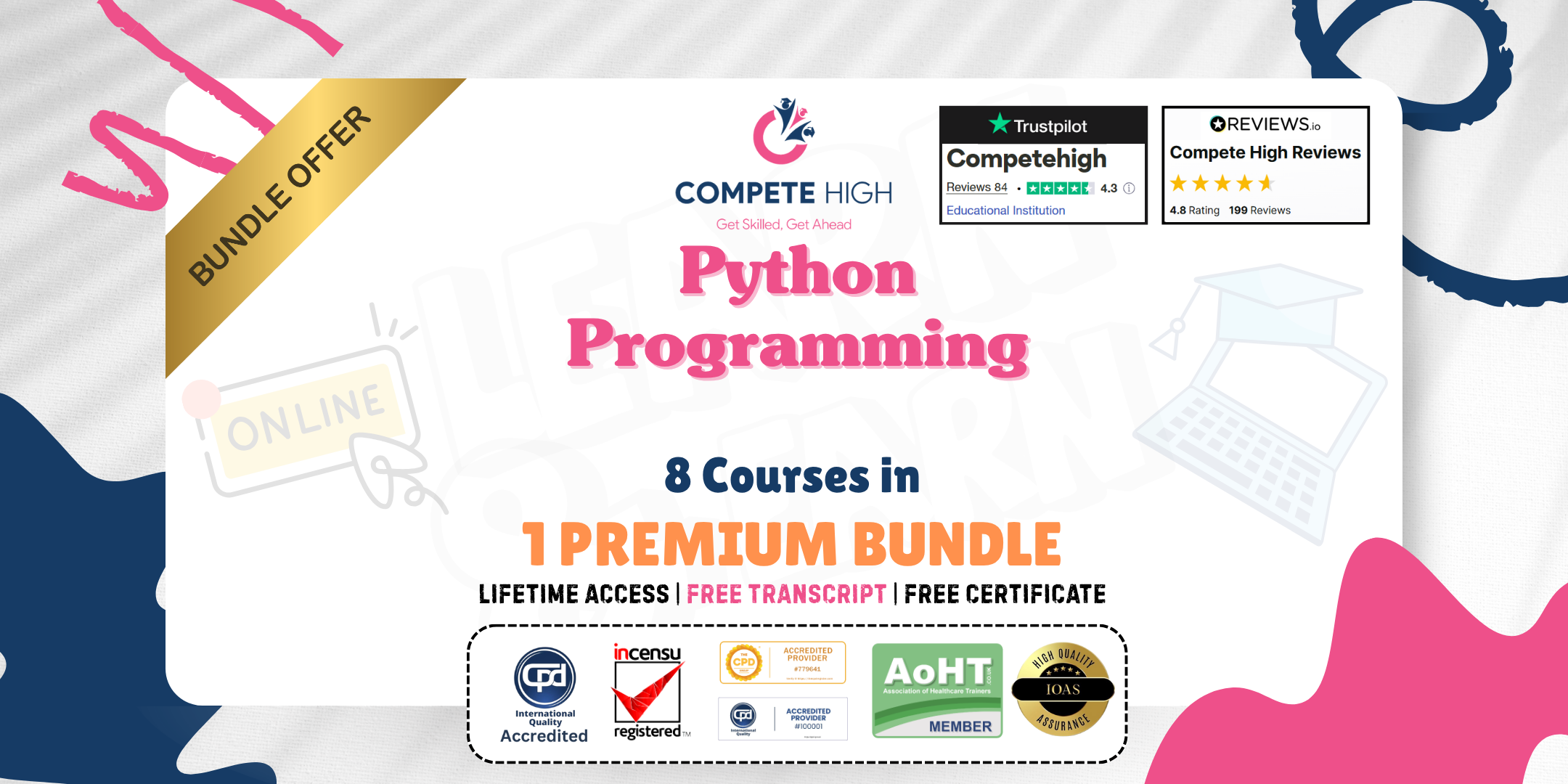
Android App Development: 8-in-1 Premium Online Courses Bundle
By Compete High
Step into the Android ecosystem with everything today’s app employers demand. The Android App Development: 8-in-1 Premium Online Courses Bundle features in-demand skills: Python, UX, HTML, Website Development, Go Lang, PHP, Javascript, and CSS—a complete toolkit for frontend and backend Android innovation. Every line of code, every layout you build, every user flow you design makes you more attractive to employers. Android hiring is at an all-time high—and this bundle places you on their radar. Learn the languages and frameworks employers are searching for, especially Javascript, Go Lang, CSS, and PHP. Rated 4.8 on 'Reviews.io' and 4.3 on Trustpilot, Compete High has already helped thousands make the leap. It’s your turn. 🧠 Description Android dev hiring managers filter resumes by keywords: JavaScript, Python, UX, Go Lang, HTML, and CSS. So we designed this bundle around those exact skills. Start with Python for problem-solving, build sleek UIs with CSS and HTML, then power your logic with PHP, Javascript, and Go Lang. Want to stand out? Combine visual design (UX, CSS) with dynamic coding (PHP, Javascript, Python). Know how to develop and deploy with Website Development, and optimize experiences with UX strategies and Go Lang efficiency. This isn’t generic training. It’s an Android-specific career weapon. Be the developer companies want—fluent in Python, HTML, CSS, UX, Javascript, and more. ❓ FAQ Q: Why is this bundle Android-specific? A: It focuses on real-world Android skills like JavaScript, UX, HTML, and CSS, while also strengthening core abilities with Python, Go Lang, and PHP—key to full-stack Android apps. Q: Is this suitable for people new to coding? A: Definitely. Whether you're learning HTML, Python, or Go Lang for the first time, the bundle walks you through practical, job-relevant learning. Q: Why does this stand out from other bundles? A: It covers every angle: design (UX, CSS), front-end (HTML, Javascript), back-end (Go Lang, PHP, Python), and infrastructure (Website Development). All in one.

Equality, Diversity: Equality, Diversity Course online Unlock the Power of Equality, Diversity with Our Online Equality, Diversity: Equality, Diversity Course! In a rapidly changing world, embracing Equality, Diversity: Equality, Diversity Course has become essential for individuals and organizations alike. To thrive in today's multicultural and inclusive society, it's crucial to understand the principles and practices of equality, diversity. That's where our comprehensive Equality, Diversity: Equality, Diversity Course comes in! Through this Equality, Diversity: Equality, Diversity Course gain a deep understanding of the core concepts and principles behind equality and diversity. This Equality, Diversity: Equality, Diversity Course delves into the legal frameworks that promote fairness, prevent discrimination, and ensure equal opportunities for all. The Equality, Diversity: Equality, Diversity Course courts will help you develop the skills to identify discrimination and address it effectively. You will discover strategies and techniques for fostering diversity within your personal and professional spheres. Our Equality, Diversity: Equality, Diversity Course will also help you learn how to become an agent of change and contribute to building a fairer and more equitable society. The Equality, Diversity: Equality, Diversity Course offers several instructional videos, informative graphics, directions, help, and other resources. Throughout the Equality, Diversity: Equality, Diversity Course, you will have access to online support. The Equality, Diversity: Equality, Diversity Course is easily offered online, allowing you to study at your own pace and from the convenience of your own home. The Equality, Diversity: Equality, Diversity Course modules are available from any device and place with an internet connection. By enrolling in our Equality, Diversity: Equality, Diversity Course , you will gain a comprehensive understanding of the principles, legislation, and practices surrounding equality, diversity. You will acquire the knowledge and skills necessary to promote inclusivity, challenge discrimination, and foster a more equitable world. Join us today and unlock the power of Equality, Diversity: Equality, Diversity Course. Enroll now in our online Equality, Diversity: Equality, Diversity Course and embark on a transformative journey toward a more inclusive future! Courses you will get: Course 01: Equality & Diversity Course 02: Adults Support Worker [ Note: Free PDF certificate as soon as completing the Equality, Diversity: Equality, Diversity Course] Equality, Diversity: Equality, Diversity Course online This Equality, Diversity: Equality, Diversity Course consists of 07 modules. Course Curriculum of Equality, Diversity: Equality, Diversity Module 01: What is Equality & Diversity? Module 02: Equality and Diversity Legislation Module 03: What do We Mean by Discrimination? Module 04: Promoting Diversity Module 05: Links between Values, Attitudes and Beliefs Module 06: Stereotypes and Prejudices Module 07: Institutional Discrimination and Individual Discrimination Assessment Method of Equality, Diversity: Equality, Diversity After completing Equality, Diversity: Equality, Diversity Course, you will get quizzes to assess your learning. You will do the later modules upon getting 60% marks on the quiz test. Apart from this, you do not need to sit for any other assessments. Certification of Equality, Diversity: Equality, Diversity After completing the Equality, Diversity: Equality, Diversity Course, you can instantly download your certificate for FREE. The hard copy of the certification will also be delivered to your doorstep via post, which will cost £13.99. Who is this course for? Equality, Diversity: Equality, Diversity Course online This Equality, Diversity: Equality, Diversity Course is ideal for anyone who wants to have a greater understanding of diversity issues in the workplace. Requirements Equality, Diversity: Equality, Diversity Course online To enrol in this Equality, Diversity: Equality, Diversity Course, students must fulfil the following requirements: Good Command over English language is mandatory to enrol in our Equality, Diversity: Equality, Diversity Course. Be energetic and self-motivated to complete our Equality, Diversity: Equality, Diversity Course. Basic computer Skill is required to complete our Equality, Diversity: Equality, Diversity Course. If you want to enrol in our Equality, Diversity: Equality, Diversity Course, you must be at least 15 years old. Career path Equality, Diversity: Equality, Diversity Course online HR Professionals Business Owners

Childcare and Education: Childcare and Education Course Online Unlock the Power of Childcare and Education: Childcare and Education Course: Enrol Now! This Childcare and Education: Childcare and Education Course is designed to provide you with a thorough understanding of the role and responsibilities of working with children. It is a comprehensive Childcare and Education: Childcare and Education Course that will teach you how to understand and care for young children, as well as how to keep their well-being in mind at all times. Once qualified, you will have the skills and knowledge to work with children from infancy to the age of five. If you want to work in childcare or education or already working in this profession, this certification is a recognised qualification that will make you a valuable asset to an already in-demand and ever-growing profession. Enrol on our Childcare and Education: Childcare and Education Course today and begin your journey to improve your career prospects with the latest skills and the power of self-belief! Main Course: Childcare and Education Course Free Courses included with Childcare and Education: Childcare and Education Course Along with Physiotherapy Course you will get free Level 4 Child Care and Development Course Along with Physiotherapy Course you will get free Level 4 Diploma in Child Psychology Course Along with Physiotherapy Course you will get free Level 4 Diploma in Child Counselling Course Special Offers of this Childcare and Education: Childcare and Education Course This Childcare and Education Course includes a FREE PDF Certificate. Lifetime access to this Childcare and Education Course Instant access to this Childcare and Education Course 24/7 Support Available to this Childcare and Education Course Childcare and Education: Childcare and Education Course Online The Childcare and Education: Childcare and Education Course program equips students with a wide range of foundational skills needed for working with children. This Childcare and Education: Childcare and Education Course covers a wide range of topics related to childcare and welfare. You will study vital information in the Childcare and Education: Childcare and Education Course programme that will be useful whether you presently work in a child care setting or intend to. Those who want to complete the Childcare and Education: Childcare and Education Course will benefit from doing our Childcare & Education programme. Who is this course for? Childcare and Education: Childcare and Education Course Online Anyone interested in working in childcare and current practitioners who work in the early years can take this course. The Childcare and Education: Childcare and Education course is also ideal for working in childcare with children from birth to 8 years. Special Note: Our Childcare and Education: Childcare and Education Course is knowledge Based course. If You want to get qualified, you can consider following options: Level 3 Award in Childcare & Education Level 3 Award in Childcare and Education (VRQ) RQF Early Learning & Childcare NCFE Early Learning and Childcare HND Child Care Level 3 Diploma for Residential Childcare (England) (RQF) Requirements Childcare and Education: Childcare and Education Course Online To enrol in this Childcare and Education: Childcare and Education Course, students must fulfil the following requirements: Good Command over English language is mandatory to enrol in our Childcare and Education: Childcare and Education Course. Be energetic and self-motivated to complete our Childcare and Education: Childcare and Education Course. Basic computer Skill is required to complete our Childcare and Education: Childcare and Education Course. If you want to enrol in our Childcare and Education: Childcare and Education Course, you must be at least 15 years old. Career path Childcare and Education: Childcare and Education Course Online You can choose from a variety of job paths: Early Years Education, Childcare, and Nurseries after completing Childcare and Education: Childcare and Education Course.

Equality, Diversity: Equality, Diversity Course online Unlock the Power of Equality, Diversity with Our Online Equality, Diversity: Equality, Diversity Course! In a rapidly changing world, embracing Equality, Diversity: Equality, Diversity Course has become essential for individuals and organizations alike. To thrive in today's multicultural and inclusive society, it's crucial to understand the principles and practices of equality, diversity. That's where our comprehensive Equality, Diversity: Equality, Diversity Course comes in! Through this Equality, Diversity: Equality, Diversity Course gain a deep understanding of the core concepts and principles behind equality and diversity. This Equality, Diversity: Equality, Diversity Course delves into the legal frameworks that promote fairness, prevent discrimination, and ensure equal opportunities for all. The Equality, Diversity: Equality, Diversity Course courts will help you develop the skills to identify discrimination and address it effectively. You will discover strategies and techniques for fostering diversity within your personal and professional spheres. Our Equality, Diversity: Equality, Diversity Course will also help you learn how to become an agent of change and contribute to building a fairer and more equitable society. The Equality, Diversity: Equality, Diversity Course offers several instructional videos, informative graphics, directions, help, and other resources. Throughout the Equality, Diversity: Equality, Diversity Course, you will have access to online support. The Equality, Diversity: Equality, Diversity Course is easily offered online, allowing you to study at your own pace and from the convenience of your own home. The Equality, Diversity: Equality, Diversity Course modules are available from any device and place with an internet connection. By enrolling in our Equality, Diversity: Equality, Diversity Course , you will gain a comprehensive understanding of the principles, legislation, and practices surrounding equality, diversity. You will acquire the knowledge and skills necessary to promote inclusivity, challenge discrimination, and foster a more equitable world. Join us today and unlock the power of Equality, Diversity: Equality, Diversity Course. Enroll now in our online Equality, Diversity: Equality, Diversity Course and embark on a transformative journey toward a more inclusive future! Courses you will get: Course 01: Equality & Diversity Course 02: Adults Support Worker Course 03: HR Management [ Note: Free PDF certificate as soon as completing the Equality, Diversity: Equality, Diversity Course] Equality, Diversity: Equality, Diversity Course online This Equality, Diversity: Equality, Diversity Course consists of 07 modules. Course Curriculum of Equality, Diversity: Equality, Diversity Module 01: What is Equality & Diversity? Module 02: Equality and Diversity Legislation Module 03: What do We Mean by Discrimination? Module 04: Promoting Diversity Module 05: Links between Values, Attitudes and Beliefs Module 06: Stereotypes and Prejudices Module 07: Institutional Discrimination and Individual Discrimination Assessment Method of Equality, Diversity: Equality, Diversity After completing Equality, Diversity: Equality, Diversity Course, you will get quizzes to assess your learning. You will do the later modules upon getting 60% marks on the quiz test. Apart from this, you do not need to sit for any other assessments. Certification of Equality, Diversity: Equality, Diversity After completing the Equality, Diversity: Equality, Diversity Course, you can instantly download your certificate for FREE. The hard copy of the certification will also be delivered to your doorstep via post, which will cost £13.99. Who is this course for? Equality, Diversity: Equality, Diversity Course online This Equality, Diversity: Equality, Diversity Course is ideal for anyone who wants to have a greater understanding of diversity issues in the workplace. Requirements Equality, Diversity: Equality, Diversity Course online To enrol in this Equality, Diversity: Equality, Diversity Course, students must fulfil the following requirements: Good Command over English language is mandatory to enrol in our Equality, Diversity: Equality, Diversity Course. Be energetic and self-motivated to complete our Equality, Diversity: Equality, Diversity Course. Basic computer Skill is required to complete our Equality, Diversity: Equality, Diversity Course. If you want to enrol in our Equality, Diversity: Equality, Diversity Course, you must be at least 15 years old. Career path Equality, Diversity: Equality, Diversity Course online HR Professionals Business Owners

Selenium WebDriver 4 with Java - Zero To Hero
By Packt
This course will teach you how Selenium WebDriver is used to test web applications. You will start by understanding the concepts of Java and gradually move toward understanding Selenium, TestNG framework, Maven, Jenkins, Cucumber, Gherkin, and a lot more interesting topics that will make you a pro in automation testing.
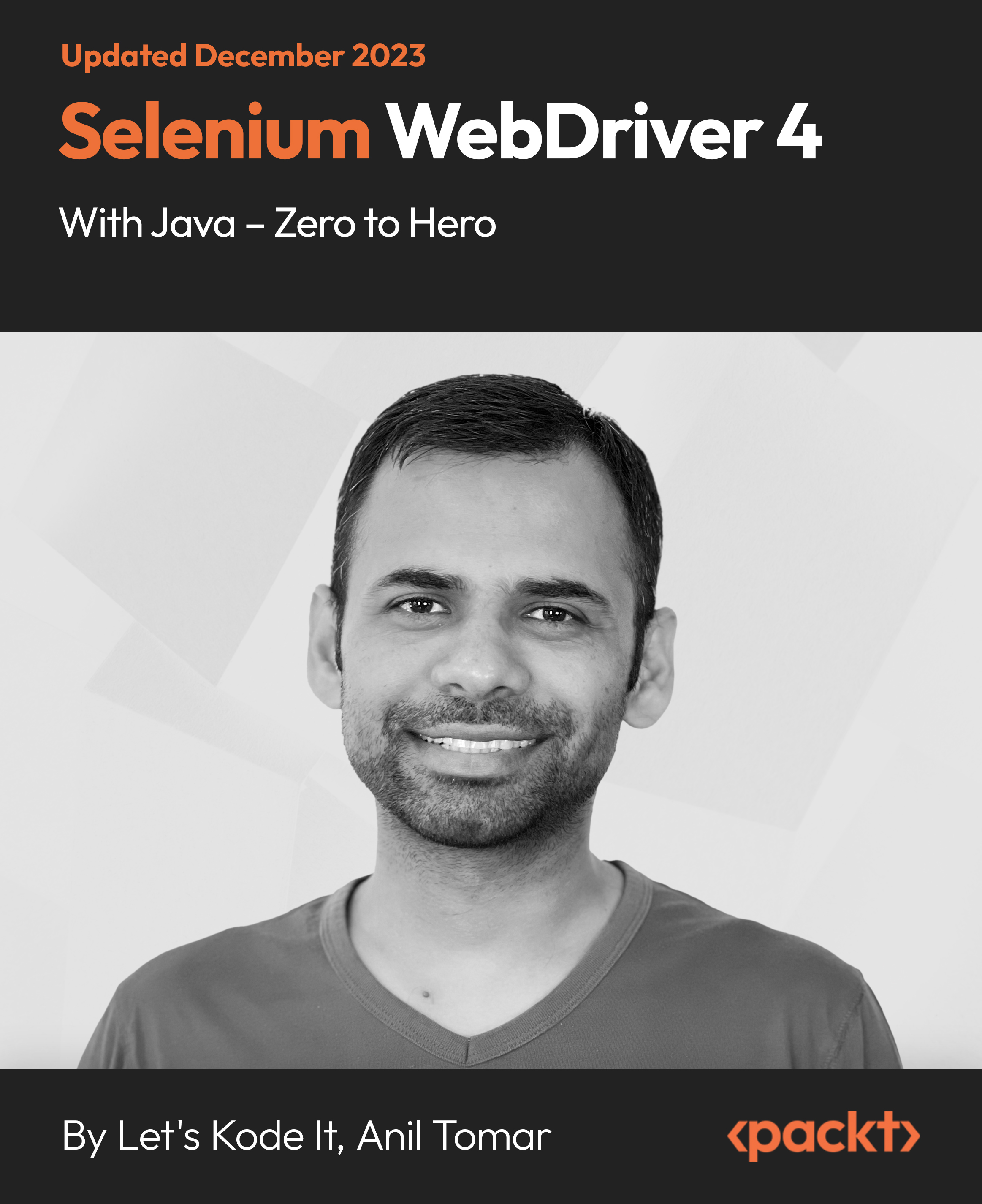
Safeguarding Vulnerable Adults
By Compete High
Welcome to Compete High! ð At Compete High, we're committed to empowering individuals with the knowledge and skills needed to thrive in today's competitive world. Our courses are designed to be accessible, comprehensive, and transformative, equipping you with the tools you need to succeed. One of our most impactful offerings is our 'Safeguarding Vulnerable Adults' course. This course is essential for anyone who wishes to make a positive difference in the lives of vulnerable adults. Whether you're looking to enhance your professional skills or contribute to your community, this course is the perfect step forward. Why Take This Course? Taking the 'Safeguarding Vulnerable Adults' course offers a multitude of benefits. Here's why you should consider enrolling: Make a Positive Impact This course empowers you to protect and support vulnerable adults in your community. By understanding the principles and practices of safeguarding, you'll be equipped to identify and respond to various forms of abuse and neglect, ensuring the safety and well-being of those who need it most. Enhance Your Professional Skills Whether you are in healthcare, social work, education, or any other field that interacts with vulnerable adults, this course will significantly enhance your professional capabilities. It provides you with practical knowledge and skills that are highly valued across many industries. Increase Your Employability Employers value individuals who have taken the initiative to learn about safeguarding vulnerable adults. This course can make your resume stand out and open doors to new career opportunities in various sectors, including healthcare, social services, and education. Stay Compliant with Legal Requirements Understanding safeguarding is not just beneficial-it's often required by law. This course ensures you are up-to-date with the latest legislation and best practices, helping you to stay compliant and avoid legal issues. Personal Growth Beyond professional benefits, this course is a journey of personal growth. It increases your empathy, enhances your understanding of complex social issues, and equips you with the skills to make a tangible difference in the lives of others. Who is this for? This course is designed for anyone passionate about making a difference in the lives of vulnerable adults. Here's a closer look at who will benefit most: Healthcare Professionals Doctors, nurses, caregivers, and other healthcare professionals who regularly interact with vulnerable adults will find this course invaluable. It provides essential knowledge and skills to ensure the safety and well-being of patients. Social WorkersSocial workers dealing with vulnerable populations will greatly benefit from this course. It enhances their ability to identify and respond to abuse and neglect, ensuring better outcomes for their clients. Educators and School Staff Teachers, school administrators, and support staff who work with vulnerable students will find this course beneficial. It helps them create a safe and supportive learning environment. Community Volunteers Volunteers working in shelters, community centers, and non-profits will gain valuable insights from this course. It equips them with the knowledge to safeguard the adults they serve effectively. Family Members and Caregivers Family members and caregivers of vulnerable adults will find this course incredibly useful. It provides the tools and knowledge needed to protect their loved ones from harm. Career Path Enrolling in the 'Safeguarding Vulnerable Adults' course can open up numerous career opportunities. Here are some potential career paths: Healthcare Sector Nurse: Specialize in geriatric care or work in long-term care facilities. Doctor: Focus on geriatrics or community health. Caregiver: Provide in-home care for vulnerable adults. Social Services Social Worker: Work with vulnerable populations in various settings. Case Manager: Manage and support vulnerable adults in residential or community settings. Counselor: Provide counseling services to vulnerable adults and their families. Education Sector Teacher: Specialize in special education or work in schools with vulnerable populations. School Administrator: Oversee programs and policies to protect vulnerable students. Educational Support Staff: Work directly with vulnerable students to support their educational needs. Non-Profit and Community Organizations Program Coordinator: Develop and manage programs for vulnerable adults. Community Outreach Worker: Work directly with vulnerable populations in the community. Volunteer Coordinator: Train and manage volunteers working with vulnerable adults. Frequently Asked Questions (FAQ) 1. What is the 'Safeguarding Vulnerable Adults' course? The 'Safeguarding Vulnerable Adults' course is designed to provide comprehensive training on how to protect and support vulnerable adults. It covers topics such as identifying abuse, legal requirements, and best practices for safeguarding. 2. Who should take this course? Anyone who interacts with vulnerable adults, including healthcare professionals, social workers, educators, community volunteers, and family members, should take this course. It is also beneficial for anyone interested in learning how to safeguard vulnerable adults effectively. 3. What will I learn from this course? You will learn how to identify different forms of abuse and neglect, understand the legal framework for safeguarding, and implement best practices to protect vulnerable adults. The course also covers how to respond to and report safeguarding concerns. 4. How long does the course take to complete? The duration of the course varies, but it is typically designed to be flexible to fit around your schedule. Most learners complete it within a few weeks, but you can take longer if needed. 5. Is there any certification upon completion? Yes, upon successful completion of the course, you will receive a certificate. This certificate can be used to demonstrate your knowledge and skills in safeguarding vulnerable adults to employers and other organizations. 6. Can this course help with career advancement? Absolutely. Having a certification in safeguarding vulnerable adults is highly valued in many professions, including healthcare, social services, and education. It can enhance your resume and open up new career opportunities. 7. How is the course delivered? The course is delivered online, allowing you to study at your own pace from the comfort of your home. It includes a mix of video lectures, reading materials, and interactive assessments. 8. Are there any prerequisites for this course? No, there are no specific prerequisites for this course. It is designed to be accessible to anyone with an interest in safeguarding vulnerable adults, regardless of their prior knowledge or experience. 9. What support is available during the course? You will have access to a range of support options, including online forums, tutor support, and additional resources to help you succeed in your studies. 10. How do I enroll in the course? Enrolling is easy! Simply visit our website, select the 'Safeguarding Vulnerable Adults' course, and follow the enrollment instructions. You can start learning right away! Enroll Now At Compete High, we believe that knowledge is power. The 'Safeguarding Vulnerable Adults' course is more than just an educational program-it's a commitment to making a positive impact in the lives of vulnerable adults. By enrolling in this course, you're taking a significant step towards a more compassionate and knowledgeable society. Join us in this mission and become a guardian for those who need it most. ð Remember, every step you take towards learning and growth is a step towards a better future for all. Let's make a difference together! Course Curriculum Module 1 Introduction to Safeguarding Vulnerable Adults Introduction to Safeguarding Vulnerable Adults 00:00 Module 2 Types of Abuse Types of Abuse 00:00 Module 3 Signs and Indicators of Abuse Signs and Indicators of Abuse 00:00 Module 4 Risk Factors and Vulnerabilities Module 4 Risk Factors and Vulnerabilities 00:00

Search By Location
- Power Courses in London
- Power Courses in Birmingham
- Power Courses in Glasgow
- Power Courses in Liverpool
- Power Courses in Bristol
- Power Courses in Manchester
- Power Courses in Sheffield
- Power Courses in Leeds
- Power Courses in Edinburgh
- Power Courses in Leicester
- Power Courses in Coventry
- Power Courses in Bradford
- Power Courses in Cardiff
- Power Courses in Belfast
- Power Courses in Nottingham