- Professional Development
- Medicine & Nursing
- Arts & Crafts
- Health & Wellbeing
- Personal Development
9221 Power courses
Teen Commercial Dance (11 - 16 yrs)
By DanceWithUs
Hello to our future dance superstars! Welcome to our Teen Commercial Dance Class, thoughtfully tailored for our energetic teenagers aged between 10 and 16. Are you ready to dive into the vibrant world of commercial dance, mastering styles like hip-hop, breaking, and K-pop? If that fills your heart with a rhythmic pulse, we're absolutely thrilled to embark on this dance journey with you! Commercial dance is a captivating mix of diverse urban dance styles, each with its unique flair. It's about self-expression, owning the dance floor, and above all, revelling in the joy of dance! Our Teen Commercial class is your golden ticket to this dynamic dance universe. As soon as you stride into our energetic dance studio, you'll be diving into an exhilarating journey of rhythm, energy, and movement. Our class hones in on a broad spectrum of urban dance techniques. We'll get down to the beats of hip-hop, conquer the power moves in breaking, and sway to the irresistible rhythms of K-pop. Our skilled and passionate instructors will ensure that each dancer learns in a nurturing, supportive, and high-energy environment. But the Teen Commercial class is not just about mastering different dance styles. We believe dance is an incredible tool for nurturing life skills. Through commercial dance, you'll boost your self-esteem, learn to communicate effectively, and develop resilience. Each hip-hop groove, breaking power move, and K-pop dance routine is a step towards self-confidence, self-expression, and resilience! The friendships you'll form in our class are just as enriching. Commercial dance thrives on teamwork and shared passion, and our class fosters a space where everyone supports each other. You'll build friendships that go beyond the dance studio, creating shared memories and experiences that will last a lifetime. So, lace up your dancing shoes, rhythm riders! It's time to break, bop, and ignite your dance passion in our Teen Commercial class. We can't wait to welcome you to the studio, ready to ride the rhythm and embark on this incredible dance adventure. Remember, commercial dance is about feeling the rhythm, expressing your unique style, and most importantly, revelling in every moment on the dance floor. Let's break, bop, and ignite our dance passion together in Teen Commercial Dance Class! See you in the studio!

ANALYST ACADEMY
By Behind The Balance Sheet
Learn all the skills you need to be a highly successful investor or professional analyst. In just 12 months.

The Woodworking Essentials Course is crucial in today's world as it equips you with fundamental skills in woodworking, a craft that spans centuries and continues to be highly valued. Learning woodworking not only enhances your creativity and problem-solving abilities but also provides practical applications in daily life and professional careers. By mastering woodworking techniques across modules such as precision layout, hand and power tools proficiency, joinery, and wood finishing, you gain the expertise to create functional and aesthetic pieces. In the UK job market, woodworking skills are in demand across various sectors, from furniture making to construction, with opportunities reflecting this demand. Entry-level salaries for woodworking positions start around £20,000 annually, with experienced craftsmen earning significantly more. The woodworking sector is growing steadily, with a rise in demand for bespoke craftsmanship and sustainable furniture solutions, increasing by approximately 5% annually. By enrolling in this Woodworking Essentials course, you not only learn essential woodworking skills but also position yourself for a rewarding career path in a thriving industry. Whether you aspire to work independently as a craftsman or seek employment in established woodworking businesses, mastering these skills opens doors to fulfilling and lucrative opportunities in the modern job market. Key Features: CPD Certified Woodworking Essentials Course Free Certificate Developed by Specialist Lifetime Access Course Curriculum Module 01: Introduction to Woodworking Module 02: Measurement and Precision Layout Module 03: Mastery of Hand Tools in Woodworking Module 04: Proficiency with Power Tools Module 05: Precision in Joinery Techniques Module 06: Wood Finishing Techniques Module 07: Advanced Wood Refinishing Module 08: Advanced Techniques in Woodworking Craftsmanship Learning Outcomes: Master the foundational principles with "Introduction to Woodworking" for creative craftsmanship. Apply precise techniques in "Measurement and Layout" for accurate wood shaping. Perfect your artistry with both "Hand Tools" and "Power Tools for Woodworking." Explore intricate connections through diverse "Joinery Techniques" for robust structures. Elevate your creations with the aesthetic touch of "Wood Finishing and Refinishing." Advance your skills with "Advanced Woodworking Techniques" for bespoke masterpieces. CPD 10 CPD hours / points Accredited by CPD Quality Standards Who is this course for? This Woodworking Essentials course is accessible to anyone eager to learn more about this topic. Through this course, you'll gain a solid understanding of Woodworking Essentials. Moreover, this course is ideal for: Enthusiasts seeking to craft functional and artistic wooden pieces at home. DIY hobbyists eager to enhance woodworking skills for personal projects. Artisans aspiring to refine their craft and explore advanced woodworking methods. Individuals with a passion for handmade furniture and custom wood creations. Anyone keen on mastering essential woodworking skills for a fulfilling hobby. Requirements There are no requirements needed to enrol into this Woodworking Essentials course. We welcome individuals from all backgrounds and levels of experience to enrol into this Woodworking Essentials course. Career path After finishing this Woodworking Essentials course you will have multiple job opportunities waiting for you. Some of the following Job sectors of Woodworking Essentials are: Certificates Digital certificate Digital certificate - Included Certificate of Completion Digital certificate - Included Will be downloadable when all lectures have been completed.

SketchUp Basic to Intermediate Training
By London Design Training Courses
Why choose SketchUp Basic to Intermediate Training Course? Click for more info SketchUp offers a user-friendly experience with its intuitive interface, enabling beginners to start smoothly and professionals to work efficiently. The software provides straightforward tools and shortcuts, ensuring precise and speedy creation of 3D models. Duration: 5 hrs Method: 1-on-1, Personalized attention Schedule: Tailor your own schedule by pre-booking a convenient hour of your choice, available from Mon to Sat between 9 am and 7 pm SketchUp is a popular and robust CAD solution designed for engineers, designers, architects, and more. Its powerful suite of tools includes customizable palettes, lighting effects, animations, textures, and access to the Trimble 3D warehouse. SketchUp Basic Training Course. 1 on 1 Training. 5 hours Understanding the Basics of SketchUpIntroduction to SketchUpNavigating the SketchUp EnvironmentExploring Zoom, Pan, and Rotate FunctionsFamiliarizing Yourself with the XYZ Axis Mastering SketchUp ToolsEfficient Toolbar SelectionsUtilizing Templates for ProjectsDrawing with Precision Using the Pencil ToolWorking with Fundamental Geometric ShapesTaking Accurate Measurements Advanced SketchUp TechniquesCreating Circles and ArcsHarnessing Sticky Geometry SolutionsUnveiling the Power of Tags (Formerly Layers)Streamlining Workflow with Keyboard ShortcutsAccurate Object Measurement within SketchUpInformation Management and Database UsageMoving and Copying ObjectsSimple Array TechniquesMastering Rotational ManipulationsEffortless Rotational CopyingFractional and Relative Scaling Component and Group CreationConstructing Components for ReusabilityCreating Efficient GroupsComparing the Advantages of Components and GroupsSaving and Reusing ComponentsImporting Components from Digital Repositories Advanced Modeling and GeometryLeveraging Push-Pull OperationsCreating Complex Shapes with the Follow Me ToolExploring Geometry IntersectionsDuplicating and Offsetting Faces, Edges, and PolygonsIncorporating 2D Polygons into Your DrawingsSkillful Use of the Paint Bucket Tool Materials and TexturesProficiency with the Materials EditorApplying High-Quality TexturesSourcing and Positioning TexturesGraphics and Bitmap ConsiderationsCrafting Scenes and StylesGenerating and Customizing ScenesManaging Scenes and Styles Introduction to Animation and PresentationAnimation ConceptsAdding Dimensions to Your SketchUp ModelsAnnotating Designs for ClarityPreparing Models for PrintingExporting Images and PDFs in 2D Formats

Do you want to prepare for your dream job but strive hard to find the right courses? Then, stop worrying, for our strategically modified Software and Web Development bundle will keep you up to date with the relevant knowledge and most recent matters of this emerging field. So, invest your money and effort in our 33 course mega bundle that will exceed your expectations within your budget. The Software and Web Development related fields are thriving across the UK, and recruiters are hiring the most knowledgeable and proficient candidates. It's a demanding field with magnitudes of lucrative choices. If you need more guidance to specialise in this area and need help knowing where to start, then StudyHub proposes a preparatory bundle. This comprehensive Software and Web Development bundle will help you build a solid foundation to become a proficient worker in the sector. This Software and Web Development Bundle consists of the following 30 CPD Accredited Premium courses - Course 1: C++ Development: The Complete Coding Guide Course 2: Basic C# Coding Course 3: Computer Vision: C++ and OpenCV with GPU support Course 4: Python Basic Programming for Absolute Beginners Course 5: Python Programming for Everybody Course 6: Intermediate Python Coding Course 7: Level-3 Machine Learning Course with Python Course 8: Learn to Use Python for Spatial Analysis in ArcGIS Course 9: Higher Order Functions in Python - Level 03 Course 10: Javascript Programming for Beginners Course 11: Basic Asynchronous JavaScript Course 12: JavaScript Functions Course 13: JavaScript Promises Course 14: JavaScript Foundations for Everyone Course 15: JavaScript Masterclass: ES6 Modern Development Course 16: jQuery Masterclass Course: JavaScript and AJAX Coding Bible Course 17: Microsoft SQL Server Development for Everyone Course 18: SQL Programming Masterclass Course 19: SQL NoSQL Big Data and Hadoop Course 20: Introduction to Data Analysis Course 21: Data Science with Python Course 22: Data Analytics with Tableau Course 23: R Programming for Data Science Course 24: Complete Google Analytics Course Course 25: Quick Data Science Approach from Scratch Course 26: Root Cause Analysis Course 27: Google Data Studio: Data Analytics Course 28: Microsoft Excel: Automated Dashboard Using Advanced Formula, VBA, Power Query Course 29: Business Intelligence and Data Mining Masterclass Course 30: Need Another ONE COURSE 3 Extraordinary Career Oriented courses that will assist you in reimagining your thriving techniques- Course 1:Career Development Plan Fundamentals Course 2:CV Writing and Job Searching Course 3:Interview Skills: Ace the Interview Learning Outcome This tailor-made Software and Web Development bundle will allow you to- Uncover your skills and aptitudes to break new ground in the related fields Deep dive into the fundamental knowledge Acquire some hard and soft skills in this area Gain some transferable skills to elevate your performance Maintain good report with your clients and staff Gain necessary office skills and be tech savvy utilising relevant software Keep records of your work and make a report Know the regulations around this area Reinforce your career with specific knowledge of this field Know your legal and ethical responsibility as a professional in the related field This Software and Web Development Bundle resources were created with the help of industry experts, and all subject-related information is kept updated on a regular basis to avoid learners from falling behind on the latest developments. Certification After studying the complete training you will be able to take the assessment. After successfully passing the assessment you will be able to claim all courses pdf certificates and 1 hardcopy certificate for the Title Course completely free. Other Hard Copy certificates need to be ordered at an additional cost of •8. CPD 330 CPD hours / points Accredited by CPD Quality Standards Who is this course for? Ambitious learners who want to strengthen their CV for their desired job should take advantage of the Software and Web Development bundle! This bundle is also ideal for professionals looking for career advancement. Requirements To participate in this course, all you need is - A smart device A secure internet connection And a keen interest in Software and Web Development Career path Upon completing this essential Bundle, you will discover a new world of endless possibilities. These courses will help you to get a cut above the rest and allow you to be more efficient in the relevant fields.

Do you want to prepare for your dream job but strive hard to find the right courses? Then, stop worrying, for our strategically modified Engineering Management for Electrical Technician bundle will keep you up to date with the relevant knowledge and most recent matters of this emerging field. So, invest your money and effort in our 33 course mega bundle that will exceed your expectations within your budget. The Engineering Management for Electrical Technician related fields are thriving across the UK, and recruiters are hiring the most knowledgeable and proficient candidates. It's a demanding field with magnitudes of lucrative choices. If you need more guidance to specialise in this area and need help knowing where to start, then StudyHub proposes a preparatory bundle. This comprehensive Engineering Management for Electrical Technician bundle will help you build a solid foundation to become a proficient worker in the sector. This Engineering Management for Electrical Technician Bundle consists of the following 30 CPD Accredited Premium courses - Course 01:Power Electronics for Electrical Engineering Course 02:Engineering Management Course 03:Electric Circuits for Electrical Engineering Course 04:Trigonometry for Electrical Engineering Course 05:Electrical Technician Course 06:Electronic & Electrical Devices Maintenance Course 07:Sustainable Energy and Development Diploma Course 08:Environment Management Course 09:Project Management Essential Skills Level 3 Course 10:Functional Skills IT Course 11:Delegation Skills Course 12:Effective Communication Skills Course 13:Domestic Plumbing, Installations and Repair Diploma Course 14:Level 3 Heating, Ventilation & Air Conditioning (HVAC) Technician Course 15:Domestic Appliance Repairing Course Course 16:Gas Safety Course 17:Fire Safety | Online Course Course 18:Environmental Engineering Course 19:Car Maintenance & Life Skills Course 20:Motorbike Repairing and Maintenance Diploma Course 21:Domestic Gas Engineer Course 22:Level 2 Domestic Gas Course Course 23:Oil and Gas Management Course 24:Domestic Gas Engineer Course 25:Electronic & Electrical Devices Maintenance & Troubleshooting Course 26:Light Current Systems for Electrical Engineering Course 27:Electrical Machines for Electrical Engineering Course 28:Energy Engineer and Consultant Diploma Course 29:Basic Automotive Engineering: Onboard Diagnostics Course 30:Car Mechanic and Repair Training 3 Extraordinary Career Oriented courses that will assist you in reimagining your thriving techniques- Course 01: Career Development Plan Fundamentals Course 02: CV Writing and Job Searching Course 03: Interview Skills: Ace the Interview Learning Outcome This tailor-made Engineering Management for Electrical Technician bundle will allow you to- Uncover your skills and aptitudes to break new ground in the related fields Deep dive into the fundamental knowledge Acquire some hard and soft skills in this area Gain some transferable skills to elevate your performance Maintain good report with your clients and staff Gain necessary office skills and be tech savvy utilising relevant software Keep records of your work and make a report Know the regulations around this area Reinforce your career with specific knowledge of this field Know your legal and ethical responsibility as a professional in the related field This Engineering Management for Electrical Technician Bundle resources were created with the help of industry experts, and all subject-related information is kept updated on a regular basis to avoid learners from falling behind on the latest developments. Certification After studying the complete training you will be able to take the assessment. After successfully passing the assessment you will be able to claim all courses pdf certificates and 1 hardcopy certificate for the Title Course completely free. Other Hard Copy certificates need to be ordered at an additional cost of •8. CPD 330 CPD hours / points Accredited by CPD Quality Standards Who is this course for? Ambitious learners who want to strengthen their CV for their desired job should take advantage of the Engineering Management for Electrical Technician bundle! This bundle is also ideal for professionals looking for career advancement. Requirements To participate in this course, all you need is - A smart device A secure internet connection And a keen interest in Engineering Management for Electrical Technician Career path Upon completing this essential Bundle, you will discover a new world of endless possibilities. These courses will help you to get a cut above the rest and allow you to be more efficient in the relevant fields.

Do you want to prepare for your dream job but strive hard to find the right courses? Then, stop worrying, for our strategically modified Office Management and Delegation Skills bundle will keep you up to date with the relevant knowledge and most recent matters of this emerging field. So, invest your money and effort in our 33 course mega bundle that will exceed your expectations within your budget. The Office Management and Delegation Skills related fields are thriving across the UK, and recruiters are hiring the most knowledgeable and proficient candidates. It's a demanding field with magnitudes of lucrative choices. If you need more guidance to specialise in this area and need help knowing where to start, then StudyHub proposes a preparatory bundle. This comprehensive Office Management and Delegation Skills bundle will help you build a solid foundation to become a proficient worker in the sector. This Office Management and Delegation Skills Bundle consists of the following 30 CPD Accredited Premium courses - Course 01:Office Management Course 02:Office Skills and Administration Level 3 Course 03:Office Admin and Reception Course 04:Stress Management Training Course 05:Positive Psychology Masterclass Course 06:Dialectical Behaviour Therapy Course 07:Motivation Skills Course 08:People Management Skills Level 3 Course 09:Team Management Course 10:Dealing With Difficult People Training Course Course 11:HR Management Level 3 Course 12:HR Management and Employment Law Diploma Course 13:HR Advisor and Recruitment Training Diploma Course 14:HR and Marketing Level 4 Course 15:HR Practice Essentials Level 4 Course 16:HR - Crisis Communication Course 17:HR Assistant Skills Certification Course 18:Motivational Interviewing Course 19:Emotional Intelligence and Human Behaviour Course 20:Contract Manager Diploma Course 21:Delegation Skills Course 22:Interpersonal Skills in Management Course 23:Effective Listening Skills for Leaders Course 24:Personal and Networking Skills Course 25:Performance Centered Asset Management Course 26:Advanced Excel Course (Formula, VLOOKUP & Power Query) Course 27:Virtual Interviewing for HR Course 28:Virtual Training Masterclass Course 29:Recruitment Officer Diploma Course 30:HR and Recruitment Consultant Training 3 Extraordinary Career Oriented courses that will assist you in reimagining your thriving techniques- Course 01: Career Development Plan Fundamentals Course 02: CV Writing and Job Searching Course 03: Interview Skills: Ace the Interview Learning Outcome This tailor-made Office Management and Delegation Skills bundle will allow you to- Uncover your skills and aptitudes to break new ground in the related fields Deep dive into the fundamental knowledge Acquire some hard and soft skills in this area Gain some transferable skills to elevate your performance Maintain good report with your clients and staff Gain necessary office skills and be tech savvy utilising relevant software Keep records of your work and make a report Know the regulations around this area Reinforce your career with specific knowledge of this field Know your legal and ethical responsibility as a professional in the related field This Office Management and Delegation Skills Bundle resources were created with the help of industry experts, and all subject-related information is kept updated on a regular basis to avoid learners from falling behind on the latest developments. Certification After studying the complete training you will be able to take the assessment. After successfully passing the assessment you will be able to claim all courses pdf certificates and 1 hardcopy certificate for the Title Course completely free. Other Hard Copy certificates need to be ordered at an additional cost of •8. CPD 330 CPD hours / points Accredited by CPD Quality Standards Who is this course for? Ambitious learners who want to strengthen their CV for their desired job should take advantage of the Office Management and Delegation Skills bundle! This bundle is also ideal for professionals looking for career advancement. Requirements To participate in this course, all you need is - A smart device A secure internet connection And a keen interest in Office Management and Delegation Skills Career path Upon completing this essential Bundle, you will discover a new world of endless possibilities. These courses will help you to get a cut above the rest and allow you to be more efficient in the relevant fields.

Do you want to prepare for your dream job but strive hard to find the right courses? Then, stop worrying, for our strategically modified Construction Safety and Project Management bundle will keep you up to date with the relevant knowledge and most recent matters of this emerging field. So, invest your money and effort in our 33 course mega bundle that will exceed your expectations within your budget. The Construction Safety and Project Management related fields are thriving across the UK, and recruiters are hiring the most knowledgeable and proficient candidates. It's a demanding field with magnitudes of lucrative choices. If you need more guidance to specialise in this area and need help knowing where to start, then StudyHub proposes a preparatory bundle. This comprehensive Construction Safety and Project Management bundle will help you build a solid foundation to become a proficient worker in the sector. This Construction Safety and Project Management Bundle consists of the following 30 CPD Accredited Premium courses - Course 01:Construction Management and Procurement Course 02:Construction Industry Scheme (CIS) Course 03:Construction Project Management Level 4 Course 04:Construction Site Management Level 4 Course 05:Construction Cost Estimation Diploma Course 06:Construction Safety Course 07:Domestic Plumbing, Installations and Repair Diploma Course 08:Level 3 Heating, Ventilation & Air Conditioning (HVAC) Technician Course 09:Domestic Appliance Repairing Course Course 10:Functional Skills IT Course 11:Delegation Skills Course 12:Effective Communication Skills Course 13:Domestic Gas Engineer Course 14:Level 2 Domestic Gas Course Course 15:Oil and Gas Management Course 16:Domestic Gas Working Course Course 17:Gas Safety Course 18:Fire Safety | Online Course Course 19:Electrical Components And Circuits - Wiring & Busbars Course 20:Light Current Systems for Electrical Engineering Course 21:Electrical Machines for Electrical Engineering Course 22:Environmental Engineering Course 23:Sustainable Energy and Development Diploma Course 24:Environment Management Course 25:Power Electronics for Electrical Engineering Course 26:Engineering Management Course 27:Electric Circuits for Electrical Engineering Course 28:Trigonometry for Electrical Engineering Course 29:Electrical Technician Course 30:Electronic & Electrical Devices Maintenance 3 Extraordinary Career Oriented courses that will assist you in reimagining your thriving techniques- Course 01: Career Development Plan Fundamentals Course 02: CV Writing and Job Searching Course 03: Interview Skills: Ace the Interview Learning Outcome This tailor-made Construction Safety and Project Management bundle will allow you to- Uncover your skills and aptitudes to break new ground in the related fields Deep dive into the fundamental knowledge Acquire some hard and soft skills in this area Gain some transferable skills to elevate your performance Maintain good report with your clients and staff Gain necessary office skills and be tech savvy utilising relevant software Keep records of your work and make a report Know the regulations around this area Reinforce your career with specific knowledge of this field Know your legal and ethical responsibility as a professional in the related field This Construction Safety and Project Management Bundle resources were created with the help of industry experts, and all subject-related information is kept updated on a regular basis to avoid learners from falling behind on the latest developments. Certification After studying the complete training you will be able to take the assessment. After successfully passing the assessment you will be able to claim all courses pdf certificates and 1 hardcopy certificate for the Title Course completely free. Other Hard Copy certificates need to be ordered at an additional cost of •8. CPD 330 CPD hours / points Accredited by CPD Quality Standards Who is this course for? Ambitious learners who want to strengthen their CV for their desired job should take advantage of the Construction Safety and Project Management bundle! This bundle is also ideal for professionals looking for career advancement. Requirements To participate in this course, all you need is - A smart device A secure internet connection And a keen interest in Construction Safety and Project Management Career path Upon completing this essential Bundle, you will discover a new world of endless possibilities. These courses will help you to get a cut above the rest and allow you to be more efficient in the relevant fields.

Business Agility Foundations (ICP-BAF) Training & Certification Program | 2 days - 8 hrs/day | 9 am - 5 pm UK Time
By ValueX2
https://www.valuex2.com/icagile-business-agility-foundations-certification-training/ https://www.linkedin.com/company/80563537/

Immerse.
By The Harmony Principle
Immerse will enrich your understanding of the interplay of yin & yang, the elements that make up everything in the universe - water, wood, fire, earth, metal - and what it means to be a fully expressed human being. You are invited to look deep within and engage consciously without.
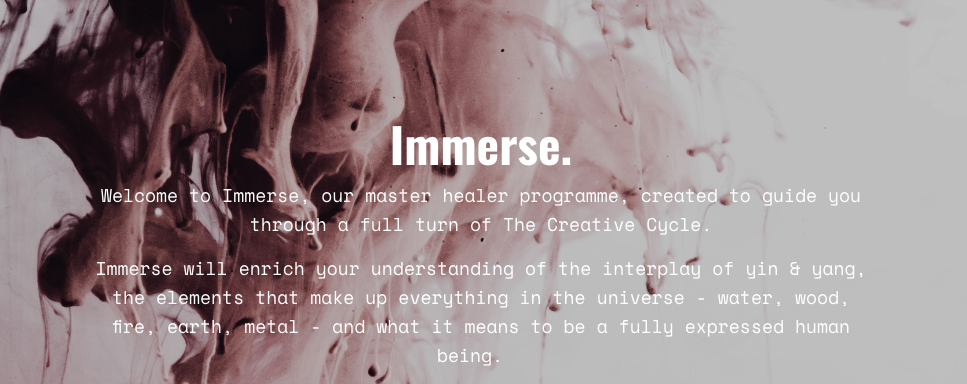
Search By Location
- Power Courses in London
- Power Courses in Birmingham
- Power Courses in Glasgow
- Power Courses in Liverpool
- Power Courses in Bristol
- Power Courses in Manchester
- Power Courses in Sheffield
- Power Courses in Leeds
- Power Courses in Edinburgh
- Power Courses in Leicester
- Power Courses in Coventry
- Power Courses in Bradford
- Power Courses in Cardiff
- Power Courses in Belfast
- Power Courses in Nottingham