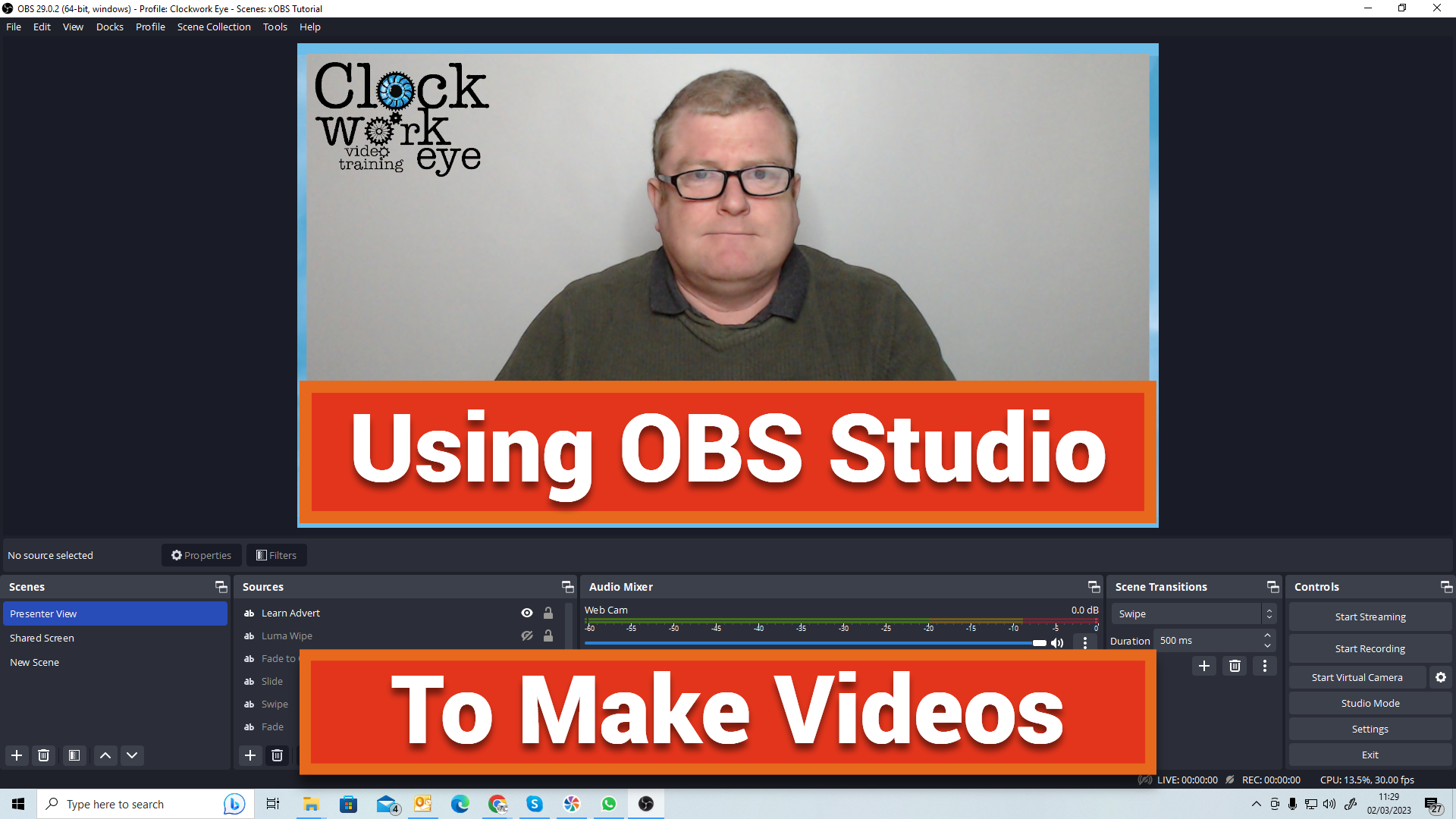- Professional Development
- Medicine & Nursing
- Arts & Crafts
- Health & Wellbeing
- Personal Development
9274 Power courses
Building a Successful Music Department – Musical Futures
By Musical Futures
Values based leadership training for subject leaders and Heads of Music. Keep music and the arts not just afloat, but thriving, within your school.

Parenting Skills Training for Teachers
By The Teachers Training
Parenting Skills Training for Teachers is yet another 'Teacher's Choice' course from Teachers Training for a complete understanding of the fundamental topics. You are also entitled to exclusive tutor support and a professional CPD-accredited certificate in addition to the special discounted price for a limited time. Just like all our courses, this Parenting Skills Training for Teachers and its curriculum have also been designed by expert teachers so that teachers of tomorrow can learn from the best and equip themselves with all the necessary skills. Consisting of several modules, the course teaches you everything you need to succeed in this profession. The course can be studied part-time. You can become accredited within 4 hours studying at your own pace. Your qualification will be recognised and can be checked for validity on our dedicated website. Why Choose Teachers Training Some of our features are: This is a dedicated website for teaching 24/7 tutor support Interactive Content Affordable price Courses accredited by the UK's top awarding bodies 100% online Flexible deadline Entry Requirements No formal entry requirements. You need to have: Passion for learning A good understanding of the English language numeracy and IT Desire for entrepreneurship over the age of 16. Assessment The assessment is straightforward, you need to complete the assignment questions that will be provided to you at the end of the course, you can complete the assignment anytime you want. After you complete and submit your assignment, our tutors will assess your assignment and give you feedback if needed. After your assignment has been assessed and you have passed, you will be qualified and will be able to apply for a course completion certificate. Certification CPD Certification from The Teachers Training Successfully completing the MCQ exam of this course qualifies you for a CPD-accredited certificate from The Teachers Training. You will be eligible for both PDF copy and hard copy of the certificate to showcase your achievement however you wish. You can get your digital certificate (PDF) for £4.99 only Hard copy certificates are also available, and you can get one for only £10.99 You can get both PDF and Hard copy certificates for just £12.99! The certificate will add significant weight to your CV and will give you a competitive advantage when applying for jobs. Parenting Skills Advanced Training Advanced Parenting Skills PROMO (Final) 00:02:00 Goals & First Concepts 00:12:00 The Power Of Relationships 00:17:00 The Myth Of 'Nothing To It Parenting' 00:31:00 The 2 Phases Of Parenting 00:26:00 The Power Of Mentoring Your Child 00:17:00 Teaching Values They Will Keep! 00:13:00 Parenting Basics And Beyond! 00:05:00 Powerful Communication Skills 00:33:00 The Power Of Re-Framing & Building Agreements 00:13:00 Why Do Kids Do The Things They Do? 00:15:00 'The Parent's Pledge' 00:16:00 Disciplining The RIGHT Way! 00:13:00 The Power of 'Life Lessons' 00:10:00 The kid's Pledge 00:02:00 The Parents Pledge 00:02:00

AS5E IBM PowerVM on IBM i - I - Implementing Virtualization and LPAR
By Nexus Human
Duration 3 Days 18 CPD hours This course is intended for This intermediate course is for technical specialists, support/services individuals, individuals implementing LPARs for Power Systems with IBM i. This course is also appropriate for IBM Business Partners who sell and plan for consolidated systems. Overview Describe the PowerVM features Identify, describe, and locate hardware components in the Power Systems, Flex System and Power Blade models Identify virtualization options available, reliability features and single points of failure for Power Systems Implement System Planning Tool in design or update your own system Explain Simultaneous Multithreading (SMT) Describe memory allocation and affinity concepts Describe and configure a partition profile, including shared processors: Capped Uncapped Virtual processors Weighting factor Shared Processor Pools Explain virtual I/O: Serial, Ethernet and SCSI Understand and implement: IBM i installation through NFS, image virtual repository in VIOS, and assigning VSCSI disks to partitions in VIOS Understand base characteristics of IVM and how to implement IBM i on Power Blades Describe the NPIV PowerVM feature, how to configure virtual Fiber Channel adapters on the Virtual I/O Server and client partitions Discuss how to use the HMC GUI and commands to work with the World Wide Port Name (WWPN) pairs Identify commands used to examine the NPIV configuration In this course you begin with an overview of LPAR on Power Systems, followed with more detailed information on configuration planning and implementation using hands-on exercises to create and implement logical partitions. PowerVM for IBM i - Overview . Power Systems for IBM i . Introduction to System Planning Tool . Virtualization of IBM i - Processor, Memory, Processor Pools . Virtualization of IBM i - Virtual I/O . Virtualization of IBM i - Installation from NFS or VIOS repository . Implementation of IBM i on Power Blades . PowerVM for IBM i - NPIV .

Data Structure, Data Analytics with Statistics & Data Science QLS Endorsed Diploma
By Compliance Central
Recent developments in data analytics and statistics underscore the critical importance of understanding both data structure and analytics methodologies in today's data-driven world. With the exponential growth of data, businesses are increasingly relying on skilled professionals who can harness the power of data to drive informed decision-making. Our comprehensive Data Structure, Data Analytics with Statistics & Data Science QLS Endorsed Diploma bundle, endorsed by the Quality Licence Scheme (QLS) and accredited by the CPD Quality Standards (QS), offers a holistic approach to mastering data structure, data analytics, and statistical techniques. In an era where data reigns supreme, organisations seek individuals who can navigate complex datasets with confidence and precision. This Data Structure, Data Analytics bundle equips learners with the essential skills and knowledge needed to excel in the field of data science and analytics. By delving into topics such as data manipulation, statistical analysis, and database management, participants gain a deep understanding of how to extract valuable insights from raw data. Moreover, our guided courses in career development and communication empower learners to effectively communicate their findings and advance their professional journey. Bundle Include includes: QLS Endorsed Courses: Course 01: Certificate in Data Analytics with Tableau at QLS Level 3 Course 02: Diploma in Data Structure at QLS Level 5 Course 03: Advanced Diploma in Statistics & Probability for Data Science & Machine Learning at QLS Level 7 CPD QS Accredited Courses: Course 04: Business and Data Analytics for Beginners Course 05: Learn Financial Analytics and Statistical Tools Course 06: SQL For Data Analytics & Database Development Course 07: Big Data Analytics with PySpark Power BI and MongoDB Course 08: Google Data Studio: Data Analytics Course 09: Business Intelligence Analyst Course 10: Spatial Data Visualization and Machine Learning in Python Course 11: Data Analysis In Excel Take your career to the next level with our Data Structure, Data Analytics bundle that includes technical courses and five guided courses focused on personal development and career growth. Course 12: Career Development Plan Fundamentals Course 13: CV Writing and Job Searching Course 14: Networking Skills for Personal Success Course 15: Ace Your Presentations: Public Speaking Masterclass Course 16: Decision Making and Critical Thinking Seize this opportunity to elevate your career with our comprehensive Data Structure, Data Analytics bundle, endorsed by the prestigious QLS and accredited by CPD.Data Structure, Data Analytics with Statistics & Data Science QLS Endorsed Diploma. Learning Outcomes: Upon completion of this Data Structure, Data Analytics bundle, participants will be able to: Demonstrate proficiency in data analytics tools such as Tableau, SQL, and Google Data Studio through Data Structure, Data Analytics courses. Apply statistical techniques to analyse and interpret data for informed decision-making. Design and implement data structures to efficiently store and retrieve information. Utilise machine learning algorithms for predictive analysis and pattern recognition. Develop effective communication and presentation skills to convey insights to stakeholders. Navigate career development pathways in the field of data science and analytics. This Data Structure, Data Analytics course bundle provides a deep dive into the foundational principles of data structure, data analytics, and statistical methodologies. Participants will explore the fundamental concepts of data manipulation, including sorting, searching, and storing data efficiently. Through hands-on exercises and theoretical discussions, learners will gain a solid understanding of various data structures such as arrays, linked lists, trees, and graphs, along with their applications in real-world scenarios. Moreover, the Data Structure, Data Analytics bundle encompasses a comprehensive exploration of data analytics techniques, equipping participants with the skills to extract actionable insights from complex datasets. From descriptive and inferential statistics to predictive modelling and machine learning algorithms, learners will discover how to uncover patterns, trends, and correlations within data, enabling informed decision-making and strategic planning. Throughout the Data Structure, Data Analytics course, emphasis is placed on practical applications and case studies, allowing participants to apply their knowledge to solve real-world problems in diverse domains. CPD 160 CPD hours / points Accredited by CPD Quality Standards Who is this course for? This Data Structure, Data Analytics course is perfect for: Aspiring data analysts seeking to enhance their analytical skills acrod Data Structure, Data Analytics courses. Professionals transitioning into roles requiring proficiency in data analytics. Students pursuing careers in data science, statistics, or related fields. Business professionals looking to leverage data for strategic decision-making. Individuals interested in advancing their career prospects in the field of data analytics. Anyone seeking to gain a comprehensive understanding of data structure, analytics, and statistics. Requirements You are warmly invited to register for this bundle. Please be aware that there are no formal entry requirements or qualifications necessary. This curriculum has been crafted to be open to everyone, regardless of previous experience or educational attainment. Career path Upon completion of the Data Structure, Data Analytics courses, you will be able to: Data Analyst Business Intelligence Analyst Data Scientist Statistician Database Administrator Machine Learning Engineer Data Engineer Certificates 13 CPD Quality Standard Certificates Digital certificate - Included 3 QLS Endorsed Certificates Hard copy certificate - Included

Programming and Data Wrangling with VBA and Excel
By Nexus Human
Duration 3 Days 18 CPD hours This course is intended for This course is primarily designed for students who want to gain the skills necessary to use VBA to automate tasks in Excel such as collecting data from external sources, cleaning, and manipulating data. The target student may also want to learn how to create custom worksheet functions to streamline worksheet formulas and make complex worksheets easier to support, maintain, and understand. Overview In this course, you will develop and deploy VBA modules to solve business problems. You will: Identify general components of VBA and their appropriate use in solving business solutions. Record VBA macros to automate repetitive tasks. Use reference tools built into Excel to get help on VBA programming language and objects used in the Excel VBA environment. Write VBA code to create a custom worksheet function. Eliminate, avoid, or handle errors in VBA code, and optimize its performance. Control how and when macros run. Develop UserForm objects to create custom dialog boxes and windows. Use VBA to read and write data from local files and cloud services. Use VBA to clean and transform data. Run programs and commands outside of Excel and share VBA projects with other users VBA (Visual Basic for Applications) enables you to enhance and extend the capabilities of Microsoft© Excel© and other applications in the Microsoft© Office application suite. You can use VBA to perform tasks that would be difficult or impossible to do using only worksheet functions, and you can automate a wide range of tasks involving the collection, processing, analysis, and visualization of data. This course will give you a good foundation for understanding, creating, and using VBA in your own Excel workbooks, show you how to work with data across different applications, and how to package the macros and functions you create so you can back them up, move them to other computers, and share them with other users Prerequisites To ensure your success in this course, you should be an experienced Excel user who is comfortable creating and working with Excel workbooks, including tasks such as entering worksheet formulas, using absolute and relative addressing, formatting cells, and creating pivot tables and charts. This level of skill could be acquired by taking the Microsoft Excel for Office 365? (Desktop or Online) courses, Parts 1, 2, and 3 1 - Using VBA to Solve Business Problems Topic A: Use Macros to Automate Tasks in Excel Topic B: Identify Components of Macro-Enabled Workbooks Topic C: Configure the Excel VBA Environment 2 - Automating Repetitive Tasks Topic A: Use the Macro Recorder to Create a VBA Macro Topic B: Record a Macro with Relative Addressing Topic C: Delete Macros and Modules Topic D: Identify Strategies for Using the Macro Recorder 3 - Getting Help on VBA Topic A: Use VBA Help Topic B: Use the Object Browser to Discover Objects You Can Use in VBA Topic C: Use the Immediate Window to Explore Object Properties and Methods 4 - Creating Custom Worksheet Functions Topic A: Create a Custom Function Topic B: Make Decisions in Code Topic C: Work with Variables Topic D: Perform Repetitive Tasks 5 - Improving Your VBA Code Topic A: Debug VBA Errors Topic B: Deal with Errors Topic C: Improve Macro Performance 6 - Controlling How and When Macros Run Topic A: Prompt the User for Information Topic B: Configure Macros to Run Automatically 7 - Developing Custom Forms Topic A: Display a Custom Dialog Box Topic B: Program Form Events 8 - Using VBA to Work with Files Topic A: Use VBA to Get File and Directory Structure Topic B: Use VBA to Read Text Files Topic C: Use VBA to Write Text Files 9 - Using VBA to Clean and Transform Data Topic A: Automate Power Query Topic B: Transform Data Using VBA and Workbook Functions Topic C: Use Regular Expressions Topic D: Manage Errors in Data 10 - Extending the Programming Environment Beyond the Workbook Topic A: Run Other Programs and Commands Topic B: Share Your VBA Projects

Arnold for 3dsMax Basic to Advanced Training Course
By ATL Autocad Training London
Learn 3ds Max + Arnold Photo Realistic Rendering Workflow. Enhance your skills with our Arnold renderer training for 3ds Max users. Learn to create lifelike 3D scenes and animations, mastering accurate light simulation. Explore essential Arnold features in lighting, materials, and rendering. Click here for more info: Website Training duration: 10 hrs. Method: 1-on-1 and Personalized attention. Schedule: Choose a convenient time from Monday to Saturday, 9 am to 7 pm, and book your slot. Course Duration: 10 hours Course Outline: Session 1: Introduction to Arnold Renderer (1 hour) Unveiling Arnold Renderer's features and capabilities Understanding the benefits of Arnold in 3ds Max Setting up Arnold renderer and exploring its interface Mastering the workflow for exceptional results Session 2: Basic Arnold Shading (1 hour) Navigating the Arnold shading network Creating essential materials with Arnold shaders Working with diverse shader types (standard, Lambert, etc.) Elevating visuals with maps and textures in Arnold's materials Session 3: Arnold Lighting Techniques (1.5 hours) Embracing the art of lighting with Arnold Lights Implementing various light types (area lights, spotlights, etc.) Creating ambiance with Arnold skydome and environment lighting Illuminating scenes using physical sky and image-based lighting Session 4: Arnold Cameras and Rendering Settings (1.5 hours) Mastering Arnold cameras and their settings Achieving depth of field and motion blur effects in Arnold Configuring optimal rendering settings for superior results Fine-tuning rendering with the Arnold Render Setup dialog Session 5: Advanced Arnold Shading (1.5 hours) Creating intricate materials with advanced Arnold shaders Realistic surfaces with Arnold's procedural textures Harnessing the power of advanced shading nodes (bump, displacement, etc.) Unleashing specialized effects with Arnold shaders (subsurface scattering, hair, etc.) Session 6: Arnold Rendering Optimization (1 hour) Streamlining rendering settings for enhanced efficiency Leveraging Arnold features like adaptive sampling and denoising Noise reduction techniques for smoother Arnold renders Troubleshooting common rendering issues and their solutions Session 7: Advanced Lighting Techniques (1 hour) Crafting lifelike lighting setups with Arnold's prowess Exploring advanced lighting properties (exposure, color temperature, etc.) Enhancing lighting with Arnold light filters and modifiers Implementing captivating effects like volumetric lighting and caustics Session 8: Arnold AOVs and Compositing (1 hour) Understanding Arnold AOVs (Arbitrary Output Variables) Configuring and rendering AOVs for post-production control Compositing AOVs for artistic adjustments in post-production Leveraging AOVs for fine-tuning the final image Session 9: Arnold for Animation and Motion Graphics (1 hour) Integrating Arnold seamlessly into animation and motion graphics projects Rendering animation sequences with finesse Managing motion blur and time-based effects with Arnold Unveiling Arnold's potential for particle rendering and dynamic effects Session 10: Arnold Tips, Tricks, and Best Practices (1 hour) Exploring advanced techniques and workflows for exceptional results Optimizing scene setup for enhanced rendering performance Troubleshooting tips for common issues and errors in Arnold Q&A session and final review to consolidate knowledge Upon completing this course, you will: Gain a solid understanding of Arnold, its rendering concepts, and its integration into 3D projects. Master the setup of Arnold renderer, optimizing performance, and ensuring compatibility with various platforms. Effectively create and manage materials for Arnold, enabling you to produce realistic and visually appealing scenes. Demonstrate proficiency in working with different shapes, lighting techniques, cameras, and shaders to enhance the visual quality of your 3D projects. Harness the power of textures to add depth and realism to your rendered scenes. Utilize Arnold scene sources efficiently, empowering you to streamline your workflow and achieve desired results in a faster and more organized manner. Overall, this course equips you with the necessary skills to confidently utilize Arnold in your projects and achieve exceptional rendering outcomes. Arnold is an advanced Monte Carlo ray tracing renderer designed for feature-length animation and visual effects. This comprehensive course equips you with the skills to produce photo-realistic 3D rendered scenes and animations. Learn accurate light simulation, artistic style techniques, and more. Our 3ds Max - Rendering with Arnold training is customizable, offering one-to-one sessions. Whether in-class or live online, our Autodesk Certified Instructors with vast rendering experience will guide you through hands-on exercises and provide a training guide for future reference. Upon completing the course, you'll receive an e-certificate and liftime email support from your Arnold trainer. Prior experience with 3ds Max is recommended, but no prior Arnold knowledge is required. Choose the Arnold version that suits your needs for this training course. Lifetime email support provided. Comprehensive handouts and useful documents included. Flexible financial support options available, including installment packages and funding through job center plus and DWP (Contact us for details). Money-back guarantee: Unsatisfied after your first session? We address your concerns and offer a refund if needed (Terms and conditions may apply). Assistance with computer optimization for improved software performance in Autocad, 3ds Max, and Photoshop on both MAC and PC platforms. Industry connections for portfolio promotion and job opportunities.

HVAC, Electric Circuits & Intelligent Electrical Engineering - 8 Courses Bundle
By NextGen Learning
Do you want to learn the essential skills to become a successful HVAC technician? If so, then the HVAC, Electric Circuits & Intelligent Electrical Engineering bundle is for you! This comprehensive bundle includes 8 courses that will teach you everything you need to know about heating, ventilation, and air conditioning (HVAC) systems. The courses in this HVAC, Electric Circuits & Intelligent Electrical Engineering bundle cover a wide range of topics, including: The basics of HVAC systems How to install, maintain, and repair HVAC systems Electrical safety and troubleshooting Refrigeration and heat pump systems Portable appliance testing (PAT) Digital electric circuits and intelligent electrical devices Electrical 3-phase power transformers Heat exchangers High voltage generation for electrical engineering Energy saving in electric motors By the end of this bundle, you will be a qualified HVAC technician with the skills and knowledge to succeed in this rewarding career. Don't miss out on this opportunity to learn the essential skills to become a successful HVAC technician! Click the 'buy' button to learn more about the HVAC, Electric Circuits & Intelligent Electrical Engineering bundle today! Want to know and get familiar with the eight comprehensive courses? Here they are in the following: Course 1: Heating Ventilation and AirConditioning (HVAC) Technician Course 2: Portable Appliance Testing (PAT) Course 3: Digital Electric Circuits & Intelligent Electrical Devices Course 4: Electrical 3 Phase Power Transformers Fundamentals Course 5: Heat Exchanger Course 6: High Voltage Generation for Electrical Engineering Course 7: Energy Saving in Electric Motors Course 8: Electronic & Electrical Devices Maintenance & Troubleshooting From the comfort of our homes to the efficiency of industries, HVAC plays a paramount role. Our course on Heating Ventilation and AirConditioning (HVAC) Technician is designed to provide a theoretical overview of these integral systems. Delve into the realm of Portable Appliance Testing (PAT) to comprehend safety assessments of electrical devices. The Digital Electric Circuits & Intelligent Electrical Devices course illuminates the world of smart electronics and their underlying circuits. The foundation of electricity lies in transformers; learn their essentials with Electrical 3 Phase Power Transformers Fundamentals. Heat Exchanger course unveils the heart of temperature modulation. Explore the electrifying realm of High Voltage Generation for Electrical Engineering, and understand the art of conservation with Energy Saving in Electric Motors. Lastly, master the techniques of maintaining and troubleshooting with Electronic & Electrical Devices Maintenance & Troubleshooting. CPD 80 CPD hours / points Accredited by CPD Quality Standards Who is this course for? Aspiring HVAC technicians aiming to deepen their theoretical knowledge. Engineers seeking to understand electric circuits and energy conservation. Individuals pursuing a foundation in electrical appliance safety and testing. Professionals desiring to learn about high voltage generation. Those enthusiastic about electrical device maintenance and troubleshooting. Career path HVAC Technician - £25K to £35K/year. Electrical Engineer specialising in HVAC - £30K to £50K/year. Maintenance & Troubleshooting Expert - £28K to £40K/year. Electric Circuit Designer - £32K to £47K/year. Power Transformer Specialist - £31K to £48K/year. Energy Conservation Engineer - £29K to £46K/year. High Voltage Electrical Engineer - £33K to £55K/year. Certificates CPD Certificate Of Completion Digital certificate - Included 8 Digital Certificates Are Included With This Bundle CPD Quality Standard Hardcopy Certificate (FREE UK Delivery) Hard copy certificate - £9.99 Hardcopy Transcript: £9.99

PV202: Solar Training - Advanced PV System Design and the NEC (Grid-Direct)
By Solar Energy International (SEI)
Students who complete PV202 will be able to: Define the purpose of the National Electrical Code (NEC®) and NEC® terminology for PV equipment Determine procedures for proper installation of equipment and conductors, including minimum requirements for working space Examine methods for PV wire management and determine where expansion fittings are required Describe and identify electrical services, including split-phase and three-phase Wye (Y) and Delta (â) Evaluate electrical service details to collect and record during solar site evaluation Identify options for NEC®-compliant PV system interconnection to the utility grid and determine whether a supply side, load side, or additional service connection is appropriate Identify code-compliant methods for connecting an inverter to an existing AC feeder Calculate PV module voltage based on temperature to ensure compatibility with system components and NEC® Section 690.7, and explore other options for maximum PV system DC voltage calculations Identify NEC® requirements and sizing of disconnects and overcurrent protection devices (OCPDs) in grid-direct PV systems Define inverter grounding configurations Evaluate inverter choices and system configurations, including string inverters, central inverters, and module level power electronics (MLPE) Identify requirements for equipment grounding, equipment grounding conductors (EGC), and grounding electrode conductors (GEC), and size the conductors according to the NEC® Identify common causes of ground-faults and arc-faults Describe ground-fault and arc-fault protection devices Describe benefits and appropriate locations of surge protection devices (SPD) Demonstrate the use of sun charts and perform calculations to determine row spacing and minimize inter-row shading Identify how Codes detailing access for first responders impact PV array roof layout Examine fire classifications that affect racking and module selection Detail NEC rapid shutdown requirements and options for implementation Identify load and structural considerations for low- and steep-slope roof-mounted PV systems Calculate wind uplift force and select appropriate lag bolts Review issues related to planning, design, and installation of ground-mount PV arrays Review PV system circuit terminology, definitions, and conductor types Calculate minimum overcurrent protection device (OCPD) size and conductor ampacity using appropriate adjustment and correction factors Calculate voltage drop and verify system operation within acceptable limits Examine requirements for PV system labeling Calculate the maximum and minimum number of modules per PV source circuit, and number of PV source circuits per inverter Determine size of residential grid-direct PV system based on site and customer-specific considerations including the number and wiring layout of modules, conductor and OCPD sizes, and the AC interconnections Determine the size of a large, multiple inverter, grid-direct PV system based on site and customer-specific considerations, including the quantity and layout of modules and inverters and the AC interconnection Define large-scale PV and review associated NEC® allowances and requirements Describe importance of Data Acquisition Systems (DAS) Identify common DAS equipment and hardware Review DAS design, installation, and commissioning processes and common problems associated with DAS Show how reports can be generated and utilized to remotely assess health of system

Overview Good communication skills can take you a long way in both your personal and professional life. You can work on your communication skills and take it to the next level with our exclusive Communication Skills Training course. This course is designed to show you the tips and tricks of effective communication. Through this course you will be able to improve your speaking skills. The course will demonstrate the power of storytelling and how you can use it. In addition, you will get a clear understanding of effective use of body language This course will also teach you the communication skills that will assist you to ace your job interview. You will also acquire the confidence required for public speaking. So, if you wish to enhance your communication skills, join today! Course Preview Learning Outcomes Grasp the techniques of effective communication Improve your speaking skills Understand the power of storytelling and how it can help in life Grasp the significance of body language for effective communication Grab the communication skills that will help you in job interviews Build competence and confidence in public speaking Why Take This Course From John Academy? Affordable, well-structured and high-quality e-learning study materials Meticulously crafted engaging and informative tutorial videos and materials Efficient exam systems for the assessment and instant result Earn UK & internationally recognised accredited qualification Easily access the course content on mobile, tablet, or desktop from anywhere, anytime Excellent career advancement opportunities Get 24/7 student support via email What Skills Will You Learn from This Course? Effective communication Public Speaking Who Should Take This Communication Skills Training Course? Whether you're an existing practitioner or an aspiring professional, this course is an ideal training opportunity. It will elevate your expertise and boost your CV with key skills and a recognised qualification attesting to your knowledge. Are There Any Entry Requirements? This Communication Skills Training is available to all learners of all academic backgrounds. But learners should be aged 16 or over to undertake the qualification. And a good understanding of the English language, numeracy, and ICT will be helpful. Communication Skills Training Certification After completing and passing the Communication Skills Training successfully, you will be able to obtain a Recognised Certificate of Achievement. Learners can obtain the certificate in hard copy at £14.99 or PDF format at £11.99. Career Pathâ This exclusive Communication Skills Training will equip you with effective skills and abilities and help you explore career paths such as Public Speaker Influencer Manager Team Leader Module 01: Effective Communication Effective Communication 00:42:00 Module 02: How To Talk To Anyone How to Talk to Anyone 00:42:00 Module 03: Power Of Storytelling Power of Storytelling 00:50:00 Module 04: Becoming An Influencer Becoming an Influencer 00:31:00 Module 05: Importance Of Body Language Importance of Body Language 00:27:00 Module 06: Communication Skills For Job Interviews Communication Skills for Job Interviews 00:29:00 Module 07: Public Speaking Public Speaking 00:32:00 Assignment Assignment - Complete Communication Skills Master Class For Life 00:00:00 Order Your Certificate and Transcript Order Your Certificates and Transcripts 00:00:00

Search By Location
- Power Courses in London
- Power Courses in Birmingham
- Power Courses in Glasgow
- Power Courses in Liverpool
- Power Courses in Bristol
- Power Courses in Manchester
- Power Courses in Sheffield
- Power Courses in Leeds
- Power Courses in Edinburgh
- Power Courses in Leicester
- Power Courses in Coventry
- Power Courses in Bradford
- Power Courses in Cardiff
- Power Courses in Belfast
- Power Courses in Nottingham