- Professional Development
- Medicine & Nursing
- Arts & Crafts
- Health & Wellbeing
- Personal Development
9274 Power courses
***24 Hour Limited Time Flash Sale*** Logistic Management, Merchandising & Retail Associate Admission Gifts FREE PDF & Hard Copy Certificate| PDF Transcripts| FREE Student ID| Assessment| Lifetime Access| Enrolment Letter Take the leap and invest in your professional growth with the Law 3 QLS Bundle, offering an in-depth exploration of Business Law, International Law and Cyber Security. This comprehensive package boasts three QLS-endorsed courses, certifying your theoretical mastery in these key areas. But the learning doesn't stop there! You'll also receive five CPD QS accredited courses, enhancing your knowledge with relevant international business principles, case studies, development studies, relations and advanced Cyber Security training. These courses are crafted for discerning learners, creating a world of opportunities for you to understand complex legalities, global affairs, and security challenges. Witness a transformation in your problem-solving and decision-making skills, as you explore these eight immersive courses. Best of all, hardcopy certificates are included with the QLS-endorsed courses, providing tangible evidence of your professional development. In a rapidly globalising world, command over Business Law, International Law and Cyber Security could set you apart from your peers. Equip yourself with the knowledge you need to navigate the intricate legal landscape and safeguard vital information in the digital age. Remember, knowledge is power. And the Law 3 QLS Bundle is your key to unlocking that power. Key Features of the Law 3 QLS Bundle (Business Law, International Law & Cyber Security) Bundle: 3 QLS-Endorsed Courses: We proudly offer 3 QLS-endorsed courses within our Logistic Management, Merchandising & Retail Associate bundle, providing you with industry-recognized qualifications. Plus, you'll receive a free hardcopy certificate for each of these courses. QLS Course 01: Logistic Management QLS Course 02: Merchandising QLS Course 03: Retail Associate Certificate 5 CPD QS Accredited Courses: Additionally, our bundle includes 5 relevant CPD QS accredited courses, ensuring that you stay up-to-date with the latest industry standards and practices. Course 01: Retail Management Course 02: Supply Chain Management Course 03: Certificate in Purchasing and Procurement Course 04: Transport Manager Course 05: Visual Merchandising Diploma In Addition, you'll get Five Career Boosting Courses absolutely FREE with this Bundle. Course 01: Professional CV Writing Course 02: Job Search Skills Course 03: Self-Esteem & Confidence Building Course 04: Professional Diploma in Stress Management Course 05: Complete Communication Skills Master Class Convenient Online Learning: Our Logistic Management, Merchandising & Retail Associate courses are accessible online, allowing you to learn at your own pace and from the comfort of your own home. Learning Outcomes: Comprehend the intricacies of Business Law and its application in real-world situations. Gain a robust understanding of International Law, including Criminal Law, Commercial Law, and Environmental Law. Develop a strong theoretical knowledge base in Cyber Security Law. Understand the principles of International Business, along with case studies and development studies. Learn about International Relations and how it impacts global affairs. Master advanced concepts in Cyber Security, fortifying your knowledge of digital protection. Earn three QLS-endorsed certificates and five CPD QS accredited certificates upon completion. The Law 3 QLS Bundle is an all-encompassing educational package focused on Business Law, International Law, and Cyber Security. It delves deep into these topics, offering learners a complete theoretical understanding of each. It doesn't just provide knowledge, but also a unique perspective on how these laws affect our lives, businesses, and society. In addition, the bundle features five complementary courses that broaden your knowledge in International Business Principles, Business Case Studies, International Development Studies, International Relations, and Advanced Cyber Security Training. This mix of courses ensures that you are well-rounded in your understanding, and that you are equipped with valuable insights in these crucial fields. CPD 270 CPD hours / points Accredited by CPD Quality Standards Who is this course for? Individuals looking to deepen their understanding of Business Law, International Law, and Cyber Security. Professionals aiming to enhance their skills in global business principles and international relations. Aspiring legal and cyber security professionals seeking a theoretical base. Anyone interested in a comprehensive understanding of these complex and important areas. Career path Legal Consultant: Average Salary £45,000 - £80,000 International Law Advisor: Average Salary £55,000 - £90,000 Cyber Security Analyst: Average Salary £30,000 - £55,000 Compliance Officer: Average Salary £35,000 - £60,000 International Development Consultant: Average Salary £40,000 - £75,000 Business Analyst: Average Salary £40,000 - £70,000 Certificates Digital certificate Digital certificate - Included Hard copy certificate Hard copy certificate - Included

The Power of Habits and Career Development Course
By One Education
Habits shape our lives far more than we often realise, quietly steering our daily decisions and long-term ambitions alike. This course delves into the science and psychology behind habit formation, revealing how small, consistent changes can build a foundation for lasting career success. By understanding the mechanisms that drive behaviour, learners will be equipped to cultivate productive routines that support professional growth and personal fulfilment. Designed to explore the intersection of habit and career advancement, this course offers insightful strategies to refine time management, boost motivation, and enhance goal setting. Whether you’re aiming to develop new skills or refresh your approach to professional challenges, the lessons within provide a fresh perspective on creating momentum without relying on temporary fixes. Thoughtfully crafted to engage and inspire, the course invites you to reimagine how habits can quietly transform your career path one step at a time. Course Curriculum: Lesson 01: Change Becomes Real When You Embrace Good Habits Lesson 02: Changing Your Habits Brings You Closer to Success Lesson 03: Habits Begin in Mind Lesson 04: Developing Good Habits Through Consistency Lesson 05: 5 Ways to Adopt New Good Habits How is the course assessed? Upon completing an online module, you will immediately be given access to a specifically crafted MCQ test. For each test, the pass mark will be set to 60%. Exam & Retakes: It is to inform our learners that the initial exam for this online course is provided at no additional cost. In the event of needing a retake, a nominal fee of £9.99 will be applicable. Certification Upon successful completion of the assessment procedure, learners can obtain their certification by placing an order and remitting a fee of __ GBP. £9 for PDF Certificate and £15 for the Hardcopy Certificate within the UK ( An additional £10 postal charge will be applicable for international delivery). CPD 10 CPD hours / points Accredited by CPD Quality Standards Who is this course for? The course is ideal for highly motivated individuals or teams who want to enhance their professional skills and efficiently skilled employees. Requirements There are no formal entry requirements for the course, with enrollment open to anyone! Career path Habit Coach: £20,000 - £50,000 per annum Health Coach: £25,000 - £60,000 per annum Executive Coach: £30,000 - £100,000 per annum Personal Development Coach: £20,000 - £60,000 per annum Behavioural Scientist: £30,000 - £80,000 per annum Organisational Psychologist: £35,000 - £90,000 per annum Productivity Consultant: £25,000 - £70,000 per annum Certificates Certificate of completion Digital certificate - £9 You can apply for a CPD Accredited PDF Certificate at the cost of £9. Certificate of completion Hard copy certificate - £15 Hard copy can be sent to you via post at the expense of £15.

Description Neuro Linguistic Programming Diploma The focus of the Neuro linguistic programming diploma (NLP) is on the untapped ability of the human mind to analyse and control thoughts, both conscious and unconscious alike. Human beings have the unique ability to question who they are, what they do and the manner in which they think and also make proactive and positive decisions based on possible actions and the consequences those actions could bring about. NLP goes a step further by placing its focus on the way in which people organize their thoughts, feelings, language and behaviour to produce the results they do. Proficient NLP practitioners have the ability to think, act and approach life from a perspective that is entirely different from others. This Neuro Linguistic Programming Diploma (NLP) Course has been designed to help those who look forward to developing their personal and professional lives to higher levels. This accredited course's teaching affects the professional, social, domestic and personal areas of a person's life. The achievement of the most important goals becomes notably easier when you learn how to control proactively your thought and behaviour processes.NLP is a considered a compelling subject due to the potential power it holds and its being relevant to people from all circumstances. Irrespective of your present professional position and future aspirations, your dreams could be achieved by enrolling in this Diploma in Neuro Linguistic Programming (NLP) Course. Be it an employee or an aspiring employee, business owner or manager, by harnessing the power of NLP, your potential increases and takes you a step closer to achieving your dreams. What you will learn 1.Introducing NLP 2.Basic assumptions of NLP 3.Examining the mind 4.Pushing the communication buttons 5.Creating rapport 6.Dropping anchors 7.Working with the logical levels 8.Improving life 9.Understanding the mind 10.Applications of NLP Course Outcomes After completing the course, you will receive a diploma certificate and an academic transcript from Elearn college. Assessment Each unit concludes with a multiple-choice examination. This exercise will help you recall the major aspects covered in the unit and help you ensure that you have not missed anything important in the unit. The results are readily available, which will help you see your mistakes and look at the topic once again. If the result is satisfactory, it is a green light for you to proceed to the next chapter. Accreditation Elearn College is a registered Ed-tech company under the UK Register of Learning( Ref No:10062668). After completing a course, you will be able to download the certificate and the transcript of the course from the website. For the learners who require a hard copy of the certificate and transcript, we will post it for them for an additional charge.
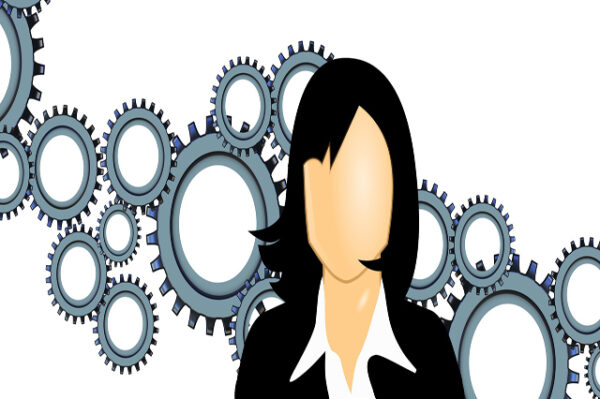
Earn up to 100k as a 'Web Developer' or Your 100% Money Back Are you passionate about technology? Do you dream of building websites and applications that people use every day? Then web development could be your perfect career path. The UK digital sector is booming, with a projected job growth of 12.1% by 2027 - far exceeding the national average. Web developers enjoy an average salary of £42,000, with top earners reaching £100,000+. Ready to join this exciting field? This Web Developer Job Guarantee Programme empowers you to transform from beginner to job-ready professional. This Web Developer Job Guarantee Programme is your all-in-one solution to learn web development from scratch and also secure a job in this exciting industry. With our unique blend of comprehensive courses and career support, your dream job is within reach. We understand the challenges of transitioning into a new field, which is why our program is tailored to guide you every step of the way - from mastering core skills to landing your first job as a web developer. By choosing our Web Developer Job Guarantee Programme, you're not just gaining skills; you're gaining a lifelong career partner. Our mission is simple - to be your trusted partner every step of the way, from training to employment. In addition to teaching you the technical skills you need, we will also provide you with career mentoring and support. We will help you build your resume, prepare for interviews, and land your dream job. We also have partnerships with many companies that are hiring Programmers, so we can help you get your foot in the door. If you are not happy with our service, we also offer a 100% money-back guarantee. So what are you waiting for? Enrol in our Web Developer Job Guarantee Programme today and start your journey to becoming a successful Web Developer Programmer! Why Choose Us? So, what sets us apart from other programs? Let's dive into the exceptional benefits you'll experience when you join our Certified Web Developer Job Guarantee Programme: Personalised Guidance: We believe in the power of individual attention. Our experienced mentors will provide one-on-one counselling sessions tailored to your specific needs. Whether you're a beginner or have some Web Development experience, we will guide you towards honing your skills and developing a strong foundation in Web Development. One-On-One Consultation: Gain invaluable insights and guidance from seasoned professionals who have thrived in the Web Development field. Our consultation sessions provide you with insider tips, tricks, and advice, empowering you to navigate the industry with confidence and expertise. Extensive Job Opportunities: We have established partnerships with numerous companies actively seeking Certified Web Development Programme. Through our network, we'll connect you with exclusive job openings that are not easily accessible elsewhere. Interview Preparation: No more stress over unexpected interview questions. We provide you with access to a comprehensive database of potential interview questions curated over years of industry experience. Walk into your interviews confident, well-prepared, and ready to impress. Courses we will provide once you enrol in the program: Course 01: Learn Web Development from Scratch Course 02: Diploma in Complete Web Development at QLS Level 5 Course 03: HTML Web Development Crash Course Course 04: CSS Web Development Crash Course Course 05: Fundamentals of CSS Course 06: Ultimate PHP & MySQL Web Development Course & OOP Coding Course 07: Big Data Analytics with PySpark Tableau Desktop and MongoDB Course 08: Web Services Essentials - HTML, Javascript Restful API Course 09: Bootstrap - Responsive Web Design Course 10: Masterclass Bootstrap 5 Course - Responsive Web Design Course 11: JavaScript Basics Course 12: Learn DOM Manipulation with JavaScript Course 13: jQuery: JavaScript and AJAX Coding Bible Course 14: Basic Node.JS Course 15: Ionic & Angular JS: Mobile and Web Development Course 16: Building a TodoMVC Application in Vue, React and Angular Course 17: CompTIA IT Fundamentals ITF+ (FCO-U61) Course 18: MySql Masterclass How Can We Offer Job Guarantees? HF Online provides consultancy, professional and educational services to many of the companies in the UK. During our intense exclusive training program, you will not just gain and complete the industry valuable certification but will gain industry experience as well, which is imperative to get your 1st job in the sector. The is Web Developer Job Guarantee Programme completed in 9 easy steps: Step 1: Enrol in the Programme Begin your exciting journey with us by enrolling in the Web Developer Job Guarantee Programme. Complete your registration and make a secure online payment. Remember, we offer a 14-day money-back guarantee if you're not completely satisfied. After you enrol in the Program, you will get lifetime access to 18 Premium Courses related to Web Development. These courses will teach you the knowledge and skills required to become a successful Web Developer. Our customer service team will help you and keep in contact with you every step of the way. So you won't have to worry about a thing! Step 2: Initial One-On-One Counselling Session Once enrolled, you will be paired with a dedicated career mentor. Schedule your first one-on-one session to discuss your career aspirations, skills, experience, and any areas for potential growth. This conversation will shape your learning and development path. Step 3 - Certification upon Course Completion After learning from the courses, you must obtain certificates for each course. There will be exams for every course, and you have to pass them to get your certificate. To pass successfully, you must get 90% marks. Once you pass the exams, you will receive hardcopy certificates. These certificates will prove that you're an expert in the subject. Step 4: CV Revamping Our team of professionals will build you a compelling CV and LinkedIn profile. We'll ensure it presents your skills and qualifications effectively and is tailored to the needs and expectations of the programming/development industry. With these powerful tools in hand, you'll be fully prepared to tackle job interviews confidently. Step 5: Building Network and Submitting CV We understand the power of casting a wide net. We'll strategically submit your CV to various platforms and networks, expanding your reach and connecting you with valuable opportunities that align with your career goals. We will also make connections with many high-profile individuals and companies through your LinkedIn profile. Step 6: Interview Preparation With your CV ready, we'll move on to interview preparation. Gain exclusive access to our database of potential interview questions. Through simulated interviews with your mentor, you'll practice your responses and receive valuable feedback to further refine your skills. Step 7: Securing Job Interviews Leveraging our partnerships with leading companies, we'll secure job interviews for you. We'll ensure you get the opportunity to showcase your skills to potential employers and get the dream job you want. Step 8: Post-Interview Support Post-interview, we'll provide a debriefing session to reflect on your performance and identify areas of improvement for future interviews if necessary. Remember, our commitment extends until you land your dream job. Step 9: Celebrate Your New Job! Once you've secured your dream job in Web Development, it's time to celebrate! However, our support doesn't end there. We'll provide you with ongoing career advice to ensure you continue to thrive in your new role. We're excited to accompany you on this journey to success. Enrol today, and let's get started! Your path to a successful career in Web Development begins with us. CPD 100 CPD hours / points Accredited by CPD Quality Standards Who is this course for? This Web Developer Job Guarantee Programme Course is suitable for: Beginners with no prior programming experience who are looking to enter the world of coding. Intermediate programmers who wish to expand their skills and explore Web Development's extensive usage. IT professionals seeking to diversify their skill sets and stay relevant in today's tech-driven market. Data analysts and scientists who want to leverage Web Development's powerful libraries for their data processing needs. Students and recent graduates looking to enhance their employability in the thriving tech industry. Entrepreneurs who wish to understand and utilise Web Development to automate tasks and analyse data for their businesses. Anyone with a keen interest in Web Development and a desire to delve into its applications in diverse fields like web development, data science, machine learning, and more. Requirements No experience required. Just enrol & start learning. Career path Front-End Developer: £25,000 - £70,000 annually Back-End Developer: £30,000 - £80,000 annually Full-Stack Developer: £35,000 - £95,000 annually PHP Developer: £30,000 - £75,000 annually JavaScript Developer: £28,000 - £85,000 annually Web Designer & Developer: £27,000 - £75,000 annually Mobile App Developer (Ionic & Angular): £30,000 - £85,000 annually Certificates CPD Accredited e-Certificate Digital certificate - Included CPD Accredited Framed (Hardcopy) Certificate Hard copy certificate - Included Enrolment Letter Digital certificate - Included QLS Endorsed Hard Copy Certificate Hard copy certificate - Included Student ID Card Digital certificate - Included

Are you are interested in sustainable energy technology? Then this EPC Essentials: Energy Management Diploma is ideal for you! This EPC Essentials: Energy Management Diploma course is intended to enhance your knowledge to make the world a better place by producing energy from sustainable resources. Besides, you'll understand various alternative energy resources. You'll be provided with a strong base and information on different types of sustainable energies that can be practised for the betterment of the environment. Along with this EPC Essentials: Energy Management Diploma, you will get 10 additional Career development courses, an original hardcopy certificate, a transcript and a student ID card which will allow you to get discounts on things like music, food, travel and clothes etc. What other courses are included with this EPC Essentials: Energy Management Diploma? Course 01: Energy Consultant & Sustainable Energy Course 02: PAT Level 4 Course 03: Environmental Health Course 04: Electrical 3 Phase Power Transformers Fundamentals Course 05: Electrical Power System and High Voltage Engineering Course 06: MATLAB Simulink for Electrical Power Engineering Course 07: Digital Electric Circuits & Intelligent Electrical Devices Course 08: Handyperson Course 09: PUWER Course 10: Manual Handling Level 2 Course 11: Ladder Safety Key features of this EPC Essentials: Energy Management course: This EPC Essentials: Energy Management is CPD QS Accredited Learn from anywhere in the world Entirely online Environmental Health Training Lifetime access So, Enrol now in thisEPC Essentials: Energy Management Training to advance your career! Curriculum ***Course 01: Energy Consultant & Sustainable Energy*** Module 01: An Introduction to Sustainable Energy Module 02: Solar Energy: Thermal Module 03: Solar Energy: Photovoltaics Module 04: Wind Energy Module 05: Bioenergy Module 06: Geothermal Energy Module 07: Tidal Energy Module 08: Environmental Impacts: A Global and Regional Assessment Module 09: Renewable Energy and Sustainable Development Module 10: The Future of Renewable Energy in the UK into the 2020s and Beyond =========>>>>> And 10 More Courses <<<<<========= How will I get my EPC Essentials: Energy Management Diploma Certificate? After successfully completing the EPC Essentials: Energy Management Diploma course you will be able to order your CPD Accredited Certificates (PDF + Hard Copy) as proof of your achievement. PDF Certificate: Free (Previously it was £6*11 = £66) Hard Copy Certificate: Free (For The Title Course: Previously it was £10) CPD 115 CPD hours / points Accredited by CPD Quality Standards Who is this course for? There is no experience or previous qualifications required for enrolment on this EPC Essentials: Energy Management Diploma. It is available to all students, of all academic backgrounds. Requirements Our EPC Essentials: Energy Management Diploma is fully compatible with PC's, Mac's, Laptop, Tablet and Smartphone devices. This course has been designed to be fully compatible on tablets and smartphones so you can access your course on wifi, 3G or 4G. Career path Having these EPC Essentials: Energy Management Diploma CPD certificate will increase the value in your CV and open you up to multiple sectors. Certificates Certificate of completion Digital certificate - Included Certificate of completion Hard copy certificate - Included You will get the Hard Copy certificate for the title course (Energy Consultant & Sustainable Energy) absolutely Free! Other Hard Copy certificates are available for £10 each. Please Note: The delivery charge inside the UK is £3.99, and the international students must pay a £9.99 shipping cost.

Automatic driving lessons with friendly, patient, experienced and fully qualified male and female driving instructors. Our current Automatic teaching vehicle is a Nissan Micra, which our students have again found has a simple logical layout and is easy to control with good all round visibility when driving, that is why we feel it is ideal as a learning car.

Parenting Skills Mastery Course Advanced
By Study Plex
Recognised Accreditation This course is accredited by continuing professional development (CPD). CPD UK is globally recognised by employers, professional organisations, and academic institutions, thus a certificate from CPD Certification Service creates value towards your professional goal and achievement. Course Curriculum Introduction Goals & First Concepts 00:12:00 The Myth Of âNothing To It Parentingâ 00:31:00 The 2 Phases Of Parenting 00:26:00 The Power Of Mentoring Your Child 00:17:00 Teaching Values They Will Keep 00:13:00 Parenting Basics ⦠And Beyond 00:05:00 Powerful Communication Skills 00:33:00 The Power Of Re-Framing & Building Agreements 00:13:00 WHY Do Kids Do The Things They Do. 00:15:00 The Parent's Pledge 00:16:00 Disciplining The Right Way 00:13:00 The Power of Life Lessons 00:10:00 Obtain Your Certificate Order Your Certificate of Achievement 00:00:00 Get Your Insurance Now Get Your Insurance Now 00:00:00 Feedback Feedback 00:00:00

The Electrician: PAT, HVAC & Circuit Analysis Course offers a unique opportunity for those seeking to advance their knowledge in essential electrical systems. Designed for individuals keen on mastering portable appliance testing (PAT), heating, ventilation, and air conditioning (HVAC) systems, and the analysis of electrical circuits, this course provides a thorough understanding of these key areas in the electrical industry. With a structured approach, learners will be equipped to handle the electrical challenges that are common in modern environments, ensuring safety and efficiency across various electrical setups. Throughout the course, students will develop a strong foundation in PAT procedures, HVAC systems maintenance, and electrical circuit analysis. These skills are critical in industries where maintaining electrical systems is paramount to ensuring smooth operations. Whether you're working in facilities management, electrical service, or maintenance roles, this course helps build a solid understanding of core electrical functions. By engaging with detailed instructional content, learners can confidently improve their ability to analyse and manage electrical systems, providing long-term benefits in career growth and personal development within the electrical field. Key Features of Electrician : PAT, HVAC & Circuit Analysis Bundle CPD Accredited Electrician : PAT, HVAC & Circuit Analysis Course Instant PDF certificate Fully online, interactive Electrician : PAT, HVAC & Circuit Analysiscourse Self-paced learning and laptop, tablet, smartphone-friendly 24/7 Learning Assistance Discounts on bulk purchases Enrol now in this Electrician : PAT, HVAC & Circuit Analysis Bundle course to excel! To become successful in your profession, you must have a specific set of Electrician : PAT, HVAC & Circuit Analysis skills to succeed in today's competitive world. In this in-depth Electrician : PAT, HVAC & Circuit Analysistraining course, you will develop the most in-demand Electrician : PAT, HVAC & Circuit Analysis skills to kickstart your career, as well as upgrade your existing knowledge & skills. Electrician : PAT, HVAC & Circuit Analysis Curriculum Course 01: Electrician Course Level 3 Course 02: PAT - Portable Appliance Testing Level 3 Course 03: Electric Circuits for Electrical Engineering Course 04: Heating , Ventilation & Air Conditioning (HVAC) Technician Course 05: Light Current Systems for Electrical Engineering Course 06: High Voltage Generation for Electrical Engineering Course 07: Electrical Engineering for Electrical Substations Course 08: Electrical Machines for Electrical Engineering Course 09: Electric Power Metering for Single and Three Phase Systems Course 10: Power Electronics for Electrical Engineering Course 11: MATLAB Simulink for Electrical Power Engineering Course 12: Advanced Electrical Safety Accreditation This Electrician : PAT, HVAC & Circuit Analysis bundle courses are CPD accredited, providing you with up-to-date skills and knowledge and helping you to become more competent and effective in your chosen field. Certification Once you've successfully completed your Electrician : PAT, HVAC & Circuit Analysis course, you will immediately be sent a digital certificate. Also, you can have your printed certificate delivered by post (shipping cost £3.99). CPD 120 CPD hours / points Accredited by CPD Quality Standards Who is this course for? This course is ideal for all employees or anyone who genuinely wishes to learn more about Electrician : PAT, HVAC & Circuit Analysis basics. Requirements No prior degree or experience is required to enrol in this course. Career path This Electrician : PAT, HVAC & Circuit Analysis Course will help you to explore avariety of career paths in the related industry. Certificates Digital certificate Digital certificate - Included Hardcopy Certificate Hard copy certificate - Included Hardcopy Certificate (UK Delivery): For those who wish to have a physical token of their achievement, we offer a high-quality, printed certificate. This hardcopy certificate is also provided free of charge. However, please note that delivery fees apply. If your shipping address is within the United Kingdom, the delivery fee will be only £3.99. Hardcopy Certificate (International Delivery): For all international addresses outside of the United Kingdom, the delivery fee for a hardcopy certificate will be only £10.

Specflow and Cucumber for .NET Developers - The Master Guide
By Packt
Become a Specflow and Cucumber expert for .NET with this course. Master BDD automation from scratch and elevate your testing skills. This definitive course is designed for .NET C# professionals who want to harness the full potential of Specflow for automated testing. Unleash the power of Specflow and Cucumber and become a testing pro.
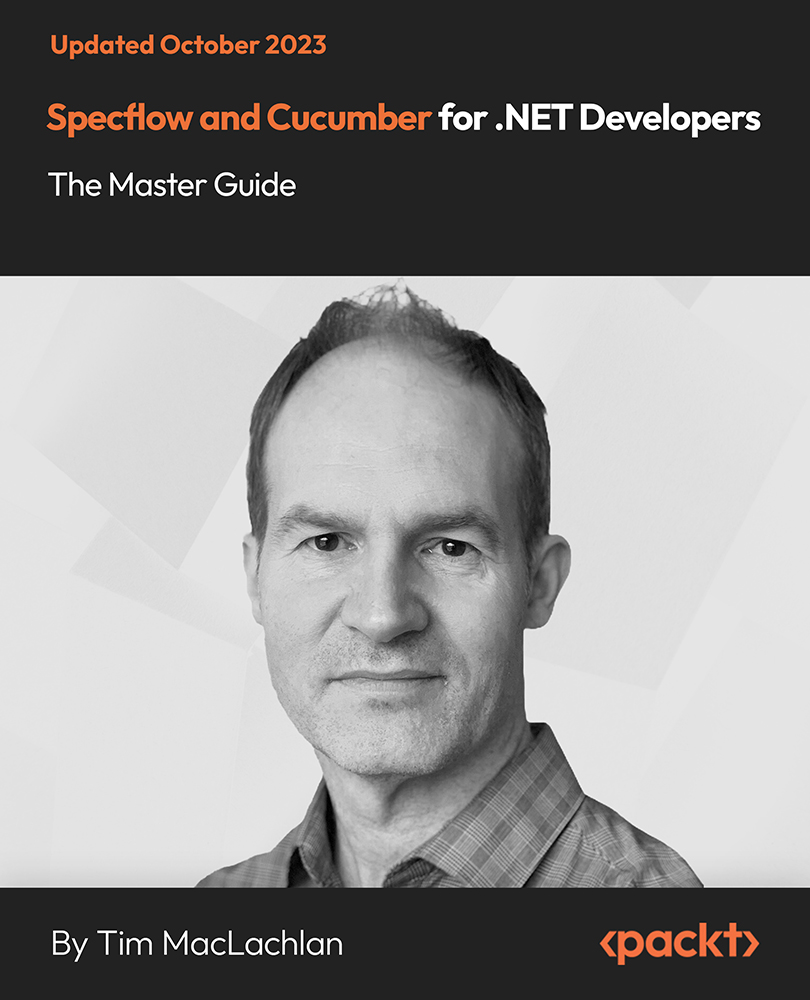
Search By Location
- Power Courses in London
- Power Courses in Birmingham
- Power Courses in Glasgow
- Power Courses in Liverpool
- Power Courses in Bristol
- Power Courses in Manchester
- Power Courses in Sheffield
- Power Courses in Leeds
- Power Courses in Edinburgh
- Power Courses in Leicester
- Power Courses in Coventry
- Power Courses in Bradford
- Power Courses in Cardiff
- Power Courses in Belfast
- Power Courses in Nottingham
