- Professional Development
- Medicine & Nursing
- Arts & Crafts
- Health & Wellbeing
- Personal Development
9151 Power courses
Description Geopolitics Diploma Introducing the online Geopolitics Diploma - an enriching and comprehensive learning experience that takes you on an enlightening journey through the intricate and complex world of geopolitics. This meticulously crafted online course equips learners with an in-depth understanding of geopolitical theories, international relations, and the multi-dimensional aspects of global power dynamics. Starting with a comprehensive exploration of the foundations of geopolitics, this online course guides learners through the global labyrinth of power dynamics, introducing them to the concepts that drive world politics and international affairs. Participants will come to comprehend how global power structures are influenced, the importance of strategic positioning, and the weight of influence held by different states. In the Geopolitics Diploma course, the significance of natural resources is illuminated. Learners understand their role in shaping geopolitical relationships and the tactics states deploy to secure them. Insights into energy policies, mineral disputes, and water scarcity will be given, showcasing how the race for resources impacts international relations. The course also sheds light on the role of international organisations in geopolitics. Students will learn about the involvement of bodies such as the United Nations and World Bank in global politics, their function in conflict resolution, and how they guide development and influence geopolitical strategy. One crucial module of the Geopolitics Diploma highlights the geopolitical underpinnings of global conflicts. Here, learners grasp the ways in which geopolitical strategies and international disputes interweave to give rise to conflicts, how they escalate and their broader implications on the world stage. In the contemporary digital age, cybersecurity has become a significant part of geopolitics. The course elucidates the concepts of digital warfare, espionage, and the role of state and non-state actors in the cyber realm. This helps learners recognise the critical role of digital security in the geopolitical landscape. The Geopolitics Diploma then leads you into the sphere of the New Cold War, unveiling the modern power tussles and ideological clashes. This allows learners to understand the intricate web of relationships between nations and the strategies deployed in the contemporary geopolitical environment. The module on emerging powers and regional dynamics provides a deep understanding of how nations on the rise reshape geopolitical scenarios. This helps students comprehend the shifts in power dynamics and the resulting changes in regional and global landscapes. The course doesn't shy away from presenting the critiques of globalisation, displaying the discontents and challenges it brings forth. Here, learners will understand the socio-economic and political implications of globalisation and its influence on geopolitics. Finally, the Geopolitics Diploma prepares learners for the future by focusing on the trends and challenges of the 21st century. In this module, students will explore the possible future geopolitical scenarios, preparing them to navigate and understand the ever-changing global political landscape. All in all, this online Geopolitics Diploma provides a comprehensive and interactive learning experience. The course has been designed to offer both theoretical knowledge and practical insights, providing learners with a solid foundation in geopolitics. With this Diploma, students will be well-equipped to interpret and engage with the geopolitical world around them. So, are you ready to explore the fascinating world of geopolitics? What you will learn 1:The Foundations of Geopolitics 2:Global Power Dynamics 3:Natural Resources and Geopolitics 4:International Organizations and Geopolitics 5:The Geopolitics of Global Conflicts 6:Cybersecurity and the Digital Battlefield 7:The New Cold War 8:Emerging Powers and Regional Dynamics 9:Globalization and Its Discontents 10:Geopolitical Trends and Challenges in the 21st Century Course Outcomes After completing the course, you will receive a diploma certificate and an academic transcript from Elearn college. Assessment Each unit concludes with a multiple-choice examination. This exercise will help you recall the major aspects covered in the unit and help you ensure that you have not missed anything important in the unit. The results are readily available, which will help you see your mistakes and look at the topic once again. If the result is satisfactory, it is a green light for you to proceed to the next chapter. Accreditation Elearn College is a registered Ed-tech company under the UK Register of Learning( Ref No:10062668). After completing a course, you will be able to download the certificate and the transcript of the course from the website. For the learners who require a hard copy of the certificate and transcript, we will post it for them for an additional charge.

Permanent Eyeliner | Fundamental Beginners PMU Training - 1-2-1 Private Training
By ID Liner | Permanent Makeup Training & Supplies
The objective of the ID Liner Permanent Eyeliner fundamental course is to teach you how to achieve this look for your clients. It is the perfect solution for clients who struggle to draw on their own eyeliner or who just want an expertly enhanced look 24/7

Transmission demystified training course description Transmission is the process of sending information along a medium of, copper, fibre or wireless. This course looks at transmission techniques for both telecommunications and data communications with a particular focus on Microwave, SDH, DWDM transmission. The course aims to demystify these technologies by explaining all the buzzwords used in transmission. What will you learn Describe various transmission technologies such as multiplexing and demultiplexing. Explain how Microwave works. Explain how SDH works. Explain how DWDM works. Transmission demystified training course details Who will benefit: Anyone working in telecommunications. Prerequisites: None. Duration 2 days Transmission demystified training course contents Transmission basics Systems, media, signals. Signal degradation, noise, distortion, attenuation. Digital, analogue. Modulation, encoding. RF Frequency, wavelength. Distance / range issues, interference, Antenna, power, dB, RF propagation, testing. Microwave transmission What is microwave transmission, point to point communications, line of sight, parabolic antenna, relays, planning considerations, rain and other issues Wired transmissions Copper, Fibre, optical transmission, fibre characteristics, fibre component parts. Multi Mode Fibre (MMF). Single Mode Fibre (SMF). Fibre connections. Lasers. Attenuations, dispersion, optical signal noise ratios (OSNR) and their effects. Channel Spacing and Signal Direction. Limiting factors to single wavelength. Introduction to SDH Timing and synchronisation of digital signals, the plesiochronous digital hierarchy (PDH), the synchronous digital hierarchy (SDH), service protection with SDH. TDM. SDH6 Standards, basic units, frames, STM1 frame, bit rates, STM0, STM1, STM4, STM16, STM64, STM256, SDH architecture, rings, Add drop multiplexors. SDH network topologies, structure of SDH equipment, SDH synchronisation, protection switching in SDH networks, SDH alarm structure, testing of SDH, equipment and systems, Ethernet over SDH. WDM overview Multiplexing, TDM, WDM benefits. WDM standards. CWDM vs. DWDM. Four Wave Mixing (FWM). Impact and countermeasures to FWM on WDM.tructure of SDH equipment, SDH synchronisation, protection switching in SDH networks, SDH alarm structure, testing of SDH, equipment and systems, Ethernet over SDH. DWDM ITU G.694.1, channel and spacing. Optical Terminal Multiplexers (OTM). Optical Add/Drop Multiplexers (OADM). Adding versus dropping. Optical Amplifiers. Erbium Doped Fibre Amplifiers (EDFA). Transponders and Combiners. Optical and Electrical Cross Connects (OXCs/DXCs). Cross Connect types (Transparent/Opaque). Advantages and disadvantages of various Optical cross connects. IP transmission Telecommunications versus data communications, IP transmission, VoIP, MPLS.

This Microsoft Excel Training Bundle will teach you to create advanced workbooks and worksheets that can help deepen your understanding of organizational intelligence. The ability to analyze massive amounts of data, extract actionable information from it, and present that information to decision makers is at the foundation of a successful organization that is able to compete at high level. Also, our Excel experts are available to answer your queries and help you along your learning journey. Advanced audiovisual learning modules of these courses are broken down into little chunks so that you can learn at your own pace without being overwhelmed by too much material at once. Furthermore, to help you showcase your expertise in Excel, we have prepared a special gift of 1 hardcopy certificate and 1 PDF certificate for the title course completely free of cost. These certificates will enhance your credibility and encourage possible employers to pick you over the rest. This Bundle Consists of the following Premium courses: Course 01: Microsoft Excel Level 3 Course 02: New Functions in Microsoft Excel 2021 Course 03: Microsoft Excel Sheet Comparison with VBA Course 04: Top 50 Microsoft Excel Formulas in 50 Minutes! Course 05: Microsoft Excel Master Power Query in 120 Minutes! Course 06: Microsoft Excel Automated Dashboard Using Advanced Formula, VBA, Power Query Course 07: Financial Modeling Using Excel Course 08: Business Analysis Level 3 Course 09: Touch Typing Essentials Course 10: Information Management Course 11: Data Protection and Data Security Level 2 Course 12: Microsoft Teams Course 13: Office Skills and Administration Management Diploma Course 14: Creativity and Problem-Solving Skills Benefits you'll get choosing Apex Learning: One payment, but lifetime access to 14 CPD courses Certificates, student ID for the title course included in a one-time fee Full tutor support available from Monday to Friday Free up your time - don't waste time and money travelling for classes Accessible, informative modules taught by expert instructors Learn at your ease - anytime, from anywhere Study the course from your computer, tablet or mobile device CPD accredited course - improve the chance of gaining professional skills How will I get my Certificate? After successfully completing the course you will be able to order your CPD Accredited Certificates (PDF + Hard Copy) as proof of your achievement. PDF Certificate: Free (For The Title Course) Hard Copy Certificate: Free (For The Title Course) P.S. The delivery charge inside the U.K. is £3.99 and the international students have to pay £9.99. Curriculum of Bundle Course 01: Microsoft Excel Level 3 Microsoft 019 New Features Getting Started Performing Calculations Modifying a Worksheet Formatting a Worksheet Printing Workbooks Managing Workbooks Working with Functions Working with Lists Analyzing Data Visualizing Data with Charts Using PivotTables and Pivot Charts Working with Multiple Worksheets and Workbooks Using Lookup Functions and Formula Auditing Sharing and Protecting Workbooks Automating Workbook Functionality Creating Sparkline's and Mapping Data Forecasting Data Templates Course 02: New Functions in Microsoft 021 Introduction and Agenda RANDARRAY UNIQUE SEQUENCE SORT and SORTBY SORT A Practical Example FILTER FILTER A Practical Example Other Useful New Functions Using the New Functions in Reports Course 03: Microsoft Excel Sheet Comparison with VBA Introduction to Compare Data Workbook Comprehensive Introduction to Compare Data Excel VBA Workbook Modify VBA Codes to Suit Your Needs Data Cleaning, Format and Structure Your Datasets with Power Query Practical and Real world application of Compare Data Workbook Conclusion Course 04: Top 50 Microsoft Excel Formulas in 50 Minutes! promo Getting the most of the course How to Get the most of the course Text formulas Text Formulas Exercise Text Formulas Exercise (answers) and many more... Course 05: Microsoft Master Power Query in 120 Minutes! Power Query Intro and version Introduction Query Editor Ribbon Trim in Excel Power Query Format Dates and Values and many more... Course 06: Automated Dashboard Using Advanced Formula, VBA, Power Query Introduction Prepaid Expenses Models: Resources Download Accounting for Prepaid Expenses Formulas Detailed: Introduction to three Models and many more... Course 07: Financial Modeling Using Excel Welcome to the Course! Get the Overview of What You'll Learn Planning your Financial Model Building a Model Template Projecting the Income Statement and many more... Course 08: Business Analysis Level 3 Introduction to Business Analysis Business Processes Business Analysis Planning and Monitoring Strategic Analysis and Product Scope Solution Evaluation and many more... Course 09: Touch Typing Essentials Introduction How to Set up Your Computer How to type the letters F and J How to type the letters D and K How to type the letters S and L How to type the letter A and ; (semicolon) How to type the letters E and I And Many More... Course 10: Information Management Introduction to Information Management Information Management Strategy Databases and Information Management Management Information Systems (MIS) Auditing Information Systems Ethical and Social Issues and Data Protection Course 11: Data Protection and Data Security Level 2 GDPR Basics GDPR Explained Lawful Basis for Preparation Rights and Breaches Responsibilities and Obligations Course 12: Microsoft Teams MS Teams - Introduction Mastering MS Teams Top MS Teams Tips Course 13: Office Skills and Administration Management Diploma Personal Assistant Admin Support Administrative Management Organisational Skills Telephone Etiquette and many more... Course 14: Creativity and Problem Solving Skills CPD 150 CPD hours / points Accredited by CPD Quality Standards Certificates Certificate of completion Digital certificate - Included
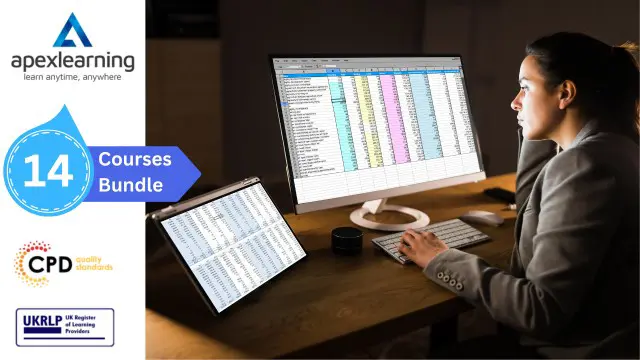
---Updated Version*** Electrician | PAT | HVAC Technician Training | Electrical Devices Maintenance | Smart Meter Installer Training | Electric Power Metering for Single and Three-Phase Systems | Short Circuit Analysis and much more... The UK is currently amid a chronic shortage of skilled tradesmen, with electricians, plumbers and bricklayers in greater demand than ever. New homes are being built in thousands, but this pace isn't being matched by the number of qualified workers paying for their trade. So if you are looking to start a career that pays great, is always available, every day brings something new and fresh, then becoming an Electrician could be the right pathway for you. Start your journey with our comprehensive Electrician (Electrical Training) bundle and learn how Electricians install equipment, maintain electrical wiring systems, troubleshoot issues, and fix electrical problems. Also, understand safety requirements, regulations, and procedures. Moreover, get an in-depth understanding of voltage, current, resistance, power, DC, AC, smart meter installation, and other fundamentals of electricity with this Electrician (Electrical Training) Bundle. Finally, learn to reduce risks and various first aid techniques for emergencies. Along with this Electrician (Electrical Training) course, you will get 11 premium courses exclusively designed for electricians or working in related fields. Also, you will get an original hardcopy certificate, a transcript, and a student ID card with these courses. This Electrician (Electrical Training) Bundle consists of the following Premium Career-Oriented Courses: Course 01: Electrician Course 02: PAT Level 4 Course 03: Level 3 Heating, Ventilation & Air Conditioning (HVAC) Technician Course 04: Electronic & Electrical Devices Maintenance Course 05: Digital Electric Circuits & Intelligent Electrical Devices Course 06: Smart Meter Installer Training Course 07: Distribution Station & Feeder Protection Course 08: Advanced Electrical Safety Course 09: Short Circuit Analysis for HV Three-Phase Systems Course 10: Electric Power Metering for Single and Three-Phase Systems Course 11: Electrical 3-Phase Power Transformers Fundamentals What Will You Learn from this Electrician (Electrical Training) Bundle: Understand electricity, including Ohm's Law, electric power, circuits, magnetism, electric fields, capacitors How to check appliances for electrical safety by using Portable Appliance Testing Training (PAT) Introduction to heating, ventilation & air conditioning (HVAC), refrigeration, and HVAC safety Fundamentals of installation and troubleshooting of commercial and residential HVAC systems Numbering systems, logic gate, AC power, single-phase metering, three-phase metering Transformer protection, generation of high voltage AC at power frequency Gain in-depth knowledge on solar energy, including solar water pumping systems and protection of PV system Learn about the essential hydroelectric power plant, hydroelectric turbines and much more... So enrol now in this Electrician (Electrical Training) Bundle to advance your career! Course Curriculum of Electrical Training for Electrician Electrical Engineering for Electrician Course 01: Electrician - Updated Version Intro Basic Electricity The Nature of Electricity Conductors & Insulators Current and Electric Circuits Ohm's Law Electric Power Series Parallel Circuits Circuit Theorems Theorem Example Explained Electric Fields and Capacitance Magnetism and Inductance Transient Response Capacitors & Inductors Course 02: PAT Level 4 Course 03: Level 3 Heating, Ventilation & Air Conditioning (HVAC) Technician Course 04: Electronic & Electrical Devices Maintenance Course 05: Digital Electric Circuits & Intelligent Electrical Devices Course 06: Smart Meter Installer Training Course 07: Distribution Station & Feeder Protection Course 08: Advanced Electrical Safety Course 09: Short Circuit Analysis for HV Three-Phase Systems Course 10: Electric Power Metering for Single and Three-Phase Systems Course 11: Electrical 3-Phase Power Transformers Fundamentals How will I get my Certificate? After successfully completing the course, you can order your CPD Accredited Certificates (PDF + Hard Copy) as proof of your achievement. PDF Certificate: Free (For The Title Course) Hard Copy Certificate: Free (For The Title Course) CPD 115 CPD hours / points Accredited by The CPD Certification Service Who is this course for? Electrical Training for Electrician Anyone from any background can enrol in this Electrical Training for Electrician bundle. Requirements This Electrical Training for Electrician course has been designed to be fully compatible with tablets and smartphones. Career path This Electrical Training for Electrician course is ideal for anyone looking to build their career as: Electrician Electrical Technician Electrical Maintenance Technician, etc.

Building Better Careers with Soft Skills: 1-Day Workshop in Craigavon
By Mangates
10 Soft Skills You Need 1 Day Training in Craigavon

Building Better Careers with Soft Skills: 1-Day Workshop in Windsor Town
By Mangates
10 Soft Skills You Need 1 Day Training in Windsor Town

Building Better Careers with Soft Skills: 1-Day Workshop in Milton Keynes
By Mangates
10 Soft Skills You Need 1 Day Training in Milton Keynes

Unleash your true potential with our meticulously designed "Personal Development, Motivation and Career Development - 3 QLS Course Bundle". This extraordinary collection of 8 courses will guide you through a journey of self-discovery, career advancement, and emotional resilience. What sets us apart is the unique blend of three Quality Licence Scheme (QLS) endorsed courses, including 'ZEN: For Personal Development', 'Motivating, Performance Managing, and Maintaining Team Culture in a Remote Team', and 'Career Development'. You'll receive hard-copy certificates for these to showcase your commitment to personal growth. The learning continues with five relevant CPD QS accredited courses such as 'Coaching & Mentoring', 'Spiritual Life Coaching', 'Goal Setting, Motivation, and Resilience for Life', 'The Power of Change', and 'The Power of Creativity'. Each course is a stepping stone towards an enhanced understanding of the self and offers an enriching academic experience. Key Features of the Infection Prevention, PUWER and Cleaning Diploma Bundle: 3 QLS-Endorsed Courses: We proudly offer 3 QLS-endorsed courses within our Infection Prevention, PUWER and Cleaning Diploma bundle, providing you with industry-recognized qualifications. Plus, you'll receive a free hardcopy certificate for each of these courses. QLS Course 01: Principles of Infection Prevention and Control QLS Course 02: PUWER QLS Course 03: Cleaning 5 CPD QS Accredited Courses: Additionally, our bundle includes 5 relevant CPD QS accredited courses, ensuring that you stay up-to-date with the latest industry standards and practices. Course 01: Spill Management Training Course 02: PPE Course 03: Personal Hygiene Course 04: COSHH Training for Assessors Course 05: First Aid at Work In Addition, you'll get Five Career Boosting Courses absolutely FREE with this Bundle. Course 01: Professional CV Writing Course 02: Job Search Skills Course 03: Self-Esteem & Confidence Building Course 04: Professional Diploma in Stress Management Course 05: Complete Communication Skills Master Class Convenient Online Learning: Our Infection Prevention, PUWER and Cleaning Diploma courses are accessible online, allowing you to learn at your own pace and from the comfort of your own home. Join us today and embark on an enlightening journey that elevates your personal and professional life, all from the comfort of your home. Learning Outcomes: Grasp Zen teachings for personal development and inner peace. Master remote team leadership and culture management. Develop a comprehensive career advancement strategy. Understand principles of effective coaching and mentoring. Develop spiritual coaching skills for improved life balance. Learn to set goals, motivate yourself, and build resilience. Tap into the power of creativity and change for personal growth. This course bundle serves as a comprehensive guide to personal development, offering tools for self-improvement, career growth, and spiritual balance. Through the exploration of Zen teachings, the dynamics of remote team leadership, and strategies for career development, learners gain insights that fuel both personal and professional growth. The addition of five relevant CPD QS accredited courses further enriches the learner's understanding, equipping them with the necessary theoretical knowledge to navigate the complexities of life. CPD 250 CPD hours / points Accredited by CPD Quality Standards Who is this course for? Individuals seeking personal growth and emotional resilience. Professionals looking for strategies to manage and motivate remote teams. Those interested in spiritual coaching and holistic well-being. Anyone who wants to develop career advancement strategies. Career path Personal Development Coach (£30,000 - £50,000) Remote Team Manager (£35,000 - £55,000) Career Development Advisor (£25,000 - £40,000) Spiritual Life Coach (£20,000 - £45,000) Motivational Speaker (£30,000 - £70,000) Creative Director (£40,000 - £80,000) Certificates Digital certificate Digital certificate - Included Hard copy certificate Hard copy certificate - Included

NMA Personal Training
By Council For Human Development Swiss Association
Whether it is for your personal development, your own career or your business, this life-changing training is for everyone who would like to develop their skills such as communication, confidence, entrepreneurial thinking, flow-state and creativity – the future skills every human needs to master.

Search By Location
- Power Courses in London
- Power Courses in Birmingham
- Power Courses in Glasgow
- Power Courses in Liverpool
- Power Courses in Bristol
- Power Courses in Manchester
- Power Courses in Sheffield
- Power Courses in Leeds
- Power Courses in Edinburgh
- Power Courses in Leicester
- Power Courses in Coventry
- Power Courses in Bradford
- Power Courses in Cardiff
- Power Courses in Belfast
- Power Courses in Nottingham