- Professional Development
- Medicine & Nursing
- Arts & Crafts
- Health & Wellbeing
- Personal Development
9087 Power courses
Building Better Careers with Soft Skills: 1-Day Workshop in Dunfermline
By Mangates
10 Soft Skills You Need 1 Day Training in Dunfermline

Building Better Careers with Soft Skills: 1-Day Workshop in Cambridge
By Mangates
10 Soft Skills You Need 1 Day Training in Cambridge

Independent Power Course
By iStudy UK
We are becoming more and more dependent on the grid for electricity. What if we can generate our own household power with the help of wind and sunshine? Sounds interesting? Welcome to Independent Power Course! This comprehensive instructor-based course is a step-by-step guide on how to power your home with renewable energy. Enrol now and harness thousands of watts of power by building solar panels and wind turbines. Throughout this Independent Power Course, our instructor Steve Maxwell will teach you how to generate your own off the grid wind and solar power energy. Steve will take you on a tour through how to design your system, build a wind turbine, choose specific components, wire the system safely and make it last for years. In a nutshell, this renewable energy course will teach you everything that you should know to generate off-the-grid electricity. Why You Should Choose Independent Power Course Learn how to create thousands of watts of power by designing an independent energy solar power system or wind power system Understand how to generate electricity from the sun with the correct assessment and selection of photovoltaic panels Learn how to choose and install a wind turbine to produce electricity Learn how to build a bank of storage batteries that will last for years to store solar energy Expand your knowledge of power inverters and learn how to choose and connect the best to convert DC power into AC for plug-in terms Learn how to use excess electrical energy generated off-grid to heat household water Learn how to connect your solar power or wind system to the electrical grid to turn the power meter backwards Be qualified to power a rural retreat or home in locations beyond the reach of the electrical grid Who is this Course for? Independent Power Course is CPD certified and IAO accredited. This makes it perfect for anyone trying to learn potential professional skills. As there is no experience and qualification required for this course, it is available for all students from any academic backgrounds. Requirements Our Independent Power Course is fully compatible with any kind of device. Whether you are using Windows computer, Mac, smartphones or tablets, you will get the same experience while learning. Besides that, you will be able to access the course with any kind of internet connection from anywhere at any time without any kind of limitation. Career Path You will be ready to enter the relevant job market after completing this course. You will be able to gain necessary knowledge and skills required to succeed in this sector. All our Diplomas' are CPD and IAO accredited so you will be able to stand out in the crowd by adding our qualifications to your CV and Resume. INTRODUCTION & WEEK 1: ENVISIONING YOUR RENEWABLE POWER SYSTEM 1VIDEOv2 - REAL-WORLD INDEPENDENT POWER SYSTEM TOUR FREE 00:08:00 Lesson#1: A Real World Power System FREE 00:10:00 Lesson#2: How a Renewable Power System Works 00:05:00 WEEK 2: DESIGNING YOUR SYSTEM 2VIDEO - INDEPENDENT POWER SYSTEM OVERVIEW 00:03:00 Lesson#1: The Parts of a Renewable Power System 00:10:00 Lesson#2: Understanding Electrical Basics 00:15:00 WEEK 3: Working With System Voltage, Wind Turbines & PV Panels 3VIDEO - SUPPLEMENTAL GENERATOR TOUR 00:05:00 Lesson#1: Steps 1 to 4 - System Voltage & Batteries 00:30:00 Lesson#2: Steps 5 and 6 - Wind Turbine Selection 00:30:00 Lesson#3: Step 7 of 10 - Choosing Your Photovoltaics 00:15:00 WEEK 4: Steps 8 to 10 - Inverter, Charge Controller & Backup Generator 4VIDEO - UNDERSTANDING VOLTAGE, AMPERAGE & MORE 00:04:00 Lesson#1: Inverters & Power Cleanliness 00:15:00 Lesson#2: Charge Controllers 00:10:00 Lesson#3: Backup Generator Details 00:10:00 WEEK 5: SKILLS FOR BUILDING YOUR POWER SYSTEM 5VIDEO - DETERMINING THE VOLTAGE & STORAGE CAPACITY OF YOUR POWER SYSTEM 00:04:00 Lesson#1: Working With Circuits, Wire & Cable 00:10:00 6VIDEO - HOW TO CONNECT POWER SYSTEM BATTERIES 00:02:00 7VIDEO - DETERMINING TOTAL DAILY ENERGY CONSUMPTION 00:03:00 10VIDEO - HOW TO CAPTURE GOOD WIND 00:01:00 11VIDEO - UNDERSTANDING CLEAN VS. DIRTY POWER 00:01:00 12VIDEO - MULTIMETER TOUR 00:07:00 13VIDEO - HOW TO STRIP CABLE AND WIRE 00:09:00 14OFF-GRID POWER - HOW TO SOLDER WIRE 00:08:00 15VIDEOv2 - HOW TO MAKE TWIST-ON AND CRIMPED WIRE CONNECTIONS 00:08:00

Overview This comprehensive course on Excel PowerQuery and PowerPivot will deepen your understanding on this topic. After successful completion of this course you can acquire the required skills in this sector. This Excel PowerQuery and PowerPivot comes with accredited certification from CPD, which will enhance your CV and make you worthy in the job market. So enrol in this course today to fast track your career ladder. How will I get my certificate? You may have to take a quiz or a written test online during or after the course. After successfully completing the course, you will be eligible for the certificate. Who is This course for? There is no experience or previous qualifications required for enrolment on this Excel PowerQuery and PowerPivot. It is available to all students, of all academic backgrounds. Requirements Our Excel PowerQuery and PowerPivot is fully compatible with PC's, Mac's, Laptop, Tablet and Smartphone devices. This course has been designed to be fully compatible with tablets and smartphones so you can access your course on Wi-Fi, 3G or 4G. There is no time limit for completing this course, it can be studied in your own time at your own pace. Career Path Learning this new skill will help you to advance in your career. It will diversify your job options and help you develop new techniques to keep up with the fast-changing world. This skillset will help you to- Open doors of opportunities Increase your adaptability Keep you relevant Boost confidence And much more! Course Curriculum 3 sections • 28 lectures • 01:50:00 total length •pivot table power query power pivot - 1: 00:09:00 •pivot table power query power pivot - 2: 00:01:00 •pivot table power query power pivot - 3: 00:02:00 •pivot table power query power pivot - 4: 00:03:00 •pivot table power query power pivot - 5: 00:01:00 •pivot table power query power pivot - 6: 00:04:00 •pivot table power query power pivot - 7: 00:08:00 •pivot table power query power pivot - 8: 00:05:00 •pivot table power query power pivot - 9: 00:03:00 •pivot table power query power pivot - 10: 00:04:00 •pivot table power query power pivot - 11: 00:04:00 •pivot table power query power pivot - 12: 00:02:00 •pivot table power query power pivot - 13: 00:03:00 •pivot table power query power pivot - 14: 00:05:00 •pivot table power query power pivot - 15: 00:02:00 •pivot table power query power pivot - 16: 00:03:00 •pivot table power query power pivot - 17: 00:03:00 •pivot table power query power pivot - 18: 00:08:00 •pivot table power query power pivot - 19: 00:02:00 •pivot table power query power pivot - 20: 00:04:00 •pivot table power query power pivot - 21: 00:05:00 •pivot table power query power pivot - 22: 00:09:00 •pivot table power query power pivot - 23: 00:04:00 •pivot table power query power pivot - 24: 00:03:00 •pivot table power query power pivot - 25: 00:04:00 •pivot table power query power pivot - 26: 00:09:00 •Resources - Excel PowerQuery and PowerPivot: 00:00:00 •Assignment - Excel PowerQuery and PowerPivot: 00:00:00

Microsoft Fabric Complete Guide - The Future of Data with Fabric
By Packt
Discover Microsoft Fabric's architecture, master Data Engineering with OneLake and Spark, and elevate your skills in data warehousing and real-time processing. Compare SQL and KQL for better insights, and improve storytelling using Power BI. Finally, you will end with practical data science techniques and data management methods.
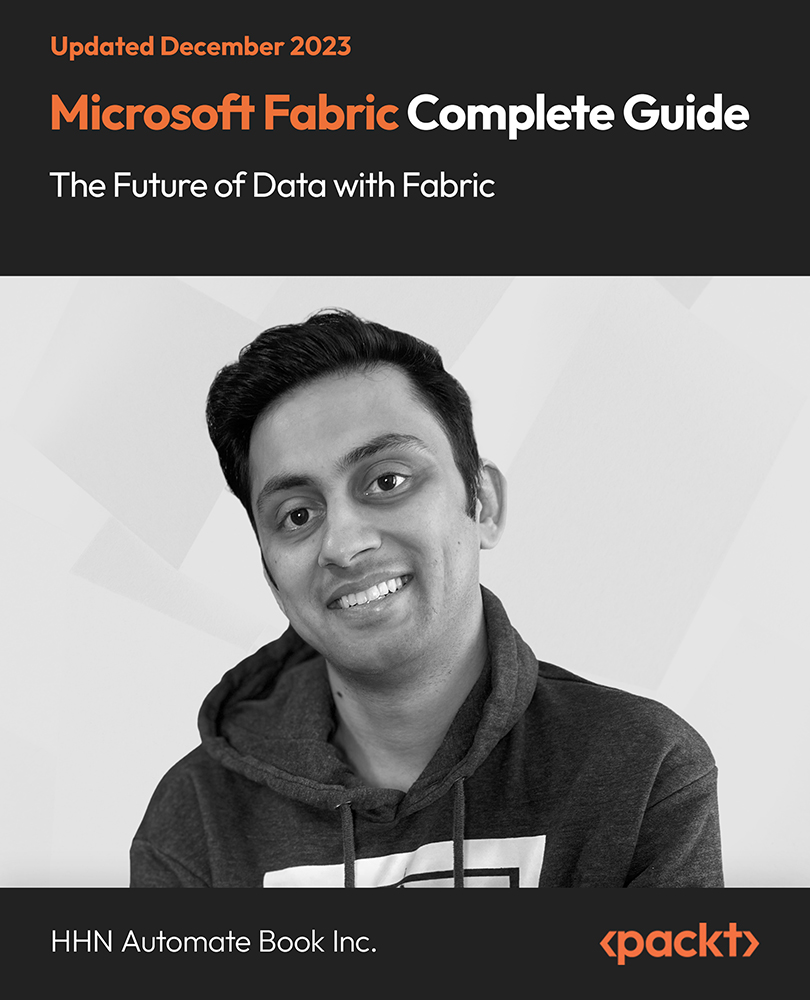
Hydroelectric Power Plant Engineering
By The Teachers Training
Master the principles and practices of hydroelectric power plant engineering with our specialized course. Gain insights into design, operation, and maintenance of hydroelectric power systems. Learn about renewable energy sources, environmental considerations, and sustainable power generation. Whether you're an engineer seeking expertise in hydroelectricity or a professional in the energy sector, this course provides valuable knowledge for advancing your career in renewable energy engineering.

Next-Level PowerBI for Experienced Users (TTDPB02)
By Nexus Human
Duration 2 Days 12 CPD hours This course is intended for This is an Intermediate PowerBI course geared for experienced users who wish to leverage the tool's more advanced capabilities Overview This course is about 50% hands-on lab and 50% lecture, designed to train attendees in essential PowerBI data handling functions and reporting skills, coupling the most current, effective techniques with the soundest practices. Attendees of this course will gain practical examples from the experienced instructor who has deployed and configured Power BI reporting in a wide variety of businesses. Working in a hands-on learning environment led by our expert facilitator, students will learn how to: Create Advanced Power BI Reports Advanced understanding of the data schemas and extracting data Perform advanced transformations of data or any data schema Utilize time-phased data in the creation of complex analyses Create new measures using DAX Filter data using row-level security Create and deploy content packs Use Power BI to integrate with line-of-business applications Next Level Power BI for Experienced Users is a two day, course that provides attendees already experienced with Microsoft Power BI basics with a hands-on exploration of intermediate and beyond level features. This course is geared for attendees ready to learn the advanced techniques that you, your business analysts, and your stakeholders need to create complex information from projects, program, and portfolio reporting to utilizing time-phased data and, potentially, data from your enterprise?s other line-of-business tools. Get Project Online Data Select and mine relevant tables with ODATA Advanced ODATA data mining Importing other data formats Advanced Editing of data queries Advanced Data Transformations Managing table relationships Creating & using data hierarchies Creating custom columns and measures and metrics for filtering and reporting Creating Power BI Reports Using advanced visualizations Configuring drill-down Modifying visual interactions Importing and creating custom visuals Configure Power BI Security Creating Dashboard and row-level security Utilizing Filtering using row-level security Publishing Reports and Dashboards Building Mobile Reporting Creating and deploying content packs Configuring natural language query

Search By Location
- Power Courses in London
- Power Courses in Birmingham
- Power Courses in Glasgow
- Power Courses in Liverpool
- Power Courses in Bristol
- Power Courses in Manchester
- Power Courses in Sheffield
- Power Courses in Leeds
- Power Courses in Edinburgh
- Power Courses in Leicester
- Power Courses in Coventry
- Power Courses in Bradford
- Power Courses in Cardiff
- Power Courses in Belfast
- Power Courses in Nottingham


