- Professional Development
- Medicine & Nursing
- Arts & Crafts
- Health & Wellbeing
- Personal Development
Date: Wednesday 11th October Time: 4pm Location: Studio A - Landor Road Events Details: Our 'QUEER COMING-OF-AGE' season continues with a father-son road trip story exploring body dysmorphia and familial acceptance; 2020's indie hit Cowboys. Steve Zahn and Sasha Knight star as Troy and Joe, a father and transgender son who head off into the Montana wilderness to escape Joe's traditionalist mother, played by Jillian Bell. Detective Faith Erickson is hot on their tail, as the father (suffering from bipolar disorder and a drinking problem) teaches his son to shoot guns, live off the land and become the man he wants to be. A powerful but gentle film about the freedom children are afforded in choosing who they are. After the film we'll head to The Landor pub next door where we'll discuss what we've seen over some drinks. Don't miss out, book your ticket now!

Date: Monday 2nd October Time: 4pm Location: Studio A - Landor Road Events Details: Come and join our first Film Club screening of the year as we kick off the 'QUEER COMING-OF-AGE' season with a modern classic of the genre; Desiree Akhavan's 2018 Sundance champion, The Miseducation of Cameron Post. Featuring a career-best performance from Chloe Grace Moretz, we follow Cameron's journey of self-discovery in mid-90s America, as she's sent to a gay conversion camp. Under the strict enforcement of anti-LGBT teachings, Cameron learns to grow and be defiant in her own quiet way, whilst bonding with her peers. A powerful film in the mode of John Hughes, you won't want to miss this screening. After the film we'll head to The Landor pub next door where we'll discuss what we've seen over some drinks. Don't miss out, book your ticket now!

Grammar Checker Tools: Revolutionizing the Way We Write
By Roy Butler
Discover how grammar checker tools are transforming writing with advanced AI, enhancing quality, and saving time for students, professionals, and content creators.
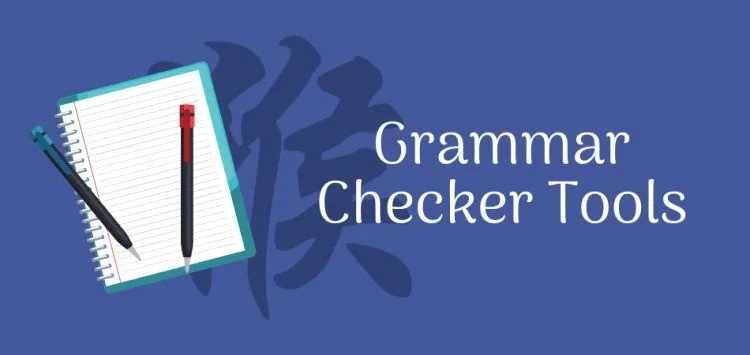
Java basics course. General Java syntax and principles of object-oriented programming. Level: Start from scratch; this is the course for a beginner. Java from basics to fully functional. Our Style: Instructor-led Course, very practical with hands-on practice. Small groups up to 4 people. Trainers are professional developers and subject matter experts.

Selling with NLP (In-House)
By The In House Training Company
Take your sales people from average to high performance. Motivate and develop experienced sales professionals with some new insights and learning. Applying NLP principles, techniques and models, this workshop will introduce the core attitudes and behaviours that differentiate the excellent sales person from the average one. The programme will help participants: Understand and adopt the mindset and beliefs needed for sales excellence Build rapport and connect with buyers at a deeper and more personal level Recognise some of the thinking and language patterns that make each individual unique Ask powerful questions to further understand the unique world of the individual and how they make decisions Apply tools and techniques to empathise with clients - seeing things from their perspectives Tailor their sales approach to the individual buyer's style, and talk in their language Influence with integrity and sell to organisations and individuals successfully 1 Introduction Aims and objectives of the programme Personal introductions and objectives Workshop overview 2 An introduction to NLP and sales excellence with NLP An overview of NLP and applying it to selling The pillars of NLP The NLP model of communication The difference that makes the difference 3 Building enhanced rapport Defining rapport and why it is important when selling Going beyond the initial small talk Building relationships with individual decision-makers Matching and mirroring Levels of rapport 4 Understanding the buyer's personal buying map How we take in, filter and process information How we judge others based on our own experiences of the world The different ways in which we communicate when selling Recognising and understanding the language and thinking patterns of others Adapting your sales communication style to different buyers 5 Making sense of the buying process How we filter information through our senses Understanding how we see, hear and experience the world Visual, auditory and kinaesthetic buyers Listening for key insights What different buyers want from you to help them to buy Applying sensory awareness to the sales process 6 Successful sales mindset The connection between thoughts and actions The sales beliefs of excellence Identifying negative thoughts and beliefs that are holding you back How to change your mindset Adopting the sales beliefs of excellence 7 Powerful questions Reviewing and honing your questioning skills Understanding the questions that great sales people ask Avoiding assumptions Clean language questions Getting to the bottom of it - precision questions Turbo-charging how you qualify 8 Influencing with integrity Understanding empathy Stepping into the buyer's shoes Speaking the buyer's language Tailoring your sales approach to the individual Match, pace, lead - how to take your buyer with you 9 Putting it all together Personal learning summary and action plans

Manual Handling (In-House)
By The In House Training Company
Some 60% of injuries at work are caused by lifting heavy objects. This powerful, practical programme is designed to help stop any of your staff from becoming the next statistic. 1 Introduction and objectives 2 Overview of Health and Safety Legislation and HSE Injury Statistics Health and Safety at Work Act 1974 Management of Health and Safety at Work Regulations (MHSWR) 1992 MHSWR 1999 specific duties to risk assess Manual Handling Operations Regulations (MHOR) 1992 Breakdown of injury statistics and costs of poor manual handling 3 The musculoskeletal system explained Prevention and ill-health Ergonomics RSI The spine in detail 4 Risk assessment General principles The TILE method Employees' duties Workplace scenarios

Excel - intermediate (In-House)
By The In House Training Company
This one-day course focuses on issues such as writing formulas and accessing help while writing them, and taking formulas to the next level by nesting one inside another for a powerful formula result. It also looks at ways of analysing data with reports, summarised by varying criteria. A range of time-saving tips and tricks are shared. This course will help participants: Calculate with absolute reference Group worksheets Link to tables Use the function library effectively Get to grips with the logical IF function Use conditional formatting Create pivot table reports Use data validation Master the VLOOKUP function 1 Calculating with absolute reference The difference between a relative and absolute formula Changing a relative formula to an absolute Using $ signs to lock cells when copying formulas 2 Grouping worksheets Grouping sheets together Inputting data into multiple sheets Writing a 3D formula to sum tables across sheets 3 Linking to tables Linking to a source table Using paste link to link a table to another file Using edit links to manage linked tables 4 The function library Benefits of writing formulas in the function library Finding the right formula using insert function Outputting statistics with COUNTA and COUNTBLANK Counting criteria in a list with COUNTIFS 5 Logical IF Function Outputting results from tests Running multiple tests for multiple results The concept of outputting results from numbers 6 Conditional formatting Enabling text and numbers to standout Applying colour to data using rules Managing rules Copying rules with the format painter 7 View side by side Comparing two Excel tables together Comparing two sheets together in the same file 8 Pivot table reports Analysing data with pivot tables Managing a pivot table's layout Outputting statistical reports Controlling number formats Visualising reports with pivot charts Inserting slicers for filtering data 9 Data validation Restricting data input with data validation Speeding up data entry with data validation 10 VLOOKUP function Best practices for writing a VLOOKUP A false type lookup A true type lookup Enhance formula results with IFNA 11 Print options Getting the most from print Printing page titles across pages Scaling content for print

Strategic Marketing (In-House)
By The In House Training Company
In our constantly changing environment, if you always do what you've always done, then you'll always get what you've always got - and that's not enough! Building a strategic marketing plan is a powerful way to take a step back from day-to-day activities, review the opportunities available to your business and your products, and build a roadmap of tactics that will set you apart from the competition. In this workshop, we look at how to build a customer-focused strategic marketing plan to pin-point your milestones to success over a 12-month period. This programme will help participants to: Understand the key questions that a strategic marketing plan should answer Understand the value of customer and competitor insight and how to develop actionable insights to guide your plan Conduct a market analysis and identify the barriers and drivers to success Learn how to build a customer buying journey and how to identify the most valuable customers Develop a customer-focused strategy and customer engagement plans Develop core messages and winning tactics to engage with your key customers Identify the key metrics to review and measure to keep your plans on track 1 Situational analysis Introduction to marketing strategy Market and competitor analysis and insight generation Understanding the customer buying journey How to segment customers to identify your most valuable customer opportunities Identifying the barriers and drivers to your success 2 Strategy Introduction to strategy How to build strategic imperatives and SMART objectives How brand vision and positioning drive customer focus A guide to building key message themes 3 Tactics, messaging and measurement Introduction to building customer-focused tactics How to build a customer-engagement plan How to build key messages and a customer-focused tactical plan A practical guide to developing key metrics to review success and keep your plans on track Actionable outcomes Throughout the programme we will use your own product examples to build your plan, participants will: Learn best practice examples of strategic planning Discover market and customer opportunities to strengthen your competitive edge Create a strategic plan that can be implemented immediately within your business Start planning compelling marketing messages to reach the right customer at the right time Receive immediate feedback on your strategic marketing plan Have the opportunity to share common issues and solutions with colleagues in the group

Advanced financial analysis (In-House)
By The In House Training Company
In today's competitive business world firms are under unprecedented pressure to deliver value to their shareholders and other key stakeholders. Senior executives in all parts of the organisation are finding that they need some degree of financial know how to cope with the responsibility placed on them as business managers and key decision-makers; monitoring and improving business performance, investing in capital projects, mergers and acquisitions: all require some degree of financial knowledge. The key financial skills are not as difficult to learn as many people believe and in the hands of an experienced senior executive they can provide a formidable competitive advantage. After completing this course delegates will be able to: Understand fundamental business finance concepts; understand, analyse and interpret financial statements: Profit Statement, Balance Sheet and Cashflow Statement Understand the vital difference between profit and cashflow; identify the key components of working capital and how they can be managed to generate strong cashflow Evaluate pricing decisions based on an understanding of the nature of business costs and their impact on gross margin and break-even sales; managing pricing, discounts and costs to generate strong business profits; understand how lean manufacturing methods improve profit Use powerful analytical tools to measure and improve the performance of their own company and assess the effectiveness of their competitors Apply and interpret techniques for assessing and comparing investment opportunities in capital projects, business acquisitions and other ventures; understand and apply common methods of business valuation Understand the role of business finance in formulating and implementing competitive business strategy; the role of budgeting as part of the planning process and the various approaches to budgeting and performance measurement 1 Basic principles Delivering value to key stakeholders Accounting concepts, GAAP, IFRS and common terms Understanding and using the balance sheet Understanding and using the profit statement Recognising the vital difference between profit and cashflow Understanding and using the cashflow statement What financial statements can and cannot tell us 2 Managing and improving cashflow Sources of finance and their advantages and disadvantages What is working capital and why is it so important? Managing stocks, debtors and creditors Understanding how working capital drives business growth Understanding and avoiding the over-trading trap Unlocking the funds tied up in fixed assets: asset backed loans and leasing 3 Managing and improving profit Understanding how profits generate cashflow The fundamental nature of costs: fixed and variable business costs Understanding gross margin and break-even How common pricing methods affect gross margin and profit Effective strategies to improve gross margin Using value chain analysis to reduce costs Lean manufacturing methodsUnderstanding Just-in-time, 6 Sigma and Kaizen methods Improving profitEffective and defective strategies 4 Measuring and managing business performance Measures of financial performance and strength Investor behaviour: the risk and reward relationship Return on investment (ROI): the ultimate measure of business performance How profit margin and net asset turnover drive return on net assets Why some companies are more profitable that others Understanding competitive advantage: cost and differentiation advantage Why great companies failWhat happened to Kodak? Using a 'Pyramid of Ratios' to improve business performance Using Critical Success Factors to develop Key Performance Indicators 5 Budgeting and forecasting methods Using budgets to support strategy Objectives and methods for effective budgets Using budgets to monitor and manage business performance Alternative approaches to budgeting Developing and implementing Balanced Scorecards Beyond Budgeting Forecasting methods and techniques Identifying key business drivers Using rolling forecasts and 'what-if' models to aid decision-making

Search By Location
- Power Courses in London
- Power Courses in Birmingham
- Power Courses in Glasgow
- Power Courses in Liverpool
- Power Courses in Bristol
- Power Courses in Manchester
- Power Courses in Sheffield
- Power Courses in Leeds
- Power Courses in Edinburgh
- Power Courses in Leicester
- Power Courses in Coventry
- Power Courses in Bradford
- Power Courses in Cardiff
- Power Courses in Belfast
- Power Courses in Nottingham
