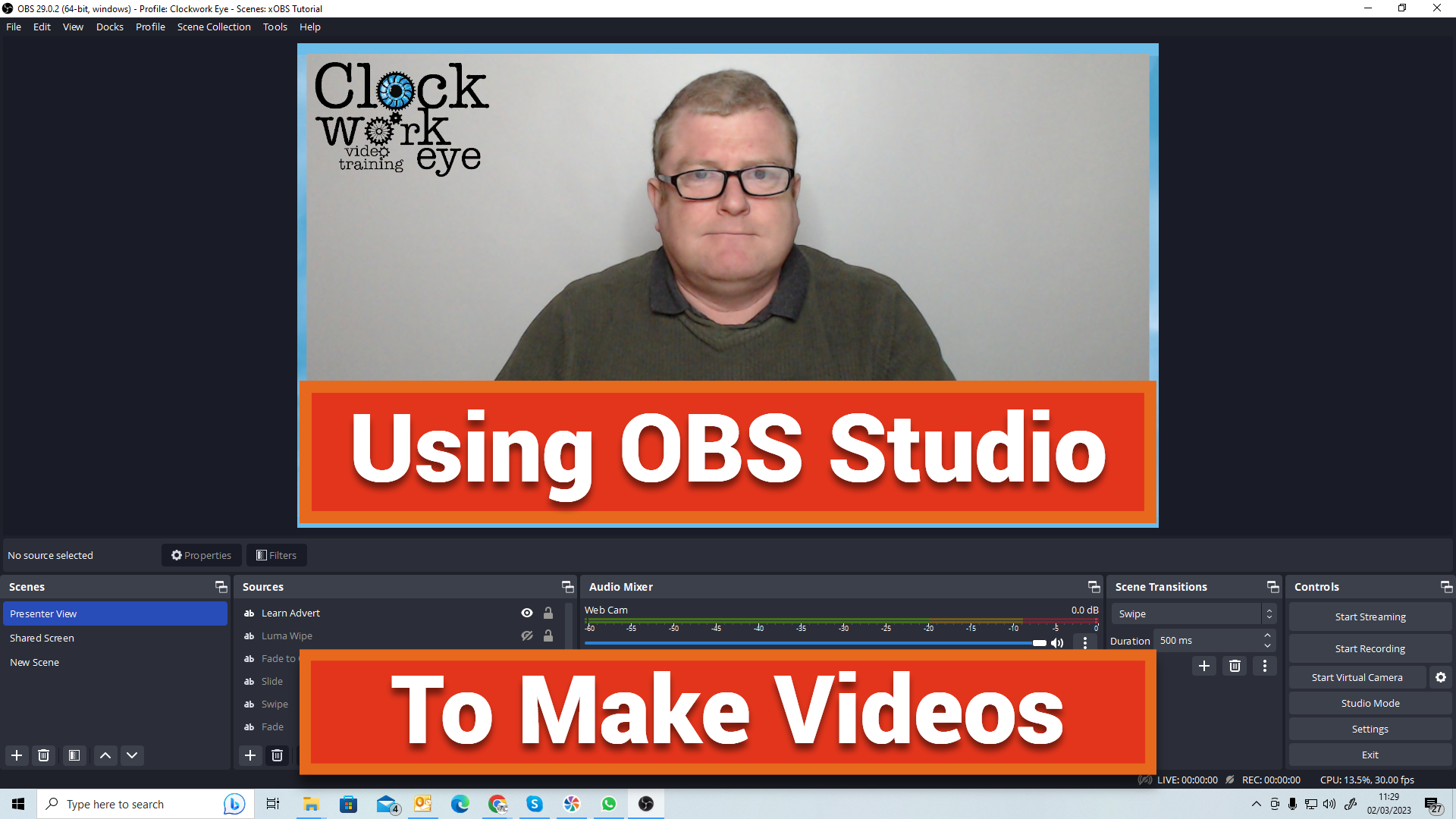- Professional Development
- Medicine & Nursing
- Arts & Crafts
- Health & Wellbeing
- Personal Development
Parenting Skills Training for Teachers
By The Teachers Training
Parenting Skills Training for Teachers is yet another 'Teacher's Choice' course from Teachers Training for a complete understanding of the fundamental topics. You are also entitled to exclusive tutor support and a professional CPD-accredited certificate in addition to the special discounted price for a limited time. Just like all our courses, this Parenting Skills Training for Teachers and its curriculum have also been designed by expert teachers so that teachers of tomorrow can learn from the best and equip themselves with all the necessary skills. Consisting of several modules, the course teaches you everything you need to succeed in this profession. The course can be studied part-time. You can become accredited within 4 hours studying at your own pace. Your qualification will be recognised and can be checked for validity on our dedicated website. Why Choose Teachers Training Some of our features are: This is a dedicated website for teaching 24/7 tutor support Interactive Content Affordable price Courses accredited by the UK's top awarding bodies 100% online Flexible deadline Entry Requirements No formal entry requirements. You need to have: Passion for learning A good understanding of the English language numeracy and IT Desire for entrepreneurship over the age of 16. Assessment The assessment is straightforward, you need to complete the assignment questions that will be provided to you at the end of the course, you can complete the assignment anytime you want. After you complete and submit your assignment, our tutors will assess your assignment and give you feedback if needed. After your assignment has been assessed and you have passed, you will be qualified and will be able to apply for a course completion certificate. Certification CPD Certification from The Teachers Training Successfully completing the MCQ exam of this course qualifies you for a CPD-accredited certificate from The Teachers Training. You will be eligible for both PDF copy and hard copy of the certificate to showcase your achievement however you wish. You can get your digital certificate (PDF) for £4.99 only Hard copy certificates are also available, and you can get one for only £10.99 You can get both PDF and Hard copy certificates for just £12.99! The certificate will add significant weight to your CV and will give you a competitive advantage when applying for jobs. Parenting Skills Advanced Training Advanced Parenting Skills PROMO (Final) 00:02:00 Goals & First Concepts 00:12:00 The Power Of Relationships 00:17:00 The Myth Of 'Nothing To It Parenting' 00:31:00 The 2 Phases Of Parenting 00:26:00 The Power Of Mentoring Your Child 00:17:00 Teaching Values They Will Keep! 00:13:00 Parenting Basics And Beyond! 00:05:00 Powerful Communication Skills 00:33:00 The Power Of Re-Framing & Building Agreements 00:13:00 Why Do Kids Do The Things They Do? 00:15:00 'The Parent's Pledge' 00:16:00 Disciplining The RIGHT Way! 00:13:00 The Power of 'Life Lessons' 00:10:00 The kid's Pledge 00:02:00 The Parents Pledge 00:02:00

HVAC, Electric Circuits & Intelligent Electrical Engineering - 8 Courses Bundle
By NextGen Learning
Do you want to learn the essential skills to become a successful HVAC technician? If so, then the HVAC, Electric Circuits & Intelligent Electrical Engineering bundle is for you! This comprehensive bundle includes 8 courses that will teach you everything you need to know about heating, ventilation, and air conditioning (HVAC) systems. The courses in this HVAC, Electric Circuits & Intelligent Electrical Engineering bundle cover a wide range of topics, including: The basics of HVAC systems How to install, maintain, and repair HVAC systems Electrical safety and troubleshooting Refrigeration and heat pump systems Portable appliance testing (PAT) Digital electric circuits and intelligent electrical devices Electrical 3-phase power transformers Heat exchangers High voltage generation for electrical engineering Energy saving in electric motors By the end of this bundle, you will be a qualified HVAC technician with the skills and knowledge to succeed in this rewarding career. Don't miss out on this opportunity to learn the essential skills to become a successful HVAC technician! Click the 'buy' button to learn more about the HVAC, Electric Circuits & Intelligent Electrical Engineering bundle today! Want to know and get familiar with the eight comprehensive courses? Here they are in the following: Course 1: Heating Ventilation and AirConditioning (HVAC) Technician Course 2: Portable Appliance Testing (PAT) Course 3: Digital Electric Circuits & Intelligent Electrical Devices Course 4: Electrical 3 Phase Power Transformers Fundamentals Course 5: Heat Exchanger Course 6: High Voltage Generation for Electrical Engineering Course 7: Energy Saving in Electric Motors Course 8: Electronic & Electrical Devices Maintenance & Troubleshooting From the comfort of our homes to the efficiency of industries, HVAC plays a paramount role. Our course on Heating Ventilation and AirConditioning (HVAC) Technician is designed to provide a theoretical overview of these integral systems. Delve into the realm of Portable Appliance Testing (PAT) to comprehend safety assessments of electrical devices. The Digital Electric Circuits & Intelligent Electrical Devices course illuminates the world of smart electronics and their underlying circuits. The foundation of electricity lies in transformers; learn their essentials with Electrical 3 Phase Power Transformers Fundamentals. Heat Exchanger course unveils the heart of temperature modulation. Explore the electrifying realm of High Voltage Generation for Electrical Engineering, and understand the art of conservation with Energy Saving in Electric Motors. Lastly, master the techniques of maintaining and troubleshooting with Electronic & Electrical Devices Maintenance & Troubleshooting. CPD 80 CPD hours / points Accredited by CPD Quality Standards Who is this course for? Aspiring HVAC technicians aiming to deepen their theoretical knowledge. Engineers seeking to understand electric circuits and energy conservation. Individuals pursuing a foundation in electrical appliance safety and testing. Professionals desiring to learn about high voltage generation. Those enthusiastic about electrical device maintenance and troubleshooting. Career path HVAC Technician - £25K to £35K/year. Electrical Engineer specialising in HVAC - £30K to £50K/year. Maintenance & Troubleshooting Expert - £28K to £40K/year. Electric Circuit Designer - £32K to £47K/year. Power Transformer Specialist - £31K to £48K/year. Energy Conservation Engineer - £29K to £46K/year. High Voltage Electrical Engineer - £33K to £55K/year. Certificates CPD Certificate Of Completion Digital certificate - Included 8 Digital Certificates Are Included With This Bundle CPD Quality Standard Hardcopy Certificate (FREE UK Delivery) Hard copy certificate - £9.99 Hardcopy Transcript: £9.99

Presentation Skills
By Nexus Human
Duration 1 Days 6 CPD hours This course is intended for This course is designed for individuals who need to present information effectively in a professional environment. Overview This program can benefit anyone who presents; a trainer, a meeting facilitator, speaker, or seminar discussion leader. No matter which role you are assuming, this workshop will help you become more efficient and proficient with the skills of providing information to others. In this course, students will learn active listening skills to facilitate the exchange of ideas in meetings and presentations. They will also organize your ideas to create coherent and convincing oral presentations. Getting Started Icebreaker Housekeeping Items The Parking Lot Workshop Objectives Creating the Program Performing a Needs Analysis Writing the Basic Outline Researching, Writing, and Editing Choosing Your Delivery Methods Basic Methods Advanced Methods Basic Criteria to Consider Verbal Communication Skills Listening and Hearing: They Aren?t the Same Thing Asking Questions Communicating with Power Non-Verbal Communication Skills Body Language It?s Not What You Say, it?s How You Say It Overcoming Nervousness Preparing Mentally Physical Relaxation Techniques Appearing Confident in Front of the Crowd Creating Fantastic Flip Charts Required Tools The Advantages of Pre-Writing Using Colors Appropriately Creating a Plan B Creating Compelling PowerPoint Presentations Required Tools Tips and Tricks Creating a Plan B Wow 'Em with the Whiteboard Traditional and Electronic Whiteboards Using Colors Appropriately Creating a Plan B Vibrant Videos and Amazing Audio Required Tools Tips and Tricks Creating a Plan B Pumping it Up a Notch Make Them Laugh a Little Encourage Discussion Dealing with Questions Wrapping Up Words from the Wise Review of Parking Lot Lessons Learned Completion of Action Plans and Evaluations Additional course details: Nexus Humans Presentation Skills training program is a workshop that presents an invigorating mix of sessions, lessons, and masterclasses meticulously crafted to propel your learning expedition forward. This immersive bootcamp-style experience boasts interactive lectures, hands-on labs, and collaborative hackathons, all strategically designed to fortify fundamental concepts. Guided by seasoned coaches, each session offers priceless insights and practical skills crucial for honing your expertise. Whether you're stepping into the realm of professional skills or a seasoned professional, this comprehensive course ensures you're equipped with the knowledge and prowess necessary for success. While we feel this is the best course for the Presentation Skills course and one of our Top 10 we encourage you to read the course outline to make sure it is the right content for you. Additionally, private sessions, closed classes or dedicated events are available both live online and at our training centres in Dublin and London, as well as at your offices anywhere in the UK, Ireland or across EMEA.

Data Analyst (Data Analytics) - 30 CPD Courses!
By NextGen Learning
Get ready for an exceptional online learning experience with the Data Analyst (Data Analytics)bundle! This carefully curated collection of 30 premium courses is designed to cater to a variety of interests and disciplines. Dive into a sea of knowledge and skills, tailoring your learning journey to suit your unique aspirations. The Data Analyst (Analytics) is a dynamic package, blending the expertise of industry professionals with the flexibility of digital learning. It offers the perfect balance of foundational understanding and advanced insights. Whether you're looking to break into a new field or deepen your existing knowledge, the Data Analyst (Analytics) package has something for everyone. As part of the Data Analyst (Analytics) package, you will receive complimentary PDF certificates for all courses in this bundle at no extra cost. Equip yourself with the Data Analyst (Analytics) bundle to confidently navigate your career path or personal development journey. Enrol today and start your career growth! This Bundle Comprises the Following Data Analyst (Data Analytics)CPD Accredited Courses: Course 01: Basic Data Analysis Course 02: Business Data Analysis Course 03: Introduction to Data Analytics with Tableau Course 04: Google Data Studio: Data Analytics Course 05: SQL Database Basics for Everyone Course 06: R Programming for Data Science Course 07: 2021 Data Science & Machine Learning with R from A-Z Course 08: Learn Python, JavaScript, and Microsoft SQL for Data science Course 09: Spatial Data Visualisation and Machine Learning in Python Course 10: Building Big Data Pipelines with PySpark MongoDB and Bokeh Course 11: Complete Python Machine Learning & Data Science Fundamentals Course 12: Clinical Data Management with SAS Programming Course 13: Certificate in Data Entry and Management Course 14: Quick Data Science Approach from Scratch Course 15: Web Mapping and Data Visualizations Course 16: Programming AutoCAD with SQL Server Database Using C# Course 17: Big Data Analytics with PySpark Power BI and MongoDB Course 18: Develop Big Data Pipelines with R & Sparklyr & Tableau Course 19: Develop Big Data Pipelines with R, Sparklyr & Power BI Course 20: Data Center Training Essentials: Power & Electrical Course 21: Business Intelligence and Data Mining Course 22: Set Menu Prices for your restaurant using data Course 23: Data Analysis In Excel Course 24: Data Protection Course 25: Reporting and Data Course 26: Career Development Plan Fundamentals Course 27: CV Writing and Job Searching Course 28: Networking Skills for Personal Success Course 29: Excel: Top 50 Microsoft Excel Formulas in 50 Minutes! Course 30: Decision Making and Critical Thinking What will make you stand out? Upon completion of this online Data Analyst (Data Analytics) bundle, you will gain the following: CPD QS Accredited Proficiency with this Data Analyst (Analytics) bundle After successfully completing the Data Analyst (Analytics) bundle, you will receive a FREE CPD PDF Certificates as evidence of your newly acquired abilities. Lifetime access to the whole collection of learning materials of this Data Analyst (Analytics) bundle The online test with immediate results You can study and complete the Data Analyst (Analytics) bundle at your own pace. Study for the Data Analyst (Analytics) bundle using any internet-connected device, such as a computer, tablet, or mobile device. Each course in this Data Analyst (Analytics) bundle holds a prestigious CPD accreditation, symbolising exceptional quality. The materials, brimming with knowledge, are regularly updated, ensuring their relevance. This bundle promises not just education but an evolving learning experience. Engage with this extraordinary collection, and prepare to enrich your personal and professional development. Embrace the future of learning with the Data Analyst (Analytics), a rich anthology of 30 diverse courses. Each course in the Data Analyst (Analytics) bundle is handpicked by our experts to ensure a wide spectrum of learning opportunities. ThisData Analyst (Analytics) bundle will take you on a unique and enriching educational journey. The bundle encapsulates our mission to provide quality, accessible education for all. Whether you are just starting your career, looking to switch industries, or hoping to enhance your professional skill set, the Data Analyst (Analytics) bundle offers you the flexibility and convenience to learn at your own pace. Make the Data Analyst (Data Analytics) package your trusted companion in your lifelong learning journey. CPD 300 CPD hours / points Accredited by CPD Quality Standards Who is this course for? The Data Analyst (Data Analytics) bundle is perfect for: Lifelong learners looking to expand their knowledge and skills. Professionals seeking to enhance their career with CPD certification. Individuals wanting to explore new fields and disciplines. Anyone who values flexible, self-paced learning from the comfort of home. Requirements You are cordially invited to enroll in this bundle; please note that there are no formal prerequisites or qualifications required. We've designed this curriculum to be accessible to all, irrespective of prior experience or educational background. Career path Unleash your potential with the Data Analyst (Data Analytics) bundle. Acquire versatile skills across multiple fields, foster problem-solving abilities, and stay ahead of industry trends. Ideal for those seeking career advancement, a new professional path, or personal growth. Embrace the journey with the Data Analyst (Analytics)bundle package. Certificates CPD Quality Standard Certificate Digital certificate - Included 30 CPD Quality Standard Certificates - Free

A-Level Physics Distance Learning Course by Oxbridge
By Oxbridge
Fascinated by the world around you and find yourself wondering about its intricate workings? A-level Physics is your gateway to deciphering these enigmas, ranging from massive galactic phenomena to minuscule atomic particles! This comprehensive A-Level Physics course delves into everything from Newton's gravitational law to electromagnetic wave frequencies and planetary orbits, equipping you with a robust understanding of physics, priming you for advanced studies. Our A-Level Physics course unveils how physical science shapes our society and operates within the world. This programme imparts a myriad of skills including data interpretation, investigative techniques, and evaluation, all of which are transferable to any future career. It is an extension of the concepts and skills developed in GCSE Physics and is also suitable for those with a GCSE Additional Science course or equivalent. This home-study course is aligned with the new AQA A-Level Physics syllabus, specially crafted for online study at your own pace. Enjoy unlimited tutor support, a clear induction, and well-structured assignments that aid in cultivating the necessary skills and knowledge for your examination. You also get guaranteed access to one of our exam centres for your final A-Level examinations if you are in the UK. Benefits of this course include: A brand-new course aligned with the latest specification and enriched with dynamic and engaging content The option for a fast track (for exams in 2022) Access to a network of partnership exam centres (guaranteed exam venue) Unlimited tutor support – personalised study plan and constant assistance Exam pass guarantee (We support you until you pass) As the foundational science, physics spans studies from cosmic objects to infinitesimal atomic particles. About the awarding body Awarding body: AQA Our course code: X906 Qualification code: 7408 Official Qualification Title: A-Level Physics AQA qualifications are internationally recognised, taught in 30 countries, highly valued by employers and universities, and enable students to progress to the next phase of their lives. AQA qualifications cater to a range of abilities and include GCSEs, IGCSEs and A-levels. ⏱ Study Hours Allocate between 250 and 300 hours for study | plus additional time for completing assignments. 👩🏫 Study Method Our course is delivered via our immersive online learning platform. You also have the option to print learning materials. The resources encompass a range of media including videos, quizzes, and interactive activities. 📆 Course Duration The course spans up to 24 months from the date of enrolment. You will receive your login details for our MyOxbridge portal where learning materials will be accessible. 📋 Assessment Enrolments for examinations from Summer 2022 are now open. Official exams Completion of three standard A-Level written exams is required. Paper 1: 2 hours, 34% of A-Level, 85 marks. Paper 2: 2 hours, 34% of A-Level, 85 marks. Paper 3: 2 hours, 32% of A-Level, 80 marks. The exams will comprise multiple choice, short answer questions, data analysis and extended response questions. We provide a guaranteed exam space in one of our countrywide exam centres. We also offer an exam pass guarantee. If you don’t pass the first time, we’ll support you free to your next exams. Assignments You’ll need to complete various assignments during your course. Although these do not contribute to your final grade, they provide an opportunity for tutor feedback and to monitor your progress. They may be used to produce predicted grades if required. Practical endorsements Certain students, such as those pursuing medicine at university, may need to complete a practical endorsement as part of their qualification. If this is required for your chosen area of study, it can be arranged through our examination partners, Tutors & Exams. 👩🎓 Course Outcomes Upon successful completion of this home study course, you will receive an A-Level in Physics, issued by AQA. This certificate is identical to those issued to students at any other educational institution. Our chosen syllabus (7408) is best suited to online learning and we believe it offers the best chance of success. ℹ️ Additional Information Official Qualification Title - A-Level Physics Difficulty - Level 3 Entry requirements - A strong recommendation to have studied Physics to GCSE or equivalent level before starting this course. UCAS Points - 56 Course Content: This comprehensive course covers: Particles and Radiation: Get to grips with the fundamental properties of matter. Waves: Understand wave phenomena and their characteristics, properties, and applications. Force, Energy, and Momentum: Cover scalars, vectors, straight lines, motion, displacement, velocity, acceleration, Newton's laws, momentum, and work, energy, and power. Electricity: Develop practical skills related to circuits and electrical applications. Further Mechanics and Thermal Physics: Dive into advanced mechanics, thermal properties of materials, ideal gases, and the molecular kinetic theory. Fields and their Consequences: Understand gravitation, electrostatics, and magnetic field theory. Nuclear Physics: Learn about nuclear power, unstable nuclei, and the connection between energy and mass. Medical Physics: Balance between risk and benefits in the uses of radiation in medicine. Exam Preparation: Get ready to ace your final exams.
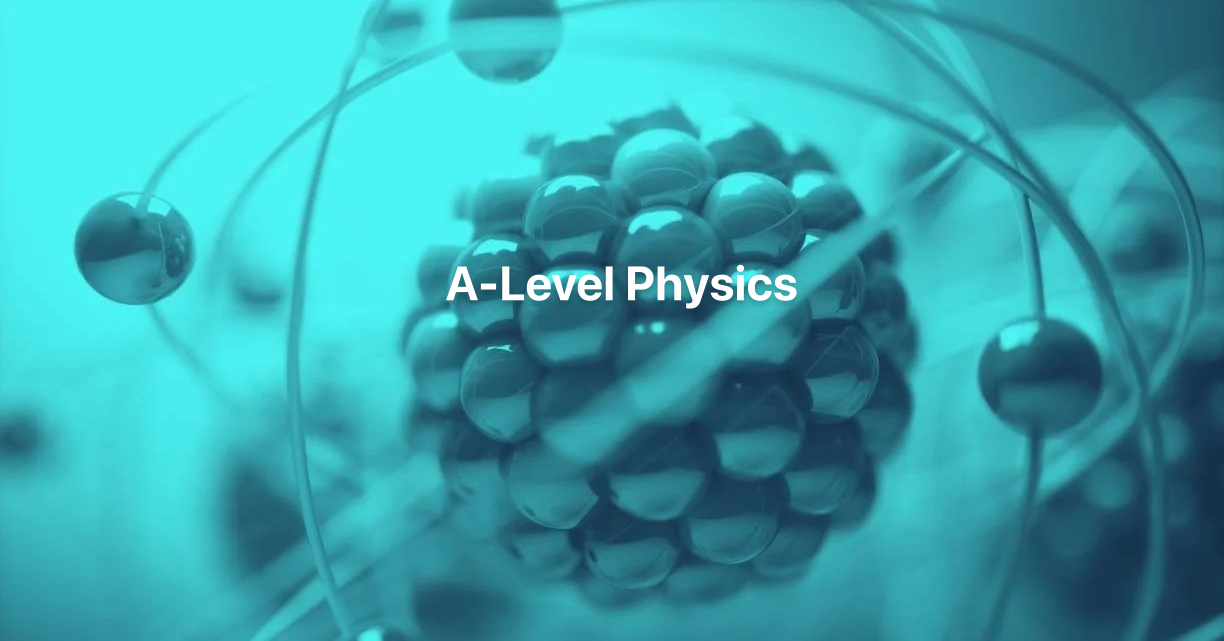
Architecting on AWS
By Nexus Human
Duration 3 Days 18 CPD hours This course is intended for This course is intended for solutions architects, solution-design engineers, developers seeking an understanding of AWS architecting and individuals seeking the AWS Solutions Architect-Associate certification. Overview Identify AWS architecting basic practices. Explore using the AWS management tools: The AWS Console, Command Line Interface (CLI), and CloudFormation in a lab environment. Examine the enforcement of accounts security using policies. Identify the elements that build an elastic, secure, virtual network that includes private and public subnets. Practice building an AWS core networking infrastructure. Determine strategies for a layered security approach to Virtual Private Cloud (VPC) subnets. Identify strategies to select the appropriate compute resources based on business use-cases. Practice building a VPC and adding an Elastic Cloud Compute (EC2) instance in a lab environment. Practice installing an Amazon Relational Database Service (RDS) instance and an Application Load Balancer (ALB) in the VPC you created. Compare and contrast AWS storage products and services, based on business scenarios. Compare and contrast the different types of AWS database services based on business needs. Practice building a highly available, auto-scaling database layer in a lab. Explore the business value of AWS monitoring solutions. Identify the role of monitoring, event driven load balancing, and auto scaling responses, based on usage and needs. Identify and discuss AWS automation tools that will help you build, maintain and evolve your infrastructure. Discuss network peering, VPC endpoints, gateway and routing solutions based on use-cases. Discuss hybrid networking configurations to extend and secure your infrastructure. Discuss the benefits of microservices as an effective decoupling strategy to power highly available applications at scale. Explore AWS container services for the rapid implementation of an infrastructure-agnostic, portable application environment. Identify the business and security benefits of AWS serverless services based on business examples. Practice building a serverless infrastructure in a lab environment. Discuss the ways in which AWS edge services address latency and security. Practice building a CloudFront deployment with an S3 backend in a lab environment. Explore AWS backup, recovery solutions, and best practices to ensure resiliency and business continuity. Build a highly available and secure cloud architecture based on a business problem, in a project-based facilitator-guided lab. Architecting on AWS is for solutions architects, solution-design engineers, and developers seeking an understanding of AWS architecting. In this course, you will learn to identify services and features to build resilient, secure and highly available IT solutions on the AWS Cloud. Architectural solutions differ depending on industry, types of applications, and business size. AWS Authorized Instructors emphasize best practices using the AWS Well-Architected Framework, and guide you through the process of designing optimal IT solutions, based on real-life scenarios. The modules focus on account security, networking, compute, storage, databases, monitoring, automation, containers, serverless architecture, edge services, and backup and recovery. At the end of the course, you will practice building a solution and apply what you have learned with confidence. Prerequisites AWS Cloud Practitioner Essentials classroom or digital training, or Working knowledge of distributed systems Familiarity with general networking concepts Familiarity with IP addressing Working knowledge of multi-tier architectures Familiarity with cloud computing concepts 0 - Introductions & Course Map review Welcome and course outcomes 1 - Architecting Fundamentals Review AWS Services and Infrastructure Infrastructure Models AWS API Tools Securing your infrastructure The Well-Architected Framework Hands-on lab: Explore Using the AWS API Tools to Deploy an EC2 Instance 2 - Account Security Security Principals Identity and Resource-Based Policies Account Federation Introduction to Managing Multiple Accounts 3 - Networking, Part 1 IP Addressing Amazon Virtual Private Cloud (VPC), Patterns and Quotas Routing Internet Access Network Access Control Lists (NACLs) Security Groups 4 - Compute Amazon Elastic Cloud Compute (EC2) EC2 Instances and Instance Selection High Performance Computing on AWS Lambda and EC2, When to Use Which Hands-On Lab: Build Your Amazon VPC Infrastructure 5 - Storage Amazon S3, Security, Versioning and Storage Classes Shared File Systems Data Migration Tools 6 - Database Services AWS Database Solutions Amazon Relational Database Services (RDS) DynamoDB, Features and Use Cases Redshift, Features, Use Cases and Comparison with RDS Caching and Migrating Data Hands-on Lab: Create a Database Layer in Your Amazon VPC Infrastructure 7 - Monitoring and Scaling Monitoring: CloudWatch, CloudTrail, and VPC Flow Logs Invoking Events 8 - Automation CloudFormation AWS Systems Manager 9 - Containers Microservices Monitoring Microservices with X-Ray Containers 10 - Networking Part 2 VPC Peering & Endpoints Transit Gateway Hybrid Networking Route 53 11 - Serverless Architecture Amazon API Gateway Amazon SQS, Amazon SNS Amazon Kinesis Data Streams & Kinesis Firehose Step Functions Hands-on Lab: Build a Serverless Architecture 12 - Edge Services Edge Fundamentals Amazon CloudFront AWS Global Accelerator AWS Web Application Firewall (WAF), DDoS and Firewall Manager AWS Outposts Hands-On Lab: Configure an Amazon CloudFront Distribution with an Amazon S3 Origin 13 - Backup and Recovery Planning for Disaster Recovery AWS Backup Recovery Strategie Additional course details: Nexus Humans Architecting on AWS training program is a workshop that presents an invigorating mix of sessions, lessons, and masterclasses meticulously crafted to propel your learning expedition forward. This immersive bootcamp-style experience boasts interactive lectures, hands-on labs, and collaborative hackathons, all strategically designed to fortify fundamental concepts. Guided by seasoned coaches, each session offers priceless insights and practical skills crucial for honing your expertise. Whether you're stepping into the realm of professional skills or a seasoned professional, this comprehensive course ensures you're equipped with the knowledge and prowess necessary for success. While we feel this is the best course for the Architecting on AWS course and one of our Top 10 we encourage you to read the course outline to make sure it is the right content for you. Additionally, private sessions, closed classes or dedicated events are available both live online and at our training centres in Dublin and London, as well as at your offices anywhere in the UK, Ireland or across EMEA.

Hybrid Vehicle, Car Restoration and First Aid at Work - QLS Endorsed
4.7(47)By Academy for Health and Fitness
Introducing the ultimate knowledge bundle for the driven learners and the curious minds - the Hybrid Vehicle, Car Restoration, and First Aid at Work bundle! Unleash your passion for automotive excellence and acquire essential life-saving skills with this power-packed collection of eight courses. With three QLS-endorsed courses, this bundle goes above and beyond to provide you with industry recognition and a tangible symbol of your expertise. Stand tall as a Hybrid Vehicle Expert equipped with in-depth knowledge of cutting-edge automotive technology. Unlock the secrets of Car Restoration and master the art of breathing new life into vintage beauties. And gain the vital skills to become a First Aid at Work champion, ready to tackle emergency situations with confidence. The cherry on top? Receive hardcopy certificates for these three endorsed courses, proving your proficiency to the world. But that's not all! We know that true mastery requires continuous growth, which is why we've included five additional CPD QS-accredited courses. Expand your horizons with Mechanical Engineering principles, delve into the intricate world of Car Mechanic Interactive Online Training, and unravel the complexities of Automotive Engineering: Onboard Diagnostics. Immerse yourself in the fascinating realm of Engine Lubrication Systems, and become a master of performance with the Diploma in Supercharger Automobile Engineering. These five courses provide you with a holistic understanding of automotive science, ensuring you're well-equipped to thrive in this ever-evolving industry. At every step of your learning journey, you'll have access to comprehensive course materials, engaging readings, and thought-provoking assessments. Our meticulously crafted content will captivate your mind, fuel your passion, and empower you with the knowledge that will set you apart from the rest. Dive into this one-of-a-kind bundle today and unleash your potential. Embrace the power of knowledge, earn hardcopy certificates for the endorsed courses, and emerge as a true expert in the realms of Hybrid Vehicle, Car Restoration, and First Aid at Work. Take the wheel of your education and drive toward a future filled with endless possibilities! Key Features of the Hybrid Vehicle, Car Restoration and First Aid at Work - QLS Endorsed Bundle: 3 QLS-Endorsed Courses: We proudly offer 3 QLS-endorsed courses within our Hybrid Vehicle, Car Restoration and First Aid at Work - QLS Endorsed bundle, providing you with industry-recognized qualifications. Plus, you'll receive a free hardcopy certificate for each of these courses. QLS Course 01: Hybrid Vehicle Expert Training QLS Course 02: Car Restoration QLS Course 03: First Aid at Work 5 CPD QS Accredited Courses: Additionally, our bundle includes 5 relevant CPD QS accredited courses, ensuring that you stay up-to-date with the latest industry standards and practices. Course 01: Mechanical Engineering Course 02: Car Mechanic Interactive Online Training Course 03: Automotive Engineering: Onboard Diagnostics Course 04: Engine Lubrication Systems Online Course Course 05: Diploma in Supercharger Automobile Engineering In Addition, you'll get Five Career Boosting Courses absolutely FREE with this Bundle. Course 01: Professional CV Writing Course 02: Job Search Skills Course 03: Self-Esteem & Confidence Building Course 04: Professional Diploma in Stress Management Course 05: Complete Communication Skills Master Class Convenient Online Learning: Our Hybrid Vehicle, Car Restoration and First Aid at Work - QLS Endorsed courses are accessible online, allowing you to learn at your own pace and from the comfort of your own home. Learning Outcomes: Gain a comprehensive knowledge of hybrid vehicle technology, including their components, operation, and maintenance. Acquire the skills necessary to restore classic cars, from assessing and repairing bodywork to reviving the engine and interior. Develop a thorough understanding of first aid principles and techniques, enabling you to respond effectively in emergency situations at the workplace. Explore the principles of mechanical engineering and their application in the automotive industry. Master the fundamentals of car mechanics, including engine systems, electrical components, and troubleshooting techniques. Understand the intricacies of onboard diagnostics in modern vehicles and learn to interpret diagnostic codes for efficient problem-solving. Gain expertise in engine lubrication systems and the impact of different lubricants on performance and longevity. Experience the ultimate fusion of knowledge with our Hybrid Vehicle, Car Restoration, and First Aid at Work bundle. This comprehensive collection of courses equips you with a diverse skill set that spans the realms of automotive technology and life-saving emergency response. Dive deep into the intricate workings of hybrid vehicles, uncover the art of reviving classic cars to their former glory, and become a trusted first aid responder in your workplace. With endorsements from QLS and accreditation from CPD QS, this bundle not only empowers you with invaluable knowledge but also provides the recognition you deserve. Take the wheel of your education today and embark on a journey that will redefine your expertise. CPD 250 CPD hours / points Accredited by CPD Quality Standards Who is this course for? Automotive enthusiasts seeking to enhance their knowledge and expertise in hybrid vehicle technology, car restoration, and workplace first aid. Professionals working in the automotive industry looking to expand their skill set and stay ahead of the curve. Individuals interested in pursuing a career in the automotive field, with a particular focus on hybrid vehicles, car restoration, and workplace safety. Anyone passionate about learning and exploring the fascinating worlds of automotive engineering and emergency response. Career path Hybrid Vehicle Technician: £25,000 - £40,000 per year Classic Car Restorer: £20,000 - £35,000 per year First Aid Trainer: £22,000 - £35,000 per year Mechanical Engineer: £25,000 - £50,000 per year Automotive Technician: £20,000 - £35,000 per year Automotive Engineer: £30,000 - £60,000 per year Certificates Digital certificate Digital certificate - Included Hard copy certificate Hard copy certificate - Included

Overview Good communication skills can take you a long way in both your personal and professional life. You can work on your communication skills and take it to the next level with our exclusive Communication Skills Training course. This course is designed to show you the tips and tricks of effective communication. Through this course you will be able to improve your speaking skills. The course will demonstrate the power of storytelling and how you can use it. In addition, you will get a clear understanding of effective use of body language This course will also teach you the communication skills that will assist you to ace your job interview. You will also acquire the confidence required for public speaking. So, if you wish to enhance your communication skills, join today! Course Preview Learning Outcomes Grasp the techniques of effective communication Improve your speaking skills Understand the power of storytelling and how it can help in life Grasp the significance of body language for effective communication Grab the communication skills that will help you in job interviews Build competence and confidence in public speaking Why Take This Course From John Academy? Affordable, well-structured and high-quality e-learning study materials Meticulously crafted engaging and informative tutorial videos and materials Efficient exam systems for the assessment and instant result Earn UK & internationally recognised accredited qualification Easily access the course content on mobile, tablet, or desktop from anywhere, anytime Excellent career advancement opportunities Get 24/7 student support via email What Skills Will You Learn from This Course? Effective communication Public Speaking Who Should Take This Communication Skills Training Course? Whether you're an existing practitioner or an aspiring professional, this course is an ideal training opportunity. It will elevate your expertise and boost your CV with key skills and a recognised qualification attesting to your knowledge. Are There Any Entry Requirements? This Communication Skills Training is available to all learners of all academic backgrounds. But learners should be aged 16 or over to undertake the qualification. And a good understanding of the English language, numeracy, and ICT will be helpful. Communication Skills Training Certification After completing and passing the Communication Skills Training successfully, you will be able to obtain a Recognised Certificate of Achievement. Learners can obtain the certificate in hard copy at £14.99 or PDF format at £11.99. Career Pathâ This exclusive Communication Skills Training will equip you with effective skills and abilities and help you explore career paths such as Public Speaker Influencer Manager Team Leader Module 01: Effective Communication Effective Communication 00:42:00 Module 02: How To Talk To Anyone How to Talk to Anyone 00:42:00 Module 03: Power Of Storytelling Power of Storytelling 00:50:00 Module 04: Becoming An Influencer Becoming an Influencer 00:31:00 Module 05: Importance Of Body Language Importance of Body Language 00:27:00 Module 06: Communication Skills For Job Interviews Communication Skills for Job Interviews 00:29:00 Module 07: Public Speaking Public Speaking 00:32:00 Assignment Assignment - Complete Communication Skills Master Class For Life 00:00:00 Order Your Certificate and Transcript Order Your Certificates and Transcripts 00:00:00

AS5E IBM PowerVM on IBM i - I - Implementing Virtualization and LPAR
By Nexus Human
Duration 3 Days 18 CPD hours This course is intended for This intermediate course is for technical specialists, support/services individuals, individuals implementing LPARs for Power Systems with IBM i. This course is also appropriate for IBM Business Partners who sell and plan for consolidated systems. Overview Describe the PowerVM features Identify, describe, and locate hardware components in the Power Systems, Flex System and Power Blade models Identify virtualization options available, reliability features and single points of failure for Power Systems Implement System Planning Tool in design or update your own system Explain Simultaneous Multithreading (SMT) Describe memory allocation and affinity concepts Describe and configure a partition profile, including shared processors: Capped Uncapped Virtual processors Weighting factor Shared Processor Pools Explain virtual I/O: Serial, Ethernet and SCSI Understand and implement: IBM i installation through NFS, image virtual repository in VIOS, and assigning VSCSI disks to partitions in VIOS Understand base characteristics of IVM and how to implement IBM i on Power Blades Describe the NPIV PowerVM feature, how to configure virtual Fiber Channel adapters on the Virtual I/O Server and client partitions Discuss how to use the HMC GUI and commands to work with the World Wide Port Name (WWPN) pairs Identify commands used to examine the NPIV configuration In this course you begin with an overview of LPAR on Power Systems, followed with more detailed information on configuration planning and implementation using hands-on exercises to create and implement logical partitions. PowerVM for IBM i - Overview . Power Systems for IBM i . Introduction to System Planning Tool . Virtualization of IBM i - Processor, Memory, Processor Pools . Virtualization of IBM i - Virtual I/O . Virtualization of IBM i - Installation from NFS or VIOS repository . Implementation of IBM i on Power Blades . PowerVM for IBM i - NPIV .