- Professional Development
- Medicine & Nursing
- Arts & Crafts
- Health & Wellbeing
- Personal Development
According to the Mental Health Foundation, approximately one in six adults in England reports experiencing a common mental health issue (such as anxiety or depression) in any given week. The Office for National Statistics (ONS) reported a notable increase in anxiety and depression rates among adults in the UK during the COVID-19 pandemic. Factors such as social isolation, economic uncertainties, and health concerns contributed to elevated mental health challenges. So, to dive deep into stress, anxiety, and mood disorders, and discover practical tools for mental health & wellbeing, we have brought to you this Mental Health Awareness course today. Ideal for individuals, professionals, and community leaders, this course is your gateway to fostering a mentally healthy environment. Enroll today and join us in breaking down stigmas, promoting understanding, and creating positive change. Key Features: CPD QS Certified Mental Health Course Free Certificate Developed by Specialist Lifetime Access No Hidden Fees About the Course Step into a world of knowledge and compassion with our Mental Health Awareness Course. From laying the foundation with Basics of Mental Health, and understanding the impact on the Work Environment, to exploring Stress and Anxiety Disorders, this Mental Health course is a comprehensive guide. In this Mental Health awareness course, you will study Mood and Personality Disorders, disorders affecting Eating and Sleeping Patterns, and learn effective approaches to address Self-Harm and Suicide. The journey concludes with powerful Tools for Mental Health & Wellbeing, empowering you to make a difference in your life and the lives of others. Course Curriculum Module 01: Basics of Mental Health Awareness Module 02: Mental Health in the Work Environment Module 03: Understanding Stress and Anxiety Disorders Module 04: Exploring Mood and Personality Disorders Module 05: Disorders Affecting Eating and Sleeping Patterns Module 06: Addressing Self-Harm and Suicide Module 07: Tools for Mental Wellbeing Learning Outcomes: Demonstrate understanding of mental health concepts and terminology. Identify workplace factors affecting mental health and well-being. Recognize symptoms and factors related to stress and anxiety disorders. Describe characteristics and signs of mood and personality disorders. Analyse the impact of eating and sleeping disorders on mental health. Evaluate strategies for promoting mental well-being in the workplace. Certification After completing this Mental Health Awareness Training - CPD Certified course, you will get a free Certificate. CPD 10 CPD hours / points Accredited by The CPD Quality Standards (CPD QS) Who is this course for? Human resources professionals Managers and supervisors Healthcare providers Educators and trainers Counsellors and support staff Note: This course is not regulated and won't provide professional qualifications. For more courses, you can look for: NCFE CACHE Level 2 Certificate in Understanding Mental Health First Aid and Mental Health Advocacy in the Workplace Level 2 Award in Safeguarding and Protecting Children and Young People Level 2 Award in Safeguarding and Protecting Children and Young People (RQF) NCFE CACHE Level 2 Certificate in Understanding Children and Young People's Mental Health TQUK Level 2 Certificate in Understanding Children and Young People's Mental Health (RQF) RQF Mental Health Awareness NVQ Level 3 Mental Health FAA Level 1 in Awareness for Mental Health (RQF) Level 2 Certificate in Mental Health Awareness (RQF) Level 3 Certificate in Understanding Mental Health (RQF) Career path Mental Health Support Worker - £18K to 25K/year. Counsellor - £22K to 38K/year. Clinical Psychologist - £31K to 62K/year. Mental Health Nurse - £24K to 40K/year. Occupational Therapist - £24K to 41K/year. Certificates Digital certificate Digital certificate - Included Certificate of Completion Digital certificate - Included Will be downloadable when all lectures have been completed.

A Beginner Crash Course on ChatGPT
By One Education
Welcome to the wonderfully witty world of ChatGPT, where your curiosity meets cutting-edge technology without needing a computer science degree or a coffee the size of your head. This crash course is your friendly, no-fluff guide to understanding what ChatGPT is, how it works, and most importantly—how you can use it without asking it “Are you conscious?” every five minutes. Whether you're a student, a professional, or someone who thinks AI only lives in sci-fi films, you'll walk away knowing how to get useful answers, craft better prompts, and avoid the common mistakes people make when chatting with this digital wordsmith. Think of this as the sat-nav for navigating the ChatGPT landscape—clear directions, a few warnings about the potholes, and no annoying robot voice. You’ll learn the what, why and how of AI-powered chat, from drafting content and brainstorming ideas to handling repetitive tasks like a pro. With jargon-free language and an engaging tone, this course is designed to bring you up to speed in less time than it takes to brew a proper cup of tea. So, pull up a chair and prepare to get acquainted with the future of communication—without the fuss. Learning Outcomes: Understand the capabilities of ChatGPT and its potential applications Learn how to sign up for an OpenAI account and set up ChatGPT Identify the benefits and limitations of using ChatGPT for business, teaching, and research Develop skills in using ChatGPT to improve customer engagement, personalised learning, and information retrieval Explore additional resources and videos to enhance your ChatGPT experience The Beginner Crash Course on ChatGPT is designed to provide learners with a comprehensive understanding of this cutting-edge technology and its potential applications. Through six modules, learners will gain an understanding of the capabilities of ChatGPT, how to sign up for an OpenAI account, and how to set up ChatGPT for business, teaching, and research purposes. Upon completing this course, learners will have the knowledge and skills to use ChatGPT to improve customer engagement, personalised learning, and information retrieval. With expert guidance and a comprehensive curriculum, this course is the key to unlocking the potential of ChatGPT and taking your interactions with technology to the next level. A Beginner Crash Course on ChatGPT Course Curriculum Sign up for an OpenAI Account What can ChatGPT do for you? ChatGPT for Business ChatGPT for Teaching ChatGPT for Research Limitations of ChatGPT How is the course assessed? Upon completing an online module, you will immediately be given access to a specifically crafted MCQ test. For each test, the pass mark will be set to 60%. Exam & Retakes: It is to inform our learners that the initial exam for this online course is provided at no additional cost. In the event of needing a retake, a nominal fee of £9.99 will be applicable. Certification Upon successful completion of the assessment procedure, learners can obtain their certification by placing an order and remitting a fee of __ GBP. £9 for PDF Certificate and £15 for the Hardcopy Certificate within the UK ( An additional £10 postal charge will be applicable for international delivery). CPD 10 CPD hours / points Accredited by CPD Quality Standards Who is this course for? Business owners seeking to improve customer engagement Teachers looking to provide personalised support to their students Researchers seeking answers to complex questions Anyone interested in learning about AI-powered chatbots Individuals seeking to enhance their technology skills Career path Customer service representative Online tutor or trainer Research analyst Content writer Data analyst £20,000 - £60,000+ (depending on career path and experience) Certificates Certificate of completion Digital certificate - £9 You can apply for a CPD Accredited PDF Certificate at the cost of £9. Certificate of completion Hard copy certificate - £15 Hard copy can be sent to you via post at the expense of £15.
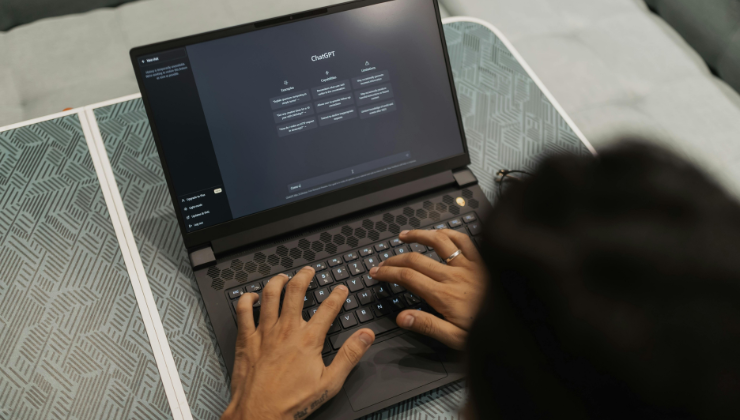
Sage 50 Accounting & Bookkeeping Diploma with Payroll Management The Sage 50: Sage 50 Course will provide you with a warm introduction to the world of Sage 50: Sage 50 Accounts. You will discover the key features and benefits of this powerful software, setting the stage for your journey toward financial mastery. The Sage 50: Sage 50 Accounts course will guide you through the process of setting up your Sage 50: Sage 50 Accounts software. From installation to configuration, we will ensure that you are up and running smoothly and ready to harness the full potential of this remarkable tool. This Complete Accounting & Bookkeeping Training course will give you a solid understanding of accounting and financial processes, concepts, and responsibilities, preparing you for a career in the Accounting & Bookkeeping industry. The Bookkeeping Diploma with Payroll Management course delves into the fundamentals of financial record-keeping. This Bookkeeping Diploma with Payroll Management course also covers double-entry bookkeeping. Moreover, this Bookkeeping Diploma with Payroll Management involves transaction recording and financial statement creation. With a focus on both personal and business accounting, Bookkeeping Diploma with Payroll Management participants gain practical skills in budgeting, expense tracking, and utilizing accounting software. Special Offers of this Sage 50 Accounting & Bookkeeping Diploma with Payroll Management Course This Sage 50 Accounting & Bookkeeping Diploma with Payroll Management Course includes a FREE PDF Certificate. Lifetime access to this Sage 50 Accounting & Bookkeeping Diploma with Payroll Management Course Instant access to this Sage 50 Accounting & Bookkeeping Diploma with Payroll Management Course 24/7 Support Available to this Sage 50 Accounting & Bookkeeping Diploma with Payroll Management Course [ Note: Free PDF certificate as soon as completing the Sage 50 Accounting & Bookkeeping Diploma with Payroll Management Course] Sage 50 Accounting & Bookkeeping Diploma with Payroll Management The Sage 50 Accounting & Bookkeeping Diploma with Payroll Management course offers an excellent introduction to the powerful Sage 50: Sage 50 Accounts software, helping you set it up from installation to configuration. With the Sage 50 Accounting & Bookkeeping Diploma with Payroll Management, you will master key features, unlocking its full potential for financial management. This comprehensive Sage 50 Accounting & Bookkeeping Diploma with Payroll Management course covers essential accounting practices like double-entry bookkeeping, transaction recording, and financial statement creation. Gain practical skills in budgeting, expense tracking, and managing both personal and business accounts with Sage 50 Accounting & Bookkeeping Diploma with Payroll Management. Who is this course for? Sage 50 Accounting & Bookkeeping Diploma with Payroll Management Anyone who has a passion for establishing a career in this sector can take our Sage 50 Accounting & Bookkeeping Diploma with Payroll Management Course. Requirements Sage 50 Accounting & Bookkeeping Diploma with Payroll Management To enrol in this Sage 50 Accounting & Bookkeeping Diploma with Payroll Management Course, students must fulfil the following requirements: Good Command over English language is mandatory to enrol in our Sage 50 Accounting & Bookkeeping Diploma Course. Be energetic and self-motivated to complete our Sage 50 Accounting & Bookkeeping Diploma Course. Basic computer Skill is required to complete our Sage 50 Accounting & Bookkeeping Diploma Course. If you want to enrol in our Sage 50 Accounting & Bookkeeping Diploma Course, you must be at least 15 years old.

Microsoft Teams
By IOMH - Institute of Mental Health
Overview This Microsoft Teams course will unlock your full potential and will show you how to excel in a career in Microsoft Teams. So upskill now and reach your full potential. Everything you need to get started in Microsoft Teams is available in this course. Learning and progressing are the hallmarks of personal development. This Microsoft Teams will quickly teach you the must-have skills needed to start in the relevant industry. In This Mental Health Course, You Will: Learn strategies to boost your workplace efficiency. Hone your Microsoft Teams skills to help you advance your career. Acquire a comprehensive understanding of various Microsoft Teams topics and tips from industry experts. Learn in-demand Microsoft Teams skills that are in high demand among UK employers, which will help you to kickstart your career. This Microsoft Teams course covers everything you must know to stand against the tough competition in the Microsoft Teams field. The future is truly yours to seize with this Microsoft Teams. Enrol today and complete the course to achieve a Microsoft Teams certificate that can change your professional career forever. Additional Perks of Buying a Course From Institute of Mental Health Study online - whenever and wherever you want. One-to-one support from a dedicated tutor throughout your course. Certificate immediately upon course completion 100% Money back guarantee Exclusive discounts on your next course purchase from Institute of Mental Health Enrolling in the Microsoft Teams course can assist you in getting into your desired career quicker than you ever imagined. So without further ado, start now. Process of Evaluation After studying the Microsoft Teams course, your skills and knowledge will be tested with a MCQ exam or assignment. You must get a score of 60% to pass the test and get your certificate. Certificate of Achievement Upon successfully completing the Microsoft Teams course, you will get your CPD accredited digital certificate immediately. And you can also claim the hardcopy certificate completely free of charge. All you have to do is pay a shipping charge of just £3.99. Who Is This Course for? This Microsoft Teams is suitable for anyone aspiring to start a career in Microsoft Teams; even if you are new to this and have no prior knowledge on Microsoft Teams, this course is going to be very easy for you to understand. And if you are already working in the Microsoft Teams field, this course will be a great source of knowledge for you to improve your existing skills and take them to the next level. Taking this Microsoft Teams course is a win-win for you in all aspects. This course has been developed with maximum flexibility and accessibility, making it ideal for people who don't have the time to devote to traditional education. Requirements This Microsoft Teams course has no prerequisite. You don't need any educational qualification or experience to enrol in the Microsoft Teams course. Do note: you must be at least 16 years old to enrol. Any internet-connected device, such as a computer, tablet, or smartphone, can access this online Microsoft Teams course. Moreover, this course allows you to learn at your own pace while developing transferable and marketable skills. Course Curriculum Microsoft Teams - Introduction PROMO Video 00:01:00 Introduction on Microsoft Teams 00:02:00 Free and Paid versions 00:02:00 Accessing Teams - Web or Desktop 00:02:00 Installing Desktop 00:02:00 Mastering Microsoft Teams Managing Teams and Members 00:05:00 Inviting Members 00:05:00 Managing Channels 00:07:00 Chat 00:04:00 Collaboration with Word, Excel, PowerPoint 00:10:00 Voice & Video Calls 00:05:00 Meetings - Available on the Paid version of Microsoft Teams 00:03:00 Adding More Apps 00:08:00 Activity 00:02:00 Search Bar 00:03:00 Settings 00:05:00 Multiple Organizations 00:02:00 Microsoft Teams Mobile 00:05:00 Top Microsoft Teams Tips TIP#1 - Forwarding Email 00:03:00 TIP#2 - Saving Items 00:01:00 TIP #3 - Naming Group Chats 00:01:00 TIP #4 - Connectors 00:03:00 TIP #5 - Live Captions in Meetings 00:02:00 TIP #6 - Top Shortcuts 00:03:00 TIP #7 - Customize the Environment 00:02:00 TIP #8 - Channel Notifications 00:02:00 TIP #9 - Private Channels 00:02:00 TIP #10 - Pin Channels 00:01:00 TIP #11 - Post Announcements 00:02:00

Sales Training: Master Your Sales Pitch
By IOMH - Institute of Mental Health
Overview This Sales Training: Master Your Sales Pitch course will unlock your full potential and will show you how to excel in a career in Sales Training: Master Your Sales Pitch. So upskill now and reach your full potential. Everything you need to get started in Sales Training: Master Your Sales Pitch is available in this course. Learning and progressing are the hallmarks of personal development. This Sales Training: Master Your Sales Pitch will quickly teach you the must-have skills needed to start in the relevant industry. In This Sales Training: Master Your Sales Pitch Course, You Will: Learn strategies to boost your workplace efficiency. Hone your Sales Training: Master Your Sales Pitch skills to help you advance your career. Acquire a comprehensive understanding of various Sales Training: Master Your Sales Pitch topics and tips from industry experts. Learn in-demand Sales Training: Master Your Sales Pitch skills that are in high demand among UK employers, which will help you to kickstart your career. This Sales Training: Master Your Sales Pitch course covers everything you must know to stand against the tough competition in the Sales Training: Master Your Sales Pitch field. The future is truly yours to seize with this Sales Training: Master Your Sales Pitch. Enrol today and complete the course to achieve a Sales Training: Master Your Sales Pitch certificate that can change your professional career forever. Additional Perks of Buying a Course From Institute of Mental Health Study online - whenever and wherever you want. One-to-one support from a dedicated tutor throughout your course. Certificate immediately upon course completion 100% Money back guarantee Exclusive discounts on your next course purchase from Institute of Mental Health Enrolling in the Sales Training: Master Your Sales Pitch course can assist you in getting into your desired career quicker than you ever imagined. So without further ado, start now. Process of Evaluation After studying the Sales Training: Master Your Sales Pitch course, your skills and knowledge will be tested with a MCQ exam or assignment. You must get a score of 60% to pass the test and get your certificate. Certificate of Achievement Upon successfully completing the Sales Training: Master Your Sales Pitch course, you will get your CPD accredited digital certificate immediately. And you can also claim the hardcopy certificate completely free of charge. All you have to do is pay a shipping charge of just £3.99. Who Is This Course for? This Sales Training: Master Your Sales Pitch is suitable for anyone aspiring to start a career in Sales Training: Master Your Sales Pitch; even if you are new to this and have no prior knowledge on Sales Training: Master Your Sales Pitch, this course is going to be very easy for you to understand. And if you are already working in the Sales Training: Master Your Sales Pitch field, this course will be a great source of knowledge for you to improve your existing skills and take them to the next level. Taking this Sales Training: Master Your Sales Pitch course is a win-win for you in all aspects. This course has been developed with maximum flexibility and accessibility, making it ideal for people who don't have the time to devote to traditional education. Requirements This Sales Training: Master Your Sales Pitch course has no prerequisite. You don't need any educational qualification or experience to enrol in the Sales Training: Master Your Sales Pitch course. Do note: you must be at least 16 years old to enrol. Any internet-connected device, such as a computer, tablet, or smartphone, can access this online Sales Training: Master Your Sales Pitch course. Moreover, this course allows you to learn at your own pace while developing transferable and marketable skills. Course Curriculum Section 01: Introduction Welcome! 00:04:00 First and Foremost 00:02:00 Introduction to Action Plan 00:02:00 Section 02: The Pre Presentation Lesson: Pre-Presentation 00:05:00 Pre-Presentation Part 1 00:05:00 Pre-Presentation Animation 00:03:00 Pre-Presentation Part 2 00:04:00 Pre-Presentation PowerPoint 00:04:00 Pre-Presentation Part 3 00:02:00 Resource 00:00:00 Section 03: Customizing a Dynamic Presentation Structuring a Dynamic Presentation - 8 Step Process 00:06:00 Elevating Value during Your Presentation 00:03:00 How to Customize Your Presentation and Timeline 00:09:00 Presentations that Emotionally Connect 00:02:00 Negotiation and Price Presentation 00:07:00 Section 04: The Actual Presentation Actual Presentation 00:04:00 Features, Functions, Benefits and Results 00:02:00 Cartoon 00:08:00 Celebrity Moment - Inspiration 00:02:00 Actual Presentation Chapter (Written Context from 'The Sales Pro' Book) 00:04:00 Section 05: Action Plan! It Is Time To Take Action! 00:04:00 Section 06: The Final Word The Final Word 00:01:00

Course Overview Learn the Latest Skills | Accredited by CPD | Recognised Certificate | MCQ Based Exam & Tutor Support | Interactive Video Training Follow your dreams by enrolling in the Microsoft Office Specialist (MOS) course today and develop the experience, skills, and knowledge you need to enhance your professional development. Microsoft Office Specialist (MOS) will help you arm yourself with the qualities you need to work towards your dream job. Getting certified as a MOS can assist: students who stand out in the crowded job market of today enhance their employment options, boost their earning potential, and staff members of an organization are more productive and valuable when they are more familiar with the modern business tools available in Microsoft Office. What Will You Learn? Learn the fundamental and advanced skills for using Excel, Word, PowerPoint, Outlook, and Access in Microsoft Office. Add professional images and graphics to your Word document. Learn how to produce beautiful charts and graphs in Excel. Add information in non-text formats, such as charts, graphs, and tables, to your PowerPoint presentation. How to use Microsoft Word's mail merge feature, among other things! What classes are included in this package? Earn a digital certificate upon successful completion There are no set schedules, so you can work at your own pace. Our email and live chat specialists are available to assist you 24 hours a day, 7 days a week. On weekdays, you'll have access to a full-time tutor. Learn in a user-friendly, cutting-edge online learning environment. High-quality e-learning study materials Benefit from instant feedback through mock exams and multiple-choice assessments Who Should Take This Course? Microsoft Office Specialist (MOS) is appropriate for anybody seeking substantial information, possible experience, and expert abilities in the associated profession. This is an excellent chance for students of various academic backgrounds to learn more about this topic. Career Path People of all backgrounds can use Microsoft Office Specialist (MOS) to ensure their personal and professional development. Course Design The course is delivered through our online learning platform, accessible through any internet-connected device. There are no formal deadlines or teaching schedules, meaning you are free to study the course at your own pace. You are taught through a combination of Video lessons Online study materials Mock exams Multiple-choice assessments Assignment Certificate of Achievement After the successful completion of the final assessment, you will receive a CPD-accredited certificate of achievement. The PDF certificate is for £9.99, and it will be sent to you immediately after through e-mail. You can get the hard copy for £15.99, which will reach your doorsteps by post.

Course Overview Learn the Latest Skills | Accredited by CPD | Recognised Certificate | MCQ Based Exam & Tutor Support | Interactive Video Training The Office Administration Complete Course teaches core competencies in business writing, and professional communication and improves your customer service skills and computer literacy with programs like Microsoft Word, Excel, Outlook and PowerPoint. Gain the confidence to excel in any professional office or commercial environment by gaining the necessary knowledge of administration, computer, and management techniques. This cutting-edge online course is taught by industry experts with continuing professional involvement, and it teaches you immediately applicable skills. What Will You Learn? Learn the basic computer software you need to know to perform at your best on a daily basis Learn organisational, time management and meeting management skills Learn the basic principles of business writing Enrich your expertise in MS Word, PowerPoint, and Excel Learn to keep the books in order and proper telephone etiquette What classes are included in this package? Earn a digital certificate upon successful completion accredited by UK and internationally recognised accredited qualification There are no set schedules, so you can work at your own pace. Our email and live chat specialists are available to assist you 24 hours a day, 7 days a week. On weekdays, you’ll have access to a full-time tutor. Learn in a user-friendly, cutting-edge online learning environment. High-quality e-learning study materials Benefit from instant feedback through mock exams and multiple-choice assessments Who Should Take This Course? This course is ideal for those who want to work in administrative support roles in public or private sector organisations or those who wish to improve their managerial and supervisory skills. Career Path Training offered by the Office Administration Complete Course could potentially benefit a range of roles, but would particularly enhance careers in: Administrator Support Staff Personal Assistant Office Manager Receptionist Office Administrator Secretary Course Design The course is delivered through our online learning platform, accessible through any internet-connected device. There are no formal deadlines or teaching schedules, meaning you are free to study the course at your own pace. You are taught through a combination of Video lessons Online study materials Mock exams Multiple-choice assessments Assignment Certificate of Achievement After the successful completion of the final assessment, you will receive a CPD-accredited certificate of achievement. The PDF certificate is for £9.99, and it will be sent to you immediately after through e-mail. You can get the hard copy for £15.99, which will reach your doorsteps by post. Method of Assessment On successful completion of the Office Administration Complete Course, you will be required to sit an online multiple-choice assessment. You will need to score 60% or above to pass the course. After successfully passing the exam, you will be able to apply for Quality Licence Scheme endorsed certificate of achievement. The assessment will be evaluated automatically and the results will be given to you immediately. Retake fee If you do not pass the exam first time, you can purchase the Retake Exam for £1.99 and try again. Course Contents Module 01: Introduction to Office Administration Module 02: Skills of an Effective Administrator Module 03: Business Writing Skills Module 04: Communication Skills Module 05: Meeting Management Module 06: Organisational Skills Module 07: Telephone Etiquette Module 08: Negotiation Techniques Module 09: Conflict Management Module 10: Stress Management Module 11: Time Management

Tutorial For Inkscape - Learn Vector Graphics Design
By IOMH - Institute of Mental Health
Overview This Tutorial For Inkscape - Learn Vector Graphics Design course will unlock your full potential and will show you how to excel in a career in Tutorial For Inkscape - Learn Vector Graphics Design. So upskill now and reach your full potential. Everything you need to get started in Tutorial For Inkscape - Learn Vector Graphics Design is available in this course. Learning and progressing are the hallmarks of personal development. This Tutorial For Inkscape - Learn Vector Graphics Design will quickly teach you the must-have skills needed to start in the relevant industry. In This Tutorial For Inkscape - Learn Vector Graphics Design Course, You Will: Learn strategies to boost your workplace efficiency. Hone your Tutorial For Inkscape - Learn Vector Graphics Design skills to help you advance your career. Acquire a comprehensive understanding of various Tutorial For Inkscape - Learn Vector Graphics Design topics and tips from industry experts. Learn in-demand Tutorial For Inkscape - Learn Vector Graphics Design skills that are in high demand among UK employers, which will help you to kickstart your career. This Tutorial For Inkscape - Learn Vector Graphics Design course covers everything you must know to stand against the tough competition in the Tutorial For Inkscape - Learn Vector Graphics Design field. The future is truly yours to seize with this Tutorial For Inkscape - Learn Vector Graphics Design. Enrol today and complete the course to achieve a Tutorial For Inkscape - Learn Vector Graphics Design certificate that can change your professional career forever. Additional Perks of Buying a Course From Institute of Mental Health Study online - whenever and wherever you want. One-to-one support from a dedicated tutor throughout your course. Certificate immediately upon course completion 100% Money back guarantee Exclusive discounts on your next course purchase from Institute of Mental Health Enrolling in the Tutorial For Inkscape - Learn Vector Graphics Design course can assist you in getting into your desired career quicker than you ever imagined. So without further ado, start now. Process of Evaluation After studying the Tutorial For Inkscape - Learn Vector Graphics Design course, your skills and knowledge will be tested with a MCQ exam or assignment. You must get a score of 60% to pass the test and get your certificate. Certificate of Achievement Upon successfully completing the Tutorial For Inkscape - Learn Vector Graphics Design course, you will get your CPD accredited digital certificate immediately. And you can also claim the hardcopy certificate completely free of charge. All you have to do is pay a shipping charge of just £3.99. Who Is This Course for? This Tutorial For Inkscape - Learn Vector Graphics Design is suitable for anyone aspiring to start a career in Tutorial For Inkscape - Learn Vector Graphics Design; even if you are new to this and have no prior knowledge on Tutorial For Inkscape - Learn Vector Graphics Design, this course is going to be very easy for you to understand. And if you are already working in the Tutorial For Inkscape - Learn Vector Graphics Design field, this course will be a great source of knowledge for you to improve your existing skills and take them to the next level. Taking this Tutorial For Inkscape - Learn Vector Graphics Design course is a win-win for you in all aspects. This course has been developed with maximum flexibility and accessibility, making it ideal for people who don't have the time to devote to traditional education. Requirements This Tutorial For Inkscape - Learn Vector Graphics Design course has no prerequisite. You don't need any educational qualification or experience to enrol in the Tutorial For Inkscape - Learn Vector Graphics Design course. Do note: you must be at least 16 years old to enrol. Any internet-connected device, such as a computer, tablet, or smartphone, can access this online Tutorial For Inkscape - Learn Vector Graphics Design course. Moreover, this course allows you to learn at your own pace while developing transferable and marketable skills. Course Curriculum Introduction Introduction 00:02:00 The user interface 00:05:00 Your first tools! Draw your first object 00:04:00 Saving your work and exporting 00:03:00 Select and transform objects 00:04:00 Dealing with multiple objects 00:07:00 Let's color it! - the basics of color usage 00:09:00 Shape and path 00:08:00 Groups and basic drawings 00:07:00 Learn more tools! Edit path by nodes 00:12:00 Another view on colors 00:06:00 Gradients 00:07:00 Going for the 3D look - gradients and blur 00:09:00 Clipping and masking 00:01:00 Working with text 00:11:00 Layers 00:04:00 Guidelines, rulers, align and distribute 00:06:00 Being a bit more creative! The spray tool 00:08:00 The pencil tool - create custom brushes 00:08:00 Sculpt tool 00:05:00 Pattern along path 00:05:00 Filters and extensions 00:04:00 Import photos and tracing 00:08:00 How to create patterns 00:06:00 Blending modes 00:06:00 Put everything together! Create a Christmas card 00:04:00 Draw a funny elf character 00:18:00 Finish your character and create falling snow 00:15:00 Finalize and export your drawing 00:01:00 What's newin Inkscape 0.91? Why Inkscape 0.91 What is new 00:05:00 New way to deal with gradients! 00:04:00 Powerstroke and the symbol library 00:05:00 Tip and tricks Change canvas color 00:04:00 Use Find and replace to manage multiple objects 00:06:00 Tips for creating a good pattern 00:06:00 How to create mandala 00:06:00 Bonus lecture - check this out! 00:01:00

Functional Skills - IT
By IOMH - Institute of Mental Health
Overview of Functional Skills - IT In today's digital age, the world of IT (Information Technology) is a realm of endless possibilities. The UK's IT sector is booming, with a projected growth rate of 3.9% annually through 2024. This Functional Skills - IT course opens doors to a thriving industry that's shaping our future. From the intricate workings of hardware to the complexities of cloud computing, this comprehensive program covers it all. Dive into the heart of IT systems and uncover the secrets behind the technology that powers our modern world. You'll explore everything from basic components to advanced concepts like virtualisation and database management. This Functional Skills - IT course isn't just about understanding technology; it's about positioning yourself at the forefront of innovation. The UK's tech sector is valued at over £184 billion and growing. By mastering IT functional skills, you're not just learning; you're investing in a future-proof career. Whether you're a curious beginner or looking to upgrade your skills, this course provides the foundation you need to thrive in the digital economy. Don't miss this opportunity to become part of the UK's digital revolution. Enrol now and transform your understanding of IT! Get a Quick Look at The Course Content: This course in Functional Skills - IT covers the following learning points: This course in Functional Skills - IT covers the following learning points: Identify and describe various hardware elements in IT infrastructure. Explain operating systems and their role in computing. Explain operating systems and their role in computing. Grasp concepts of data storage, databases, and cloud computing. Recognise different IT management roles and career opportunities. This course covers the topic you must know to stand against the tough competition. The future is truly yours to seize with this Functional Skills - IT. Enrol today and complete the course to achieve a certificate that can change your career forever. Details Perks of Learning with IOMH One-To-One Support from a Dedicated Tutor Throughout Your Course. Study Online - Whenever and Wherever You Want. Instant Digital/ PDF Certificate. 100% Money Back Guarantee. 12 Months Access. Process of Evaluation After studying the course, an MCQ exam or assignment will test your skills and knowledge. You have to get a score of 60% to pass the test and get your certificate. Certificate of Achievement Certificate of Completion - Digital / PDF Certificate After completing the Functional Skills - IT course, you can order your CPD Accredited Digital / PDF Certificate for £5.99. Certificate of Completion - Hard copy Certificate You can get the CPD Accredited Hard Copy Certificate for £12.99. Shipping Charges: Inside the UK: £3.99 International: £10.99 Who Is This Course for? Individuals seeking to enhance their basic IT knowledge and skills. Students preparing for further education in information technology. Professionals aiming to transition into IT-related roles. Job seekers looking to improve their employability in tech sectors. Anyone interested in understanding modern IT systems and practices. Requirements There is no prerequisite to enrol in this course. You don't need any educational qualification or experience to enrol in the Functional Skills - IT course. Do note: you must be at least 16 years old to enrol. Any internet-connected device, such as a computer, tablet, or smartphone, can access this online course. Career Path IT Support Technician: £18K to £35K/year. Network Administrator: £25K to £40K./year Systems Analyst: £28K to £62K/year. IT Manager: £45k to £90k/year. Cyber Security Analyst: £35k to £60k/year. Course Curriculum Section 1: Introduction Unit 1: Introduction 00:01:00 Unit 2: Course Outline 00:06:00 Section 2: Information Technology Unit 1: Facts about Information Technology (IT) 00:05:00 Unit 2: What is Information Technology & How IT Works 00:02:00 Section 3: Components of IT Unit 1: IT Components 00:02:00 Section 4: Hardware Unit 1: What is Hardware 00:02:00 Unit 2: Examples of Computer 00:02:00 Unit 3: Computer Hardware Manufacturers 00:04:00 Unit 4: Hardware Jobs 00:05:00 Section 5: Operating System Unit 1: What is Operating System 00:02:00 Unit 2: Examples of Operating System 00:08:00 Unit 3: Operating System Jobs 00:10:00 Unit 4: OS Tools Related Jobs 00:02:00 Section 6: Application/Software Unit 1: What is Application/Software 00:03:00 Unit 2: Software Building Tools and Languages 00:03:00 Unit 3: Software/Application Building Jobs 00:03:00 Unit 4: Software/Application User Jobs 00:03:00 Section 7: Networking Unit 1: What is Computer Networking 00:02:00 Unit 2: Computer Network Companies 00:02:00 Unit 3: Network Jobs 00:04:00 Section 8: Security Unit 1: What is Computer Security 00:02:00 Unit 2: Security Companies 00:01:00 Unit 3: Security Jobs 00:03:00 Section 9: Traffic Flow & Enterprise Level IT Components Unit 1: How Information Flow within IT 00:02:00 Unit 2: Enterprise Level IT Components 00:02:00 Section 10: Storage Unit 1: What is Storage 00:05:00 Unit 2: Storage Companies and Technologies 00:02:00 Unit 3: Jobs in Storage 00:02:00 Section 11: Database Unit 1: What is Database 00:02:00 Unit 2: Database Type and Technologies 00:04:00 Unit 3: Database Jobs 00:02:00 Section 12: Virtualisation & Cloud Unit 1: What is Virtualisation 00:03:00 Unit 2: What is Cloud Technology 00:02:00 Unit 3: Virtualisation and Cloud Companies 00:02:00 Unit 4: Virtualisation and Cloud Jobs 00:02:00 Section 13: Management & Other IT Jobs Unit 1: IT Management Jobs 00:03:00 Unit 2: Other IT Jobs 00:09:00

Leadership for Engineers
By Chris Pearse - Leadership Development and Executive Coach
A leadership course for engineers focussing on the inner dynamics of leadership - the impact your perception, thinking and feeling has on the way you lead yourself and others. For CEOs, senior managers, owners and aspiring leaders that want to lead engineers, not just manage them.
