- Professional Development
- Medicine & Nursing
- Arts & Crafts
- Health & Wellbeing
- Personal Development
Counselling Skills Training
By IOMH - Institute of Mental Health
Overview of Counselling Skills Training Counselling is a powerful tool to help people overcome challenges and live happier, more fulfilling lives. In today's fast-paced and often stressful world, counselling is more important than ever. The counselling industry in the UK is increasing, with more and more people seeking professional help to deal with a wide range of issues, including mental health problems, relationship difficulties, and workplace stress. Join our Counselling Skills Training course and discover your hidden skills, setting you on a path to success in this area. Get ready to improve your skills and achieve your biggest goals. The Counselling Skills Training course has everything you need to get a great start in this sector. Improving and moving forward is key to getting ahead personally. The Counselling Skills Training course is designed to teach you the important stuff quickly and well, helping you to get off to a great start in the field. So, what are you looking for? Enrol now! This Counselling Skills Training Course will help you to learn: Learn strategies to boost your workplace efficiency. Hone your skills to help you advance your career. Acquire a comprehensive understanding of various topics and tips. Learn in-demand skills that are in high demand among UK employers This course covers the topic you must know to stand against the tough competition. The future is truly yours to seize with this Counselling Skills Training. Enrol today and complete the course to achieve a certificate that can change your career forever. Details Perks of Learning with IOMH One-To-One Support from a Dedicated Tutor Throughout Your Course. Study Online — Whenever and Wherever You Want. Instant Digital/ PDF Certificate. 100% Money Back Guarantee. 12 Months Access. Process of Evaluation After studying the course, an MCQ exam or assignment will test your skills and knowledge. You have to get a score of 60% to pass the test and get your certificate. Certificate of Achievement Certificate of Completion – Digital / PDF Certificate After completing the Counselling Skills Training course, you can order your CPD Accredited Digital/ PDF Certificate for £5.99. Certificate of Completion – Hard copy Certificate You can get the CPD Accredited Hard Copy Certificate for £12.99. Shipping Charges: Inside the UK: £3.99 International: £10.99 Who Is This Course for? This Counselling Skills Training is suitable for anyone aspiring to start a career in relevant field; even if you are new to this and have no prior knowledge, this course is going to be very easy for you to understand. On the other hand, if you are already working in this sector, this course will be a great source of knowledge for you to improve your existing skills and take them to the next level. This course has been developed with maximum flexibility and accessibility, making it ideal for people who don’t have the time to devote to traditional education. Requirements You don’t need any educational qualification or experience to enrol in the Counselling Skills Training course. Do note: you must be at least 16 years old to enrol. Any internet-connected device, such as a computer, tablet, or smartphone, can access this online course. Career Path The certification and skills you get from this Counselling Skills Training Course can help you advance your career and gain expertise in several fields, allowing you to apply for high-paying jobs in related sectors. Course Curriculum Counselling Skills Training Module 1: Counselling and Counsellors 00:15:00 Module 2: Theories and Models of Counselling (Part 1) 00:17:00 Module 3: Theories and Models of Counselling (Part 2) 00:21:00 Module 4: Legal, Cultural and Ethical Issues in Professional Counselling 00:17:00 Module 5: Forms of Psychotherapy 00:23:00 Module 6: Engaging and Assessing the Patients 00:18:00 Module 7: Helping the Client in Crisis 00:13:00 Module 8: Crisis Intervention 00:13:00 Module 9: Low Intensity CBT Treatment 00:15:00 Module 10: Medication and Therapy in the Treatment of Mental Illness 00:23:00 Module 11: Communication Skills and Empathy in Counselling 00:20:00 Assignment Assignment - Counselling Skills Training 00:00:00

Addiction and Mental Health - Dual Diagnosis
By IOMH - Institute of Mental Health
Overview of Addiction and Mental Health - Dual Diagnosis Join our Addiction and Mental Health - Dual Diagnosis course and discover your hidden skills, setting you on a path to success in this area. Get ready to improve your skills and achieve your biggest goals. The Addiction and Mental Health - Dual Diagnosis course has everything you need to get a great start in this sector. Improving and moving forward is key to getting ahead personally. The Addiction and Mental Health - Dual Diagnosis course is designed to teach you the important stuff quickly and well, helping you to get off to a great start in the field. So, what are you looking for? Enrol now! This Addiction and Mental Health - Dual Diagnosis Course will help you to learn: Learn strategies to boost your workplace efficiency. Hone your skills to help you advance your career. Acquire a comprehensive understanding of various topics and tips. Learn in-demand skills that are in high demand among UK employers This course covers the topic you must know to stand against the tough competition. The future is truly yours to seize with this Addiction and Mental Health - Dual Diagnosis. Enrol today and complete the course to achieve a certificate that can change your career forever. Details Perks of Learning with IOMH One-To-One Support from a Dedicated Tutor Throughout Your Course. Study Online - Whenever and Wherever You Want. Instant Digital/ PDF Certificate. 100% Money Back Guarantee. 12 Months Access. Process of Evaluation After studying the course, an MCQ exam or assignment will test your skills and knowledge. You have to get a score of 60% to pass the test and get your certificate. Certificate of Achievement Certificate of Completion - Digital / PDF Certificate After completing the Addiction and Mental Health - Dual Diagnosis course, you can order your CPD Accredited Digital / PDF Certificate for £5.99. Certificate of Completion - Hard copy Certificate You can get the CPD Accredited Hard Copy Certificate for £12.99. Shipping Charges: Inside the UK: £3.99 International: £10.99 Who Is This Course for? This Addiction and Mental Health - Dual Diagnosis is suitable for anyone aspiring to start a career in relevant field; even if you are new to this and have no prior knowledge, this course is going to be very easy for you to understand. On the other hand, if you are already working in this sector, this course will be a great source of knowledge for you to improve your existing skills and take them to the next level. This course has been developed with maximum flexibility and accessibility, making it ideal for people who don't have the time to devote to traditional education. Requirements There is no prerequisite to enrol in this course. You don't need any educational qualification or experience to enrol in the Addiction and Mental Health - Dual Diagnosis course. Do note: you must be at least 16 years old to enrol. Any internet-connected device, such as a computer, tablet, or smartphone, can access this online course. Career Path The certification and skills you get from this Addiction and Mental Health - Dual Diagnosis Course can help you advance your career and gain expertise in several fields, allowing you to apply for high-paying jobs in related sectors. Course Curriculum Promotional Video Promotional 5 minute video 00:06:00 SAMHI Dual Diagnosis Intro video SAMHI Dual Diagnosis Intro video and downloadable worksheet PowerPoint slides 00:04:00 Module 1 - Drugs and Effects Module 1 - Drugs and Effects: VIDEO PART 1 (content part 1 - 4) 00:16:00 Module 1 - Drugs and Effects: VIDEO PART 2 (content part 5 - 6) 00:19:00 Module 1 - Drugs and Effects: VIDEO PART 3 (content part 7 - 8) 00:20:00 Module 1 - Drugs and Effects: VIDEO PART 4 (content part 9) 00:15:00 Module 1 - Drugs and Effects: VIDEO PART 5 (content part 10) 00:10:00 Module 1 - Drugs and Effects: VIDEO PART 6 (content 10 - 12) 00:18:00 Module 1 - Drugs and Effects: VIDEO PART 7 (content part 13) 00:13:00 Module 1 - Drugs and Effects: VIDEO PART 8 (content part 14) 00:20:00 Module 1 - Drugs and Effects: VIDEO PART 9 (content part 14) 00:20:00 Module 1 - Drugs and Effects: VIDEO PART 10 (content part 15 - 18) 00:19:00 Module 2 - Addictions & Mental Health Module 2 Addictions & Mental Health: VIDEO PART 1 content part 1 - 2 00:16:00 Module 2 Addictions & Mental Health: VIDEO PART 2 content part 3 - 5 00:18:00 Module 2 Addictions & Mental Health: VIDEO PART 3 content part 6 - 7 00:13:00 Module 2 Addictions & Mental Health: VIDEO PART 4 content part 00:17:00 Module 2 Addictions & Mental Health: VIDEO PART 5 content part 00:18:00 Module 2 Addictions & Mental Health: VIDEO PART 6 content part 00:20:00 Module 2 Addictions & Mental Health: VIDEO PART 7 content part 00:14:00 Module 2 Addictions & Mental Health: VIDEO PART 8 content part 00:12:00 Module 2 Addictions & Mental Health: VIDEO PART 9 content part 00:20:00 Module 2 Addictions & Mental Health: VIDEO PART 10 content part 00:13:00 Module 3 - Harm Minimisation & Optimal Health Module 3 Harm Minimisation & Optimal Health VIDEO PART 1 content part 00:23:00 Module 3 Harm Minimisation & Optimal Health VIDEO PART 2 content part 00:17:00 Module 3 Harm Minimisation & Optimal Health VIDEO PART 3 content part 00:09:00 Module 3 Harm Minimisation & Optimal Health VIDEO PART 4 content part 00:18:00 Module 3 Harm Minimisation & Optimal Health VIDEO PART 5 content part 00:17:00 Module 3 Harm Minimisation & Optimal Health VIDEO PART 1 content part 6 00:11:00 Module 3 Harm Minimisation & Optimal Health VIDEO PART 7 content part 7 00:12:00 Module 4 - Brain Works - Neurophysiology Module 4 Brain Works - Neurophysiology 00:17:00 Module 4 Brain Works - Neurophysiology VIDEO PART 1 content part 00:10:00 Module 4 Brain Works - Neurophysiology VIDEO PART 2 content part 00:17:00 Module 4 Brain Works - Neurophysiology VIDEO PART 3 content part 00:19:00 Module 4 Brain Works - Neurophysiology VIDEO PART 4 content part 00:16:00 Module 4 Brain Works - Neurophysiology VIDEO PART 5 content part 00:11:00 Module 5 - Trauma Model & Keys to Treatment Module 5 Trauma Model & Keys to Treatment VIDEO PART 1 content part 1 - 2a - 2f 00:20:00 Module 5 Trauma Model & Keys to Treatment VIDEO PART 2 content part 2g 00:15:00 Module 5 Trauma Model & Keys to Treatment VIDEO PART 3 content part 2h - 2i 00:15:00 Module 5 Trauma Model & Keys to Treatment VIDEO PART 4 content part 3 00:13:00 Module 5 Trauma Model & Keys to Treatment VIDEO PART 5 content part 4 00:12:00 Module 5 Trauma Model & Keys to Treatment VIDEO PART 6 content part 5 - 7 00:18:00 Module 5 Trauma Model & Keys to Treatment VIDEO PART 7 content part 8 00:17:00 Module 5 Trauma Model & Keys to Treatment VIDEO PART 7 content partVIDEO PART 8 00:16:00 Module 5 Trauma Model & Keys to Treatment VIDEO PART 9 content part 11 00:16:00 Module 5 Trauma Model & Keys to Treatment VIDEO PART 10 content part 12 00:19:00 Module 6 - Brief & Early Intervention and Tripod of Support Module 6 Brief & Early Intervention and Tripod of Support VIDEO 1 content part 1 00:18:00 Module 6 Brief & Early Intervention and Tripod of Support VIDEO 2 content part 2 00:20:00 Resources - Addiction & Mental Health (Dual Diagnosis) Integrative 12hrs Resources - Addiction & Mental Health (Dual Diagnosis) Integrative 12hrs 00:00:00

Become an expert in Microsoft Excel with our comprehensive online training program. Learn formulas, charts, pivot tables, data analysis, macros, and more. Develop in-demand Excel skills through hands-on exercises and project work. Gain proficiency in this powerful software to advance your career or improve productivity.

Build Web Applications with Django and PostgreSQL
By Xpert Learning
About Course Building Web Applications with Django and PostgreSQL: Master the Complete Stack Learn to build modern and robust web applications with one of the most popular and powerful tech stacks: Django and PostgreSQL. In this comprehensive course, you will learn: The fundamentals of Django, including setting up a development environment, creating models, views, and templates, and handling user authentication and authorization. How to work with Django's built-in admin interface and form files. Advanced topics, such as working with Django's ORM (Object-Relational Mapping) to interact with the PostgreSQL database, handling form submissions, and integrating third-party libraries. Best practices for structuring Django projects, handling user sessions, and securing your web applications against common web vulnerabilities. You will also gain hands-on experience in using PostgreSQL as your database backend, including: Designing database schemas Performing CRUD (Create, Read, Update, Delete) operations Optimizing database performance Throughout the course, you will work on practical projects that will allow you to apply the concepts you've learned and build real-world web applications. By the end of this course, you will be able to: Create dynamic and interactive web applications with Django and PostgreSQL. Build secure, scalable, and maintainable web applications. Become a skilled and proficient web developer. This course is perfect for: Beginners who want to learn how to build web applications from scratch. Experienced web developers who want to learn how to use Django and PostgreSQL. Anyone who wants to learn how to build modern and robust web applications. Enroll today and start your journey to becoming a Django and PostgreSQL expert! Bonus: Get access to the instructor's personal collection of Django and PostgreSQL resources. Why learn Django and PostgreSQL? Django and PostgreSQL are two of the most popular and powerful technologies for building web applications. Django is a popular web framework written in Python that allows developers to build robust and scalable web applications quickly and efficiently. PostgreSQL is a powerful open-source relational database management system known for its reliability and performance. Learning Django and PostgreSQL will give you a significant advantage in the job market and allow you to build more complex and sophisticated web applications. Here are some of the benefits of learning Django and PostgreSQL: Django is a popular web framework with a large and active community. This means that there is a wealth of resources available to help you learn Django and get help when you need it. Django is a powerful and versatile web framework that can be used to build a wide variety of web applications, from simple websites to complex e-commerce platforms. PostgreSQL is a powerful and reliable database management system that is known for its performance and scalability. PostgreSQL is also an open-source database, which means that it is free to use and distribute. So what are you waiting for? Enroll in this course today and start your journey to becoming a Django and PostgreSQL expert! What Will You Learn? Comprehensive coverage of Django web framework and PostgreSQL database Practical projects to apply concepts learned Hands-on experience with PostgreSQL as a database backend Best practices for structuring Django projects and securing web applications In-depth understanding of Django's ORM for database interactions Integration of third-party libraries and Import Real-world examples and use cases Course Content Getting Started Introduction Getting started on Windows, MacOS, and Linux How to Ask Great Questions FAQs Setting Up a Python Development Installing Python Installing PyCharm IDE for Development Creating the first Python Project Write and Run Hello World Program Command Line Basics Installation and Access Pip Command Django Setting Up the Project Introduction to Web Framework and Django Installing Django and Setting Up a Project Understanding Django Architecture and Structured Creating a Simple Django App Building a Django App with PostgreSQL Introduction to PostgreSQL and its Advantages for Web Applications Installing PostgreSQL and Setting Up a Database pgAdmin Secure Login and Create Database Connection Django to PostgreSQL Creating a Basic HTTP View Method Request URL Pattern on App Include Apps to Project URLs Installing the Psycopg2 Module for DB Connection Django Models and ORM (Object Relational Mapping) Defining Models and Creating Database Tables Using Djangos Built-in ORM to Interact with the Database Migration to Create DB Tables Assessment Test Solution for an Assessment Test Working with Admin Module Creating Superuser as Admin Authentication and Authorization User Access Permissions Registering User Models to the Admin Dashboard Creating Data Using CRUD Functionality View Data on the PostgreSQL Database Table Django Views and Templates Understanding the MVC - MVT Creating Views and Handling HTTP Requests and Rendering Templates Creating a Template with HTML Page Building Dynamic Form and Handling Django Form Design Creating Bootstrap Template Applying Bootstrap to Django Form Creating Stunning Product Card items Django Project: Registration form - Real world Creating Model Creating Forms Creating Views Applying ORM - Migrations Creating My Form Template Adding URLs Creating Success_View Template Project URLs Update and Adding Installed Apps Run Project and Submit Data to Database Django Reports Creating Report_View Method Creating Report_Template Update URLs Pattern Run Project and Test Reports Course Resources Course Resources A course by Sekhar Metla IT Industry Expert Material Includes Download Resources and Reference Project Source Code Django to PostgreSQL database connection Project Settings file RequirementsBasic knowledge of Python programmingUnderstanding of relational databases and SQL - optionalFamiliarity with web development concepts (HTML, CSS, and JavaScript) - optional Audience Beginners Python Django developers curious about web application development Web developers who want to learn how to build web applications using Django and PostgreSQL Python developers who want to expand their skillset to web development Students or professionals looking to enhance their web development skills with Django and PostgreSQL. Requirements Basic knowledge of Python programming Understanding of relational databases and SQL - optional Familiarity with web development concepts (HTML, CSS, and JavaScript) - optional

Linux - The Productive Programmer's Best Friend
By Xpert Learning
About Course Learn how to use Linux to boost your programming productivity and become a more efficient developer. In this comprehensive course, you will learn: The best Linux terminals to use for programming How to use clipboard managers to save time and effort How to use Vim, the most powerful text editor for programmers How to use Zsh and the oh-my-zsh framework to customize your terminal experience Extensive lessons on terminal commands, including how to find and replace text, work with pipes and subshells, and automate tasks And much more! You will also receive access to a repository of scripts and an eBook containing all of the examples and explanations from the course. This course is perfect for programmers who are new to Linux or who want to learn how to use Linux more effectively. Enroll today and start your journey to becoming a more productive programmer with Linux! Here are some of the benefits of learning how to use Linux for programming: Linux is a powerful and flexible operating system that can be customized to meet your specific needs. Linux is also very efficient, which can make a big difference in your productivity, especially when working with large projects. Linux has a wide range of built-in tools and utilities that are designed for programmers, such as the Bash shell, Vim, and Git. Linux is also open source, which means that there is a large community of developers who are constantly contributing to and improving the platform. If you are serious about becoming a more productive programmer, then learning how to use Linux is an essential skill. This course will teach you everything you need to know to get started. Enroll today and start boosting your productivity! What Will You Learn? I'll increase my terminal productivity by using Terminator, Guake and other tools I'll be able to use regular expressions, pipes and subshells and external shell scripting libraries I'll work with files like a vim-fu master I'll increase my command line productivity (by learning how to use sed, find, tmux, network, autoenv and more) I'll be able to launch a webserver, modify images and productively work with Git I'll edit files without leaving the terminal, use the screen space efficiently and copy-paste like a pro All in all: I will double my terminal productivity Course Content Introduction Introduction Terminator- Hasta La Vista Terminal Guake - Not Quake! Clipit- Forget Everything, Paste from History Productive Shells: Reinvent The Way You Work Pre Chapter Vim Oh-my-zsh Your Terminal Never Felt This Good Before! Basic Regular Expressions Pipes and Subshells Your Shell's Salt and Pepper Shell Scripting for Fun and Profit Shell Scripting Libraries Vim Kung Fu Supercharging Vim Keyboard Kung Fu Plugin Steroids for Vim Vim Password Manager Extra- Fast Configuration Restore CLI: The Hidden Recipe Sed - One-Liner Productivity Treasure You Can Run, But You Can't Hide From 'Find' Tmux Virtual Consoles, Background Jobs and The Likes Network Who's Listening Autoenv Set a Lasting, Project-Based Habitat Don't rm The Trash Developers' Treasure On the Spot Webserver Shrinking Spells and Other Image Magic Go With the Git Flow Merge Git Conflicts With Ease From Localhost to Instant DNS JSON Jamming in The New Age No More Mister Nice Guy Closing Chapter Bonus Chapter Terminal Art Bonus Chapter Closing Chapter A course by Bogdan Vaida Experiential Trainer RequirementsYou need to have prior experience in the Linux command lineYou must have access to a Linux/Unix terminalBasic programming skills are recommended (but not required)Some basic shell scripting and web development knowledge make the course easier to understand Audience System administrators Developers who already know the basics of Linux and want to sharpen their skills People working in the Linux command line This course is not for people who are opening a terminal for the first time Audience System administrators Developers who already know the basics of Linux and want to sharpen their skills People working in the Linux command line This course is not for people who are opening a terminal for the first time

Advanced C++
By Xpert Learning
About Course Advanced C++: Master the Language of Champions Learn the advanced C++ concepts and techniques you need to build high-performance software applications. In this comprehensive course, you will learn: Generic programming with templates Metaprogramming with constexpr and reflection Advanced object-oriented programming techniques Concurrency and parallelism Performance optimization This course is designed for experienced C++ programmers who want to take their skills to the next level. You will learn from an experienced C++ developer who will teach you the concepts and skills you need to succeed. By the end of this course, you will be able to: Write high-performance, efficient, and maintainable C++ code. Use advanced C++ features to solve complex problems. Design and implement complex software applications. Build a portfolio of real-world C++ applications Throughout the course, you will work on a variety of hands-on projects to build your skills and create a portfolio of real-world C++ applications. Enroll today and start your journey to becoming a C++ expert! Bonus: Get access to the instructor's personal collection of C++ resources. Why learn advanced C++? C++ is a powerful and versatile language that can be used to build a wide variety of software applications. It is also one of the most in-demand languages in the software industry. Learning advanced C++ will give you a significant advantage in the job market and allow you to build more complex and sophisticated software applications. Here are some of the benefits of learning advanced C++: C++ is a high-performance language that can be used to build fast and efficient software applications. C++ is a versatile language that can be used to build a wide variety of software applications, including operating systems, embedded systems, games, and more. C++ is an in-demand language in the software industry, and there are many job opportunities for C++ programmers. Learning advanced C++ will give you a significant advantage in the job market and allow you to build more complex and sophisticated software applications. So what are you waiting for? Enroll in this course today and start your journey to becoming a C++ expert! What Will You Learn? Learn to program with one of the most powerful programming languages that exists today, C++ Master on every advanced C++ programming topics Learn to code C++ from scratch for application development Coding advanced problem statements using the C++ concepts Setting up a local C++ coding environment to create your own coding practices Develop skills on real-world class, object and methods programming techniques Learn how to implement C++ templates, template functions, and classes How to handle error, exception handling and catch real time app errors Apply overloading methods and deep inheritance to how code reusing for your development Polymorphism and abstract classes to implemeting secure code in multiple methods Learn to Apply overloading techniques in C++, Dynamic operators and conversions Course Content Getting Started with C++ Introduction Course Curriculum Getting Started on Windows, Mac or Linux How to Ask Great Questions FAQ's Get and Installing Visual Studio Creating Project C++ Hello World Program Compile and Run a CPP program C++ Object Oriented Programming (theory) Introduction What Are oops Data Structures What Are Access Modifiers C++ Classes Introduction Creating a Class Creating an Objects Class Methods Adding Parameters Constructors Constructor with Parameters The Destructor Get and Set Methods Access Modifiers Static Members C++ Objects and Methods Introduction Constant Objects and Functions Pointers to Class and Object Array of Objects C++ Operator Overloading Introduction Overloading the Equality Operator Overloading the Stream Insertion Operator Overloading the Stream Extraction Operator Overloading the Binary Arithmetic Operators Overloading the Assignment Operators Overloading the Unary Operators Overloading the Subscript Operator Inline Functions C++ Inheritance and Polymorphism Introduction Inheritance Protected Members Constructors and Inheritance Destructors and Inheritance Overriding Methods Polymorphism Abstract Classes Final Classes and Methods Deep Inheritance and Methods Multiple Inheritance C++ Error Handling and Exceptions Introduction What Are Exceptions Throwing an Exception Catching an Exception Catching Multiple Exceptions Create Custom Exceptions C++ Templates Introduction Creating a Function Template Function Template Arguments Overloading a Function Template Creating a Class Template Templates with Multiple Parameters A course by Sekhar Metla IT Industry Expert Xpert Learning RequirementsGood to have C++ basic, intermediate to start hereNo software is required in advance of the course (all software used in the course is free) Audience C++ Advanced level developers curious about programming Anyone interested in learning the Advanced concepts of C++ Anyone who wants to grasp the concept with real-world examples of coding Anyone who wants to become a proficient software developer Anyone who wants to become an independent programmer Audience C++ Advanced level developers curious about programming Anyone interested in learning the Advanced concepts of C++ Anyone who wants to grasp the concept with real-world examples of coding Anyone who wants to become a proficient software developer Anyone who wants to become an independent programmer

Develop Amazing Social Skills & Connect With People
By IOMH - Institute of Mental Health
Overview This Develop Amazing Social Skills & Connect With People will unlock your full potential and will show you how to excel in a career in Develop Amazing Social Skills & Connect With People. So upskill now and reach your full potential. Everything you need to get started in Develop Amazing Social Skills & Connect With People is available in this course. Learning and progressing are the hallmarks of personal development. This Develop Amazing Social Skills & Connect With People will quickly teach you the must-have skills needed to start in the relevant industry. In This Develop Amazing Social Skills & Connect With People Course, You Will: Learn strategies to boost your workplace efficiency. Hone your Develop Amazing Social Skills & Connect With People skills to help you advance your career. Acquire a comprehensive understanding of various Develop Amazing Social Skills & Connect With People topics and tips from industry experts. Learn in-demand Develop Amazing Social Skills & Connect With People skills that are in high demand among UK employers, which will help you to kickstart your career. This Develop Amazing Social Skills & Connect With People covers everything you must know to stand against the tough competition in the Develop Amazing Social Skills & Connect With People field. The future is truly yours to seize with this Develop Amazing Social Skills & Connect With People. Enrol today and complete the course to achieve a Develop Amazing Social Skills & Connect With People certificate that can change your professional career forever. Additional Perks of Buying a Course From Institute of Mental Health Study online - whenever and wherever you want. One-to-one support from a dedicated tutor throughout your course. Certificate immediately upon course completion 100% Money back guarantee Exclusive discounts on your next course purchase from Institute of Mental Health Enrolling in the Develop Amazing Social Skills & Connect With People can assist you in getting into your desired career quicker than you ever imagined. So without further ado, start now. Process of Evaluation After studying the Develop Amazing Social Skills & Connect With People, your skills and knowledge will be tested with a MCQ exam or assignment. You must get a score of 60% to pass the test and get your certificate. Certificate of Achievement Upon successfully completing the Develop Amazing Social Skills & Connect With People, you will get your CPD accredited digital certificate immediately. And you can also claim the hardcopy certificate completely free of charge. All you have to do is pay a shipping charge of just £3.99. Who Is This Course for? This Develop Amazing Social Skills & Connect With People is suitable for anyone aspiring to start a career in Develop Amazing Social Skills & Connect With People; even if you are new to this and have no prior knowledge on Develop Amazing Social Skills & Connect With People, this course is going to be very easy for you to understand. And if you are already working in the Develop Amazing Social Skills & Connect With People field, this course will be a great source of knowledge for you to improve your existing skills and take them to the next level. Taking this Develop Amazing Social Skills & Connect With People is a win-win for you in all aspects. This course has been developed with maximum flexibility and accessibility, making it ideal for people who don't have the time to devote to traditional education. Requirements This Develop Amazing Social Skills & Connect With People has no prerequisite. You don't need any educational qualification or experience to enrol in the Develop Amazing Social Skills & Connect With People. Do note: you must be at least 16 years old to enrol. Any internet-connected device, such as a computer, tablet, or smartphone, can access this online Develop Amazing Social Skills & Connect With People. Moreover, this course allows you to learn at your own pace while developing transferable and marketable skills. Course Curriculum Introduction Welcome 00:02:00 Start & Have Powerful First Interactions 3 Best Ways To Always Start A Conversation 00:06:00 What To Say In Social Interactions 00:11:00 Never Run Out Of Things To Say Again! 00:06:00 Winning Mindset For Social Success 00:05:00 Join Group Conversations 00:04:00 Develop Rapport & Connection Fast Connect With People Fast 00:04:00 Make People Like You 00:06:00 Attractive Social Energy 00:08:00 Destroy Your Social Fears Fear Of Approaching People 00:10:00 Fear Of Rejection 00:07:00 Fear Of What People Think Of You 00:07:00 Unleash Your Social Confidence Become Confident in Social Interactions 00:05:00 Become Socially Relaxed & Anxiety Free 00:04:00 Stop Being Shy Socially 00:04:00 Love Yourself 00:02:00 Stop Approval Seeking Behavior 00:04:00 Master The End Of The Interaction Leave A Conversation Politely 00:03:00 Last Impression 00:03:00 Body Language For Social Success Eye Contact 00:07:00 Smiling 00:05:00 Positive & Confident Body Language 00:05:00 Voice 00:03:00 Skills For Social Success Visualization Exercise 00:03:00 Talkative Mood 00:03:00 Your environment 00:05:00

The Mindfully Slow Down Club
By Butterfly Minds
**EXCLUSIVELY FOR THE MINDFULLY SLOW DOWN CLUB MEMBERS** Do you want to help your child(ren) manage their emotions and create a calmer family environment? You can do just that inside the... The Mindfully Slow Down Club A monthly kid's membership filled with fun activities to support your child's wellbeing, which will benefit your whole family! What's Included? Children will start by joining a 4-week reading challenge based on my books in 'The Mindfully Slow Down Series', ‘Slow Down Amaya’, shortlisted in the Ink Book Prize 2024, and ‘Slow Down Sammy’. You'll have access to eBook copies of the stories. Your family will have members-only access to the reading challenge, interactive activities, and guided meditations. I know it can be a challenge to think about and find time to look for ways to help your child manage their big emotions. That's why I share engaging monthly interactive mindfulness based activities. These are designed to help improve communication between you and your child(ren) and reduce any power struggles and stress within your whole family. Each month will be a different theme from the books in 'The Mindfully Slow Down Series'. You'll receive 2 activities at the start of each month to share with your family. Activities include: drawing, creative writing, journal prompts, discussion prompts, scavenger hunts, family mindfulness activities and more. Children can share photos of their creative work on the interactive Padlet, where they can see other children's work too. This can help your child(ren) develop empathy and understanding of others' feelings. You will have ongoing access to the Padlet and hub content, which is exclusively for members. Plus they'll receive a bonus meditation audio and monthly live guided meditation sessions. The live calls start with a feelings check-in where children can share verbally or in the chat how they are feeling. This supports children to learn to recognise and name their feelings while encouraging sharing, co-operation and turn-taking in a group setting. How Will it Make a Difference? When children join The Mindfully Slow Down Club they will: Learn ways to express and manage their emotions which means more moments of calm and connection within your family. Explore coping strategies to reduce stress and anxious feelings. These tools can be used when preparing your child(ren) for new experiences or transitions, such as starting school, moving house, or changing family dynamics. Feel motivated to read through fun and engaging ways while improving their literacy skills. Increase their self-confidence and develop positive self-talk. Increase their awareness of diversity and inclusion with diverse picture books. Age for membership: 4-8 years old. About Natasha I have 7 years experience working with children in the youth and community learning space. This included delivering family support, family learning, and social-emotional learning sessions with children, in a primary school, for three years. Many of the children I worked with found it challenging to manage their emotions, which impacted their wellbeing and increased stress for their family members. Additionally, they often found it difficult to develop friendships and interact with their peers in positive ways. When children are introduced to mindfulness techniques it can help them navigate conflicts with siblings and peers in a positive way. By becoming a member your child(ren) will discover ways to calm down, experience big emotions and gain effective tools to manage feelings such as stress and anxiety. After having my son, I decided to turn what was my side business into my full-time work. I wanted to continue supporting children and families specifically with my books, mindfulness and yoga practices. I primarily offer support to neurodiverse families, however I created this membership for all children. When I was growing up I didn't see myself or my siblings included or represented in books. I want to highlight the importance of diversity and inclusion to every child to promote kindness and acceptance towards others. Join today for only £27 p/m (for your whole family). You can cancel your membership at any time. No refunds for previous months that you have joined the membership. Contact Find out more about my work or ask any questions by getting in touch below: Website: www.butterfly-minds.co.uk Email: hello@butterfly-minds.co.uk Instagram: @natasha.iregbu.writes and @butterfly_minds_
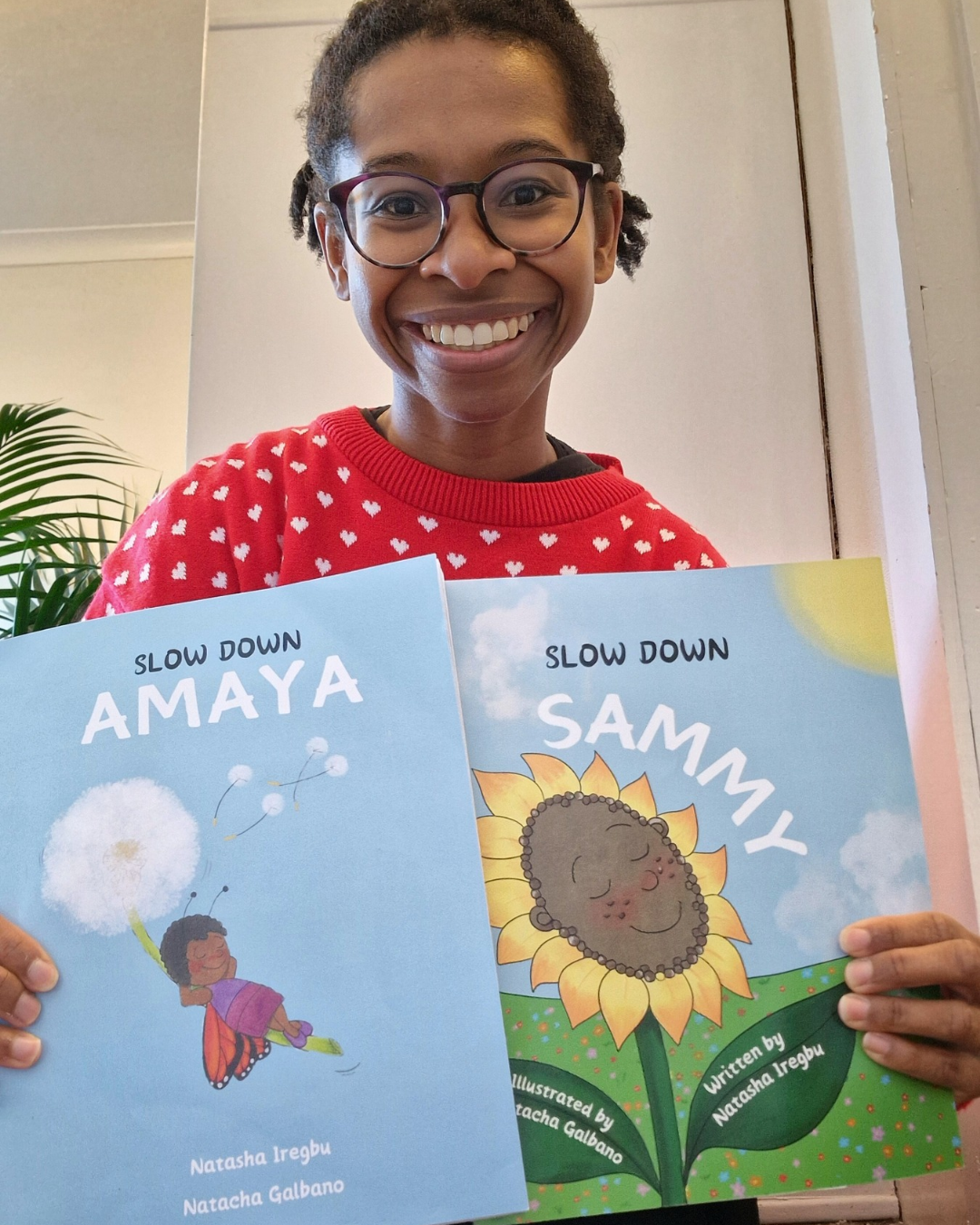
Overview Uplift Your Career & Skill Up to Your Dream Job - Learning Simplified From Home! Kickstart your career & boost your employability by helping you discover your skills, talents and interests with our special Microsoft Office 365 Automation Course . You'll create a pathway to your ideal job as this course is designed to uplift your career in the relevant industry. It provides professional training that employers are looking for in today's workplaces. The Microsoft Office 365 Automation Course is one of the most prestigious training offered at StudyHub and is highly valued by employers for good reason. This Microsoft Office 365 Automation Course has been designed by industry experts to provide our learners with the best learning experience possible to increase their understanding of their chosen field. This Microsoft Office 365 Automation Course, like every one of Study Hub's courses, is meticulously developed and well researched. Every one of the topics is divided into elementary modules, allowing our students to grasp each lesson quickly. At StudyHub, we don't just offer courses; we also provide a valuable teaching process. When you buy a course from StudyHub, you get unlimited Lifetime access with 24/7 dedicated tutor support. Why buy this Microsoft Office 365 Automation Course? Unlimited access to the course for forever Digital Certificate, Transcript, student ID all included in the price Absolutely no hidden fees Directly receive CPD accredited qualifications after course completion Receive one to one assistance on every weekday from professionals Immediately receive the PDF certificate after passing Receive the original copies of your certificate and transcript on the next working day Easily learn the skills and knowledge from the comfort of your home Certification After studying the course materials of the Microsoft Office 365 Automation Course there will be a written assignment test which you can take either during or at the end of the course. After successfully passing the test you will be able to claim the pdf certificate for £5.99. Original Hard Copy certificates need to be ordered at an additional cost of £9.60. Who is this course for? This Microsoft Office 365 Automation Course is ideal for Students Recent graduates Job Seekers Anyone interested in this topic People already working in the relevant fields and want to polish their knowledge and skill. Prerequisites This Microsoft Office 365 Automation Course does not require you to have any prior qualifications or experience. You can just enrol and start learning.This Microsoft Office 365 Automation Course was made by professionals and it is compatible with all PC's, Mac's, tablets and smartphones. You will be able to access the course from anywhere at any time as long as you have a good enough internet connection. Career path As this course comes with multiple courses included as bonus, you will be able to pursue multiple occupations. This Microsoft Office 365 Automation Course is a great way for you to gain multiple skills from the comfort of your home. Course Curriculum Microsoft Office 365 Automation Course Automate Office 365 00:59:00 Additional Materials Resource - Microsoft Office 365 Automation Course 00:00:00

Leadership Principles for Projects Success
By IIL Europe Ltd
Leadership Principles for Projects Success We all need and thrive on successful projects. But what does it take to get there? This session outlines five simple yet powerful leadership principles which can help you pave the path to project success. This and other IIL Learning in Minutes presentations qualify for PDUs. Some titles, such as Agile-related topics may qualify for other continuing education credits such as SEUs, or CEUs. Each professional development activity yields one PDU for one hour spent engaged in the activity. Some limitations apply and can be found in the Ways to Earn PDUs section that discusses PDU activities and associated policies. Fractions of PDUs may also be reported. The smallest increment of a PDU that can be reported is 0.25. This means that if you spent 15 minutes participating in a qualifying PDU activity, you may report 0.25 PDU. If you spend 30 minutes in a qualifying PDU activity, you may report 0.50 PDU.
