- Professional Development
- Medicine & Nursing
- Arts & Crafts
- Health & Wellbeing
- Personal Development
THE AUDIO BOOK Life's a Dance: A Ballroom Metaphor—Achieve Your Desires By Dancing To Your Natural Rhythm
By Ely Wellbeing
Discover Life’s A Dance: A Ballroom Metaphor by Evan Jeposa – an inspiring self-help guide that blends ballroom dancing with personal development. Learn how to overcome life’s challenges, build confidence, and unlock your potential using the transformative power of rhythm, balance, and connection. Explore practical tools like NLP to achieve success in life and relationships. Start your journey today! 💃 Life’s A Dance: A Ballroom Metaphor by Evan Jeposa is more than a book—it’s your guide to living with confidence, purpose, and rhythm! 🌟 Learn to overcome challenges, build meaningful connections, and break through life’s plateaus using the art of ballroom dancing and NLP techniques. Whether you’re a dancer or seeking personal growth, this book will inspire and empower you. Ready to lead your life’s dance? 💪📚 📖 Grab your copy now! 🎯 #LifesADance #SelfHelpBooks #PersonalGrowth #BallroomDancing #Motivation
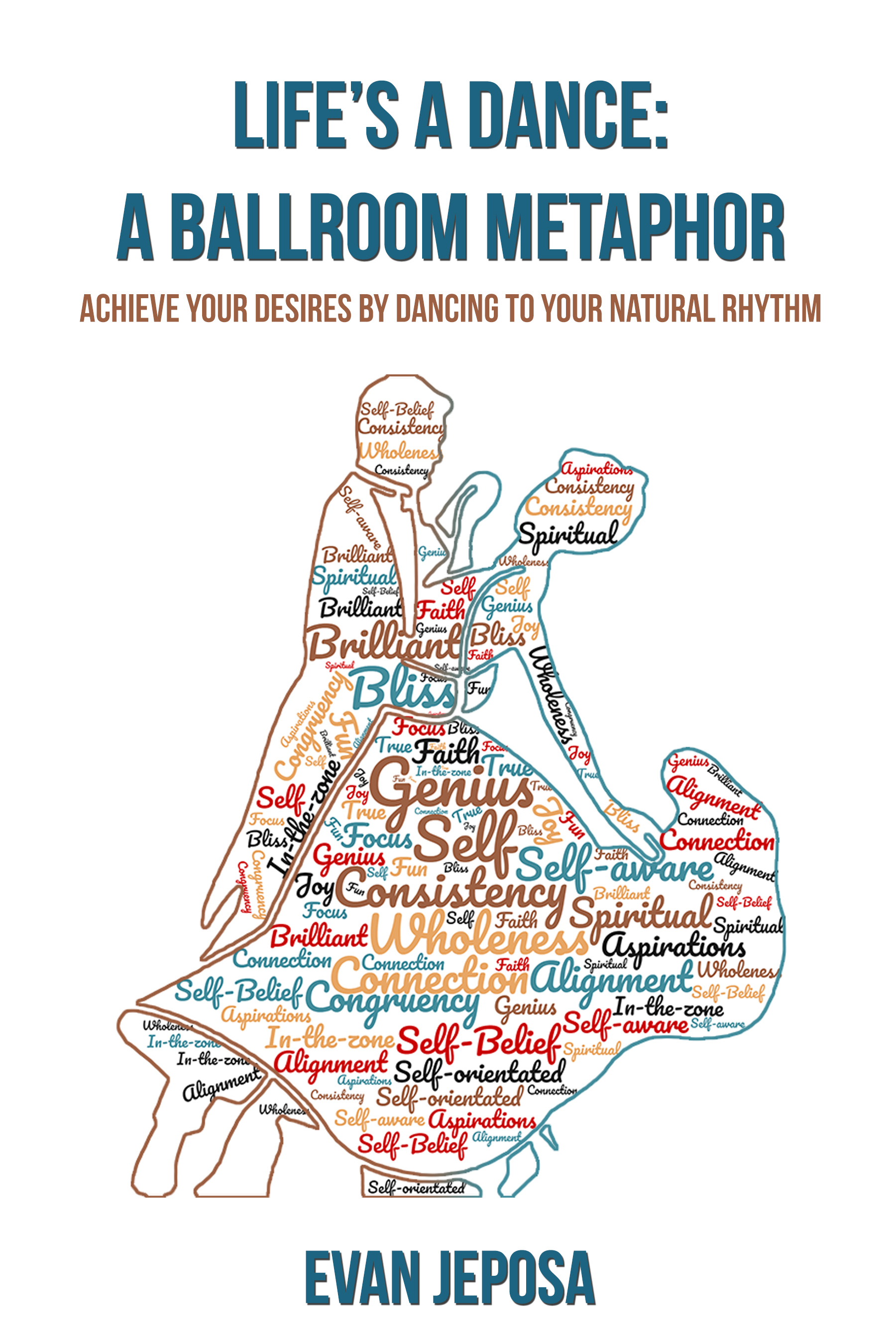
THE PDF BOOK Life's a Dance: A Ballroom Metaphor – Achieve Your Desires By Dancing To Your Natural Rhythm
By Ely Wellbeing
Discover Life’s A Dance: A Ballroom Metaphor by Evan Jeposa – an inspiring self-help guide that blends ballroom dancing with personal development. Learn how to overcome life’s challenges, build confidence, and unlock your potential using the transformative power of rhythm, balance, and connection. Explore practical tools like NLP to achieve success in life and relationships. Start your journey today! 💃 Life’s A Dance: A Ballroom Metaphor by Evan Jeposa is more than a book—it’s your guide to living with confidence, purpose, and rhythm! 🌟 Learn to overcome challenges, build meaningful connections, and break through life’s plateaus using the art of ballroom dancing and NLP techniques. Whether you’re a dancer or seeking personal growth, this book will inspire and empower you. Ready to lead your life’s dance? 💪📚 📖 Grab your copy now! 🎯 #LifesADance #SelfHelpBooks #PersonalGrowth #BallroomDancing #Motivation
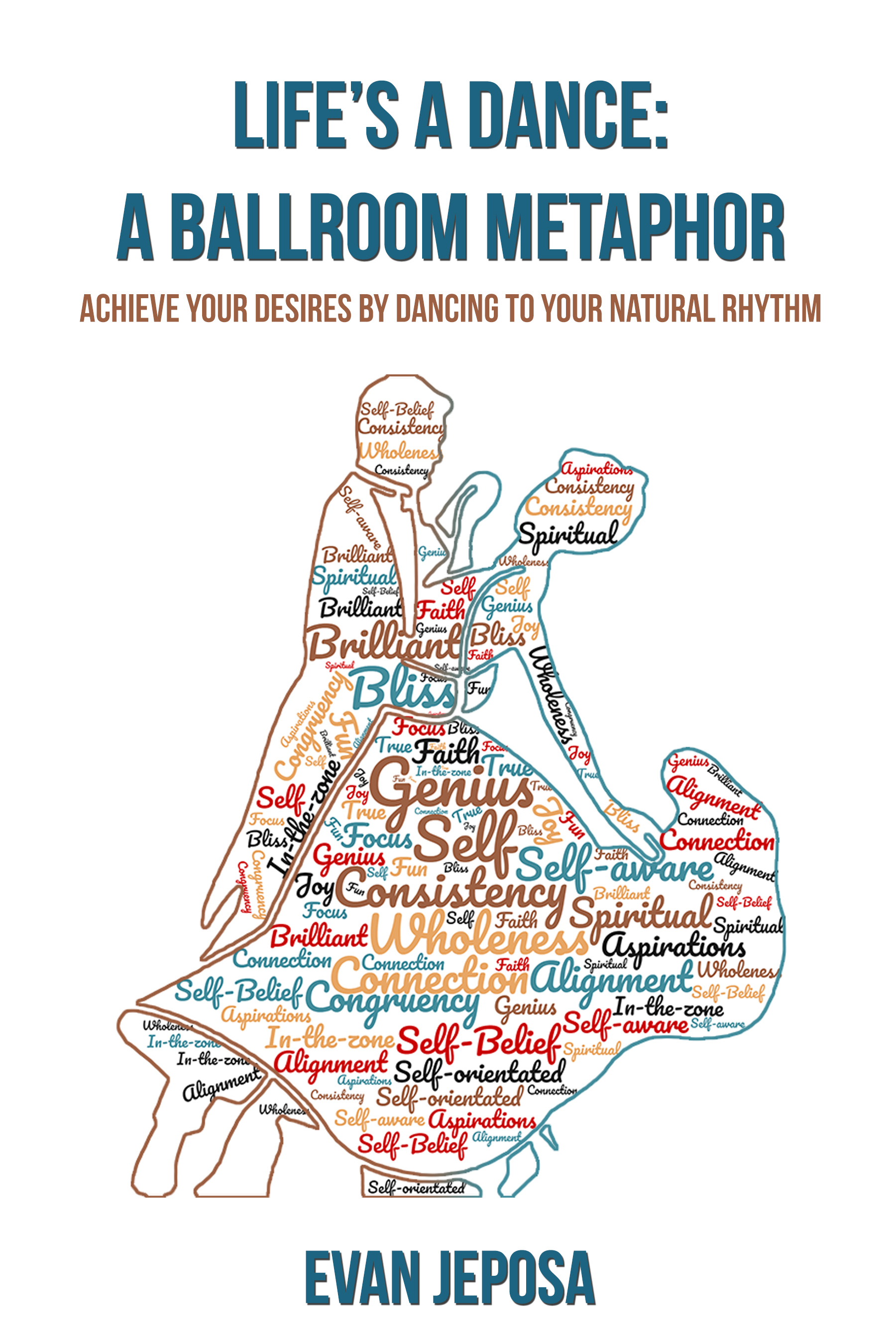
Unlock financial independence with our "Infinite Banking Concept: Privatizing Your Finance" course. Learn to build a strong foundation, apply advanced strategies, and mitigate risks. Take control of your wealth-building journey. Enroll now for a transformative experience in financial empowerment!

Discover effective employee engagement and retention strategies in this comprehensive course. Learn key principles of motivation, leadership techniques, team building, and data analysis to foster a dynamic work environment. Explore methods for employee development, recognition, and career growth to enhance organizational performance and employee satisfaction. Enroll now to optimize your workforce and drive success.

Elevate your personal and professional journey with our NLP Practitioner Course: Mastering Techniques. Unlock the secrets of Neuro-Linguistic Programming, enhance communication skills, and gain mastery in advanced techniques. Transform beliefs, overcome challenges, and earn your NLP Practitioner Certification. Join a community of growth-oriented individuals. Enroll now for a life-changing experience in self-discovery and empowerment.

Explore the intricate facets of English law with our comprehensive guide. From Contract and Criminal Law to Human Rights, delve into the principles shaping the UK legal system. Gain insights into Equity, Trusts, Family, Employment Law, and more. Embark on a journey of legal understanding and refine your skills with practical legal research projects. Join us for an enriching exploration of English law's impact on society. Perfect for law students and professionals seeking a deep dive into the diverse legal landscape. Start your educational journey today!

Python for Data Analysis: Step-By-Step with Projects
By Packt
Step into the world of data analysis and gain practical experience analyzing real-world datasets with the help of this course. This course will not only guide you in analyzing data efficiently in Python from scratch but also help you in conducting your own analysis with Python and extracting valuable insights that can transform your business!
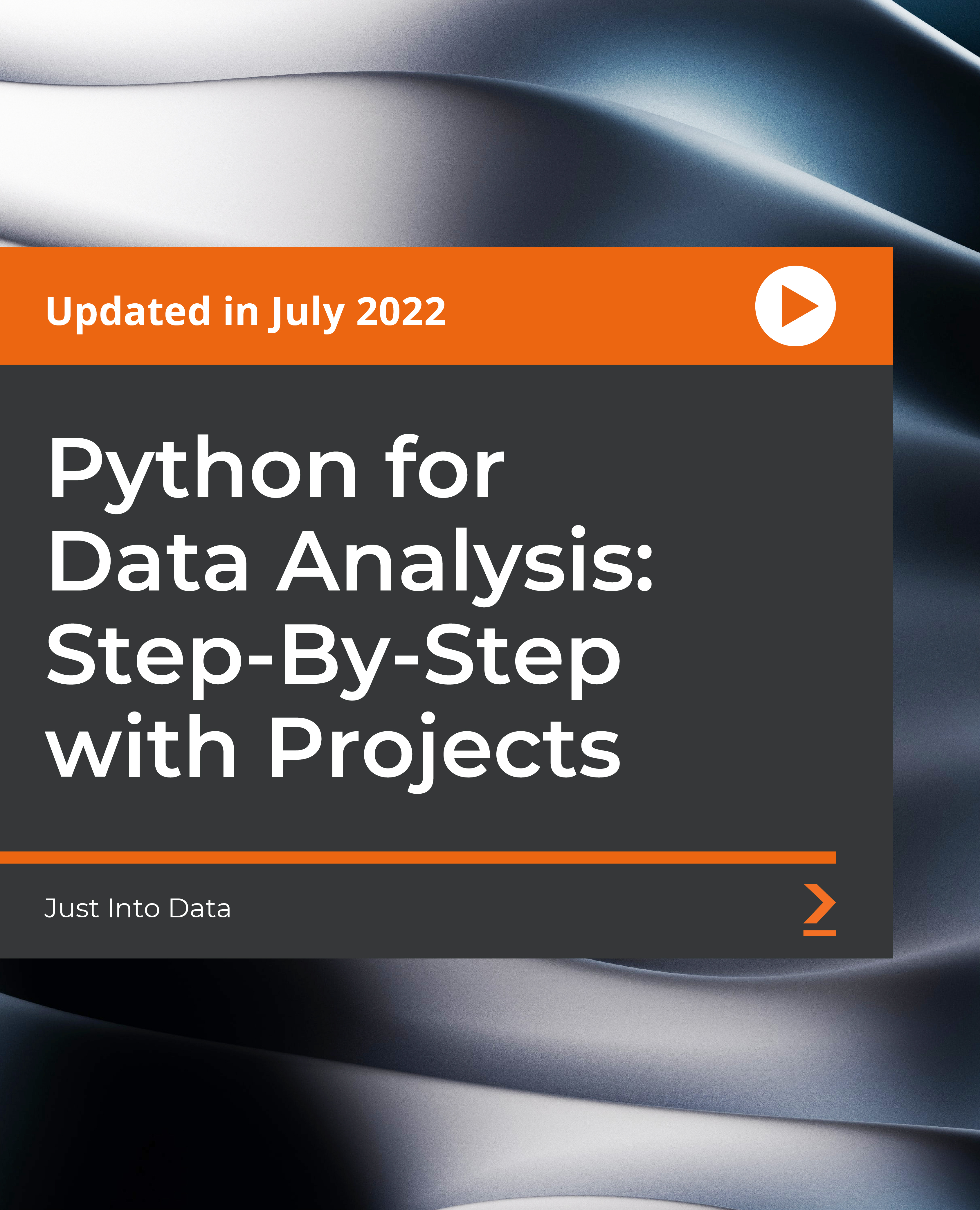
Mastering Microsoft Office 2019 (Excel, Word, PowerPoint, Access)
By Compliance Central
Are you looking to enhance your Microsoft Office skills? If yes, then you have come to the right place. Our comprehensive course on Microsoft Office will assist you in producing the best possible outcome by mastering the Microsoft Office skills. The Microsoft Office course is for those who want to be successful. In the Microsoft Office course, you will learn the essential knowledge needed to become well versed in Microsoft Office. Our Microsoft Office course starts with the basics of Microsoft Office and gradually progresses towards advanced topics. Therefore, each lesson of this Microsoft Office course is intuitive and easy to understand. Why would you choose the course: Lifetime access to the Microsoft Office course materials Full tutor support is available from Monday to Friday with the Microsoft Office course Gain a complete understanding of the Microsoft Office course Accessible, informative Microsoft Office learning modules designed by experts Get 24/7 help or advice from our email and live chat teams with the Microsoft Office course Study Microsoft Office in your own time through your computer, tablet or mobile device A 100% learning satisfaction guarantee with your Microsoft Office course Mastering Microsoft Office 2019 (Excel, Word, PowerPoint, Access) Microsoft Excel 2019 Microsoft Excel 2019 New Features Getting Started with Microsoft Excel Performing Calculations Modifying a Worksheet Formatting a Worksheet Printing Workbooks Managing Workbooks Microsoft Word 2019 Microsoft Word 2019 New Features Getting Started with Word Formatting Text and Paragraphs Working More Efficiently Managing Lists Adding Tables Inserting Graphic Objects Controlling Page Appearance Preparing to Publish a Document Workbooks - Microsoft Word 2016 (Beginner) Microsoft PowerPoint 2019 Microsoft PowerPoint 2019 New Features PowerPoint Interface Presentation Basics Formatting Inserting Options Working with Objects Table Charts Review and Presentation Microsoft Access 2019 Microsoft Access 2019 New Features Introduction to Access Modify Data Working with Queries Access Forms Working with Reports CPD 10 CPD hours / points Accredited by CPD Quality Standards Who is this course for? The Microsoft Office course helps aspiring professionals who want to obtain the knowledge and familiarise themselves with the skillsets to pursue a career in Microsoft Office. It is also great for professionals who are already working in Microsoft Office and want to get promoted at work. Requirements To enrol in this Microsoft Office course, all you need is a basic understanding of the English Language and an internet connection. Career path Office Administrator: £18,000 to £25,000 per year Data Entry Clerk: £18,000 to £25,000 per year Document Controller: £22,000 to £30,000 per year Executive Assistant: £25,000 to £40,000 per year Technical Writer: £25,000 to £45,000 per year Content Editor: £25,000 to £35,000 per year Certificates CPD Accredited PDF Certificate Digital certificate - Included CPD Accredited PDF Certificate CPD Accredited Hard Copy Certificate Hard copy certificate - £10.79 CPD Accredited Hard Copy Certificate Delivery Charge: Inside the UK: Free Outside of the UK: £9.99 each

Elevate your real estate investing game with advanced strategies that go beyond the basics. Master the psychology of real estate, leverage 1031 exchanges, understand the power of leverage, and explore creative ways to increase demand. This course culminates in guiding you to acquire your first property strategically.

Advanced Diploma in Teaching Assistant Course Online
By Lead Academy
This Advanced Diploma in Teaching Assistant Course Online will enable you to assist the class teacher in enhancing students' learning, whether in groups or individually, by ensuring that students comprehend the assignments, are aware of their learning goals, and remain focused in order to advance. This Course At A Glance Accredited by CPD UK Endorsed by Quality Licence Scheme Understand how to apply for and begin your position as a teaching assistant. Know how to set up a supportive learning environment Learn the art of teaching and understand the students Learn how to create a powerful portfolio to advance your career Recognise SEN and demonstrate its legal and regulatory framework Understand how SEN affects students' participation and learning Recognise and use teaching methods, strategies and approaches for students with SEN. Know how to create a comprehensive school assessment policy Know how to provide inclusive education for SEN students Explain the national requirements for residential special schools Demonstrate the role of the board of management and its responsibilities. Understand EYFS and its importance Demonstrate the principles, theories, legal framework and teaching methods of EYFS Know how to support children with SEN and safeguard them Understand the role of adults in EYFS and its new version of the legal framework Learn about developmental disorders and visuals aids Know how to apply meltdown strategies Understand functional life skills for self-feeding and toilet training Advanced Diploma in Teaching Assistant Course Overview This course is ideal for teaching assistants responsible for teaching children both with and without special education needs, as well as for people looking to begin and excel in their careers as confident teaching assistants and EYFS teachers. You'll learn how to begin working as a teaching assistant, blend into the classroom, and improve your teaching techniques. You'll also learn how to create inclusive whole-school policies and procedures for SEN as well as a variety of teaching tactics, techniques, and approaches for students with special educational needs. This Advanced Diploma in Teaching Assistant Course Online Course will help you learn how to create your teaching assistant portfolio, how to further develop yourself and gain a complete understanding of the school curriculum and the statutory and regulatory context for SEN. This course will help you learn the EYFS teaching methods, principles, framework and theories, as well as how to support children with SEN in their early years. In the end, you'll learn about safeguarding, developmental disorders, visual aids and meltdown strategies. Upon successful completion of this Advanced Diploma in Teaching Assistant Course Online, you will gain the essential skills and knowledge you need to propel your career forward as a successful teaching assistant. Who should take this course? This Advanced Diploma in Teaching Assistant Course Online is primarily aimed at: SENco Parents SEN tutor SEN teaching assistant Teaching Staff / School Staff Teaching Assistant Aspiring Teaching Assistant Learning Support Assistant Teachers responsible for teaching children ages 0-5 However, this course is not restricted to a specific industry or field of employment. This course is open to anybody who wants to learn how to support children with learning disabilities and promote improved social behaviour. Entry Requirements There are no academic entry requirements for this Advanced Diploma in Teaching Assistant Course Online, and it is open to students of all academic backgrounds. However, you are required to have a laptop/desktop/tablet or smartphone and a good internet connection. Assessment Method This Advanced Diploma in Teaching Assistant Course Online assesses learners through multiple-choice questions (MCQs). Upon successful completion of the modules, learners must answer MCQs to complete the assessment procedure. Through the MCQs, it is measured how much a learner could grasp from each section. In the assessment pass mark is 60%. Course Curriculum Module 1: Becoming a Teaching Assistant Becoming a Teaching Assistant Module 2: Starting Your Role as a Teaching Assistant Starting Your Role as a Teaching Assistant Module 3: Becoming a Part of the School Becoming a Part of the School Module 4: A Supportive Learning System A Supportive Learning System Module 5: The Art of Teaching The Art of Teaching Module 6: Culturing Your Presence Culturing Your Presence Module 7: The School Curriculums The School Curriculums Module 8: Understanding the Pupils Understanding the Pupils Module 9: Your Portfolio as a Teaching Assistant Your Portfolio as a Teaching Assistant Module 10: Improving Yourself Further Improving Yourself Further Module 11: Statutory and Regulatory Context for Sen Statutory and Regulatory Context for Sen Module 12: Understanding How Special Educational Needs & Disabilities Affect Pupils' Participation and Learning Understanding How Special Educational Needs & Disabilities Affect Pupils' Participation and Learning Module 13: Teaching Strategies and Approaches for Pupils with Special Educational Needs Teaching Strategies and Approaches for Pupils with Special Educational Needs Module 14: Drawing Up Inclusive Whole-School Policies and Procedures for Sen Drawing Up Inclusive Whole-School Policies and Procedures for Sen Module 15: Developing a Whole-School Policy on Assessment Developing a Whole-School Policy on Assessment Module 16: Inclusive Education for Students With Special Educational Needs Inclusive Education for Students With Special Educational Needs Module 17: Leadership of Special Schools Leadership of Special Schools Module 18: National Minimum Standards for Residential Special Schools National Minimum Standards for Residential Special Schools Module 19: Role and Functions of the Board of Management Role and Functions of the Board of Management Module 20: Education Planning for Individual Students Education Planning for Individual Students Module 21: Understanding EYFS and its Importance Understanding EYFS and its Importance Module 22: EYFS Statutory Framework EYFS Statutory Framework Module 23: Working as an EYFS Teacher in the UK Working as an EYFS Teacher in the UK Module 24: EYFS Teaching Methods EYFS Teaching Methods Module 25: Principles and Theories of EYFS Principles and Theories of EYFS Module 26: The EYFS Cycle The EYFS Cycle Module 27: How to Support Children Having Special Education Needs in Early Years How to Support Children Having Special Education Needs in Early Years Module 28: Safeguarding Child Welfare & Safety in the EYFS Safeguarding Child Welfare & Safety in the EYFS Module 29: Adults Role in Early Years Foundation Stage Adults Role in Early Years Foundation Stage Module 30: The EYFS and Educational Philosophies, Benefits and Exemptions The EYFS and Educational Philosophies, Benefits and Exemptions Module 31: Early Years Ofsted Inspection and Quality Enhancement Early Years Ofsted Inspection and Quality Enhancement Module 32: The New Version of the EYFS Framework The New Version of the EYFS Framework Module 33: Introduction to Development Disorders Developmental Disorder & Autism Aspergers and Attention Deficit Hyperactivity Disorder Module 34: Introduction to Visuals Aids Introduction to Visual Aids Effectiveness and Types of Visual Aids Module 35: Introduction to Visuals Aids 2 (Social Stories) Introduction to Visuals Aids 2 (Social Stories) Module 36: Meltdown Strategies Meltdown Strategies Module 37: Functional Life Skills Training 1 - Self Feeding Functional Life Skills Training 1 - Self Feeding Module 38: Functional Life Skills Training 2 - Toilet Training Functional Life Skills Training 2 - Toilet Training Module 39: Storytime Storytime Assessment Assessment - Advanced Diploma in Teaching Assistant Recognised Accreditation CPD Certification Service This course is accredited by continuing professional development (CPD). CPD UK is globally recognised by employers, professional organisations, and academic institutions, thus a certificate from CPD Certification Service creates value towards your professional goal and achievement. CPD certificates are accepted by thousands of professional bodies and government regulators here in the UK and around the world. Many organisations look for employees with CPD requirements, which means, that by doing this course, you would be a potential candidate in your respective field. Quality Licence Scheme Endorsed The Quality Licence Scheme is a brand of the Skills and Education Group, a leading national awarding organisation for providing high-quality vocational qualifications across a wide range of industries. It will give you a competitive advantage in your career, making you stand out from all other applicants and employees. Certificate of Achievement Endorsed Certificate from Quality Licence Scheme After successfully passing the MCQ exam you will be eligible to order the Endorsed Certificate by Quality Licence Scheme. The Quality Licence Scheme is a brand of the Skills and Education Group, a leading national awarding organisation for providing high-quality vocational qualifications across a wide range of industries. It will give you a competitive advantage in your career, making you stand out from all other applicants and employees. There is a Quality Licence Scheme endorsement fee to obtain an endorsed certificate which is £65. Certificate of Achievement from Lead Academy After successfully passing the MCQ exam you will be eligible to order your certificate of achievement as proof of your new skill. The certificate of achievement is an official credential that confirms that you successfully finished a course with Lead Academy. Certificate can be obtained in PDF version at a cost of £12, and there is an additional fee to obtain a printed copy certificate which is £35. FAQs Is CPD a recognised qualification in the UK? CPD is globally recognised by employers, professional organisations and academic intuitions, thus a certificate from CPD Certification Service creates value towards your professional goal and achievement. CPD-certified certificates are accepted by thousands of professional bodies and government regulators here in the UK and around the world. Are QLS courses recognised? Although QLS courses are not subject to Ofqual regulation, they must adhere to an extremely high level that is set and regulated independently across the globe. A course that has been approved by the Quality Licence Scheme simply indicates that it has been examined and evaluated in terms of quality and fulfils the predetermined quality standards. When will I receive my certificate? For CPD accredited PDF certificate it will take 24 hours, however for the hardcopy CPD certificate takes 5-7 business days and for the Quality License Scheme certificate it will take 7-9 business days. Can I pay by invoice? Yes, you can pay via Invoice or Purchase Order, please contact us at info@lead-academy.org for invoice payment. Can I pay via instalment? Yes, you can pay via instalments at checkout. How to take online classes from home? Our platform provides easy and comfortable access for all learners; all you need is a stable internet connection and a device such as a laptop, desktop PC, tablet, or mobile phone. The learning site is accessible 24/7, allowing you to take the course at your own pace while relaxing in the privacy of your home or workplace. Does age matter in online learning? No, there is no age limit for online learning. Online learning is accessible to people of all ages and requires no age-specific criteria to pursue a course of interest. As opposed to degrees pursued at university, online courses are designed to break the barriers of age limitation that aim to limit the learner's ability to learn new things, diversify their skills, and expand their horizons. When I will get the login details for my course? After successfully purchasing the course, you will receive an email within 24 hours with the login details of your course. Kindly check your inbox, junk or spam folder, or you can contact our client success team via info@lead-academy.org
