- Professional Development
- Medicine & Nursing
- Arts & Crafts
- Health & Wellbeing
- Personal Development
Business Intelligence with Microsoft Power BI - with Material
By Packt
This course will take you through the key tools of Power BI. You will learn how to use them to clean and visualize data and create impressive reports and dashboards with ease.

Microsoft Power BI - Power Query Masterclass
By Course Cloud
The innovative Award in Power BI Formulas has been compiled with the assistance and expertise of industry professionals. It has been carefully crafted to meet the business requirements needed for an outstanding contribution to this role and the career path beyond it. By enrolling in this tutorial, a significant advantage can be gained by the student for securing their dream job and building an excellent reputation in this sector. This popular Award in Power BI Formulas has been designed to help dedicated individuals train to become the absolute best in this business field. Many other entrepreneurs and talented students have already completed this course, and others like it, empowering them to move onto satisfying and rewarding careers. This unique Award in Power BI Formulas course is perfectly suited for those dedicated and ambitious individuals who are committed to genuinely becoming the best in the business. The Award in Power BI Formulas is recognised and accredited by CPD standards, so all contents are guaranteed to be accurate and reputable, adding valuable competencies and qualifications to a CV, making anyone stand out from other potential candidates or business rivals. For added convenience, the Award in Power BI Formulas consists of a range of educational modules that allow study sessions to be organised at any time and any place. When the final assessment of the Award in Power BI Formulas has been completed, a certificate of completion is supplied to evidence newly acquired skills and knowledge. This will provide a significant boost for job-seeking or entry into a new and exciting career path. The valuable qualification from the Award in Power BI Formulas course can help to make all the difference in a dynamic employment sector and can also be validated on our website. We are aware that a student's lifestyles and work ethics may not allow much time for a dedicated study session, so the Award in Power BI Formulas has been specifically designed to be taken at a personally selected pace, and the hours that are suited to each individual. Full access is immediately available after registration, and this can be achieved via any online device, and at any global location you are sighted at. Our fully-trained tutors are committed to helping you throughout the course, and will instantly respond to any queries that are sent to them via email.

Level 7 Advanced Diploma in Microsoft Power BI
By Compliance Central
With our Level 7 Advanced Diploma in Microsoft Power BI course, you can discover the full potential of Microsoft Power BI and go on a transforming journey into the world of data mastery. Explore the nuances of Power BI in great detail as we walk you through 14 thorough sections, each expertly designed to improve your abilities. From mastering the art of Data Transformation using the Query Editor to creating impactful Data Models, our course ensures a holistic understanding of the Microsoft Power BI landscape. Take your data visualization to new heights, explore the synergy between Power BI and Python, and unravel the art of storytelling with data. Dive into the essentials of DAX, unlocking the power of CALCULATE functions, and seamlessly navigate the Power BI Service in the Cloud. Immerse yourself in the intricacies of Row-Level Security and explore additional data sources. Elevate your proficiency, and chart your course toward continuous improvement with our guidance on the next steps to stay abreast of industry developments. Level 7 Advanced Diploma in Microsoft Power BI Course Learning Outcomes: Use the Query Editor to learn sophisticated Data Transformation techniques. Gain a solid understanding of building complex data models. Use Python's and Power BI's combined strengths to improve data visualisation. Use statistics to create engaging stories by mastering the craft of storytelling. Utilise the CALCULATE function and apply fundamental DAX ideas. To improve data security, use row-level security. Level 7 Advanced Diploma in Microsoft Power BI Section 01: Introduction Section 02: Preparing our Project Section 03: Data Transformation - The Query Editor in Microsoft Power BI Section 04: Data Transformation - Advanced in Microsoft Power BI Section 05: Creating a Data Model Section 06: Data Visualization Section 07: Power BI & Python Section 08: Storytelling with Data Section 09: DAX - The Essentials in Microsoft Power BI Section 10: DAX - The CALCULATE function in Microsoft Power BI Section 11: Power BI Service - Power BI Cloud Section 12: Row-Level Security Section 13: More data sources Section 14: Next steps to improve & stay up to date Certificate of Achievement Endorsed Certificate of Achievement from the Quality Licence Scheme Learners will be able to achieve an endorsed certificate after completing the course as proof of their achievement. You can order the endorsed certificate for Free to be delivered to your home by post. For international students, there is an additional postage charge of £10. Endorsement The Quality Licence Scheme (QLS) has endorsed this course for its high-quality, non-regulated provision and training programmes. The QLS is a UK-based organisation that sets standards for non-regulated training and learning. This endorsement means that the course has been reviewed and approved by the QLS and meets the highest quality standards. Who is this course for? Level 7 Advanced Diploma in Microsoft Power BI Data Analyst - Power BI Specialist Business Intelligence Consultant Data Visualization Expert Power BI Developer Analytics Manager Reporting Analyst Data Scientist - Power BI Requirements Level 7 Advanced Diploma in Microsoft Power BI To enrol in this Level 7 Advanced Diploma in Microsoft Power BI, Purchasing & Procurement course, all you need is a basic understanding of the English Language and an internet connection. Career path Power BI Developer: Average Salary: £40,000 to £65,000 per year Business Intelligence Analyst: Average Salary: £35,000 to £55,000 per year Data Analyst - Power BI Specialist: Average Salary: £30,000 to £50,000 per year BI Consultant: Average Salary: £45,000 to £70,000 per year Data Scientist - Power BI: Average Salary: £50,000 to £80,000 per year Certificates CPD Accredited PDF Certificate Digital certificate - Included QLS Endorsed Hard Copy Certificate Hard copy certificate - Included CPD Accredited Hard Copy Certificate Hard copy certificate - £9.99 CPD Accredited Hard Copy Certificate Delivery Charge: Inside the UK: Free Outside of the UK: £9.99 each

Are you interested in sharing knowledge with others and gaining insightful conclusions from data? This online Power BI course is your comprehensive and in-depth introduction to this powerful software if you've ever been curious about the fascinating, artistic field of data analysis and visualisation. Microsoft Power BI has the potential to be your most effective tool. It comes with all of the features found in MS Excel, as well as many more. Power BI has a wide range of features and functionalities. By obtaining this Power BI training, you'll learn to make the most of all of Microsoft Power BI's features and produce insightful tables, graphs, and reports. Along with this Power BI course, you also receive a number of additional practical and supplemental courses in a package that will assist you in becoming an expert in the field of business and IT. With the supplementary business management course, you will acquire the technical abilities and business knowledge needed to put your skills to use in the industry. Working with various platform data, algorithms, and data structures all are part of the job description of a data analyst. As the course includes Data Structure and Graph theory algorithm courses, this package will aid in your skill improvement as a data analyst. These courses in this bundle will advance your Power BI proficiency and allow you to perform more reasonable experimentation with this Power BI tool. Along with this Power BI course, you will get 10 premium courses, an original hardcopy, 11 PDF Certificates (Main Course + Additional Courses) Student ID card as gifts. This Power BI Bundle Consists of the following Premium courses: Course 01: Complete Microsoft Power BI 2021 Course 02: Data Structures Complete Course Course 03: Computer Science: Graph Theory Algorithms Course 04: Introduction to Data Analysis Course 05: Business Analysis Level 3 Course 06: Strategic Business Management Course 07: Enterprise Risk: Identification and Mitigation Level 2 Course 08: GDPR Data Protection Level 5 Course 09: Functional Skills IT Course 10: Decision Making and Critical Thinking Course 11: Time Management With the help of this excellent package, you can develop a professional career in the IT sector while also increasing your own personal growth. To summarise your learning objectives of this bundle: you will be able to, Identify the Power BI components and workflows you need to know Create a data model in Power BI Translate data into graphics using Power BI features Understand different types of data structures and algorithms Perform data analysis and measure the performance of your model Acquire business knowledge about the IT industry Gain time management skills for working as a professional in the corporate sector Your new data visualisation abilities can be used in almost any field of study or employment, including data science, finance, and even graphic design. This can lead to a wide range of professional prospects. So enrol in this course right away to jumpstart your career. Benefits you'll get choosing Apex Learning: Pay once and get lifetime access to 11 CPD courses Free e-Learning App for engaging reading materials & helpful assistance Certificates, student ID for the course included in a one-time fee Free up your time - don't waste time and money travelling for classes Accessible, informative modules of course designed by expert instructors Learn about course at your ease - anytime, from anywhere Study the course from your computer, tablet or mobile device CPD accredited course - improve the chance of gaining professional skills Curriculum: Course 01: Complete Microsoft Power BI 2021 Introduction Preparing our Project Data Transformation - The Query Editor Data Transformation - Advanced Creating a Data Model Data Visualization Power BI & Python Storytelling with Data DAX - The Essentials DAX - The CALCULATE function Power BI Service - Power BI Cloud Row-Level Security More data sources Next steps to improve & stay up to date How will I get my Certificate? After successfully completing the Power BI course you will be able to order your CPD Accredited Certificates (PDF + Hard Copy) as proof of your achievement. PDF Certificate: Free (Previously it was £6*11 = £66) Hard Copy Certificate: Free (For The Title Course: Previously it was £10) PS The delivery charge inside the UK is £3.99, and the international students have to pay £9.99. CPD 115 CPD hours / points Accredited by CPD Quality Standards Who is this course for? There are no strict requirements, and any experienced computer user is expected to be able to finish the project. This bundle will also be beneficial for, Students from all academic disciplines Students interested in powerful data analysis techniques Anyone in business who wants to transform data into information Users of Excel who want to advance their reporting and analysis Requirements This Power BI course has been designed to be fully compatible with tablets and smartphones. Career path These different credentials will add value to your resume and give you access to a wide range of industries, including, but not limited to, Data analysis IT industry Business and management Freelance worker Entrepreneur Certificates Certificate of completion Digital certificate - Included Certificate of completion Hard copy certificate - Included You will get the Hard Copy certificate for the title course (Complete Microsoft Power BI) absolutely Free! Other Hard Copy certificates are available for £10 each. Please Note: The delivery charge inside the UK is £3.99, and the international students must pay a £9.99 shipping cost.
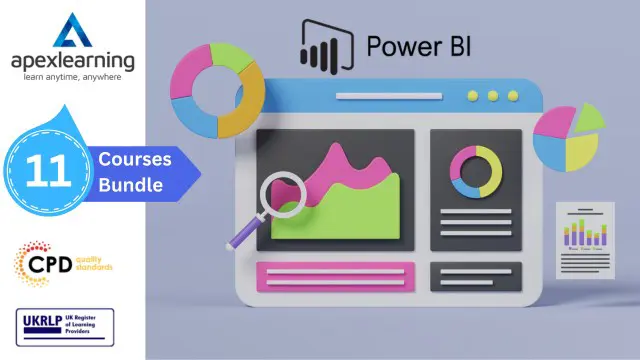
Power Engineering: Power System Analysis
By Kingston Open College
CPD QS Accredited| Instant Access | 24/7 Tutor Support | All-Inclusive Cost

Microsoft Power BI
By IOMH - Institute of Mental Health
Overview This Microsoft Power BI course will unlock your full potential and will show you how to excel in a career in Microsoft Power BI. So upskill now and reach your full potential. Everything you need to get started in Microsoft Power BI is available in this course. Learning and progressing are the hallmarks of personal development. This Microsoft Power BI will quickly teach you the must-have skills needed to start in the relevant industry. In This Microsoft Power BI Course, You Will: Learn strategies to boost your workplace efficiency. Hone your Microsoft Power BI skills to help you advance your career. Acquire a comprehensive understanding of various Microsoft Power BI topics and tips from industry experts. Learn in-demand Microsoft Power BI skills that are in high demand among UK employers, which will help you to kickstart your career. This Microsoft Power BI course covers everything you must know to stand against the tough competition in the Microsoft Power BI field. The future is truly yours to seize with this Microsoft Power BI. Enrol today and complete the course to achieve a Microsoft Power BI certificate that can change your professional career forever. Additional Perks of Buying a Course From Institute of Mental Health Study online - whenever and wherever you want. One-to-one support from a dedicated tutor throughout your course. Certificate immediately upon course completion 100% Money back guarantee Exclusive discounts on your next course purchase from Institute of Mental Health Enrolling in the Microsoft Power BI course can assist you in getting into your desired career quicker than you ever imagined. So without further ado, start now. Process of Evaluation After studying the Microsoft Power BI course, your skills and knowledge will be tested with a MCQ exam or assignment. You must get a score of 60% to pass the test and get your certificate. Certificate of Achievement Upon successfully completing the Microsoft Power BI course, you will get your CPD accredited digital certificate immediately. And you can also claim the hardcopy certificate completely free of charge. All you have to do is pay a shipping charge of just £3.99. Who Is This Course for? This Microsoft Power BI is suitable for anyone aspiring to start a career in Microsoft Power BI; even if you are new to this and have no prior knowledge on Microsoft Power BI, this course is going to be very easy for you to understand. And if you are already working in the Microsoft Power BI field, this course will be a great source of knowledge for you to improve your existing skills and take them to the next level. Taking this Microsoft Power BI course is a win-win for you in all aspects. This course has been developed with maximum flexibility and accessibility, making it ideal for people who don't have the time to devote to traditional education. Requirements This Microsoft Power BI course has no prerequisite. You don't need any educational qualification or experience to enrol in the Microsoft Power BI course. Do note: you must be at least 16 years old to enrol. Any internet-connected device, such as a computer, tablet, or smartphone, can access this online Microsoft Power BI course. Moreover, this course allows you to learn at your own pace while developing transferable and marketable skills. Course Curriculum Power BI - Introduction Overview of Power BI Course 00:02:00 Power BI Intro 00:03:00 Power BI High Level Flow 00:02:00 Install and Sign Up 00:03:00 Power Query Intro 00:05:00 Power Pivot Intro 00:01:00 Power View Intro 00:02:00 Your First Power BI Dashboard Big Picture 00:02:00 Get Data 00:07:00 How to Get More Data 00:01:00 Modelling Data 00:03:00 Adding Relationships Manually 00:02:00 Visualization 00:05:00 Visualization Customization 00:01:00 More Visualizations 00:02:00 Visualization Format and Analytics 00:03:00 Ask a Question 00:02:00 Your Advanced Power BI Dashboard with Real Live Data Real World Example 00:06:00 Get Data 00:13:00 Modelling Data 00:05:00 Visualization with multiple charts 00:11:00 Publishing 00:05:00 Power BI Website 00:08:00 Course Bounses FINAL 00:01:00 Resources Resources - Microsoft Power BI 00:00:00

Microsoft Power BI - The Complete Masterclass [2023 EDITION]
By Packt
Are you someone wishing to learn the skills to analyze data professionally using Power BI? Do you want to learn to create impressive reports? Then this is the right course for you! Learn the complete workflow in Power BI from A-to-Z and advanced analytics with DAX-calculated columns and measures, forecasting, and advanced analytics.
![Microsoft Power BI - The Complete Masterclass [2023 EDITION]](https://cademy-images-io.b-cdn.net/bab38fc7-4e4f-4573-8132-6b5a58158af4/ebdaf70d-feb6-411f-bf7b-b9df63fe5068/original.jpeg?width=3840)
Power BI Masterclass 8 -Python, Finance, and Advanced DAX
By Packt
This comprehensive training program covers many concepts in Microsoft Power BI. From beginner to advanced levels, learn data visualization, advanced DAX expression, Python integration, custom visuals, data preparation, and collaboration in Power BI service. Develop expertise in Power BI and position yourself for a successful career in data analytics.
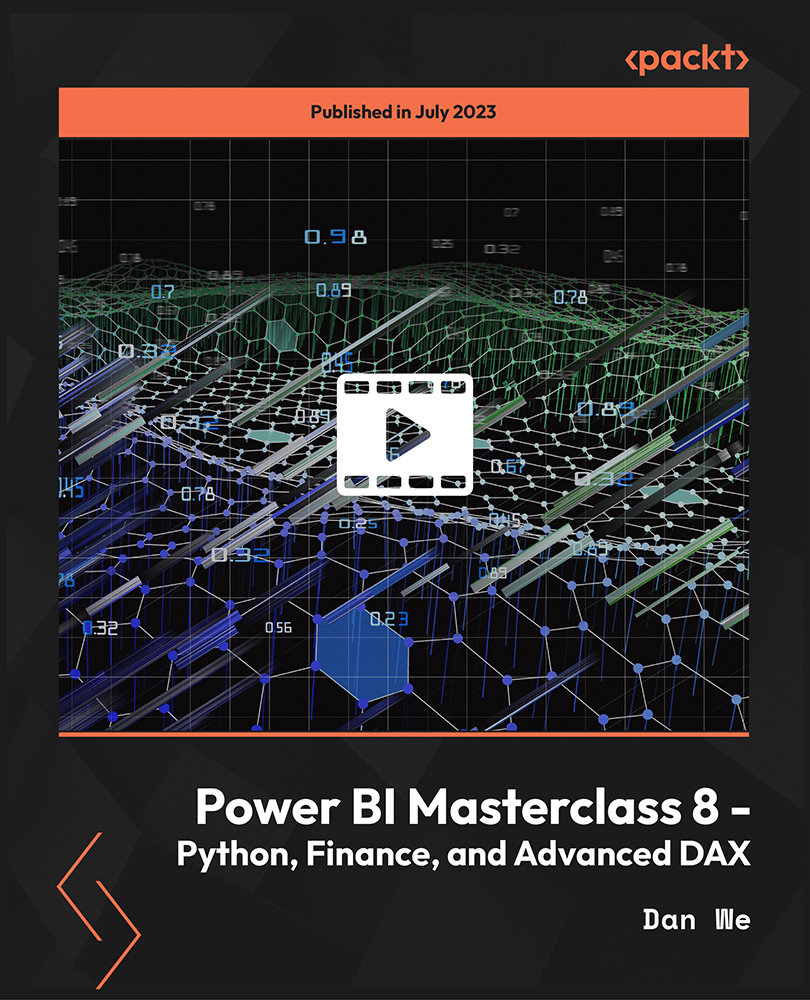
Microsoft Power BI 90 Minutes Training
By The Teachers Training
Microsoft Power BI 90 Minutes Training is yet another 'Teacher's Choice' course from Teachers Training for a complete understanding of the fundamental topics. You are also entitled to exclusive tutor support and a professional CPD-accredited certificate in addition to the special discounted price for a limited time. Just like all our courses, this Microsoft Power BI 90 Minutes Training and its curriculum have also been designed by expert teachers so that teachers of tomorrow can learn from the best and equip themselves with all the necessary skills. Consisting of several modules, the course teaches you everything you need to succeed in this profession. The course can be studied part-time. You can become accredited within 2 hours studying at your own pace. Your qualification will be recognised and can be checked for validity on our dedicated website. Why Choose Teachers Training Some of our features are: This is a dedicated website for teaching 24/7 tutor support Interactive Content Affordable price Courses accredited by the UK's top awarding bodies 100% online Flexible deadline Entry Requirements No formal entry requirements. You need to have: Passion for learning A good understanding of the English language numeracy and IT Desire for entrepreneurship over the age of 16. Assessment The assessment is straightforward, you need to complete the assignment questions that will be provided to you at the end of the course, you can complete the assignment anytime you want. After you complete and submit your assignment, our tutors will assess your assignment and give you feedback if needed. After your assignment has been assessed and you have passed, you will be qualified and will be able to apply for a course completion certificate. Certification CPD Certification from The Teachers Training Successfully completing the MCQ exam of this course qualifies you for a CPD-accredited certificate from The Teachers Training. You will be eligible for both PDF copy and hard copy of the certificate to showcase your achievement however you wish. You can get your digital certificate (PDF) for £4.99 only Hard copy certificates are also available, and you can get one for only £10.99 You can get both PDF and Hard copy certificates for just £12.99! The certificate will add significant weight to your CV and will give you a competitive advantage when applying for jobs. Power BI - Introduction Overview of the Course 00:02:00 Power BI Introduction 00:03:00 Power BI High Level Flow 00:02:00 Installing and Signing Up for Power BI 00:03:00 Power Query Introduction 00:05:00 Power Pivot Introduction 00:01:00 Power View Introduction 00:02:00 Your First Power BI Dashboard! The Big Picture 00:02:00 Get Data 00:07:00 How to Get More Data 00:01:00 Modelling Data 00:03:00 Adding Relationships Manually 00:02:00 Visualization 00:05:00 Visualization Customization 00:01:00 More Visualizations 00:02:00 Visualization Format and Analytics 00:03:00 Ask a Question in Power BI 00:02:00 Your Advanced Power BI Dashboard With Real Live Real World Example 00:06:00 Get Data 00:13:00 Modelling Data 00:05:00 Visualization with multiple charts 00:11:00 Publishing 00:05:00 Power BI Website 00:08:00

Microsoft Power BI & Microsoft Excel QLS Endorsed Diploma
By Compliance Central
Recent statistics indicate a soaring demand for proficiency in Microsoft Power BI & Microsoft Excel, reflecting these tools' indispensable role in modern data analytics and business intelligence. With the digital landscape evolving rapidly, organisations seek adept professionals capable of harnessing the power of data for strategic decision-making. Our comprehensive Microsoft Power BI & Microsoft Excel QLS Endorsed Diploma bundle, comprising a range of QLS endorsed and CPD QS accredited courses, is meticulously designed to equip learners with advanced skills in Microsoft Power BI & Microsoft Excel, alongside essential competencies in big data analytics and career development. In today's data-driven world, proficiency in Microsoft Power BI & Microsoft Excel is not merely advantageous but imperative. As businesses strive to extract actionable insights from vast datasets, the demand for skilled professionals proficient in these tools continues to surge. Our Microsoft Power BI & Microsoft Excel bundle offers a holistic approach, combining technical expertise with personal development modules, ensuring learners emerge as well-rounded professionals equipped to thrive in the competitive landscape of data analytics and business intelligence. Bundle Includes: QLS Endorsed Courses: Course 01: Advanced Diploma in Microsoft Power BI at QLS Level 7 Course 02: Advanced Diploma in Microsoft Excel Complete Course 2019 at QLS Level 7 CPD QS Accredited Courses: Course 03: Big Data Analytics with PySpark Power BI and MongoDB Course 04: Big Data Analytics with PySpark Tableau Desktop and MongoDB Course 05: Develop Big Data Pipelines with R, Sparklyr & Power BI Course 06: Microsoft Office 365 Automation Course Course 07: Microsoft Outlook - 25 Must-Know Tips and Tricks Course 08: Microsoft Access - 25 Must-Know Tips and Tricks Course 09: Microsoft Excel - 25 Must-Know Formulas and Functions Course 10: Data Analysis and Forecasting in Excel Take your career to the next level with our Microsoft Power BI & Microsoft Excel bundle that includes technical courses and five guided courses focused on personal development and career growth. Course 11: Career Development Plan Fundamentals Course 12: CV Writing and Job Searching Course 13: Networking Skills for Personal Success Course 14: Ace Your Presentations: Public Speaking Masterclass Course 15: Decision-Making and Critical Thinking Seize this opportunity to elevate your career with our comprehensive Microsoft Power BI & Microsoft Excel bundle, endorsed by the prestigious QLS and accredited by CPD.Microsoft Power BI & Microsoft Excel QLS Endorsed Diploma. Learning Outcomes: Upon completion of this Microsoft Power BI & Microsoft Excel bundle course, participants will: Master advanced techniques in Microsoft Power BI & Microsoft Excel, enabling proficient data analysis and visualization. Develop expertise in big data analytics, leveraging tools like PySpark, Tableau Desktop, and MongoDB for enhanced data processing and interpretation. Acquire essential automation skills through the Microsoft Office 365 Automation Course, streamlining workflow processes and increasing productivity. Enhance communication and presentation abilities through networking, public speaking, and decision-making courses. Gain insights into effective career development strategies, including CV writing, job searching, and professional networking. Apply critical thinking skills to evaluate complex data sets and make informed business decisions. Embark on a transformative journey of skill enhancement with our comprehensive Microsoft Power BI & Microsoft Excel course bundle focusing on Microsoft Power BI & Microsoft Excel. Delve into advanced techniques and methodologies essential for proficient data analysis and visualization. Through a series of meticulously crafted modules, participants will master the intricacies of Power BI, enabling them to transform raw data into actionable insights. From creating interactive dashboards to conducting in-depth data analysis, learners will acquire the proficiency needed to navigate the complexities of modern data analytics with confidence and precision. In addition to honing technical expertise, participants will explore the realm of big data analytics, leveraging powerful tools such as PySpark, Tableau Desktop, and MongoDB. Dive deep into the world of data processing and interpretation, equipping yourself with the skills necessary to tackle large-scale datasets effectively. Through hands-on learning experiences and engaging course content of Microsoft Power BI & Microsoft Excel, individuals will emerge equipped to tackle real-world challenges in data analytics, poised to make meaningful contributions to their organizations' success. CPD 150 CPD hours / points Accredited by CPD Quality Standards Who is this course for? This Microsoft Power BI & Microsoft Excel course is ideal for: Professionals seeking to enhance their proficiency in Microsoft Power BI & Microsoft Excel. Individuals aspiring to pursue careers in data analytics and business intelligence. Students and recent graduates looking to bolster their skill set for employment opportunities. Entrepreneurs aiming to leverage data-driven insights for business growth. Professionals seeking to advance their career prospects through enhanced communication and presentation skills. Individuals keen on developing a strategic approach to career development and networking. Requirements You are warmly invited to register for this bundle. Please be aware that no formal entry requirements or qualifications are necessary. This curriculum has been crafted to be open to everyone, regardless of previous experience or educational attainment. Career path Upon completion of this Microsoft Power BI & Microsoft Excel bundle course, participants can pursue diverse career paths, including: Data Analyst Business Intelligence Analyst Data Scientist Financial Analyst Business Consultant Project Manager IT Manager Certificates 13 CPD Quality Standard Certificates Digital certificate - Included 2 QLS Endorsed Certificates Hard copy certificate - Included
