- Professional Development
- Medicine & Nursing
- Arts & Crafts
- Health & Wellbeing
- Personal Development
Blogging, Writing and Photography
By Compliance Central
***Ever Dreamed of Reaching Millions with Your Words and Photos?*** Starting a blog can be an exciting and rewarding experience. Not only can it be a creative outlet, but it can also be a platform to share your unique perspective, educate others, and even make a profit. Did you know that the number of bloggers globally is expected to reach 81.1 million by 2025 [Source: OptinMonster]? The blogging world is booming, and it's never been easier to turn your passions into a thriving online platform. This comprehensive Blogging, Writing and Photography course will equip you with the knowledge and confidence to launch and grow a successful blog. Whether you're a complete beginner with a story to tell or a seasoned writer looking to refine your craft, this course will provide the tools and strategies you need to take your blogging to the next level. In this Blogging, Writing and Photography course, you'll learn how to: Craft engaging and informative blog posts that resonate with your target audience. Develop a strong understanding of blogging fundamentals and best practices. Master the art of captivating blog photography and visual storytelling. Build a strong social media presence to promote your blog and connect with your readers. Learn effective strategies for collaborating with brands and potentially monetizing your blogging endeavours. Develop your personal brand as a blogger and establish yourself as a thought leader in your niche. Don't let your passion for writing go to waste. Sign up for our Blogging, Writing and Photography course today and start your journey to becoming a successful blogger. Key Highlights for Blogging, Writing and Photography Course: CPD QS Accredited Proficiency with this Blogging course. After successfully completing the Blogging course, you will receive a FREE PDF Certificate from REED as evidence of your newly acquired abilities. Lifetime access to the whole collection of learning materials of this Blogging course. The online test with immediate results You can study and complete the Blogging course at your own pace. ***So, Are you ready to take your writing to the next level and start a successful blog with Blogging, Writing and Photography course? You should not wait too long. Now is the time to enrol!*** ***Dive Deep into the World of Blogging*** This Blogging, Writing and Photography course delves into the core elements of successful blogging. You'll begin a journey that starts with identifying your target audience and defining your niche. We'll explore the art of writing engaging blog posts that capture attention and keep readers coming back for more. You'll also learn the fundamentals of photography and imagery, discovering how to create stunning visuals that elevate your aesthetic blogging appeal. Moving beyond the content, the Blogging, Writing and Photography course equips you with the knowledge to leverage the power of social media to expand your reach and build a loyal following. We'll delve into strategies for working with brands and exploring various collaboration opportunities. You'll also gain insights into the networking world and understand how to connect with other bloggers and industry influencers. This Blogging, Writing and Photography course culminates with a focus on monetization, guiding you through proven strategies to turn your blog, writing and photography into a profitable venture. Curriculum Breakdown of the Blogging, Writing and Photography Course Module 01: Introduction to blogging Module 02: Target Audience Module 03: Getting Started Module 04: Writing for Bloggers Module 05: Content Development Module 06: Photography and Imagery Module 07: Staying Social Module 08: Working with Brands Module 09: Networking Module 10: Monetising Your Blog Module 11: Building a Brand Module 12: Growing as a Blogger CPD 10 CPD hours / points Accredited by CPD Quality Standards Who is this course for? The Blogging, Writing and Photography course is suitable for: Aspiring bloggers who are looking to start a blog from scratch New bloggers who want to improve their skills and grow their readership Experienced bloggers who want to take their blog to the next level and monetise it Writers or content creators who wish to expand their portfolio and gain experience writing for a digital audience Entrepreneurs and small business owners who want to use a blog as a marketing tool The Blogging, Writing and Photography course is open to anyone, regardless of experience and will provide you with the knowledge and skills needed to create and grow a successful blog. Requirements Enrolling in this Blogging, Writing and Photography course requires a basic understanding of the English Language and an internet connection. Career path Here are a few career paths that someone with a certificate in Blogging, Writing & Photography may pursue: Blogger Content Creator Social Media Manager SEO Specialist Digital Marketing Coordinator Content Marketer Freelance Writer/ Blogger Content Strategist A Blogging, Writing and Photography certificate can open up various career opportunities in the digital media & content creation industry. Certificates CPD Accredited Hard Copy Certificate Hard copy certificate - Included CPD Accredited Hard Copy Certificate Delivery Charge: Inside the UK: £3.99 Outside of the UK: £9.99 CPD Accredited PDF Certificate Digital certificate - Included CPD Accredited PDF Certificate
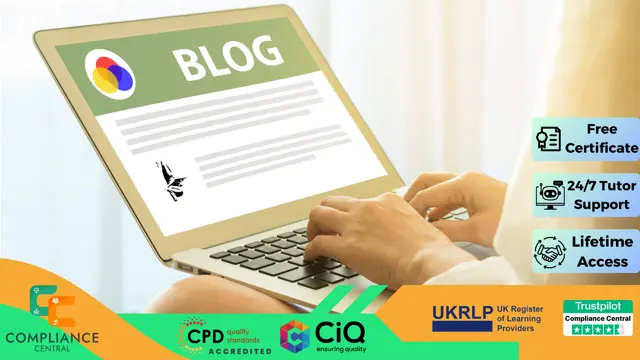
LEED Green Associate Training Course
By One Education
The LEED Green Associate Training Course offers a clear path into sustainable building practices through the globally recognised LEED framework. Designed for those interested in environmentally responsible design and construction, this course delivers all the theoretical essentials required to build a solid understanding of green building strategies—without overwhelming technical jargon. Whether you're aiming to boost your CV or broaden your knowledge in sustainable development, this learning experience provides a solid base to grasp the core concepts behind energy-efficient and environmentally sound practices. Every module has been carefully structured to prepare learners for the official LEED Green Associate examination. The content is streamlined to support flexible, on-demand study—ideal for anyone keen to explore the principles of green architecture at their own pace. With up-to-date knowledge, thorough topic coverage, and focused exam preparation, this course provides exactly what’s needed to confidently approach your LEED certification goals. Meet the Endorsement The Quality Licence Scheme has been designed specifically to recognise high-quality courses. This LEED Green Associate Training course materials are recognised by Quality Licence Scheme (QLS). This ensures the deep research and quality resource allocation behind the development phase of the course. In addition, the QLS certificate enriches your CV and recognises your quality study on the relevant subject. Expert Support Dedicated tutor support and 24/7 customer support are available to all students with this premium quality course. Key Benefits Learning materials of the Design course contain engaging voiceover and visual elements for your comfort. Get 24/7 access to all content for a full year. Each of our students gets full tutor support on weekdays (Monday to Friday) Course Curriculum: Module 01: Introduction LEED Green Associate (LEED GA BD+C Introduction) Module 02: Integrative Process Integrative Process Integrative Project Planning and Design Module 03: Location & Transportation Location and Transportation Overview Neighbourhood Development Sensitive Land High Priority Site Surrounding Density & Diverse Uses Access to Quality Transit Bicycle Facilities Reduced Parking Footprint Green Vehicles Module 04: Sustainable Sites Sustainable Site Overview Construction Activity Pollution Prevention Environmental Site Assessment Restore or Protect Habitat Open Space Rainwater Management Heat Island Reduction Light Pollution Reduction Site Master Plan Tenant Design and Construction Guidelines Places of Respite Direct Exterior Access Joint Use Facilities Module 05: Water Efficiency Water Efficiency Overview Prereq Outdoor Water Use Prereq Indoor Water Use Building Water Metering Credit Outdoor Water Use Indoor Water Use Cooling Tower Water use Building Water Metering Credit Module 06: Energy & Atmosphere Energy & Atmosphere Overview Fundamental Commissioning & Verification Minimum Energy Performance Prereq Building Level Energy Metering Fundamental Refrigerant Management Enhanced Commissioning Minimum Energy Performance Advanced Energy Metering Demand Response Renewable Energy Production Enhanced Refrigerant Management Green Power and Carbon Offsets Module 07: Materials & Resources Materials & Resources Overview Storage and Collection of Recyclables Construction and Demolition Waste Management Planning Preq PBT Source Reduction - Mercury Building Life-Cycle Impact Reduction BPDO Environmental Product Declaration BPDO Sourcing of Raw Materials BPDO Material Ingredients PBT Source Reduction - Mercury Credit PBT Source Reduction - Lead Cadmium Copper Furniture and Medical Furnishings Design for Flexibility Construction and Demolition Waste Management Module 08: Indoor Environment Quality Indoor Environment Quality Overview Min Indoor Air Quality Performance Environmental Tobacco Smoke Control Minimum Accoustic Performance Enhanced Indoor Air Quality Strategies Low Emitting Materials Construction Indoor Air Quality Management Plan Indoor Air Quality Assessment Thermal Comfort Interior Lighting Daylight Quality Views Accoustic Performance Module 09: Innovation Innovation Credit Innovation LEED AP Module 10: Regional Priority Regional Priority Regional Priority Credit Module 11: Completion Completion Course Assessment To simplify the procedure of evaluation and accreditation for learners, we provide an automated assessment system. Upon completion of an online module, you will immediately be given access to a specifically crafted MCQ test. The results will be evaluated instantly, and the score will be displayed for your perusal. For each test, the pass mark will be set to 60%. When all tests have been successfully passed, you will be able to order a certificate endorsed by the Quality Licence Scheme. CPD 120 CPD hours / points Accredited by CPD Quality Standards Who is this course for? This LEED Green Associate Training course is designed to enhance your expertise and boost your CV. Learn key skills and gain a certificate of achievement to prove your newly-acquired knowledge. Requirements This LEED Green Associate Training course is open to all, with no formal entry requirements. Career path Upon successful completion of the LEED Green Associate Training Course, learners will be equipped with many indispensable skills and have the opportunity to grab. Certificates Certificate of completion Digital certificate - £9 Certificate of completion Hard copy certificate - £89 QLS Endorsed Certificate Hardcopy of this certificate of achievement endorsed by the Quality Licence Scheme can be ordered and received straight to your home by post, by paying - Within the UK: £89 International: £89 + £10 (postal charge) = £99 CPD Accredited Certification Hardcopy Certificate (within the UK): £15 Hardcopy Certificate (international): £15 + £10 (postal charge) = £25

Personal Tax Training on Tax Return and Self Assessment Mini Bundle
By Compete High
Learn how to handle tax returns and self assessment online. Understand Sage, Power BI, and accounting with this flexible training bundle. 🔹 Overview: This Personal Tax Training Mini Bundle brings together five solid pillars of individual tax know-how. Whether you’re looking to untangle self assessment, make sense of Sage software, or simply stop avoiding spreadsheets, this bundle delivers just the right level of information—without the late-night panic. From tax logic to financial analysis and visual reporting with Power BI, each course is designed for clarity and structured learning. You’ll get to grips with the numbers, the narratives behind them, and the systems that keep everything ticking. All accessible online, no calculator batteries required (unless you're feeling nostalgic). 🔹 Learning Outcomes: Understand the structure and rules behind personal income tax Learn how to use Sage for personal tax accounting tasks Build Power BI reports to analyse financial tax data Explore financial analysis techniques in tax-based scenarios Gain working knowledge of personal self assessment processes Apply accounting principles to personal finance case examples 🔹 Who is this Course For: Self-employed individuals handling their own tax submissions Small business owners wanting better control of their finances Those seeking insight into personal tax rules and allowances Accountants brushing up on self assessment tools and theory Individuals interested in Sage and Power BI for tax use Finance students exploring personal taxation applications Freelancers wanting more clarity on income declarations Anyone afraid of the word "HMRC" and looking for confidence 🔹 Career Path: Tax Assistant – £23,000–£30,000 per year Self-Assessment Specialist – £25,000–£34,000 per year Accounting Technician – £24,000–£32,000 per year Bookkeeper (Sage) – £22,000–£29,000 per year Power BI Analyst (Finance) – £30,000–£40,000 per year Personal Finance Advisor – £28,000–£38,000 per year

Personal Tax Return Mini Bundle
By Compete High
Handle personal tax returns with confidence. Learn accounting, law, Power BI, and more—all online and on your schedule. 🔹 Overview: Personal tax can often feel like a yearly visit to a confusing maze. This Personal Tax Return Mini Bundle aims to straighten the path, offering key lessons on income tax, accounting, and how the law fits in—no Latin required. Whether you’re managing your own return or just trying not to cry during tax season, this bundle teaches you the essentials in a smart, structured way. With the added flair of Power BI and a dose of business law, you’ll be able to interpret, calculate, and report your tax matters like a pro (minus the stress headache). 🔹 Learning Outcomes: Understand personal income tax processes and key components Analyse personal financial data using structured accounting methods Interpret tax implications through a legal lens Use Power BI to visualise and explore financial return data Apply business law basics to tax-related financial decisions Improve accuracy in self-submitted personal tax return cases 🔹 Who is this Course For: Individuals handling their own personal tax each year Freelancers needing structured tax and finance understanding Business owners filing personal and business returns separately Students learning financial reporting and tax law basics Aspiring accountants focused on personal tax services Data enthusiasts exploring Power BI for financial reporting People wanting legal clarity in financial planning Professionals revisiting personal tax procedures and updates 🔹 Career Path: Personal Tax Advisor – £28,000–£40,000 per year Accounting Assistant – £23,000–£29,000 per year Finance Analyst – £30,000–£42,000 per year Power BI Finance Analyst – £32,000–£44,000 per year Business Law Assistant – £26,000–£35,000 per year Tax Return Support Officer – £25,000–£33,000 per year

Dive into the revolutionary world of AI image generation with our Mastering Dall-E course. From understanding diffusion models to harnessing Dall-E for creative and commercial use, this course offers a comprehensive guide to mastering this cutting-edge technology.

55238 SharePoint Online for Administrators
By Nexus Human
Duration 3 Days 18 CPD hours This course is intended for This course is designed for Administrators who need to setup, configure and manage SharePoint Online as part of their Office 365 Administration. Overview After completing this course, students will gain the skills to: - Understand the architecture of SharePoint Online - Have knowledge of all the components in SharePoint Online - Have on hands on experience configuring the components of SharePoint Online - Have hands on experience configuring the options - Work with Site Collections and storage options - Manage user profiles and social profiling - Understand and configure data connectivity in SharePoint Online - Build a taxonomy structure - Understand and configure Search in SharePoint Online - Configure and deploy apps - Understand and define Enterprise content management and data loss prevention. - Configure additional options and features in SharePoint Online such as Information Rights Management This course will introduce the audience to SharePoint Online Administration in Office 365 and explain and demonstrate the configuration options for SharePoint Online. The course is appropriate for existing SharePoint on-premises administrators and new administrators to Office 365 who need to understand how to correctly setup SharePoint Online for their company. The course will also help SharePoint on-premise administrators understand the differences between SharePoint on-premises and SharePoint Online. 1 - INTRODUCTION TO OFFICE 365 AND SHAREPOINT ONLINE Introduction to the Office 365 Administration Center Configure Reporting Accessing SharePoint management tools Accessing security and compliancy Managing Office 365 and SharePoint Online with PowerShell Comparing On Premises SharePoint with SharePoint Online User identity in Office 365 and SharePoint Online Manging user domains Building Hybrid scenarios OneDrive and Sites redirection Yammer redirection Understand hybrid search Hybrid business data connectivity Hybrid taxonomy 2 - WORKING WITH SITE COLLECTIONS Introduction to classic and modern admin centers Creating Site Collections Defining ownership and security for site collections Configuring Storage Configure External Access to site collections Recovering site collections Configure external sharing Managing site collections with PowerShell 3 - MANAGING USER PROFILES Overview of the profile service Defining profile properties Map profile properties to a term store Creating custom profile properties Managing audiences Creating audiences Managing user profile policies Configure trusted my site host locations Configure preferred search center locations Defining read access permission levels Configuring newsfeed options Setup email notifications Configure my site cleanup 4 - WORKING WITH DATA CONNECTIONS Introduction to Data Connections Overview of PowerApps, Flow and PowerBi Overview of the business connectivity service Introduction to BDC definition files Creating BDC definition files Introduction to the secure store service Configuring the secure store service Creating secure store target application settings Configure connections to cloud services Configure connections to on-premises services Tools to build data connections Creating external content types Building external lists using external data 5 - MANAGING THE TERM STORE Overview of the term store Understanding terms and life cycle management Creating term groups Creating the term store Creating Term Sets in the UI Creating Term Sets via importing via a CSV Creating terms in the UI Creating terms via PowerShell and CSOM Manage terms with synonyms and pinning Configure delegated administration 6 - CONFIGURING SEARCH An Introduction to the search service Classic versus Modern search experience Understanding Managed Properties Create Managed Properties Manage Authoritative pages Understand Result sources Create and configure result sources Understand Query rules Promoting results through query rules Remove search results from the index Exporting search configurations Importing search configurations 7 - CONFIGURING APPS An Introduction to Apps Understanding the App Catalog Building the App catalog Adding Apps to the catalog Add Apps to your SharePoint sites Adding Apps via the marketplace store Manage App licensing Configure store access settings Monitoring app usage 8 - ENTERPRISE CONTENT MANAGEMENT IN SHAREPOINT ONLINE An Introduction to ECM in SharePoint Online Components of ECM Office 365 versus classic compliancy Understanding In-Place records management Configure In-Place records management Understanding the records center Build and configure a records center Understanding the compliancy policy center Build a compliancy policy center and configure policies Discover the security and compliancy center Configure an eDiscovery center Build an eDiscovery case Understand data loss prevention Build a data loss prevention policy and query Working with classification and data governance 9 - MANAGE OPTIONS FOR SHAREPOINT ONLINE Configure OneDrive features Configure use of Yammer or Newsfeeds Understand Information Rights Management Configure Information Rights Management Define site classification options Understand early release options for Office 365 Configure Early release options for your Office 365 tenant Manage Access Control Additional course details: Nexus Humans 55238 SharePoint Online for Administrators training program is a workshop that presents an invigorating mix of sessions, lessons, and masterclasses meticulously crafted to propel your learning expedition forward. This immersive bootcamp-style experience boasts interactive lectures, hands-on labs, and collaborative hackathons, all strategically designed to fortify fundamental concepts. Guided by seasoned coaches, each session offers priceless insights and practical skills crucial for honing your expertise. Whether you're stepping into the realm of professional skills or a seasoned professional, this comprehensive course ensures you're equipped with the knowledge and prowess necessary for success. While we feel this is the best course for the 55238 SharePoint Online for Administrators course and one of our Top 10 we encourage you to read the course outline to make sure it is the right content for you. Additionally, private sessions, closed classes or dedicated events are available both live online and at our training centres in Dublin and London, as well as at your offices anywhere in the UK, Ireland or across EMEA.

Microsoft Excel 2019 for Beginner course teaches you everything on the topic thoroughly from scratch so you can claim a certificate of achievement for free to showcase your achievement in professional life. This course is a comprehensive, instructor-guided course, designed to provide a detailed understanding of the nature of the related sector and your key roles within it. To become successful in your profession, you must have a specific set of skills to succeed in today's competitive world. In this in-depth training course, you will develop the most in-demand skills to kickstart your career, as well as upgrade your existing knowledge & skills. The training materials of this course are available online for you to learn at your own pace and fast-track your career with ease. Key Features of the Microsoft Excel 2019 for Beginner Course : Instant e-certificate and hard copy dispatch by next working day Fully online, interactive course with audio voiceover Developed by professionals in the field Self-paced learning and laptop, tablet, smartphone-friendly 24/7 Learning Assistance Discounts on bulk purchases *** Additional Gifts *** Free Life coaching Course *** (Offer Ends Soon) *** Course Curriculum The detailed curriculum outline of our Microsoft Excel 2019 for Beginner course is as follows: ***Microsoft Excel 2019*** Microsoft Excel 2019 New Features Introduction to Microsoft Excel 2019 New Features CONCAT IFS MAXIFS MINIFS SWITCH TEXTJOIN Map Chart Funnel Chart Better Visuals Pivot Table Enhancements Power Pivot Updates Getting Started with Microsoft Office Excel Navigate the Excel User Interface Use Excel Commands Create and Save a Basic Workbook Enter Cell Data Use Excel Help Performing Calculations Create Worksheet Formulas Insert Functions Reuse Formulas and Functions Modifying a Worksheet Insert, Delete, and Adjust Cells, Columns, and Rows Search for and Replace Data Use Proofing and Research Tools Formatting a Worksheet Apply Text Formats Apply Number Format Align Cell Contents Apply Styles and Themes Apply Basic Conditional Formatting Create and Use Templates Printing Workbooks Preview and Print a Workbook Set Up the Page Layout Configure Headers and Footers Managing Workbooks Manage Worksheets Manage Workbook and Worksheet Views Manage Workbook Properties Working with Functions Work with Ranges Use Specialized Functions Work with Logical Functions Work with Date & Time Functions Work with Text Functions Working with Lists Sort Data Filter Data Query Data with Database Functions Outline and Subtotal Data Analyzing Data Apply Intermediate Conditional Formatting Apply Advanced Conditional Formatting Visualizing Data with Charts Create Charts Modify and Format Charts Use Advanced Chart Features Using PivotTables and PivotCharts Create a PivotTable Analyze PivotTable Data Present Data with PivotCharts Filter Data by Using Timelines and Slicers Working with Multiple Worksheets and Workbooks Use Links and External References Use 3-D References Consolidate Data Using Lookup Functions and Formula Auditing Use Lookup Functions Trace Cells Watch and Evaluate Formulas Sharing and Protecting Workbooks Collaborate on a Workbook Protect Worksheets and Workbooks Automating Workbook Functionality Apply Data Validation Search for Invalid Data and Formulas with Errors Work with Macros Creating Sparklines and Mapping Data Create Sparklines MapData Forecasting Data Determine Potential Outcomes Using Data Tables Determine Potential Outcomes Using Scenarios Use the Goal Seek Feature Forecasting Data Trends Who is this course for? Anyone with a knack for learning new skills can take this Microsoft Excel 2019 for Beginner course. While this comprehensive training is popular for preparing people for job opportunities in the relevant fields, it also helps to advance your career for promotions. Accreditation All of our courses, including this course, are fully accredited, providing you with up-to-date skills and knowledge and helping you to become more competent and effective in your chosen field. Certification Once you've successfully completed your course, you will immediately be sent a digital certificate. Also, you can have your printed certificate delivered by post (shipping cost £3.99). Our certifications have no expiry dates, although we do recommend that you renew them every 12 months. Assessment At the end of the course, there will be an online assessment, which you will need to pass to complete the course. Answers are marked instantly and automatically, allowing you to know straight away whether you have passed. If you haven't, there's no limit on the number of times you can take the final exam. All this is included in the one-time fee you paid for the course itself. Requirements The Microsoft Excel 2019 is open to all students and has no formal entry requirements. To study the Microsoft Excel course, all your need is a passion for learning, a good understanding of English, numeracy, and IT skills. You must also be over the age of 16. Career path This course will give you a comprehensive understanding of the Microsoft Excel platform and assist you in pursuing several exciting employment opportunities, such as - Administrative Assistant Accountants Business Analyst Cost Estimator Data Entry Specialist Project Manager And many more! These job prospects pay an average of £15k to £55k a year in the UK. Certificates Digital certificate Digital certificate - Included Hard copy certificate Hard copy certificate - Included You will get the hard copy certificates for Free! The delivery charge of the hard copy certificate inside the UK is £3.99 each.

Adventures in Excel
By Ideas Into Action
Description Microsoft Excel has hundreds, if not thousands, of functions and features. This course aims to cover some of the best – that is the ones I find most useful. In “Adventures in Excel”, I cover the simple-to-use but powerful functions that I use most often: Basic features including products and powers Key date functions including the calculation of due dates and days past due Generating random numbers and random dates The new IFS functions (new to Office365) Text functions The most useful logical functions and IS functions How to create a drop-down list The new XLOOKUP function Pivot tables These functions are easy to use, and, unless your role is extremely specialised, they are probably the ones you’ll use 90% of the time. I hope you find the course helpful. Learning Outcomes Participants in this course will learn: Basic Excel functions including SUM, AVERAGE, MIN, MAX, PRODUCT, POWER and SQRT Useful date functions including TODAY, EOMONTH, EDATE, and DAYS Generating random numbers using RAND and RANDBETWEEN; generating random dates; and randomly picking an item from a list or table The new RANDARRAY function in Office365 The new IFS functions in Office365 including AVERAGEIFS, MAXIFS, MINIFS, COUNTIFS, and SUMIFS Text functions including TRIM, LOWER, UPPER, PROPER, LEFT, MID, RIGHT, FIND, TEXTJOIN and CONCATENATE Logical functions AND, OR, and NOT and IS functions ISTEXT, ISNUMBER, ISBLANK and ISERROR How to create a drop-down list The new SORT and FILTER functions in Office365 VLOOKUP and the new XLOOKUP function How to create a Pivot table and analyse data with one Course Requirements There are no pre-course requirements. Additional Resources Course Spreadsheet with the examples covered. About Ross Ross Maynard is a Fellow of the Chartered Institute of Management Accountants in the UK. He is director of Ideas2Action Process Excellence Ltd and has 30 years’ experience as a process improvement consultant and facilitator. Ross is also a professional author of online training courses for accountants. Ross lives in Scotland with his wife, daughter and Cocker Spaniel

Communication Wizardry with TJ Walker
By Compete High
ð Unlock Your Communications Mastery with TJ Walker's Exclusive Online Course! ð Master the art of effective communication and transform your professional life with the comprehensive curriculum in this exclusive course led by renowned communications expert TJ Walker. Elevate your skills, boost your confidence, and captivate your audience with every word you speak. ð¤ MODULE 01: Public Speaking In One Hour ð¤ In just one hour, learn the secrets to becoming a confident and compelling public speaker. TJ Walker breaks down the essentials, from overcoming stage fright to crafting powerful speeches that resonate. Say goodbye to nerves and hello to impactful presentations! ð¤ MODULE 02: Persuasion in Business Communications ð¤ Unleash the power of persuasion in your business communications. Discover TJ Walker's proven strategies for influencing your audience, mastering the art of storytelling, and delivering messages that drive action and results. Elevate your influence and negotiation skills to new heights. ð MODULE 03: Listening Skills: The Ultimate Workplace Soft Skills ð Great communication starts with exceptional listening. Learn how to become an active listener, fostering deeper connections and understanding in your professional interactions. TJ Walker's guidance will enhance your workplace relationships and propel your career forward. ð¼ MODULE 04: Body Language in the Workplace ð¼ Master the language of non-verbal communication. Explore the nuances of body language, gestures, and facial expressions that convey confidence, authority, and credibility in the workplace. TJ Walker's expertise will help you harness the power of non-verbal cues for greater impact. ð Enroll now and embark on a transformative journey to Communications Mastery! ð This course includes: â Expert-led video lessons by TJ Walker â Engaging exercises and practical assignments â Access to a supportive community of learners â Lifetime access to course materials for continuous learning and growth ð Don't miss this opportunity to become a communication powerhouse! Join the course today and revolutionize how you communicate in your professional life. ð Course Curriculum Module 01: Public Speaking In One Hour 1-Hour Public Speaking Presentation Skills Class 00:00 Quick Wins! The Secret to Using Speaker Notes Effectively 00:00 Avoiding The Initial Wrong Turn Most Speakers and Presenters Make 00:00 Developing Expert Judgment for Your Public Speaking and Presenting Opportunitiy 00:00 The Radical Yet Simple Solution to Finding Great Messages 00:00 Your Stories Will Make Your Ideas Unforgettable 00:00 Your PowerPoint Will Create Engagement, Not Slumber 00:00 Building an Ethical Cheat Sheet Just for You 00:00 This Is The Do Or Die Moment for Your Speaking Improvement 00:00 There Is a Perfect Test for Your Speech and Presentation 00:00 I Will Give You a Personalized Professional Presentation Critique Right Here 00:00 Continuing Your Path of Public Speaking and Presentation Skills Improvement 00:00 Module 02: Persuasion in Business Communications Intro Video - Persuasion in Busienss Communications 00:00 Quick Win! Increasing Your Odds of a Face to Face Persuasive Presentation 00:00 Always Select Your Best Persuasion Opportunities and Environments 00:00 Learning Persuasion Skills to Beat the Naturals 00:00 Mapping Out Your Finish Line - In Advance! 00:00 Moving the Numbers Game To Your Favor 00:00 The Unique Advantage of Persuasion in the Business World 00:00 Never Bore With Data Dumps Again 00:00 Master the Process of NOT Telling People Too Much About Your Process 00:00 The 5 Key Messages for Your Persuasion Success 00:00 Your Secret Source of Winning Persuasion Messages 00:00 Persuade More By talking Less 00:00 There is Nothing Like Seeing Your Persuasion Messages in Text 00:00 More for You, By Not Talking About You 00:00 Here is How You Get People to Remember Your Messages 00:00 Ironing Out the Kinks in Your Persuasion Presentation 00:00 Mastering Persuasive Body Language 00:00 Persuading Yourself to Go Outside of Your Comfort Zone 00:00 The Single Best Way to Prepare for All Persuasion Presentation Opportunities 00:00 Persuasion That Takes 6 Months is Still Persuasion 00:00 Persuasion is Sometimes More Effective at the Top Than at The Bottom 00:00 Conquering Your Fear to Pitch Again 00:00 Note I Probably Shouldn't Have to Mention This, But Don't Lie 00:00 Conclusion You are Now Ready to Persuade 00:00 Module 03: Listening Skills: The Ultimate Workplace Soft Skills Intro - Listening Skills The Ultimate Workplace Soft Skills 00:00 Quick Wins - The Cell Phone Secret to Good Listening Skills 00:00 Stacking the Listening Environment in Your Favor 00:00 The Telephone Listening Trap Will Never Catch You Again 00:00 Housekeeping Note Sometimes You should Turn OFF Your Listening Skills 00:00 Setting Just One Agenda Item Listening 00:00 It Is Incredibly Easy to See How Well You Are Listening - Test 00:00 It's Even Easier to Listen When You Do This 00:00 Technology Will Eat Your Brain Unless You Do This 00:00 Using Your Most Effective Body Language Tool 00:00 The Best Listening Body Language From the Neck Down 00:00 Reading the Speaker's Body 00:00 Connecting At the Emotional Level with Your Colleague To Hear All 00:00 Mastering the Art of NOT Interrupting 00:00 Engaging in Conversation at Just the Right Time 00:00 Strong Listening Creates Strong Reactions From You 00:00 Honing Your Sense of Timing and Judgment to Make You a Great Listener 00:00 Using The Magic of Pen and Paper Tools to Your Advantage 00:00 Summarizing the Conversation Is Great for You and Your Colleague 00:00 The One-Page Email Memo Summary Aces the Listening Skills Test - Every Time! 00:00 Conclusion - Your New Reputation As a Great Listener! 00:00 Module 04: Body Language in the Workplace Intro - Video Body Language in the Workplace 00:00 Quick Wins - You Will Look Your Best on FaceTime, Skype, Facebook Live 00:00 Never Let These Two Classic Body Language Blunders Slow You Down 00:00 The Ultimate Tricky Body Language - Touching 00:00 Big Picture - Make Everyone You Work With Feel Comfortable Working With You 00:00 Your Nerves Will Never Show Again in the Workplace 00:00 You'll Never Fall for These Body Language Myths Again 00:00 Here Is Exactly What to Do With Your Hands 00:00 The Composed, Confident Video Star 00:00 Never Spotlight Your Blunders and Mistakes Again 00:00 You are Now Ready for Prime Time TV 00:00 The Number 1 Tip for Curing Body Language Problems Is 00:00 The Real Way to Improve Your Body Language Confidence 00:00 Great Body Language for Your Presentations 00:00 PowerPoint Will Never Turn You Into a Robotic Bore Again 00:00 Confident Briefing to Colleagues and Others 00:00 Keynote Speeches Will Showcase Your Calm and Confidence 00:00 Use a TelePrompTer Like a Network News Anchor 00:00 Use a TelePrompTer Like a Network News Anchor 00:00 Handshakes, Greetings and Hellos with Poise 00:00 Once Last Chance for a Body Language Personal Critique 00:00 Making Sure Your Clothes are Communicating Your Positive Story 00:00 Your Body Language Partner - The Friendly Spotter 00:00 Conclusion - Congratulations - You are Now Master of Your Own Body Language 00:00

