- Professional Development
- Medicine & Nursing
- Arts & Crafts
- Health & Wellbeing
- Personal Development
Description: Microsoft PowerPoint is considered as the most powerful presentation for presenting visual and graphical items. This program can help you to create handouts and even developing an animated presentation with audio. Through this course, you will know you will learn all the skills, knowledge, and information about the PowerPoint software that you can use for your work. You will learn all the available presentation tasks such as inserting slides from other presentation or even recording your show as videos. All of these tasks and features, whether it's for beginners, intermediate, or advanced level users, are beneficial for your career for any activity you could think of. Who is the course for? Professionals who want to learn about Microsoft PowerPoint 2010 functions and tools. People who have an interest in knowing all about Microsoft PowerPoint 2010 features. Entry Requirement: This course is available to all learners, of all academic backgrounds. Learners should be aged 16 or over to undertake the qualification. Good understanding of English language, numeracy and ICT are required to attend this course. Assessment: At the end of the course, you will be required to sit an online multiple-choice test. Your test will be assessed automatically and immediately so that you will instantly know whether you have been successful. Before sitting for your final exam, you will have the opportunity to test your proficiency with a mock exam. Certification: After you have successfully passed the test, you will be able to obtain an Accredited Certificate of Achievement. You can however also obtain a Course Completion Certificate following the course completion without sitting for the test. Certificates can be obtained either in hardcopy at the cost of £39 or in PDF format at the cost of £24. PDF certificate's turnaround time is 24 hours, and for the hardcopy certificate, it is 3-9 working days. Why choose us? Affordable, engaging & high-quality e-learning study materials; Tutorial videos/materials from the industry leading experts; Study in a user-friendly, advanced online learning platform; Efficient exam systems for the assessment and instant result; The UK & internationally recognised accredited qualification; Access to course content on mobile, tablet or desktop from anywhere anytime; The benefit of career advancement opportunities; 24/7 student support via email. Career Path: The Microsoft PowerPoint 2010 complete course would be beneficial for any professions or career from any industry you are in, such as: Administrative Assistant Administrator Manager Office Staff Personal Assistant Secretary. Microsoft PowerPoint 2010 for Beginners Module One - Getting Started 01:00:00 Module Two - Opening and Closing PowerPoint 00:30:00 Module Three - Working with Presentations 00:30:00 Module Four - Your First Presentation 01:00:00 Module Five - Working with Text 00:30:00 Module Six - Formatting Text 00:30:00 Module Seven - Formatting Paragraphs 01:00:00 Module Eight - Advanced Formatting Tasks 00:30:00 Module Nine - Customizing Slide Elements 01:00:00 Module Ten - Setting Up Your Slide Show 00:30:00 Module Eleven - Showtime 01:00:00 Module Twelve - Wrapping Up 01:00:00 Activities-Microsoft PowerPoint 2010 for Beginners 00:00:00 Microsoft PowerPoint 2010 Intermediate Level Module One - Getting Started 00:30:00 Module Two - Working with the PowerPoint Environment 01:00:00 Module Three - Working with Presentations 01:00:00 Module Four - Formatting Presentations 01:00:00 Module Five - Formatting Text Boxes 01:00:00 Module Six - Creating a Photo Album 01:00:00 Module Seven - Working with Graphical Elements 01:00:00 Module Eight - Working with Audio and Video Content 01:00:00 Module Nine - Working with Transitions and Animations 01:00:00 Module Ten - Collaborating on Presentations 01:00:00 Module Eleven - Delivering Presentations 01:00:00 Module Twelve - Wrapping Up 00:30:00 Activities-Microsoft PowerPoint 2010 Intermediate Level 00:00:00 Microsoft PowerPoint 2010 Advanced Level Module One - Getting Started 00:30:00 Module Two - Adding Pictures 01:00:00 Module Three - Working with Text Boxes 01:00:00 Module Four - Adding SmartArt 01:00:00 Module Five - Adding Tables 01:00:00 Module Six - Inserting Advanced Objects 01:00:00 Module Seven - Advanced Drawing Tasks 01:00:00 Module Eight - PowerPoint's Research Tools 01:00:00 Module Nine - Creating Notes and Handouts 01:00:00 Module Ten - Using Slide Masters 01:00:00 Module Eleven - Advanced Presentation Tasks 01:00:00 Module Twelve - Wrapping Up 00:30:00 Activities-Microsoft PowerPoint 2010 Advanced Level 00:00:00 Mock Exam Mock Exam- Microsoft PowerPoint 2010 Complete Course- Beginners, Intermediate, Advanced 00:30:00 Final Exam Final Exam- Microsoft PowerPoint 2010 Complete Course- Beginners, Intermediate, Advanced 00:30:00 Certificate and Transcript Order Your Certificates and Transcripts 00:00:00

Description: This Microsoft Office 2013 PowerPoint Beginners - Complete Video Course covers the basic functions and features of PowerPoint 2013. This series begins with an introduction in developing a PowerPoint presentation. With this course you will learn about advanced text editing and how to utilize graphical elements, manipulate an existing PowerPoint presentation, create a new presentation based on a template, design a blank presentation selecting various slide layouts, print a presentation using special print options, modify a presentation using different outline views, edit and delete text in the title and bulleted placeholders, modify the presentation through choosing a color scheme and formatting the background, change all slides using the slide master, change alignment, header, footer and objects with the slides, work with drawing, sizing, moving and grouping objects, and much more. If you want to know more detail you have to be a part of this course. You will get all the basic knowledge from this course. Assessment: At the end of the course, you will be required to sit for an online MCQ test. Your test will be assessed automatically and immediately. You will instantly know whether you have been successful or not. Before sitting for your final exam you will have the opportunity to test your proficiency with a mock exam. Certification: After completing and passing the course successfully, you will be able to obtain an Accredited Certificate of Achievement. Certificates can be obtained either in hard copy at a cost of £39 or in PDF format at a cost of £24. Who is this Course for? Microsoft Office 2013 PowerPoint Beginners - Complete Video Course is certified by CPD Qualifications Standards and CiQ. This makes it perfect for anyone trying to learn potential professional skills. As there is no experience and qualification required for this course, it is available for all students from any academic background. Requirements Our Microsoft Office 2013 PowerPoint Beginners - Complete Video Course is fully compatible with any kind of device. Whether you are using Windows computer, Mac, smartphones or tablets, you will get the same experience while learning. Besides that, you will be able to access the course with any kind of internet connection from anywhere at any time without any kind of limitation. Career Path After completing this course you will be able to build up accurate knowledge and skills with proper confidence to enrich yourself and brighten up your career in the relevant job market. Getting Started with PowerPoint Navigate the PowerPoint Environment FREE 00:17:00 Create and Save a PowerPoint Presentation 00:09:00 Use Help 00:04:00 Developing a PowerPoint Presentation Select a Presentation Type 00:07:00 View and Navigate a Presentation 00:10:00 Edit Text 00:16:00 Building a Presentation 00:21:00 Performing Advanced Text Editing Format Characters 00:14:00 Format Paragraphs 00:19:00 Format Text Boxes 00:10:00 Adding Graphical Elements to Your Presentation Insert Clip Art and Images 00:09:00 Insert Shapes 00:11:00 Modifying Objects in Your Presentation Edit Objects 00:16:00 Format Objects 00:07:00 Group Objects 00:05:00 Arrange Objects 00:07:00 Animate Objects 00:06:00 Adding Tables to Your Presentation Create a Table 00:05:00 Format a Table 00:06:00 Insert a Table from Other Microsoft Office Applications 00:05:00 Adding Charts to Your Presentation Create a Chart 00:07:00 Format a Chart 00:09:00 Insert a Chart from Microsoft Excel 00:04:00 Preparing to Deliver Your Presentation Review Your Presentation 00:08:00 Applying Transitions 00:05:00 Print Your Presentation 00:05:00 Deliver Your Presentation 00:07:00 Mock Exam Mock Exam- Microsoft Office 2013 PowerPoint Beginners - Complete Video Course 00:20:00 Final Exam Final Exam- Microsoft Office 2013 PowerPoint Beginners - Complete Video Course 00:20:00 Certificate and Transcript Order Your Certificates and Transcripts 00:00:00

Description: This Microsoft Office 2016 PowerPoint Beginners - Complete Video Course covers the basic functions and features of PowerPoint 2016. This series begins with an introduction in developing a PowerPoint presentation. Here, you will learn about advanced text editing, utilizing graphical elements, manipulate an existing PowerPoint presentation, create a new presentation based on a template and design a blank presentation selecting various slide layouts. Learn to print a presentation using special print options, modify a presentation using different outline views, edit and delete text in the title and bulleted placeholders etc. If you want to know more in details, join this course. You will get all the basic knowledge from this course. Assessment: At the end of the course, you will be required to sit for an online MCQ test. Your test will be assessed automatically and immediately. You will instantly know whether you have been successful or not. Before sitting for your final exam you will have the opportunity to test your proficiency with a mock exam. Certification: After completing and passing the course successfully, you will be able to obtain an Accredited Certificate of Achievement. Certificates can be obtained either in hard copy at a cost of £39 or in PDF format at a cost of £24. Who is this Course for? Microsoft Office 2016 PowerPoint Beginner - Complete Video Course is certified by CPD Qualifications Standards and CiQ. This makes it perfect for anyone trying to learn potential professional skills. As there is no experience and qualification required for this course, it is available for all students from any academic background. Requirements Our Microsoft Office 2016 PowerPoint Beginner - Complete Video Course is fully compatible with any kind of device. Whether you are using Windows computer, Mac, smartphones or tablets, you will get the same experience while learning. Besides that, you will be able to access the course with any kind of internet connection from anywhere at any time without any kind of limitation. Career Path After completing this course you will be able to build up accurate knowledge and skills with proper confidence to enrich yourself and brighten up your career in the relevant job market. Module 01 Navigate the PowerPoint Environment FREE 00:28:00 View and Navigate a Presentation 00:15:00 Create and Save a PowerPoint Presentation 00:13:00 Use PowerPoint Help 00:10:00 Module 02 Select a Presentation Type 00:08:00 Edit Text 00:13:00 Build a Presentation 00:27:00 Module 03 Format Characters 00:11:00 Format Paragraphs 00:16:00 Format Text Boxes 00:09:00 Module 04 Insert Images 00:10:00 Insert Shapes 00:15:00 Module 05 Edit Objects 00:16:00 Format Objects 00:06:00 Group Objects 00:04:00 Arrange Objects 00:07:00 Animate Objects 00:07:00 Module 06 Create a Table 00:09:00 Format a Table 00:03:00 Insert a Table from Other Microsoft Office Applications 00:06:00 Module 07 Create a Chart 00:10:00 Format a Chart 00:10:00 Insert a Chart from Microsoft Excel 00:05:00 Module 08 Review Your Presentation 00:11:00 Apply Transitions 00:05:00 Print Your Presentation 00:05:00 Deliver Your Presentation 00:08:00 Mock Exam Mock Exam- Microsoft Office 2016 PowerPoint Beginner - Complete Video Course 00:20:00 Final Exam Final Exam- Microsoft Office 2016 PowerPoint Beginner - Complete Video Course 00:20:00 Certificate and Transcript Order Your Certificates and Transcripts 00:00:00

Description: Microsoft PowerPoint is a program that helps you create, edit and show presentations. These presentations could be for work, school or any occasions. This Microsoft Office 2007 PowerPoint Advanced - Complete Video Course will expand your basic knowledge of Microsoft PowerPoint 2007 and learn more advanced concepts such as customization and SmartArt Tools. This advanced level will help you make presentations creatively. You will learn how to use the Pictures, Textbox, Table, and Drawing Tools tab and know how to do advanced drawing tasks. Know how to use the Research Task Pane and notes to slides. All of these advanced skills in PowerPoint will help you maximize the potentials of the program. In this course you will learn the necessary skills, knowledge and information of Microsoft PowerPoint. Before joining this course you should keep the basic knowledge of Microsoft PowerPoint. Assessment: At the end of the course, you will be required to sit for an online MCQ test. Your test will be assessed automatically and immediately. You will instantly know whether you have been successful or not. Before sitting for your final exam you will have the opportunity to test your proficiency with a mock exam. Certification: After completing and passing the course successfully, you will be able to obtain an Accredited Certificate of Achievement. Certificates can be obtained either in hard copy at a cost of £39 or in PDF format at a cost of £24. Who is this Course for? Microsoft Office 2007 PowerPoint Advanced - Complete Video Course is certified by CPD Qualifications Standards and CiQ. This makes it perfect for anyone trying to learn potential professional skills. As there is no experience and qualification required for this course, it is available for all students from any academic background. Requirements Our Microsoft Office 2007 PowerPoint Advanced - Complete Video Course is fully compatible with any kind of device. Whether you are using Windows computer, Mac, smartphones or tablets, you will get the same experience while learning. Besides that, you will be able to access the course with any kind of internet connection from anywhere at any time without any kind of limitation. Career Path After completing this course you will be able to build up accurate knowledge and skills with proper confidence to enrich yourself and brighten up your career in the relevant job market. Custom Presentation Options Application Settings FREE 00:11:00 Custom Themes 00:03:00 Custom Templates 00:08:00 Advanced Slide Master Techniques 00:08:00 Graphic and Multimedia Content Modifying Clip Art 00:07:00 Media Clips 00:05:00 Animations 00:10:00 Photo Albums 00:07:00 Customizing SmartArt Graphics and Tables SmartArt Graphics 00:11:00 Customizing Tables 00:13:00 Action Buttons and Custom Slide Shows Interactive Elements 00:07:00 Custom Slide Shows 00:04:00 Distributing a Presentation Comments 00:08:00 Finishing a Presentation 00:08:00 Distributing a Presentation 00:08:00 Publish as a Web Page 00:04:00 Integrating Microsoft Office Files Build Slides from a Word Outline 00:04:00 Embed and Link Content 00:11:00 Documents Linked with Hyperlinks 00:04:00 Mock Exam Mock Exam- Microsoft Office 2007 PowerPoint Advanced - Complete Video Course 00:20:00 Final Exam Final Exam- Microsoft Office 2007 PowerPoint Advanced - Complete Video Course 00:20:00 Order Your Certificate and Transcript Order Your Certificates and Transcripts 00:00:00
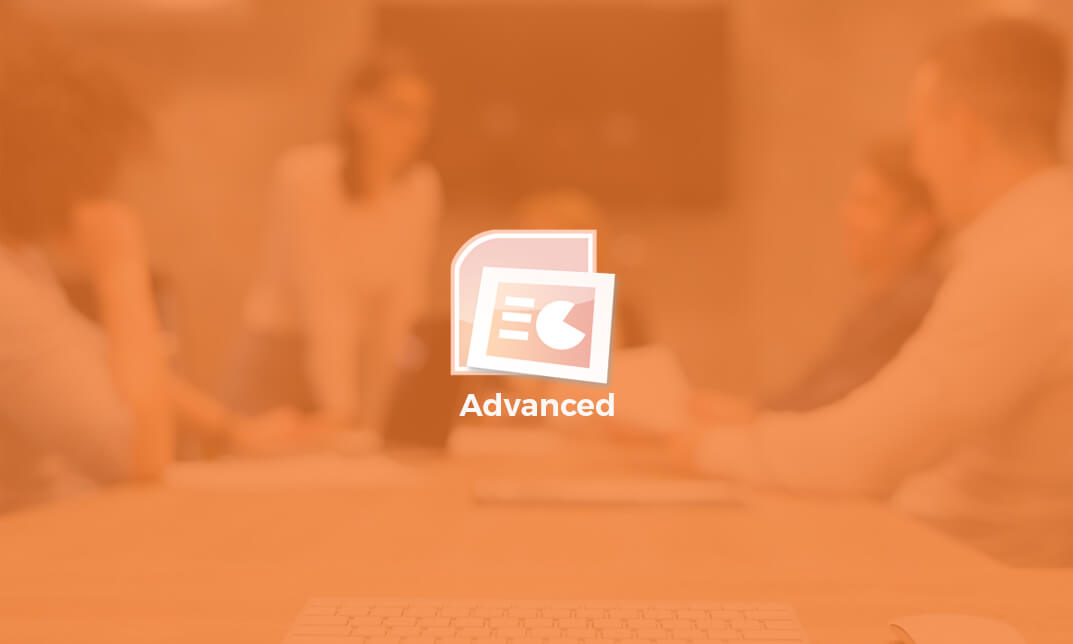
Professional Certificate Course in Analysing Organisation and Structure of the Commercial Banking Industry in London 2024
4.9(261)By Metropolitan School of Business & Management UK
The aim of the Analyzing Organization and Structure of the Commercial Banking Industry course is to provide students with a comprehensive understanding of the organization and structure of the commercial banking industry. After the successful completion of the course, you will be able to learn about the following, Understanding Organisational Structure of Commercial Banks, and types of Banking Organisations. Key Roles & Responsibilities of Commercial Banks. Understanding Powers of Commercial Banks. Understanding Bank Rate and its Types. International Banking System. Types of International Banking Offices. Types of International Banking Services. Understanding SWIFT. Organisational Structures in Multinational and International Banking. Understanding The International Money Market (IMM). The Structure and Functions of the Federal Reserve System. The aim of the Analyzing Organization and Structure of the Commercial Banking Industry course is to provide students with a comprehensive understanding of the organization and structure of the commercial banking industry. By the end of the course, students should be able to analyze the various aspects that make up the industry and evaluate their implications on the broader financial system. Students will also develop skills in critical thinking and analysis that are relevant to careers in banking, finance, and related fields. The Analyzing Organization and Structure of the Commercial Banking Industry course provides an in-depth exploration of the organization and structure of the commercial banking sector. Students will examine key aspects such as the regulatory environment, market structure, financial instruments and innovation, risk management, and competitive dynamics. By the end of the course, students should be able to analyze the complexities of the commercial banking industry and its role in the broader financial system. VIDEO - Course Structure and Assessment Guidelines Watch this video to gain further insight. Navigating the MSBM Study Portal Watch this video to gain further insight. Interacting with Lectures/Learning Components Watch this video to gain further insight. Analysing Organisation and Structure of the Commercial Banking Industry Self-paced pre-recorded learning content on this topic. Analysing Organisation and Structure of the Commercial Banking Industry Put your knowledge to the test with this quiz. Read each question carefully and choose the response that you feel is correct. All MSBM courses are accredited by the relevant partners and awarding bodies. Please refer to MSBM accreditation in about us for more details. There are no strict entry requirements for this course. Work experience will be added advantage to understanding the content of the course. The certificate is designed to enhance the learner's knowledge in the field. This certificate is for everyone eager to know more and get updated on current ideas in their respective field. We recommend this certificate for the following audience. Commercial Banker Investment Banker Credit Analyst Risk Manager Financial Analyst Treasury Manager Regulatory Compliance Officer Market Research Analyst Business Development Manager Relationship Manager Average Completion Time 2 Weeks Accreditation 3 CPD Hours Level Advanced Start Time Anytime 100% Online Study online with ease. Unlimited Access 24/7 unlimited access with pre-recorded lectures. Low Fees Our fees are low and easy to pay online.

You Should Have Asked: The Art of Powerful Conversation
By IIL Europe Ltd
You Should Have Asked: The Art of Powerful Conversation You Should Have Asked: The Art of Powerful Conversation Do you have the ability to create strong human connections in business? Will you be remembered? Stuart Knight will teach you how to succeed one powerful conversation at a time. This and other IIL Learning in Minutes presentations qualify for PDUs. Some titles, such as Agile-related topics may qualify for other continuing education credits such as SEUs, or CEUs. Each professional development activity yields one PDU for one hour spent engaged in the activity. Some limitations apply and can be found in the Ways to Earn PDUs section that discusses PDU activities and associated policies. Fractions of PDUs may also be reported. The smallest increment of a PDU that can be reported is 0.25. This means that if you spent 15 minutes participating in a qualifying PDU activity, you may report 0.25 PDU. If you spend 30 minutes in a qualifying PDU activity, you may report 0.50 PDU.

You Should Have Asked: The Art of Powerful Conversation
By IIL Europe Ltd
You Should Have Asked: The Art of Powerful Conversation You Should Have Asked: The Art of Powerful Conversation Do you have the ability to create strong human connections in business? Will you be remembered? Stuart Knight will teach you how to succeed one powerful conversation at a time. This and other IIL Learning in Minutes presentations qualify for PDUs. Some titles, such as Agile-related topics may qualify for other continuing education credits such as SEUs, or CEUs. Each professional development activity yields one PDU for one hour spent engaged in the activity. Some limitations apply and can be found in the Ways to Earn PDUs section that discusses PDU activities and associated policies. Fractions of PDUs may also be reported. The smallest increment of a PDU that can be reported is 0.25. This means that if you spent 15 minutes participating in a qualifying PDU activity, you may report 0.25 PDU. If you spend 30 minutes in a qualifying PDU activity, you may report 0.50 PDU.

Do you dream of transforming wardrobes and boosting confidence? The UK's fashion industry thrives, with over £35 billion spent on clothing annually. Do you have an eye for style and an innate sense of aesthetics? Then, the world of fashion styling and image consulting awaits you! With the growing demand for skilled fashion stylists, there has never been a better time to turn your passion into a rewarding career. And now, you can do it all from the comfort of your own home with our online course! Courses Are Included in this Diploma of Fashion Stylist - CPD Certified Bundle: Course 01: Diploma in Fashion Stylist - CPD Certified Course 02: Complete Fashion & Beauty Course Course 03: Fashion Law Course 04: Fashion Store Assistant Course Course 05: Diploma in Fashion and Lifestyle Blogger Training Course 06: Maximising Personal Productivity Course Learning Outcomes of Diploma of Fashion Stylist Bundle: Master personal branding & build a powerful online presence. Craft captivating visuals & tell compelling fashion stories. Navigate the legal aspects of the fashion industry. Discover wardrobe revamping techniques & boost personal productivity. Gain insights into diverse fashion careers & find your niche. Build a network of industry professionals & launch your dream career. Why Choose Our Fashion Stylist Course? Get a free Fashion Stylist accredited certificate Get a free student ID card with Fashion Stylist Training Get instant access to this Fashion Stylist course. Learn Fashion Stylists from anywhere in the world Fashion Stylist is affordable and simple to understand Fashion Stylist is an entirely online, interactive lesson with voiceover audio Lifetime access to the Fashion Stylist course materials Fashion Stylist comes with 24/7 tutor support So enrol now in this Fashion Stylist today to advance your career! Diploma of Fashion Stylist Start your learning journey straightaway with a Diploma of Fashion Stylist - CPD Certified! This Fashion Stylist curriculum has been designed by Fashion Stylist experts with years of experience behind them. The Fashion Stylist course is extremely dynamic and well-paced to help you understand Fashion Stylist with ease. You'll discover how to master the Fashion Stylist skill while exploring relevant and essential topics. Assessment Process of Diploma of Fashion Stylist - CPD Certified Once you have completed all the courses in the Fashion Stylist bundle, you can assess your skills and knowledge with an optional assignment. Our expert trainers will assess your assignment and give you feedback afterwards. CPD 60 CPD hours / points Accredited by CPD Quality Standards Who is this course for? Diploma of Fashion Stylist - CPD Certified This Diploma of Fashion Stylist - CPD Certified bundle is suitable for everyone. Requirements Diploma of Fashion Stylist - CPD Certified You will not need any prior background or expertise to enrol in this Diploma of Fashion Stylist - CPD Certified. Career path Diploma of Fashion Stylist - CPD Certified This Diploma of Fashion Stylist - CPD Certified bundle will allow you to kickstart or take your career in the related sector to the next stage. Certificates CPD Accredited Digital Certificate Digital certificate - Included Upon passing the Course, you need to order a Digital Certificate for each of the courses inside this bundle as proof of your new skills that are accredited by CPD QS for Free. CPD Accredited Hard Copy Certificate Hard copy certificate - £29 Please note that International students have to pay an additional £10 as a shipment fee.

24-Hour Knowledge Knockdown! Prices Reduced Like Never Before Did you know that over 45 million people in the UK use Facebook every day? That's a massive potential audience for your business. But how do you reach them? In today's competitive digital landscape, mastering SEO (Search Engine Optimisation) and Facebook marketing is essential to get your brand seen. Are you ready to take your online presence to the next level? This comprehensive online course bundle equips you with the skills to become a digital marketing powerhouse. Learn the secrets of SEO to optimize your website for search engines, attract organic traffic, and outrank competitors. Master the art of Facebook marketing, crafting compelling content, and running targeted ad campaigns that drive real results. Our Bundle contains 5 of our premium courses for one discounted price: Course 01: SEO - Search Engine Optimisation Course 02: SEO and Digital Marketing Diploma Course 03: Content Writing & Copy Writing For SEO and Sales Course 04: Digital Marketing - Growth Hacking Techniques - Online Course Course 05: Social Media Marketing Course -The Step by Step Guide Whether you're a business owner, marketing professional, or entrepreneur, this course empowers you to unlock the full potential of digital marketing. Enrol today and take your career to the next level! Learning Outcomes of Facebook Marketing & SEO Understand SEO principles and strategies for increased website traffic. Craft compelling Facebook ad campaigns to reach your target audience. Develop persuasive content writing skills to engage and convert customers. Implement growth hacking techniques to accelerate business growth. Master social media marketing best practices for brand awareness. Why Choose Us? Get a Free CPD Accredited Certificate upon completion of Facebook Marketing & SEO Get a free student ID card with Facebook Marketing & SEO Training program (£10 postal charge will be applicable for international delivery) The Facebook Marketing & SEO is affordable and simple to understand This course is entirely online, interactive lesson with voiceover audio Get Lifetime access to the Facebook Marketing & SEO course materials The Facebook Marketing & SEO comes with 24/7 tutor support Start your learning journey straightaway! *** Course Curriculum *** Course 01: SEO - Search Engine Optimisation Section 1: Introduction Section 2: SEO: Core Concepts Section 3: On - Page Optimisation Section 4: Keyword Research & Optimisation Section 5: SEO Content Writing Section 6: Off Page SEO Section 7: Conclusion Course 02: SEO and Digital Marketing Diploma Module 01: Introduction Module 02: General Tips & Tricks Series Module 03: SEO (Search Engine Optimisation) Module 04: YouTube Module 05: Google Adwords Module 06: Google Analytics Module 07: Email Marketing Module 08: Linkedln Module 09: Twitter Module 10: Facebook Module 11: Instagram Module 12: Mobile App Course 03: Content Writing & Copy Writing For SEO and Sales Module 01: Introduction To Copywriting Module 02: Basics Of Copywriting Module 03: Eye-Catching Headlines Module 04: Attention-Grabbing Advertisements Module 05: Essential Copywriting Skills Module 06: Online Copywriting Module 07: Press Related Copywriting Module 08: Print Media Copywriting Module 09: Copywriting For Mainstream Media Module 10: Copywriting For Other Media Module 11: How To Write Better Copy Module 12: Making An Impact With Creative Copy Module 13: So You Want To Be A Copywriter? Module 14: Final Tips =========>>>>> And 2 More Courses <<<<<========= How will I get my Certificate? After successfully completing the course, you will be able to order your Certificates as proof of your achievement. PDF Certificate: Free (Previously it was £12.99*5 = £65) CPD Hard Copy Certificate: £29.99 CPD 50 CPD hours / points Accredited by CPD Quality Standards Who is this course for? Anyone interested in learning more about the topic is advised to take this bundle. This bundle is ideal for: Business Owners Marketers Entrepreneurs Freelancers Students Requirements You will not need any prior background or expertise to enrol in this bundle. Career path After completing this bundle, you are to start your career or begin the next phase of your career. Digital Marketing Manager SEO Specialist Social Media Manager Content Marketing Specialist Growth Hacker Entrepreneur Certificates CPD Accredited Digital Certificate Digital certificate - Included Upon passing the Course, you need to order a Digital Certificate for each of the courses inside this bundle as proof of your new skills that are accredited by CPD QS for Free. CPD Accredited Hard Copy Certificate Hard copy certificate - £29.99 Please note that International students have to pay an additional £10 as a shipment fee.

The Powerful Link Between Mindfulness and Physical Presence
By IIL Europe Ltd
The Powerful Link Between Mindfulness and Physical Presence Mindfulness is characterized by nonjudgemental awareness of oneself in relation to the environment; it involves openness, curiosity and general acceptance toward other people. Mindful leaders manage their negative thoughts and feelings, rather than react to them - which means they are able to consciously choose the best response to a given situation. They are more purposeful in how they approach different situations, and they are also able to be more flexible in how they respond. The more consistently leaders bring a mindful presence to their day to day activities, the greater the trust they inspire, the greater their influence becomes, the better their decisions are and the more effectively they lead. Mindfulness has been proven to be hugely beneficial to positive experiences, well-being and influence. When we are mindful, this affects self-confidence, body language and presence in a positive way. Strategies for improving mindfulness and state management Specific pitfalls to avoid in body language 5 tips for improved presence and impact at work 5 tips for vocal impact
