- Professional Development
- Medicine & Nursing
- Arts & Crafts
- Health & Wellbeing
- Personal Development
Why You Are In Fact Great?
By Compete High
ð Discover Your True Greatness! Enroll in 'Why You Are In Fact Great?' Online Course Today! ð Unleash the power within you and embrace your incredible potential with our transformative online course! Are you ready to uncover the amazing qualities that make you unique and exceptional? In this empowering course, you'll embark on a life-changing journey of self-discovery and self-empowerment. Led by renowned experts in personal development, 'Why You Are In Fact Great?' is designed to help you: ð Gain a deep understanding of your strengths and abilities. ð Overcome self-doubt and embrace your true worth. ð¡ Discover the keys to unlocking your full potential. ð Cultivate a positive mindset for success and fulfillment. ð Embrace self-love and build unshakable confidence. ð± Develop practical strategies for personal growth and achievement. This course isn't just about discovering your greatness; it's about celebrating it! Through engaging lessons, practical exercises, and insightful guidance, you'll embark on a journey of self-affirmation and empowerment like never before. Join a community of like-minded individuals committed to personal growth and positive change. Gain the tools and knowledge you need to break through limitations and live a life of purpose and fulfillment. Ready to realize your true potential and embrace your greatness? Enroll in 'Why You Are In Fact Great?' today and start your transformational journey towards a more confident, empowered, and fulfilled YOU! Course Curriculum Module- 1 00:00 Module- 2 00:00 Module- 3 00:00 Module- 4 00:00 Module- 5 00:00 Module- 6 00:00 Module- 7 00:00 Module- 8 00:00 Module- 9 00:00 Module- 10 00:00
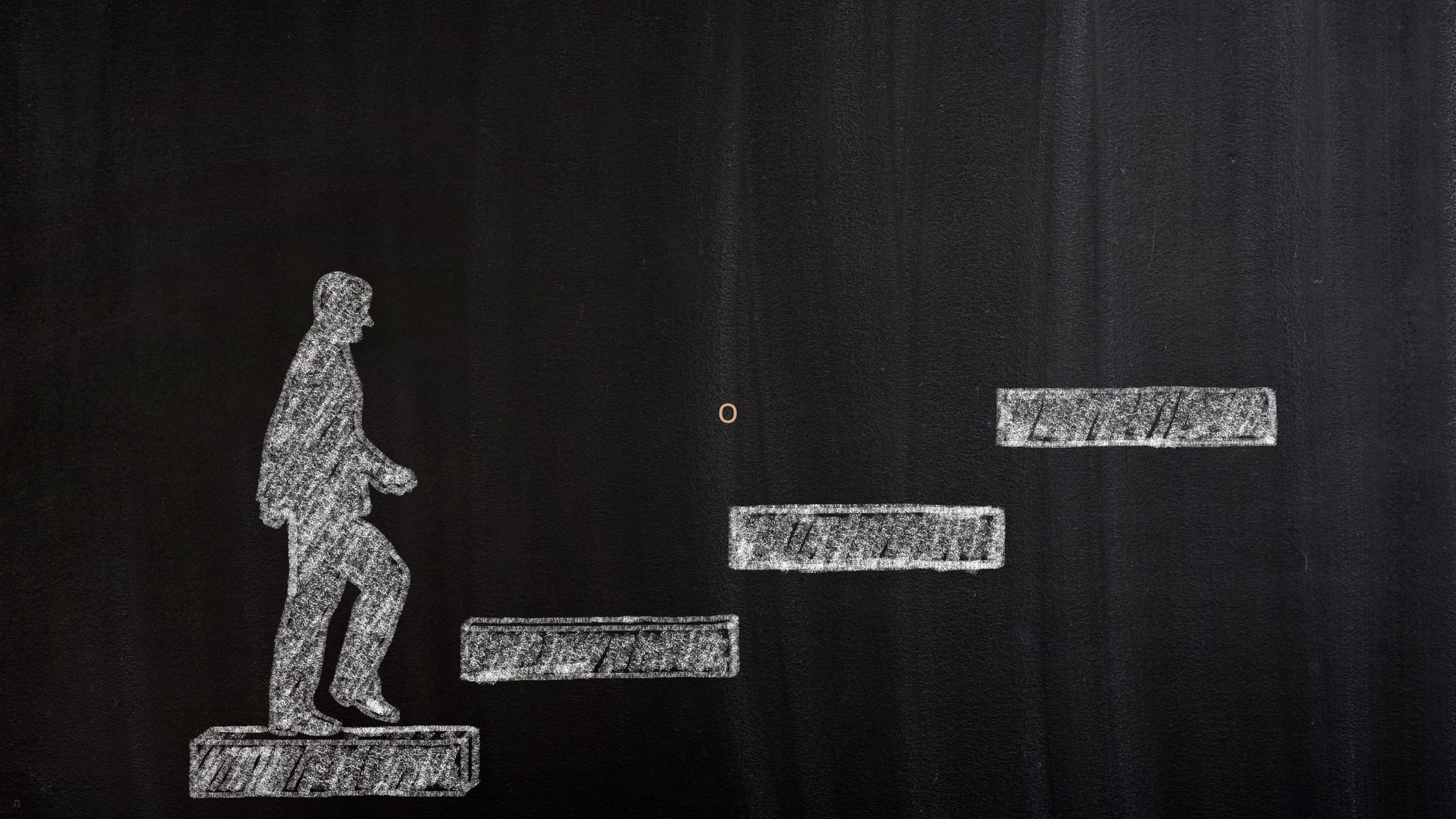
Description: Windows 7 contains many powerful tools designed for system administrators and power users. This Microsoft Windows 7 Expert is designed for them who are already comfortable with Windows 7 and ready to learn about these about these advanced tools. Highlights of the course include an overview of Inter-related tools, troubleshooting tips, a look at computer management tools, and information on hardware administrative tools. So, if you are thinking to develop your skills and knowledge on Microsoft Windows 7, you can join this [course_this] now. Learning Outcomes: Get an in-depth look at Remote Desktop and Remote Assistance Discover more about Windows Contacts and People Near Me for internet tasks Utilize Backup and Restore Centre, the Action Centre, System Configuration utility, and System Restore for troubleshooting Explore ReadyBoost, BitLocker, Encrypting File System, Windows Services Hardening and other advanced features for better management Study more advanced topics like the hardware administrative tools - such as paging files, event logs - before moving onto Windows XP Mode and Speech Recognition Assessment: At the end of the course, you will be required to sit for an online MCQ test. Your test will be assessed automatically and immediately. You will instantly know whether you have been successful or not. Before sitting for your final exam you will have the opportunity to test your proficiency with a mock exam. Certification: After completing and passing the course successfully, you will be able to obtain an Accredited Certificate of Achievement. Certificates can be obtained either in hard copy at a cost of £39 or in PDF format at a cost of £24. Who is this Course for? Microsoft Windows 7 Expert is certified by CPD Qualifications Standards and CiQ. This makes it perfect for anyone trying to learn potential professional skills. As there is no experience and qualification required for this course, it is available for all students from any academic background. Requirements Our Microsoft Windows 7 Expert is fully compatible with any kind of device. Whether you are using Windows computer, Mac, smartphones or tablets, you will get the same experience while learning. Besides that, you will be able to access the course with any kind of internet connection from anywhere at any time without any kind of limitation. Career Path After completing this course you will be able to build up accurate knowledge and skills with proper confidence to enrich yourself and brighten up your career in the relevant job market. Microsoft Windows 7 Expert Using Remote Desktop 00:15:00 Using Remote Assistance 00:15:00 Windows Contacts 00:15:00 People Near Me 00:15:00 Backing Up Your Computer 00:30:00 Troubleshooting your Computer with the Action Center9 00:15:00 Using the System Configuration Utility 00:15:00 Using System Restore 00:15:00 Hard Disk Management Utilities 00:15:00 Advanced Computer Management 00:30:00 Mobility and Touch Features 00:30:00 Speech Recognition 00:15:00 Using Hardware Administrative Tools, Part One 00:15:00 Using Hardware Administrative Tools, Part Two 00:30:00 Windows XP Mode 00:15:00 Mock Exam Mock Exam- Microsoft Windows 7 Expert 00:20:00 Final Exam Final Exam- Microsoft Windows 7 Expert 00:20:00 Order Your Certificate and Transcript Order Your Certificates and Transcripts 00:00:00

Personal Development: Motivation
By iStudy UK
Personal development is a lifetime process. It is a way for individuals to assess their abilities and qualities, consider their aims in life and set goals to achieve and maximise their potential. This course helps you to identify the skills you need to set career goals which can enhance your employability prospects, raise your self-esteem, and lead to a more fulfilling, higher quality life. You will learn to make meaningful, active and productive life choices and decisions for your future to enable personal empowerment. Regardless whether you are just beginning in your personal development OR have been chipping away for a few years... this course will give you the knowledge, skills and expertise you need to make immense changes in your life and that of the people around you. Course Highlights Personal Development: Motivation is an award winning and the best selling course that has been given the CPD Certification & IAO accreditation. It is the most suitable course anyone looking to work in this or relevant sector. It is considered one of the perfect courses in the UK that can help students/learners to get familiar with the topic and gain necessary skills to perform well in this field. We have packed Personal Development: Motivation into 11 modules for teaching you everything you need to become successful in this profession. To provide you ease of access, this course is designed for both part-time and full-time students. You can become accredited in just 9 hours, 10 minutes and it is also possible to study at your own pace. We have experienced tutors who will help you throughout the comprehensive syllabus of this course and answer all your queries through email. For further clarification, you will be able to recognize your qualification by checking the validity from our dedicated website. Why You Should Choose Personal Development: Motivation Lifetime access to the course No hidden fees or exam charges CPD Accredited certification on successful completion Full Tutor support on weekdays (Monday - Friday) Efficient exam system, assessment and instant results Download Printable PDF certificate immediately after completion Obtain the original print copy of your certificate, dispatch the next working day for as little as £9. Improve your chance of gaining professional skills and better earning potential. Who is this Course for? Personal Development: Motivation is CPD certified and IAO accredited. This makes it perfect for anyone trying to learn potential professional skills. As there is no experience and qualification required for this course, it is available for all students from any academic backgrounds. Requirements Our Personal Development: Motivation is fully compatible with any kind of device. Whether you are using Windows computer, Mac, smartphones or tablets, you will get the same experience while learning. Besides that, you will be able to access the course with any kind of internet connection from anywhere at any time without any kind of limitation. Career Path You will be ready to enter the relevant job market after completing this course. You will be able to gain necessary knowledge and skills required to succeed in this sector. All our Diplomas' are CPD and IAO accredited so you will be able to stand out in the crowd by adding our qualifications to your CV and Resume. Affirmations FREE 01:00:00 Goals FREE 01:00:00 Improve Social Skills 00:30:00 Be A Leader 00:30:00 Brain Power 00:15:00 People Skills 01:00:00 Communication 01:30:00 Shape Your Destiny 00:15:00 Let Go 01:00:00 Personal Magnetism 00:30:00 Wrapping Up 01:00:00 Mock Exam Mock Exam- Personal Development: Motivation 00:20:00 Final Exam Final Exam- Personal Development: Motivation 00:20:00

Life Improvement Strategies
By iStudy UK
Desire is the beginning point of all accomplishments; truer words than this may never have been spoken. If you truly want to get something in life then you have to truly want it from the bottom of your heart. Now using the same principles you can start your journey to improve your life, through this Life Improvement Strategies course. This course can be considered as a life coaching course as it helps you in your pursuit to personal development, by letting you perceive things for the better. You will learn to observe opportunity and unity, and understand what it means to provide truth and a helping hand. You will be able to visualize how your actions affect your surroundings and much more. This course will help you get prepared and in the right mindset as well for self-improvement. Overall this course will be able to help you in your journey to become better, even if you think you are perfect there is always some room for improvement. Course Highlights Life Improvement Strategies is an award winning and the best selling course that has been given the CPD Qualification Standards & IAO accreditation. It is the most suitable course anyone looking to work in this or relevant sector. It is considered one of the perfect courses in the UK that can help students/learners to get familiar with the topic and gain necessary skills to perform well in this field. We have packed Life Improvement Strategies into 9 modules for teaching you everything you need to become successful in this profession. To provide you ease of access, this course is designed for both part-time and full-time students. You can become accredited in just 8 hours hours and it is also possible to study at your own pace. We have experienced tutors who will help you throughout the comprehensive syllabus of this course and answer all your queries through email. For further clarification, you will be able to recognize your qualification by checking the validity from our dedicated website. Why You Should Choose Life Improvement Strategies Lifetime access to the course No hidden fees or exam charges CPD Qualification Standards certification on successful completion Full Tutor support on weekdays (Monday - Friday) Efficient exam system, assessment and instant results Download Printable PDF certificate immediately after completion Obtain the original print copy of your certificate, dispatch the next working day for as little as £9. Improve your chance of gaining professional skills and better earning potential. Who is this Course for? Life Improvement Strategies is CPD Qualification Standards and IAO accredited. This makes it perfect for anyone trying to learn potential professional skills. As there is no experience and qualification required for this course, it is available for all students from any academic backgrounds. Requirements Our Life Improvement Strategies is fully compatible with any kind of device. Whether you are using Windows computer, Mac, smartphones or tablets, you will get the same experience while learning. Besides that, you will be able to access the course with any kind of internet connection from anywhere at any time without any kind of limitation. Career Path You will be ready to enter the relevant job market after completing this course. You will be able to gain necessary knowledge and skills required to succeed in this sector. All our Diplomas' are CPD Qualification Standards and IAO accredited so you will be able to stand out in the crowd by adding our qualifications to your CV and Resume. How You See Things 01:00:00 Opportunity and Unity 01:00:00 Providing Truth and a Helping Hand 01:00:00 How Your Actions Affect Everything Else 00:30:00 Your Wellbeing and Love 01:00:00 Your Wellness and Power 01:00:00 Get Your Mind Right 01:00:00 Get Prepared 01:00:00 A Final Word About Strength 00:30:00 Mock Exam Final Exam

Basic Electricity Course
By SkillWise
Overview Uplift Your Career & Skill Up to Your Dream Job - Learning Simplified From Home! Kickstart your career & boost your employability by helping you discover your skills, talents, and interests with our special Basic Electricity Course Course. You'll create a pathway to your ideal job as this course is designed to uplift your career in the relevant industry. It provides the professional training that employers are looking for in today's workplaces. The Basic Electricity Course Course is one of the most prestigious training offered at Skillwise and is highly valued by employers for good reason. This Basic Electricity Course Course has been designed by industry experts to provide our learners with the best learning experience possible to increase their understanding of their chosen field. This Basic Electricity Course Course, like every one of Study Hub's courses, is meticulously developed and well-researched. Every one of the topics is divided into elementary modules, allowing our students to grasp each lesson quickly. At Skillwise, we don't just offer courses; we also provide a valuable teaching process. When you buy a course from Skillwise, you get unlimited Lifetime access with 24/7 dedicated tutor support. Why buy this Basic Electricity Course? Lifetime access to the course forever Digital Certificate, Transcript, and student ID are all included in the price Absolutely no hidden fees Directly receive CPD QS-accredited qualifications after course completion Receive one-to-one assistance every weekday from professionals Immediately receive the PDF certificate after passing Receive the original copies of your certificate and transcript on the next working day Easily learn the skills and knowledge from the comfort of your home Certification After studying the course materials of the Basic Electricity Course there will be a written assignment test which you can take either during or at the end of the course. After successfully passing the test you will be able to claim the pdf certificate for free. Original Hard Copy certificates need to be ordered at an additional cost of £8. Who is this course for? This Basic Electricity Course course is ideal for Students Recent graduates Job Seekers Anyone interested in this topic People already working in the relevant fields and want to polish their knowledge and skills. Prerequisites This Basic Electricity Course does not require you to have any prior qualifications or experience. You can just enroll and start learning. This Basic Electricity Course was made by professionals and it is compatible with all PCs, Macs, tablets, and smartphones. You will be able to access the course from anywhere at any time as long as you have a good enough internet connection. Career path As this course comes with multiple courses included as a bonus, you will be able to pursue multiple occupations. This Basic Electricity Course is a great way for you to gain multiple skills from the comfort of your home. Basic Electricity Course Basic Electrical Terms 00:15:00 The Wonder of Electricity 00:15:00 Energy Foundation 00:15:00 Joules 00:15:00 More on Electrical Generation and Transmission 00:15:00 Electrical Principles and Application Section 00:15:00 Common Electrical Units used in Formulas and Equations 00:15:00 Static and Current Electricity 00:30:00 Magnets and Electricity 00:15:00 Electromagnets and Electromagnetism 00:15:00 Understanding the Electric Charge 00:15:00 Electric Current 01:00:00 What is Electric Power? 01:00:00 Batteries Produce Electricity 00:15:00 Water and Electrical Principles are Very Similar 01:00:00 Electrical Theory 00:15:00 Understanding Voltage 00:15:00 Faraday's Law 00:15:00 Maxwell-Faraday Equation 00:15:00 Mock Exam Final Exam
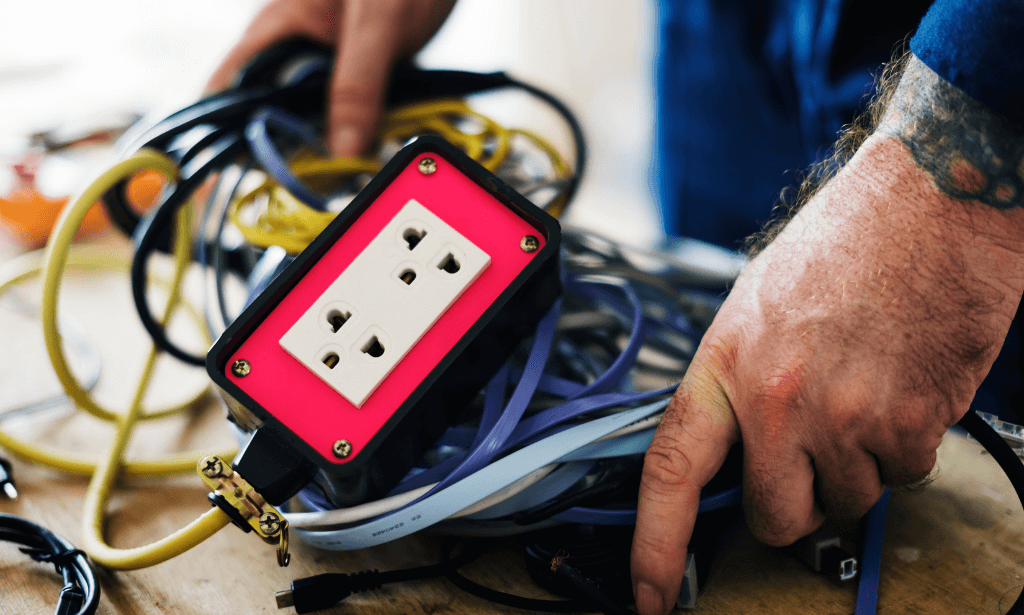
Description Learn the practical strategies to increase your productivity and embrace the habits of successful people with the Productivity Habits Development Certificate course. Psychology can help you to increase your productivity and get more work done. In the course, at first, you will gain an understanding of the concepts of productivity and habits of successful people. Then, the course discusses Parkinson's Law to increase productivity so that you can apply the Law in your real world. The concepts of busy people vs. productive people, taking responsibilities to make a better decision and project planning will be discussed in the course. Apart from these, the course explains the habits that you should avoid and teaches you how to overcome challenges. Shortly, you will be more productive and creative if you follow the instructions properly. Assessment: This course does not involve any MCQ test. Students need to answer assignment questions to complete the course, the answers will be in the form of written work in pdf or word. Students can write the answers in their own time. Once the answers are submitted, the instructor will check and assess the work. Certification: After completing and passing the course successfully, you will be able to obtain an Accredited Certificate of Achievement. Certificates can be obtained either in hard copy at a cost of £39 or in PDF format at a cost of £24. Who is this Course for? Productivity Habits Development Certificate is certified by CPD Qualifications Standards and CiQ. This makes it perfect for anyone trying to learn potential professional skills. As there is no experience and qualification required for this course, it is available for all students from any academic background. Requirements Our Productivity Habits Development Certificate is fully compatible with any kind of device. Whether you are using Windows computer, Mac, smartphones or tablets, you will get the same experience while learning. Besides that, you will be able to access the course with any kind of internet connection from anywhere at any time without any kind of limitation. Career Path After completing this course you will be able to build up accurate knowledge and skills with proper confidence to enrich yourself and brighten up your career in the relevant job market. Section 01 - Leverage Long Term Success Habits of Highly Productive People FREE 00:03:00 Create an Asset 00:03:00 Embrace Constraints 00:04:00 The 80-20 Principle 00:03:00 Analyze Responsibilities 00:03:00 Make Better Decisions 00:01:00 Leverage Current Situations 00:02:00 Section 02 - Mastering Workflow Productive Action Planning 00:03:00 Good Project Planning 00:04:00 Mastering Workflow 00:02:00 Managing Commitments 00:02:00 Reviewing Tasks 00:02:00 Parkinson's Law 00:02:00 Batch Small Tasks 00:01:00 Email Productivity 00:04:00 Section 03 - Everyday Productivity Habits for Success Productive Routines for Morning and Night People 00:03:00 Routines to Decrease Working Hours 00:03:00 Busy People vs. Productive People 00:05:00 Things That Aren't Actually Productive 00:07:00 Habits to Avoid 00:03:00 More Habits to Avoid 00:04:00 Overcoming Concepts to Become Successful 00:03:00 Section 04 - Lessons to Learn to Maximize Probability Become More Productive 00:03:00 Power of Less 00:05:00 Interruption is the Killer of Productivity 00:03:00 Inspiration is Perishable 00:01:00 Money Mistakes Successful People Avoid 00:04:00 Avoid Zero Sum Games 00:02:00 Certificate and Transcript Order Your Certificates and Transcripts 00:00:00

Personal Development, Career Development, Effective Communication, Interview Skills - 20 Courses Bundle
By NextGen Learning
Get ready for an exceptional online learning experience with the Personal Development, Career Development, Effective Communication, Interview Skills bundle! This carefully curated collection of 20 premium courses is designed to cater to a variety of interests and disciplines. Dive into a sea of knowledge and skills, tailoring your learning journey to suit your unique aspirations. This Personal Development, Career Development, Effective Communication, Interview Skills is a dynamic package, blending the expertise of industry professionals with the flexibility of digital learning. It offers the perfect balance of foundational understanding and advanced insights. Whether you're looking to break into a new field or deepen your existing knowledge, the Personal Development package has something for everyone. As part of the Personal Development, Career Development, Effective Communication, Interview Skills package, you will receive complimentary PDF certificates for all courses in Personal Development bundle at no extra cost. Equip yourself with the Personal Development bundle to confidently navigate your career path or personal development journey. Enrol our Personal Development bundletoday and start your career growth! This Personal Development Bundle Comprises the Following CPD Accredited Courses: Career Development Plan Fundamentals Career Development Training: Boost Your Career Career Development and Passion Interview Skills: Ace the Interview Professional CV Writing Setting and Achieving Goals Mindset for Winning and Influencing Effective Communication Training Level-3 Public Speaking Build Your Self-Awareness for Your Career The Power of Perseverance Team Management Success Rituals - Career To The Next Level Time Management Training - Online Course Email Writing Training Career Development Plan Fundamentals CV Writing and Job Searching Learn to Level Up Your Leadership Networking Skills for Personal Success Ace Your Presentations: Public Speaking Masterclass Learning Outcome: By completing the Personal Development, Career Development, Effective Communication, Interview Skills course, you will: Gain comprehensive insights into multiple fields. Foster critical thinking and problem-solving skills across various disciplines. Understand industry trends and best practices through the Personal Development Bundle. Develop practical skills applicable to real-world situations. Enhance personal and professional growth with the Personal Development Bundle. Build a strong knowledge base in your chosen course via the Personal Development Bundle. Benefit from the flexibility and convenience of online learning. With the Personal Development package, validate your learning with a CPD certificate. Each course in Personal Development, Career Development, Effective Communication, Interview Skills bundle holds a prestigious CPD accreditation, symbolising exceptional quality. The materials, brimming with knowledge, are regularly updated, ensuring their relevance. This bundle promises not just education but an evolving learning experience. Engage with this extraordinary collection, and prepare to enrich your personal and professional development. Embrace the future of learning with the Personal Development, Career Development, Effective Communication, Interview Skills, a rich anthology of 15 diverse courses. Each course in the Personal Development bundle is handpicked by our experts to ensure a wide spectrum of learning opportunities. ThisPersonal Development, Career Development, Effective Communication, Interview Skills bundle will take you on a unique and enriching educational journey. The bundle encapsulates our mission to provide quality, accessible education for all. Whether you are just starting your career, looking to switch industries, or hoping to enhance your professional skill set, the Personal Development, Career Development, Effective Communication, Interview Skills bundle offers you the flexibility and convenience to learn at your own pace. Make the Personal Development package your trusted companion in your lifelong learning journey. CPD 200 CPD hours / points Accredited by CPD Quality Standards Who is this course for? The Personal Development, Career Development, Effective Communication, Interview Skills bundle is perfect for: Lifelong learners looking to expand their knowledge and skills. Professionals seeking to enhance their career with CPD certification. Individuals wanting to explore new fields and disciplines. Anyone who values flexible, self-paced learning from the comfort of home. Requirements Without any formal requirements, you can delightfully enrol this Personal Development, Career Development, Effective Communication, Interview Skills course. Career path Unleash your potential with the Personal Development, Career Development, Effective Communication, Interview Skillsbundle. Acquire versatile skills across multiple fields, foster problem-solving abilities, and stay ahead of industry trends. Ideal for those seeking career advancement, a new professional path, or personal growth. Embrace the journey with the Personal Development bundle package. Certificates Certificate Of Completion Digital certificate - Included Certificate Of Completion Hard copy certificate - Included You will get a complimentary Hard Copy Certificate.

Performance Management Training
By Compete High
ð Unlock Your Potential with Performance Management Training! ð Are you ready to elevate your career to new heights? Look no further than our dynamic Performance Management Training course! Designed to empower professionals like you with the essential skills and knowledge to excel in today's competitive landscape, this comprehensive program is your gateway to success. Why Performance Management Training? In today's fast-paced business world, effective performance management is more crucial than ever before. ð Organizations worldwide are constantly seeking skilled individuals who can drive performance, motivate teams, and achieve strategic objectives. By enrolling in our Performance Management Training course, you'll gain invaluable insights and techniques to optimize individual and team performance, ultimately propelling your career forward. Benefits of Our Course: ð Enhanced Performance: Learn how to set clear goals, provide constructive feedback, and conduct impactful performance evaluations to inspire your team to reach new heights. ð¼ Strategic Alignment: Discover how to align individual goals with organizational objectives, ensuring everyone is working towards a common purpose. ð Effective Communication: Master the art of communication and interpersonal skills to foster a positive and productive work environment. ð Data-Driven Decisions: Harness the power of data analytics to measure performance, identify areas for improvement, and make informed decisions that drive success. ð¡ Continuous Improvement: Adopt a growth mindset and implement strategies for continuous improvement, both personally and within your team. Who is this for? Our Performance Management Training course is ideal for professionals at all levels who are eager to enhance their leadership skills and drive meaningful results. Whether you're a seasoned manager looking to refine your approach or an aspiring leader seeking to build a strong foundation, this course is tailored to meet your needs. HR professionals, team leaders, project managers, and executives alike will benefit from the practical strategies and techniques taught in this program. Career Path By mastering the principles of performance management, you'll unlock a world of opportunities across various industries and sectors. Whether you aspire to climb the corporate ladder, transition into a leadership role, or launch your own entrepreneurial venture, the skills acquired in this course will set you apart from the competition. From managerial positions to executive leadership roles, the ability to drive performance and maximize productivity is highly sought after by employers worldwide. In Conclusion Don't let the opportunity to supercharge your career pass you by! Enroll in our Performance Management Training course today and embark on a journey towards professional excellence. With expert instruction, practical insights, and a supportive learning environment, you'll be well-equipped to tackle any challenge that comes your way. Invest in yourself and reap the rewards of a successful career in performance management. The future belongs to those who dare to pursue greatness - join us and unleash your full potential! ð FAQ (Frequently Asked Questions) 1. Is this course suitable for beginners? Absolutely! Our Performance Management Training course is designed to cater to individuals at all skill levels, from beginners to seasoned professionals. Whether you're just starting your career journey or looking to enhance your existing knowledge, our comprehensive curriculum provides the perfect foundation for success. 2. How long does the course take to complete? The duration of the course may vary depending on the learning format and individual pace. Typically, our program is structured to be completed within a set timeframe, ranging from a few weeks to several months. However, we understand that everyone's schedule is unique, so we offer flexible options to accommodate your needs. 3. What learning materials are included? When you enroll in our Performance Management Training course, you'll gain access to a wealth of resources designed to enhance your learning experience. From interactive modules and video lectures to case studies and practical exercises, our comprehensive curriculum covers all aspects of performance management to ensure you have the tools you need to succeed. 4. Will I receive a certificate upon completion? Yes! Upon successfully completing the course requirements, you'll receive a certificate of completion to showcase your newfound skills and expertise in performance management. This certificate can be a valuable addition to your resume and demonstrate your commitment to professional development to potential employers. 5. Can I interact with instructors and fellow students? Absolutely! We believe in the power of collaboration and interaction in the learning process. Throughout the course, you'll have the opportunity to engage with instructors and fellow students through discussion forums, live Q&A sessions, and group projects. This collaborative environment fosters a sense of community and allows for meaningful exchange of ideas and insights. 6. How will this course benefit my career? Our Performance Management Training course equips you with the essential skills and knowledge needed to excel in today's competitive job market. Whether you're looking to advance in your current role, transition into a new position, or explore entrepreneurial opportunities, the principles and techniques you learn in this course will set you apart from the competition and open doors to exciting career prospects. 7. Can I access course materials after completion? Yes! We believe in lifelong learning and want to support your ongoing professional development. Upon completing the course, you'll retain access to course materials and resources, allowing you to review key concepts, refresh your skills, and stay up-to-date with the latest trends and best practices in performance management. Still have questions? Feel free to reach out to our dedicated support team for assistance. We're here to help you succeed every step of the way! Course Curriculum Module 1_ Introduction to Performance Management. Introduction to Performance Management. 00:00 Module 2_ Setting Performance Goals. Setting Performance Goals. 00:00 Module 3_ Providing Feedback. Providing Feedback. 00:00 Module 4_ Evaluating Progress. Evaluating Progress. 00:00 Module 5_ Managing Virtual Teams. Managing Virtual Teams. 00:00

Psychic Development Complete Course for Professoinals
By Study Plex
Recognised Accreditation This course is accredited by continuing professional development (CPD). CPD UK is globally recognised by employers, professional organisations, and academic institutions, thus a certificate from CPD Certification Service creates value towards your professional goal and achievement. Course Curriculum Supplementary Resources Supplementary Resources - The Complete Professional Psychic Course Online 00:00:00 Foundations of Psychic Clairvoyance Introduction To The Complete Psychic Course 00:03:00 Introduction to Clairvoyance 00:02:00 The Four Clairsenses 00:07:00 Tests for Clairsenses 00:04:00 Preparing for Psychic Clairsenses Psychic Blocks or Filters 00:03:00 Decluttering Meditation to Remove Psychogenic Blocks Or Filters 00:07:00 Mindfulness To Remove Psychogenic Blocks Or Filters 00:09:00 Meditation for Aura, Chakra and Kundalini Cleansing 00:06:00 Activating Individual Chakras Activating the Root Chakra 00:03:00 Activating the Sacral Chakra 00:03:00 Activating the Solar Plexus Chakra 00:03:00 Activating the Heart Chakra 00:03:00 Activating the Throat Chakra 00:03:00 Activating the Third Eye Chakra 00:03:00 Activating the Crown Chakra 00:03:00 Exercises to Develop Psychic Clairsenses Mindfulness Exercises for Psychic Clairsenses 00:04:00 Re-creation Exercises for Psychic Clairsenses 00:02:00 Non-Line-of-Perception Exercises for Psychic Clairsenses 00:02:00 Postcognition Exercises for Psychic Clairsenses 00:03:00 Precognition Exercises For Psychic Clairsenses 00:04:00 Safety Measures in Psychic Clairsenses Grounding 00:06:00 Centering 00:02:00 Psychic Shielding 00:02:00 Connecting, Disconnecting, Locking, and Unlocking Chakras 00:03:00 Angelic Shielding 00:01:00 Ethical Issues and Professionalism 00:01:00 Advanced Uses of Psychic Power Spiritual Healing / Energy Healing, and Reiki 00:02:00 Consciousness and Intuition Development 00:02:00 Nature Connection through Forest Bathing or Shinrin-Yoku 00:02:00 Nonverbal Communication & Telepathy for Plant, Human, and Animal Communication 00:03:00 Psychic Reading, Mentalism, Mind Reading, and Lie Detection 00:01:00 Attraction and Likability 00:01:00 Hypnosis, Self-Hypnosis, Hypnotherapy, and Past Life Regression 00:05:00 Lucid Dreaming 00:02:00 Aura Reading 00:01:00 Communication with Archangels and Orbs for Angelic Therapy 00:02:00 Mediumship, Witchcraft, Shaman, Shamanism, Hoodoo, Soul Retrieval, and Conjure 00:04:00 Astral Projection / Astral Travel / Out-of-Body Experience (OBE) 00:02:00 Akashic Records 00:03:00 Tarot Card Reading, Angel Card Reading, and Oracle Card Reading 00:05:00 Dowsing 00:03:00 Tantra 00:02:00 Obtain Your Certificate Order Your Certificate of Achievement 00:00:00 Get Your Insurance Now Get Your Insurance Now 00:00:00 Feedback Feedback 00:00:00

Learn the power of coding with this Master JavaScript with Data Visualization course. With JavaScript being the focus, this program offers comprehensive insights into the heart of web development. The course begins with the basics, setting up your local development environment, and quickly moves on to exploring JavaScript fundamentals like strings, operators, and control flow statements, preparing you for a deep dive into the world of coding. Unlock your potential as we guide you through JavaScript's crucial aspects, including functions, error handling, and client-side validations. Each module is designed by industry experts, ensuring your understanding aligns with real-world scenarios. The course offers practical examples, and quizzes, fostering a rich learning environment that stimulates engagement and helps to master the topics. But what sets this course apart is its emphasis on Data Visualization using Google Chart. The integration of JavaScript with Data Visualization introduces you to new and innovative methods to present data in a more interactive and user-friendly format. By the end of the course, you should be proficient in JavaScript and able to design and implement complex data visualisations. Sign up today for a learning journey combining tech knowledge with creative visualisation skills! Learning Outcomes: After completing the JavaScript with Data Visualization course, you should be able to: Develop a comprehensive understanding of JavaScript fundamentals. Acquire the ability to write and manipulate JavaScript strings and operators. Gain mastery over JavaScript control flow and conditional statements. Learn to implement robust JavaScript functions for diverse applications. Understand JavaScript error handling and client-side validations. Learn to visualise data using Google Chart tools effectively. Gain the ability to create interactive, data-driven web applications. Who is this course for: This JavaScript with Data Visualization course is ideal for: Aspiring web developers seeking to learn JavaScript. Data analysts interested in expanding their skillset. Web designers aiming to enhance their interactivity skills. Software engineers looking to broaden their coding repertoire. Any tech enthusiast wanting to harness the power of Data Visualization. Certification After studying the course materials of the JavaScript with Data Visualization course, there will be a written assignment test which you can take either during or at the end of the course. After passing the test, you will have a range of certification options. A CPD Accredited PDF Certificate costs £4.99, while a CPD Accredited Hardcopy Certificate is £8.00. Also, a PDF Transcript costs £4.99, and a Hardcopy Transcript is £9.99. Select according to your needs, and we assure timely delivery of your chosen certificate. Requirements This professionally designed JavaScript with Data Visualization course does not require you to have any prior qualifications or experience. It is open to everyone, and you can access the course from anywhere at any time. Just enrol and start learning! Career Path: Upon completion of this JavaScript with Data Visualization course, you can gain the knowledge and skills required to pursue many career paths, such as: JavaScript Developer: £35,000 - £55,000 Per year. Front-end Developer: £40,000 - £60,000 Per year. Full-Stack Developer: £45,000 - £70,000 Per year. Data Visualization Engineer: £45,000 - £65,000 Per year. Web Application Developer: £40,000 - £60,000 Per year. Software Engineer: £50,000 - £80,000 Per year. Course Curriculum Introduction Getting Started Introduction to Getting Started 00:02:00 Course Curriculum 00:05:00 How to Get Pre-Requisites 00:02:00 Getting Started on Windows, Linux or Mac 00:01:00 How to ask a Great Questions 00:02:00 FAQ's 00:01:00 Setting up Local Development Environment What is JavaScript 00:09:00 Choosing Code Editor 00:03:00 Installing Code Editor (Sublime Text) 00:04:00 Installing Code Editor(Visual Studio Code) 00:07:00 Hello World Program 00:14:00 Getting Output 00:11:00 Summary 00:02:00 JavaScript Fundamentals Introduction 00:02:00 Internal JavaScript 00:13:00 External JavaScript 00:09:00 Inline JavaScript 00:04:00 Async and defer 00:06:00 Variables 00:13:00 Data Types 00:10:00 Numbers 00:06:00 Boolean 00:04:00 Arrays() 00:12:00 Objects 00:06:00 Comments 00:05:00 Summary 00:01:00 JavaScript Strings Introduction 00:02:00 Strings 00:06:00 String Formatting 00:05:00 String Methods 00:12:00 Summary 00:02:00 JavaScript Operators Introduction 00:02:00 Arithmetic operators 00:07:00 Assignment operators 00:03:00 Comparison operators 00:06:00 Logical operators 00:08:00 Summary 00:02:00 JavaScript Conditional Statements Introduction 00:02:00 If-else-if statement 00:04:00 If-else statement 00:05:00 If-else-if statement 00:04:00 Switch-case statement 00:09:00 Summary 00:01:00 JavaScript Control Flow Statements Introduction 00:02:00 While loop 00:09:00 Do-while loop 00:03:00 For loop 00:08:00 Break 00:02:00 Continue 00:03:00 Coding Exercise 00:02:00 Solution for Coding Exercise 00:02:00 Summary 00:02:00 JavaScript Functions Introduction 00:02:00 Creating a Function 00:07:00 Function Call() 00:07:00 Function with parameters 00:05:00 Function Bind() 00:06:00 Summary 00:01:00 Data Visualization (Google Chart) Introduction 00:01:00 How to Use Google chart script 00:04:00 Line Graph chart 00:14:00 Scatter plots chart 00:02:00 Bar chart 00:04:00 3D Pie chart 00:02:00 3D Pie chart 00:02:00 Summary 00:01:00 JavaScript Error Handling Introduction 00:01:00 Try-catch 00:05:00 Try-catch-finally 00:17:00 Summary 00:01:00 JavaScript Client-side Validations Introduction 00:01:00 On Submit Validation 00:09:00 Input Numeric Validation 00:12:00 Login Form Validation 00:05:00 Password Strength Check Validation 00:04:00 Summary 00:01:00
