- Professional Development
- Medicine & Nursing
- Arts & Crafts
- Health & Wellbeing
- Personal Development
1156 Power courses in Cardiff delivered Live Online
Data Warehousing on AWS
By Nexus Human
Duration 3 Days 18 CPD hours This course is intended for This course is intended for: Database architects Database administrators Database developers Data analysts and scientists Overview This course is designed to teach you how to: Discuss the core concepts of data warehousing, and the intersection between data warehousing and big data solutions Launch an Amazon Redshift cluster and use the components, features, and functionality to implement a data warehouse in the cloud Use other AWS data and analytic services, such as Amazon DynamoDB, Amazon EMR, Amazon Kinesis, and Amazon S3, to contribute to the data warehousing solution Architect the data warehouse Identify performance issues, optimize queries, and tune the database for better performance Use Amazon Redshift Spectrum to analyze data directly from an Amazon S3 bucket Use Amazon QuickSight to perform data analysis and visualization tasks against the data warehouse Data Warehousing on AWS introduces you to concepts, strategies, and best practices for designing a cloud-based data warehousing solution using Amazon Redshift, the petabyte-scale data warehouse in AWS. This course demonstrates how to collect, store, and prepare data for the data warehouse by using other AWS services such as Amazon DynamoDB, Amazon EMR, Amazon Kinesis, and Amazon S3. Additionally, this course demonstrates how to use Amazon QuickSight to perform analysis on your data Module 1: Introduction to Data Warehousing Relational databases Data warehousing concepts The intersection of data warehousing and big data Overview of data management in AWS Hands-on lab 1: Introduction to Amazon Redshift Module 2: Introduction to Amazon Redshift Conceptual overview Real-world use cases Hands-on lab 2: Launching an Amazon Redshift cluster Module 3: Launching clusters Building the cluster Connecting to the cluster Controlling access Database security Load data Hands-on lab 3: Optimizing database schemas Module 4: Designing the database schema Schemas and data types Columnar compression Data distribution styles Data sorting methods Module 5: Identifying data sources Data sources overview Amazon S3 Amazon DynamoDB Amazon EMR Amazon Kinesis Data Firehose AWS Lambda Database Loader for Amazon Redshift Hands-on lab 4: Loading real-time data into an Amazon Redshift database Module 6: Loading data Preparing Data Loading data using COPY Data Warehousing on AWS AWS Classroom Training Concurrent write operations Troubleshooting load issues Hands-on lab 5: Loading data with the COPY command Module 7: Writing queries and tuning for performance Amazon Redshift SQL User-Defined Functions (UDFs) Factors that affect query performance The EXPLAIN command and query plans Workload Management (WLM) Hands-on lab 6: Configuring workload management Module 8: Amazon Redshift Spectrum Amazon Redshift Spectrum Configuring data for Amazon Redshift Spectrum Amazon Redshift Spectrum Queries Hands-on lab 7: Using Amazon Redshift Spectrum Module 9: Maintaining clusters Audit logging Performance monitoring Events and notifications Lab 8: Auditing and monitoring clusters Resizing clusters Backing up and restoring clusters Resource tagging and limits and constraints Hands-on lab 9: Backing up, restoring and resizing clusters Module 10: Analyzing and visualizing data Power of visualizations Building dashboards Amazon QuickSight editions and feature

Cisco Splunk for Cisco Integrated Infrastructure (SPLUNK)
By Nexus Human
Duration 2 Days 12 CPD hours This course is intended for The primary audience for this course is as follows: System Engineers System Administrators Architects Channel Partners Data Analysts Overview Upon completing this course, you will be able to meet these overall objectives: Describe how harnessing the power of your machine data enables you to make decisions based on facts, bot intuition or best guesses. Reduce the time you spend investigating incidents by up to 90%. Find and fix problems faster by learning new technical skills for real world scenarios. Get started with Splunk Enterprise, from installation and data onboarding to running search queries to creating simple reports and dashboards. Accelerate time to value with turnkey Splunk integrations for dozens of Cisco products and platforms. Ensure faster, more predictable Splunk deployments with a proven Cisco Validated Design and the latest Cisco UCS server. This course will cover how Splunk software scales to collect and index hundreds of terabytes of data per day, across multi-geography, multi-datacenter and cloud based infrastructures. Using Cisco?s Unified Computing System (UCS) Integrated Infrastructure for Big Data offers linear scalability along with operational simplification for single-rack and multiple-rack deployments. Cisco Integrated Infrastructure for Big Data and Splunk What is Cisco CPA? Architecture benefits for Splunk Components of IIBD and relationship to Splunk Architecture Cisco UCS Integrated Infrastructure for Big Data with Splunk Enterprise Splunk- Big Data Analytics NFS Configurations for the Splunk Frozen Data Storage NFS Client Configurations on the Indexers Splunk- Start Searching Chargeback Reporting Building custom reports using the report builder Application Containers Understanding Application Containers Understanding Advanced Tasks Task Library & Inputs CLI & SSH Task Understanding Compound Tasks Custom Tasks Open Automation Troubleshooting UCS Director Restart Module Loading Report Errors Feature Loading Report Registration REST API- Automation UCS Director Developer Tools Accessing REST using a REST client Accessing REST using the REST API browser Open Automation SDK Overview Open Automation vs. Custom Tasks Use Cases UCS Director PowerShell API Cisco UCS Director PowerShell Console Installing & Configuring Working with Cmdlets Cloupia Script Structure Inputs & Outputs Design Examples Additional course details: Nexus Humans Cisco Splunk for Cisco Integrated Infrastructure (SPLUNK) training program is a workshop that presents an invigorating mix of sessions, lessons, and masterclasses meticulously crafted to propel your learning expedition forward. This immersive bootcamp-style experience boasts interactive lectures, hands-on labs, and collaborative hackathons, all strategically designed to fortify fundamental concepts. Guided by seasoned coaches, each session offers priceless insights and practical skills crucial for honing your expertise. Whether you're stepping into the realm of professional skills or a seasoned professional, this comprehensive course ensures you're equipped with the knowledge and prowess necessary for success. While we feel this is the best course for the Cisco Splunk for Cisco Integrated Infrastructure (SPLUNK) course and one of our Top 10 we encourage you to read the course outline to make sure it is the right content for you. Additionally, private sessions, closed classes or dedicated events are available both live online and at our training centres in Dublin and London, as well as at your offices anywhere in the UK, Ireland or across EMEA.

VMware Horizon Cloud Service Next Gen on Microsoft Azure: Deploy and Manage
By Nexus Human
Duration 5 Days 30 CPD hours This course is intended for Horizon Cloud Service on Microsoft Azure administrators, system integrators, account managers, solutions architects, solutions engineers, sales engineers, and consultants. Overview By the end of the course, you should be able to meet the following objectives: Describe the architecture of Horizon Cloud Service on Microsoft Azure Discuss the initial Microsoft Azure configurations required for the Horizon Cloud Service on Microsoft Azure deployment Discuss Horizon Cloud Service on Microsoft Azure networking concepts Discuss Horizon Cloud Service on Microsoft Azure AD requirements and integration best practices Discuss the integration of Workspace ONE Access with Horizon Cloud Service on Microsoft Azure Discuss the requirements for deploying Horizon Cloud Service on Microsoft Azure Demonstrate how to deploy or upgrade Horizon Cloud Service on Microsoft Azure Identify the Horizon Cloud Service console controls that are available to administrators Identify Horizon Cloud upgrade features and benefits List the steps and considerations to take when setting up a primary VM to be used as an assignable image List the steps to install the user software on the primary VM Describe pools and pool groups Explain the creation process and configuration options for single-session and multisession pools and pool groups Create single-session and multisession assignments and entitlements Explain power management options in the multisession pool groups Manage assignable images on Horizon Cloud Service on Microsoft Azure Identify how to access desktops and application from Horizon Cloud Service on Microsoft Azure Describe the integration of VMware Dynamic Environment Manager with Horizon Cloud Service on Microsoft Azure Manage user personalization and application configurations using the VMware Dynamic Environment Manager management console and application profiler Discuss the usage of App Volumes for Horizon Cloud Service on Microsoft Azure Interpret scalability considerations for Horizon Cloud Service on Microsoft Azure Apply troubleshooting techniques relevant to Horizon Cloud Service and Microsoft Azure Summarize the analytics and monitoring capabilities in Horizon Cloud Service on Microsoft Azure This five-day, hands-on training provides you with the knowledge, skills, and abilities to successfully deploy and manage VMware Horizon© Cloud Service? on Microsoft Azure. This training also teaches you how to use the VMware Horizon Cloud administration console and Microsoft Azure portal. Through a combination of hands-on labs and interactive lectures, you learn how to import and manage images for single and multisession assignments. You also learn how to configure and use the Universal Broker function, VMware App Volumes?, VMware Workspace ONE© Access?, and VMware Dynamic Environment Manager? in the Horizon Cloud Service on Microsoft Azure deployment. Course Introduction Introduction and course logistics Course objectives Introduction to Horizon Cloud Service on Microsoft Azure Discuss the features and benefits of Horizon Cloud Service on Microsoft Azure Identify the available Horizon Cloud and Microsoft licensing options Identify the system architecture components of Horizon Cloud Service on Microsoft Azure Explain how VMware Dynamic Environment Manager is used in Horizon Cloud profile management Describe Horizon Cloud application management using App Volumes Identify the Microsoft Azure configuration prerequisites for a Horizon Cloud integration Identify the main Microsoft Azure components required for a Horizon Cloud deployment Review the virtual machines supported in Horizon Cloud Service on Microsoft Azure Microsoft Azure Networking Requirements Discuss Horizon Cloud connectivity considerations and tasks Explain the networking concepts for Horizon Cloud Service on Microsoft Azure Identify the ports required for local connections, remote connections, and endpoint OS firewall rules Identity Management Explain computer identity type and user identity type Discuss the best practices for Horizon Cloud Service on Microsoft Azure AD integrations Determine the requirements for Horizon Cloud Service on Microsoft Azure AD Describe the benefits of integrating Horizon Cloud with Workspace ONE Access Explain how a user obtains access to an entitled virtual desktop or application from the VMware Workspace ONE© Intelligent Hub catalog Discuss the importance of binding directory with Workspace ONE Access and setting up custom user attribute synchronization Discuss the importance of configuring the Remote App Access client in Workspace ONE Access Demonstrate how to access an entitled Horizon virtual desktop or application in the Workspace ONE Intelligent Hub catalog Deployment and Upgrades Explain the steps and requirements for deploying Horizon Cloud Service on Microsoft Azure Describe the features and benefits of Horizon Edge Describe the differences between internal and external gateways Outline the Horizon Universal Console controls available for administrators Identify the features and benefits of the Horizon Cloud upgrades Creating Images Outline the process and configuration choices for setting up primary VMs Identify the configuration choices for importing primary VMs List the steps to install the user software on the primary VM Explain how to convert a configured primary VM to an assignable image Describe pools and pool groups List the steps for configuring an image to a pool List the steps for configuring an image to a pool group Pool Groups Compare dedicated assignments to floating assignments Outline the steps for creating single-session and multisession assignment Explain the entitlement of pool groups Outline the creation process and configuration options for multisession pools and pool groups Explain the power management selections in the multisession pool groups Compare the rolling maintenance and loadbalancing options Identify the actions related to the multisession groups page Identify the actions to add and assign applications to a user or group Outline the prerequisites for entitling a multisession assignment Access Desktops and Applications Identify the different versions of Horizon Client Describe how to access desktops and remote applications with Horizon Client Describe how to access desktops and remote applications with a browser Compare the remote display protocols that are available for Horizon Cloud Describe the Blast Extreme display protocol codecs List the ideal applications for each Blast Extreme codec Describe the Blast Extreme policy configurations Managing Images Describe images Explain how to manage images VMware Dynamic Environment Manager on Horizon Cloud Service on Microsoft Azure Identify the functional areas of VMware Dynamic Environment Manager and their benefits Explain how to use the VMware Dynamic Environment Manager console and application profiler to manage user personalization and application configurations App Volumes for Horizon Cloud Service on Microsoft Azure Explain how App Volumes works with Horizon Cloud Service on Microsoft Azure Identify the features and benefits of App Volumes in Horizon Cloud Service on Microsoft Azure Identify the interface elements of App Volumes in Horizon Cloud Service on Microsoft Azure Demonstrate how to configure App Volumes in Horizon Cloud Service on Microsoft Azure Scalability Considerations Recognize the scalability settings for Horizon Cloud Service on Microsoft Azure Troubleshooting Horizon Cloud Service on Microsoft Azure Explain the troubleshooting basics for Horizon Cloud Service on Microsoft Azure Identify the analytics and monitoring capabilities of Horizon Cloud Service on Microsoft Azure Explain the troubleshooting basics for Horizon Cloud Additional course details:Notes Delivery by TDSynex, Exit Certified and New Horizons an VMware Authorised Training Centre (VATC) Nexus Humans VMware Horizon Cloud Service Next Gen on Microsoft Azure: Deploy and Manage training program is a workshop that presents an invigorating mix of sessions, lessons, and masterclasses meticulously crafted to propel your learning expedition forward. This immersive bootcamp-style experience boasts interactive lectures, hands-on labs, and collaborative hackathons, all strategically designed to fortify fundamental concepts. Guided by seasoned coaches, each session offers priceless insights and practical skills crucial for honing your expertise. Whether you're stepping into the realm of professional skills or a seasoned professional, this comprehensive course ensures you're equipped with the knowledge and prowess necessary for success. While we feel this is the best course for the VMware Horizon Cloud Service Next Gen on Microsoft Azure: Deploy and Manage course and one of our Top 10 we encourage you to read the course outline to make sure it is the right content for you. Additionally, private sessions, closed classes or dedicated events are available both live online and at our training centres in Dublin and London, as well as at your offices anywhere in the UK, Ireland or across EMEA.

Introduction to Python
By Nexus Human
Duration 2.75 Days 16.5 CPD hours This course is intended for Complete beginners who have never programmed before to experienced developers coming from another programming language. Overview You will learn how to leverage the power of Python to solve tasks. You will build games and programs that use Python libraries. You will be able to use Python for your own work problems or personal projects. You will create a portfolio of Python based projects you can share. Learn to use Python professionally, learning both Python 2 and Python 3! Create games with Python, like Tic Tac Toe and Blackjack! Learn advanced Python features, like the collections module and how to work with timestamps! Learn to use Object Oriented Programming with classes! Understand complex topics, like decorators. Understand how to use both the Jupyter Notebook and create .py files Get an understanding of how to create GUIs in the Jupyter Notebook system! Build a complete understanding of Python from the ground up! Our Introduction to Python course is designed to take complete beginners or experienced developers up to speed on Python?s capabilities, setting up students for success in using Python for their specific field of expertise. Whether you have never programmed before, already know basic syntax, or want to learn about the advanced features of Python, this course is for you! In this course we will teach you Python 3. Learn how to use Python for real-world tasks, such as working with PDF Files, sending emails, reading Excel files, scraping websites for information, working with image files, and much more! This course will teach you Python in a practical manner and provides a full coding screencast and a corresponding code notebook to review the concepts and exercises conducted in class. Please note, this course is able to be offered in either 3 full day sessions or 5 partial day sessions. See the schedule below. This course includes 6-months access to the full course content in on-demand format to support post-class reference and review. Command Line Basics Python System Setup Jupyter Notebooks Python Data Types Key Data Structures Logic and Control Flow Functions Debugging Modules Object Oriented Programming File I/O Testing Decorators Generators Automation of Tasks Web Scraping Graphical User Interfaces Additional course details: Nexus Humans Introduction to Python training program is a workshop that presents an invigorating mix of sessions, lessons, and masterclasses meticulously crafted to propel your learning expedition forward. This immersive bootcamp-style experience boasts interactive lectures, hands-on labs, and collaborative hackathons, all strategically designed to fortify fundamental concepts. Guided by seasoned coaches, each session offers priceless insights and practical skills crucial for honing your expertise. Whether you're stepping into the realm of professional skills or a seasoned professional, this comprehensive course ensures you're equipped with the knowledge and prowess necessary for success. While we feel this is the best course for the Introduction to Python course and one of our Top 10 we encourage you to read the course outline to make sure it is the right content for you. Additionally, private sessions, closed classes or dedicated events are available both live online and at our training centres in Dublin and London, as well as at your offices anywhere in the UK, Ireland or across EMEA.

Bridging the Gap: Reimagining Communication and Co-production with Parents/Caregivers (Sep 25)
5.0(1)By Born at the Right Time
Inspiring, interactive and unique 4-hour CPD certified training on Communication and Co-production with Parents/Carers

ISSUES AND TRENDS IN CONTEMPORARY AFRICAN POLITICS | Live Online Learning
By Gada Academy
Unveil Africa’s political future: Dive into colonial legacies, state-building challenges, democratization efforts, the African Union’s influence, and emerging great power rivalries. Discover sharp, insightful takes on contemporary African politics.
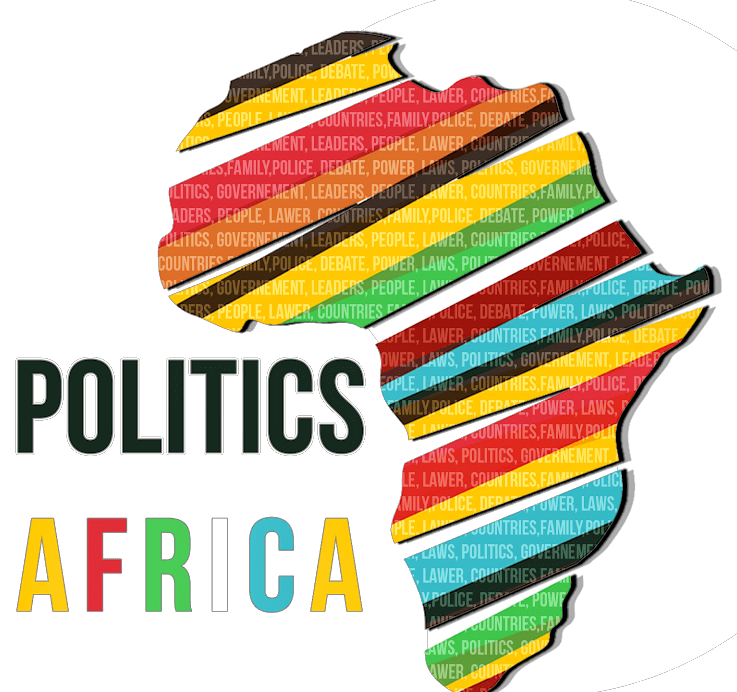
Working with Elasticsearch (TTDS6882)
By Nexus Human
Duration 2 Days 12 CPD hours This course is intended for This training is ideally suited for data analysts, IT professionals, and software developers who seek to augment their data processing and analytics capabilities. It will also benefit system administrators and data engineers who wish to harness Elastic Stack's functionalities for efficient system logging, monitoring, and robust data visualization. With a focus on practical application, this course is perfect for those aspiring to solve complex data challenges in real-time environments across diverse industry verticals. Overview This course combines engaging instructor-led presentations and useful demonstrations with valuable hands-on labs and engaging group activities. Throughout the course you'll explore: New features and updates introduced in Elastic Stack 7.0 Fundamentals of Elastic Stack including Elasticsearch, Logstash, and Kibana Useful tips for using Elastic Cloud and deploying Elastic Stack in production environments How to install and configure an Elasticsearch architecture How to solve the full-text search problem with Elasticsearch Powerful analytics capabilities through aggregations using Elasticsearch How to build a data pipeline to transfer data from a variety of sources into Elasticsearch for analysis How to create interactive dashboards for effective storytelling with your data using Kibana How to secure, monitor and use Elastic Stack's alerting and reporting capabilities The Elastic Stack is a powerful combination of tools for techniques such as distributed search, analytics, logging, and visualization of data. Elastic Stack 7.0 encompasses new features and capabilities that will enable you to find unique insights into analytics using these techniques. Geared for experienced data analysts, IT professionals, and software developers who seek to augment their data processing and analytics capabilities, Working with Elasticsearch will explore how to use Elastic Stack and Elasticsearch efficiently to build powerful real-time data processing applications. Throughout the two-day hands-on course, you?ll explore the power of this robust toolset that enables advanced distributed search, analytics, logging, and visualization of data, enabled by new features in Elastic Stack 7.0. You?ll delve into the core functionalities of Elastic Stack, understanding the role of each component in constructing potent real-time data processing applications. You?ll gain proficiency in Elasticsearch for distributed searching and analytics, Logstash for logging, and Kibana for compelling data visualization. You?ll also explore the art of crafting custom plugins using Kibana and Beats, and familiarize yourself with Elastic X-Pack, a vital extension for effective security and monitoring. The course also covers essentials like Elasticsearch architecture, solving full-text search problems, data pipeline building, and creating interactive Kibana dashboards. Learn how to deploy Elastic Stack in production environments and explore the powerful analytics capabilities offered through Elasticsearch aggregations. The course will also touch upon securing, monitoring, and utilizing Elastic Stack's alerting and reporting capabilities. Hands-on labs, captivating demonstrations, and interactive group activities enrich your learning journey throughout the course. Introducing Elastic Stack What is Elasticsearch, and why use it? Exploring the components of the Elastic Stack Use cases of Elastic Stack Downloading and installing Getting Started with Elasticsearch Using the Kibana Console UI Core concepts of Elasticsearch CRUD operations Creating indexes and taking control of mapping REST API overview Searching - What is Relevant The basics of text analysis Searching from structured data Searching from the full text Writing compound queries Modeling relationships Analytics with Elasticsearch The basics of aggregations Preparing data for analysis Metric aggregations Bucket aggregations Pipeline aggregations Substantial Lab and Case Study Analyzing Log Data Log analysis challenges Using Logstash The Logstash architecture Overview of Logstash plugins Ingest node Visualizing Data with Kibana Downloading and installing Kibana Preparing data Kibana UI Timelion Using plugins

SCM510 SAP Inventory Management and Physical Inventory
By Nexus Human
Duration 5 Days 30 CPD hours This course is intended for The primary audience for this course are Application Consultants, Business Process Architects, Business Process Owners/Team Leads/Power Users, Program/Project Managers, and Users. Overview Teach participants the basic functions of inventory management and physical inventory, and how to create different goods movements in the SAP system.Familiarize participants with the special functions of inventory management and physical inventory, and the Customizing settings relevant to inventory management and physical inventory. This course will give students an overview and in depth knowledge of the inventory management process in SAP. After attending this class, students will understand the major business processes, functions & configuration in inventory management. Introduction to Inventory Management Defining Inventory Management and Physical Inventory Moving Goods with the MIGO Transaction Goods Receipts (GRs) Posting a GR Without Reference Posting a GR with Reference Posting a GR with Automatic Generation of a PO Posting Cancellations, Return Deliveries, and Returns Applying Order Price Unit in Inventory Management Applying Tolerances and the Delivery Completed Indicator Adding Date Checks to GRs for a PO Stock Transfers and Transfer Postings Performing Transfer Postings Performing Stock Transfers Between Storage Locations Performing Stock Transfers Between Plants Reservations Creating Manual Reservations Evaluating Reservations Checking Availability and Missing Parts Goods Issues (GIs) Posting Unplanned GIs Posting a GI with Reference Configuring Stock Determination Allowing Negative Stock Special Forms of Procurement and Special Stocks Performing the Process of Subcontracting Performing Vendor Consignment Operating Pipeline Processes Posting Goods Movements for Special Stocks Special Features of Material Valuation Posting Goods Movements for Material Types UNBW and NLAG Configuring Split Valuation Physical Inventory Conducting Physical Inventory Analyzing the Determination of Book Inventory Simplifying Physical Inventory Applying Cycle Counting Applying Inventory Sampling Analyses Applying Stock Lists and Document Lists Applying Periodic Processing Customizing Implementing Settings for Documents Setting Up Movement Types Applying Other Customizing Settings Logistics Execution Managing Logistics Execution Processes Posting a GR Against a PO Posting a GI for a Sales Order Additional course details: Nexus Humans SCM510 SAP Inventory Management and Physical Inventory training program is a workshop that presents an invigorating mix of sessions, lessons, and masterclasses meticulously crafted to propel your learning expedition forward. This immersive bootcamp-style experience boasts interactive lectures, hands-on labs, and collaborative hackathons, all strategically designed to fortify fundamental concepts. Guided by seasoned coaches, each session offers priceless insights and practical skills crucial for honing your expertise. Whether you're stepping into the realm of professional skills or a seasoned professional, this comprehensive course ensures you're equipped with the knowledge and prowess necessary for success. While we feel this is the best course for the SCM510 SAP Inventory Management and Physical Inventory course and one of our Top 10 we encourage you to read the course outline to make sure it is the right content for you. Additionally, private sessions, closed classes or dedicated events are available both live online and at our training centres in Dublin and London, as well as at your offices anywhere in the UK, Ireland or across EMEA.

Bias hides in open minds
By Mpi Learning - Professional Learning And Development Provider
Unconscious bias from a fresh new perspective for anyone who interacts with, or makes decisions about, people; whether you work with customers, supervise staff or work in collaboration, this session will enhance your insight and interactions.

Sales skills for selling products (In-House)
By The In House Training Company
Bad news - people don't buy your product. Better news - they don't buy anyone else's product either. Best news - they do buy what a product gives them, whether it be removing 'pain' or giving 'pleasure'. So what a challenge it is that every single person buys your product for a slightly different reason! What's the secret to selling in that sort of sales environment? This programme provides a great roadmap. This course will help participants: Build rapport with authenticity Use open questions, listening and summary to properly understand the prospect Use 'impact' questions to 'stack the pain' of remaining with the status quo Convert features into personalised benefits that reflect stated needs Handle objections with calm confidence Identify buying signals Close effectively Convey credible urgency centred on the prospect's - not the salesperson's - interests 1 What makes a customer buy any product? Moving towards 'pleasure' Moving away from 'pain' Robert Cialdini's Psychology of Influence - buying motives Understanding what your product does for customers Why there is never a 'one size fits all' approach What are the real 'unique selling points' and why the salesperson is the real 'USP' At what point does the customer emotionally buy your product? 2 Getting past gatekeepers What gatekeepers' motivations are How to make them your friend rather than your enemy How to make your call harder to block than to put through How to control the gatekeeper with questions, not answers Using Cialdini's 'reciprocity' law to get put through more often Practical exercise in which the trainer poses as gatekeeper 3 Questioning and listening skills How to use open questions to get the customer talking What questions to avoid and why How to 'stack the pain' of the status quo with 'impact questions' Practical 'pain stacking' exercise in pairs What listening is and what it isn't Question funnelling - how to earn deeper disclosure through probing Practical funnelling exercise in pairs The power of summary 4 How to create tailored benefits and not 'dive into solution' What is 'diving into solution'? Examples and analogies Why it is to be avoided Practical exercise in pairs - how it feels to have solutions offered up too early How to avoid 'feature-dumping' What is 'value selling'? How to create tailored benefits How to convert product features into benefits How to deal with the prospect's competitor allegiance 5 Handling objections and testing the water How to overcome the price objection by selling value Common objections the participants encounter and answers that work The objections salespeople carry in their own heads The 'A-C-E' objection-handling model How to uncover objections When - and when not - to trial close 6 Closing skills Why salespeople often close too early How to identify buying signals How to use urgency with skill and effectiveness Four killer closing techniques that work How to avoid buying the product back by careless post-sale talk How to ask for referrals for your product How to 'farm' the account for future opportunities 7 Wrap-up Key learnings from each participant Individual action planning - steps that can and will be implemented in the workplace
