- Professional Development
- Medicine & Nursing
- Arts & Crafts
- Health & Wellbeing
- Personal Development
1215 Power courses in Cardiff delivered Live Online
Becoming a More Emotionally Intelligent Leader
By Genos International Europe
This is unlike any other leadership programme you’ve ever taken part in – it is all about learning the practicalities of showing up as an emotionally intelligent leader who is trusted, engages effectively, connects well, makes people feel they matter and creates a psychologically safe environment where people can bring their very best contributions to the team and the organisation.
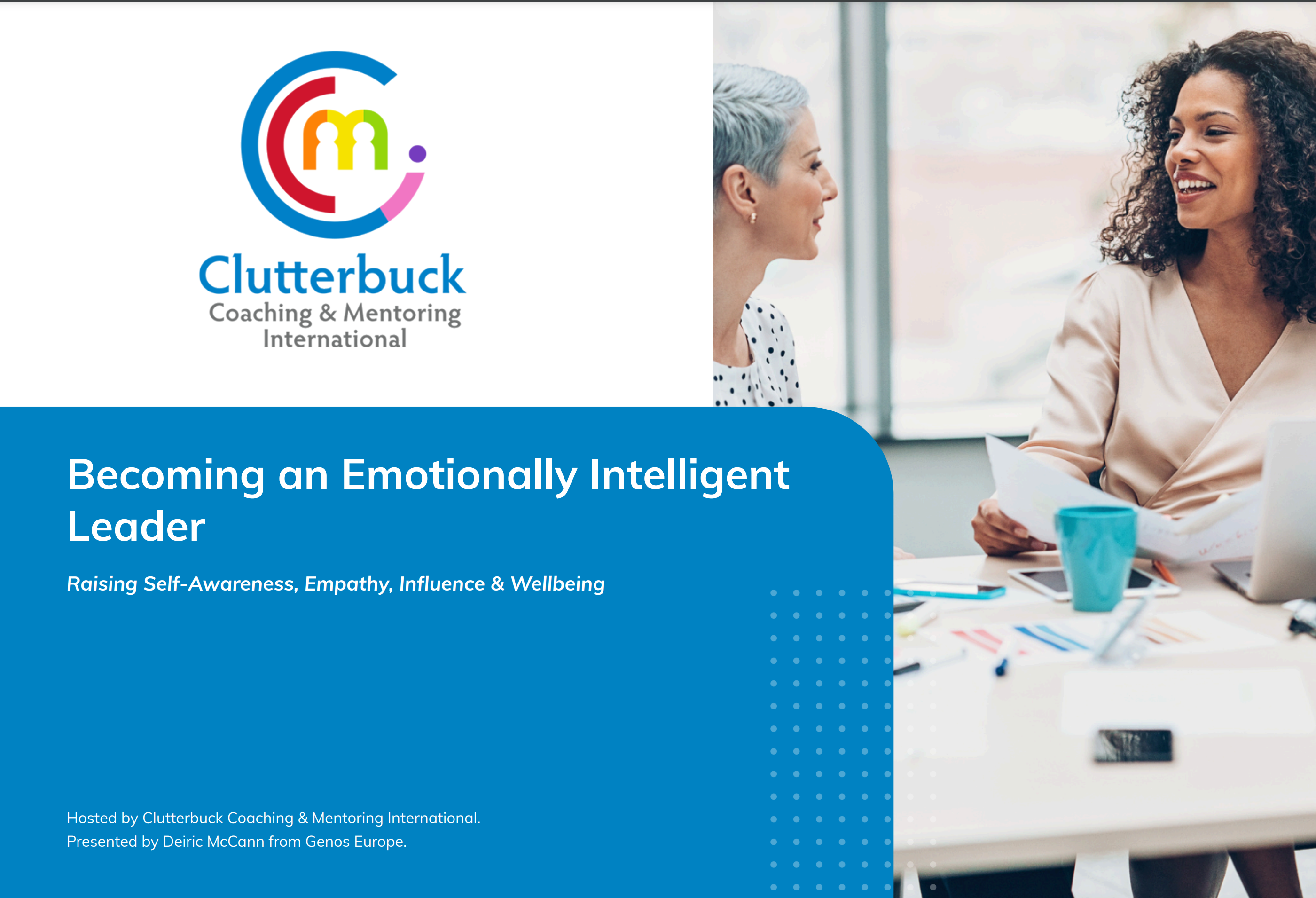
Your grumpiest customers can become your biggest advocates if you solve their problems quickly, effectively and permanently. We supply the top tips for dealing with tricky customers so your teams can create positive outcomes from every interaction with some simple techniques that make a difference to relationships straight away. Bespoke courses include: Customer needs and expectations Communication styles and how to influence them Assertiveness The 4 psychological fears Dealing with difficult customer behaviour The power of your behaviour Five steps to customer problem solving

From Small Talk to Big Opportunities - your perfect introduction to business networking. Networking can be intimidating and a bit daunting if you’re new to it, but it doesn't have to be. In this online introduction to business networking course, you'll discover... The benefits of networking. We’ll help you to recognise networking opportunities that will suit you. Know how to prepare for an event. How to follow up. And best of all, we’ll help you to create your own elevator pitch with our Pitch Building Template. This is your perfect introduction to the world of business networking, ideal for beginners who want to increase their confidence and feel more empowered. We understand the power of a network. Our passion for networking and helping others succeed is truly contagious, and we can't wait to share our knowledge and expertise with you. The main goal of this taster session is to help you overcome any fears or hesitations you might have about networking. We’ll guide you through the ins and outs of networking, leaving you feeling more confident about attending your next event, whether online or Face to Face. Don't let your fears hold you back any longer – Join us for this interactive this taster session that will set you on the path to networking success! This course is for you if… You’ve very little networking experience and you want to know where to start. You experience anxiety about meeting new people for business. You’re not comfortable in networking events. You want to develop your business You want to further a career or get a promotion.

Evidence suggests great virtual training can can be dramatically more effective than face-to-face. In fact, the Neuroleadership Institute’s research suggests that a smart virtual learning programme is around 6 times more likely to get people to take actions than an in-person course! Harness that power by building your staff’s skills in these key areas: Understanding the role of training and development Learning theories and styles The thinking environment – active vs passive Methodologies and techniques – why do we do what we do? Setting great aims and objectives Lesson planning and effective timing Activities that give your virtual courses the edge

Listening to the Child
By Margaret Dillane
"Listening to the Child" - a powerful, online talk by Margaret Dillane, a parenting expert and Senior Montessori leader. Open to all parents, grandparents, uncles and aunties, or anyone with an interest in, or responsibility for, parenting.

Join our webinar and unlock the power of quizzes within Cademy's learning platform. Don't miss this opportunity to become a master of quizzes in Cademy, taking your online assessments to the next level. Join us for this informative webinar and learn how to create and utilise interactive quizzes that enhance the learning experience for your students.

Reggie Love Keynote Only We understand that not every client/attendee can make it along to a full day of training in London, but would still like the opportunity to tune into a keynote speech - we listened to the feedback, and we've decided to support clients/attendees who do wish to listen in to Reggie's Keynote the opportunity to do so. No matter where you are located, you'll still get the chance to hear how Reggie supported one of the most well-known President of the USA in living memory. Who is Reggie Love? Reggie Love is a Senior Advisor at Apollo Global Management. Reggie’s responsibilities include supporting and developing strategy for human capital, public engagement and DE&I initiatives. Reggie previously served as Partner at RON Transatlantic EG from 2012-2019, an international financial holding company with interests in the financial services, logistics, energy, industrial and beer sectors in the United States, Latin America and Europe. The group, via its portfolio companies, encompasses assets under management and revenues of over $14 billion. Mr. Love’s work at the firm focused on financial services and energy investments. Prior to joining Transatlantic, Reggie served at the White House as personal aide to President Barack Obama from 2009-2011, where he was responsible for assisting with the coordination and completion of the President’s daily schedule as well as coordinating with other White House offices to set up long and medium range planning. Love moved to the District of Columbia in 2006 to work for then Senator Obama after short stints in the NFL with the Dallas Cowboys and Green Bay Packers. Love is a graduate of Duke University, holds and MBA from the Wharton School at the University of Pennsylvania and is the author of the New York Times Best Seller, Power Forward, My Presidential Education, which is a collection of stories and principles learned during his time working for President Obama and being a captain for the all-time most winning NCAA coach, Mike Krzyzewski. Love also serves on the boards of Cox Media Group, Blade Air Mobility, National Summer Learning Association, Center for Environmental Farming Systems, Organizing for Action, Military Bowl Committee, Team Works, and The New Renaissance. Please note the following: This is the Keynote element ONLY - Not the entire session. Cameras will be off for the keynote. Questions are sought out two weeks prior, which will then be sent to the training team for the event. Please be advised that we may not be able to get to every question on the day - the training team will pass this across to the speaker before the session to ensure we can answer most of the questions on the day. Who will attend? PA's EA's Administrative roles This workshop is open to females and males, including trans women/males and non-binary professionals. Group Rate Discounts Group discounts are currently on request for this session - please call 0800 949 9111 or email support@ownyoursuccess.co.ukto discuss and confirm any group bookings.
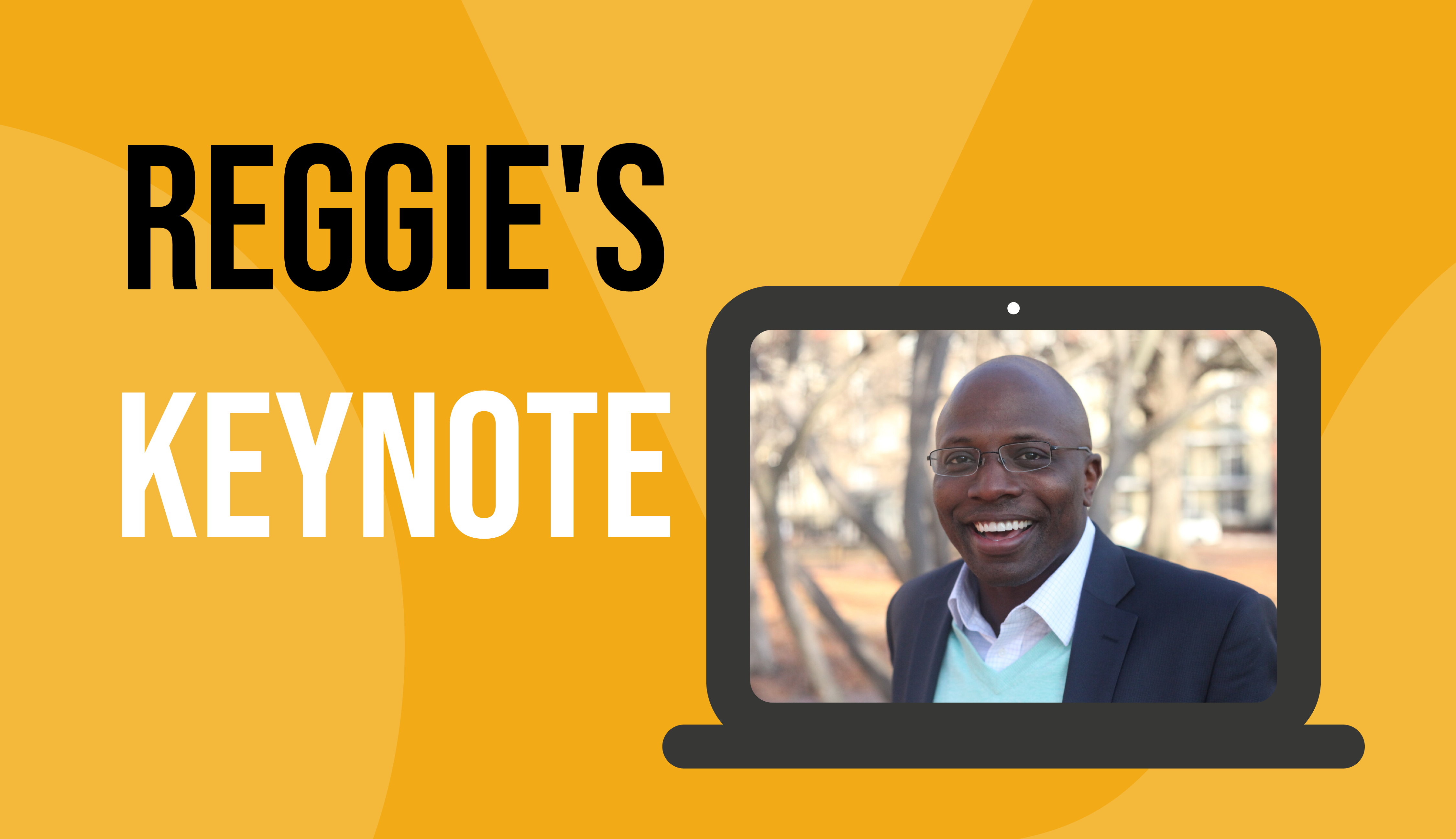
Shamanic Healing Training Level 1
By Creativeflow Arts & Inner Light Healing Studio
The practice of Shamanic Healing invites us to reunite with our sacred path, and remember the journey of our Soul. Through the practice we have the chance to expand our connection with the Earth and the Cosmo, and experience oneness with all of life. The Level 1 is a nine months programme scheduled across one year. It is offered online via Zoom, over weekends, 10am - 4.30pm.
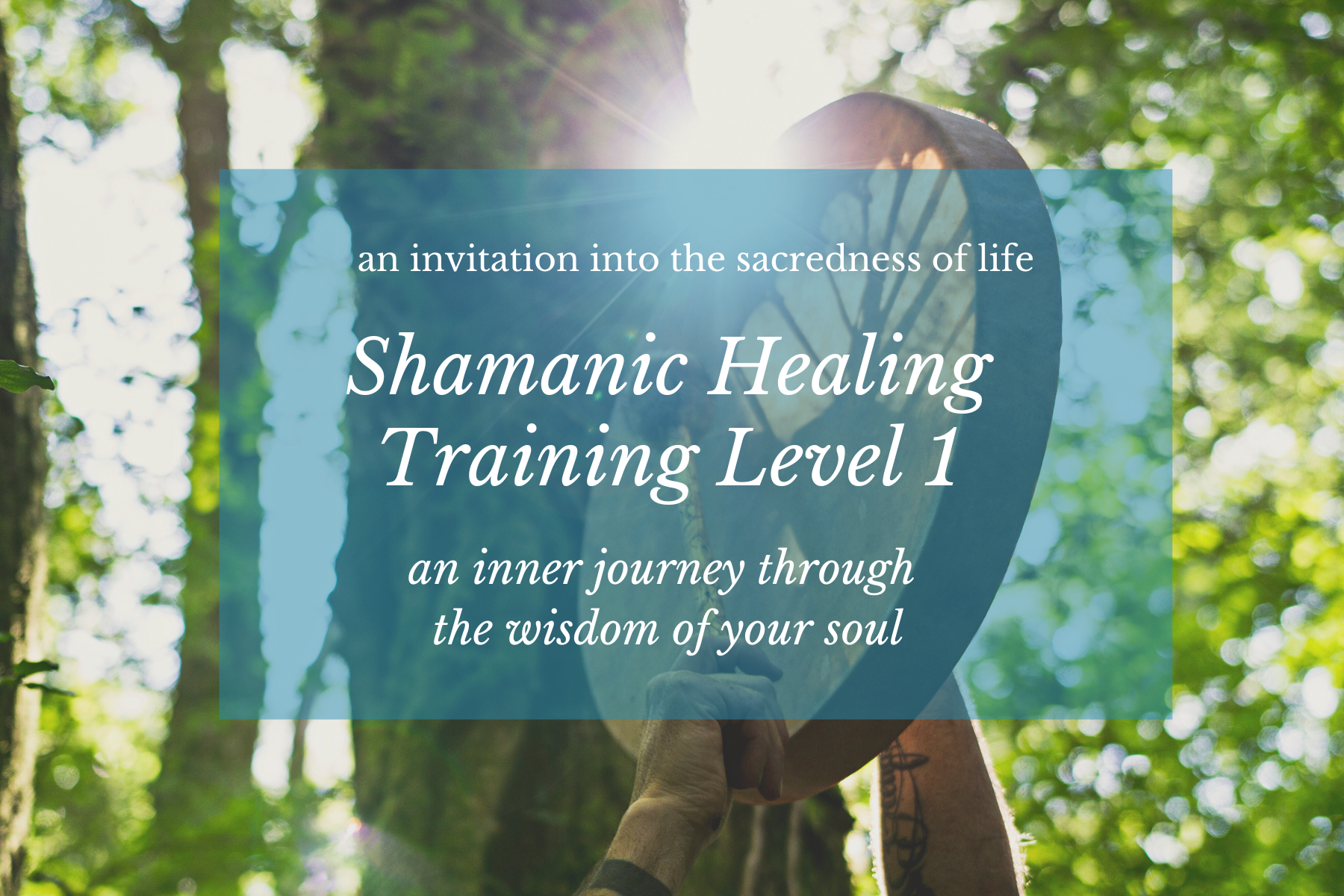
Welcome to the Women's Voice Medicine Journey. This is a female-designed, step-by-step programe, to teach you how you can truly activate and integrate some of the most essential Embodied Voicework tools to Free Your Voice and unleash your Creative Feminine Power.

V-Ray for Rhino Essentials Training
By ATL Autocad Training London
Why Choose V-Ray for Rhino Essentials Training? Master photorealistic rendering in Rhino with our intensive V-Ray training. Led by certified experts, learn lighting, material manipulation, rendering configurations, textures, and global illumination. Check our Website Training Duration: 10 hours Approach: 1-on-1, in-Person and Live online and Customized Content. Flexibility: 1-on-1 sessions scheduled at your convenience, from Mon to Sat between 9 am and 7 pm. Vray for Rhino Essentials - 10 Hours Course Session 1: Introduction to Vray and Rhino Integration Overview of Vray: Understanding its importance in architectural and product visualization. Setting up Vray in Rhino: Installation, basic configurations, and interface exploration. Understanding the Rhino-Vray workflow: Navigating between Rhino and Vray seamlessly. Session 2: Basic Lighting Techniques Exploring different light sources: Domes, spotlights, and area lights. Adjusting light intensity and color temperature for realistic ambiance. Creating natural lighting scenarios: Daylight, twilight, and night scenes. Session 3: Mastering Material Creation Introduction to Vray materials: Diffuse, reflection, refraction, and bump maps. Crafting realistic materials: Wood, glass, metal, and fabrics. Utilizing the material editor efficiently for precise adjustments. Session 4: Advanced Rendering Configurations Global Illumination: Understanding photon mapping and irradiance mapping. Fine-tuning render settings: Quality vs. speed, resolution, and anti-aliasing. Exploring Vray frame buffer: Post-processing and image enhancement. Session 5: Texture Manipulation and Mapping Understanding UV mapping: Unwrapping complex geometries for accurate textures. Applying textures in Vray: Diffuse, bump, displacement, and normal maps. Realistic texture manipulation: Scaling, rotation, and blending textures seamlessly. Session 6: Camera Settings and Scene Composition Camera configurations: Focal length, depth of field, and exposure settings. Composing visually appealing scenes: Rule of thirds, focal points, and balance. Rendering interior and exterior scenes: Managing lighting challenges and reflections. Session 7: Real-Time Feedback and Interactive Rendering Introduction to Vray interactive rendering: Real-time feedback for quick adjustments. Utilizing Vray's denoiser for noise reduction in interactive mode. Enhancing productivity with interactive rendering: Modifying materials and lighting on the fly. Session 8: Optimizing Render Times Efficient render optimization techniques: Reducing noise and enhancing quality. Distributed rendering: Utilizing multiple machines for faster rendering. Troubleshooting common rendering issues: Flickering, artifacts, and texture problems. Session 9: Post-Processing and Presentation Post-production in Photoshop: Enhancing renders, adding depth, and adjusting colors. Creating compelling visual narratives: Adding people, context, and atmosphere. Designing professional presentation boards: Layout, annotations, and graphic elements. Session 10: Final Project and Portfolio Review Participants showcase their final Vray-rendered projects. Instructor-led critique and feedback session. Tips for building a strong portfolio: Choosing the best renderings and presenting your work effectively. By the end of this 10-hour course, participants will have a comprehensive understanding of Vray for Rhino, enabling them to create photorealistic renderings and significantly enhance their design visualization skills. Upon completing the Vray for Rhino Essentials course, participants will: Master Lighting Techniques: Expertly utilize various light sources. Create realistic lighting scenarios for diverse scenes. Advanced Material Proficiency: Manipulate complex materials and textures for lifelike renders. Understand reflective surfaces and material interaction. Optimize Rendering Settings: Fine-tune render configurations for optimal quality and speed. Implement noise reduction techniques for cleaner renders. Texture Mapping Mastery: Perfect UV mapping methods for accurate texture application. Seamlessly blend textures for realistic surface mapping. Effective Camera Use and Composition: Configure camera settings, depth of field, and exposure. Compose visually appealing scenes for impactful renders. Real-Time Rendering Skills: Utilize interactive rendering for immediate feedback and adjustments. Enhance scenes in real time for efficient workflow. Post-Processing Expertise: Enhance renders in post-production using software tools. Add depth, adjust colors, and create visually compelling final images. Professional Presentation Techniques: Design layouts, annotations, and context to create impactful visual narratives. Curate a strong portfolio with the best-rendered projects. By honing these skills, participants will produce photorealistic renders and significantly enhance their architectural and product visualization capabilities. Skills You'll Gain: Master lighting techniques for realistic visualization. Learn material manipulation and texture enhancement in Vray. Understand advanced rendering configurations for high-quality results. Explore global illumination concepts for lifelike scenes. Career Opportunities: Upon completing Vray for Rhino Essentials, you'll be well-equipped for various roles in the design and visualization industry, including: Architectural Visualizer: Create stunning architectural visualizations for presentations and client approvals. Product Designer: Enhance product design by creating photorealistic prototypes and visualizations. Interior Designer: Craft immersive interior spaces with realistic lighting and material textures. 3D Visualization Artist: Work in animation studios, gaming companies, or marketing agencies, producing high-quality 3D visualizations. Freelance Rendering Specialist: Offer your skills on platforms like Upwork or Fiverr, providing rendering services to clients worldwide. Course Highlights: Acquire fundamental skills in V-Ray for Rhino, covering lighting, materials, and rendering setups. Explore advanced techniques for lifelike textures, reflections, and global illumination effects. Master the workflow for crafting architectural renderings, both interior and exterior. Harness the power of V-Ray features like proxies, fur, and particle systems for dynamic visuals. Optimize render times and quality using efficient techniques and expert tips. Validate your expertise with a Certificate of Completion, showcasing your V-Ray proficiency. Access recorded lessons for future reference, enabling self-paced learning and continuous improvement. Professional Guidance: Learn from certified tutors and industry experts with extensive practical experience. Gain valuable insights and personalized feedback as you progress through the course, ensuring a comprehensive understanding of V-Ray for Rhino.
