- Professional Development
- Medicine & Nursing
- Arts & Crafts
- Health & Wellbeing
- Personal Development
45 Power Automate courses
Automate Your Business With Zapier Advanced Level Course
By One Education
Imagine a workday where repetitive tasks handle themselves, and you’ve got more time to focus on growing your business. This advanced Zapier course shows you how to make that happen. Whether you're managing an e-commerce store, handling lead generation, or streamlining internal processes, this course helps you build powerful workflows that do the heavy lifting for you—without touching a single line of code. You’ll dive deep into multi-step Zaps, conditional logic, webhook integrations, and how to scale your automations like a seasoned pro. Built for those already familiar with the basics, this course goes beyond the surface to help you create systems that quietly do exactly what you need—on time, every time. You’ll learn how to connect your favourite apps and services in ways you didn’t think were possible, reducing busywork and cutting out the chaos. It’s your shortcut to smoother operations and a sharper focus on the parts of your business that matter most. Learning Outcomes: Create advanced multi-step integrations with Zapier to automate complex workflows Set up and manage advanced social media integrations for effective social media marketing Implement affiliate network integrations to track and manage affiliate sales Utilise Zapier web hook integrations to integrate with third-party APIs and create custom integrations Implement advanced email integrations to automate email workflows and improve communication Automate scheduling and calendar management with Zapier advanced calendar integrations Set up and manage advanced SMS integrations for efficient communication and notifications Course Curriculum: Course Overview Advanced Multi-Step Integrations Part 1 Advanced Social Media Integrations Advanced Affiliate Network Integrations Zapier Web Hook Integrations Zapier Advanced Web Hooks - RSS Zapier Advanced E-Mail Integrations Zapier Advanced E-Mail Integrations Zapier Calendar Integrations - Scheduling Zapier Advanced Calendar Integrations Zapier Advanced SMS Integrations Zapier Advanced SMS Integrations - Part 2 Zapier Advanced Event Integrations - Part 1 Zapier Advanced Event Integrations - Part 2 Zapier Advanced Storage Applications Zapier Advanced Storage Integrations Zapier Advanced Invoicing Integration Zapier Advanced Custom Form Integration Zapier Custom Farm Integration Conclusion Conversion Booster Upsell Sales Video Presell video How is the course assessed? Upon completing an online module, you will immediately be given access to a specifically crafted MCQ test. For each test, the pass mark will be set to 60%. Exam & Retakes: It is to inform our learners that the initial exam for this online course is provided at no additional cost. In the event of needing a retake, a nominal fee of £9.99 will be applicable. Certification Upon successful completion of the assessment procedure, learners can obtain their certification by placing an order and remitting a fee of __ GBP. £9 for PDF Certificate and £15 for the Hardcopy Certificate within the UK ( An additional £10 postal charge will be applicable for international delivery). CPD 10 CPD hours / points Accredited by CPD Quality Standards Who is this course for? The course is ideal for highly motivated individuals or teams who want to enhance their professional skills and efficiently skilled employees. Requirements There are no formal entry requirements for the course, with enrollment open to anyone! Career path Automation Specialist: £25,000 - £40,000 per year Marketing Automation Manager: £35,000 - £60,000 per year Integration Developer: £40,000 - £70,000 per year Workflow Automation Consultant: £45,000 - £80,000 per year Certificates Certificate of completion Digital certificate - £9 You can apply for a CPD Accredited PDF Certificate at the cost of £9. Certificate of completion Hard copy certificate - £15 Hard copy can be sent to you via post at the expense of £15.

Back to the Future: Business Transformation and the Future of Work Through RPA
By IIL Europe Ltd
Back to the Future: Business Transformation and the Future of Work Through RPA Robotics Process Automation (RPA) is a major disrupting technology. 62% of CEOs expect this technology to completely disrupt their business within the next 5 years, according to a PwC CEO Survey. The concept of 'Digital Labor' is seeping into the lexicon of executive business speech as they look to adapt their operating models to automate a broad spectrum of business processes on demand. As RPA 'BOTS' mimic the actions of humans, it follows that there will be displacement of human workers as a result. Therefore, with the increased adoption and criticality of the new processes with BOTS, there is a great imperative to develop and deploy robots that exceed the level of productivity and quality as humans are replace. This presentation will focus on the current state of the market and the impact of RPA on business operation, workforce development, quality and compliance imperatives. Forward-thinking companies need to understand this disruptive technology and how it will impact today's workforce. The presentation will explore how companies can unlock the full potential of automation using robotic process automation throughout the enterprise. This and other IIL Learning in Minutes presentations qualify for PDUs. Some titles, such as Agile-related topics may qualify for other continuing education credits such as SEUs, or CEUs.

Back to the Future: Business Transformation and the Future of Work Through RPA
By IIL Europe Ltd
Back to the Future: Business Transformation and the Future of Work Through RPA Robotics Process Automation (RPA) is a major disrupting technology. 62% of CEOs expect this technology to completely disrupt their business within the next 5 years, according to a PwC CEO Survey. The concept of 'Digital Labor' is seeping into the lexicon of executive business speech as they look to adapt their operating models to automate a broad spectrum of business processes on demand. As RPA 'BOTS' mimic the actions of humans, it follows that there will be displacement of human workers as a result. Therefore, with the increased adoption and criticality of the new processes with BOTS, there is a great imperative to develop and deploy robots that exceed the level of productivity and quality as humans are replace. This presentation will focus on the current state of the market and the impact of RPA on business operation, workforce development, quality and compliance imperatives. Forward-thinking companies need to understand this disruptive technology and how it will impact today's workforce. The presentation will explore how companies can unlock the full potential of automation using robotic process automation throughout the enterprise. This and other IIL Learning in Minutes presentations qualify for PDUs. Some titles, such as Agile-related topics may qualify for other continuing education credits such as SEUs, or CEUs.

Overview Uplift Your Career & Skill Up to Your Dream Job - Learning Simplified From Home! Kickstart your career & boost your employability by helping you discover your skills, talents and interests with our special Microsoft Office 365 Automation Course . You'll create a pathway to your ideal job as this course is designed to uplift your career in the relevant industry. It provides professional training that employers are looking for in today's workplaces. The Microsoft Office 365 Automation Course is one of the most prestigious training offered at StudyHub and is highly valued by employers for good reason. This Microsoft Office 365 Automation Course has been designed by industry experts to provide our learners with the best learning experience possible to increase their understanding of their chosen field. This Microsoft Office 365 Automation Course, like every one of Study Hub's courses, is meticulously developed and well researched. Every one of the topics is divided into elementary modules, allowing our students to grasp each lesson quickly. At StudyHub, we don't just offer courses; we also provide a valuable teaching process. When you buy a course from StudyHub, you get unlimited Lifetime access with 24/7 dedicated tutor support. Why buy this Microsoft Office 365 Automation Course? Unlimited access to the course for forever Digital Certificate, Transcript, student ID all included in the price Absolutely no hidden fees Directly receive CPD accredited qualifications after course completion Receive one to one assistance on every weekday from professionals Immediately receive the PDF certificate after passing Receive the original copies of your certificate and transcript on the next working day Easily learn the skills and knowledge from the comfort of your home Certification After studying the course materials of the Microsoft Office 365 Automation Course there will be a written assignment test which you can take either during or at the end of the course. After successfully passing the test you will be able to claim the pdf certificate for £5.99. Original Hard Copy certificates need to be ordered at an additional cost of £9.60. Who is this course for? This Microsoft Office 365 Automation Course is ideal for Students Recent graduates Job Seekers Anyone interested in this topic People already working in the relevant fields and want to polish their knowledge and skill. Prerequisites This Microsoft Office 365 Automation Course does not require you to have any prior qualifications or experience. You can just enrol and start learning.This Microsoft Office 365 Automation Course was made by professionals and it is compatible with all PC's, Mac's, tablets and smartphones. You will be able to access the course from anywhere at any time as long as you have a good enough internet connection. Career path As this course comes with multiple courses included as bonus, you will be able to pursue multiple occupations. This Microsoft Office 365 Automation Course is a great way for you to gain multiple skills from the comfort of your home. Course Curriculum Microsoft Office 365 Automation Course Automate Office 365 00:59:00 Additional Materials Resource - Microsoft Office 365 Automation Course 00:00:00

Embark on a transformative journey into the realm of app creation with our course, 'Master the Basics of Microsoft Power Apps.' Unleash your creativity and empower yourself to build dynamic, functional apps without the need for complex coding. The course begins with a seamless introduction to Power Apps, guiding you through the process of creating a data source in Excel and crafting your very own app. Dive into the intricacies of app previewing, tree view navigation, and property editing, gaining the confidence to shape your digital ideas into reality. With lessons on actions, screen insertion, and app distribution, this course ensures you master the fundamentals of Power Apps effortlessly. Whether you're a budding entrepreneur, a tech enthusiast, or someone with a passion for innovation, this course is your gateway to app development excellence. Learning Outcomes Gain a solid understanding of Microsoft Power Apps, from setup to app creation. Create and manage data sources seamlessly using Excel, enhancing your app's functionality. Navigate through the app creation process, mastering features like tree view and property editing. Develop the skills to insert new items, screens, and define actions for a dynamic user experience. Learn how to save, distribute, and even adapt your app for mobile usage, ensuring its accessibility across platforms. Why choose this Master the Basics of Microsoft Power Apps course? Unlimited access to the course for a lifetime. Opportunity to earn a certificate accredited by the CPD Quality Standards and CIQ after completing this course. Structured lesson planning in line with industry standards. Immerse yourself in innovative and captivating course materials and activities. Assessments designed to evaluate advanced cognitive abilities and skill proficiency. Flexibility to complete the Course at your own pace, on your own schedule. Receive full tutor support throughout the week, from Monday to Friday, to enhance your learning experience. Unlock career resources for CV improvement, interview readiness, and job success. Who is this Master the Basics of Microsoft Power Apps course for? Aspiring entrepreneurs looking to create their own apps without extensive coding. Individuals interested in exploring the world of app development in a user-friendly environment. Small business owners seeking cost-effective solutions for digital tools. Students and beginners in tech eager to delve into app creation. Innovators and dreamers with ideas waiting to be turned into functional applications. Career path App Developer: £30,000 - £50,000 Business Solutions Analyst: £35,000 - £55,000 Entrepreneur/Startup Founder: Earnings vary based on business success Digital Innovation Specialist: £35,000 - £55,000 IT Consultant: £40,000 - £60,000 Technology Solutions Architect: £45,000 - £70,000 Prerequisites This Master the Basics of Microsoft Power Apps does not require you to have any prior qualifications or experience. You can just enrol and start learning. This Master the Basics of Microsoft Power Apps was made by professionals and it is compatible with all PC's, Mac's, tablets and smartphones. You will be able to access the course from anywhere at any time as long as you have a good enough internet connection. Certification After studying the course materials, there will be a written assignment test which you can take at the end of the course. After successfully passing the test you will be able to claim the pdf certificate for £4.99 Original Hard Copy certificates need to be ordered at an additional cost of £8. Course Curriculum Master The Basics Of Microsoft Power Apps Lesson 01: Get Power Apps 00:05:00 Lesson 02: Create Excel Data Source 00:02:00 Lesson 03: Creating the App 00:02:00 Lesson 04: Previewing the App 00:06:00 Lesson 05: Tree View 00:03:00 Lesson 06: Edit Properties 00:04:00 Lesson 07: Insert New Item 00:03:00 Lesson 08: Insert New Screen 00:04:00 Lesson 09: Actions 00:08:00 Lesson 10: Additional Options 00:01:00 Lesson 11: Save and Distribute the App 00:04:00 Lesson 12: Mobile App 00:02:00

Streamline Your Business Workflow Using Zapier
By Compete High
ð Unlock Peak Efficiency: Streamline Your Business Workflow with Zapier Mastery! ð Are you drowning in a sea of repetitive tasks, drowning in a sea of emails, and struggling to keep up with the demands of your business? It's time to break free from the chains of manual work and revolutionize the way you operate. Introducing 'Streamline Your Business Workflow Using Zapier' - Your Ultimate Guide to Automating Success! ð Why Zapier? Zapier is the powerhouse that transforms your everyday apps into a seamless orchestra of productivity. From automating routine tasks to connecting your favorite apps effortlessly, Zapier is the key to unlocking a new era of business efficiency. ð What Will You Learn? â Automation Unleashed: Discover how to automate mundane tasks and focus on what truly matters. â Zapier Essentials: Master the foundations of Zapier to become a workflow wizard. â Custom Zaps for Your Needs: Tailor automation to fit your unique business requirements. â Integration Mastery: Seamlessly connect apps to create a well-oiled business machine. â Boost Productivity: Save time, reduce errors, and enhance collaboration among your team. ð Course Highlights: ð Practical Application: Learn by doing with hands-on exercises and real-world scenarios. ð Comprehensive Resources: Access a treasure trove of guides, templates, and cheat sheets. ð©âð» Expert Guidance: Benefit from industry insights and tips from Zapier veterans. ð¤ Community Support: Connect with like-minded individuals and share your automation triumphs. ð¼ Who is This Course For? Small Business Owners Entrepreneurs Marketing Professionals Operations Managers Anyone Seeking Business Efficiency ð Why Wait? Enroll Today and Transform Your Business Tomorrow! Join the ranks of successful entrepreneurs who have harnessed the power of Zapier to streamline their workflows, boost productivity, and reclaim valuable time for what truly matters. Don't let manual tasks hold you back - automate your success with 'Streamline Your Business Workflow Using Zapier'! Course Curriculum Basic Overview and Pricing 00:00 Navigating the Interface 00:00 Zapier Integrations By Search 00:00 Zapier Integrations by Internal Search 00:00 Autoresponder App Integrations 00:00 Autoresponder App Integrations-2 00:00 Productivity App Integrations 00:00 Productivity App Integrations - Part 2 00:00 Facebook Integrations 00:00 Instagram Integrations 00:00 LinkedIn Integrations 00:00 Twitter Integrations 00:00 YouTube Integrations 00:00 GoTo Webinar Integrations 00:00 Google Docs Integrations 00:00 Microsoft Office Integrations 00:00 WordPress Integrations 00:00 PayPal Integrations 00:00 Quickbooks Integrations 00:00 Conclusion 00:00 Advanced Course Overview 00:00 Advanced Multi-Step Integrations - Part 1 00:00 Advanced Social Media Integrations 00:00 Advanced Affiliate Network Integrations 00:00 Zapier Web Hook Integrations 00:00 Zapier Advanced Web Hooks - RSS 00:00 Zapier Advanced E-Mail Integrations 00:00 Zapier Advanced E-Mail Integrations 00:00 Zapier Calendar Integrations - Scheduling 00:00 Zapier Advanced Calendar Integrations 00:00 Zapier Advanced SMS Integrations 00:00 Zapier Advanced SMS Integrations - Part 2 00:00 Zapier Advanced Event Integrations - Part 1 00:00 Zapier Advanced Event Integrations - Part 2 00:00 Zapier Advanced Storage Applications 00:00 Zapier Advanced Storage Integrations 00:00 Zapier Advanced Invoicing Integration 00:00 Zapier Advanced Custom Form Integrations - Part 1 00:00 Zapier Custom Form Integration 00:00 Conclusion 00:00

Chatbot-Powered Sales and Support Automation
By Compete High
ð Supercharge Your Business with Chatbot-Powered Sales and Support Automation! ð Are you tired of juggling multiple tasks to keep your sales and customer support on track? Do you wish for a seamless and efficient solution that works around the clock? Look no further! Introducing our groundbreaking online course: ð Chatbot-Powered Sales and Support Automation Masterclass ð Unleash the Power of Automation: ⨠Transform your business with cutting-edge chatbot technology ⨠Boost sales by engaging and converting leads effortlessly ⨠Elevate customer support with instant and personalized responses ð What You'll Gain: ð 1ï¸â£ Master Chatbot Development: ð¤ Learn the essentials of chatbot creation, from basic scripts to advanced functionalities. ð¤ Develop intelligent bots that understand and respond to customer needs with finesse. 2ï¸â£ Automate Sales Processes: ð¼ Streamline your sales funnel by automating lead qualification and nurturing. ð¼ Implement chatbots that guide prospects seamlessly through the buying journey. 3ï¸â£ Revolutionize Customer Support: ð ï¸ Create chatbots that provide instant answers and support, enhancing customer satisfaction. ð ï¸ Leverage AI to resolve common queries, allowing your team to focus on complex issues. 4ï¸â£ Data-Driven Decision Making: ð Harness the power of analytics to optimize your chatbot's performance. ð Use data insights to continually refine and improve your automation strategy. 5ï¸â£ Real-world Case Studies: ð Dive into successful implementations of chatbot-powered automation across various industries. ð Learn from the experiences of businesses that have achieved remarkable results. ð Why Choose Our Course? ð ð¥ Expert Guidance: Led by industry experts with a proven track record in chatbot development and business automation. ð Practical Implementation: Hands-on exercises and projects ensure you can apply your knowledge immediately. ð Comprehensive Curriculum: From chatbot basics to advanced automation strategies, we cover it all. ð¤ Community Support: Join a vibrant community of learners to share experiences, ask questions, and network. ð Lifetime Access: Gain unlimited access to course materials, updates, and future additions. Don't miss out on this opportunity to revolutionize your business with the power of chatbot-driven automation! Enroll now and watch your sales soar while providing exceptional customer support effortlessly. ð Embrace the future of business automation with Chatbot-Powered Sales and Support Automation! ð Course Curriculum Basic Overview 00:00 Pricing 00:00 Account Opening and Notification 00:00 Settings - Part 1 00:00 Settings - Part 2 00:00 Flows - Part 1 00:00 Flows - Part 2 00:00 Flows - Part 3 00:00 Flows - Part 4 00:00 Flows - Part 5 00:00 Sequences - Part -1 00:00 Sequences - Part 2 00:00 Sequences - Part 3 00:00 Sequences - Part 4 00:00 Rules - Part - 1 00:00 Rules - Part - 2 00:00 Rules - Part 3 - Triggers 00:00 Replies 00:00 Messages 00:00 Conclusion 00:00 Advanced Overview 00:00 Templates 00:00 Top Bars - Part 1 00:00 Top Bars - Part 2 00:00 Landing Page - Part 1 00:00 Landing Page - Part 2 00:00 Messenger Code 00:00 Customer Chat 00:00 Messenger URLs 00:00 Widget Buttons 00:00 Slides Ins - Part 1 00:00 Slide Ins - Part 2 00:00 Page Take Over - Part 1 00:00 Page Take Over - Part 2 00:00 Widgets Box - Part 1 00:00 Widgets Box - Part 2 00:00 Zapier Integration - Part 1 - Connect Manychat 00:00 Zapier Integration - Part 2 - Cloud Connection 00:00 Zapier Integrations - Finding Applications and Custom Fields 00:00 Conclusion 00:00
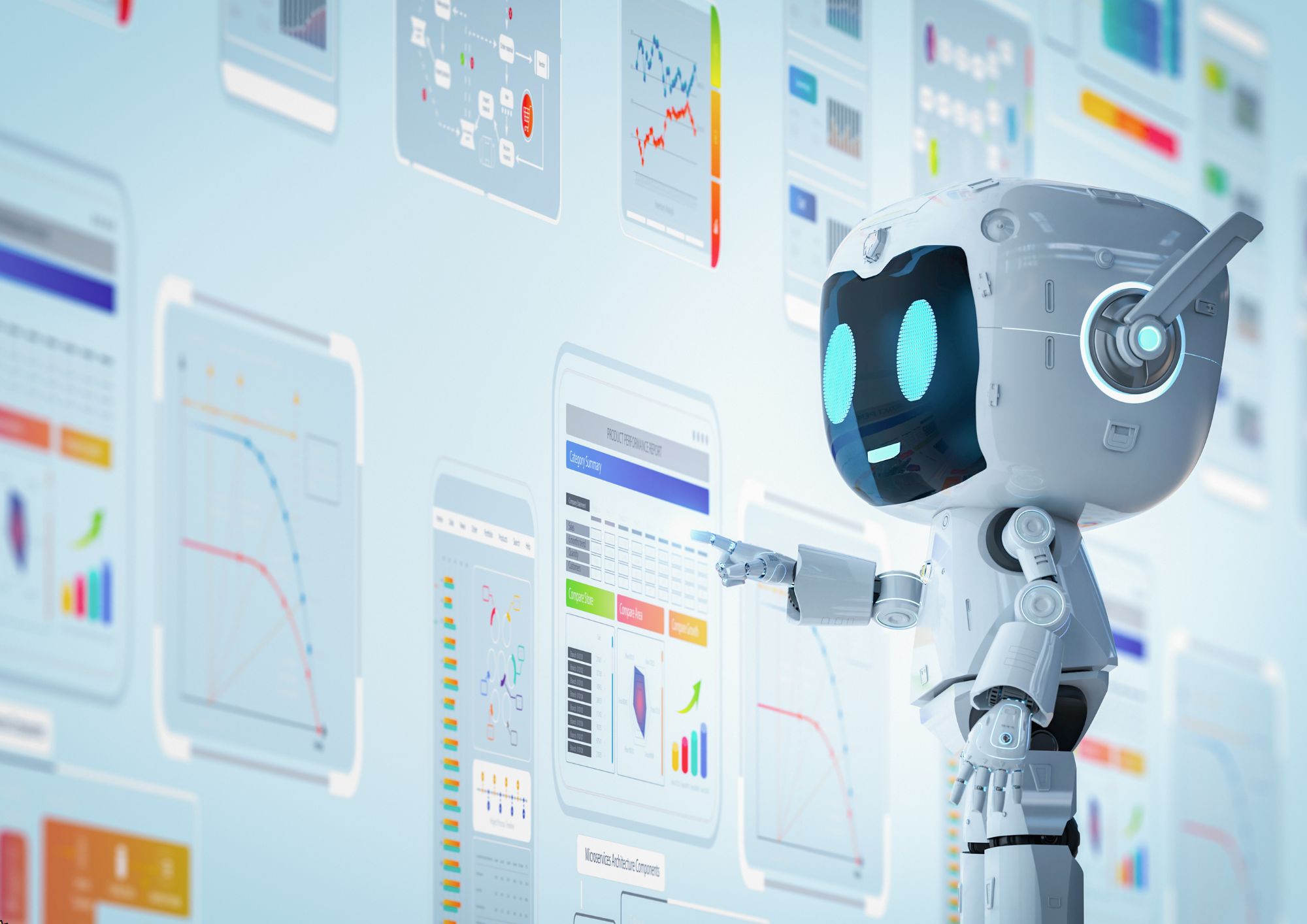
Zapier - Digital Marketing Automation Done Right
By Compete High
ð Supercharge Your Digital Marketing with 'Zapier - Digital Marketing Automation Done Right' Course! ð Are you tired of the tedious manual tasks that eat away at your valuable time in digital marketing? Say hello to efficiency and productivity with our exclusive 'Zapier - Digital Marketing Automation Done Right' course! Unlock the power of automation and take your digital marketing strategies to new heights. Whether you're a seasoned marketer or just starting out, this course is your ticket to mastering Zapier, the ultimate automation tool. What you'll learn: ð Harness the full potential of Zapier to automate repetitive tasks effortlessly. ð Create seamless workflows that save you hours of work every week. ð Streamline your marketing processes across multiple platforms with ease. ð Maximize lead generation, customer engagement, and sales conversions. ð Implement advanced strategies for personalized and targeted marketing campaigns. Why choose our course: ⨠Expert-led guidance from industry professionals with hands-on experience in digital marketing automation. ⨠Practical, easy-to-follow modules designed for all skill levels. ⨠Real-life case studies and examples to illustrate the power of Zapier in action. ⨠Access to a vibrant community of like-minded marketers to share insights and support. Take the leap and revolutionize your digital marketing game today! Enroll now in 'Zapier - Digital Marketing Automation Done Right' and watch your efficiency soar while you achieve unparalleled results. ð¥ Limited Time Offer: Join now and gain exclusive access to bonus materials and resources! Don't miss this opportunity to elevate your digital marketing efforts. Enroll today and become a master of marketing automation with Zapier! ð¡â¨ Course Curriculum Module 1: Zapier For Beginners - Automate All Your Tasks Without Coding! Zapier For Beginners - Automate All Your Tasks Without Coding! 00:00 Module 2: Zapier's Most Popular Zaps - What Can You Automate Zapier's Most Popular Zaps - What Can You Automate 00:00 Module 3: Build Your First Zap With Zapier - How To Publish New Youtube Videos To Twitter Build Your First Zap With Zapier - How To Publish New Youtube Videos To Twitter 00:00 Module 4: Top 5 Time Saving Zaps On Zapier Top 5 Time Saving Zaps On Zapier 00:00 Module 5: Understanding Zapier Pricing And Task Usage - Which Zapier.Com Plan Is Best Understanding Zapier Pricing And Task Usage - Which Zapier.Com Plan Is Best 00:00 Module 6: Zapier Vs Ifttt 2020 - Best Automation Tools For Entrepreneurs Online Zapier Vs Ifttt 2020 - Best Automation Tools For Entrepreneurs Online 00:00 Module 7: Zapier Task History And Zap Status Explained - Success, Delayed, Didn't Pass Filter, And Stopped For Error! Zapier Task History And Zap Status Explained - Success, Delayed, Didn't Pass Filter, And Stopped For Error! 00:00 Module 8: When To Automate Vs When To Do Manually When To Automate Vs When To Do Manually 00:00 Module 9: Zapier Default Apps Overview And Filter Example Zapier Default Apps Overview And Filter Example 00:00 Module 10: Zapier Delay Tutorial - Wait For, Until, Or Queue Zap Workflows! Zapier Delay Tutorial - Wait For, Until, Or Queue Zap Workflows! 00:00 Module 11: Filter By Zapier Tutorial - Stop Zaps From Running And Continue If Successful! Filter By Zapier Tutorial - Stop Zaps From Running And Continue If Successful! 00:00 Module 12: Sms By Zapier For Sending Text Message Notifications! Sms By Zapier For Sending Text Message Notifications! 00:00 Module 13: Zapier Paths For Conditional Logic Processing And Advanced Workflows! Zapier Paths For Conditional Logic Processing And Advanced Workflows! 00:00 Module 14: Share New WordPress Posts Automatically With Zapier To Facebook, Twitter, Linkedin, And Pinterest Share New WordPress Posts Automatically With Zapier To Facebook, Twitter, Linkedin, And Pinterest 00:00 Module 15: Send An Email Sequence With Gmail Via Zapier Without Using Email Marketing Software Send An Email Sequence With Gmail Via Zapier Without Using Email Marketing Software 00:00 Module 16: How To Publish Instagram Posts Automatically To Facebook, Twitter, Linkedin, And Pinterest! How To Publish Instagram Posts Automatically To Facebook, Twitter, Linkedin, And Pinterest! 00:00 Module 17: Add Customers From Woocommerce To Email Lists With Zapier Automation Ft Activecampaign And Learndash Add Customers From Woocommerce To Email Lists With Zapier Automation Ft Activecampaign And Learndash 00:00 Module 18: Gmail Automatic Forwarding Or Sms Notifications For Emails Matching Search With Zapier! Gmail Automatic Forwarding Or Sms Notifications For Emails Matching Search With Zapier! 00:00 Module 19: Best Appointment Scheduling Apps And Workflows With Zapier! Best Appointment Scheduling Apps And Workflows With Zapier! 00:00 Module 20: Woocommerce New Order Sms Notifications With Zapier Woocommerce New Order Sms Notifications With Zapier 00:00

Automated Marketing Mastery: Unleashing ActiveCampaign's Power
By Compete High
ð Unlock Your Business Potential with Automated Marketing Mastery! ð Are you tired of spending countless hours on manual marketing tasks, only to see minimal results? It's time to revolutionize your approach and harness the true power of marketing automation! ð Introducing: Automated Marketing Mastery: Unleashing ActiveCampaign's Power ð ð Why ActiveCampaign? ð ActiveCampaign is not just another marketing tool; it's a game-changer! This comprehensive online course is designed to empower you with the knowledge and skills needed to master ActiveCampaign and take your marketing efforts to new heights. ð¥ What Will You Learn? ð¥ â Strategic Automation: Discover how to design and implement automated marketing campaigns that resonate with your audience and drive conversions. â Personalized Customer Journeys: Learn the art of creating dynamic, personalized customer experiences that build lasting relationships. â Sales Funnel Optimization: Maximize your sales funnel efficiency and watch your revenue soar with expert insights into effective funnel strategies. â Behavioral Triggers: Uncover the secrets of leveraging customer behavior to trigger automated responses that boost engagement and loyalty. â Advanced Segmentation Techniques: Dive deep into the world of segmentation to target the right audience with the right message at the right time. â ROI Tracking and Analytics: Gain the skills to measure and optimize your marketing efforts for maximum return on investment. ð What's Included? ð ð Comprehensive Modules: A step-by-step guide, broken down into digestible modules, ensuring a seamless learning experience. ð Real-life Case Studies: Explore real-world examples of successful campaigns and learn from industry experts who have mastered ActiveCampaign. ð Interactive Quizzes and Assignments: Reinforce your learning with hands-on quizzes and assignments that solidify your understanding. ð Live Q&A Sessions: Get your burning questions answered in real-time by our experts during exclusive live Q&A sessions. ð Lifetime Access: Enjoy unlimited access to the course content and future updates, ensuring you stay ahead in the rapidly evolving world of marketing. ð¥ Bonuses! ð¥ Enroll now and receive exclusive bonuses, including downloadable templates, cheat sheets, and access to a supportive community of like-minded marketers. ð Why Wait? Seize the Future of Marketing Today! ð Transform your marketing strategy, streamline your processes, and watch your business thrive with Automated Marketing Mastery: Unleashing ActiveCampaign's Power. Don't miss out on this opportunity to revolutionize the way you do business! ð Click 'Enroll Now' and Elevate Your Marketing Game! ð Course Curriculum Basic Overview 00:00 Pricing and Account Opening 00:00 Affiliate and Partner Programs 00:00 Affiliate Marketing Policy 00:00 Settings 00:00 Trial Limitations 00:00 Zapier Integrations 00:00 Internal Integrations 00:00 Adding Contacts 00:00 Contact Management Tools 00:00 Creating Lists 00:00 List Management Tools 00:00 Create a Campaign - Broadcast E-Mail 00:00 Campaign Management Tools 00:00 Creating Autoresponders 00:00 Creating Forms 00:00 Reporting or Confirmation 00:00 Creating Deals 00:00 Managing Deals 00:00 Conclusion 00:00 Advanced Overview 00:00 Automations - Recipe Based 00:00 Creating Automations From Scratch - Customizing The Triggers 00:00 Creating Automations From Scratch - Actions Based on Triggers 00:00 E-Mail Deliverability - Authentication 00:00 E-Mail Deliverability - Authenticaiton - Part 2 00:00 E-Mail Deliverability - Mail-Tester 00:00 E-Mail Deliverability - Google Postmaster Tools - Part 1 00:00 E-Mail Deliverabitlity - Google Postmaster Tools - Part 2 00:00 E-Mail Deliverability - Poor Sender Remedies 00:00 Live Example - Setting Up and Integration - WordPress 00:00 Live Example - Setting Up a Zapier Integration 00:00 Live Example - Creating A List 00:00 Live Example - Creating A Form (1) 00:00 Live Example - Creating A Form (2) 00:00 Live Example - Creating an Automated Message 00:00 Live Example - Creating A Tag 00:00 Live Example - Creating a Tag Based Automation 00:00 Live Example - Creating A Deal Plus Automations 00:00 Conclusion 00:00

10961 Automating Administration with Windows PowerShell
By Nexus Human
Duration 5 Days 30 CPD hours This course is intended for This course is intended for IT Professionals who are already experienced in general Windows Server and Windows Client administration, and who want to learn more about using Windows PowerShell for administration. No prior experience with any version of Windows PowerShell, or any scripting language, is assumed. This course is also suitable for IT Professionals already experienced in server administration, including Exchange Server, SharePoint Server, SQL Server, System Center, and others. Overview After completing this course, students will be able to:Describe the functionality of Windows PowerShell and use it to run and find basic commands.Identify and run cmdlets for server administration.Work with Windows PowerShell pipeline.Describe the techniques Windows PowerShell pipeline uses.Use PSProviders and PSDrives to work with other forms of storage.Query system information by using WMI and CIM.Work with variables, arrays, and hash tables.Write basic scripts in Windows PowerShell.Write advanced scripts in Windows PowerShell.Administer remote computers.Use background jobs and scheduled jobs.Use advanced Windows PowerShell techniques. This course provides students with the fundamental knowledge and skills to use Windows PowerShell for administering and automating administration of Windows based servers. Getting Started with Windows PowerShell Overview and Background Understanding command syntax Finding commands Lab : Configuring Windows PowerShell Lab : Finding and Running Basic Commands Cmdlets for administration Active Directory administration cmdlets Network configuration cmdlets Other server administration cmdlets Lab : Windows Administration Working with the Windows PowerShell pipeline Understanding the Pipeline Selecting, Sorting, and Measuring Objects Filtering Objects Out of the Pipeline Enumerating Objects in the Pipeline Sending pipeline data as output Lab : Using the Pipeline Lab : Filtering Objects Lab : Enumerating Objects Lab : Sending output to a file Understanding How the Pipeline Works Passing the pipeline data Advanced considerations for pipeline data Lab : Working with Pipeline Parameter Binding Using PSProviders and PSDrives Using PSProviders Using PSDrives Lab : Using PSProviders and PSDrives Querying Management Information by Using WMI and CIM Understanding WMI and CIM Querying Data with WMI and CIM Making changes with WMI/CIM Lab : Working with WMI and CIM Working with variables, arrays, and hash tables Using variables Manipulating variables Manipulating arrays and hash tables Lab : Working with variables Basic scripting Introduction to scripting Scripting constructs Importing data from files Lab : Basic scripting Advanced scripting Accepting user input Overview of script documentation Troubleshooting and error handling Functions and modules Lab : Accepting data from users Lab : Implementing functions and modules Administering Remote Computers Using basic Windows PowerShell remoting Using advanced Windows PowerShell remoting techniques Using PSSessions Lab : Using basic remoting Lab : Using PSSessions Using Background Jobs and Scheduled Jobs Using Background Jobs Using Scheduled Jobs Lab : Using Background Jobs and Scheduled Jobs Using advanced Windows PowerShell techniques Creating profile scripts Using advanced techniques Lab : Practicing advanced techniques Lab : Practicing script development (optional)

Search By Location
- Power Automate Courses in London
- Power Automate Courses in Birmingham
- Power Automate Courses in Glasgow
- Power Automate Courses in Liverpool
- Power Automate Courses in Bristol
- Power Automate Courses in Manchester
- Power Automate Courses in Sheffield
- Power Automate Courses in Leeds
- Power Automate Courses in Edinburgh
- Power Automate Courses in Leicester
- Power Automate Courses in Coventry
- Power Automate Courses in Bradford
- Power Automate Courses in Cardiff
- Power Automate Courses in Belfast
- Power Automate Courses in Nottingham