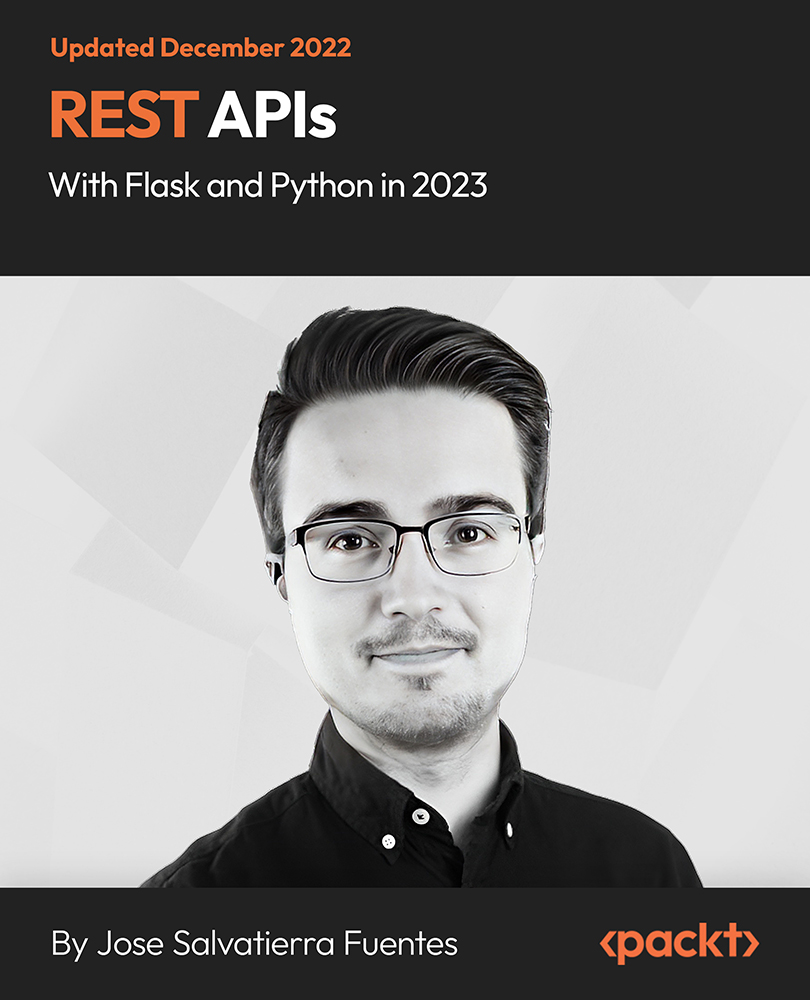- Professional Development
- Medicine & Nursing
- Arts & Crafts
- Health & Wellbeing
- Personal Development
57 PostgreSQL courses in Cardiff delivered On Demand
Complete Python Course with 10 Real-World Projects
By Packt
This beginner's course exclusively delivers Python programming from basic to advanced. You will learn Python concepts in real-life programming examples by building real-world applications. Learn the syntax of Python language and understand the logic behind the programming process to create your Python programs successfully and master Python coding.

Course Overview: Are you ready to embark on a journey into SQL Programming? Unlock the power of data manipulation and database management with the SQL Programming Masterclass. This comprehensive course is meticulously designed throughout this masterclass to provide you with an in-depth understanding of SQL, starting from the basics and progressing to advanced topics. You will explore SQL data types, filtering and sorting data, working with functions, handle NULL values, and even diving into complex SQL concepts like joins, unions, etc. With a course duration of carefully crafted lessons, this Masterclass ensures you grasp SQL's nuances and develop the proficiency to apply these skills effectively.By the end of the SQL Programming Masterclass, you will be prepared to navigate the world of databases confidently. Enrol in this course today and start your journey! Key Features of the Course: CPD certificate upon completion 24/7 learning assistance and support Who is This Course For? This course is perfect for individuals seeking to enhance their data management and analysis skills. Whether you're a data analyst, database administrator, software developer, or professional looking to upskill, this course will empower you to harness the power of SQL programming. Prior programming experience is not mandatory, making it accessible to beginners and intermediate learners. What You Will Learn: Foundations of SQL programming: Learn the basics of SQL, database management systems, and the tools used in this course, such as PostgreSQL and SQLectron. Data manipulation: Master the art of extracting, filtering, and sorting data based on specific requirements using various SQL keywords and operators. Advanced querying techniques: Dive deeper into SQL programming by exploring functions, grouping and aggregating data, and using advanced query techniques. Data conversion and manipulation: Discover how to convert data types, concatenate strings, manipulate characters and numbers, and utilise case statements for more sophisticated queries. Joining tables: Understand the different types of joins and how to combine data from multiple tables using join operations effectively. Data modification: Learn how to insert, update, and delete records in a database, as well as manage table structures and constraints.Joining tables: Understand the different types of joins and how to combine data from multiple tables using join operations effectively. Views and schemas: Explore the concepts of views and schemas, and learn how to create and use them to organise and present data effectively. Why Enrol in This Course: Top-reviewed course: Join thousands of satisfied learners who have praised this course for its clear explanations, comprehensive content, and examples. Recently updated curriculum: Benefit from the most up-to-date information and industry best practices in SQL programming. In-demand skills: SQL programming is a highly sought-after skill in today's job market, opening up numerous career opportunities across industries. Requirements: No prior programming experience is required. All you need is a computer with an internet connection and a willingness to learn. Career Path: Upon completing the SQL Programming Masterclass, you'll have the knowledge and skills for various career paths, including: Data Analyst - Average UK salary: £35,000 per year Database Administrator - Average UK salary: £40,000 per year Business Intelligence Analyst - Average UK salary: £45,000 per year SQL Developer - Average UK salary: £40,000 per year Data Engineer - Average UK salary: £55,000 per year Software Developer - Average UK salary: £45,000 per year Data Scientist - Average UK salary: £60,000 per year Certification: Upon completing the Hygiene and Infection Control CPD Level 4 course, you will receive a CPD certificate. It demonstrates your commitment to maintaining the highest standards of hygiene and infection control. Course Curriculum 17 sections • 117 lectures • 10:47:00 total length •Introduction: 00:01:00 •Tools Used in This Course: 00:01:00 •Download PostgreSQL: 00:02:00 •Install PostgreSQL: 00:03:00 •Download SQLectron: 00:02:00 •Install SQLectron: 00:01:00 •Connect to PostgreSQL - Credentials: 00:01:00 •Connect to PostgreSQL Using SQLectron: 00:02:00 •Import Course Data Using SQLectron: 00:02:00 •FOR WINDOWS 32-BIT USERS: Download, Install, Configure & Import Data: 00:08:00 •Check Imported Data: 00:06:00 •What is a Database?: 00:01:00 •SQL Data Types: 00:02:00 •Finally Some Fun! Extracting Data Based on Requirements: 00:01:00 •Filtering Data using WHERE Keyword: 00:08:00 •Filter Data by Range Using BETWEEN: 00:03:00 •Filter Data by Set of Values Using IN: 00:03:00 •Filter Data by Date: 00:05:00 •More Filtering by Date: 00:03:00 •Another Query Filtering by Date: 00:01:00 •Filter Data by Strings: 00:04:00 •More Filtering by Strings: 00:05:00 •More Filtering by Strings 2: 00:10:00 •More Filtering by Strings 3: 00:02:00 •How to Ignore Caps when Filtering by String: 00:04:00 •AND Operator: 00:10:00 •OR Operator: 00:12:00 •NOT Operator: 00:09:00 •AND, OR & NOT Operators: Which Has the Highest Priority?: 00:06:00 •Basic Math Operations: 00:06:00 •Modulo Operator: 00:04:00 •Calculate The Net Salary for Employees: 00:06:00 •Filter Data with Math Equations: 00:03:00 •Concatenate Strings with '||' Operator: 00:06:00 •Concatenate Strings with Numbers: 00:02:00 •Give Your Report Fields A Cool Name: 00:04:00 •A Report for Payroll: 00:07:00 •Order Records by Column: 00:06:00 •Order Records by Multiple Columns: 00:12:00 •How Alias Names Cannot Be Used with WHERE: 00:02:00 •LIMIT Record Count Fetched by Your Query: 00:08:00 •Fetch A Field's Unique Values Using DISTINCT: 00:03:00 •Using DISTINCT Keyword with Multiple Columns: 00:06:00 •What is a NULL Value Anyway?: 00:05:00 •Build More Sophisticated Queries with CASE Statements: 00:10:00 •Your Knowledge So Far Under A Great Test: 00:09:00 •Let Me Introduce You to Functions: 00:04:00 •SUM Function: 00:04:00 •AVG (Average) Function: 00:04:00 •COUNT Function: 00:07:00 •MIN & MAX Functions: 00:04:00 •How To Count Your Field's Unique Values: 00:04:00 •GROUP BY Clause: Use Functions with Dimensions: 00:06:00 •GROUP BY More Than One Dimension: 00:05:00 •Now For Some Tough Workout: 00:09:00 •Filter By Aggregate Functions with HAVING Clause: 00:08:00 •Character Functions - UPPER, LOWER & INITCAP: 00:08:00 •Character Functions - CONCAT & LENGTH: 00:10:00 •Character Functions - LPAD & RPAD: 00:13:00 •Character Functions - TRIM: 00:04:00 •Character Functions - REPLACE: 00:09:00 •Character Functions - SUBSTR: 00:10:00 •Number Functions - MOD & ROUND: 00:11:00 •Number Functions - TRUNC: 00:07:00 •Selectception: A Select Query inside another Select Query!: 00:06:00 •Auto Data Conversion in SQL: 00:11:00 •Cast Date to Character: 00:10:00 •Cast Number to Character: 00:09:00 •Cast Timestamp to Character: 00:07:00 •Cast Character to Number: 00:08:00 •Cast Character to Date & Timestamp: 00:09:00 •UNION: 00:03:00 •UNION ALL: 00:02:00 •Important Note about Combining Queries: 00:02:00 •INTERSECT: 00:01:00 •EXCEPT: 00:01:00 •Employees & Departments Tables Revised: 00:03:00 •Entity Relationship Diagram (ERD): 00:09:00 •Cartesian Join: 00:09:00 •Table Aliases with Joins: 00:07:00 •Why I Don't Recommend Cartesian Joins: 00:08:00 •Inner Join: 00:06:00 •In-Depth Look into Join Types in SQL: 00:03:00 •Outer Join - Right, Left & Full: 00:08:00 •INSERT a New Record to a Table: 00:09:00 •Insert Without Specifying Column Names: 00:09:00 •UPDATE a Record's Field Values: 00:07:00 •CAUTION! How an UPDATE Query Can Go Wrong: 00:04:00 •Update a Record Using Single-Row Functions: 00:04:00 •A Good Exercise: Extract Employee's Email Address: 00:02:00 •Solution: Extract Employee's Email Address: 00:13:00 •DELETE a Table's Record: 00:06:00 •Insert Records with Nested Select Queries: 00:06:00 •SQL Data Types Revised: 00:13:00 •Bookstore Data Set: Let's Move It to Database: 00:04:00 •Create Your First Table!: 00:08:00 •Insert Data to Your New Table: 00:08:00 •Change Column Data Type: 00:07:00 •Rename Column: 00:04:00 •Add a New Column to Table: 00:04:00 •Constraints in SQL: 00:01:00 •Primary Keys: 00:14:00 •NOT NULL Constraint: 00:05:00 •UNIQUE Constraint: 00:04:00 •DEFAULT Constraint: 00:04:00 •Foreign Keys: 00:08:00 •Use Foreign Keys with Joins - Books & Publishers: 00:06:00 •Foreign Keys - Properties: 00:06:00 •Drop Column: 00:01:00 •DROP Table: 00:01:00 •Create a New Table with Select Statement: 00:05:00 •A Trick to Create an Empty Table with Select Statement: 00:03:00 •Insert New Records Using Select Statement: 00:06:00 •Views: 00:03:00 •Schemas: 00:02:00 •Create & Use Schemas: 00:04:00 •Resources - SQL Programming Masterclass: 00:00:00

Overview This comprehensive course on Create Smart Maps in Python and Leaflet Level 3 will deepen your understanding on this topic. After successful completion of this course you can acquire the required skills in this sector. This Create Smart Maps in Python and Leaflet Level 3 comes with accredited certification from CPD, which will enhance your CV and make you worthy in the job market. So enrol in this course today to fast track your career ladder. How will I get my certificate? You may have to take a quiz or a written test online during or after the course. After successfully completing the course, you will be eligible for the certificate. Who is This course for? There is no experience or previous qualifications required for enrolment on this Create Smart Maps in Python and Leaflet Level 3. It is available to all students, of all academic backgrounds. Requirements Our Create Smart Maps in Python and Leaflet Level 3 is fully compatible with PC's, Mac's, Laptop, Tablet and Smartphone devices. This course has been designed to be fully compatible with tablets and smartphones so you can access your course on Wi-Fi, 3G or 4G. There is no time limit for completing this course, it can be studied in your own time at your own pace. Career Path Having these various qualifications will increase the value in your CV and open you up to multiple sectors such as Business & Management, Admin, Accountancy & Finance, Secretarial & PA, Teaching & Mentoring etc. Course Curriculum 6 sections • 26 lectures • 03:41:00 total length •Introduction: 00:08:00 •Installing PostgreSQL and PostGIS Part1: 00:10:00 •Installing PostgreSQL and PostGIS Part2: 00:10:00 •Installing Python Django in a Virtual Environment: 00:10:00 •Installing and Configuring Atom IDE Part1: 00:10:00 •Installing and Configuring Atom IDE Part2: 00:03:00 •Creating a GeoDjango Application Skeleton: 00:10:00 •Adding a Spatial Database to our Django Backend: 00:09:00 •Updating our django models file: 00:08:00 •Registering our model in the admin file Part1: 00:09:00 •Registering our model in the admin file Part2: 00:10:00 •Registering our model in the admin file Part3: 00:10:00 •Updating the settings file: 00:07:00 •Creating the layout page Part 1: 00:09:00 •Creating the layout page Part 2: 00:10:00 •Creating the layout page Part 3: 00:07:00 •Creating the index page Part 1: 00:10:00 •Creating the index page Part 2: 00:07:00 •Updating the index page: 00:07:00 •Creating datasets: 00:10:00 •Displaying data on the map Part 1: 00:10:00 •Displaying data on the map Part 2: 00:02:00 •Creating a legend: 00:10:00 •Creating the barchart legend: 00:06:00 •Creating the barchart Part 1: 00:10:00 •Creating the barchart Part 2: 00:09:00

Overview This comprehensive course on Machine Learning for Predictive Maps in Python and Leaflet will deepen your understanding on this topic. After successful completion of this course you can acquire the required skills in this sector. This Machine Learning for Predictive Maps in Python and Leaflet comes with accredited certification from CPD, which will enhance your CV and make you worthy in the job market. So enrol in this course today to fast track your career ladder. How will I get my certificate? You may have to take a quiz or a written test online during or after the course. After successfully completing the course, you will be eligible for the certificate. Who is This course for? There is no experience or previous qualifications required for enrolment on this Machine Learning for Predictive Maps in Python and Leaflet. It is available to all students, of all academic backgrounds. Requirements Our Machine Learning for Predictive Maps in Python and Leaflet is fully compatible with PC's, Mac's, Laptop, Tablet and Smartphone devices. This course has been designed to be fully compatible with tablets and smartphones so you can access your course on Wi-Fi, 3G or 4G. There is no time limit for completing this course, it can be studied in your own time at your own pace. Career Path Learning this new skill will help you to advance in your career. It will diversify your job options and help you develop new techniques to keep up with the fast-changing world. This skillset will help you to- Open doors of opportunities Increase your adaptability Keep you relevant Boost confidence And much more! Course Curriculum 9 sections • 33 lectures • 05:59:00 total length •Introduction: 00:10:00 •Python Installation: 00:04:00 •Creating a Python Virtual Environment: 00:07:00 •Installing Django: 00:09:00 •Installing Visual Studio Code IDE: 00:06:00 •Installing PostgreSQL Database Server Part 1: 00:03:00 •Installing PostgreSQL Database Server Part 2: 00:09:00 •Adding the settings.py Code: 00:07:00 •Creating a Django Model: 00:10:00 •Adding the admin.py Code: 00:21:00 •Creating Template Files: 00:10:00 •Creating Django Views: 00:10:00 •Creating URL Patterns for the REST API: 00:09:00 •Adding the index.html code: 00:04:00 •Adding the layout.html code: 00:19:00 •Creating our First Map: 00:10:00 •Adding Markers: 00:16:00 •Installing Jupyter Notebook: 00:07:00 •Data Pre-processing: 00:31:00 •Model Selection: 00:20:00 •Model Evaluation and Building a Prediction Dataset: 00:11:00 •Creating a Django Model: 00:04:00 •Embedding the Machine Learning Pipeline in the Application: 00:42:00 •Creating a URL Endpoint for our Prediction Dataset: 00:06:00 •Creating Multiple Basemaps: 00:09:00 •Creating the Marker Layer Group: 00:10:00 •Creating the Point Layer Group: 00:12:00 •Creating the Predicted Point Layer Group: 00:07:00 •Creating the Predicted High Risk Point Layer Group: 00:12:00 •Creating the Legend: 00:09:00 •Creating the Prediction Score Legend: 00:15:00 •Resource: 00:00:00 •Assignment - Machine Learning for Predictive Maps in Python and Leaflet: 00:00:00

Register on the Create Smart Maps in Python and Leaflet today and build the experience, skills and knowledge you need to enhance your professional development and work towards your dream job. Study this course through online learning and take the first steps towards a long-term career. The course consists of a number of easy to digest, in-depth modules, designed to provide you with a detailed, expert level of knowledge. Learn through a mixture of instructional video lessons and online study materials. Receive online tutor support as you study the course, to ensure you are supported every step of the way. Get an e-certificate as proof of your course completion. The Create Smart Maps in Python and Leaflet is incredibly great value and allows you to study at your own pace. Access the course modules from any internet-enabled device, including computers, tablet, and smartphones. The course is designed to increase your employability and equip you with everything you need to be a success. Enrol on the now and start learning instantly! What You Get With The Create Smart Maps in Python and Leaflet Receive a e-certificate upon successful completion of the course Get taught by experienced, professional instructors Study at a time and pace that suits your learning style Get instant feedback on assessments 24/7 help and advice via email or live chat Get full tutor support on weekdays (Monday to Friday) Course Design The course is delivered through our online learning platform, accessible through any internet-connected device. There are no formal deadlines or teaching schedules, meaning you are free to study the course at your own pace. You are taught through a combination of Video lessons Online study materials Certification Upon successful completion of the course, you will be able to obtain your course completion e-certificate free of cost. Print copy by post is also available at an additional cost of £9.99 and PDF Certificate at £4.99. Who Is This Course For: The course is ideal for those who already work in this sector or are an aspiring professional. This course is designed to enhance your expertise and boost your CV. Learn key skills and gain a professional qualification to prove your newly-acquired knowledge. Requirements: The online training is open to all students and has no formal entry requirements. To study the Create Smart Maps in Python and Leaflet, all your need is a passion for learning, a good understanding of English, numeracy, and IT skills. You must also be over the age of 16. Course Content Section 01: Introduction Introduction 00:08:00 Section 02: Building a Spatial Database using PostgreSQL and PostGIS Installing PostgreSQL and PostGIS Part1 00:10:00 Installing PostgreSQL and PostGIS Part2 00:10:00 Section 03: Building a GeoDjango Application Installing Python Django in a Virtual Environment 00:10:00 Installing and Configuring Atom IDE Part1 00:10:00 Installing and Configuring Atom IDE Part2 00:03:00 Creating a GeoDjango Application Skeleton 00:10:00 Section 04: Writing the GeoDjango Back-end Code Adding a Spatial Database to our Django Backend 00:09:00 Updating our django models file 00:08:00 Registering our model in the admin file Part1 00:09:00 Registering our model in the admin file Part2 00:10:00 Registering our model in the admin file Part3 00:10:00 Section 05: Building the Front-End using Leaflet.js Updating the settings file 00:07:00 Creating the layout page Part 1 00:09:00 Creating the layout page Part 2 00:10:00 Creating the layout page Part 3 00:07:00 Creating the index page Part 1 00:10:00 Creating the index page Part 2 00:07:00 Updating the index page 00:07:00 Section 06: Adding the Data Creating datasets 00:10:00 Displaying data on the map Part 1 00:10:00 Displaying data on the map Part 2 00:02:00 Creating a legend 00:10:00 Creating the barchart legend 00:06:00 Creating the barchart Part 1 00:10:00 Creating the barchart Part 2 00:09:00 Frequently Asked Questions Are there any prerequisites for taking the course? There are no specific prerequisites for this course, nor are there any formal entry requirements. All you need is an internet connection, a good understanding of English and a passion for learning for this course. Can I access the course at any time, or is there a set schedule? You have the flexibility to access the course at any time that suits your schedule. Our courses are self-paced, allowing you to study at your own pace and convenience. How long will I have access to the course? For this course, you will have access to the course materials for 1 year only. This means you can review the content as often as you like within the year, even after you've completed the course. However, if you buy Lifetime Access for the course, you will be able to access the course for a lifetime. Is there a certificate of completion provided after completing the course? Yes, upon successfully completing the course, you will receive a certificate of completion. This certificate can be a valuable addition to your professional portfolio and can be shared on your various social networks. Can I switch courses or get a refund if I'm not satisfied with the course? We want you to have a positive learning experience. If you're not satisfied with the course, you can request a course transfer or refund within 14 days of the initial purchase. How do I track my progress in the course? Our platform provides tracking tools and progress indicators for each course. You can monitor your progress, completed lessons, and assessments through your learner dashboard for the course. What if I have technical issues or difficulties with the course? If you encounter technical issues or content-related difficulties with the course, our support team is available to assist you. You can reach out to them for prompt resolution.

Create Smart Maps in Python and Leaflet - Level 4 (QLS Endorsed)
By Kingston Open College
QLS Endorsed + CPD QS Accredited - Dual Certification | Instant Access | 24/7 Tutor Support

The Complete SQL : Bootcamp
By IOMH - Institute of Mental Health
Overview This The Complete SQL : Bootcamp course will unlock your full potential and will show you how to excel in a career in The Complete SQL : Bootcamp. So upskill now and reach your full potential. Everything you need to get started in The Complete SQL : Bootcamp is available in this course. Learning and progressing are the hallmarks of personal development. This The Complete SQL : Bootcamp will quickly teach you the must-have skills needed to start in the relevant industry. In This The Complete SQL : Bootcamp Course, You Will: Learn strategies to boost your workplace efficiency. Hone your The Complete SQL : Bootcamp skills to help you advance your career. Acquire a comprehensive understanding of various The Complete SQL : Bootcamp topics and tips from industry experts. Learn in-demand The Complete SQL : Bootcamp skills that are in high demand among UK employers, which will help you to kickstart your career. This The Complete SQL : Bootcamp course covers everything you must know to stand against the tough competition in the The Complete SQL : Bootcamp field. The future is truly yours to seize with this The Complete SQL : Bootcamp. Enrol today and complete the course to achieve a The Complete SQL : Bootcamp certificate that can change your professional career forever. Additional Perks of Buying a Course From Institute of Mental Health Study online - whenever and wherever you want. One-to-one support from a dedicated tutor throughout your course. Certificate immediately upon course completion 100% Money back guarantee Exclusive discounts on your next course purchase from Institute of Mental Health Enrolling in the The Complete SQL : Bootcamp course can assist you in getting into your desired career quicker than you ever imagined. So without further ado, start now. Process of Evaluation After studying the The Complete SQL : Bootcamp course, your skills and knowledge will be tested with a MCQ exam or assignment. You must get a score of 60% to pass the test and get your certificate. Certificate of Achievement Upon successfully completing the The Complete SQL : Bootcamp course, you will get your CPD accredited digital certificate immediately. And you can also claim the hardcopy certificate completely free of charge. All you have to do is pay a shipping charge of just £3.99. Who Is This Course for? This The Complete SQL : Bootcamp is suitable for anyone aspiring to start a career in The Complete SQL : Bootcamp; even if you are new to this and have no prior knowledge on The Complete SQL : Bootcamp, this course is going to be very easy for you to understand. And if you are already working in the The Complete SQL : Bootcamp field, this course will be a great source of knowledge for you to improve your existing skills and take them to the next level. Taking this The Complete SQL : Bootcamp course is a win-win for you in all aspects. This course has been developed with maximum flexibility and accessibility, making it ideal for people who don't have the time to devote to traditional education. Requirements This The Complete SQL : Bootcamp course has no prerequisite. You don't need any educational qualification or experience to enrol in the The Complete SQL : Bootcamp course. Do note: you must be at least 16 years old to enrol. Any internet-connected device, such as a computer, tablet, or smartphone, can access this online The Complete SQL : Bootcamp course. Moreover, this course allows you to learn at your own pace while developing transferable and marketable skills. Course Curriculum Course Introduction Introduction 00:04:00 Course Curriculum overview 00:04:00 Overview of Databases 00:08:00 SQL Environment Setup PostgreSQL Installation 00:13:00 Connecting to PostgreSQL using psql 00:04:00 Connecting to PostgreSQL using PgAdmin 00:07:00 Creating Database and Tables Basic of Database and Tables 00:06:00 Data Types 00:07:00 Primary Keys and Foreign Keys 00:04:00 Create Table in SQL Script 00:17:00 Insert 00:05:00 Update 00:05:00 Delete 00:03:00 Alter Table 00:05:00 Drop Table 00:02:00 Check Constraint 00:12:00 NOT NULL Constraint 00:04:00 UNIQUE Constraint 00:06:00 SQL Statement Basics Overview of Challenges 00:04:00 SQL Statement Basic 00:07:00 SELECT Statement 00:12:00 SELECT DISTINCT 00:10:00 Column AS Statement 00:07:00 COUNT 00:07:00 SELECT WHERE Clause - One 00:06:00 SELECT WHERE Clause - Two 00:11:00 ORDER 00:05:00 LIMIT 00:04:00 BETWEEN keyword usage on real time 00:08:00 IN Operator 00:06:00 LIKE and ILIKE 00:10:00 GROUP BY Statements Overview of GROUP BY 00:03:00 Aggregation Function 00:12:00 GROUP BY - One 00:05:00 GROUP BY - Two 00:06:00 HAVING on SQL Statement 00:04:00 JOINS Overview of JOINS 00:07:00 Introduction to JOINS 00:06:00 AS Statement table 00:05:00 INNER Joins 00:14:00 Full Outer Joins 00:04:00 Left Outer join 00:03:00 Right Outer Join 00:05:00 Union 00:05:00 Advanced SQL Commands Basic of Advanced SQL Commands 00:04:00 Timestamps 00:17:00 Extract from Timestamp 00:05:00 Mathematical Functions 00:06:00 String Functions 00:16:00 SubQuery 00:08:00 Databases and Tables Overview of Databases and Tables 00:02:00 Creating a Database backup 00:03:00 Restoring a Database from backup 00:04:00 Mock Exam Mock Exam - The Complete SQL from Scratch: Bootcamp 00:20:00 Final Exam Final Exam - The Complete SQL from Scratch: Bootcamp 00:20:00

REST APIs with Flask and Python in 2023
By Packt
This course will show you how to create simple, intermediate, and advanced REST APIs for authentication, deployment, caching, and much more. You will also cover essential technologies such as Flask and popular extensions such as Flask-Smorest, Flask-JWT-Extended, and Flask-SQLAlchemy; we will dive right into developing complete, solid, production-ready REST APIs.