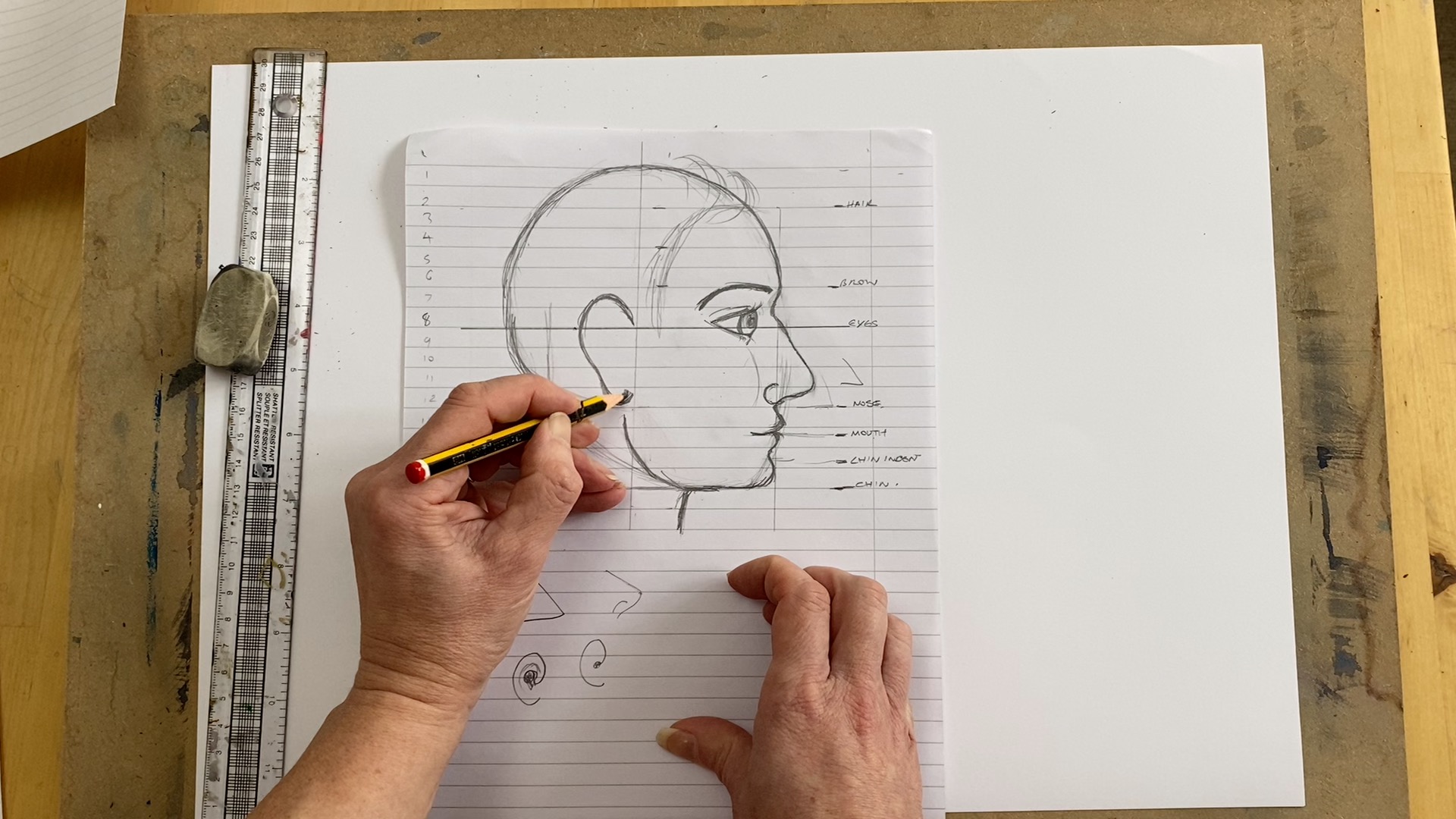- Professional Development
- Medicine & Nursing
- Arts & Crafts
- Health & Wellbeing
- Personal Development
328 Portrait courses
24-Hour Knowledge Knockdown! Prices Reduced Like Never Before Are you captivated by the magic of photography? In the UK alone, over 50 million photos are taken every single day! But do you know how to truly capture the essence of a moment, tell a story with light, or transform everyday scenes into breathtaking masterpieces? This Photography Advanced Diploma is your gateway to mastering the art of photography. You'll delve deep into the technical aspects like exposure, focus, and lighting, mastering the tools of your trade - cameras, lenses, and editing software. But the journey goes beyond technical expertise. You'll explore various genres, from portraits and landscapes to product and wildlife photography, honing your vision and developing your unique artistic voice. Get 3 Premium Photography Courses as Gift with Photography Training Program Course 01: Smartphone Photography Course 02: Commercial Photography Course 03: Drone Photography Training Enrol today on our Photography course and start your journey to becoming a master photographer! Learning Outcomes of Photography Course: Master digital photography techniques for various professional applications. Learn to capture compelling images in different photography genres. Acquire the business acumen needed for a photography career. Create a portfolio of your work Why Choose Us? Get a Free CPD Accredited Certificate upon completion of Photography Get a free student ID card with Photography Training The Photography is affordable and simple to understand This course is entirely online, interactive lesson with voiceover audio Lifetime access to the Photography course materials The Photography comes with 24/7 tutor support Take a step toward a brighter future! *** Course Curriculum of Professional Photography Training*** Here is the curriculum breakdown of this course: Professional Photography Exposure Digital Photography Masterclass Focus and Depth of Field Camera Anatomy White Balance and Color Lighting in Photography Mobile Photography Equipment - Cameras, Lenses & Accessories Portrait Photography Night Photography Photo Editing Photoshop CC Recreational: Lightroom Classic CC Lightroom CC Mac Photos Google Photos Photoshop Express Starting a Photo Business Selling Stock Photos Wildlife Photography Assessment Process After passing the Advanced Diploma in Professional Photography at QLS Level 7 course exam, you will be able to request a certificate at an additional cost that has been endorsed by the Quality Licence Scheme. CPD 180 CPD hours / points Accredited by CPD Quality Standards Who is this course for? This bundle is ideal for: Students seeking mastery in this field Professionals seeking to enhance their skills Anyone who is passionate about this topic Requirements You will not need any prior background or expertise to enrol in this course. Career path This Photography Advanced Diploma course can help you get the job you're after in the sector. Certificates CPDQS Accredited PDF Certificate Digital certificate - £10 Certificate Accredited by CPDQS 29 GBP for Printed Hardcopy Certificate inside the UK 39 GBP for Printed Hardcopy Certificate outside the UK (International Delivery) Advanced Diploma in Professional Photography at QLS Level 7 Hard copy certificate - £139 Show off Your New Skills with a Certificate of Completion After successfully completing the Advanced Diploma in Professional Photography at QLS Level 7, you can order an original hardcopy certificate of achievement endorsed by the Quality Licence Scheme. The certificate will be home-delivered, with a pricing scheme of - 139 GBP inside the UK 149 GBP (including postal fees) for International Delivery
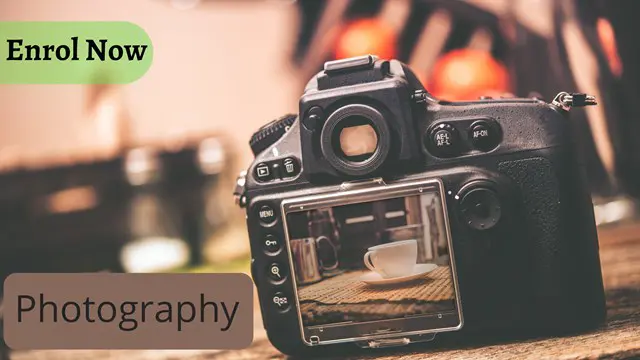
Overview This comprehensive course on Mobile Photography will deepen your understanding on this topic. After successful completion of this course you can acquire the required skills in this sector. This Mobile Photography comes with accredited certification, which will enhance your CV and make you worthy in the job market. So enrol in this course today to fast track your career ladder. How will I get my certificate? You may have to take a quiz or a written test online during or after the course. After successfully completing the course, you will be eligible for the certificate. Who is This course for? There is no experience or previous qualifications required for enrolment on this Mobile Photography. It is available to all students, of all academic backgrounds. Requirements Our Mobile Photography is fully compatible with PC's, Mac's, Laptop, Tablet and Smartphone devices. This course has been designed to be fully compatible with tablets and smartphones so you can access your course on Wi-Fi, 3G or 4G. There is no time limit for completing this course, it can be studied in your own time at your own pace. Career Path Having these various qualifications will increase the value in your CV and open you up to multiple sectors such as Business & Management, Admin, Accountancy & Finance, Secretarial & PA, Teaching & Mentoring etc. Course Curriculum 4 sections • 17 lectures • 00:54:00 total length •How Does a Camera Work: 00:01:00 •Aperture: 00:07:00 •Shutter Speed: 00:06:00 •ISO: 00:04:00 •Exposure Triangle: 00:05:00 •Lights & Filter: 00:03:00 •White Balance: 00:03:00 •Photo Resolution & Quality: 00:03:00 •Intro to Mobile Photography: 00:02:00 •Using a Smartphone Camera: 00:03:00 •Exposing Properly With the Smartphone Camera: 00:01:00 •Tips for Shooting With Your Mobile Camera: 00:04:00 •Shooting in Low Light With a Smartphone: 00:07:00 •Mobile Camera Accessories: 00:02:00 •Using Portrait Mode: 00:03:00 •Assignment - Mobile Photography: 00:00:00 •Order Your Certificate: 00:00:00

Art Club
By Worcester Drawing School
A weekly art class running for 10 weeks covering all the different aspects of drawing and painting.

You can be a street photographer if you own a camera. You can start it from anywhere you want. But it sounds easy, right? Though it's not that easy! You have to be a complete photographer with the knowledge of the technical skills, but also building up knowledge of human nature. You have to see things before they happen in order to be ready for the decisive moment. The The Art of Street Photography Online Course is designed to welcome you to the world and genre of street photography. It aims to open your eyes to the spontaneous nature of the 'every day' that is out there and to help you document (photograph) the weird and wonderful street scenes that pass us by without notice. The workshop will guide you towards the appropriate equipment needed for street photography and how to use that equipment to its full potential. Course Highlights The price is for the whole course including final exam - no hidden fees Accredited Certificate upon successful completion Efficient exam system with instant results Track progress within own personal learning portal 24/7 customer support via live chat This valuable course is suitable for anyone interested in working in this sector or who simply wants to learn more about the topic. If you're an individual looking to excel within this field then The Art of Street Photography Online Course is for you. We've taken this comprehensive course and broken it down into several manageable modules which we believe will assist you to easily grasp each concept - from the fundamental to the most advanced aspects of the course. It really is a sure pathway to success. All our courses offer 12 months access and are designed to be studied at your own pace so you can take as much or as little time as you need to complete and gain the accredited qualification. We pride ourselves on having friendly and experienced instructors who provide full weekday support and are ready to help with any of your queries. So, if you need help, just drop them an email and await a speedy response. Furthermore, you can check the validity of your qualification and verify your certification on our website at any time. So, why not improve your chances of gaining professional skills and better earning potential. Assessment and Certification At the end of the course, you will be required to sit an online multiple-choice test. Your test will be assessed automatically and immediately so that you will instantly know whether you have been successful. After you have successfully passed the final exam, you will be able to order an Accredited Certificate of Achievement at an additional cost of £19 for a PDF copy and £29 for an original print copy sent to you by post or for both £39. Career Path Not only does our accredited course look good on your CV, setting you apart from the competition, it can be used as a stepping stone to greater things. Further advance your learning, launch a new career or reinvigorate an existing one. On successful completion of this course, you have the potential to achieve an estimated salary of £20,300. The sky really is the limit. Course Curriculum Module: 01 Photography with Anthony Promo FREE 00:01:00 Introduction 00:02:00 What is Street Photography 00:03:00 Equipment Recommendations 00:02:00 Basic Settings 00:04:00 Intro to Strongest I'II Ever Be 00:15:00 Module: 02 Where Shoot Photos 00:04:00 How to Take Photos of Strangers 00:14:00 Composing Better Photos 00:09:00 Portrait - Face in the Shadows 00:02:00 Portrait - Capturing Raw Emotions 00:05:00 Portrait - When Life Gives You Lemons 00:02:00 Module: 03 Portrait - Get Up Close and Personal 00:01:00 Portrait - Silhouettes and the Power of RAW 00:02:00 Portrait - When You Can't Take a Portrait 00:03:00 Portrait - Can I Take Your Photograph While We're Talking 00:02:00 Portrait - Ease Your Way Into the Shot 00:01:00 Portrait - Wait for the Right Moment 00:02:00 Module: 04 Lighting - Drama and Lens Flares 00:02:00 Architecture - Seeing the Beauty in the Small Things 00:01:00 Lighting - Taking Photos at High Noon 00:02:00 Lighting - Photographing the Sun 00:01:00 Silhouette - Walking Away 00:01:00 Lighting - Back Lighting and Shadows 00:02:00 Module: 05 Be Ready for Any Moment 00:01:00 Find Your Frame and Be Patient 00:01:00 When Your Subject Walk on By 00:01:00 Where Preparation and Luck Meet 00:01:00 Sharing Your Work 00:06:00 Thank You 00:02:00

Description: This Photoshop Expert Certificate - City on Attack Photo Manipulation is designed to Will help you to learn transform crappy images into stunning artwork in photoshop for beginners. Through this course, you will learn various professional techniques in Photoshop which are used by the top professionals in their day to day editing workflows as well as for creating stunning photo manipulation or artwork. You will learn all the professional editing tips and tricks which you can use for your day to day editing task as well. The skills which you are going to learn in this Photoshop Expert Certificate - City on Attack Photo Manipulation can also help you to start your own freelancing photo editing business. After completion of this course, you are images would never look the same again. Your images would look more professional and more stunning. Assessment: At the end of the course, you will be required to sit for an online MCQ test. Your test will be assessed automatically and immediately. You will instantly know whether you have been successful or not. Before sitting for your final exam you will have the opportunity to test your proficiency with a mock exam. Certification: After completing and passing the course successfully, you will be able to obtain an Accredited Certificate of Achievement. Certificates can be obtained either in hard copy at a cost of £39 or in PDF format at a cost of £24. Who is this Course for? Photoshop Expert Certificate - City on Attack Photo Manipulation is certified by CPD Qualifications Standards and CiQ. This makes it perfect for anyone trying to learn potential professional skills. As there is no experience and qualification required for this course, it is available for all students from any academic background. Requirements Our Photoshop Expert Certificate - City on Attack Photo Manipulation is fully compatible with any kind of device. Whether you are using Windows computer, Mac, smartphones or tablets, you will get the same experience while learning. Besides that, you will be able to access the course with any kind of internet connection from anywhere at any time without any kind of limitation. Career Path After completing this course you will be able to build up accurate knowledge and skills with proper confidence to enrich yourself and brighten up your career in the relevant job market. Section 01 - Introduction to the Course City Under Attack Photo Manipulation Photoshop Intro-city under attack Photo manipulation Photoshop FREE 00:06:00 Harsh Vardhan Art - Introduce yourself-General for Photoshop courses 00:01:00 Section 02 - Pre-Requisite Photo Harsh Vardhan Art - 1- Introduction to the Interface in Photoshop 00:02:00 Harsh Vardhan Art - 2-Opening and Saving Images files in Photoshop 00:04:00 Harsh Vardhan Art - 3-Saving Images for Web 00:02:00 Harsh Vardhan Art - 4-Save Images for Printing 00:02:00 Harsh Vardhan Art - 5-Copy Paste Edit in Photoshop 00:01:00 Section 03 - Essential Tools for Photo Manipulation Harsh Vardhan Art - 1-How the Mask Tool works in Photoshop Part-1 00:05:00 Harsh Vardhan Art - 2-How the Mask Tool works in Photoshop Part-2 00:04:00 Harsh Vardhan Art - 3-How to Get Black Mask instead of White in Photoshop 00:01:00 sh Vardhan Art - 4-mask hairs-New Select & Mask features in Photoshop 2017 latest update-general 00:13:00 Harsh Vardhan Art - 5-how Pen Tool Works Final-1 comp 00:06:00 Harsh Vardhan Art - 6-what is refine edge option in photoshop final part-1 comp 00:05:00 Harsh Vardhan Art - 7-what Is Refine Edge Option In Photoshop Final Part-2-1 comp 00:03:00 Section 04 - Basic Adjustments & Correction in Photoshop Harsh Vardhan Art - 1-Basic Correction of the Image in Photoshop-city under Attack Photomanipulation 00:05:00 Harsh Vardhan Art - 2-skin Retouching City Under Atttack-1 00:06:00 Harsh Vardhan Art - 3-enhancing eyes-city under attack photomaniuplation photoshop-1 00:04:00 Harsh Vardhan Art - 4-Removing Object In Photoshop Using Stamp Tool 00:06:00 Harsh Vardhan Art - 5-adding Texture To The Fabric In Photoshop-1 00:05:00 Harsh Vardhan Art - 6-How to Remove Background from an Image in Photoshop 00:03:00 Section 05 - Lets Start City Under Attack Photomanipulation 1-Creating New Document & Preparing Background City underattack Photomanipulation Photoshop 00:02:00 2-Replacing Sky city Underattack Photomanipulation Photoshop 00:03:00 3-Creating Fog Or Smoke city Underattack Photomanipulation Photoshop 00:03:00 4-Placing & Colour Grading The Portrait-city Underattack Photomanipulation Photoshop 00:04:00 5-Creating Rim Light Or Edge Light-city Underattack Photomanipulation Photoshop 00:02:00 6-Continue Creating Rim Light Or Edge Light-city Underattack Photomanipulation Photoshop 00:02:00 7-Adding Vignette Effect-city Underattack Photomanipulation Photoshop 00:04:00 8-Adding Light Glare-city Underattack Photomanipulation Photoshop-14 00:01:00 9-Adding Warm Light-city Underattack Photomanipulation Photoshop 00:01:00 10-Dodging & Burning Portrait-city Underattack Photomanipulation Photoshop 00:03:00 11-Adding Birds In The Sky-city Underattack Photomanipulation Photoshop 00:01:00 12-Placing Plane In The Sky-city Underattack Photomanipulation Photoshop 00:03:00 13-Adding Crashing Smoke To The Plane-city Underattack Photomanipulation Photoshop 00:02:00 14-Color Grading In Colour Efex Pro-city Underattack Photomanipulation Photoshop 00:04:00 15-Getting Final Look Using Colour Lookup Filter-city Underattack Photomanipulation Photoshop 00:04:00 Certificate and Transcript Order Your Certificates and Transcripts 00:00:00

Learn how to capture incredible images on your digital camera and mobile with this complete Photography course! Whether you are looking to become a professional photographer or just want to develop your creative skills, this complete training course will teach you all you need to know. You will learn how to shoot beautiful photos and edit them in Adobe Lightroom and Photoshop CC, equipping you with the skills to kickstart a career in a wide range of creative professions. Learn how to work with different camera settings and lighting, and explore the different types of photography, with tips on how to start your own photography business! Learning Outcomes Develop a solid grounding in digital and mobile photography techniques. Enhance aptitude for various photography scenarios, from portraiture to wildlife. Gain proficiency in photo editing with advanced tools like Photoshop and Lightroom. Cultivate the ability to manage photographic equipment for optimal output. Acquire business acumen for venturing into professional photography. Video Playerhttps://studyhub.org.uk/wp-content/uploads/2021/03/Photography.mp400:0000:0000:00Use Up/Down Arrow keys to increase or decrease volume. Why choose this Photography course? Unlimited access to the course for a lifetime. Opportunity to earn a certificate accredited by the CPD Quality Standards after completing this course. Structured lesson planning in line with industry standards. Immerse yourself in innovative and captivating course materials and activities. Assessments are designed to evaluate advanced cognitive abilities and skill proficiency. Flexibility to complete the Photography Course at your own pace, on your own schedule. Receive full tutor support throughout the week, from Monday to Friday, to enhance your learning experience. Who is this Photography course for? Aspiring photographers seeking to broaden their skill set. Visual artists wanting to add photography to their portfolio. Hobbyists looking to professionalise their photography practice. Social media influencers aiming to elevate their content quality. Entrepreneurs planning to launch a photography business. Career path Freelance Photographer: £17,000 - £35,000 Photography Instructor: £20,000 - £30,000 Photo Editor: £18,000 - £28,000 Commercial Photographer: £22,000 - £40,000 Portrait Photographer: £15,000 - £25,000 Prerequisites This Photography does not require you to have any prior qualifications or experience. You can just enrol and start learning.This Photography was made by professionals and it is compatible with all PC's, Mac's, tablets and smartphones. You will be able to access the course from anywhere at any time as long as you have a good enough internet connection. Certification After studying the course materials, there will be a written assignment test which you can take at the end of the course. After successfully passing the test you will be able to claim the pdf certificate for £4.99 Original Hard Copy certificates need to be ordered at an additional cost of £8.

Basics of Smartphone Photography
By SkillWise
Overview Uplift Your Career & Skill Up to Your Dream Job - Learning Simplified From Home! Kickstart your career & boost your employability by helping you discover your skills, talents, and interests with our special Basics of Smartphone Photography Course. You'll create a pathway to your ideal job as this course is designed to uplift your career in the relevant industry. It provides the professional training that employers are looking for in today's workplaces. The Basics of Smartphone Photography Course is one of the most prestigious training offered at Skillwise and is highly valued by employers for good reason. This Basics of Smartphone Photography Course has been designed by industry experts to provide our learners with the best learning experience possible to increase their understanding of their chosen field. This Basics of Smartphone Photography Course, like every one of Skillwise's courses, is meticulously developed and well-researched. Every one of the topics is divided into elementary modules, allowing our students to grasp each lesson quickly. At Skillwise, we don't just offer courses; we also provide a valuable teaching process. When you buy a course from Skillwise, you get unlimited Lifetime access with 24/7 dedicated tutor support. Why buy this Basics of Smartphone Photography? Lifetime access to the course forever Digital Certificate, Transcript, and student ID are all included in the price Absolutely no hidden fees Directly receive CPD QS-accredited qualifications after course completion Receive one-to-one assistance every weekday from professionals Immediately receive the PDF certificate after passing Receive the original copies of your certificate and transcript on the next working day Easily learn the skills and knowledge from the comfort of your home Certification After studying the course materials of the Basics of Smartphone Photography there will be a written assignment test which you can take either during or at the end of the course. After successfully passing the test you will be able to claim the pdf certificate for free. Original Hard Copy certificates need to be ordered at an additional cost of £8. Who is this course for? This Basics of Smartphone Photography course is ideal for Students Recent graduates Job Seekers Anyone interested in this topic People already working in the relevant fields and want to polish their knowledge and skills. Prerequisites This Basics of Smartphone Photography does not require you to have any prior qualifications or experience. You can just enroll and start learning. This Basics of Smartphone Photography was made by professionals and it is compatible with all PCs, Macs, tablets, and smartphones. You will be able to access the course from anywhere at any time as long as you have a good enough internet connection. Career path As this course comes with multiple courses included as a bonus, you will be able to pursue multiple occupations. This Basics of Smartphone Photography is a great way for you to gain multiple skills from the comfort of your home. Section 01: Introduction & Set Up Introduction 00:02:00 Camera App- iPhone Photo 00:03:00 Portrait Mode 00:02:00 Photo Burst 00:02:00 Section 02: Technical Terms Rule of Thirds 00:02:00 What is Shutter Speed, ISO, Aperture 00:02:00 Vanishing Point 00:01:00 Section 03: Photography Techniques Portrait Photography 00:02:00 Self Portrait 00:03:00 Macro Photography 00:02:00 Macro Photography without a Macro Lens 00:02:00 Creative Macro Photography 00:03:00 Landscape Photography and Natural Light 00:02:00 Light Painting 00:04:00 Section 04: Light Introduction to Light and Side Lighting 00:03:00 Back Lighting 00:04:00 Section 05: Editing Editing iPhone Photos 00:03:00 Bazaart App Part - 1 00:07:00 Bazaart Heal Brush Part 1 00:01:00 Bazaart Heal Brush Part 2 00:02:00 Bazaart Poster Design 00:03:00 Editing in Snapseed part 1 00:05:00 Snapseed HDR and Brush 00:04:00 Snapseed double exposure 00:02:00 Snapseed portrait mode 00:01:00 PicsArt Part 1 00:07:00 PicsArt Part 2 00:03:00 PicsArt Part 3 00:03:00 PicsArt Part 4 00:04:00 Macro Kitchen Challenge 00:04:00 1 SE App Photo Challenge 00:04:00 Assignment Assignment - Basics of Smartphone Photography 00:58:00 Order Your Certificate Order Your Certificate QLS

Search By Location
- Portrait Courses in London
- Portrait Courses in Birmingham
- Portrait Courses in Glasgow
- Portrait Courses in Liverpool
- Portrait Courses in Bristol
- Portrait Courses in Manchester
- Portrait Courses in Sheffield
- Portrait Courses in Leeds
- Portrait Courses in Edinburgh
- Portrait Courses in Leicester
- Portrait Courses in Coventry
- Portrait Courses in Bradford
- Portrait Courses in Cardiff
- Portrait Courses in Belfast
- Portrait Courses in Nottingham