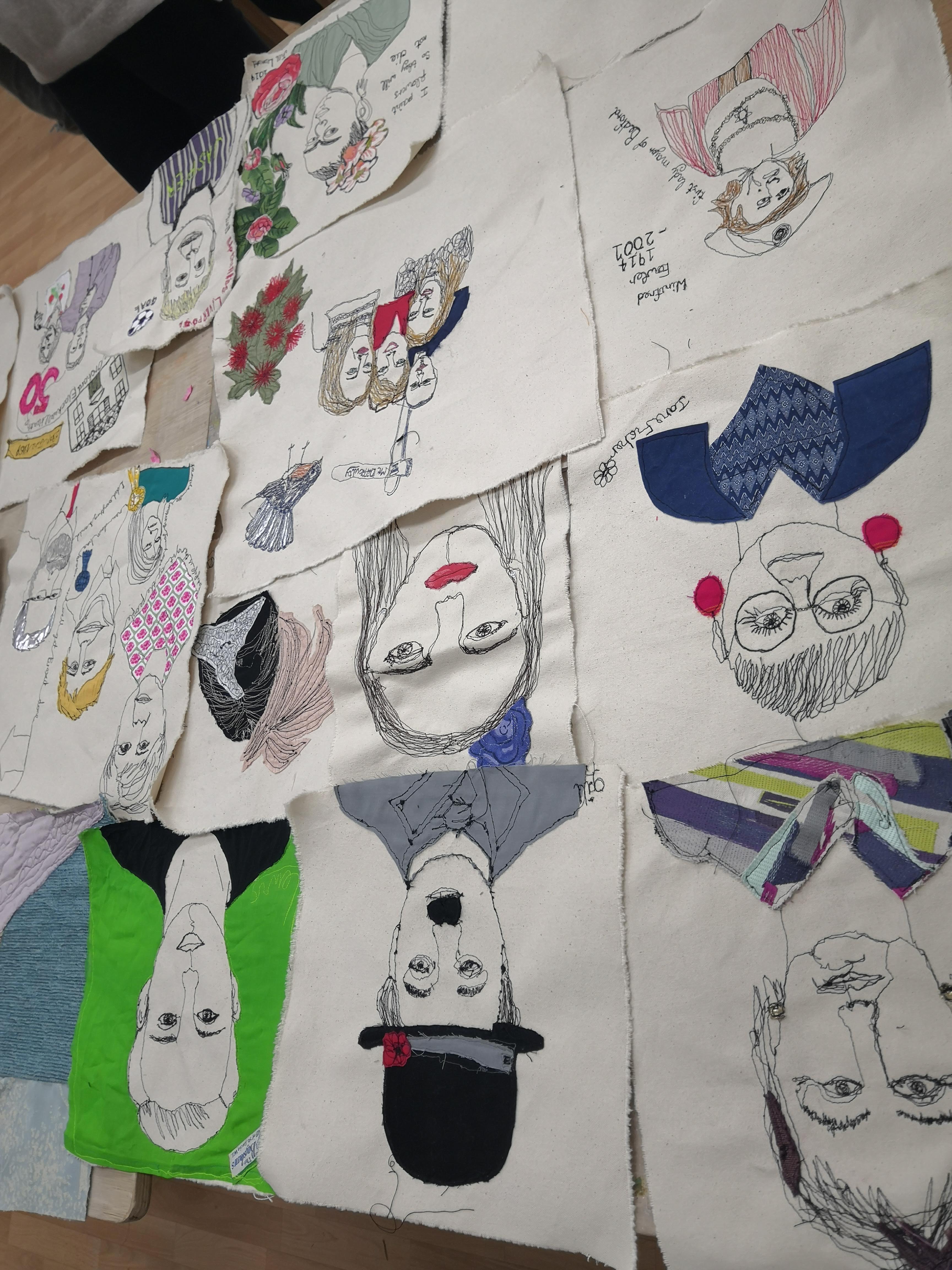- Professional Development
- Medicine & Nursing
- Arts & Crafts
- Health & Wellbeing
- Personal Development
328 Portrait courses
Media and Art Diploma
By Compete High
Product Overview: Media and Art Diploma Are you passionate about exploring the dynamic world of media and art? Are you eager to hone your creative skills and develop expertise in various digital mediums? Look no further than our comprehensive Media and Art Diploma program. This diploma is designed to provide you with a solid foundation in essential areas of media and artistry, equipping you with the tools and knowledge necessary to thrive in today's competitive creative industries. Module 1: Introduction to Media and Art Embark on your journey into the vibrant realm of media and art. In this foundational module, you'll gain an understanding of the historical and contemporary context of media and art, exploring key concepts, theories, and practices. Delve into the diverse forms of artistic expression and learn how media influences culture and society. Module 2: Digital Photography Unlock the power of visual storytelling through the lens of digital photography. Whether you're a beginner or an enthusiast, this module will teach you the fundamentals of photography, including camera operation, composition techniques, lighting principles, and post-processing skills. Explore various genres and styles, from portrait and landscape photography to still life and documentary photography. Module 3: Videography Dive into the world of videography and learn how to craft compelling narratives through moving images. From scripting and storyboarding to shooting and editing, this module covers all aspects of video production. Master camera techniques, cinematography principles, and editing software to create professional-quality videos for a range of platforms and purposes. Module 4: Audio Production Unleash your creativity in the realm of audio production. Explore the art and science of sound, from recording and editing to mixing and mastering. Learn how to use industry-standard software and hardware to produce high-quality audio content, including music, podcasts, voiceovers, and sound effects. Develop your ear for sound design and learn to create immersive auditory experiences. Module 5: Graphic Design Discover the power of visual communication through graphic design. This module introduces you to the principles of design, typography, color theory, and layout. Gain hands-on experience with industry-standard design software as you create logos, posters, advertisements, and other visual assets. Explore the intersection of art and technology, and learn how to effectively convey messages and concepts through graphic imagery. Module 6: Motion Graphics and Animation Take your creativity to the next level with motion graphics and animation. Learn how to bring static images to life and create dynamic visual content for film, television, web, and mobile platforms. From motion graphics and kinetic typography to 2D and 3D animation, this module covers a range of techniques and tools to help you express your ideas with motion and movement. Throughout the Media and Art Diploma program, you'll have the opportunity to work on hands-on projects, receive personalized feedback from industry professionals, and collaborate with peers in a supportive learning environment. Whether you aspire to pursue a career in photography, filmmaking, graphic design, animation, or multimedia production, this diploma will empower you to unleash your creative potential and make your mark in the world of media and art. Join us and embark on an inspiring journey of creativity, innovation, and expression. Course Curriculum Module 1_ Introduction to Media and Art Introduction to Media and Art 00:00 Module 2_ Digital Photography Digital Photography 00:00 Module 3_ Videography Videography 00:00 Module 4_ Audio Production Audio Production 00:00 Module 5_ Graphic Design Graphic Design 00:00 Module 6_ Motion Graphics and Animation Motion Graphics and Animation 00:00

Unlock your artistic potential with our Pencil Art and Sketching Diploma. Immerse yourself in a comprehensive program that covers fundamental techniques, advanced skills, and creative concepts. Perfect for beginners and enthusiasts alike, this diploma offers expert guidance to refine your pencil artistry. Elevate your sketching abilities and bring your ideas to life with our engaging curriculum. Enroll now to embark on a journey of self-expression through the timeless and versatile medium of pencil art.
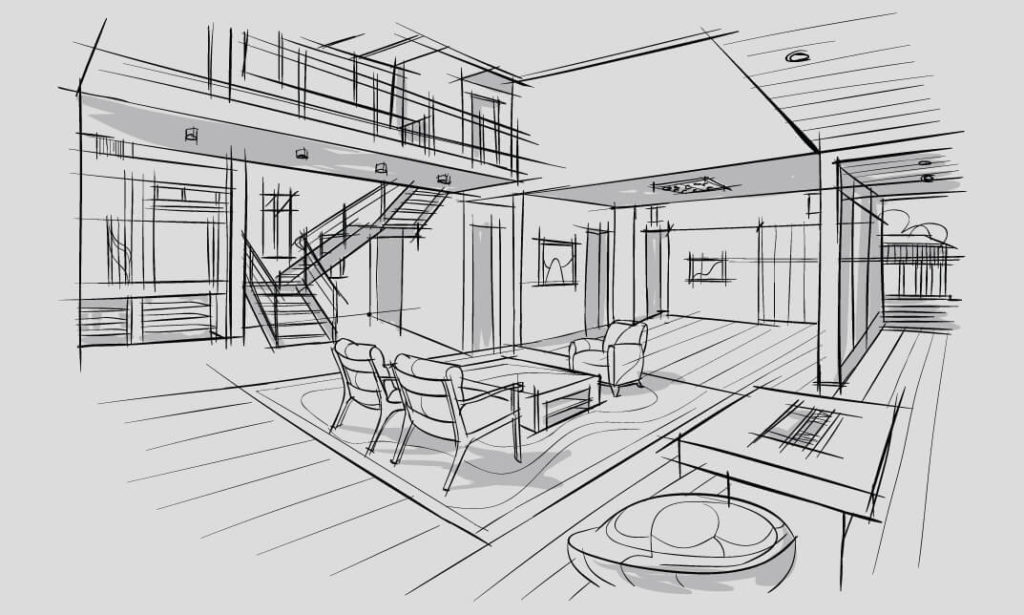
“Photography is more than a medium for factual communication of ideas. It is a creative art" - Ansel Adams Photoshop For Photographers When you're ready to take the next step in your photo-education and learn to use Photoshop - our Photoshop for Photographers course will take you from Photoshop novice to someone who can confidently navigate it and use its super powerful tools to take your photos beyond what you thought was possible! So if you've ever dreamt about being able to use Photoshop, maybe even got as far as opening it and quickly get overwhelmed with all that's packed inside - we've got you. KEY COURSE INFO: Course type: Instructor-led Course level: 2 levels - Essential Photoshop ( L1) and Creative Photoshop (L2) Course duration: each course level consists of 4 weeks + prep module Course format: Online course with step by step tutorials, instructional videos and interactive edit-along live classes, feedback on your learning and support group WHAT YOU LEARN: Our Photoshop for Photographers is a 2 level course - the first one covering all the key aspects of understanding how to navigate and work in Photoshop along with its most widely used tools and techniques, the second one building on top of that to really boost the creative uses you can apply it to. This incredibly in-depth course has everything you need as a photographer who wants to harness this amazing tool. What you learn: from basic Photoshop tools to more complex photo manipulations, from playing with colour to portrait retouching, from adding light to removing any unwanted object from your photos and lots, lots more. key photoshop tools object removal and placements - face / sky swaps Overlays & blending modes The art of adding light Skin editing and retouching introduction to compositing THIS IS THE COURSE FOR YOU IF : You you already know basics of editing (in Lightroom) but want to take them further into Photoshop ( where more fun happens) You tried using Photoshop before only to close it immediately after opening due to all the overwhelmingly unfamiliar tools and options You followed youtube tutorials before but beside replicating what the person did exactly, you still don't really have a good idea of how to use Photoshop - or why you should!? You want to be able to take advantage of the tools that are missing in Lightroom or do not give you sufficient control over them to do the job seamlessly - such as precise ways of removing unwanted objects in your image - Photoshop's powerful tools, such as the Content-Aware Fill and Clone Stamp enable you to remove distracting objects or people from your photos, ensuring the focus remains on the subject You want to be able to manipulate or replace elements in your images - from turning your background blurry to replacing blank skies, doing face swaps and more You want to be able to bring beautiful light into your images - from haze to sun rays, from - with colours that pop and light that's perfectly balanced You want to be able to take yoru portraits to a new level - remove blemishes, retouch skin,and correct imperfections, giving your images a polished and professional finish. You desire to create stunning composites: With Photoshop, you can combine multiple images seamlessly to create captivating composite photos. This skill is particularly useful for photographers who want to tell stories or create imaginative and surreal images. ONE COURSE - 2 LEVELS ESSENTIAL PHOTOSHOP Pick this course if you're new to Photoshop or do not have a lot of experience in Photoshop In this course you learn to : Navigate the software and set it up for a proper, smart, non-destructive workflow Discover all the essential tools and techniques that take your images way beyond what you could do in Lightroom Learn the key skills : from masks to brushes, from blending modes to selections, from cloning to canvas extensions, from face swaps to sky swaps - and more!! CREATIVE PHOTOSHOP Pick this course if you're already familiar with the basic tools and ways of working in Photoshop In this course you take all that you learned in the Essentials course and turbo boost it for creativity. You'll learn : How to play with light, colour and blur for unique creative outcomes How to get more out of the familiar tools - so advanced brushes, advanced selections, advanced blending More fun skills : from skin edits to retouching, from stitching photos to involved composites, from creating effects such as neon glow to turning your photos into comics and more! Learn more about Creative Photoshop WHAT'S INCLUDED IN EACH OF OUR PHOTOSHOP COURSES: 4 core modules - each with detailed step by step tutorials, downloadable videos and PDF workbooks Support Facebook group Weekly edit-along live webinar Practice files to learn on Feedback on your images ESSENTIAL PHOTOSHOP Next Essential Photoshop course starts 15 January 2024 The way you work in Photoshop is very different compared to Lightroom and a big learning curve for anyone who begins learning it for the first time. It's also a big reason why a lot of photographers open it for the first time, find it hard to recognise any familiar tools or make them work on the image and the give up. In this course we take you through it step by step. We show you around this tool and teach you how to use it in a way that's smart, non-destructive, flexible and making the most of its amazing features. Here is a non-exhaustive list of what you will learn: A thorough understanding of Layers, masks and brushes - you cannot really work effectively in Photoshop if you do not know how to use these tools. An absolute must! Key Photoshop tools - Photoshop is a hugely vast tool used by lots of different creative professions and depending on what you use it for, you will be using different tools. We introduce you to the ones that are key for a photographer! Working with Adjustment layers - these fantastic tools allow you to change colours, adjust tone and mood of images Removing and replacing parts of your photos - powerful selection, healing, cloning, content aware tools and more to allow you to clean up your images of everything that's undesirable or distracting in your images Simple composites ( Face swaps / Sky swaps) - while composites can be hugely complex and challenging, we show you how to get started with a few simple - but effective ones!Understanding Precision tools and filters for blurring and sharpening Blending modes and their immense potential for transforming your images with the tools you already know - from working with overlays to CREATIVE PHOTOSHOP Next Creative Photoshop course starts 15 April 2024 In Level 2 we build on the foundation we establish in Level 1 and start applying what you have learned more creatively - as well as learning more tools, more techniques and starting more fun projects. This is where we really get to have fun with those powerful tools - we learn not just how to fix and clean up undesirable elements from the photos, but how to creatively treat them so that they reflect your creative vision and imagination. The magic of Colour and blur - adding mood and softness to images to transform the images . We use several creative techniques to completel;y transform the images Adding and creating light effects in Photoshop - from light beams to sun burtsts to rainbows! Step by step skin editing and portrait retouching - from adjusting skin tones, removing unwanted colour casts, disappearing blemishes and creating highend, polished portraits that still retain healthy skin texture Using smart filters and creative adjustment layers to achieve effects such as turning your images into cartoons, watercolours or neon effects Working with and creating your own custom brushes, overlays etc - the power of photoshop brushes has to be experienced to be believed - from adding light rays to Playing with composites - adding magic to your images or creating new scenes and stories from scratch PHOTOSHOP For Photographers Photoshop courses - KEY INFO Essential Photoshop ( Level 1) - 4 week course, starts 15 Jan 2024 Creative Photoshop ( Level 2) - 4 week course, 15 April 2024 Course cost: BOOKING A SINGLE COURSE: £179 ( payment plans available ) BOOKING A BUNDLE: Book Level 1 and Level 2 together : £259 (payment plans available ) PHOTOSHOP FOR PHOTOGRAPHERS Each course consists of 4 weekly modules with step by step illustrated tutorials and videos + prep module weekly edit along class online class ( also recorded) feedback and advice on your edits private support group PDF workbook and downloadable videos Practice images to learn on COURSE PREREQUISITES: Adobe Photoshop software installed on your computer or tablet.This can be purchased either as a standalone Photoshop Subscription or as part of the Photography Plan which includes also access to Lightroom and Lightroom Classic. Please note that you need to ensure that your computer can run Photoshop - please follow Adobe minimum system requirements guidelines

Basic Adobe Photoshop
By SkillWise
Overview Uplift Your Career & Skill Up to Your Dream Job - Learning Simplified From Home! Kickstart your career & boost your employability by helping you discover your skills, talents, and interests with our special Basic Adobe Photoshop Course. You'll create a pathway to your ideal job as this course is designed to uplift your career in the relevant industry. It provides the professional training employers seek in today's workplaces. The Basic Adobe Photoshop Course is one of the most prestigious training offered at Skillwise and is highly valued by employers for good reason. This Basic Adobe Photoshop Course has been designed by industry experts to provide our learners with the best learning experience possible to increase their understanding of their chosen field. This Basic Adobe Photoshop Course, like every one of Skillwise's courses, is meticulously developed and well-researched. Every one of the topics is divided into elementary modules, allowing our students to grasp each lesson quickly. At Skillwise, we don't just offer courses; we also provide a valuable teaching process. When you buy a course from Skillwise, you get unlimited Lifetime access with 24/7 dedicated tutor support. Why buy this Basic Adobe Photoshop? Lifetime access to the course forever Digital Certificate, Transcript, and student ID are all included in the price Absolutely no hidden fees Directly receive CPD Quality Standards accredited qualifications after course completion Receive one-to-one assistance every weekday from professionals Immediately receive the PDF certificate after passing Receive the original copies of your certificate and transcript on the next working day Easily learn the skills and knowledge from the comfort of your home Certification After studying the course materials of the Basic Adobe Photoshop there will be a written assignment test which you can take either during or at the end of the course. After successfully passing the test you will be able to claim the pdf certificate for free. Original Hard Copy certificates need to be ordered at an additional cost of £8. Who is this course for? This Basic Adobe Photoshop course is ideal for Students Recent graduates Job Seekers Anyone interested in this topic People already working in the relevant fields and want to polish their knowledge and skills. Prerequisites This Basic Adobe Photoshop does not require you to have any prior qualifications or experience. You can just enroll and start learning. This Basic Adobe Photoshop was made by professionals and it is compatible with all PCs, Macs, tablets, and smartphones. You will be able to access the course from anywhere at any time as long as you have a good enough internet connection. Career path As this course comes with multiple courses included as a bonus, you will be able to pursue multiple occupations. This Basic Adobe Photoshop is a great way for you to gain multiple skills from the comfort of your home. Unit 01: Shortcuts & the Brush Introduction 00:01:00 Hot keys, Other Functions 00:02:00 Brush Properties 00:06:00 Unit 02: Layers Cropping 00:02:00 Make the horizon horizontal 00:01:00 Organize highlights in groups 00:02:00 Hidden details in the shadows 00:02:00 Make corrections in the perspective 00:01:00 Work with layers 00:05:00 Organize layers in groups 00:04:00 Merging, rasterizing and flattening layer 00:04:00 Gradient layer mask 00:03:00 Combine recordings with layer masks 00:03:00 Unit 03: Modify Your Portrait Eliminate irregularities 00:06:00 Make skin smoother 00:02:00 Whiten teeth 00:02:00 Clear eyes 00:05:00 Update body contours 00:03:00 Make irregularities less conspicuous 00:03:00 Unit 04: Watermark & Figures Place a transparent logo or watermark 00:02:00 Change color 00:02:00 Cut out figures and release them from the background 00:13:00 Unit 05: Modify Your Text Add text to a photo 00:05:00 Place text blocks in an image 00:01:00 Let text follow a path 00:02:00 Display photos in letters 00:03:00 Text warp and twist 00:03:00 Character Styles and Paragraph Styles 00:05:00 Assignment Assignment - Basic Adobe Photoshop 00:58:00 Order Your Certificate Order Your Certificate QLS

Photography : Wedding, Family, Portrait, Scenic, Wildlife, and Nature Photography
By Training Tale
Photography: Photography Training Do you want to work as a photographer? If you want to master the fundamentals of photography directly from the basics, this online photography course is perfect for you. This photography lesson will help you with explaining, mastering your exposure controls and focusing. This photography course also helps in the comprehension of the DSLR's quirks, advantages, lenses, and lighting settings. Describe live views, cinema, scenery, wildlife, and nature Photography are all covered in the photography course. You will also learn how to operate a mirrorless camera and close-up photography in this Photography course. Enrol in this Photography course to master all the skills required to capture outstanding pictures! Special Offers of this Photography: Photography Course This Photography: Photography Course includes a FREE PDF Certificate. Lifetime access to this Photography: Photography Course Instant access to this Photography: Photography Course Get FREE Tutor Support from Monday to Friday in this Photography: Photography Course Courses included with Photography: Photography Course Course 01: Photography Course 02: Level 7 Diploma in Event Management Course 03: Level 5 Diploma in Wedding Planner Course 04: Level 5 Fashion & Beauty [ Note: Free PDF certificate will be provided as soon as complete the Photography: Photography Course] Photography: Photography Training Industry Experts Designed this Photography course into 09 detailed modules. Assessment Method of Photography: Photography After completing each module of the Photography : Photography Course, you will find automated MCQ quizzes. To unlock the next module, you need to complete the quiz task and get at least 60% marks. Certification of Photography: Photography After completing the MCQ/Assignment assessment for this Photography : Photography course, you will be entitled to a Certificate of Completion from Training Tale which is completely free to download. Who is this course for? Photography: Photography Training This Photography : Photography course is designed for those who want to learn the skills needed to start a successful career in the Media and art industry. Requirements Photography: Photography Training Students who intend to enrol in this Photography course must meet the following requirements: Photography: Good command of the English language Photography: Must be vivacious and self-driven Photography: Basic computer knowledge Photography: A minimum of 16 years of age is required Career path Photography: Photography Training You will be prepared to explore a variety of fascinating employment prospects in photography : photography after completing this course. Certificates PDF Certificate Digital certificate - Included

Portrait Painting from photographs
By Worcester Drawing School
Portrait painting from photographs in Worcester.

Adobe Lightroom: Landscape Photography Online Training Course
By Lead Academy
Adobe Lightroom: Landscape Photography Training Course Overview Are you looking to begin your landscape photography career or want to develop more advanced skills in landscape photography? Then this adobe lightroom: landscape photography online training course will set you up with a solid foundation to become a confident photographer and help you to develop your expertise in landscape photography. This adobe lightroom: landscape photography online training course is accredited by the CPD UK & IPHM. CPD is globally recognised by employers, professional organisations and academic intuitions, thus a certificate from CPD Certification Service creates value towards your professional goal and achievement. CPD certified certificates are accepted by thousands of professional bodies and government regulators here in the UK and around the world. Whether you are self-taught and you want to fill in the gaps for better efficiency and productivity, this adobe lightroom: landscape photography online training course will set you up with a solid foundation to become a confident photographer and develop more advanced skills. Gain the essential skills and knowledge you need to propel your career forward as a photographer. The adobe lightroom: landscape photography online training course will set you up with the appropriate skills and experience needed for the job and is ideal for both beginners and those currently working as a photographer. This comprehensive adobe lightroom: landscape photography online training course is the perfect way to kickstart your career in the field of landscape photography. This adobe lightroom: landscape photography online training course will give you a competitive advantage in your career, making you stand out from all other applicants and employees. If you're interested in working as a photographer or want to learn more skills on landscape photography but unsure of where to start, then this adobe lightroom: landscape photography online training course will set you up with a solid foundation to become a confident photographer and develop more advanced skills. As one of the leading course providers and most renowned e-learning specialists online, we're dedicated to giving you the best educational experience possible. This adobe lightroom: landscape photography online training course is crafted by industry expert, to enable you to learn quickly and efficiently, and at your own pace and convenience. Who should take this course? This comprehensive adobe lightroom: landscape photography online training course is suitable for anyone looking to improve their job prospects or aspiring to accelerate their career in this sector and want to gain in-depth knowledge of landscape photography. Entry Requirement There are no academic entry requirements for this adobe lightroom: landscape photography online training course, and it is open to students of all academic backgrounds. As long as you are aged seventeen or over and have a basic grasp of English, numeracy and ICT, you will be eligible to enrol. Career path This adobe lightroom: landscape photography online training course opens a brand new door for you to enter the relevant job market and also provides you with the chance to accumulate in-depth knowledge at the side of needed skills to become flourishing in no time. You will also be able to add your new skills to your CV, enhance your career and become more competitive in your chosen industry. Course Curriculum Basic of Adobe Lightroom Introduction Adobe Lightroom Editing Overview Importing, Catalogue and Folders in Adobe Lightroom Advanced Organisation of Lightroom Hidden Gems in Adobe Lightroom Overview of the Lightroom Panels Master Lightroom's Devolve Module Understand the Histogram The Power of Local Adjustments Basics Of Global Adjustments Tone Curves Learn Color - Hue, Saturation & Luminance Split Toning - Adobe Lightroom's Secret Weapon MASTER - Sharpening & Noise Reduction Lens Correction Advance Transformation in Adobe Lightroom Effects & Calibration Adobe Lightroom Landscape Photography Image Editing Image Editing - Adobe Lightroom Landscape Image Image Editing - Adobe Lightroom Cityscape Image Image Editing - Adobe Lightroom Blue Hour Image Image Editing - Adobe Lightroom Small Sensor Image Image Editing - Adobe Lightroom Low Light Image Image Editing - Adobe Lightroom Milky Way Image Image Editing - Adobe Lightroom Reflection Image Image Editing - Adobe Lightroom Waterfall Image Image Editing - Adobe Lightroom Winter Image Image Editing - Adobe Lightroom Sunrise Image Image Editing - Adobe Lightroom Travel Portrait Image Image Editing - Adobe Lightroom Architecture Image Image Editing - Adobe Lightroom HDR Image Image Editing - Adobe Lightroom Panoramic Image Image Editing - Adobe Lightroom HDR Panoramic Image Advanced Lightroom Image Editing Lightroom Cloaning & Object Removal Speed up your image Editing - Lightroom Presets Dodge & Burn - PROFESSIONAL Image Editing Create an Orton Effect in Lightroom Sun Flare Effect - ENHANCE your Social Media images How to Export in Adobe Lightroom Basics of Exporting in Lightroom Exporting for Social Media & Web Exporting for Printing Creating Export Presets - Speed up your workflow Advanced Adobe Photoshop Image Editing How to Focus Stack in Adobe Photoshop Exposure Blending in Adobe Photoshop Blending Moments in Time in Landscape Photography Advanced Object removal in Adobe Photoshop

Search By Location
- Portrait Courses in London
- Portrait Courses in Birmingham
- Portrait Courses in Glasgow
- Portrait Courses in Liverpool
- Portrait Courses in Bristol
- Portrait Courses in Manchester
- Portrait Courses in Sheffield
- Portrait Courses in Leeds
- Portrait Courses in Edinburgh
- Portrait Courses in Leicester
- Portrait Courses in Coventry
- Portrait Courses in Bradford
- Portrait Courses in Cardiff
- Portrait Courses in Belfast
- Portrait Courses in Nottingham