- Professional Development
- Medicine & Nursing
- Arts & Crafts
- Health & Wellbeing
- Personal Development
Successfully managing smaller projects (In-House)
By The In House Training Company
The aim of this course is to provide an overview of the principles and practice for leading and managing a portfolio of smaller projects in a multi-project / multi-task environment. It presents a range of practical methods and techniques relevant to the smaller project scenario, using exercises and case studies to show how these can be applied. The scope of the programme includes: The course also emphasises the importance of the leadership and team-working skills needed by project managers and team members in carrying out their roles. The principal training objectives for this programme are to: Explain and demonstrate the key principles of successful project management Demonstrate a range of useful project management tools and techniques Define the role, and help participants understand the skills required by, the project leader Provide a structured framework to help participants manage multiple projects Identify opportunities to improve project management within the organisation DAY ONE 1 Introduction (Course sponsor) Why this programme has been developed Review of participants' needs and objectives 2 Managing smaller projects Projects and project management Lessons from past projects; the essential requirements for success Differences between projects; characteristic project life cycles Key issues and challenges of smaller projects The multi-project world; project portfolio management 3 Project exercise Syndicate teams plan and manage a small project Review of the project exercise: What are the keys to successful management of small projects? 4 Setting up the project Getting organised Managing the definition process Identifying and managing project stakeholders Working with the customer to define the scope and agree deliverables 5 Case study 1 Defining the project scope and deliverables Syndicate teams define the scope and deliverables for a typical project 6 Project planning The importance and cost benefit of effective planning Planning the plan; deciding how detailed a plan to create Packaging the work and estimating timescales and costs Developing project / resource schedules; setting milestones for control v Identifying and managing critical path activities 7 Case study 2 Creating the project plan Syndicate teams develop and analyse the project plan DAY TWO 8 Managing project risks Identifying risks to the project outcome, timescale and cost Evaluating risks and adopting an appropriate risk strategy Defining risk ownership; keeping a simple risk log Keeping risk management up to date; staying pro-active Integrating planning and risk management 9 Project control Managing change, minimising scope creep Selecting the data needed to provide early warning of problems Monitoring performance easily with 'S' curves and slip charts Using trend forecasting to assess true project status Running project review meetings 10 Managing a multi-project portfolio Understanding the world of multiple projects Establishing ownership of project / programme management Classifying projects and creating the 'master schedule' Defining and applying project lifecycle management Resource management: essential pre-requisites and mechanisms Project prioritisation criteria and techniques; pain / gain analysis 11 Managing the multi-project team Characteristics of small project teams / part-time team membership Clarifying line and project management responsibilities Implementing effective manpower planning Establishing professional working practices in the team Developing project management competences in the team Establishing team roles and integrating team members 12 Course review and transfer planning (Course sponsor present) Identify actions to be implemented individually Identify corporate opportunities for improving project management Sponsor-led review and discussion of proposals Conclusion

SSFS1 IBM Flash Storage Fundamentals
By Nexus Human
Duration 1 Days 6 CPD hours This course is intended for This beginner course is for personnel who are assessing and planning to deploy flash storage and solutions. Overview The objectives of this course are as follows:- Summarize the various types of solutions available when using the IBM flash portfolio- Classify the architecture and features of the flash storage family- Compare the products within the flash storage family- Recognize the high-level components associated with flash storage This course is designed to provide a brief overview of flash storage Outline Unit 1: Flash storage fundamentals: An overview Unit 2: Introduction to flash storage Unit 3: Flash storage portfolio Unit 4: IBM FlashSystem family Unit 5: IBM FlashSystem solutions Lab 1: Settings menu Lab 2: Access menu Lab 3: Volume menu Lab 4: Host menu Lab Exercise Activity Additional course details: Nexus Humans SSFS1 IBM Flash Storage Fundamentals training program is a workshop that presents an invigorating mix of sessions, lessons, and masterclasses meticulously crafted to propel your learning expedition forward. This immersive bootcamp-style experience boasts interactive lectures, hands-on labs, and collaborative hackathons, all strategically designed to fortify fundamental concepts. Guided by seasoned coaches, each session offers priceless insights and practical skills crucial for honing your expertise. Whether you're stepping into the realm of professional skills or a seasoned professional, this comprehensive course ensures you're equipped with the knowledge and prowess necessary for success. While we feel this is the best course for the SSFS1 IBM Flash Storage Fundamentals course and one of our Top 10 we encourage you to read the course outline to make sure it is the right content for you. Additionally, private sessions, closed classes or dedicated events are available both live online and at our training centres in Dublin and London, as well as at your offices anywhere in the UK, Ireland or across EMEA.

JavaScript DOM Projects for Interactive Dynamic Webpages
By Packt
Do you want to know how to add interaction or dynamic content to your webpages; then this is the course for you! Multiple hands-on projects are included in this course that are designed to help you learn more about JavaScript and interacting with the DOM.
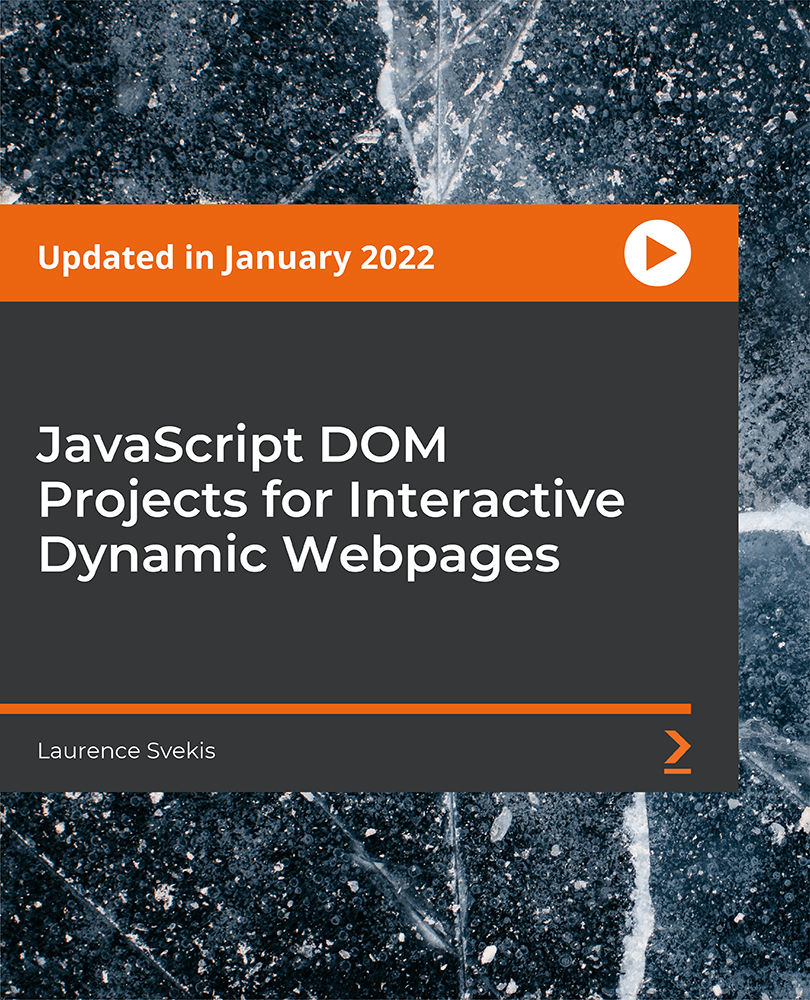
Food Photography Masterclass
By Course Cloud
Course Overview Want to know how to take tastebud-tingling pictures of your meals for Instagram? The Food Photography Masterclass course will teach you how to style food and capture mouthwatering photos of food for food blogs and websites. It will show you how to work a camera to take creative photos and edit them for your professional portfolio. You will also explore the business aspects of food photography and how to deal with potential clients. Whether you are looking to become a qualified food photographer, are a food blogger, or just want to enhance your social media posts, this course will guide you through everything you need to know to bring food to life through the medium of photography. This best selling Food Photography Masterclass has been developed by industry professionals and has already been completed by hundreds of satisfied students. This in-depth Food Photography Masterclass is suitable for anyone who wants to build their professional skill set and improve their expert knowledge. The Food Photography Masterclass is CPD-accredited, so you can be confident you're completing a quality training course will boost your CV and enhance your career potential. The Food Photography Masterclass is made up of several information-packed modules which break down each topic into bite-sized chunks to ensure you understand and retain everything you learn. After successfully completing the Food Photography Masterclass, you will be awarded a certificate of completion as proof of your new skills. If you are looking to pursue a new career and want to build your professional skills to excel in your chosen field, the certificate of completion from the Food Photography Masterclass will help you stand out from the crowd. You can also validate your certification on our website. We know that you are busy and that time is precious, so we have designed the Food Photography Masterclass to be completed at your own pace, whether that's part-time or full-time. Get full course access upon registration and access the course materials from anywhere in the world, at any time, from any internet-enabled device. Our experienced tutors are here to support you through the entire learning process and answer any queries you may have via email.

48-Hour Knowledge Knockdown! Prices Reduced Like Never Before! Boost Your Career By Enrolling In This Architectural Studies Bundle To Overcome Your Challenges! 11 in-1 Architectural Studies Bundle Architectural Studies is a comprehensive course that combines art, science, and sociology to explore the world of architecture. Our Architectural Studies bundle aims to foster a deep understanding of architectural concepts and practices, ensuring aesthetically pleasing, environmentally conscious, and socially responsible structures. The curriculum of the Architectural Studies bundle covers fundamentals of architectural design, urban planning, historical architecture, and advanced modules that challenge students to integrate technology and creativity. As students progress, they develop a portfolio reflecting their unique architectural vision. With a single payment,you will gain access to the Architectural Studies Course, including 10 premium courses, a QLS Endorsed Hardcopy certificate (for the title course) and 11 PDF certificates for Absolutely free. This Architectural Studies Bundle Package includes: Course 01: Advanced Diploma in Architectural Studies at QLS Level 7 10 Additional CPDQS Accredited Premium Courses - Course 01: Town Planning Course 02: Landscape Architecture Course 03: Methods and Techniques of Land Surveying Course 04: Creating Children's Room Online Course Course 05: Interior Design & Home Styling Course 06: Architectural & Interior Design Styles Course 07: Building Design and Construction Course 08: CAD Design Training Course 09: Cross-Cultural Awareness Training Course 10: Critical Thinking Training With our Architectural Studies exclusive bundle you will get PDF Certificate, PDF Transcript and Digital Student ID Card (worth £50) Absolutely FREE. Learning Outcomes of this Bundle: Acquire a comprehensive knowledge of urban planning and landscape design, foundational to Architectural Studies. Develop technical skills in land surveying, crucial for precision in Architectural Studies. Gain creative expertise in designing specialized spaces, enhancing the aesthetic dimension of Architectural Studies. Master the application of contemporary design technologies, a pivotal aspect of modern Architectural Studies. Cultivate critical thinking and cross-cultural understanding, essential attributes for global professionals in Architectural Studies. Why Choose Our Bundle Course? FREE Architectural Studies certificate accredited Get a free student ID card with Architectural Studies Training Get instant access to this Architectural Studies course. Learn Architectural Studies from anywhere in the world Architectural Studies is affordable and simple to understand The Architectural Studies is an entirely online, interactive lesson with voiceover audio Lifetime access to the Architectural Studies course materials The Architectural Studies comes with 24/7 tutor support So enrol now in this Architectural Studies Today to advance your career! Take a step toward a brighter future! Course 01: Advanced Diploma in Architectural Studies at QLS Level 7 Module 01: Introduction Module 02: Ancient Architecture Module 03: Architectural Ideas and Movements Module 04: Architectural Styles Module 05: Art Deco Styles Module 06: Scandinavian Styles Module 07: Victorian Styles Module 08: Classical and Early Christian Styles Module 09: Gothic Styles Module 10: Baroque and Rococo Styles Module 11: Eclecticism Styles Module 12: Modern and Post-Modern Styles Module 13: Interior Designing Module 14: Colour in Interior Designing Module 15: Lighting in Interior Design Part One Module 16: Lighting in Interior Design Part Two Assessment Process You have to complete the assignment questions given at the end of the Architectural Studies Training - CPD Certified Course and score a minimum of 60% to pass each exam. Our expert trainers will assess your assignment and give you feedback after you submit the assignment. You will be entitled to claim a certificate endorsed by the Quality Licence Scheme after you have completed all of the Advanced Diploma in Architectural Studies at QLS Level 7 exams. CPD 280 CPD hours / points Accredited by CPD Quality Standards Who is this course for? This Architectural Studies bundle is perfect for highly motivated people who want to improve their technical skills and prepare for the career they want! Requirements No prior background or expertise is required for this Architectural Studies Course. Career path After completing this Architectural Studies Bundle course will have a broad understanding of architecture and will be able to pursue a variety of work opportunities including - Architect Building Surveyor Interior & Spatial Designer Structural Engineer You can earn anything between £20,000 and £65,000 per year in the United Kingdom, depending on the career you start. Certificates Advanced Diploma in Architectural Studies at QLS Level 7 Hard copy certificate - Included Certificate Accredited by CPDQS Digital certificate - Included Upon passing the Bundle, you need to order to receive a Digital Certificate for each of the courses inside this bundle as proof of your new skills that are accredited by CPDQS

3ds max One Day Bespoke training course 1-2-1
By Real Animation Works
Face to face training customised and bespoke. Online or Face to Face

Web Design for Beginners: HTML5 + CSS3 + Bootstrap
By iStudy UK
Description Here at iStudy, we put our heart and soul into every single course we design. We make sure that all our courses are designed and developed by industry experts. Our aim is to always provide value to our learners with quality courses. Our learners are our top priority, and you as a learner will gain tremendous knowledge and skill on this topic from this Web Design for Beginners: HTML5 + CSS3 + Bootstrap. The certification that you will receive upon completing this Web Design for Beginners: HTML5 + CSS3 + Bootstrap will help to boost your resume and will help you stand out among your peers in the competitive job market. Our course will help you get employed in the relevant field and advance your career. Enjoy this expertly made course from iStudy. Enrol now! Why You Should Choose Web Design for Beginners: HTML5 + CSS3 + Bootstrap Lifetime access to the course No hidden fees or exam charges Full Tutor support on weekdays (Monday - Friday) Efficient exam system, assessment and instant results Download Printable PDF certificate immediately after completion Obtain the original print copy of your certificate, dispatch the next working day for as little as £9. Improve your chance of gaining professional skills and better earning potential. Who is this Course for? Web Design for Beginners: HTML5 + CSS3 + Bootstrap is CPD Quality Standards and CiQ accredited, and IAO accredited. This makes it perfect for anyone trying to learn potential professional skills. As there is no experience and qualification required for this course, it is available for all students from any academic backgrounds. Requirements Our Web Design for Beginners: HTML5 + CSS3 + Bootstrap is fully compatible with any kind of device. Whether you are using Windows computer, Mac, smartphones or tablets, you will get the same experience while learning. Besides that, you will be able to access the course with any kind of internet connection from anywhere at any time without any kind of limitation. Section: 01 1.1 Intro 00:03:00 1.2 Install the Tools and Get Started 00:05:00 Section: 02 2.1 Intro to HTML 00:01:00 2.2 What is HTML 00:11:00 2.3 Start a New HTML File & Use Tags 00:12:00 2.4 Header Tags 00:05:00 2.5 Edit Text 00:09:00 2.6 Links 00:09:00 2.7 Images 00:10:00 2.8 Lists 00:04:00 2.9 Challenge 1 00:16:00 2.10 HTML Outro 00:01:00 Section: 03 3.1 CSS Intro 00:04:00 3.2 Add CSS Styles 00:16:00 3.3 Classes and IDs 00:07:00 3.4 Borders 00:06:00 3.5 Sizing 00:04:00 3.6 Padding and Margin 00:07:00 3.7 Text Styles 00:04:00 3.8 DIVs 00:08:00 3.9 Positioning 00:08:00 3.10 Hover 00:03:00 3.11 Easily Center Elements 00:03:00 3.12 Fonts 00:06:00 3.13 Challenge 00:23:00 3.14 CSS Outro 00:01:00 Section: 04 4.1 Intro to Bootstrap 00:02:00 4.2 Install Bootstrap 00:10:00 4.3 Indenting and Containers 00:07:00 4.4 The Grid System 00:16:00 4.5 Images 00:07:00 4.6 Buttons 00:06:00 4.7 Challenge 3 00:11:00 4.8 Bootstrap Outro 00:01:00 Section: 05 5.1 Landing Page Intro 00:01:00 5.2 Sketch Your Landing Page 00:05:00 5.3 The Top Section 00:16:00 5.4 Polish the Top Section 00:06:00 5.5 Adding Images 00:11:00 5.6 The Main Points Section 00:14:00 5.7 Collecting Emails With an Opt-In Form 00:11:00 5.8 Challenge 4 00:03:00 5.9 Landing Page Outro 00:02:00 Section: 06 6.1 Business Site Intro 00:01:00 6.2 Sketch Up 00:03:00 6.3 Using Fancy Font Logo 00:07:00 6.4 Carousel Basics 00:10:00 6.5 Carousel Extras 00:09:00 6.6 Text on Images 00:15:00 6.7 Phone Number Icon 00:04:00 6.8 Google Maps 00:13:00 6.9 Font Awesome 00:09:00 6.10 Challenge 4 00:08:00 6.11 Business Site Outro 00:01:00 Section: 07 7.1 Intro 00:01:00 7.2 Portfolio Sketch 00:08:00 7.3 Jumbotron 00:10:00 7.4 Nav Bar 00:24:00 7.5 Panels 00:11:00 7.6 Challenge 5 00:13:00 7.7 Portfolio Outro 00:01:00 Section: 08 8.1 Hosting 00:01:00 8.2 Bluehost 00:06:00 8.4 Tips 00:11:00 8.5 Hosting Outro 00:01:00

AutoCAD 2D Introduction to Intermediate Course
By ATL Autocad Training London
Why Learn AutoCAD 2D Introduction to Intermediate Course? Click here for more info: Website Whether you're starting a career, enhancing skills, or exploring creativity, this course is tailored for you. Learn on Windows or Mac, transform into a confident AutoCAD user. Transition to our Intermediate to Advanced Course post-completion. Duration: 10 hrs. Personalized 1-on-1 training. Perfect for beginners, this course offers flexible scheduling (Mon-Sat, 9 am-7 pm) and covers 2D plan and elevation creation in AutoCAD. AutoCAD 2D Course Outline Workspace Exploring the working environment Managing files Displaying objects Constructing fundamental drawings Inputting data Constructing basic objects Utilizing object snaps Utilizing Polar Tracking and PolarSnap Implementing object snap tracking Handling units Manipulating objects Selecting objects in the drawing Adjusting an object's position Generating new objects based on existing ones Modifying an object's orientation Creating mirrored versions of existing objects Designing object patterns Altering an object's dimensions Organizing and querying drawings Utilizing layers Modifying object attributes Matching object attributes Utilizing the properties palette Applying linetypes Using inquiry commands Modifying objects Trimming and extending objects to specified boundaries Generating parallel and offset geometries Merging objects Dividing an object into two separate entities Applying rounded corners to objects Producing angled corners between objects Modifying an object's shape Layouts and viewports Harnessing layouts Creating layout configurations Modifying layouts and employing page setups Working with viewports Creating layout viewports Managing layout viewports Controlling object visibility within layout viewports Annotating a drawing Generating multiline text Creating single-line text Implementing text styles Editing text Dimensioning Creating dimensions Utilizing dimension styles Adjusting dimensions Implementing multileaders Hatching objects Hatching elements Editing hatch patterns Managing reusable content Working with blocks Exploring DesignCenter Utilizing tool palettes Designing additional drawing elements Managing polylines Generating splines Crafting ellipses Working with tables Producing plotted drawings Employing page setups Utilizing plotter configuration files Creating and applying plot styles Plotting drawings Plot style tables Publishing drawings Generating drawing templates Leveraging drawing templates Download AutoCAD AutoCAD Trial https://www.autodesk.co.uk After completing the AutoCAD 2D Introduction to Intermediate Course, you will: Master Fundamentals: Understand AutoCAD basics, including navigation and terminology. Create Precise Drawings: Develop the skills to create accurate 2D drawings like plans and elevations. Manipulate Objects: Learn object selection, modification, and pattern creation. Dimension Proficiency: Create and edit dimensions and use text styles effectively. Layer Control: Organize drawings with layer management. Annotation Skills: Handle text and annotations with ease. Layouts and Viewports: Work with layouts and viewports for presentation. Plotting Expertise: Plot and publish drawings confidently. Customization Options: Explore advanced features for efficiency. Intermediate-Level Competency: Transition from beginner to an intermediate level of AutoCAD proficiency. This course equips you with essential skills for various industries, including architecture and engineering. This one-on-one CAD course is perfect for students who are either entirely new to the software or possess limited self-taught knowledge. Regardless of your starting point, our goal is to get you drawing plans within the very first hour of your class. We'll begin by building a strong foundation in AutoCAD, ensuring that you understand its core principles before delving into more advanced topics. If you have specific preferences, we can customize your AutoCAD learning experience to align with your goals. On the initial day of the course, we'll cover fundamental aspects such as user interface and terminology. Subsequently, you'll engage in a diverse range of lessons designed to deepen your understanding of AutoCAD and its creative processes. Topics covered will include introductory drawing techniques, editing functions, drawing aids, working with layers, managing text, and handling dimensions. Throughout the course, you'll practice through various drawing exercises and explore the intricacies of plotting. By the course's conclusion, you'll possess the skills needed to create your own simple drawings, suitable for applications in architectural, interior, engineering, events, furniture, or product design. Included in the course price are the following: Lifetime Email Support: Enjoy unlimited access to our support via email throughout your learning journey. Expert Instruction: Benefit from expert teaching provided by practicing architects, designers, and software professionals. Hands-On Learning: Engage in practical, hands-on lessons that can be customized to match your project requirements. Comprehensive Resources: Access video recordings and a digital reference PDF book for revision and continuous development. Certification: Receive a certificate of completion from us to enhance your CV and LinkedIn profile. Career Guidance: Gain valuable insights into pursuing design roles or establishing a creative business. Our experienced tutors will help you acquire the technical skills needed to make your CV and portfolio stand out. Our instructors, who are accomplished interior designers, animators, architects, and software experts, will not only impart technical expertise but also provide guidance on achieving success in the design industry or entrepreneurial endeavors.

Are you a financial professional or a student aspiring to excel in the UK financial landscape? Are you ready to embark on a dynamic journey into the world of finance and investment? Our CPDQS Investment Advisor Certification Level 3 course offers a comprehensive learning experience, encompassing vital topics such as Investment, Banking, Anti-Money Laundering (AML) and Financial Crime, Financial Modelling, Tax Accounting, and more. ________________________________________________________________ The investment industry in the UK is booming, and now is the perfect time to know ins and out of investment. Investment advisors are in high demand, and they earn a top salary for their expertise. This comprehensive Level 3 certification is meticulously designed to empower you with the knowledge and skills needed to navigate the intricate world of UK finance and investment regulations with finesse. Dive into the intricate workings of the financial realm and acquire the expertise needed to excel in diverse roles within the industry. ________________________________________________________________ What you will GET in this course 10 CPD Accredited Course 10 PDF + 10 Hardcopy Certificates Free Retake Exam & Assignments Lifetime Access FREE Newsletter The courses offered for the Investment Advisor CPD QS can be very beneficial for investment advisors. These courses can help investment advisors to develop the skills and knowledge they need to provide sound financial advice to their clients, to assess and manage risk, and to make informed investment decisions. ________________________________________________________________ Learning Outcomes Master Anti-Money Laundering (AML) strategies for financial compliance. Develop astute financial advisory skills to guide clients effectively. Gain insights into investment banking principles and strategies. Proficiently handle tax accounting complexities. Expertise in risk assessment and management. Create advanced financial models for strategic decision-making. ________________________________________________________________ Courses We Offer Course 01: Anti-Money Laundering (AML) and Financial Crime Course 02: Financial Advisor Course 03: Investment Banking Course 04: Tax Accounting Course 05: Risk Assessment & Management Diploma Course 06:: Financial Modelling Course Course 07: Financial Controller Training Course 08: Business Intelligence Analyst Course Course 09: Accounting Course 10: Economics ________________________________________________________________ Certificate After completing this course, you will be able to claim your FREE PDF and Hardcopy certificates, which are CPD accredited. CPD 50 CPD hours / points Accredited by CPD Quality Standards Who is this course for? This program is ideal for both experienced and aspiring financial advisors. If you're looking to advance your career or earn the necessary knowledge and information, our Investment Advisor CPD QS program is the perfect solution for you. Career path Investment Advisor Financial Advisor Wealth Manager Portfolio Manager Investment Analyst Investment Banker Financial Planner Financial Controller Business Intelligence Analyst Accountant Economist Certificates Digital certificate Digital certificate - Included Hard copy certificate Hard copy certificate - Included You will get the hard copy certificates for Free! The delivery charge of the hard copy certificate inside the UK is £3.99 each.

