- Professional Development
- Medicine & Nursing
- Arts & Crafts
- Health & Wellbeing
- Personal Development
International Law, Tax Accounting and British Citizenship - 3 QLS Course
4.7(47)By Academy for Health and Fitness
Unleash the limitless potential of your mind with our extraordinary 8-course bundle, "International Law, Tax Accounting and British Citizenship - 3 QLS Course Certificate"! Immerse yourself in the labyrinth of International Law, grasp the ins and outs of Tax Accounting, and delve deep into the profound knowledge of British Citizenship. Experience the robustness of our 3 prestigious QLS-endorsed courses. Each course offers a comprehensive understanding of its field, unlocking the doors to a plethora of opportunities. The hardcopy certificates you'll earn will be a testament to your knowledge and dedication, adding invaluable credentials to your portfolio. But, the learning doesn't stop there! Along with these three key courses, you will also gain access to five relevant CPD QS-accredited courses. This bundle is designed to provide you with an enriched learning experience, enhancing your understanding of British Citizenship, International Law, and Tax Accounting from different perspectives. Key Features of the International Law, Tax Accounting and British Citizenship - 3 QLS Course Bundle: 3 QLS-Endorsed Courses: We proudly offer 3 QLS-endorsed courses within our International Law, Tax Accounting and British Citizenship - 3 QLS Course bundle, providing you with industry-recognized qualifications. Plus, you'll receive a free hardcopy certificate for each of these courses. QLS Course 01: International Law QLS Course 02: Tax Accounting QLS Course 03: British Citizenship Diploma 5 CPD QS Accredited Courses: Additionally, our bundle includes 5 relevant CPD QS accredited courses, ensuring that you stay up-to-date with the latest industry standards and practices. Course 01: English Law Course Course 02: Teaching English as Foreign Language (TEFL) Certificate Course 03: Introduction to Accounting Course 04: Paralegal Law Course 05: English for Job Interview In Addition, you'll get Five Career Boosting Courses absolutely FREE with this Bundle. Course 01: Professional CV Writing Course 02: Job Search Skills Course 03: Self-Esteem & Confidence Building Course 04: Professional Diploma in Stress Management Course 05: Complete Communication Skills Master Class Convenient Online Learning: Our International Law, Tax Accounting and British Citizenship - 3 QLS Course courses are accessible online, allowing you to learn at your own pace and from the comfort of your own home. Expand your horizons with our incredible course bundle today, and make a promising stride towards a promising future in International Law, Tax Accounting, and British Citizenship! Learning Outcomes: Understand the basic principles and complexities of International Law. Gain comprehensive knowledge in Tax Accounting. Obtain a thorough understanding of British Citizenship laws and rights. Familiarise with the English legal system through the English Law Course. Learn to teach English as a foreign language effectively. Obtain a fundamental understanding of accounting principles. Master the art of preparing for job interviews in English. Elevate your professional potential with our exceptional 8-course bundle, covering a diverse range of subjects from International Law to British Citizenship. Offering a unique blend of 3 QLS-endorsed and 5 CPD QS-accredited courses, this bundle promises a comprehensive understanding of legal, accounting, and citizenship norms. Tailored for ambitious learners, the bundle aims to enhance your knowledge, propelling you towards a successful career in these dynamic fields. CPD 250 CPD hours / points Accredited by CPD Quality Standards Who is this course for? Individuals looking to build a career in International Law, Tax Accounting, or British citizenship. Law students seeking a comprehensive understanding of British and International laws. Aspiring accountants looking to specialize in Tax Accounting. English teachers aiming to get a TEFL certification. Career path International Law Consultant - £60,000 - £120,000 per year. Tax Accountant - £30,000 - £60,000 per year. British Citizenship Advisor - £25,000 - £40,000 per year. English Law Consultant - £45,000 - £90,000 per year. TEFL Certified Teacher - £25,000 - £45,000 per year. Paralegal - £20,000 - £40,000 per year. Certificates Digital certificate Digital certificate - Included Hard copy certificate Hard copy certificate - Included

***24 Hour Limited Time Flash Sale*** Office Skills, Minute Taking and PA - Endorsed Certificate Admission Gifts FREE PDF & Hard Copy Certificate| PDF Transcripts| FREE Student ID| Assessment| Lifetime Access| Enrolment Letter Transform your professional potential with our Office Skills, Minute Taking and PA - Endorsed Certificate course bundle. Immerse yourself in an expansive learning experience with three robust QLS-endorsed courses: Office Skills and Administration Level 7, Minute Taking Executive Training Level 5, and Admin, Secretarial and PA Diploma Level 7. Each course presents a hardcopy certificate upon completion, enhancing your portfolio with accredited qualifications. To compliment your learning, we have included five additional CPD QS accredited courses. These encompass topics such as Workplace Productivity Training, Workplace Confidentiality, Document Control, Organising and Decluttering Course, and Microsoft Word Advanced. Embrace a new trajectory in your professional journey with this meticulously curated bundle. From understanding minute taking to mastering advanced features of Microsoft Word, the journey is filled with invaluable theoretical knowledge to equip you for a rewarding career in administration and office management. Key Features of the Office Skills, Minute Taking and PA - Endorsed Certificate Bundle: 3 QLS-Endorsed Courses: We proudly offer 3 QLS-endorsed courses within our Office Skills, Minute Taking and PA - Endorsed Certificate bundle, providing you with industry-recognized qualifications. Plus, you'll receive a free hardcopy certificate for each of these courses. QLS Course 01: Office Skills and Administration Level 7 QLS Course 02: Minute Taking Executive Training Level 5 QLS Course 03: Admin, Secretarial and PA Diploma Level 7 5 CPD QS Accredited Courses: Additionally, our bundle includes 5 relevant CPD QS accredited courses, ensuring that you stay up-to-date with the latest industry standards and practices. Course 01: Workplace Productivity Training Course 02: Workplace Confidentiality Course 03: Document Control Course 04: Organising and Decluttering Course Course 05: Microsoft Word Advanced In Addition, you'll get Five Career Boosting Courses absolutely FREE with this Bundle. Course 01: Professional CV Writing Course 02: Job Search Skills Course 03: Self Esteem & Confidence Building Course 04: Professional Diploma in Stress Management Course 05: Complete Communication Skills Master Class Convenient Online Learning: Our Office Skills, Minute Taking and PA - Endorsed Certificate courses are accessible online, allowing you to learn at your own pace and from the comfort of your own home. Learning Outcomes: Gain a comprehensive understanding of office skills and administration. Learn the art of effective minute taking. Achieve proficiency in the roles of admin, secretarial and PA. Understand and implement strategies for workplace productivity. Master the principles of workplace confidentiality and document control. Learn the techniques for organising and decluttering workplaces. Our Office Skills, Minute Taking and PA - Endorsed Certificate course bundle is a deep dive into the intricacies of office management, administration, and executive support. It offers a balanced blend of QLS-endorsed and CPD QS accredited courses. Whether you're a seasoned administrative professional looking to upscale your skills or a novice seeking a strong theoretical base, this bundle sets the groundwork. Embark on this comprehensive learning journey and prepare for a robust career in office management and administration! CPD 250 CPD hours / points Accredited by CPD Quality Standards Who is this course for? Administrative professionals seeking to deepen their knowledge and skills. Individuals interested in a career as a personal assistant or secretary. Current minute takers looking to refine their abilities. Aspiring office managers and administrators. Career path Office Administrator (Salary Range: £18,000 - £30,000) Executive Secretary (Salary Range: £25,000 - £55,000) Personal Assistant (Salary Range: £25,000 - £45,000) Document Control Specialist (Salary Range: £23,000 - £45,000) Professional Minute Taker (Salary Range: £20,000 - £35,000) Workplace Organization Consultant (Salary Range: £20,000 - £40,000) Certificates Digital certificate Digital certificate - Included Hard copy certificate Hard copy certificate - Included

Basic Python syntax and principles of Object Orientated Programming. Most attendees are in-work IT Professional. Private individuals are also very welcome. Evening courses also running. Our Style: Hands-on, Practical Location: Online, Instructor-led Download: anaconda.com Duration: 6 weeks, 1 evening per week, 6pm - 8pm Times: arrange a time for your time zone

Makeup Artist Training
By Compete High
ð Unlock Your True Potential: Become a Master of Makeup Artistry! ð Are you passionate about the transformative power of makeup? Ready to turn your love for beauty into a lucrative and fulfilling career? Look no further - our comprehensive online course is your gateway to becoming a skilled and confident Makeup Artist! ð¨ What Sets Our Course Apart: ⨠Expert Guidance: Learn from industry professionals with years of hands-on experience. Our instructors are committed to sharing their insider tips, tricks, and techniques to help you excel in the world of makeup artistry. ⨠Comprehensive Curriculum: From the basics of skincare to advanced makeup application, our course covers it all. No prior experience is required - we start from the ground up, ensuring you build a solid foundation before diving into more complex skills. ⨠Hands-On Practice: Theory is essential, but practice makes perfect. Gain practical experience through step-by-step tutorials, assignments, and real-life case studies. You'll be amazed at how quickly your skills evolve! ⨠Business Savvy: Learn the ropes of the makeup industry, including how to market yourself, build a portfolio, and attract clients. We equip you with the knowledge to turn your passion into a successful and profitable career. ⨠Flexible Learning: Life is busy, but that shouldn't stop you from pursuing your dreams. Our online course allows you to study at your own pace, whenever and wherever you choose. The content is accessible 24/7, fitting seamlessly into your schedule. ð What You'll Gain: ð¥ Confidence: Develop the skills and knowledge needed to create stunning looks with confidence, whether it's for a bridal party, fashion show, or special event. ð¥ Portfolio: Build a professional portfolio showcasing your best work, a valuable tool for attracting clients and employers. ð¥ Certification: Receive a recognized certification upon course completion, demonstrating your expertise to clients and potential employers. ð¥ Community: Join a supportive community of fellow makeup enthusiasts and professionals. Share experiences, seek advice, and celebrate your successes together. ð Whether you dream of working in the bridal industry, fashion shoots, or special effects, our Makeup Artist Training course is your key to unlocking a world of possibilities. ð Don't just dream about a career in makeup artistry - make it happen! Enroll now and embark on a journey of self-discovery, creativity, and success. Your future as a skilled Makeup Artist awaits! ð Course Curriculum Module-1-Introduction-to-Make-Up Module-1-Introduction-to-Make-Up 00:00 Module-2-History-of-Makeup Module-2-History-of-Makeup 00:00 Module-3-Step-by-Step-Makeup Module-3-Step-by-Step-Makeup 00:00 Module-4-Make-Up-Equipment Module-4-Make-Up-Equipment 00:00 Module-5-Types-of-Makeup-Look Module-5-Types-of-Makeup-Look 00:00 Module-6-Makeup-Applying-and-Removing-Technique Module-6-Makeup-Applying-and-Removing-Technique 00:00

Focus Awards Level 5 Diploma in Education and Training (RQF)
By Britannia School of Academics
The Level 5 Diploma in Education and Training (L5 DET) is an industry-standard qualification for those teaching in the post-16 sector.
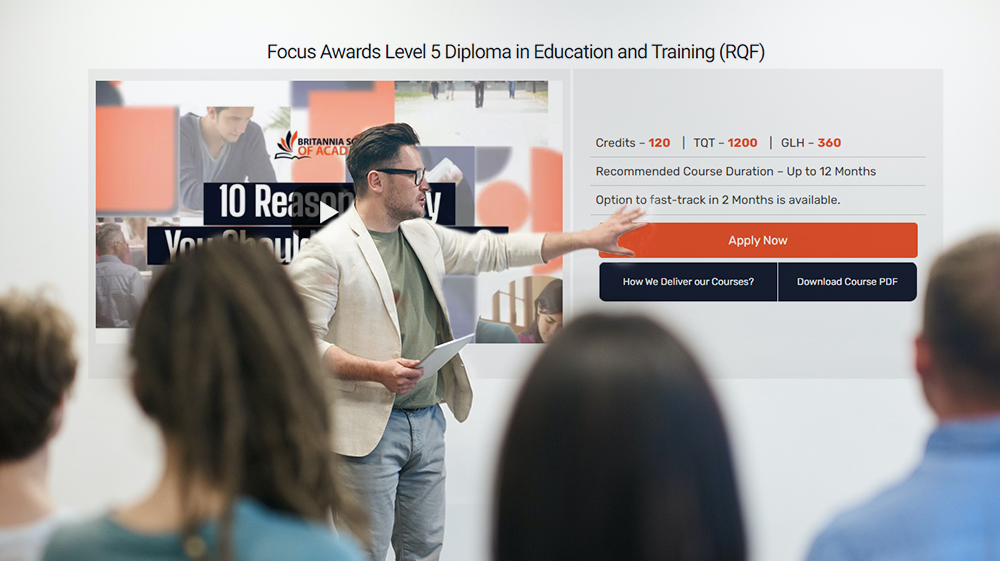
Browser Automation with Python and Selenium
By Packt
Fast, scalable, and professional-grade user interface automation principles
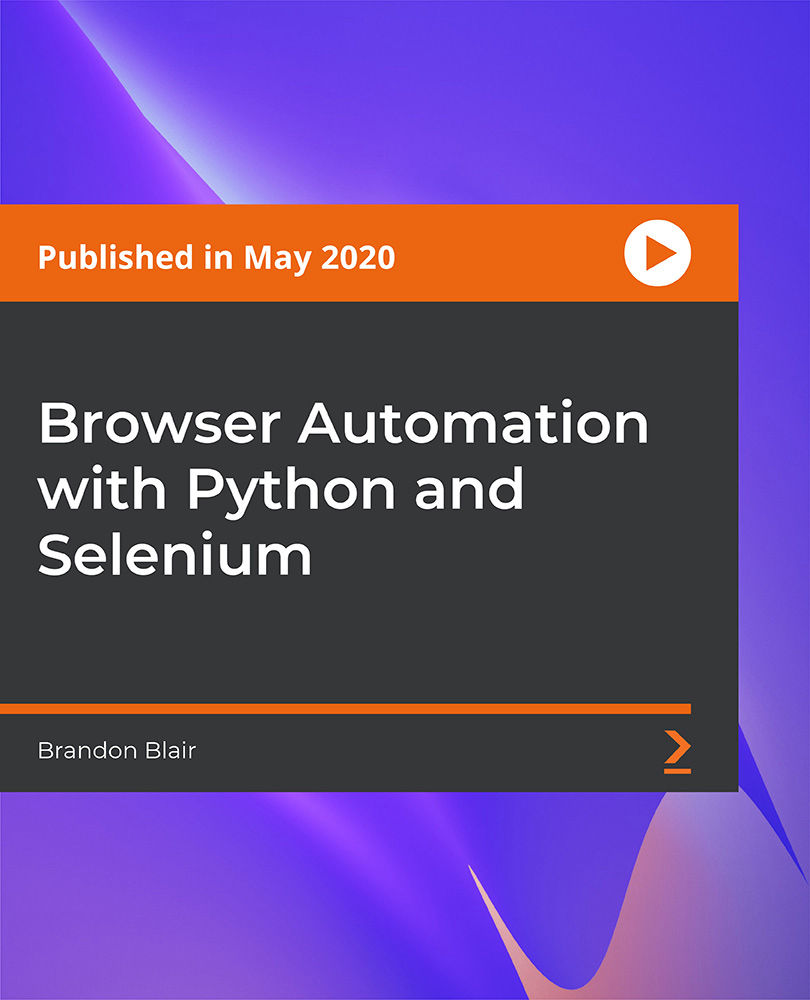
Complete Coding for Beginners (Exams Included)
By Hudson
If you’re looking to start a career in coding, but don’t know where to begin, this might be for you. This course is aimed at absolute beginners that have never done any coding before and are unsure of which programming language to focus on.

Advanced Laravel and Vue.js: Build a YouTube Clone
By Packt
Learn the advanced concepts of the Laravel and Vue.js frameworks and build a complete real-world project
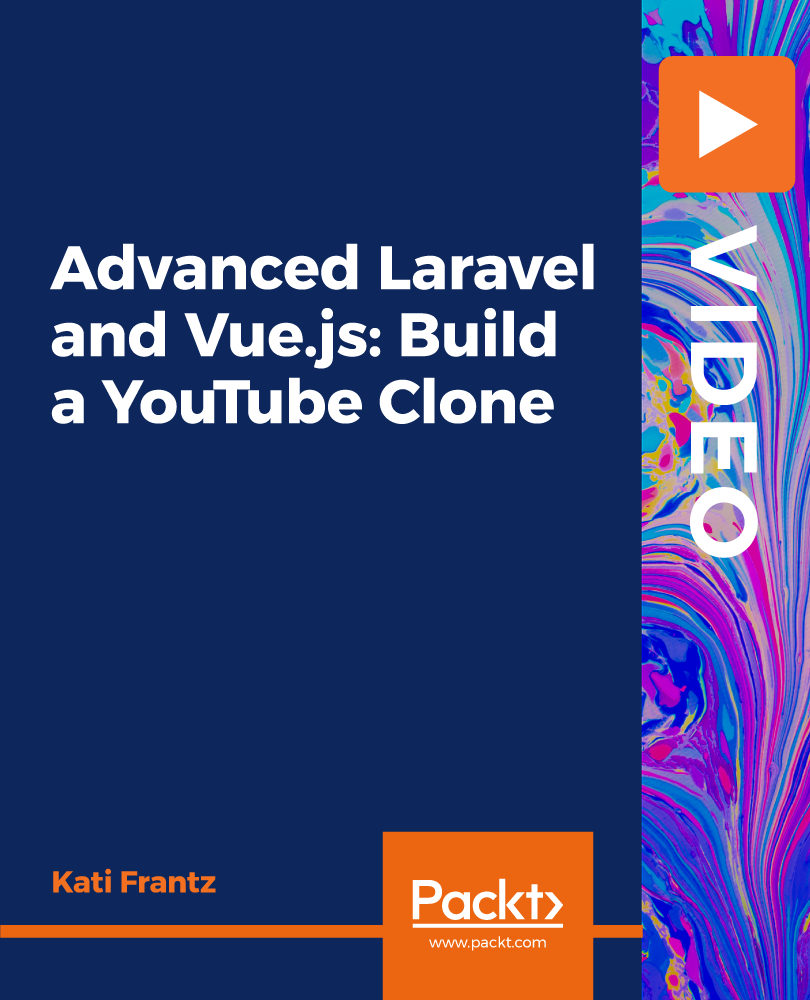
Innovation Project Management: On-Demand
By IIL Europe Ltd
Innovation Project Management: On-Demand Companies need growth for survival. Companies cannot grow simply through cost reduction and reengineering efforts. This program describes the relationship that needs to be established between innovation, business strategy, and project management to turn a creative idea into a reality. We will explore the importance of identifying the components of an innovative culture, existing differences, challenges, and the new set of skills needed in innovation project management. Companies need growth for survival. Companies cannot grow simply through cost reduction and reengineering efforts. Innovation is needed and someone must manage these innovation projects. Over the past two decades, there has been a great deal of literature published on innovation and innovation management. Converting a creative idea into reality requires projects and some form of project management. Unfortunately, innovation projects, which are viewed as strategic projects, may not be able to be managed using the traditional project management philosophy we teach in our project management courses. There are different skill sets needed, different tools, and different life-cycle phases. Innovation varies from industry to industry and even companies within the same industry cannot come to an agreement on how innovation project management should work. This program describes the relationship that needs to be established between innovation, business strategy, and project management to turn a creative idea into a reality. We will explore the importance of identifying the components of an innovative culture, existing differences, challenges, and the new set of skills needed in innovation project management. What you Will Learn Explain the links needed to bridge innovation, project management, and business strategy Describe the different types of innovation and the form of project management each require Identify the differences between traditional and innovation project management, especially regarding governance, human resources management challenges, components of an innovative culture and competencies needed by innovation project managers Establish business value and the importance of new metrics for measuring and reporting business value Relate innovation to business models and the skills needed to contribute in the business model development Recognize the roadblocks affecting innovation project management and their cause to determine what actions can be taken Determine the success and failure criteria of an innovation project Foundation Concepts Understanding innovation Role of innovation in a company Differences between traditional (operational) and strategic projects Innovation management Differences between innovation and R&D Differing views of innovation Why innovation often struggles Linking Innovation Project Management to Business Strategy The business side of innovation project management The need for innovation targeting Getting close to the customers and their needs The need for line-of-sight to the strategic objectives The innovation enterprise environmental factors Tools for linking Internal Versus External (Co-creation) Innovation Open versus closed innovation Open innovation versus crowdsourcing Benefits of internal innovation Benefits of co-creation (external) innovation Selecting co-creation partners The focus of co-creation The issues with intellectual property Understanding co-creation values Understanding the importance of value-in-use Classification of Innovations and Innovation Projects Types of projects Types of innovations Competency-enhancing versus competency-destroying innovations Types of innovation novelty Public Sector of Innovation Comparing public and private sector project management Types of public service innovations Reasons for some public sector innovation failures An Introduction to Innovation Project Management Why traditional project management may not work The need for a knowledge management system Differences between traditional and innovation project management Issues with the 'one-size-fits-all' methodology Using end-to-end innovation project management Technology readiness levels (TRLs) Integrating Kanban principles into innovation project management Innovation and the Human Resources Management Challenge Obtaining resources Need for a talent pipeline Need for effective resource management practices Prioritizing resource utilization Using organizational slack Corporate Innovation Governance Types of innovation governance Business Impact Analysis (BIA) Innovation Project Portfolio Management Office (IPPMO) Using nondisclosure agreements, secrecy agreements, confidentiality agreements, and patents Adverse effects of governance decisions Innovation Cultures Characteristics of a culture for innovation Types of cultures Selecting the right people Linking innovation to rewards Impact of the organizational reward system Innovation Competencies Types of innovation leadership The need for active listening Design thinking Dealing with ambiguity, uncertainty, risks, crises, and human factors Value-Based Innovation Project Management Metrics Importance of innovation project management metrics Understanding value-driven project management Differences between benefits and value - and when to measure Traditional versus the investment life cycle Benefits harvesting Benefits and value sustainment Resistance to change Tangible and intangible innovation project management metrics Business Model Innovation Business model characteristics Impact of disruptive innovation Innovation Roadblocks Roadblocks and challenges facing project managers Ways to overcome the roadblocks Defining Innovation Success and Failure Categories for innovation success and failure Need for suitability and exit criteria Reasons for innovation project failure Predictions on the Future of Innovation Project Management The Six Pillars of changing times Some uses for the new value and benefits metrics

Professional Certificate Course in Investment Risk Management in London 2024
4.9(261)By Metropolitan School of Business & Management UK
Learn how to navigate the uncertain waters of investing with confidence and security through the power of effective Investment Risk Management. After the successful completion of the course, you will be able to learn about the following; Describe the nature of investment risk and its potential impact on investment outcomes. Identify and differentiate between the types of investment risks, such as market risk, credit risk, and liquidity risk. Explain the nature and process of risk management, including risk identification, risk assessment, and risk mitigation. Analyze the nature of a risk mitigation plan and identify the key components that make it effective. Evaluate various risk mitigation methods used in investments, including diversification, asset allocation, and use of derivatives. Examine the concept of hedging in investments, including hedging strategies and using futures and options for speculation and arbitrage. Investment Risk Management is a crucial aspect of any successful investment strategy. In this course, you will learn how to navigate the complex world of investing with confidence and security by effectively managing investment risk. You will explore the nature of investment risk, the different types of investment risks, and how they can impact investment outcomes. Through practical examples and case studies, you will understand the nature and process of risk management and how to develop a risk mitigation plan that works for your investment portfolio. This course will equip you with the knowledge and tools to manage investment risk effectively. You will learn various risk mitigation methods, including diversification, asset allocation, and the use of derivatives such as options and futures. You will also delve into the concept of hedging, including hedging strategies and using futures and options for speculation and arbitrage. By the end of this course, you will have a thorough understanding of the best practices for managing investment risk, enabling you to make informed investment decisions and maximize your returns while minimizing your risk exposure. This course will equip the learner with the knowledge and tools to manage investment risk effectively. You will learn various risk mitigation methods, including diversification, asset allocation, and the use of derivatives such as options and futures. You will also delve into the concept of hedging, including hedging strategies and using futures and options for speculation and arbitrage. By the end of this course, you will have a thorough understanding of the best practices for managing investment risk, enabling you to make informed investment decisions and maximize your returns while minimizing your risk exposure. VIDEO - Course Structure and Assessment Guidelines Watch this video to gain further insight. Navigating the MSBM Study Portal Watch this video to gain further insight. Interacting with Lectures/Learning Components Watch this video to gain further insight. Introduction to Investment Analysis Self-paced pre-recorded learning content on this topic. Investment Risk Management Put your knowledge to the test with this quiz. Read each question carefully and choose the response that you feel is correct. All MSBM courses are accredited by the relevant partners and awarding bodies. Please refer to MSBM accreditation in about us for more details. There are no strict entry requirements for this course. Work experience will be added advantage to understanding the content of the course. The certificate is designed to enhance the learner's knowledge in the field. This certificate is for everyone eager to know more and get updated on current ideas in their respective field. We recommend this certificate for the following audience. CEO, Director, Manager, Supervisor Risk Manager Investment Risk Analyst Portfolio Manager Chief Risk Officer Investment Analyst Quantitative Analyst Risk Management Consultant Compliance Officer Financial Advisor Hedge Fund Manager Average Completion Time 2 Weeks Accreditation 3 CPD Hours Level Advanced Start Time Anytime 100% Online Study online with ease. Unlimited Access 24/7 unlimited access with pre-recorded lectures. Low Fees Our fees are low and easy to pay online.
