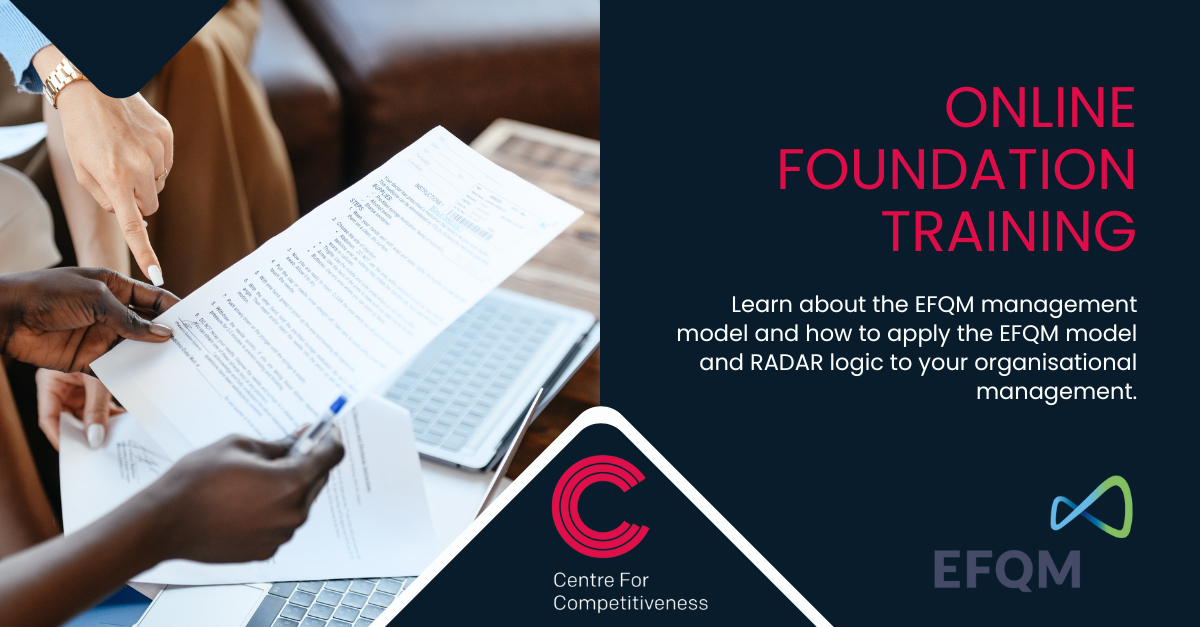- Professional Development
- Medicine & Nursing
- Arts & Crafts
- Health & Wellbeing
- Personal Development
288 Portfolio courses delivered Live Online
Certified Data Center Facilities Operations Manager (CDFOM)
By Nexus Human
Duration 3 Days 18 CPD hours This course is intended for The primary audience for this course is someone who works, or has ambition to work, in a leadership role in data center operations such as a data center facilities manager, data center operations manager, who has the responsibility to achieve and improve the high-availability and manageability of the data center operations. Overview After completion of the course the participant will be able to: Perform the needs analysis translating business requirements to data center services Set-up and manage the data center operations team Implement and monitor safety- and security practices Identify a suitable maintenance program for the data center facility and its equipment Select the appropriate policies and procedures required for data center operations Monitor the data center availability, capacity and capability Manage and implement basic data center projects Set-up and implement an environmental sustainability program Select an appropriate back-up site to support organizational resilience Identify and respond to risk in the data center Manage and support the document life cycle Create a basic budget proposal Select and manage vendors and measure their performance Manage data center assets Managing the facilities of today?s high-end and high-availability data centers is an extremely demanding and complex task which is often underestimated. There is often very little appreciation and understanding of the complexities of managing today's mission-critical data centers where downtime is not an option, especially since many of the data centers are operating at, or near, their design limits. Operations management at the facilities layer makes all the difference. Even a data center designed to the highest redundancy level as per the ANSI/TIA-942 standard could still experience many unscheduled downtime events due to poor planning, operations, maintenance and management processes. Service Level Management Service Level Management Needs analysis Capability assessment Service portfolio Service catalogue Service Level Agreements (SLAs) Availability measurement Data points in SLA Service reporting Complaint procedure Customer satisfaction measurement Service Improvement Process (SIP) SLA content The Data Center Organization Operational issues Organization chart Roles and responsibilities Skills matrix Contingency / backup roles Shift management Performance management Career development Training and assessment Job rotation Succession planning Disciplinary program Managing Safety & Statutory Requirements Safety policies and regulations Occupational Health and Safety (OH&S) Safety awareness training Permit to Work (PTW) Lock-out / Tag-out Personal Protective Equipment (PPE) Testing and tagging of equipment Emergency preparedness and response Reporting of safety issues Reviews / internal audit / external audit Managing Physical Security Security policies and procedures Security standards and guidelines Security staff Security awareness Security incident management Disciplinary program Reviews, internal and external audits Facilities Management Maintenance policies and procedures Various maintenance programs Outsourcing of maintenance activities Maintenance contract options Warranty Maintenance schedule Service situations Spart part management Contamination control Data Center Operations Policies and procedures for data center operations Service operations and the daily data center operations Monitoring / Reporting / Control Monitoring requirements Escalation procedures Reporting Trend analysis Reviews Project Management Project management Project organization Project manager Project phases Environment Sustainability The importance of sustainability Sustainability policies Environmental management Power efficiency indicators - Waste management - Water management ICT utilisation management Environmental performance measurements Renewable energy factor (REF) Organizational Resilience Business continuity Data center facility options Business Impact Analysis Type of facility Human resources Facility, equipment and consumables Governance, Risk and Compliance Management commitment Coordination, collaboration and integration Compliance Risk management Document management Financial management Vendor management Asset management Additional course details: Nexus Humans Certified Data Center Facilities Operations Manager (CDFOM) training program is a workshop that presents an invigorating mix of sessions, lessons, and masterclasses meticulously crafted to propel your learning expedition forward. This immersive bootcamp-style experience boasts interactive lectures, hands-on labs, and collaborative hackathons, all strategically designed to fortify fundamental concepts. Guided by seasoned coaches, each session offers priceless insights and practical skills crucial for honing your expertise. Whether you're stepping into the realm of professional skills or a seasoned professional, this comprehensive course ensures you're equipped with the knowledge and prowess necessary for success. While we feel this is the best course for the Certified Data Center Facilities Operations Manager (CDFOM) course and one of our Top 10 we encourage you to read the course outline to make sure it is the right content for you. Additionally, private sessions, closed classes or dedicated events are available both live online and at our training centres in Dublin and London, as well as at your offices anywhere in the UK, Ireland or across EMEA.

Interior Design Tutor one to one
By Real Animation Works
Interior design tutor one to one open 7 days 9 am to 9 pm

Adobe Illustrator and Photoshop Training
By London Design Training Courses
Why Choose Adobe Illustrator and Photoshop Training Course? Click here for more info Master vector graphics, digital illustrations, photo manipulations, and more. Certified tutors provide personalized guidance and feedback. Flexible scheduling available. Receive a Certificate of Completion. Learn Adobe Creative Cloud. Duration: 10 hrs. Method: 1-on-1, Personalized attention. Schedule: Tailor your own schedule by pre-booking a convenient hour of your choice, available from Mon to Sat between 9 am and 7 pm. This comprehensive and hands-on course introduces you to digital design through Adobe Photoshop and Illustrator. Learn how these three programs seamlessly collaborate to create stunning designs. Gain insights into bitmap and vector graphics and discover the most suitable image file formats for different scenarios. 10-hour course outline for Adobe Photoshop and Illustrator: Module 1: Introduction to Adobe Photoshop (1 hour) Overview of Photoshop interface and tools Understanding bitmap graphics and resolution Basic image editing techniques (cropping, resizing, color adjustments) Layers and their importance in design Module 2: Essential Photoshop Tools (1 hour) Working with selection tools (Marquee, Lasso, Magic Wand) Understanding brushes and brush settings Introduction to the Pen tool for precise selections Working with layers and layer styles Module 3: Advanced Image Editing (1 hour) Advanced color adjustments (Curves, Levels, Hue/Saturation) Photo retouching and manipulation techniques Creating composite images using blending modes Filters and special effects for creative designs Module 4: Introduction to Adobe Illustrator (1 hour) Overview of Illustrator interface and tools Working with vector graphics and paths Basic shapes and drawing tools Understanding anchor points and handles Module 5: Creating Vector Artwork (1 hour) Using the Pen tool for precise vector illustration Creating and editing shapes and objects Working with gradients and patterns Understanding the Appearance panel Module 6: Illustrator Typography (1 hour) Text tools and formatting options Creating text effects and artistic typography Combining text with shapes and images Working with text on a path Module 7: Combining Photoshop and Illustrator (1 hour) Importing Illustrator files into Photoshop and vice versa Working with smart objects and vector shapes in Photoshop Creating custom brushes and patterns in Illustrator for use in Photoshop Designing posters and flyers combining elements from both software Module 8: Integration with InDesign (1 hour) Exporting assets from Photoshop and Illustrator for InDesign Designing layouts in InDesign using assets from both programs Understanding print and digital design considerations Preparing files for printing and online use Module 9: Advanced Techniques and Tips (1 hour) Creating custom actions and automation in Photoshop Mastering advanced selection techniques Utilizing Illustrator's advanced tools (Pathfinder, Shape Builder, etc.) Exploring creative design styles and trends Module 10: Final Projects and Portfolio (1 hour) Students work on individual or group projects incorporating Photoshop and Illustrator skills Review and feedback on the projects Preparing a portfolio showcasing their work Download Adobe Illustrator - Free Trial https://www.adobe.com/uk/illustrator Throughout the course, you will explore various processes, including design and layout, workspaces, tools and palettes, importing files, and preparing files for both on-screen and print outputs. Course Objectives: By the course's conclusion, you will have a solid understanding of the fundamentals of each software package and their individual functionalities. You will learn how to efficiently work with all three applications in tandem and skillfully assemble print and digital-ready designs, leveraging elements crafted in Photoshop and Illustrator and integrated using InDesign.

This unique syllabus teaches modules in Adobe software for A Level/GCSE and adults. Learn the basics and dive deeper with our experienced teachers, who will help you build upon your professional portfolio and provide you with what you need to work towards a professional qualification. The below outline covers Photoshop, Illustrator, Premiere Pro, and Acrobat. Module 1: Introduction to Adobe Creative Cloud • Understanding Adobe's Creative Cloud Suite • Installation and setup • Introduction to the user interface • Navigating Adobe software Module 2: Adobe Photoshop Basics • Introduction to Photoshop • Understanding raster graphics • Essential tools and panels • Basic photo editing and retouching Module 3: Intermediate Photoshop Skills • Advanced selection techniques • Layers and blending modes • Color correction and adjustment layers • Creating and editing masks Module 4: Adobe Illustrator Fundamentals • Introduction to vector graphics • Illustrator's interface and tools • Drawing and editing shapes • Working with text and typography Module 5: Advanced Illustrator Techniques • Creating complex vector illustrations • Using the Pen tool effectively • Working with gradients and patterns • Illustrator's 3D capabilities Module 6: Adobe Premiere Pro Basics • Introduction to video editing • Premiere Pro's workspace • Importing and organising media • Basic video editing and transitions Module 7: Advanced Premiere Pro Editing • Advanced video editing techniques • Working with audio and sound • Applying effects and colour correction • Exporting video for various platforms Module 8: Adobe Acrobat for Document Management • Introduction to Adobe Acrobat • Creating, editing, and organising PDFs • Adding interactivity to PDFs • Digital signatures and security features Module 9: Integration and Workflow • Seamless integration between Adobe software • Creating assets in Photoshop/Illustrator for use in Premiere Pro • Exporting and importing files for collaborative work • Best practices for project management Module 10: Portfolio Development and Practical Projects • Final projects for each Adobe application • Developing a professional portfolio • Presenting and sharing your work • Preparing for Adobe certification exams (optional) Please note that the duration and depth of each module can vary depending on the level of expertise required and the specific needs of the learners. Additionally, it's important to adapt the curriculum to the learners' proficiency levels, whether they are A Level/GCSE students or adult learners with different experience levels.

GRAPHIC DESIGN LEVEL 2 DIPLOMA COURSE
By Creative Design School International
A fantastic online one-to-one diploma course for those looking to become a successful graphic designer

Assessing Vocational Achievement Level 3 Certificate Course
By Qdos Training Limited
Qualification Number 500/9758/1 Minimum entry age 19 Guided Learning Hours 84 Qualification Objective The Level 3 Certificate in Assessing Vocational Achievement is a practical-based qualification intended for those who assess both occupational competence in the work environment, and vocational skills, knowledge and understanding in environments other than the workplace (i.e. workshop, classroom or other training environment). What are the entry requirements? There are no specific recommended prior learning requirements for this qualification. How is this qualification structured? The qualification is made up of three mandatory units: • Unit 1 Understanding the principles and practices of assessment • Unit 2 Assess occupational competence in the work environment • Unit 3 Assess vocational skills, knowledge and understanding How is it assessed? This qualification is assessed via an internally assessed and externally verified portfolio of evidence. Funding for our qualifications This qualification is available fully funded under the Adult Education Budget funding stream and is free to the candidate.

Curating the Experience: Psychology of Art and Exhibitions
By AIR Courses, London
A course on Curating and the Psychology of Perception - which are very closely interlinked. Curating and the Psychology of Perception are very closely interlinked. Yet, psychologists and curators are rarely brought together to examine them together. This course has previously ran as part of the rich portfolio of (AIR interdisciplinary courses)[https://www.gold.ac.uk/short-courses/air]. It now runs as part AIR Courses at TechnoTruth. Taught by leading experts This course is taught by two leading experts. The course combines lectures on the history of the most important exhibitions of modern art with psychology of perception to address several important questions. Read more on the course page. Group bookings and Enquiries To book this course for a group, please email us at: info(@TechnoTruth.co.uk). Refunds: We will be happy to refund the fee, minus the Eventbrite fee, which is not refundable. For cancellations latter than 24 hours ahead of the start of the training, a proportion of the fee (£95) is non-refundable.

Vectorworks and Sketchup Help in Interior Design projects
By Real Animation Works
Vectorworks Course face to face One to one

Level 3 Award – Dental Nurse Assessor
By Cavity Dental Training
City & Guilds Level 3 Certificate in Assessing Vocational Achievement This qualification is for anyone working in or looking to enter an assessment role. It is designed for use in England, Wales and Northern Ireland – alternative arrangements exist in Scotland. Learn about the Cavity Training Dental Nurse Assessor Course The units and qualification will provide people who carry out assessment in their organisation with the opportunity to develop and improve their practice as well as achieving a professional qualification for the role. They are available to anyone working in: accredited learning; non accredited learning (where people may assess performance but do not assess for a qualification) and the NQF. Achievers will understand the principles of assessment and have the knowledge to develop and improve systems at their centre. You will gain access to our unique E library of text books. We also have special discounted rates for hard copy text books for our students. Frequently Asked Questions How long is the course? The course duration is 4 to 6 months. When are the classes held? You will attend a live webinar class every Thursday for 16 weeks. Is there an exam at the end? There is no exam at the end, you need to successfully complete 8 assessments and a final professional discussion with your tutor. What if I don’t have student nurses in my practice? We may be able to support you by providing you with learners to assess. Please get in touch. What qualifications do I need to start the course? Preferable English and Maths level 4 and above, you must also be GDC registered. What opportunities for progression is there? This qualification allows candidates to further progress onto various post registration qualifications or career opportunities, such as: – Dental Nurse Teaching – Internal Quality Assurer (IQA) Course Dates 11th April 2024 9:00am - 4:00pm 29th August 2024 9:00am - 4:00pm 2nd January 2025 9:00am - 4:00pm 8th May 2025 9:00am - 4:00pm Costs £800.00 per person (inc. VAT) Other payment options Deposit - £267.00 with 2 further payments Please choose from one of the course start dates above. Each course includes 16 weeks of lessons and up to two months to complete a portfolio and professional discussion.

EFQM Foundation Training - Online
By Centre for Competitiveness
The essential course for anyone who wants to find out about the EFQM Model and RADAR and how these tools can benefit their organisation. The New EFQM Model was launched at the EFQM Forum in October 2019 and, as EFQM's country partner for Ireland, CforC is providing Foundation Training on the new model. Whilst this training is effective as a stand-alone course, it is also the starting point for all EFQM qualification routes. Who is it for? This course is suitable for anyone who wants to understand the new EFQM Model and how it can be used to make their organisation more effective. It provides a good overview for consultants who want to add the Model/RADAR to their portfolio of products and services. It is also a pre-requisite for anyone considering one of the EFQM qualification routes as a way of progressing their management development and career. Pre-requisites for this course None Benefits By the end of the course, participants will be able to: explain how the EFQM Model could benefit their organisation and how it could be used to overcome current and future challenges explain how the Model is structured and how the different elements apply to their organisation apply RADAR, the diagnostic and assessment tool, to identify strengths and areas for improvement conduct a high-level health check of their organisation The training comprises 8 modules; Module 1 The Changing World Module 2 The Organisation’s Ecosystem Module 3 The Value of a Model Module 4 The EFQM Model Module 5 RADAR Module 6 Using the EFQM Model and RADAR Module 7 The EFQM’s Digital Platform Module 8 Next Steps Delivery The course is delivered through a virtual trainer led live class Cost £450 + VAT which includes the training course, the EFQM Model e-book and your EFQM Foundation Certificate. If you are not yet a member but are already thinking about joining CforC, you can find more information on how to become a member and the benefits by clicking here.