- Professional Development
- Medicine & Nursing
- Arts & Crafts
- Health & Wellbeing
- Personal Development
323 Pool courses
Description: Pot-in-pot is the process of using one container inside another. It is a highly efficient process of growing plants and would help people working in nurseries. But in order to truly understand the process, you should definitely get this Pot Planting Training course. This course gives you a comprehensive understanding of what Pot-in-Pot (PNP) stands for and compares the many advantages against disadvantages of this process. The course looks into the different aspects of pot planting like container size, soil selection, planning, spacing, and much more. You will learn how to determine the leaching fraction and irrigation output. The course goes much more in depth though as it explores ideas of potting and re-potting methods, fertility, monitoring nutrition and weed control. By the time you are done with the course you will be able to understand the recommended sanitation practices, winter protection and problem-solving. You will also learn to market and sell your products to the general public. With the help of this course, you will be able to learn more about pot-in-pot process and watch your nursery profits soar through the roof. Entry Requirement: This course is available to all learners, of all academic backgrounds. Good understanding of English language, numeracy and ICT are required to attend this course. Assessment: At the end of the course, you will be required to sit an online multiple-choice test. Your test will be assessed automatically and immediately so that you will instantly know whether you have been successful. Before sitting for your final exam you will have the opportunity to test your proficiency with a mock exam. Certification: After you have successfully passed the test, you will be able to obtain an Accredited Certificate of Achievement. You can however also obtain a Course Completion Certificate following the course completion without sitting for the test. Certificates can be obtained either in hardcopy at a cost of £39 or in PDF format at a cost of £24. PDF certificate's turnaround time is 24 hours and for the hardcopy certificate, it is 3-9 working days. Why choose us? Affordable, engaging & high-quality e-learning study materials; Tutorial videos/materials from the industry leading experts; Study in a user-friendly, advanced online learning platform; Efficient exam systems for the assessment and instant result; The UK & internationally recognised accredited qualification; Access to course content on mobile, tablet or desktop from anywhere anytime; The benefit of career advancement opportunities; 24/7 student support via email. Pot Planting Training Course Definition of Pot-in-Pot (PNP) 00:15:00 Container Size gallon verses # class 00:30:00 Soil Selection for Pot-in-Pot Production 01:00:00 Plan before Augering the Sockets 00:30:00 Floor Management 01:00:00 Water Quality 01:00:00 Irrigation 01:00:00 How to Determine Irrigation Output and Compare to Volume of Leachate 01:00:00 Container Media (Substrate) 01:00:00 Potting 01:00:00 Fertility 01:00:00 Monitoring Nutrition 01:00:00 Weed Control 01:00:00 Insect & Disease Control 00:30:00 Winter Protection 00:30:00 The Rooting-Out Problem 00:30:00 Marketing 01:00:00 Definitions 01:00:00 Mock Exam Mock Exam- Pot Planting Training Course 00:20:00 Final Exam Final Exam- Pot Planting Training Course 00:20:00 Certificate and Transcript Order Your Certificates and Transcripts 00:00:00

Microsoft Project 2016 Complete Course is one of our best. Offering excellent value for money, we can promise you high-quality and comprehensive content created by our subject matter experts. Organised into separate, digestible modules, the course is guaranteed to provide you with everything you need to know in order to accomplish your professional goals. If so, this is the perfect course to help you develop as a leader, and to learn how the Microsoft Project software package can be an essential tool in your project's success. This course will teach you how to exchange project plan data with other applications, customise element of your plan, and reuse project plan information. You will gain all the knowledge you need to plan, track and report on projects, in turn helping you set clear goals to manage in a cost-effective manner. By staying on top of seemingly minor details, you will develop essential skills in managing both your project and team effectively, now and in the future. Why choose this course Earn an e-certificate upon successful completion. Accessible, informative modules taught by expert instructors Study in your own time, at your own pace, through your computer tablet or mobile device Benefit from instant feedback through mock exams and multiple-choice assessments Get 24/7 help or advice from our email and live chat teams Full Tutor Support on Weekdays Course Design The course is delivered through our online learning platform, accessible through any internet-connected device. There are no formal deadlines or teaching schedules, meaning you are free to study the course at your own pace. You are taught through a combination of Online study materials Mock exams Multiple-choice assessment Certification After the successful completion of the final assessment, you will receive a CPD-accredited certificate of achievement. The PDF certificate is for £9.99, and it will be sent to you immediately after through e-mail. You can get the hard copy for £15.99, which will reach your doorsteps by post. Who is this course for? Anyone who already has an understanding of project management concepts, and possesses the basics in creating and modifying project plans in Microsoft Project 2016. This is an essential course for those who need to use Microsoft Project 2016 to manage and customise project plans throughout the implementation stage.

Overview This comprehensive course on Lifeguard Training will deepen your understanding on this topic. After successful completion of this course you can acquire the required skills in this sector. This Lifeguard Training comes with accredited certification which will enhance your CV and make you worthy in the job market. So enrol in this course today to fast track your career ladder. How will I get my certificate? You may have to take a quiz or a written test online during or after the course. After successfully completing the course, you will be eligible for the certificate. Who is this course for? There is no experience or previous qualifications required for enrolment on this Lifeguard Training. It is available to all students, of all academic backgrounds. Requirements Our Lifeguard Training is fully compatible with PC's, Mac's, Laptop, Tablet and Smartphone devices. This course has been designed to be fully compatible on tablets and smartphones so you can access your course on wifi, 3G or 4G. There is no time limit for completing this course, it can be studied in your own time at your own pace. Career path Having these various qualifications will increase the value in your CV and open you up to multiple sectors such as Business & Management, Admin, Accountancy & Finance, Secretarial & PA, Teaching & Mentoring etc. Course Curriculum 9 sections • 9 lectures • 02:14:00 total length •Professional Lifeguard: 00:18:00 •Lifeguard Observation: 00:16:00 •Safety and Risk Management: 00:26:00 •Emergency Response Activity: 00:12:00 •Assists and Rescues: 00:15:00 •Injury Prevention: 00:13:00 •First Aid: 00:19:00 •Cardiac Emergencies: 00:15:00 •Assignment - Lifeguard Training: 00:00:00

Our Aim Is Your Satisfaction! Offer Ends Soon; Hurry Up!! Are you looking to improve your current abilities or make a career move? Our unique Lifeguard Training course might help you get there! Expand your expertise with high-quality training - study the Lifeguard Training course and get an expertly designed, great-value training experience. Learn from industry professionals and quickly equip yourself with the specific knowledge and skills you need to excel in your chosen career through the Lifeguard Training online training course. The Lifeguard Training course is broken down into several in-depth modules to provide you with the most convenient and rich learning experience possible. Upon successful completion of the Lifeguard Training course, an instant e-certificate will be exhibited in your profile that you can order as proof of your skills and knowledge. Add these amazing new skills to your resume and boost your employability by simply enrolling in this course. This Lifeguard Training training can help you to accomplish your ambitions and prepare you for a meaningful career. So, join us today and gear up for excellence! Why Prefer Us? Opportunity to earn a certificate accredited by CPDQS. Get a free student ID card!(£10 postal charge will be applicable for international delivery) Innovative and Engaging Content. Free Assessments 24/7 Tutor Support. Take a step toward a brighter future! *** Course Curriculum *** Here is the curriculum breakdown of the Lifeguard Training course: Module 01: Professional Lifeguard Introduction to lifeguard Decision Making Legal Considerations Module 02: Lifeguard Observation Recognising Distress and Drowning Process of Drowning Victim Recognition Practical Observation Skill Module 03: Safety and Risk Management Facility Safety Check Weather Conditions Tornadoes Risk Management Module 04: Emergency Response Activity Chain of Survival Communication Signals Emergency Action Plans Early Activation of Emergency Medical Services Module 05: Rescuing a Responsive Victim Rescue Equipment Land-Based Assists Water Entry Water Rescue on the Surface Water Rescue under the Surface Special-Situation Rescues After Rescue Measures Module 06: Rescuing an Unresponsive Victim Recognising an Unresponsive Person Rescues on and below the Surface In-water Rescue Breathing Rapid Extrication Transferring to EMS Module 07: Injury Prevention How Injuries Happen Effective Guarding-Injury Prevention Challenges Mechanisms of Injury and Symptoms Managing a Spinal Injury on Land Managing a Spinal Injury in the Water Module 08: First Aid Primary Assessment Secondary Assessment Control of Bleeding Wounds Major Wounds: First Aid Recommendations Injuries to Muscles, Bones and Joints Module 09: Respiratory Emergencies Causes of Respiratory Emergencies Respiratory Distress and Respiratory Arrest Airway Obstruction Rescue Breathing Module 10: Cardiac Emergencies Cardiac Chain of Survival Basic Life Support Heart Attack Sudden Cardiac Arrest (SCA) Automated External Defibrillator(AED) Assessment Process Once you have completed all the modules in the course, you can assess your skills and knowledge with an optional assignment. Our expert trainers will assess your assignment and give you feedback afterwards. Show off Your New Skills with a Certificate of Completion The learners have to complete the assessment of this course to achieve the CPD accredited certificate. Digital certificates can be ordered for only £10. The learner can purchase printed hard copies inside the UK for £29, and international students can purchase printed hard copies for £39. CPD 10 CPD hours / points Accredited by CPD Quality Standards Who is this course for? Anyone interested in learning more about the topic is advised to take this Lifeguard Training course. This course is open to everybody. Requirements You will not need any prior background or expertise to enrol in this course. Career path After completing this course, you are to start your career or begin the next phase of your career. Certificates Certificate Accredited by CPD Digital certificate - £10 Certificate Accredited by CPD Hard copy certificate - £29 If you are an international student, then you have to pay an additional 10 GBP as an international delivery charge.

Overview Learn about Lifeguard Training from industry experts and boost your professional skill. This Lifeguard Training course will enhance your skill and make you ready for the job market. You'll get expert opinions about the best practices and problems of Lifeguard Training. You'll also gain the skills of Lifeguard Training to excel in your job and tips to master professional skills in no time. You'll be connected with the community of Lifeguard Training professionals and gain first-hand experience of Lifeguard Training problem-solving. The Lifeguard Training is self-paced. You can complete your course and submit the written assignment in your suitable schedule. After completing the Lifeguard Training, you'll be provided with a CPD accredited certificate which will boost your CV and help you get your dream job. This Lifeguard Training will provide you with the latest information and updates of Lifeguard Training. It will keep you one step ahead of others and increase your chances of growth. Why buy this Lifeguard Training? Unlimited access to the course for forever Digital Certificate, Transcript, student ID all included in the price Absolutely no hidden fees Directly receive CPD accredited qualifications after course completion Receive one to one assistance on every weekday from professionals Immediately receive the PDF certificate after passing Receive the original copies of your certificate and transcript on the next working day Easily learn the skills and knowledge from the comfort of your home Certification After studying the course materials of the Lifeguard Training there will be a written assignment test which you can take either during or at the end of the course. After successfully passing the test you will be able to claim the pdf certificate for £5.99. Original Hard Copy certificates need to be ordered at an additional cost of £9.60. Who is this course for? This Lifeguard Training does not require you to have any prior qualifications or experience. You can just enrol and start learning. Prerequisites This Lifeguard Training was made by professionals and it is compatible with all PC's, Mac's, tablets and smartphones. You will be able to access the course from anywhere at any time as long as you have a good enough internet connection. Career path As this course comes with multiple courses included as bonus, you will be able to pursue multiple occupations. This Lifeguard Training is a great way for you to gain multiple skills from the comfort of your home. Course Curriculum Module 01: Professional Lifeguard Professional Lifeguard 00:18:00 Module 02: Lifeguard Observation Lifeguard Observation 00:16:00 Module 03: Safety and Risk Management Safety and Risk Management 00:26:00 Module 04: Emergency Response Activity Emergency Response Activity 00:14:00 Module 05: Assists and Rescues Assists and Rescues 00:15:00 Module 06: Injury Prevention Injury Prevention 00:13:00 Module 07: First Aid First Aid 00:19:00 Module 08: Cardiac Emergencies Cardiac Emergencies 00:15:00 Assignment Assignment - Lifeguard Training 00:00:00
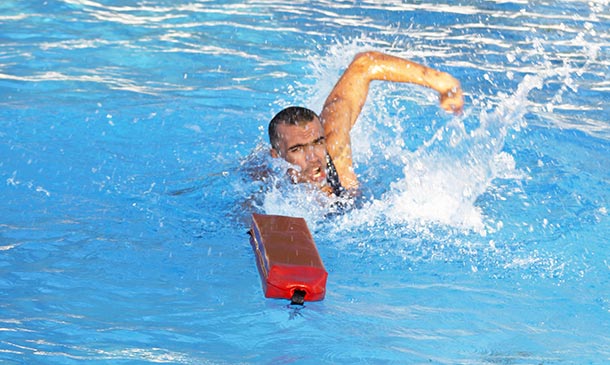
Lifeguard Training Essentials for Emergency Response
By Training Tale
Lifeguard: Lifeguard Course Are you hoping to advance your career or simply enhance your lifeguarding skills? You might be able to do so by taking our special lifeguard training course. Become more knowledgeable in this excellent subject by our great Lifeguard training opportunity. The Introduction to Lifeguarding, Lifeguard Observation Skills, and Risk Management in Lifeguarding are the first section of this Lifeguard: Lifeguard training. From this Lifeguard training You will eventually learn how to respond to emergencies, deal with victims, and prevent injuries. Also, this Lifeguard: Lifeguard training will teach you first aid and water rescue techniques for effective lifeguarding. By the end of this Lifeguard: Lifeguard training, you will have learned professionalism and leadership, making you a qualified lifeguard. Special Offers of this Lifeguard: Lifeguard Course This Lifeguard: Lifeguard Course includes a FREE PDF Certificate. Lifetime access to this Lifeguard: Lifeguard Course Instant access to this Lifeguard: Lifeguard Course Get FREE Tutor Support from Monday to Friday in this Lifeguard: Lifeguard Course Courses are included in this Lifeguard: Lifeguard Course Course 01: Lifeguard Course Course 02: Ambulance Care Assistant Course 03: Emergency First Aid Course Course 04: Level 5 Health and Safety at Work Course 05: Sports First Aid Course [ Note: Free PDF certificate as soon as completing the Lifeguard: Lifeguard Course] Lifeguard: Lifeguard Course Industry Experts Designed this Lifeguard: Lifeguard course into 12 detailed modules. Detailed Course Curriculum of Lifeguard: Lifeguard Course Module 01: Introduction to Lifeguarding Module 02: Lifeguard Observation Skills Module 03: Risk Management in Lifeguarding Module 04: Emergency Response Module 05: Responsive Victim Module 06: Unresponsive Victim Module 07: Prevention of Injuries Module 08: Water Rescue Skills Module 09: First Aid Module 10: Respiratory Emergencies Module 11: Cardiac Emergencies Module 12: Professionalism and Leadership Assessment Method of Lifeguard Course After completing each module of the Lifeguard: Lifeguard Course, you will find automated MCQ quizzes. To unlock the next module, you need to complete the quiz task and get at least 60% marks. Certification of Lifeguard Course After completing the MCQ/Assignment assessment for this Lifeguard: Lifeguard course, you will be entitled to a Certificate of Completion from Training Tale. Who is this course for? Lifeguard: Lifeguard Course Everyone is welcome to take this Lifeguard: Lifeguard Course Requirements Lifeguard: Lifeguard Course Students who intend to enrol in this Lifeguard: Lifeguard Course must meet the following requirements: Lifeguard: Good command of the English language Lifeguard: Must be vivacious and self-driven Lifeguard: Basic computer knowledge Lifeguard: A minimum of 16 years of age is required Career path Lifeguard: Lifeguard Course You must start your career or go on to the next step of your career after finishing this Lifeguard: Lifeguard Course Certificates Certificate of completion Digital certificate - Included

Lifeguard Training Diploma - CPD Certified
By Compliance Central
Free: CPR & First Aid Course Are you looking to enhance your Lifeguard Training Diploma skills? If yes, then you have come to the right place. Our comprehensive course on Lifeguard Training Diploma will assist you in producing the best possible outcome by mastering the Lifeguard Training Diploma skills. The Lifeguard Training Diploma is for those who want to be successful. In the Lifeguard Training Diploma, you will learn the essential knowledge needed to become well versed in Lifeguard Training Diploma. Our Lifeguard Training Diploma starts with the basics of Lifeguard Training Diploma and gradually progresses towards advanced topics. Therefore, each lesson of this Lifeguard Training Diploma is intuitive and easy to understand. Why would you choose the Lifeguard Training Diploma from Compliance Central: Lifetime access to Lifeguard Training Diploma materials Full tutor support is available from Monday to Friday with the Lifeguard Training Diploma Learn Lifeguard Training Diploma skills at your own pace from the comfort of your home Gain a complete understanding of Lifeguard Training Diploma Accessible, informative Lifeguard Training Diploma learning modules designed by expert instructors Lifeguard Training Diploma Curriculum Breakdown of the Course:- Module 01: Professional Lifeguard Module 02: Lifeguard Observation Module 03: Safety and Risk Management Module 04: Emergency Response Activity Module 05: Assists and Rescues Module 06: Injury Prevention Module 07: First Aid Module 08: Cardiac Emergencies CPD 10 CPD hours / points Accredited by CPD Quality Standards Who is this course for? The Lifeguard Training Diploma helps aspiring professionals who want to obtain the knowledge and familiarise themselves with the skillsets to pursue a career in Lifeguard Training Diploma. It is also great for professionals who are already working in Lifeguard Training Diploma and want to get promoted at work. Requirements To enrol in this Lifeguard Training Diploma, all you need is a basic understanding of the English Language and an internet connection. Career path The Lifeguard Training Diploma will enhance your knowledge and improve your confidence in exploring opportunities in various sectors related to Lifeguard Training Diploma. Certificates 2 CPD Accredited PDF Certificate Digital certificate - Included CPD Accredited PDF Certificate Each CPD Accredited Hard Copy Certificate Hard copy certificate - £10.79 CPD Accredited Hardcopy Certificate Delivery Charge: Inside the UK: Free Outside of the UK: £9.99 each

Cisco Designing Cisco Data Center Infrastructure v7.0 (DCID)
By Nexus Human
Duration 5 Days 30 CPD hours This course is intended for IT professionals with five to eight years of experience in these roles: Data center engineers Network designers Network administrators Network engineers Systems engineers System administrator Consulting systems engineers Technical solutions architects Server administrators Network managers Cisco integrators or partners Overview After taking this course, you should be able to: Describe the Layer 2 and Layer 3 forwarding options and protocols used in a data center Describe the rack design options, traffic patterns, and data center switching layer access, aggregation, and core Describe the Cisco Overlay Transport Virtualization (OTV) technology that is used to interconnect data centers Describe Locator/ID separation protocol Design a solution that uses Virtual Extensible LAN (VXLAN) for traffic forwarding Describe hardware redundancy options; how to virtualize the network, compute, and storage functions; and virtual networking in the data center Describe solutions that use fabric extenders and compare Cisco Adapter Fabric Extender (FEX) with single root input/output virtualization (SR-IOV) Describe security threats and solutions in the data center Describe advanced data center security technologies and best practices Describe device management and orchestration in the data center Describe the storage options for compute function and different Redundant Array of Independent Disks (RAID) levels from a high-availability and performance perspective Describe Fibre Channel concepts, topologies, architecture, and industry terms Describe Fibre Channel over Ethernet (FCoE) Describe security options in the storage network Describe management and automation options for storage networking infrastructure Describe Cisco UCS servers and use cases for various Cisco UCS platforms Explain the connectivity options for fabric interconnects for southbound and northbound connections Describe the hyperconverged solution and integrated systems Describe the systemwide parameters for setting up a Cisco UCS domain Describe role-based access control (RBAC) and integration with directory servers to control access rights on Cisco UCS Manager Describe the pools that may be used in service profiles or service profile templates on Cisco UCS Manager Describe the different policies in the service profile Describe the Ethernet and Fibre Channel interface policies and additional network technologies Describe the advantages of templates and the difference between initial and updated templates Describe data center automation tools The Designing Cisco Data Center Infrastructure (DCID) v7.0 course helps you master design and deployment options focused on Cisco© data center solutions and technologies across network, compute, virtualization, storage area networks, automation, and security. You will learn design practices for the Cisco Unified Computing System? (Cisco UCS©) solution based on Cisco UCS B-Series and C-Series servers, Cisco UCS Manager, and Cisco Unified Fabric. You will also gain design experience with network management technologies including Cisco UCS Manager, Cisco Data Center Network Manager (DCNM), and Cisco UCS Director. This course helps you prepare to take the exam, Designing Cisco Data Center Infrastructure (300-610 DCID) Describing High Availability on Layer 2 Overview of Layer 2 High-Availability Mechanisms Virtual Port Channels Cisco Fabric Path Virtual Port Channel+ Designing Layer 3 Connectivity First Hop Redundancy Protocols Improve Routing Protocol Performance and Security Enhance Layer 3 Scalability and Robustness Designing Data Center Topologies Data Center Traffic Flows Cabling Challenges Access Layer Aggregation Layer Core Layer Spine-and-Leaf Topology Redundancy Options Designing Data Center Interconnects with Cisco OTV Cisco OTV Overview Cisco OTV Control and Data Planes Failure Isolation Cisco OTV Features Optimize Cisco OTV Evaluate Cisco OTV Describing Locator/ID Separation Protocol Locator/ID Separation Protocol Location Identifier Separation Protocol (LISP) Virtual Machine (VM) Mobility LISP Extended Subnet Mode (ESM) Multihop Mobility LISP VPN Virtualization Describing VXLAN Overlay Networks Describe VXLAN Benefits over VLAN Layer 2 and Layer 3 VXLAN Overlay Multiprotocol Border Gateway Protocol (MP-BGP) Ethernet VPN (EVPN) Control Plane Overview VXLAN Data Plane Describing Hardware and Device Virtualization Hardware-Based High Availability Device Virtualization Cisco UCS Hardware Virtualization Server Virtualization SAN Virtualization N-Port ID Virtualization Describing Cisco FEX Options Cisco Adapter FEX Access Layer with Cisco FEX Cisco FEX Topologies Virtualization-Aware Networking Single Root I/O Virtualization Cisco FEX Evaluation Describing Basic Data Center Security Threat Mitigation Attack and Countermeasure Examples Secure the Management Plane Protect the Control Plane RBAC and Authentication, Authorization, and Accounting (AAA) Describing Advanced Data Center Security Cisco TrustSec in Cisco Secure Enclaves Architecture Cisco TrustSec Operation Firewalling Positioning the Firewall Within Data Center Networks Cisco Firepower© Portfolio Firewall Virtualization Design for Threat Mitigation Describing Management and Orchestration Network and License Management Cisco UCS Manager Cisco UCS Director Cisco Intersight Cisco DCNM Overview Describing Storage and RAID Options Position DAS in Storage Technologies Network-Attached Storage Fibre Channel, FCoE, and Internet Small Computer System Interface (iSCSI) Evaluate Storage Technologies Describing Fibre Channel Concepts Fibre Channel Connections, Layers, and Addresses Fibre Channel Communication Virtualization in Fibre Channel SAN Describing Fibre Channel Topologies SAN Parameterization SAN Design Options Choosing a Fibre Channel Design Solution Describing FCoE FCoE Protocol Characteristics FCoE Communication Data Center Bridging FCoE Initialization Protocol FCoE Design Options Describing Storage Security Common SAN Security Features Zones SAN Security Enhancements Cryptography in SAN Describing SAN Management and Orchestration Cisco DCNM for SAN Cisco DCNM Analytics and Streaming Telemetry Cisco UCS Director in the SAN Cisco UCS Director Workflows Describing Cisco UCS Servers and Use Cases Cisco UCS C-Series Servers Fabric Interconnects and Blade Chassis Cisco UCS B-Series Server Adapter Cards Stateless Computing Cisco UCS Mini Describing Fabric Interconnect Connectivity Use of Fabric Interconnect Interfaces VLANs and VSANs in a Cisco UCS Domain Southbound Connections Northbound Connections Disjoint Layer 2 Networks Fabric Interconnect High Availability and Redundancy Describing Hyperconverged and Integrated Systems Hyperconverged and Integrated Systems Overview Cisco HyperFlex? Solution Cisco HyperFlex Scalability and Robustness Cisco HyperFlex Clusters Cluster Capacity and Multiple Clusters on One Cisco UCS Domain External Storage and Graphical Processing Units on Cisco HyperFlex Cisco HyperFlex Positioning Describing Cisco UCS Manager Systemwide Parameters Cisco UCS Setup and Management Cisco UCS Traffic Management Describing Cisco UCS RBAC Roles and Privileges Organizations in Cisco UCS Manager Locales and Effective Rights Authentication, Authorization, and Accounting Two-Factor Authentication Describing Pools for Service Profiles Global and Local Pools Universally Unique Identifier (UUID) Suffix and Media Access Control (MAC) Address Pools World Wide Name (WWN) Pools Server and iSCSI Initiator IP Pools Describing Policies for Service Profiles Global vs. Local Policies Storage and Basic Input/Output System (BIOS) Policies Boot and Scrub Policies Intelligent Platform Management Interface (IPMI) and Maintenance Policies Describing Network-Specific Adapters and Policies LAN Connectivity Controls SAN Connectivity Controls Virtual Access Layer Connectivity Enhancements Describing Templates in Cisco UCS Manager Cisco UCS Templates Service Profile Templates Network Templates Designing Data Center Automation Model-Driven Programmability Cisco NX-API Overview Programmability Using Python Cisco Ansible Module Use the Puppet Agent Additional course details: Nexus Humans Cisco Designing Cisco Data Center Infrastructure v7.0 (DCID) training program is a workshop that presents an invigorating mix of sessions, lessons, and masterclasses meticulously crafted to propel your learning expedition forward. This immersive bootcamp-style experience boasts interactive lectures, hands-on labs, and collaborative hackathons, all strategically designed to fortify fundamental concepts. Guided by seasoned coaches, each session offers priceless insights and practical skills crucial for honing your expertise. Whether you're stepping into the realm of professional skills or a seasoned professional, this comprehensive course ensures you're equipped with the knowledge and prowess necessary for success. While we feel this is the best course for the Cisco Designing Cisco Data Center Infrastructure v7.0 (DCID) course and one of our Top 10 we encourage you to read the course outline to make sure it is the right content for you. Additionally, private sessions, closed classes or dedicated events are available both live online and at our training centres in Dublin and London, as well as at your offices anywhere in the UK, Ireland or across EMEA.

VMware Horizon 8: Skills for Virtual Desktop Management
By Nexus Human
Duration 3 Days 18 CPD hours This course is intended for Operators, administrators, and architects for VMware Horizon should enroll in this course. These individuals are responsible for the creation, maintenance, and or delivery of remote and virtual desktop services. Overview By the end of the course, you should be able to meet the following objectives: Recognize the features and benefits of Horizon Use VMware vSphere to create VMs to be used as desktops for Horizon Create and optimize Windows VMs to create Horizon desktops Install and configure Horizon Agent on Horizon desktop Configure and manage the VMware Horizon Client⢠systems and connect the client to a VMware Horizon desktop Configure, manage, and entitle desktop pools of full VMs Configure, manage, and entitle pools of instant-clone desktops Create and use Remote Desktop Services (RDS) desktops and application pools Monitor the Horizon environment using Horizon Console Dashboard and Horizon Help Desk Tool This three-day, hands-on course gives you the skills to deliver virtual desktops and applications through a single virtual desktop infrastructure platform. This course builds your skills in configuring and managing VMware Horizon© 8 through a combination of lecture and hands-on labs. You learn how to configure and deploy pools of virtual machines and how to provide a customized desktop environment to end-users. This three-day, hands-on course gives you the skills to deliver virtual desktops and applications through a single virtual desktop infrastructure platform. This course builds your skills in configuring and managing VMware Horizon 8 through a combination of lecture and hands-on labs. You learn how to configure and deploy pools of virtual machines and how to provide a customized desktop environment to end-users. Additional course details:Notes Delivery by TDSynex, Exit Certified and New Horizons an VMware Authorised Training Centre (VATC) Nexus Humans VMware Horizon 8: Skills for Virtual Desktop Management training program is a workshop that presents an invigorating mix of sessions, lessons, and masterclasses meticulously crafted to propel your learning expedition forward. This immersive bootcamp-style experience boasts interactive lectures, hands-on labs, and collaborative hackathons, all strategically designed to fortify fundamental concepts. Guided by seasoned coaches, each session offers priceless insights and practical skills crucial for honing your expertise. Whether you're stepping into the realm of professional skills or a seasoned professional, this comprehensive course ensures you're equipped with the knowledge and prowess necessary for success. While we feel this is the best course for the VMware Horizon 8: Skills for Virtual Desktop Management course and one of our Top 10 we encourage you to read the course outline to make sure it is the right content for you. Additionally, private sessions, closed classes or dedicated events are available both live online and at our training centres in Dublin and London, as well as at your offices anywhere in the UK, Ireland or across EMEA.

Java Threads Course Duration: 1 Day Who would find this course useful? Java coders Level: Not quite basics level. It specifically concentrates on Threads Principles (Threads) in Java. Download: Download Java JDK and Eclipse IDE. For classroom courses: Bring your own device. Java Threads Course description General Threads Concepts Java Threads Course Description General Threads Concepts Multithreading Cycle of a Thread Create a Thread by Implementing a Runnable Interface Create a Thread by Extending a Thread Class Major thread operations Processes and Threads, Thread Objects Thread Methods getName, getId, setName, etc Pausing Execution with Sleep Interrupts, Joins Thread Priorities Thread Pools Executors, Executor Interfaces, Thread Pools, Fork/Join Synchronozation What is thread synchronization? Thread Interference, Memory Consistency Errors, Synchronized Methods, Lock Objects, Intrinsic Locks and Synchronization, Handling interthread communication, Handling thread deadlock, Liveness, Starvation and Livelock, Atomic Access. Concurrent Collections Guarded Blocks, Immutable Objects. Strategy for Defining Immutable Objects, High Level Concurrency Objects, Java Threads Course, 1 Day What is included PCWorkshops Course Certificate on completion Java Threads Course Notes Java Threads Code Examples Practical exercises, Java Course Revision work After the course: 1-Hour personalised online revision session About us Our experienced trainers are award winners. More about us FAQ's Client Comments

Search By Location
- Pool Courses in London
- Pool Courses in Birmingham
- Pool Courses in Glasgow
- Pool Courses in Liverpool
- Pool Courses in Bristol
- Pool Courses in Manchester
- Pool Courses in Sheffield
- Pool Courses in Leeds
- Pool Courses in Edinburgh
- Pool Courses in Leicester
- Pool Courses in Coventry
- Pool Courses in Bradford
- Pool Courses in Cardiff
- Pool Courses in Belfast
- Pool Courses in Nottingham