- Professional Development
- Medicine & Nursing
- Arts & Crafts
- Health & Wellbeing
- Personal Development
499 Policy courses in Cardiff delivered Live Online
Symantec ProxySG 6.6 Diagnostics and Troubleshooting
By Nexus Human
Duration 1 Days 6 CPD hours This course is intended for The ProxySG 6.6 Diagnostics and Troubleshooting course is intended for students who wish to gain familiarity with ProxySG troubleshooting techniques and tools. Overview By the completion of this course, you will be able to:Describe the troubleshooting methodology as recommended by Symantec.Diagnose and solve a variety of access and performance issues using tools such as sysinfo files, packet captures, and policy traces. The ProxySG 6.6 Diagnostics and Troubleshooting course provides a structured approach to diagnosing and solving common troubleshooting issues related to ProxySG deployments. The course will emphasize hands-on experience, with extensive opportunities to build competency in the use of the powerful diagnostic tools available on the ProxySG. ProxySG Secure Web Gateway? Overview of Typical Troubleshooting Issues Overview of common issues related to internal resources, external dependencies, SSL interception, and policy efficiency. Introduction to how to use sysinfo files to gain useful troubleshooting information. Troubleshooting Issues Related to External Dependencies Methods for diagnosing and solving authentication issues. Methods for diagnosing and solving DNS issues. Troubleshooting SSL Interception Issues Methods for diagnosing and solving issues related to SSL interception. Troubleshooting Performance Issues Related to Policy Efficiency Methods for optimizing performance through tips for creating more efficient policies.

Want learn how to use social media to market your business effectively? Join this short course from Let’s Do Marketing to learn how to create your social media strategy for success – and come away with the knowledge, skills and confidence to start connecting with your customers online!

Palo Alto Networks :Prisma SD-WAN : Design and Operation EDU-238 (6.0)
By Nexus Human
Duration 5 Days 30 CPD hours This course is intended for Network Engineers, Network Administrators, Network Security Engineers, and NOC Administrators. Overview Successful completion of this five-day, instructor-led course will help enhance your understanding of how to design, implement, and effectively operate a Prisma SDWAN solution. You will get hands-on experience configuring Prisma SD-WAN with a branch and datacenter, configure policies, and use Prisma SD-WAN services. The Prisma SD-WAN Design and Operation (EDU-238) course describes the next generation Prisma SD-WAN solution, the capability and value it provides over legacy WAN and SD-WAN implementations, and how to configure, operate, and troubleshoot the solution. This course is intended for people who must configure, maintain, and use wide area networks, from data centers, to branches, to the cloud. Course Outline 1 - Solution Overview 2 - Branch Design 3 - Routing 4 - Policy Module #1 - Application Path and QoS Policy 5 - Policy Module #2 - NAT, ZBFW and Security 6 - Event Policy Management Services 7 - DNS and DHCP Services 8 - Operations and Troubleshooting 9 - CloudBlades 10 - Integrating Prisma SD-WAN and Prisma Access for SASE Implementation 11 - DevOps 12 - Next Steps Additional course details: Nexus Humans Palo Alto Networks :Prisma SD-WAN : Design and Operation EDU-238 (6.0) training program is a workshop that presents an invigorating mix of sessions, lessons, and masterclasses meticulously crafted to propel your learning expedition forward. This immersive bootcamp-style experience boasts interactive lectures, hands-on labs, and collaborative hackathons, all strategically designed to fortify fundamental concepts. Guided by seasoned coaches, each session offers priceless insights and practical skills crucial for honing your expertise. Whether you're stepping into the realm of professional skills or a seasoned professional, this comprehensive course ensures you're equipped with the knowledge and prowess necessary for success. While we feel this is the best course for the Palo Alto Networks :Prisma SD-WAN : Design and Operation EDU-238 (6.0) course and one of our Top 10 we encourage you to read the course outline to make sure it is the right content for you. Additionally, private sessions, closed classes or dedicated events are available both live online and at our training centres in Dublin and London, as well as at your offices anywhere in the UK, Ireland or across EMEA.

BEHAVIOUR: FRESH APPROACHES TO BEHAVIOUR AND RELATIONSHIPS
By Inclusive Solutions
This is our lead workshop/training day on behaviour and relationship work in Primary and Secondary schools and Academies, as well as Early Years, FE and adult settings and is both a values primer and a practical guide to successful innovative strategies for improving behaviour and strengthening relationships for challenging children and people of all ages. Course Category Behaviour and Relationships Meeting emotional needs Early Years Inclusion Description This is our lead workshop/training day on behaviour and relationship work in schools and other settings and is both a values primer and a practical guide to successful innovative strategies for improving behaviour and strengthening relationships for challenging children and young people of all ages. Not just another day on ‘Behaviour Management’ – our ‘Fresh Approaches to Behaviour and Relationships’ day goes well beyond a rewards and sanctions approach to ‘behaviour’. We will be focused on those young people for whom rewards and punishments do not always work and who confuse the adults who work with them. We aim to take a relationships based approach and to give those attending an opportunity to think more deeply about why young people do the things they do and what our part as adults is in creating, sustaining and changing these behaviours. The day gives those present opportunities to reflect on their attitudes and practice in relation to children’s behaviour and relationship building. If your usual approaches to managing behaviour aren’t working with particular individuals then take a tour through this range of cutting edge strategies for bringing about positive behaviour change, and for meeting challenging emotional needs. Testimonials ‘Thank you so much for the excellent training day you delivered last week. I found the whole experience quite uplifting and inspirational.’ ‘Thought provoking and empowering. Probably the best training day we’ve had in school’ ‘There was already evidence on the first day of school for pupils that staff were adopting a different approach. Thank you so much for helping us to make a difference.’ ‘Today has to have been one of the very best INSET days I have personally been to – full of practical tips and techniques to use in the classroom; and also proof that this approach does work in practice. It really was inspirational and an excellent start to the term.’ ‘Very motivating and exciting course.’ ‘Another fantastic Colin and Derek training session’ ‘Enjoyed this course very much. Derek and Colin worked very hard and I understood it. Thank you.’ Learning Objectives Reinforce and affirm good practice Re-energise, stimulate and challenge thinking about inclusion of challenging young people and children Increased understanding about behaviour and emotions Increased confidence in managing challenging pupils in childcare settings mainstream schools Access to a wider range of practical strategies to impact on behaviour problems Opportunity to reflect on professional attitudes and behaviour towards families and children and young people Learn new skills and processes to make inclusion successful Who Is It For ? Primary and secondary staff teams All Childcare Providers – Out of School club staff/Childminders/Youth Workers Early years and school based practitioners Heads and deputies SENCOs Advanced skills teachers Primary and secondary teachers Year Managers Parents Local authority support services Course Content The course answers the questions: Are there any new ways to include our most challenging young people? Should we focus on behaviour or relationships? How do we go about including high profile children or young people? Can we find an alternative to exclusion? What would a relationship policy look like? The following are some of the key themes and tools we are likely to explore during the day Getting the welcome right for the most challenging Encouraging – getting the best from the most challenging- Circle of Courage – belonging-achievement-generosity – independence Active listening – Listening to the person underneath the behaviour Compass of Shame – which directions do children and young people head when they feel shame? And what helps children work through these feelings in more healthy ways? Involving other children and young people in solutions and interventions – Circles of friends: peer support, counselling and mediation Team Problem Solving – Solution Circles: a 30 minute group problem solving process to get Teams ‘unstuck’ and to generate positive first action steps Circle of Adults: a process that ‘listens deeper’ to generate reflective problem solving creating lasting behaviour change and effective behaviour intervention plans. A particularly valuable process for those looking to enhance their leadership and facilitation skills Restorative justice and restitution: principles and practice of this approach to repairing harm and restoring relationships without reliance on punishment Understanding the effects of Separation, Loss, Trauma and Neglect on children’s learning and relationships in school and what adults can do to reach and support these children
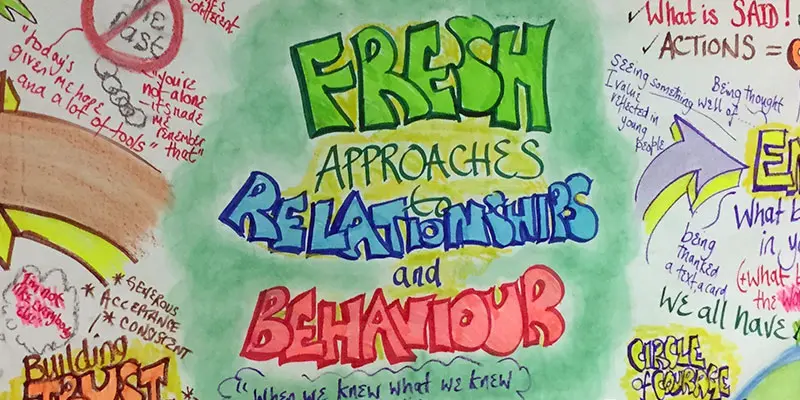
Aruba ClearPass Configuration
By Nexus Human
Duration 5 Days 30 CPD hours This course is intended for Ideal candidates include network professionals who are looking to build their foundational knowledge of the ClearPass product portfolio. Overview After you successfully complete this course, expect to be able to: Implement a ClearPass network access solution Design and apply effective services and enforcement in ClearPass Troubleshoot a ClearPass solution This course provides participants the foundational skills in Network Access Con-trol using the Aruba ClearPass product portfolio. This 5-day course includes both instructional modules and labs to teach participants about the major fea-tures in the ClearPass portfolio. Participants will learn how to setup ClearPass as an AAA server, and configure the Policy Manager, Guest, OnGuard and Onboard feature sets. In addition, this course covers integration with external Active Directory servers, Monitoring and Reporting, as well as deployment best practices. The student will gain insight into configuring authentication with ClearPass on both wired and wireless networks. Introduction to ClearPass BYOD High Level Overview Posture and Profiling Guest and Onboard AAA Policy Service Rules Authentication Authorization and Roles Enforcement Policy and Profiles External Devices Network Access Devices Messaging Services External Context Servers Endpoint Profiling Introduction to profiling Profiling collectors External collectors and profilers Roles and Enforcement Services Enforcement ClearPass roles Configuring Services Service selection rules Creating services Configuring Web Services Content Manager Skins Web page editor Guest Authentication Captive portal process Web logins Guest accounts Guest access with MAC authentication Guest Access Self-Registration Self-registration experience Configuring self-registration Self-registration process Wired Authentication Wired access Wired enforcement Profiling on wired ports Downloadable User Roles Requirements for DUR DUR enforcement profiles Dynamic Segmentation What is Dynamic Segmentation? How it works Configuring Dynamic Segmentation OnGuard Configuration Postures Posture policies OnGuard Agent Monitoring OnGuard OnGuard in Enforcement OnGuard workflow OnGuard enforcement Onboard Provisioning Configuring certificate authorities Portal setup Configuring services Onboard Administration Managing certificates Managing users and devices Certificate revocation and OCSP Administrative Operations Licenses Certificates Updates and upgrades Gathering logs ClearPass Cluster Cluster structure Policy Manager zones High availability Administrative Access Admin access to NADs Admin access to Policy Manager Guest operator logins Insight Reports Alerts Reports Administration Additional course details: Nexus Humans Aruba ClearPass Configuration training program is a workshop that presents an invigorating mix of sessions, lessons, and masterclasses meticulously crafted to propel your learning expedition forward. This immersive bootcamp-style experience boasts interactive lectures, hands-on labs, and collaborative hackathons, all strategically designed to fortify fundamental concepts. Guided by seasoned coaches, each session offers priceless insights and practical skills crucial for honing your expertise. Whether you're stepping into the realm of professional skills or a seasoned professional, this comprehensive course ensures you're equipped with the knowledge and prowess necessary for success. While we feel this is the best course for the Aruba ClearPass Configuration course and one of our Top 10 we encourage you to read the course outline to make sure it is the right content for you. Additionally, private sessions, closed classes or dedicated events are available both live online and at our training centres in Dublin and London, as well as at your offices anywhere in the UK, Ireland or across EMEA.

Cisco Implementing Cisco Quality of Service v2.5 (QOS)
By Nexus Human
Duration 5 Days 30 CPD hours This course is intended for Channel Partner / Reseller Customer Employee Overview At course completion students will be able to: - Explain the need for QoS, describe the fundamentals of QoS policy, and identify and describe the different models that are used for ensuring QoS in a network - Explain the use of MQC and AutoQoS to implement QoS on the network and describe some of the mechanisms used to monitor QoS implementations - Given a converged network and a policy defining QoS requirements, classify and mark network traffic to implement the policy - Use Cisco QoS queuing mechanisms to manage network congestion - Use Cisco QoS congestion avoidance mechanisms to reduce the effects of congestion on the network - Use Cisco QoS traffic policing and traffic shaping mechanisms to effectively limit the rate of network traffic - Given a low speed WAN link, use Cisco link efficiency mechanisms to improve the badwidth efficiency of the link - Describe the recommended best practices and methods used for end-to-end QoS deployment in the enterprise This course provides students with knowledge of IP QoS requirements, conceptual models such as best effort, IntServ, and DiffServ, and the implementation of QoS on Cisco platforms. Introduction to QoS Review Converged Networks Understand QoS Describe Best-Effort and Integrated Services Models Describe the Differentiated Services Model Module Summary Module Self-Check Implement and Monitor QoS MQC Introduction Monitor QoS Define Campus AutoQoS Define WAN AutoQoS Module Summary Module Self-Check Lab 2-1: IP SLA Setup and QoS Baseline Measurement Lab 2-2: Configuring QoS with Cisco AutoQoS Classification and Marking Classification and Marking Overview Case Study 3-1: Classification and Marking MQC for Classification and Marking NBAR for Classification Use of QoS Preclassify Campus Classification and Marking Module Summary Module Self-Check Lab 3-1: Classification and Marking Using MQC Lab 3-2: Using NBAR for Classification Lab 3-3: Configuring QoS Preclassify Lab 3-4: Campus Classification and Marking Using MQC Congestion Management Queuing Introduction Configure WFQ Configure CBWFQ and LLQ Configure Campus Congestion Management Module Summary Module Self-Check Lab 4-1: Configuring Fair Queuing Lab 4-2: Configuring LLQ-CBWFQ Lab 4-3: Configuring Campus-Based Queuing Mechanisms Congestion Avoidance Congestion Avoidance Introduction Configure Class-Based WRED Case Study 5-1: WRED Traffic Profiles Configure ECN Describe Campus-Based Congestion Avoidance Module Summary Module Self-Check Lab 5-1: Configuring DSCP-Based WRED Lab 5-2: Configuring WTD Thresholds Traffic Policing and Shaping Traffic Policing and Shaping Overview Configure Class-Based Policing Campus Policing Configure Class-Based Shaping Configure Class-Based Shaping on Frame Relay Interfaces Configure Frame Relay Voice-Adaptive Traffic Shaping and Fragmentation Module Summary Module Self-Check Lab 6-1: Configuring Class-Based Policing Lab 6-2: Configuring Class-Based Shaping Link Efficiency Mechanisms Link Efficiency Mechanisms Overview Configure Class-Based Header Compression Configure LFI Module Summary Module Self-Check Lab 7-1: Configuring Class-Based Header Compression Lab 7-2: Configuring LFI Deploying End-to-End QoS Apply Best Practices for QoS Policy Design End-to-End QoS Deployments Module Summary Module Self-Check Lab 8-1: Mapping Enterprise QoS Policy to the Service Provider Policy Additional course details: Nexus Humans Cisco Implementing Cisco Quality of Service v2.5 (QOS) training program is a workshop that presents an invigorating mix of sessions, lessons, and masterclasses meticulously crafted to propel your learning expedition forward. This immersive bootcamp-style experience boasts interactive lectures, hands-on labs, and collaborative hackathons, all strategically designed to fortify fundamental concepts. Guided by seasoned coaches, each session offers priceless insights and practical skills crucial for honing your expertise. Whether you're stepping into the realm of professional skills or a seasoned professional, this comprehensive course ensures you're equipped with the knowledge and prowess necessary for success. While we feel this is the best course for the Cisco Implementing Cisco Quality of Service v2.5 (QOS) course and one of our Top 10 we encourage you to read the course outline to make sure it is the right content for you. Additionally, private sessions, closed classes or dedicated events are available both live online and at our training centres in Dublin and London, as well as at your offices anywhere in the UK, Ireland or across EMEA.

Cisco Securing Networks with Cisco Firepower Next Generation Firewall v1.0 (SSNGFW)
By Nexus Human
Duration 5 Days 30 CPD hours This course is intended for Security administrators Security consultants Network administrators System engineers Technical support personnel Cisco integrators and partners Overview After taking this course, you should be able to: Describe key concepts of NGIPS and NGFW technology and the Cisco Firepower Threat Defense system, and identify deployment scenarios Perform initial Cisco Firepower Threat Defense device configuration and setup tasks Describe how to manage traffic and implement Quality of Service (QoS) using Cisco Firepower Threat Defense Describe how to implement NAT by using Cisco Firepower Threat Defense Perform an initial network discovery, using Cisco Firepower to identify hosts, applications, and services Describe the behavior, usage, and implementation procedure for access control policies Describe the concepts and procedures for implementing security intelligence features This course gives you knowledge and skills to use and configure Cisco© Firepower Threat Defense technology, beginning with initial device setup and configuration and including routing, high availability, Cisco Adaptive Security Appliance (ASA) to Cisco Firepower Threat Defense migration, traffic control, and Network Address Translation (NAT). You will learn how to implement advanced Next-Generation Firewall (NGFW) and Next-Generation Intrusion Prevention System (NGIPS) features, including network intelligence, file type detection, network-based malware detection, and deep packet inspection. You will also learn how to configure site-to-site VPN, remote-access VPN, and Secure Sockets Layer (SSL) decryption before moving on to detailed analysis, system administration, and troubleshooting. Cisco Firepower Threat Defense Overview Examining Firewall and IPS Technology Firepower Threat Defense Features and Components Examining Firepower Platforms Examining Firepower Threat Defense Licensing Cisco Firepower Implementation Use Cases Cisco Firepower NGFW Device Configuration Firepower Threat Defense Device Registration FXOS and Firepower Device Manager Initial Device Setup Managing NGFW Devices Examining Firepower Management Center Policies Examining Objects Examining System Configuration and Health Monitoring Device Management Examining Firepower High Availability Configuring High Availability Cisco ASA to Firepower Migration Migrating from Cisco ASA to Firepower Threat Defense Cisco Firepower NGFW Traffic Control Firepower Threat Defense Packet Processing Implementing QoS Bypassing Traffic Cisco Firepower NGFW Address Translation NAT Basics Implementing NAT NAT Rule Examples Implementing NAT Cisco Firepower Discovery Examining Network Discovery Configuring Network Discovery Implementing Access Control Policies Examining Access Control Policies Examining Access Control Policy Rules and Default Action Implementing Further Inspection Examining Connection Events Access Control Policy Advanced Settings Access Control Policy Considerations Implementing an Access Control Policy Security Intelligence Examining Security Intelligence Examining Security Intelligence Objects Security Intelligence Deployment and Logging Implementing Security Intelligence File Control and Advanced Malware Protection Examining Malware and File Policy Examining Advanced Malware Protection Next-Generation Intrusion Prevention Systems Examining Intrusion Prevention and Snort Rules Examining Variables and Variable Sets Examining Intrusion Policies Site-to-Site VPN Examining IPsec Site-to-Site VPN Configuration Site-to-Site VPN Troubleshooting Implementing Site-to-Site VPN Remote-Access VPN Examining Remote-Access VPN Examining Public-Key Cryptography and Certificates Examining Certificate Enrollment Remote-Access VPN Configuration Implementing Remote-Access VPN SSL Decryption Examining SSL Decryption Configuring SSL Policies SSL Decryption Best Practices and Monitoring Detailed Analysis Techniques Examining Event Analysis Examining Event Types Examining Contextual Data Examining Analysis Tools Threat Analysis System Administration Managing Updates Examining User Account Management Features Configuring User Accounts System Administration Cisco Firepower Troubleshooting Examining Common Misconfigurations Examining Troubleshooting Commands Firepower Troubleshooting

VMware Tanzu Mission Control: Management and Operations 2024
By Nexus Human
Duration 3 Days 18 CPD hours This course is intended for Administrators or application owners who are responsible for deploying and managing Kubernetes clusters and workloads Overview By the end of the course, you should be able to meet the following objectives: Describe the VMware Tanzu Mission Control architecture Configure user and group access Create and manage Kubernetes clusters Control access Create image registry, network, quota, security, custom and mutation policies Connect your on-premises vSphere with Tanzu Supervisor to VMware Tanzu Mission Control Create, manage, and back up VMware Tanzu Kubernetes Grid⢠clusters Create and manage Amazon Elastic Kubernetes Service clusters Perform cluster inspections Manage packages in your clusters Monitor and secure Kubernetes environments During this two-day course, you focus on using VMware Tanzu© Mission Control? to provision and manage Kubernetes clusters. The course covers how to apply image registry, network, security, quota, custom, and mutation policies to Kubernetes environments. It focuses on how to deploy, upgrade, back up, and monitor Kubernetes clusters on VMware vSphere© with VMware Tanzu©, and it also covers package management using the VMware Tanzu Mission Control catalog. Course Introduction Introduction and course logistics Course Objectives What Is VMware Tanzu Mission Control Describe VMware Tanzu Mission Control Describe vSphere with Tanzu Describe Tanzu Kubernetes Grid Describe VMware Tanzu© for Kubernetes Operations Explain how to request access to VMware Tanzu Mission Control Describe VMware Cloud? services Describe the VMware Cloud services catalog Explain how to access VMware Tanzu Mission Control Identify the components of VMware Tanzu Mission Control Explain the resource hierarchy of VMware Tanzu Mission Control Access, Users, and Groups Explain VMware Cloud services and enterprise federation Describe VMware Cloud services roles Explain multifactor authentication Describe the VMware Tanzu Mission Control UI List the components of the VMware Tanzu Mission Control UI Describe the VMware Tanzu CLI Describe the VMware Tanzu Mission Control API Cluster Lifecycle Management Outline the steps for registering a management cluster to VMware Tanzu Mission Control Discuss what a management cluster is Describe provisioners Explain the purpose of a cloud provider account Describe Amazon Elastic Kubernetes Service Describe Azure Kubernetes Service Workload Clusters Describe Tanzu Kubernetes Grid workload clusters Explain how to create a cluster Explain how to configure a cluster Describe Amazon Elastic Kubernetes Service workload clusters Describe Azure Kubernetes Service workload clusters Explain how to attach a Kubernetes cluster Explain how to verify the connections to the cluster Describe cluster health Policy Management Explain how access policies grant users access to different resources Describe the policy model Describe the available policy types Explain how image registry policies restrict from which image registries container images can be pulled Outline how network policies are applied to clusters Discuss how security policies control deployment of pods in a cluster Discuss how quota policies manage resource consumption in your clusters Discuss how custom policies implement specialized policies that govern your Kubernetes clusters Describe mutation policies Explain how Policy Insights reports VMware Tanzu Mission Control policy issues Control Catalog Describe the VMware Tanzu Mission Control catalog Explain how to install packages Describe cert-manager Explain Service Discovery and ExternalDNS Describe Multus CNI and Whereabouts Describe Fluent-Bit Explain Prometheus and Grafana Describe Harbor Describe Flux Describe Helm Describe Git repositories Tanzu Mission Control Day 2 Operations Describe data protection Describe cluster inspections Explain life cycle management Describe VMware Aria Operations? for Applications Discuss VMware Tanzu© Service Mesh? Advanced edition Describe VMware Aria Cost? powered by CloudHealth©

Cisco Securing the Web with Cisco Web Security Applicance v3.0 (SWSA)
By Nexus Human
Duration 2 Days 12 CPD hours This course is intended for Security architects System designers Network administrators Operations engineers Network managers, network or security technicians, and security engineers and managers responsible for web security Cisco integrators and partners Overview After taking this course, you should be able to: Describe Cisco WSA Deploy proxy services Utilize authentication Describe decryption policies to control HTTPS traffic Understand differentiated traffic access policies and identification profiles Enforce acceptable use control settings Defend against malware Describe data security and data loss prevention Perform administration and troubleshooting This course shows you how to implement, use, and maintain Cisco© Web Security Appliance (WSA), powered by Cisco Talos, to provide advanced protection for business email and control against web security threats. Through a combination of expert instruction and hands-on practice, you?ll learn how to deploy proxy services, use authentication, implement policies to control HTTPS traffic and access, implement use control settings and policies, use the solution?s anti-malware features, implement data security and data loss prevention, perform administration of Cisco WSA solution, and more.This course helps you prepare to take the exam, Securing the Web with Cisco Web Security Appliance (300-725 SWSA). Describing Cisco WSA Technology Use Case Cisco WSA Solution Cisco WSA Features Cisco WSA Architecture Proxy Service Integrated Layer 4 Traffic Monitor Data Loss Prevention Cisco Cognitive Intelligence Management Tools Cisco Advanced Web Security Reporting (AWSR) and Third-Party Integration Cisco Content Security Management Appliance (SMA) Deploying Proxy Services Explicit Forward Mode vs. Transparent Mode Transparent Mode Traffic Redirection Web Cache Control Protocol Web Cache Communication Protocol (WCCP) Upstream and Downstream Flow Proxy Bypass Proxy Caching Proxy Auto-Config (PAC) Files FTP Proxy Socket Secure (SOCKS) Proxy Proxy Access Log and HTTP Headers Customizing Error Notifications with End User Notification (EUN) Pages Utilizing Authentication Authentication Protocols Authentication Realms Tracking User Credentials Explicit (Forward) and Transparent Proxy Mode Bypassing Authentication with Problematic Agents Reporting and Authentication Re-Authentication FTP Proxy Authentication Troubleshooting Joining Domains and Test Authentication Integration with Cisco Identity Services Engine (ISE) Creating Decryption Policies to Control HTTPS Traffic Transport Layer Security (TLS)/Secure Sockets Layer (SSL) Inspection Overview Certificate Overview Overview of HTTPS Decryption Policies Activating HTTPS Proxy Function Access Control List (ACL) Tags for HTTPS Inspection Access Log Examples Understanding Differentiated Traffic Access Policies and Identification Profiles Overview of Access Policies Access Policy Groups Overview of Identification Profiles Identification Profiles and Authentication Access Policy and Identification Profiles Processing Order Other Policy Types Access Log Examples ACL Decision Tags and Policy Groups Enforcing Time-Based and Traffic Volume Acceptable Use Policies, and End User Notifications Defending Against Malware Web Reputation Filters Anti-Malware Scanning Scanning Outbound Traffic Anti-Malware and Reputation in Policies File Reputation Filtering and File Analysis Cisco Advanced Malware Protection File Reputation and Analysis Features Integration with Cisco Cognitive Intelligence Enforcing Acceptable Use Control Settings Controlling Web Usage URL Filtering URL Category Solutions Dynamic Content Analysis Engine Web Application Visibility and Control Enforcing Media Bandwidth Limits Software as a Service (SaaS) Access Control Filtering Adult Content Data Security and Data Loss Prevention Data Security Cisco Data Security Solution Data Security Policy Definitions Data Security Logs Performing Administration and Troubleshooting Monitor the Cisco Web Security Appliance Cisco WSA Reports Monitoring System Activity Through Logs System Administration Tasks Troubleshooting Command Line Interface

This Python Machine Learning online instructor led course is an excellent introduction to popular machine learning algorithms. Python Machine Learning 2-day Course Prerequisites: Basic knowledge of Python coding is a pre-requisite. Who Should Attend? This course is an overview of machine learning and machine learning algorithms in Python SciKitLearn. Practical: We cover the below listed algorithms, which is only a small collection of what is available. However, it will give you a good understanding, to plan your Machine Learning project We create, experiment and run machine learning sample code to implement a short selected but representative list of available the algorithms. Course Outline: Supervised Machine Learning: Classification Algorithms: Naive Bayes, Decision Tree, Logistic Regression, K-Nearest Neighbors, Support Vector Machine Regression Algorithms: Linear, Polynomial Unsupervised Machine Learning: Clustering Algorithms: K-means clustering, Hierarchical Clustering Dimension Reduction Algorithms: Principal Component Analysis Latent Dirichlet allocation (LDA) Association Machine Learning Algorithms: Apriori, Euclat Other machine learning Algorithms: Ensemble Methods ( Stacking, bagging, boosting ) Algorithms: Random Forest, Gradient Boosting Reinforcement learning Algorithms: Q-Learning Neural Networks and Deep Leaning Algorithms: Convolutional Network (CNN) Data Exploration and Preprocessing: The first part of a Machine Learning project understands the data and the problem at hand. Data cleaning, data transformation and data pre-processing are covered using Python functions to make data exploration and preprocessing relatively easy. What is included in this Python Machine Learning: Python Machine Learning Certificate on completion Python Machine Learning notes Practical Python Machine Learning exercises and code examples After the course, 1 free, online session for questions or revision Python Machine Learning. Max group size on this Python Machine Learning is 4. Refund Policy No Refunds
