- Professional Development
- Medicine & Nursing
- Arts & Crafts
- Health & Wellbeing
- Personal Development
Designated Safeguarding Lead Refresher Training
By Brightcore Consultancy
The Designated Safeguarding Lead Advanced Course is an expert-led update and refresher course for school and college DSLs and their Deputies. It is an extensive, authoritative and highly rated, full-day training course that ensures DSL/DDSLs have the most comprehensive, effective and up-to-date knowledge and strategies in place to lead the safeguarding provision in their setting.

Compliance Officer For Legal Practice (COLP) Course
By DG Legal
The COLP role goes beyond just ensuring your firm follows the rules in the SRA Standards and Regulations, it also comes with a personal accountability factor that demands your attention. Fear not! This 3 hour course will usher you through the intricacies of being a COLP, ensuring you not only meet but excel in your regulatory obligations. The course will cover: Navigating the Regulatory Landscape: Understanding the Framework for COLPs Dive into the intricate regulatory framework that Compliance Officers for Legal Practice (COLPs) operate under. Shouldering the Responsibility: Unpacking the Duties of a COLP Explore the multifaceted responsibilities that come with the role of a COLP. Choosing the Right Leader: Identifying the Ideal COLP Candidate Learn the criteria for selecting the most suitable individual to take on the crucial role of COLP. Cracking the Codes: Key Elements of Codes and SRA Principles Delve into the essential components of the Codes and SRA Principles that form the backbone of legal compliance. Building a Robust Foundation: Understanding Compliance Systems for All Firms Explore the concept of compliance systems, what they entail, and why every firm should have one in place. Reporting Matters: Recognising 'Serious' Issues, SRA Enforcement Strategy, and Reporting Protocols Uncover the definition of 'serious' matters, grasp the SRA Enforcement Strategy, and gain practical insights on making effective reports to the SRA. Paper Trails Matter: Effective Record Keeping, Including Non-material Breaches Master the art of comprehensive record-keeping, including strategies for recording non-material breaches, and understand why it's integral to compliance. Personal Liability: Understanding and Mitigating Risks Navigate the landscape of personal liability for COLPs and develop strategies to mitigate associated risks. Staying Ahead: Keeping Abreast of Regulatory Changes and Guidance Develop effective strategies for staying up to date with dynamic regulatory changes and evolving guidance. Planning for Compliance: Crafting a Robust Strategy, Assessing Risk, and File Reviewing Formulate a comprehensive plan for tackling compliance, including risk assessment, maintaining risk registers, and implementing effective file reviewing. Across the Board: Legal and Regulatory Compliance Areas Every COLP Must Master Gain a high-level overview of crucial legal and regulatory compliance areas, including AML, transparency rules, and other pivotal aspects that demand the attention of all COLPs. Target Audience This online course is suitable for those new to the COLP role, or those supporting the COLP and for those that would like a refresher of the role and their responsibilities. Resources Comprehensive and up to date course notes will be provided to all delegates which may be useful for ongoing reference or cascade training. Please note a recording of the course will not be made available. Speaker Helen Torresi, Consultant, DG Legal Helen is a qualified solicitor with a diverse professional background spanning leadership roles in both the legal and tech/corporate sectors. Throughout her career, she has held key positions such as COLP, HOLP, MLCO, MLRO and DPO for law firms and various regulated businesses and services. Helen’s specialised areas encompass AML, complaint and firm negligence handling, DPA compliance, file review and auditing, law management, and operational effectiveness in law firms, particularly in conveyancing (CQS).

The Real Estate Analyst course has been taught non-stop to global real estate firms over the last 25 years, and is without doubt the core financial modelling training in your career portfolio. Whether you have an upcoming financial modelling test for a new job or an APC exam, the Real Estate Analyst course is the choice for you.

There are Rivers in the Sky - English Book Club Course - Wednesday from 10th September
5.0(22)By Book Club School
English language book club to use and improve your English. Qualified and experienced British English teacher.
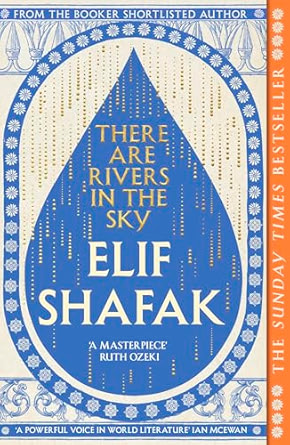
The Central Heating Controls Wiring and Fault Finding course is a two day-day short course aimed at anyone involved in the construction, commissioning, inspection & testing or maintenance of central heating electrical control systems. The Central Heating Controls Wiring and Fault Finding course covers all the commonly used control systems in use today and is focused on the ‘practical’ construction and commissioning along with the relevant fault finding techniques. The Central Heating Controls Wiring and Fault Finding course requires an understanding of electrical principles and cable termination skills. A requirement of this course is the successful completion of their Essential Electrics examination prior to sitting the central heating controls wiring & fault finding examinations. Please ring if clarification is needed on this point. There are two 20 minute open book examinations and the associated practical assessments. A third examination and associated assessment will be required for candidates not holding the Essential Electrics unit. The Central Heating Controls Wiring and Fault Finding course comprises of: Short theory sessions introducing the conventional wiring systems, ‘Y’ Plan, ‘S’ Plan, ‘C’ Plan, Etc. Detailed practical workshop sessions, undertaking the construction, testing and commissioning of systems Fault finding and maintenance tasks performed on working systems Examination and practical assessment preparation ready for the assessments Evaluation of the system control function (why and how it works) Each student will work on their own system, and will have plenty of time to absorb and understand how each systemworks. Advise will be given on suitable ‘tooling’ and test equipment. These are nationally recognizable qualifications which are fast becoming an essential requirement for this type of work. The course costs include comprehensive course notes and examination entry fees.

The candidate journey is the process job applicants go through when interacting with Noble Foods. It encompasses every interaction in person and online, from the moment a candidate first becomes aware of us to the final hiring decision – and even beyond. You play a key role in the successful recruitment of new starters. It’s important that you have the skills to navigate all stages of the recruitment process to give the candidates the best experience, hire top talent and ensure we remain legally compliant. What does the course cover? What is the candidate journey and why is it important? The role of the line manager Legal Compliance The Noble Foods Candidate Journey How to fill out a Requisition How to post a job Selection Process Interviews Flexible Working Requests
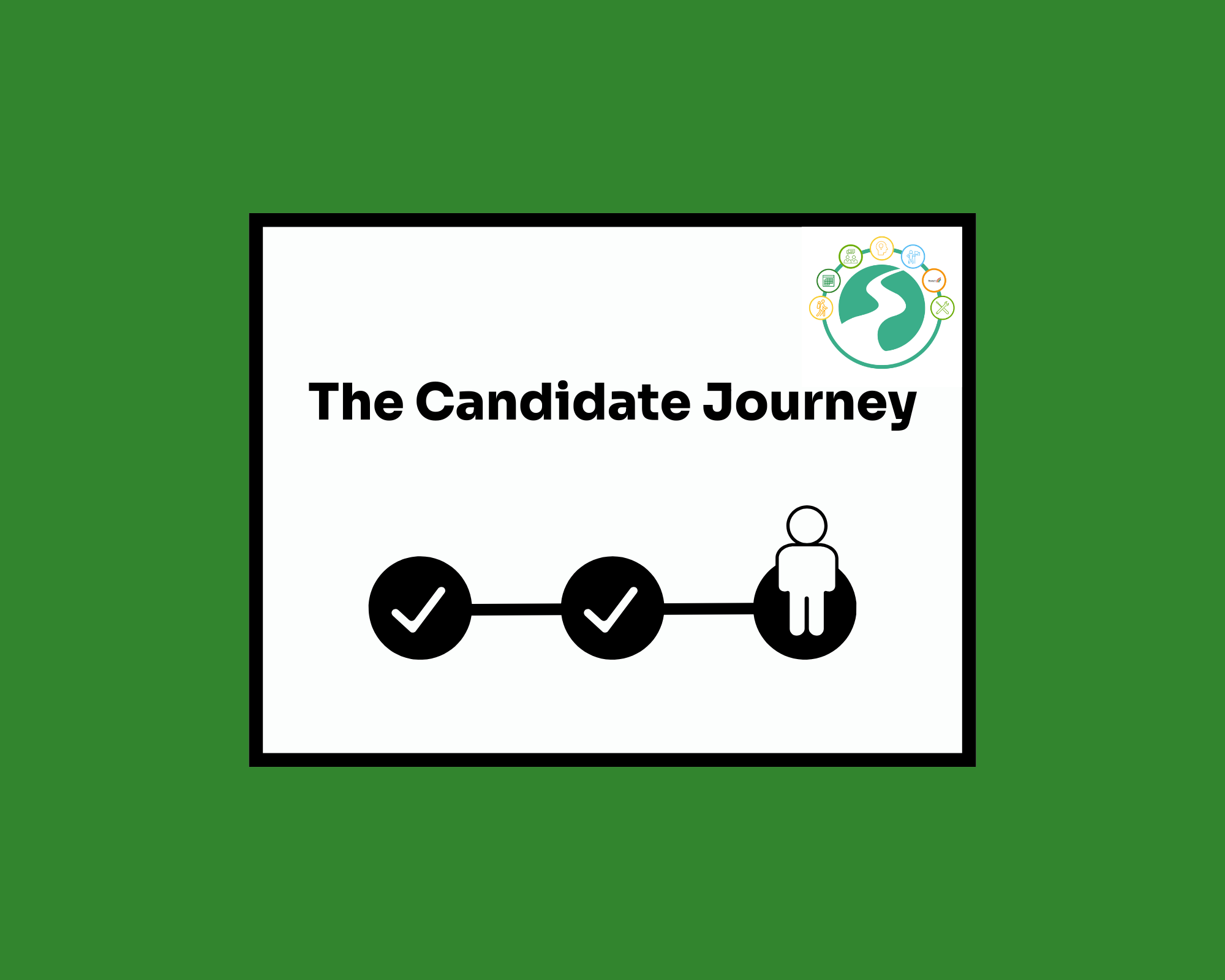
TWO SPACES LEFT! 10th September Katie Blagden #Agent121. Looking for: MG, YA, GRAPHIC NOVELS
5.0(3)By I Am In Print
LOOKING FOR: MG, YA, GRAPHIC NOVELS Katie Blagden is a Literary Agent at The Ampersand Agency, representing authors and author-illustrators across various genres and age ranges. She previously worked with Arabella Stein at the Bright Agency, where she helped launch their Literary list. Her notable projects include the Arcana duology by Sam Prentice-Jones (Macmillan US / Hot Key Books) and The River Thief by Hannah Peck (Piccadilly Press). In all areas Katie seeks commercial, plot-driven ideas with a great hook. In adult fiction, Katie specialises in, and is drawn to, Science Fiction, Fantasy, Speculative Fiction, Magical Realism and Horror. She is particularly looking for works that cross genre lines or subvert reader expectations. She loves Babel by R. F. Kuang; Someone You Can Build a Nest In by John Wiswell; Spinning Silver by Naomi Novik; Chain-Gang All-Stars by Nana Kwame Adjei-Brenyah; Rivers of London by Ben Aaronovich; The Long Way to a Small Angry Planet by Becky Chambers; The City We Became by N. K. Jemisin; Legends & Lattes by Travis Baldree; The Rage of Dragons by Evan Winters; Jonathan Strange & Mr Norrel by Susanna Clarke; The Girl With All The Gifts by M. R. Carey; One Last Stop by Casey Mcquiston; Iron Widow by Xiran Jay Zhao; The Lies of Locke Lamora by Scott Lynch; The Night Circus by Erin Morgenstern; The Familiar by Leigh Bardugo; Kindred by Octavia E. Butler; Earthsea by Ursula K. Le Guin; all and anything by Terry Pratchett! Graphic Novels favoured by Katie are across all ages and include the likes of Homebody by Theo Parish; Lore Olympus by Rachel Smythe; Lumber Janes by N. D. Stevens et al; On A Sunbeam by Tillie Walden; Through The Woods by Emma Carrol; The Magic Fish by Trung Le Nguyen; Heartstopper by Alice Oseman; El Deafo by Cece Bell; Roller Girls by Victoria Jamieson; Skyward by Joe Henderson and Lee Garbett; Faith by Jody Houser. For Graphic Novels, Katie is currently only considering Author-Illustrators (or Author/Illustrator pairings). In children’s, Katie specialises in Middle Grade, YA and Crossover Fiction, She is looking for fast, funny and action-packed Middle Grade. In YA, she is drawn to grounded or contemporary SFF, queer stories and fairytale or folktale inspired works. Examples of books in this area Katie loves are All That's Left in the World by Erik J Brown; The Knife of Never Letting Go by Patrick Ness; Cemetery Boys by Aiden Thomas; Children of Blood and Bone by Tomi Adeyemi; The Deathless Girls by Kiran Millwood Hargrave; Holes by Louis Sachar; Six of Crows by Leigh Bardugo; Gone by Michael Grant; His Dark Materials by Philip Pullman; Impossible Creatures by Katherine Rundell; The Dark Lady by Akala; Percy Jackson by Rick Riordan; The Dark Is Rising by Susan Cooper; Artemis Fowl by Eoin Colfer. Katie is an advocate for centring traditionally underrepresented voices, and actively works to discover and develop authors and author-illustrators from diverse backgrounds. Katie’s previous experience includes marketing, bookselling and advertising. She also appeared as a contributor on the Graham Norton Book Club for Audible for all six seasons. When she’s not reading, you can find Katie playing Dungeons & Dragons, trying a new crafty hobby (before abandoning it for something new), or spoiling her dog Poe. Katie would like you to submit a covering letter, one page synopsis and the first three chapters (Max 5000 words) of your completed manuscript in a single word document. (In addition to the paid sessions, Katie is kindly offering one free session for low income/under-represented writers. Please email agent121@iaminprint.co.uk to apply, outlining your case for this option which is offered at the discretion of I Am In Print). By booking you understand you need to conduct an internet connection test with I Am In Print prior to the event. You also agree to email your material in one document to reach I Am In Print by the stated submission deadline and note that I Am In Print take no responsibility for the advice received during your agent meeting. The submission deadline is: Wednesday 3rd September 2025

DEI Masterclass - Bringing The DEI Playbook To Life!
By Starling
This one day masterclass is designed to provide a practical application of the content that is covered within The DEI Playbook and is aimed at anyone tasked with launching and implementing diversity and inclusion within their organisation.


