- Professional Development
- Medicine & Nursing
- Arts & Crafts
- Health & Wellbeing
- Personal Development
Did You Know? Over 1.5 billion people worldwide are learning English, with over a million jobs available monthly. As the demand for English teachers skyrockets globally, our 12-course Teaching English as a Foreign Language (TEFL/TESOL) bundle will make you an expert in the field. Designed for aspiring and seasoned educators alike, these TEFL/TESOL courses are more than just an educational journey; it's your path to becoming an influential English teacher across continents. Every course in our TEFL/TESOL bundle is CPD accredited and QLS endorsed, ensuring your qualification is recognised and respected worldwide. Imagine holding not one but 24 certificates (12 CPD and 12 QLS, both in PDF and Hardcopy) upon completion. These aren't just certificates; they are proof of your commitment and expertise in English language teaching. A Learning Experience Tailored for Success From mastering advanced English language skills to exploring the intricacies of English grammar, our bundle covers it all. Courses like "120 hours TEFL (TESOL) Masterclass", "Essential TEFL Training", and "Master English Speaking" are just the beginning. You'll learn about the practical aspects with "Lesson Planning for Teaching" and refine your pronunciation skills with the "British English Pronunciation Course". Whether you're starting with the "Basics of English for Beginners" or advancing with "GCSE English Preparation", each course is a stepping stone to excellence. Additionally, we provide full study assistance and career support to guide you towards your dream teaching role. Whether you're eyeing an international teaching career or aiming to excel locally, we're here to support every step of your professional journey. This isn't just education; it's an investment in your future. Enrol in our TEFL/TESOL Course Bundle today and embark on a journey that opens doors to a world of opportunities! Courses Included In this Teaching English as a Foreign Language (TEFL/TESOL): Course 01: Reach an Advanced Level in English as a Foreign Language Course 02: 120 hours TEFL (TESOL) Masterclass Course 03: Essential TEFL Training Course 04: 200 Common English Idioms and Phrases Course 05: Lesson Planning for Teaching Course 06: English: Spelling, Punctuation, and Grammar Course 07: GCSE English Preparation Course 08: Basics of English for Beginners Course 09: British English Pronunciation Course Course 10: Explore the Fundamentals of English Tenses Course 11: Level-3 English Grammar Course Course 12: Master English Speaking 1 What Will You Learn? Upon completing this TEFL/TESOL bundle, you will be able to: Gain advanced proficiency in English language teaching methodologies. Master classroom management and effective lesson planning techniques. Understand and apply over 200 common English idioms and phrases. Develop skills in teaching English grammar, spelling, and punctuation. Learn strategies for teaching English at different proficiency levels. Acquire the ability to teach English pronunciation with a focus on British English. Enhance capabilities in preparing students for English language examinations. Build a strong foundation in the fundamentals of English language teaching. Start a rewarding journey with our TEFL/TESOL course bundle, a comprehensive package of 12 courses designed for the aspiring English language teacher. Accredited by CPD and endorsed by QLS, this bundle sharpens your teaching abilities and equips you with a globally recognised certification. From advanced language techniques to practical classroom strategies, this bundle is your ticket to a successful career in teaching English as a foreign language. Dive into a world of opportunities and make a significant impact in the realm of English education. Enrol today! CPD 120 CPD hours / points Accredited by CPD Quality Standards Who is this course for? This TEFL/TESOL bundle is perfect for: Aspiring educators looking to teach English as a foreign language. Current teachers seeking to enhance their English teaching skills. Individuals aiming to pursue a career in international education. Professionals seeking a change in career towards language education. Anyone with a passion for English language and teaching. Requirements Level 3 qualification or equivalent, e.g. A levels Career path After completing this bundle of courses, you should be able to pursue career paths such as: ESL Teacher: £22,000 - £40,000 per year. Private Tutor: £15 - £40 per hour. Language School Instructor: £25,000 - £45,000 per year. Corporate English Trainer: £30,000 - £50,000 per year. Online English Teacher: £15 - £35 per hour. Educational Content Developer: £30,000 - £60,000 per year. Certificates Certificate of completion Digital certificate - Included Certificate of completion Hard copy certificate - Included
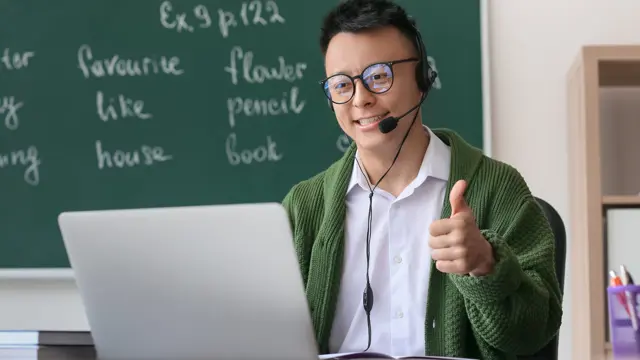
VAL06: Computer Systems Validation, Part 1: Planning
By Zenosis
In the medicines and healthcare products industries, computerised systems used in automated manufacturing or laboratory processes to which Good Manufacturing Practice requirements apply need to be validated. This module describes the planning of such validation. It follows the work of a pharmaceutical company's team as they validate the dispensary control system for a new production line.

Thrive Under Pressure: Resilience Skills for Stressful Work Environments
By Eyes Up Training Limited
Transform stress into strength with this 4-week course, enhancing resilience, emotional skills, and effective communication for professionals.

AutoCAD 3D Modeling Course Training
By Real Animation Works
InDesign face to face training customised and bespoke.

Level 1 Award in British Sign Language - Nationally Recognised Qualification
By Study Plex
Level 1 Award in British Sign Language 1 to 1 Tutor Support-Live Zoom Class | Accredited by Signature | Ofqual Regulated | Interactive Training | Step by Step Guideline This qualification is designed to teach learners to communicate with Deaf people in British Sign Language (BSL) on a range of topics that involve simple, everyday language use. They will gain basic skills and confidence in production and reception of BSL. The course specification has been designed using the UK Occupational Language Standards 2010 at Level 1. **This course is distributed under the Lead Academy licence.** Learning outcomes: At the end of this unit, the successful learners will: Understand and communicate basic conversation when meeting people Know basic numbers Know different weather conditions and respond to questions about the weather Know a range of transport modes Communicate a range of directions Accredited by Signature Ofqual Regulated, Nationally Recognised Qualification Qualification: Signature Level 1 Award in British Sign Language (RQF) Qualification objectives At the end of the qualification, learners will be able to: Understand and use a limited range of simple words and sentences in BSL Take part in simple, everyday conversations in BSL Give and follow simple directions or instructions in BSL Give and follow simple familiar statements or descriptions in BSL Meet the Trainer Adam Linsdell Hello. My name is Adam and I am a British Sign Language Teacher. I am Deaf and have been using British Sign Language since I was a teenager. My personal experience of Deafness was my primary reason for learning BSL and why I have such a deep passion for this beautiful and expressive language. I have studied BSL to NVQ Level 6 and trained to become a teacher, enabling me to achieve my dream of teaching BSL in my local community. This opportunity has enabled me to work with the local Deaf community, building strong relationships and links. I have taught sign language throughout Cambridge, teaching at Anglia Ruskin University, Cambridge Regional College, Cambridgeshire Deaf Association and Cottenham Village College. Usually, I teach face to face but during lockdown my classes moved online - this has been a new experience and a great opportunity for me and my learners. Level 1 Award in British Sign Language, Winter 2022 Class starts 29th January 2022 - Course runs until 16th July 2022 Weekly via Zoom with 1 face to face session Day & Time: Saturday Mornings, 10.00am - 01.00pm Level 1 Award in BSL Jan 2022 Class Schedule Level 1 BSL Qualification Full Specification Venue: Zoom Online Teacher: Adam Linsdell Level 1 Award in British Sign Language is suitable for those who: Want to learn basic language skills to communicate simple conversations with Deaf people Want to learn new language skills as part of a programme of study Want to progress to more advanced study and/or employment using BSL in the future Are studying for personal development Are parents, family, friends or colleagues of Deaf people. Level 1 Award in British Sign Language is suitable for all ages, including pre-16. Requirements: Level 1 Award in British Sign Language can be taken without any previous BSL experience at any level. This qualification allows learners to gain basic skills and confidence in the two areas of production and reception of BSL. Total Learning Hours: 90 hours Guided Learning Hours (GLH): 64 hours GLH includes assessment time. Additional study hours include private study, homework, practice, etc Progression routes On completion of Signature Level 1 Award in British Sign Language, a wide range of further qualifications are available, including: Signature Level 2 Certificate in British Sign Language Signature Level 3 Certificate in British Sign Language Nationally Recognised Qualification: After successfully passing the official exam you will achieve Ofqual regulated nationally recognised Level 1 Award in British Sign Language Qualification that is valued by all the employers and academic institutes in the UK. Official Exam You will be assessed remotely via an online zoom exam that you can take from the comfort of your own home. When you will be ready for the exam there is an additional registration fee of £149 to book the official exam. **This course is distributed under the Lead Academy licence.** Recognised Accreditation This course is accredited by continuing professional development (CPD). CPD UK is globally recognised by employers, professional organisations, and academic institutions, thus a certificate from CPD Certification Service creates value towards your professional goal and achievement. The Quality Licence Scheme is a brand of the Skills and Education Group, a leading national awarding organisation for providing high-quality vocational qualifications across a wide range of industries. What is CPD? Employers, professional organisations, and academic institutions all recognise CPD, therefore a credential from CPD Certification Service adds value to your professional goals and achievements. Benefits of CPD Improve your employment prospects Boost your job satisfaction Promotes career advancement Enhances your CV Provides you with a competitive edge in the job market Demonstrate your dedication Showcases your professional capabilities What is IPHM? The IPHM is an Accreditation Board that provides Training Providers with international and global accreditation. The Practitioners of Holistic Medicine (IPHM) accreditation is a guarantee of quality and skill. Benefits of IPHM It will help you establish a positive reputation in your chosen field You can join a network and community of successful therapists that are dedicated to providing excellent care to their client You can flaunt this accreditation in your CV It is a worldwide recognised accreditation What is Quality Licence Scheme? This course is endorsed by the Quality Licence Scheme for its high-quality, non-regulated provision and training programmes. The Quality Licence Scheme is a brand of the Skills and Education Group, a leading national awarding organisation for providing high-quality vocational qualifications across a wide range of industries. Benefits of Quality License Scheme Certificate is valuable Provides a competitive edge in your career It will make your CV stand out Course Curriculum Meeting People Meeting Familiar People Meeting Unfamiliar People in Familiar Surroundings Meeting Unfamiliar People in Public Places, Shops, Cafes, Offices, Etc Requesting Clarification Leave Taking Range of Vocabulary Using Numbers Basic Numbers Range of Vocabulary Weather Commenting on the Weather Range Of Vocabulary Transport Describing Different Ways of Travelling Range of Vocabulary Directions Giving and Describing Simple Directions Asking for Directions Range of Vocabulary Obtain Your Certificate

PECS LEVEL 2
By Pyramid Educational Consultants Uk, Ltd.
Prerequisite: PECS Level 1 Training This two-day training focuses on creating lessons and activities to promote communication throughout the day. Beginning with a review of the Pyramid Approach to Education as it relates to PECS, we guide you in refining your PECS implementation and discuss current challenges you have experienced within the six phases. As you acquire teaching strategies on expanding vocabulary and syntax combined with new ideas for materials, we will discuss how to increase communication opportunities for your learner. Throughout the training, you will be provided with presenter demonstrations, video examples and opportunities to role-play. With innovative ideas, increased confidence and renewed enthusiasm, you will leave the PECS Level 2 Training ready to move PECS users to more sophisticated levels of communication. WATCH VIDEO WHAT YOU WILL LEARN Identify the six phases of the PECS protocol Analyse common difficulties with PECS implementation Generate solutions to common challenges with implementing PECS Provide communication opportunities across the day in all activities Implement specific strategies for teaching advanced language concepts WORKSHOP DETAILS Agenda: 9:00 AM - 4:30 PM Registration Time: 8:30 AM - 9:00 AM CPD Points: Continued Professional Development Points CEUs: 7.5 BACB CEUs / 7.5 IBAO CEUs. Satisfactory completion of this course requires participants to be present for the duration of the course and to participate in all student responding activities (e.g. questions, role play, quizzes, and surveys). Tuition Includes: detailed handout with space for note taking, delegate practise bag and certificate of attendance. *Participants are encouraged to bring the PECS Training Manual (Frost and Bondy, 2002) that they received at their PECS Level 1 Training, as this workshop may reference some pages in the manual. This course is certified by the CPD certification service (the leading independent CPD accreditation institution) as conforming to continuing professional development principles. All delegates will receive a certificate of attendance detailing eligible CPD hours which can be used as verifiable documentary evidence when submitting CPD recording forms. Pyramid Educational Consultants is an approved BACB ACE Provider for Learning (Type 2) Continuing Education Credits. The BACB does not warrant, endorse, sponsor, approve, or partner with the event, organisation, or instructor. Pyramid Educational Consultants is an approved IBAO Provider for Continuing Education Credits.

Supervising & Assessing Pre-Registration Student Nurses, Midwives and AHPS
By M&K Update Ltd
This course will enable registered Nurses, Midwives and AHPs to effectively supervise pre-registration students in clinical placement.

Are you interested in learning how to make polymer clay jewellery? Join us for a fun and informative workshop that will teach you everything you need to know about conditioning the clay, texturing, cutting, shaping the clay, forming and moulding. You'll create a range of finished jewellery pieces that you can take home with you afterwards. This is a great way to learn some new skills and explore a wide variety of style and techniques that are easy enough for beginners but also have room for more advanced learners!

Design a room in your home with weekly one to one consultations
By FLOCK interiors
This comprehensive online interior design course includes 12 self study modules, and weekly 1:1 telephone and or video consultations. I will personally guide and inspire you through your creative learning journey.

Learn to love imperfect change
By Nina Dar
So often change fails because of our own pursuit of perfection. Learning to love imperfect change will improve your resilience and help you deliver positive change.
