- Professional Development
- Medicine & Nursing
- Arts & Crafts
- Health & Wellbeing
- Personal Development
Linux - The Productive Programmer's Best Friend
By Xpert Learning
About Course Learn how to use Linux to boost your programming productivity and become a more efficient developer. In this comprehensive course, you will learn: The best Linux terminals to use for programming How to use clipboard managers to save time and effort How to use Vim, the most powerful text editor for programmers How to use Zsh and the oh-my-zsh framework to customize your terminal experience Extensive lessons on terminal commands, including how to find and replace text, work with pipes and subshells, and automate tasks And much more! You will also receive access to a repository of scripts and an eBook containing all of the examples and explanations from the course. This course is perfect for programmers who are new to Linux or who want to learn how to use Linux more effectively. Enroll today and start your journey to becoming a more productive programmer with Linux! Here are some of the benefits of learning how to use Linux for programming: Linux is a powerful and flexible operating system that can be customized to meet your specific needs. Linux is also very efficient, which can make a big difference in your productivity, especially when working with large projects. Linux has a wide range of built-in tools and utilities that are designed for programmers, such as the Bash shell, Vim, and Git. Linux is also open source, which means that there is a large community of developers who are constantly contributing to and improving the platform. If you are serious about becoming a more productive programmer, then learning how to use Linux is an essential skill. This course will teach you everything you need to know to get started. Enroll today and start boosting your productivity! What Will You Learn? I'll increase my terminal productivity by using Terminator, Guake and other tools I'll be able to use regular expressions, pipes and subshells and external shell scripting libraries I'll work with files like a vim-fu master I'll increase my command line productivity (by learning how to use sed, find, tmux, network, autoenv and more) I'll be able to launch a webserver, modify images and productively work with Git I'll edit files without leaving the terminal, use the screen space efficiently and copy-paste like a pro All in all: I will double my terminal productivity Course Content Introduction Introduction Terminator- Hasta La Vista Terminal Guake - Not Quake! Clipit- Forget Everything, Paste from History Productive Shells: Reinvent The Way You Work Pre Chapter Vim Oh-my-zsh Your Terminal Never Felt This Good Before! Basic Regular Expressions Pipes and Subshells Your Shell's Salt and Pepper Shell Scripting for Fun and Profit Shell Scripting Libraries Vim Kung Fu Supercharging Vim Keyboard Kung Fu Plugin Steroids for Vim Vim Password Manager Extra- Fast Configuration Restore CLI: The Hidden Recipe Sed - One-Liner Productivity Treasure You Can Run, But You Can't Hide From 'Find' Tmux Virtual Consoles, Background Jobs and The Likes Network Who's Listening Autoenv Set a Lasting, Project-Based Habitat Don't rm The Trash Developers' Treasure On the Spot Webserver Shrinking Spells and Other Image Magic Go With the Git Flow Merge Git Conflicts With Ease From Localhost to Instant DNS JSON Jamming in The New Age No More Mister Nice Guy Closing Chapter Bonus Chapter Terminal Art Bonus Chapter Closing Chapter A course by Bogdan Vaida Experiential Trainer RequirementsYou need to have prior experience in the Linux command lineYou must have access to a Linux/Unix terminalBasic programming skills are recommended (but not required)Some basic shell scripting and web development knowledge make the course easier to understand Audience System administrators Developers who already know the basics of Linux and want to sharpen their skills People working in the Linux command line This course is not for people who are opening a terminal for the first time Audience System administrators Developers who already know the basics of Linux and want to sharpen their skills People working in the Linux command line This course is not for people who are opening a terminal for the first time

Real Organization: How to Declutter and Organize Any Space!
By Xpert Learning
About Course Let go of clutter and grab on to happy living. Learn a tested system! It includes real life before/after photographs. Overcome Overwhelm and Discover the Secrets to Effortless Organization Unleash the power of organization and transform your spaces from chaotic to clutter-free with our expert-led course, designed to empower you to take control of your environment and achieve a more peaceful, productive life. Whether you're a seasoned clutter-struggler or a complete organization novice, this course will equip you with the tools and strategies you need to tackle any decluttering and organizing project with confidence. What You'll Learn: The step-by-step method for efficient organization: Master our proven system for decluttering and organizing any space, ensuring every item has a designated place. Real-life case studies with before and after transformations: Visualize the impact of organization through inspiring case studies that showcase the incredible transformations achieved by our clients. Effective techniques for starting and finishing projects: Overcome procrastination and learn strategies to stay motivated and complete your organizing projects successfully. Industry best practices for maximizing desirable results: Discover the insider secrets and expert tips to elevate your organizing skills and achieve the most satisfying outcomes. Benefits of Learning Organization: Enhanced focus and productivity: Experience a newfound sense of calm and clarity as you navigate your organized spaces. Developed productive habits: Integrate organization into your daily routine and cultivate a lifelong habit that promotes well-being and success. Positive ripple effects across your life: Discover the transformative impact of organization on your work, relationships, and overall mental health. Course Overview: Over 1.5 hours of expert-led content: Gain valuable insights and practical guidance from experienced professional organizers. Suitable for all experience levels: Whether you're a beginner or a seasoned declutterer, this course caters to every level of organizational expertise. Real-world applications in various settings: Learn effective organizational strategies applicable to a wide range of environments, from kitchens and garages to offices and homes. Enroll today and embark on a journey toward a life of organization, peace, and fulfillment! What Will You Learn? By the end of the course you will be able to start and finish any decluttering & organizing project efficiently. You will enjoy feeling inspired and empowered to tackle any decluttering & organizing project. You will have the ability to use Professional Organizer best practices to life an Organized Lifestyle. You will be more creative in learning how to store your belongings. Course Content Lesson Proper Promo About this Course About the Professional Organizers What is Clutter? The Cost of Clutter Am I a Clutterer? Steps for Success Step One: Reflect and Understand Step Two: Setting the Goal Describing Your Ideal Space Exercise Step Three: The Act of De-cluttering Letting Go of Difficult Items Unwanted Items - A few ideas to give them a new life! Decluttering Step by Step Home Office's Project Decluttering Step by Step Craft's Room Project Step Four: Let's Organize! Step Five: Beautify Step Six: Maintaining Success Real Example - Art Gallery Real Example - Bedroom Real Example - Home Office Real Example - Kitchen Real Example - Garage Real Example - Judie's Story Benefits of Working with a Professional Organizer What Comes After Organizing? International PO Associations Resource Recommendations Products Recommendations - Containers Products Recommendations for the Kitchen Products Recommendations - Hooks Products Recommendation for Paper Management Tips For Moving Objects Congratulations! A course by KW Professional Organizers Organization, Minimalism, Selfcare RequirementsYou are ready and/or thinking about making a change in your physical space.You have an open mind and are ready to learn.No additional resources are required. Audience Anyone who wants to live a more organized lifestyle. Anyone who wants to learn a process for decluttering their spaces. People who are interested in reducing stress by creating spaces they love. This course is for beginners who still find it challenging to declutter and get organized. Audience Anyone who wants to live a more organized lifestyle. Anyone who wants to learn a process for decluttering their spaces. People who are interested in reducing stress by creating spaces they love. This course is for beginners who still find it challenging to declutter and get organized.

Portable Appliance Testing Course - PAT
By Xpert Learning
About Course Ensure Electrical Safety and Compliance: A Comprehensive Portable Appliance Testing Course - PATMeeting Legal Obligations & Understanding PAT Fundamentals The Electricity at Work Regulations 1989 hold businesses accountable for maintaining the safety of all their electrical equipment. This means any device with the potential to cause harm must be kept in proper working order. Portable Appliance Testing (PAT) is a valuable tool for businesses to fulfill this crucial legal obligation. This process ensures the safety of employees, customers, and anyone who come into contact with their electrical equipment. This Portable Appliance Testing Course aims to offer learners with the skills necessary to carry out theoretical understanding of electrical equipment testing. The course covers the necessary standards, test kinds and test equipment, results, and results recording. Learning Outcomes Identify and classify portable electrical equipment, distinguishing between Class I and Class II appliances. Understand the legal requirements for workplaces using portable electrical equipment and perform risk assessments using the hierarchy of control. Recognize the potential risks associated with portable electrical equipment and specific work environments, and implement appropriate safety measures. Safely select, use, and inspect portable electrical equipment, including cables and plugs, by conducting pre-use checks, visual inspections, and combined visual Determine suitable inspection and test frequencies, understand emergency procedures, and ensure compliance with relevant statutory provisions for Portable Appliances PAT - Portable Appliance Testing course will teach you how to test technical appliances: how to assess risks and manage them while conducting inspections. The course will familiarize you with safety protocols, how they work, and which ones must be followed when utilizing portable appliances. Almost every office now has portable appliances. Portable Appliance Testing course (PAT) will illustrate conduct frequencies for maintenance to avoid the potential problems that can occur. Portable Appliance Testing (PAT) can be performed by anyone working in low-risk locations such as offices and shops to ensure that workplace and health procedures are followed. There is no prior training required, and you may begin immediately. The course will teach you the strategies and techniques for doing the many types of PAT examinations. Disclaimer: This course is not appropriate for employees who work in environments rated as greater than low risk. This includes schools, gymnasiums, and any industrial facility. While we provide accurate advice, the responsibility lies with the individual conducting appliance testing to apply these techniques safely and confidently. This course provides awareness level knowledge. In low risk environments, such as offices, it provides sufficient knowledge to allow the learner to conduct PAT Tests. However, in higher risk areas, one requires a greater level of knowledge and this course is not suitable. The Portable Appliance Testing Training Course intends to familiarize you with testing technical appliances. Also, it teaches you how to assess and minimize risks as well as conduct inspections. Overall, it elaborates on the safety procedures that must be followed when using portable appliances at work. What Will You Learn? Identify and classify portable electrical equipment, distinguishing between Class I and Class II appliances. Understand the legal requirements for workplaces using portable electrical equipment and perform risk assessments using the hierarchy of control. Recognize the potential risks associated with portable electrical equipment and specific work environments, and implement appropriate safety measures. Safely select, use, and inspect portable electrical equipment, including cables and plugs, by conducting pre-use checks, visual inspections, and combined visual Determine suitable inspection and test frequencies, understand emergency procedures, and ensure compliance with relevant statutory provisions for Portable Appliances Course Content Introduction to Portable Appliance Testing - PAT Introduction to Portable Appliance Testing - PAT Basic Definitions and Terms of the Electrical World Basic Definitions and Terms of the Electrical World The Inspections, Safety Checks and Competence The Inspections, Safety Checks and Competence The Testing procedure The Testing procedure Test Equipment Test Equipment The Standard Tests The Standard Tests Risk assessment Risk assessment A course by Xpert Learning RequirementsThere are no specific prerequisites for taking this course. A basic understanding of electrical concepts and familiarity with workplace safety regulations would be beneficial. Additionally, access to portable electrical equipment for hands-on practice during the course would enhance the learning experience. Portable Appliance Testing Training Course is designed to help you familiarise yourself with testing technical appliances, training you to know how to assess and minimise risks, carry out inspections and understand the safety procedures that need to be in place when using portable appliances at work. Audience Anyone interested in becoming trained in portable appliance testing Electricians, technicians, and maintenance staff Property owners, landlords, and business owners Facilities managers and office maintenance staff This course is not suitable for employees working in environments that are considered higher than low risk. This includes schools, gyms, and any industrial premises. Audience Anyone interested in becoming trained in portable appliance testing Electricians, technicians, and maintenance staff Property owners, landlords, and business owners Facilities managers and office maintenance staff This course is not suitable for employees working in environments that are considered higher than low risk. This includes schools, gyms, and any industrial premises.

Learn to code with HTML5 - Beginner to Expert Level
By Xpert Learning
About Course Master the fundamental building block of the web and learn to create beautiful and functional websites with HTML5. In this comprehensive course, you will learn: The basics of HTML syntax, including elements, attributes, and tags. How to structure your web pages using HTML5 semantic elements. How to add images, videos, and other multimedia content to your websites. How to create interactive web pages using forms and buttons. How to style your websites using CSS. This course is perfect for beginners with no prior experience in HTML. However, if you have some programming experience, you will be able to learn the material more quickly. You will learn from an experienced web developer who will teach you the concepts and skills you need to succeed. By the end of this course, you will be able to: Create and structure web pages using HTML5. Add multimedia content and interactive elements to your websites. Style your websites using CSS. Build a portfolio of real-world websites Throughout the course, you will work on a variety of hands-on projects to build your skills and create a portfolio of real-world websites. Join a supportive community of learners You will have access to a dedicated student forum where you can ask questions and get help from the instructor and other students. Enroll today and start your journey to becoming a web developer! Bonus: Get access to the instructor's personal collection of HTML5 resources. Why learn HTML5? HTML5 is the latest version of HTML, and it is the most widely used markup language in the world. It is used to create the structure and content of web pages. HTML5 is a powerful tool that can be used to create a variety of websites, from simple static pages to complex dynamic applications. Here are some of the benefits of learning HTML5: HTML5 is easy to learn, even for beginners. HTML5 is a versatile language that can be used to create a variety of websites. HTML5 is in high demand, and there are many job opportunities for HTML5 developers. HTML5 is a valuable skill to have, even if you are not planning to become a web developer. So what are you waiting for? Enroll in this course today and start your journey to becoming a web developer! What Will You Learn? Become a modern and confident HTML developer, no prior knowledge needed! Learn to quickly apply CHatGPT AI skills for your website development Design and build a stunning real-world project for your portfolio from scratch A web design framework with easy-to-use rules and guidelines to design eye-catching websites How to make websites work on every possible mobile device (responsive design) You will learn quickly prompt engineering skills to make real-world websites Learn to Publish your website on production servers using FTP app Course Content Getting Started Introduction to Getting Started Course Curriculum How to Get Pre - Requisites Getting Started on Windows, Linux or Mac How to Ask Great Questions FAQ's HTML Setting Up Local Environment Introduction to HTML Choosing Code Editor Installing Code Editor (Sublime Text) Overview of a Webpage Structure of a Full HTML Webpage First Hello World Webpage Summary HTML Basic Introduction Heading Tags Paragraph Formatting Text List Items Unordered List Items Ordered Classes IDs Comments Summary HTML Intermediate Introduction Images Forms Form Actions Br Tag Marquee Text Area Tables Links Navbar - Menu HTML Entities Div Tag Google Maps Summary HTML Advanced Introduction HTML5 Audio HTML5 Video Progress Bar Drag and Drop Canvas Iframes Input Types Input Attributes YouTube Video Linking Creating Responsive Page Summary HTML Expert Introduction Registration Form Login Form About Us Form Contact Us Form Footer Form Integrate All Together Coding Exercise Solution for Coding Exercise Summary Publish Your Website Live Introduction Installing Free FTP Solution (FileZilla) Setting Up FTP (File Transfer Protocol) Publish Website to Hosting Server Summary HTML Website Project Introduction Challenge - HTML 5 Clock Face with Numbers Project Overview Conclusion on Project Summary A course by Sekhar Metla IT Industry Expert RequirementsNo coding or design experience necessary for this courseAny computer works - Windows, Linux or macOSYou don't need to buy any software - we will use the best free code editor in the world

Office Administration and Management
By Xpert Learning
About Course Office and Administrative Management online course for Mastering the Fundamentals of Office Administration The Office and Administrative Management Course Online is the perfect way to learn the skills of an effective administrator. A well-run office helps to eliminate typical errors and miscommunications. This beginner guide is everything you need to jump-start your office administrative career. The course contains 10 modules consisting of all the relevant topics which discuss your day-to-day job roles and responsibilities. You will also be provided with an Ebook(PDF) version of this course for further reading as well. Office and Administrative Management is an entry-level course for anyone interested, that refers to all official activities relating to business and Organization management. This management is about the process of planning, organizing, and controlling all the activities of an organization, as well as the function of leading or directing people to achieve the objectives and goals of that organization. The success of a company or a business largely depends on the efficiency of the office, depending on how they administer their employees, clients, and other day-to-day official activities. With this course, you will have the opportunity to learn about business etiquette, telephone skills, representing your boss and company, mail services and shipping, travel management, organising meetings and conferences, and time management. This course is perfect for anyone who wants to learn more about how to be an effective administrator in a business setting. So why wait? Enrol today and start on your path to a successful career in office administration! What Will You Learn? Learn to organize, guide and control the office activities Perform Office administrative procedures with expertise and confidence Learn how to Manage and Organize Travel, Meetings, and Events smoothly Learn how to complete responsibilities of an administrator successfully Course Content Introduction to Office Administrative Management Overview of the Course Introduction Skills of an Effective Administrator Skills of an Effective Administrator Career Opportunities in Administrative Management Career Opportunities in Administrative Management Business Etiquette Business Etiquette Business Telephone Skills Business Telephone Skills Representing your Manager and Organization Representing your Manager and Organization Mail Services and Shipping Mail Services and Shipping Travel Arrangements Travel Arrangements Organizing Meetings and Conferences Organizing Meetings and Conferences Time Management Time Management Conclusion Conclusion ChatGPT for Office and Administrative Management Additional Learning: ChatGPT for Office and Administrative Management Chat GPT for regular tasks A course by Xpert Learning RequirementsNo previous experience required. The only thing you need is the desire to improve your administration skills. Audience Entry-level employees who lack administrative skills Jobseekers or Jobholders looking to learn and improve Student of Business and Management Audience Entry-level employees who lack administrative skills Jobseekers or Jobholders looking to learn and improve Student of Business and Management

Advanced Copywriting
By Xpert Learning
About Course Elevate Your Copywriting Skills to Persuasive Excellence with Advanced Copywriting Master the art of captivation with language and create distinctive, memorable promotions that drive results. In the world of marketing, words are your most powerful tools. With the right words, you can capture attention, arouse interest, and ultimately persuade your audience to take action. But crafting truly compelling copy requires more than just basic grammar and syntax. It demands an understanding of human psychology, the nuances of language, and the ability to weave your message into a captivating narrative. In this comprehensive Advanced Copywriting course, you will delve into the depths of persuasive writing and discover the secrets to creating copy that truly resonates with your target audience. Led by experienced copywriter, author, and marketing coach Marcia Yudkin, you will gain mastery over 25 advanced copywriting techniques that will transform your writing from ordinary to extraordinary. What You'll Learn: Harness the Power of Creative Wording: Master techniques like unexpected metaphors, sensory detail, and strategic teasing to ignite curiosity, earn trust, and spark a desire for your offerings. Avoid Creative Pitfalls: Learn to identify and avoid missteps that can misdirect, baffle, or overwhelm your readers, ensuring your message is delivered with clarity and impact. Gain Real-World Insights: Analyze 239 examples from actual marketing copy, spanning high-tech, small-business, and consumer brands, to solidify your understanding of effective and ineffective approaches. Explore a Comprehensive Toolkit: Discover a wide range of advanced techniques, including:The art of exaggeration without overstepping into hypeUsing comedic elements to delight and engage your audienceEmploying musicality in language to evoke emotions and convey sensationsHarnessing the power of questions to pique curiosity and encourage engagementUnleashing the power of vivid description to stimulate imaginations and drive salesDifferentiating metaphors from mixed metaphors for clear and effective communicationUnderstanding the importance of audience awareness in crafting persuasive copyUtilizing curiosity to captivate readers beyond bullet pointsEmploying the 'dimensionalizing difference' to clarify complex ideasDiscovering an often-overlooked ingredient that boosts credibility and strengthens your pitchRevitalizing predictable phrases with fresh perspectivesUnderstanding the power of twos and threes in specific techniquesRecognizing and harnessing the power of contrastApplying criteria for refining and polishing your final drafts Why This Course is Different: Plain English Explanations: Unlike other courses that rely on obscure terminology, Advanced Copywriting breaks down complex concepts into easy-to-understand explanations, ensuring you grasp the essence of each technique. Thorough Coverage: Rather than focusing on a few select techniques, this course delves into a comprehensive range of 25 advanced copywriting methods, providing you with a well-rounded arsenal of persuasive writing tools. Real-World Examples: Instead of relying on literary quotes, Advanced Copywriting draws from actual marketing copy, providing you with practical examples of how these techniques are applied in real-world scenarios. Unparalleled Depth: With over 200 short passages illustrating effective and ineffective copywriting practices, you'll gain a deep understanding of how to apply these techniques successfully. Who Should Enroll: Aspiring Copywriters: Elevate your copywriting skills from beginner to expert and learn the art of crafting compelling, persuasive copy that drives results. Seasoned Copywriters: Expand your repertoire of copywriting techniques and refine your skills to create even more impactful marketing materials. Marketers: Gain a deeper understanding of the power of words and how to effectively communicate your brand's message to your target audience. Business Owners: Learn how to create high-converting marketing materials that attract customers, generate leads, and boost sales. Enroll Today and Transform Your Copywriting Skills: Elevate your copywriting skills to new heights and become a master of persuasive writing. With Advanced Copywriting, you'll gain the knowledge and tools necessary to create captivating copy that resonates with your audience and drives results for your business. What Will You Learn? Understand how to use words creatively to attract and persuade customers Know 25 different word crafting techniques to attract attention, explain and trigger sales Get plenty of practice recognizing and assessing attempted creative word uses Have a library of 200+ vivid, real-world business examples to refer to in the future Course Content Introduction Course Preview Creative Techniques: Surprise Introduction Unexpected, Vivid Words Exaggeration Freshened Cliché Foreign Spice Puns Kicker Creative Techniques: Richness Adding Emotion Adding Sensory Language Adding Detail Comparison Metaphor Contrast Cultural References Authority Creative Techniques: Structure and Sound Repetition Parallelism Alliteration Sound Rhyming Triads Questions Creative Techniques: Content Strategies Scenario Anecdotes and Stories Teasing Naming Dangers to Avoid Overreach Huh? Tired Moves Refining Your Creation Word Order and Sentence Variety Verbs and Pronouns Length Vague Points and Hedges Tone Let's Review Test #1 Test #2 Conclusion Over and Out A course by Marcia Yudkin Marketing Coach, Introvert Advocate RequirementsNo prerequisites. Best for anyone who truly wants to succeed as a copywriter. Audience Aspiring copywriters ready to go beyond the basics Business owners or marketers who supervise copywriters Consumers who want to understand techniques in the marketing they consume Audience Aspiring copywriters ready to go beyond the basics Business owners or marketers who supervise copywriters Consumers who want to understand techniques in the marketing they consume
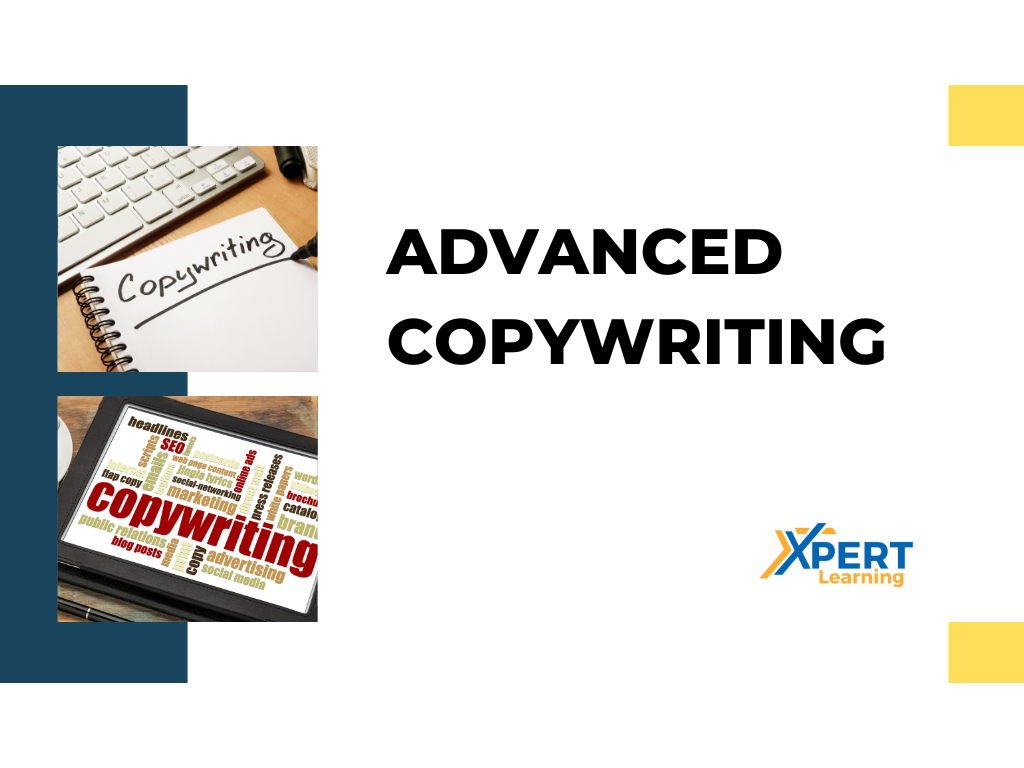
Build Web Applications with Django and PostgreSQL
By Xpert Learning
About Course Building Web Applications with Django and PostgreSQL: Master the Complete Stack Learn to build modern and robust web applications with one of the most popular and powerful tech stacks: Django and PostgreSQL. In this comprehensive course, you will learn: The fundamentals of Django, including setting up a development environment, creating models, views, and templates, and handling user authentication and authorization. How to work with Django's built-in admin interface and form files. Advanced topics, such as working with Django's ORM (Object-Relational Mapping) to interact with the PostgreSQL database, handling form submissions, and integrating third-party libraries. Best practices for structuring Django projects, handling user sessions, and securing your web applications against common web vulnerabilities. You will also gain hands-on experience in using PostgreSQL as your database backend, including: Designing database schemas Performing CRUD (Create, Read, Update, Delete) operations Optimizing database performance Throughout the course, you will work on practical projects that will allow you to apply the concepts you've learned and build real-world web applications. By the end of this course, you will be able to: Create dynamic and interactive web applications with Django and PostgreSQL. Build secure, scalable, and maintainable web applications. Become a skilled and proficient web developer. This course is perfect for: Beginners who want to learn how to build web applications from scratch. Experienced web developers who want to learn how to use Django and PostgreSQL. Anyone who wants to learn how to build modern and robust web applications. Enroll today and start your journey to becoming a Django and PostgreSQL expert! Bonus: Get access to the instructor's personal collection of Django and PostgreSQL resources. Why learn Django and PostgreSQL? Django and PostgreSQL are two of the most popular and powerful technologies for building web applications. Django is a popular web framework written in Python that allows developers to build robust and scalable web applications quickly and efficiently. PostgreSQL is a powerful open-source relational database management system known for its reliability and performance. Learning Django and PostgreSQL will give you a significant advantage in the job market and allow you to build more complex and sophisticated web applications. Here are some of the benefits of learning Django and PostgreSQL: Django is a popular web framework with a large and active community. This means that there is a wealth of resources available to help you learn Django and get help when you need it. Django is a powerful and versatile web framework that can be used to build a wide variety of web applications, from simple websites to complex e-commerce platforms. PostgreSQL is a powerful and reliable database management system that is known for its performance and scalability. PostgreSQL is also an open-source database, which means that it is free to use and distribute. So what are you waiting for? Enroll in this course today and start your journey to becoming a Django and PostgreSQL expert! What Will You Learn? Comprehensive coverage of Django web framework and PostgreSQL database Practical projects to apply concepts learned Hands-on experience with PostgreSQL as a database backend Best practices for structuring Django projects and securing web applications In-depth understanding of Django's ORM for database interactions Integration of third-party libraries and Import Real-world examples and use cases Course Content Getting Started Introduction Getting started on Windows, MacOS, and Linux How to Ask Great Questions FAQs Setting Up a Python Development Installing Python Installing PyCharm IDE for Development Creating the first Python Project Write and Run Hello World Program Command Line Basics Installation and Access Pip Command Django Setting Up the Project Introduction to Web Framework and Django Installing Django and Setting Up a Project Understanding Django Architecture and Structured Creating a Simple Django App Building a Django App with PostgreSQL Introduction to PostgreSQL and its Advantages for Web Applications Installing PostgreSQL and Setting Up a Database pgAdmin Secure Login and Create Database Connection Django to PostgreSQL Creating a Basic HTTP View Method Request URL Pattern on App Include Apps to Project URLs Installing the Psycopg2 Module for DB Connection Django Models and ORM (Object Relational Mapping) Defining Models and Creating Database Tables Using Djangos Built-in ORM to Interact with the Database Migration to Create DB Tables Assessment Test Solution for an Assessment Test Working with Admin Module Creating Superuser as Admin Authentication and Authorization User Access Permissions Registering User Models to the Admin Dashboard Creating Data Using CRUD Functionality View Data on the PostgreSQL Database Table Django Views and Templates Understanding the MVC - MVT Creating Views and Handling HTTP Requests and Rendering Templates Creating a Template with HTML Page Building Dynamic Form and Handling Django Form Design Creating Bootstrap Template Applying Bootstrap to Django Form Creating Stunning Product Card items Django Project: Registration form - Real world Creating Model Creating Forms Creating Views Applying ORM - Migrations Creating My Form Template Adding URLs Creating Success_View Template Project URLs Update and Adding Installed Apps Run Project and Submit Data to Database Django Reports Creating Report_View Method Creating Report_Template Update URLs Pattern Run Project and Test Reports Course Resources Course Resources A course by Sekhar Metla IT Industry Expert Material Includes Download Resources and Reference Project Source Code Django to PostgreSQL database connection Project Settings file RequirementsBasic knowledge of Python programmingUnderstanding of relational databases and SQL - optionalFamiliarity with web development concepts (HTML, CSS, and JavaScript) - optional Audience Beginners Python Django developers curious about web application development Web developers who want to learn how to build web applications using Django and PostgreSQL Python developers who want to expand their skillset to web development Students or professionals looking to enhance their web development skills with Django and PostgreSQL. Requirements Basic knowledge of Python programming Understanding of relational databases and SQL - optional Familiarity with web development concepts (HTML, CSS, and JavaScript) - optional

Data Science & Machine Learning with Python
By IOMH - Institute of Mental Health
Overview of Data Science & Machine Learning with Python Join our Data Science & Machine Learning with Python course and discover your hidden skills, setting you on a path to success in this area. Get ready to improve your skills and achieve your biggest goals. The Data Science & Machine Learning with Python course has everything you need to get a great start in this sector. Improving and moving forward is key to getting ahead personally. The Data Science & Machine Learning with Python course is designed to teach you the important stuff quickly and well, helping you to get off to a great start in the field. So, what are you looking for? Enrol now! This Data Science & Machine Learning with Python Course will help you to learn: Learn strategies to boost your workplace efficiency. Hone your skills to help you advance your career. Acquire a comprehensive understanding of various topics and tips. Learn in-demand skills that are in high demand among UK employers This course covers the topic you must know to stand against the tough competition. The future is truly yours to seize with this Data Science & Machine Learning with Python. Enrol today and complete the course to achieve a certificate that can change your career forever. Details Perks of Learning with IOMH One-To-One Support from a Dedicated Tutor Throughout Your Course. Study Online - Whenever and Wherever You Want. Instant Digital/ PDF Certificate. 100% Money Back Guarantee. 12 Months Access. Process of Evaluation After studying the course, an MCQ exam or assignment will test your skills and knowledge. You have to get a score of 60% to pass the test and get your certificate. Certificate of Achievement Certificate of Completion - Digital / PDF Certificate After completing the Data Science & Machine Learning with Python course, you can order your CPD Accredited Digital / PDF Certificate for £5.99. Certificate of Completion - Hard copy Certificate You can get the CPD Accredited Hard Copy Certificate for £12.99. Shipping Charges: Inside the UK: £3.99 International: £10.99 Who Is This Course for? This Data Science & Machine Learning with Python is suitable for anyone aspiring to start a career in relevant field; even if you are new to this and have no prior knowledge, this course is going to be very easy for you to understand. On the other hand, if you are already working in this sector, this course will be a great source of knowledge for you to improve your existing skills and take them to the next level. This course has been developed with maximum flexibility and accessibility, making it ideal for people who don't have the time to devote to traditional education. Requirements You don't need any educational qualification or experience to enrol in the Data Science & Machine Learning with Python course. Do note: you must be at least 16 years old to enrol. Any internet-connected device, such as a computer, tablet, or smartphone, can access this online course. Career Path The certification and skills you get from this Data Science & Machine Learning with Python Course can help you advance your career and gain expertise in several fields, allowing you to apply for high-paying jobs in related sectors. Course Curriculum Course Overview & Table of Contents Course Overview & Table of Contents 00:09:00 Introduction to Machine Learning - Part 1 - Concepts , Definitions and Types Introduction to Machine Learning - Part 1 - Concepts , Definitions and Types 00:05:00 Introduction to Machine Learning - Part 2 - Classifications and Applications Introduction to Machine Learning - Part 2 - Classifications and Applications 00:06:00 System and Environment preparation - Part 1 System and Environment preparation - Part 1 00:04:00 System and Environment preparation - Part 2 System and Environment preparation - Part 2 00:06:00 Learn Basics of python - Assignment Learn Basics of python - Assignment 1 00:10:00 Learn Basics of python - Assignment Learn Basics of python - Assignment 2 00:09:00 Learn Basics of python - Functions Learn Basics of python - Functions 00:04:00 Learn Basics of python - Data Structures Learn Basics of python - Data Structures 00:12:00 Learn Basics of NumPy - NumPy Array Learn Basics of NumPy - NumPy Array 00:06:00 Learn Basics of NumPy - NumPy Data Learn Basics of NumPy - NumPy Data 00:08:00 Learn Basics of NumPy - NumPy Arithmetic Learn Basics of NumPy - NumPy Arithmetic 00:04:00 Learn Basics of Matplotlib Learn Basics of Matplotlib 00:07:00 Learn Basics of Pandas - Part 1 Learn Basics of Pandas - Part 1 00:06:00 Learn Basics of Pandas - Part 2 Learn Basics of Pandas - Part 2 00:07:00 Understanding the CSV data file Understanding the CSV data file 00:09:00 Load and Read CSV data file using Python Standard Library Load and Read CSV data file using Python Standard Library 00:09:00 Load and Read CSV data file using NumPy Load and Read CSV data file using NumPy 00:04:00 Load and Read CSV data file using Pandas Load and Read CSV data file using Pandas 00:05:00 Dataset Summary - Peek, Dimensions and Data Types Dataset Summary - Peek, Dimensions and Data Types 00:09:00 Dataset Summary - Class Distribution and Data Summary Dataset Summary - Class Distribution and Data Summary 00:09:00 Dataset Summary - Explaining Correlation Dataset Summary - Explaining Correlation 00:11:00 Dataset Summary - Explaining Skewness - Gaussian and Normal Curve Dataset Summary - Explaining Skewness - Gaussian and Normal Curve 00:07:00 Dataset Visualization - Using Histograms Dataset Visualization - Using Histograms 00:07:00 Dataset Visualization - Using Density Plots Dataset Visualization - Using Density Plots 00:06:00 Dataset Visualization - Box and Whisker Plots Dataset Visualization - Box and Whisker Plots 00:05:00 Multivariate Dataset Visualization - Correlation Plots Multivariate Dataset Visualization - Correlation Plots 00:08:00 Multivariate Dataset Visualization - Scatter Plots Multivariate Dataset Visualization - Scatter Plots 00:05:00 Data Preparation (Pre-Processing) - Introduction Data Preparation (Pre-Processing) - Introduction 00:09:00 Data Preparation - Re-scaling Data - Part 1 Data Preparation - Re-scaling Data - Part 1 00:09:00 Data Preparation - Re-scaling Data - Part 2 Data Preparation - Re-scaling Data - Part 2 00:09:00 Data Preparation - Standardizing Data - Part 1 Data Preparation - Standardizing Data - Part 1 00:07:00 Data Preparation - Standardizing Data - Part 2 Data Preparation - Standardizing Data - Part 2 00:04:00 Data Preparation - Normalizing Data Data Preparation - Normalizing Data 00:08:00 Data Preparation - Binarizing Data Data Preparation - Binarizing Data 00:06:00 Feature Selection - Introduction Feature Selection - Introduction 00:07:00 Feature Selection - Uni-variate Part 1 - Chi-Squared Test Feature Selection - Uni-variate Part 1 - Chi-Squared Test 00:09:00 Feature Selection - Uni-variate Part 2 - Chi-Squared Test Feature Selection - Uni-variate Part 2 - Chi-Squared Test 00:10:00 Feature Selection - Recursive Feature Elimination Feature Selection - Recursive Feature Elimination 00:11:00 Feature Selection - Principal Component Analysis (PCA) Feature Selection - Principal Component Analysis (PCA) 00:09:00 Feature Selection - Feature Importance Feature Selection - Feature Importance 00:06:00 Refresher Session - The Mechanism of Re-sampling, Training and Testing Refresher Session - The Mechanism of Re-sampling, Training and Testing 00:12:00 Algorithm Evaluation Techniques - Introduction Algorithm Evaluation Techniques - Introduction 00:07:00 Algorithm Evaluation Techniques - Train and Test Set Algorithm Evaluation Techniques - Train and Test Set 00:11:00 Algorithm Evaluation Techniques - K-Fold Cross Validation Algorithm Evaluation Techniques - K-Fold Cross Validation 00:09:00 Algorithm Evaluation Techniques - Leave One Out Cross Validation Algorithm Evaluation Techniques - Leave One Out Cross Validation 00:05:00 Algorithm Evaluation Techniques - Repeated Random Test-Train Splits Algorithm Evaluation Techniques - Repeated Random Test-Train Splits 00:07:00 Algorithm Evaluation Metrics - Introduction Algorithm Evaluation Metrics - Introduction 00:09:00 Algorithm Evaluation Metrics - Classification Accuracy Algorithm Evaluation Metrics - Classification Accuracy 00:08:00 Algorithm Evaluation Metrics - Log Loss Algorithm Evaluation Metrics - Log Loss 00:03:00 Algorithm Evaluation Metrics - Area Under ROC Curve Algorithm Evaluation Metrics - Area Under ROC Curve 00:06:00 Algorithm Evaluation Metrics - Confusion Matrix Algorithm Evaluation Metrics - Confusion Matrix 00:10:00 Algorithm Evaluation Metrics - Classification Report Algorithm Evaluation Metrics - Classification Report 00:04:00 Algorithm Evaluation Metrics - Mean Absolute Error - Dataset Introduction Algorithm Evaluation Metrics - Mean Absolute Error - Dataset Introduction 00:06:00 Algorithm Evaluation Metrics - Mean Absolute Error Algorithm Evaluation Metrics - Mean Absolute Error 00:07:00 Algorithm Evaluation Metrics - Mean Square Error Algorithm Evaluation Metrics - Mean Square Error 00:03:00 Algorithm Evaluation Metrics - R Squared Algorithm Evaluation Metrics - R Squared 00:04:00 Classification Algorithm Spot Check - Logistic Regression Classification Algorithm Spot Check - Logistic Regression 00:12:00 Classification Algorithm Spot Check - Linear Discriminant Analysis Classification Algorithm Spot Check - Linear Discriminant Analysis 00:04:00 Classification Algorithm Spot Check - K-Nearest Neighbors Classification Algorithm Spot Check - K-Nearest Neighbors 00:05:00 Classification Algorithm Spot Check - Naive Bayes Classification Algorithm Spot Check - Naive Bayes 00:04:00 Classification Algorithm Spot Check - CART Classification Algorithm Spot Check - CART 00:04:00 Classification Algorithm Spot Check - Support Vector Machines Classification Algorithm Spot Check - Support Vector Machines 00:05:00 Regression Algorithm Spot Check - Linear Regression Regression Algorithm Spot Check - Linear Regression 00:08:00 Regression Algorithm Spot Check - Ridge Regression Regression Algorithm Spot Check - Ridge Regression 00:03:00 Regression Algorithm Spot Check - Lasso Linear Regression Regression Algorithm Spot Check - Lasso Linear Regression 00:03:00 Regression Algorithm Spot Check - Elastic Net Regression Regression Algorithm Spot Check - Elastic Net Regression 00:02:00 Regression Algorithm Spot Check - K-Nearest Neighbors Regression Algorithm Spot Check - K-Nearest Neighbors 00:06:00 Regression Algorithm Spot Check - CART Regression Algorithm Spot Check - CART 00:04:00 Regression Algorithm Spot Check - Support Vector Machines (SVM) Regression Algorithm Spot Check - Support Vector Machines (SVM) 00:04:00 Compare Algorithms - Part 1 : Choosing the best Machine Learning Model Compare Algorithms - Part 1 : Choosing the best Machine Learning Model 00:09:00 Compare Algorithms - Part 2 : Choosing the best Machine Learning Model Compare Algorithms - Part 2 : Choosing the best Machine Learning Model 00:05:00 Pipelines : Data Preparation and Data Modelling Pipelines : Data Preparation and Data Modelling 00:11:00 Pipelines : Feature Selection and Data Modelling Pipelines : Feature Selection and Data Modelling 00:10:00 Performance Improvement: Ensembles - Voting Performance Improvement: Ensembles - Voting 00:07:00 Performance Improvement: Ensembles - Bagging Performance Improvement: Ensembles - Bagging 00:08:00 Performance Improvement: Ensembles - Boosting Performance Improvement: Ensembles - Boosting 00:05:00 Performance Improvement: Parameter Tuning using Grid Search Performance Improvement: Parameter Tuning using Grid Search 00:08:00 Performance Improvement: Parameter Tuning using Random Search Performance Improvement: Parameter Tuning using Random Search 00:06:00 Export, Save and Load Machine Learning Models : Pickle Export, Save and Load Machine Learning Models : Pickle 00:10:00 Export, Save and Load Machine Learning Models : Joblib Export, Save and Load Machine Learning Models : Joblib 00:06:00 Finalizing a Model - Introduction and Steps Finalizing a Model - Introduction and Steps 00:07:00 Finalizing a Classification Model - The Pima Indian Diabetes Dataset Finalizing a Classification Model - The Pima Indian Diabetes Dataset 00:07:00 Quick Session: Imbalanced Data Set - Issue Overview and Steps Quick Session: Imbalanced Data Set - Issue Overview and Steps 00:09:00 Iris Dataset : Finalizing Multi-Class Dataset Iris Dataset : Finalizing Multi-Class Dataset 00:09:00 Finalizing a Regression Model - The Boston Housing Price Dataset Finalizing a Regression Model - The Boston Housing Price Dataset 00:08:00 Real-time Predictions: Using the Pima Indian Diabetes Classification Model Real-time Predictions: Using the Pima Indian Diabetes Classification Model 00:07:00 Real-time Predictions: Using Iris Flowers Multi-Class Classification Dataset Real-time Predictions: Using Iris Flowers Multi-Class Classification Dataset 00:03:00 Real-time Predictions: Using the Boston Housing Regression Model Real-time Predictions: Using the Boston Housing Regression Model 00:08:00 Resources Resources - Data Science & Machine Learning with Python 00:00:00
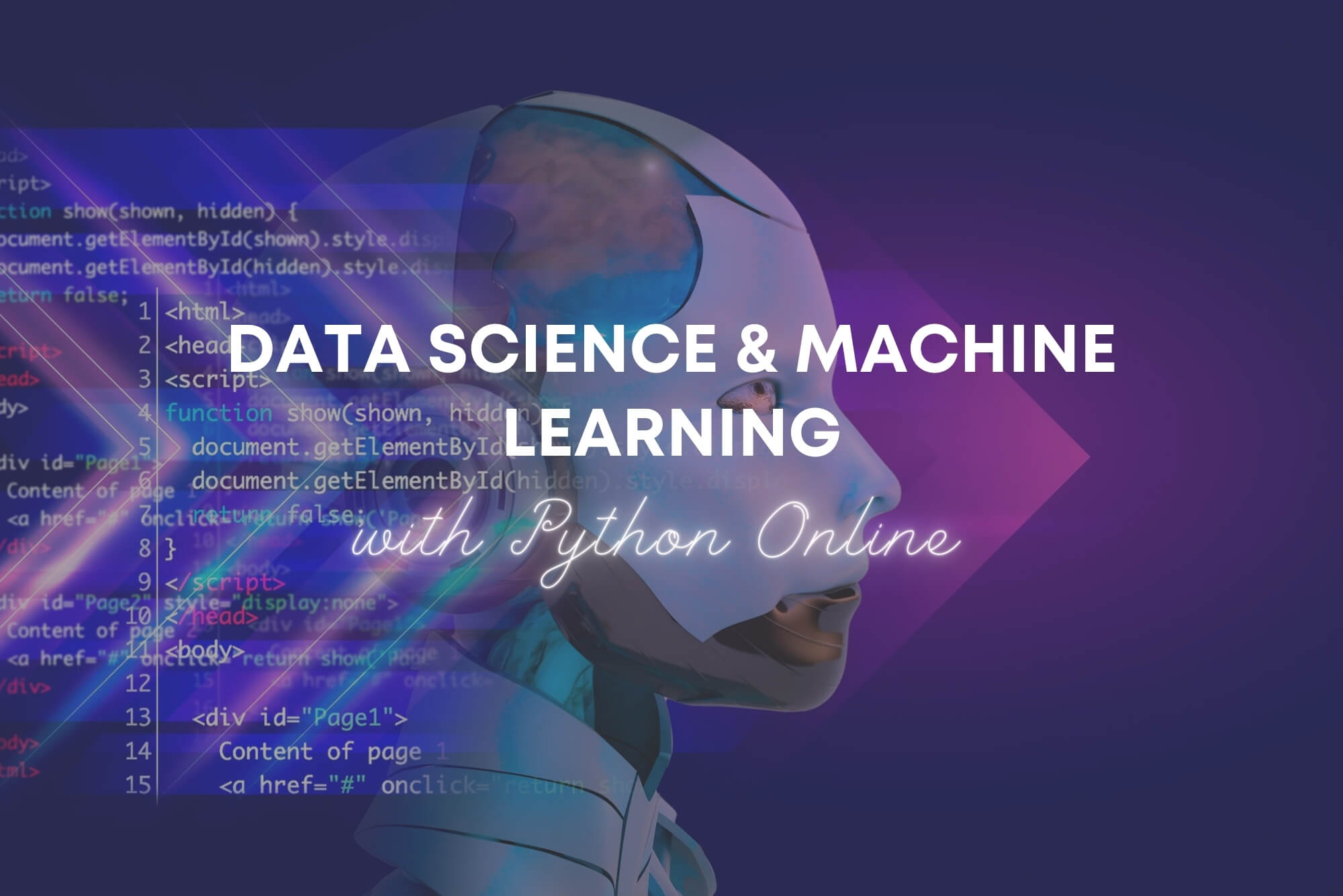
Fast track your career as a human resource professional and learn the fundamentals of talent management with the Human Resources and Talent Management Diploma. This course covers all aspects of human resources management, from screening CVs to workplace culture and performance reviews. Throughout this HR management course, you will develop essential communication, organisation and sales skills and will explore the responsibilities of the HR department in detail. You will learn about the different types of human resources, different approaches for supporting employee development and strategies for conflict resolution. Finally, you will be introduced to the elements of smart business goals and motivation strategies. Learning Outcomes of The Human Resources and Talent Management Diploma: Gain a complete understanding of human resource management Understand the day-to-day duties of a human resource manager Familiarise with the role and responsibilities of the HR department Learn every stage of the planning, selection and recruitment process Understand the employee onboarding process and how to make new hires feel welcome Learn the definition of organisational culture and how to promote a positive working environment Understand how to conduct employee performance appraisals Discover strategies for motivating employees and supporting their learning Why choose this course Earn an e-certificate upon successful completion. Accessible, informative modules taught by expert instructors Study in your own time, at your own pace, through your computer tablet or mobile device Benefit from instant feedback through mock exams and multiple-choice assessments Get 24/7 help or advice from our email and live chat teams Full Tutor Support on Weekdays Course Design The course is delivered through our online learning platform, accessible through any internet-connected device. There are no formal deadlines or teaching schedules, meaning you are free to study the course at your own pace. You are taught through a combination of Online study materials Mock exams Multiple-choice assessment Certification After the successful completion of the final assessment, you will receive a CPD-accredited certificate of achievement. The PDF certificate is for £9.99, and it will be sent to you immediately after through e-mail. You can get the hard copy for £15.99, which will reach your doorsteps by post.

AutoCAD Programming Using C#.NET Level 7
By IOMH - Institute of Mental Health
Overview of AutoCAD Programming Using C#.NET Join our AutoCAD Programming Using C#.NET Level 7 course and discover your hidden skills, setting you on a path to success in this area. Get ready to improve your skills and achieve your biggest goals. The AutoCAD Programming Using C#.NET Level 7 course has everything you need to get a great start in this sector. Improving and moving forward is key to getting ahead personally. The AutoCAD Programming Using C#.NET Level 7 course is designed to teach you the important stuff quickly and well, helping you to get off to a great start in the field. So, what are you looking for? Enrol now! Get a Quick Look at The Course Content: This AutoCAD Programming Using C#.NET Course will help you to learn: Learn strategies to boost your workplace efficiency. Hone your skills to help you advance your career. Acquire a comprehensive understanding of various topics and tips. Learn in-demand skills that are in high demand among UK employers This course covers the topic you must know to stand against the tough competition. The future is truly yours to seize with this AutoCAD Programming Using C#.NET Level 7. Enrol today and complete the course to achieve a certificate that can change your career forever. Details Perks of Learning with IOMH One-To-One Support from a Dedicated Tutor Throughout Your Course. Study Online - Whenever and Wherever You Want. Instant Digital/ PDF Certificate. 100% Money Back Guarantee. 12 Months Access. Process of Evaluation After studying the course, an MCQ exam or assignment will test your skills and knowledge. You have to get a score of 60% to pass the test and get your certificate. Certificate of Achievement Certificate of Completion - Digital / PDF Certificate After completing the AutoCAD Programming Using C#.NET Level 7 course, you can order your CPD Accredited Digital / PDF Certificate for £5.99. Certificate of Completion - Hard copy Certificate You can get the CPD Accredited Hard Copy Certificate for £12.99. Shipping Charges: Inside the UK: £3.99 International: £10.99 Who Is This Course for? This AutoCAD Programming Using C#.NET Level 7 is suitable for anyone aspiring to start a career in relevant field; even if you are new to this and have no prior knowledge, this course is going to be very easy for you to understand. On the other hand, if you are already working in this sector, this course will be a great source of knowledge for you to improve your existing skills and take them to the next level. This course has been developed with maximum flexibility and accessibility, making it ideal for people who don't have the time to devote to traditional education. Requirements You don't need any educational qualification or experience to enrol in the AutoCAD Programming Using C#.NET Level 7 course. Do note: you must be at least 16 years old to enrol. Any internet-connected device, such as a computer, tablet, or smartphone, can access this online course. Career Path The certification and skills you get from this AutoCAD Programming Using C#.NET Level 7 Course can help you advance your career and gain expertise in several fields, allowing you to apply for high-paying jobs in related sectors. Course Curriculum Unit 01: Course Outline and Introduction Module 01: Introduction 00:01:00 Module 02: Who is this course for? 00:01:00 Module 03: What Will I Learn from this Course? 00:01:00 Module 04: What is CSharp (C#)? 00:01:00 Module 05: What is AutoCAD .NET API? 00:01:00 Module 06: What are the advantages of programming in AutoCAD .NET API? 00:02:00 Unit 02: .Net Framework and Visual Studio 2017 Community Edition Module 01: Section Overview 00:01:00 Module 02:.NET Framework Architecture Overview 00:03:00 Module 03: .NET Framework Class Library, Common Type System, Common Language Runtime 00:03:00 Module 04: More about.NET Framework Common Language Runtime (CLR) 00:02:00 Module 05: Visual Studio 2017 Integrated Development Environment (IDE) 00:03:00 Module 06: Visual Studio 2017 IDE Demo 00:07:00 Unit 03: C# Fundamentals Module 01: Section Overview 00:03:00 Module 02: DataTypes and Variables - Value Types (signed/unsigned integers) 00:04:00 Module 03: DataTypes and Variables - Signed and Unsigned Integer Demo 00:06:00 Module 04: DataTypes and Variables - Floating Point and Decimal 00:02:00 Module 05: DataTypes and Variables - Floating Point and Decimal Demo 00:04:00 Module 06: DataTypes and Variables - Boolean 00:03:00 Module 07: DataTypes and Variables - Reference Types 00:03:00 Module 08: DataTypes and Variables - Class Type 00:03:00 Module 09: DataTypes and Variables - Class Type - Demo 00:11:00 Module 10: DataTypes and Variables - Interface Type 00:01:00 Module 11: DataTypes and Variables - Array Type 00:02:00 Module 12: DataTypes and Variables - Array Type - Demo (Single Dimension) 00:08:00 Module 13: DataTypes and Variables - Array Type - Demo (Multi Dimension) 00:10:00 Module 14: C# Operators Overview 00:02:00 Module 15: C# Assignment Operators 00:03:00 Module 16: C# Assignment Operators - Demo 00:06:00 Module 17: C# Unary Operators 00:02:00 Module 18: C# Unary Operators - Demo 00:02:00 Module 19: C# Primary Operators 00:03:00 Module 20: C# Primary Operators - Demo 00:07:00 Module 21: C# Equality Operators 00:01:00 Module 22: C# Equality Operators - Demo 00:02:00 Module 23: C# Additive Operators 00:02:00 Module 24: C# Additive Operators - Demo 00:01:00 Module 25: C# Multiplicative Operators 00:01:00 Module 26: C# Multiplicative Operators - Demo 00:01:00 Module 27: C# - Relational and Type Operators 00:04:00 Module 28: C# - Logical, Conditional and Null Operators 00:04:00 Module 29: C# - Logical, Conditional and Null Operators - Demo 00:07:00 Module 30: C# Keywords (Reserved Words) 00:04:00 Module 31: C# - Conditionals Overview 00:01:00 Module 32: C# Conditionals - If-Then-Else Statement 00:03:00 Module 33: C# Conditionals - If-Then-Else Statement - Demo 00:07:00 Module 34: C# Conditionals - Switch Statement 00:03:00 Module 35: C# Conditionals - Switch Statement - Demo 00:04:00 Module 36: C# - Loops Overview 00:04:00 Module 37: C# Loops - For Loop 00:02:00 Module 38: C# Loops - For Loop - Demo 00:02:00 Module 39: C# Loops - Foreach Loop 00:02:00 Module 40: C# Loops - Foreach Loop - Demo 00:05:00 Module 41: C# Loops - While Loop 00:02:00 Module 42: C# Loops - While Loop - Demo 00:02:00 Module 43: C# Loops - Do While Loop 00:02:00 Module 44: C# Loops - Do While Loop - Demo 00:03:00 Module 45: Modifiers Overview 00:04:00 Module 46: Debugging Overview 00:03:00 Module 47: Debugging - Demo 1 00:05:00 Module 48: Debugging - Demo 2 00:12:00 Module 49: Debugging - Demo 3 00:06:00 Module 50: Error and Exception Handling - Overview 00:02:00 Module 51: ExceptionHandling - Demo 1 00:07:00 Module 52: ExceptionHandling - Demo 2 00:07:00 Module 53: ExceptionHandling - Demo 3 00:13:00 Module 54: Introduction to Object Oriented Programming (OOP) 00:04:00 Module 55: OOP - Encapsulation - Demo (Part 1) 00:11:00 Module 56: OOP - Encapsulation - Demo (Part 2) 00:12:00 Module 57: OOP - Inheritance - Demo (Part 1) 00:07:00 Module 58: OOP - Inheritance - Demo (Part 2) 00:05:00 Module 59: OOP - Polymorphism - Demo (Part 1) 00:10:00 Module 60: OOP - Polymorphism - Demo (Part 2) 00:03:00 Unit 04: Exploring AutoCAD .NET API Module 01: AutoCAD .NET API - Overview 00:01:00 Module 02: AutoCAD .NET API Assemblies 00:02:00 Module 03: Using AutoCAD .NET API in C# - Hello AutoCAD Demo Part 1 00:12:00 Module 04: Using AutoCAD .NET API in C# - Hello AutoCAD Demo - Part 2 00:04:00 Module 05: AutoCAD .NET API Object Hierarchy 00:03:00 Module 06: AutoCAD .NET API - Application Object Overview 00:03:00 Module 07: AutoCAD .NET API - Document Object Overview 00:03:00 Module 08: AutoCAD .NET API - Database Object Overview 00:03:00 Unit 05: Creating AutoCAD Objects using AutoCAD .NET API Module 01: Creating AutoCAD Objects using AutoCAD .NET API - Overview 00:01:00 Module 02: Creating a Line Object - Lab (Part 1) 00:14:00 Module 03: Creating a Line Object - Lab (Part 2) 00:03:00 Module 04: Creating a MText Object - Lab 00:10:00 Module 05: Creating a Circle Object - Lab 00:07:00 Module 06: Creating an Arc Object - Lab 00:05:00 Module 07: Creating a LWPolyline Object - Lab 00:05:00 Unit 06: Manipulate AutoCAD Objects Module 01: Manipulate AutoCAD Objects - Overview 00:01:00 Module 02: Copy Object using C# - Theory 00:01:00 Module 03: Copy Object using C# - Lab (Part 1) 00:11:00 Module 04: Copy Object using C# - Lab (Part 2) 00:02:00 Module 05: Copy multiple objects using C# - Lab (Part 1) 00:09:00 Module 06: Copy multiple objects using C# - Lab (Part 2) 00:01:00 Module 07: Erase Object using C# - Lab (Part 1) 00:06:00 Module 08: Erase Object using C# - Lab (Part 2) 00:05:00 Module 09: Move Object using C# - Lab (Part 1) 00:06:00 Module 10: Move Object using C# - Lab (Part 2) 00:02:00 Module 11: Mirror Object using C# - Lab (Part 1) 00:10:00 Module 12: Mirror Object using C# - Lab (Part 2) 00:02:00 Module 13: Rotate Object using C# - Lab (Part 1) 00:07:00 Module 14: Rotate Object using C# - Lab (Part 2) 00:03:00 Module 15: Scale Object using C# - Lab 00:05:00 Module 16: Copy Object Exercise 00:02:00 Module 17: Copy Object Solution 00:06:00 Module 18: Erase Object Exercise 00:02:00 Module 19: Erase Object Solution 00:07:00 Module 20: Move Object Exercise 00:02:00 Module 21: Move Object Solution 00:06:00 Module 22: Mirror Object Exercise 00:02:00 Module 23: Mirror Object Solution 00:06:00 Module 24: Rotate Object Exercise 00:02:00 Module 25: Rotate Object Solution 00:06:00 Module 26: Scale Object Exercise 00:01:00 Module 27: Scale Object Solution 00:05:00 Unit 07: Exploring AutoCAD Dictionaries (Layers, LineTypes, TextStyles) Module 01: Exploring AutoCAD Dictionaries - Layers Overview 00:03:00 Module 02: Listing all the Layers in the drawing using C# 00:11:00 Module 03: Creating a Layer in AutoCAD using C# 00:09:00 Module 04: Updating a Layer in AutoCAD using C# 00:09:00 Module 05: Turning the Layer On/Off in AutoCAD using C# 00:05:00 Module 06: Thawing/Freezing Layer in AutoCAD using C# 00:04:00 Module 07: Deleting a Layer in AutoCAD using C# 00:03:00 Module 08: Locking/UnLocking a Layer in AutoCAD using C# 00:05:00 Module 09: Assigning a Layer to an AutoCAD object using C# 00:03:00 Module 10: Exploring AutoCAD Dictionaries - LineTypes Overview 00:01:00 Module 11: Listing all the LineTypes in the drawing using C# 00:07:00 Module 12: Loading a LineType in the drawing using C# 00:07:00 Module 13: Setting the Current LineType in AutoCAD using C# 00:03:00 Module 14: Deleting a LineType in AutoCAD using C# 00:03:00 Module 15: Setting a LineType to an object using C# 00:04:00 Module 16: Exploring AutoCAD Dictionaries - TextStyles Overview 00:01:00 Module 17: Listing all the TextStyles in the drawing using C# 00:08:00 Module 18: Updating current TextStyle Font in AutoCAD using C# 00:10:00 Module 19: Setting the Current TextStyle in AutoCAD using C# 00:08:00 Module 20: Setting a TextStyle to an object using C# 00:04:00 Unit 08: User Input Functions Module 01: User Input Functions Overview 00:01:00 Module 02: Using GetString Method - Lab (Part 1) 00:13:00 Module 03: Using GetString Method - Lab (Part 2) 00:10:00 Module 04: Using GetPoint Method - Lab 00:12:00 Module 05: Using GetDistance Method - Lab 00:04:00 Module 06: Using GetKeyWords Method - Lab (Part 1) 00:12:00 Module 07: Using GetKeyWords Method - Lab (Part 2) 00:02:00 Unit 09: Selection Sets and Filters Module 01: Selection Sets and Filters - Overview 00:02:00 Module 02: Using SelectAll Method - Lab (Part 1) 00:11:00 Module 03: Using SelectAll Method - Lab (Part 2) 00:02:00 Module 04: Using SelectOnScreen Method - Lab (Part 1) 00:06:00 Module 05: Using SelectOnScreen Method - Lab (Part 2) 00:01:00 Module 06: Using SelectWindow Method - Lab 00:08:00 Module 07: Using SelectCrossingWindow Method - Lab 00:08:00 Module 08: Using SelectFence Method - Lab 00:08:00 Module 09: Using PickFirstSelection Method - Lab 00:11:00 Module 10: Using SelectionSet Filters - Overview 00:01:00 Module 11: Using SelectionSet Filters - Selecting Lines 00:09:00 Module 12: Using SelectionSet Filters - Selecting MTexts Lab 00:07:00 Module 13: Using SelectionSet Filters - Selecting Polylines Lab 00:03:00 Module 14: Using SelectionSet Filters - Selecting Blocks (FrenchDoors) Lab 00:07:00 Module 15: Using SelectionSet Filters - Selecting Blocks (BiFoldDoors) Lab 00:04:00 Module 16: Using SelectionSet Filters - Selecting objects in a Layer (Walls) Lab 00:07:00 Module 17: Using SelectionSet Filters - Selecting all objects in a Layer (Stairs) Lab 00:05:00 Module 18: Using SelectionSets and Filters - Exercises 00:02:00 Unit 10: Developing Title Block Project - Hands On! Module 01: TitleBlock Project - Overview 00:05:00 Module 02: Creating Project and TBlock Class - Lab 00:14:00 Module 03: Creating Classes for each Paper Sizes - Lab 00:07:00 Module 04: Creating TitleBlock Class - Lab 00:14:00 Module 05: Handling User Selected Paper Size - Lab 00:05:00 Module 06: Creating the TitleBlock Border Lines - Lab 00:06:00 Module 07: Creating the Horizontal Partition Lines - Lab (Part 1) 00:11:00 Module 08: Creating the Horizontal Partition Lines - Lab (Part 2) 00:05:00 Module 09: Creating Vertical Partition Lines - Lab 00:11:00 Module 10: Project Check on the Partition Lines - Lab 00:07:00 Module 11: Creating the TitleBlock Labels - Lab (Part 1) 00:10:00 Module 12: Creating the TitleBlock Labels - Lab (Part 2) 00:09:00 Module 13: Creating the TitleBlock Labels - Lab (Part 3) 00:11:00 Module 14: Project Check on the Labels 00:07:00 Module 15: Creating Drawing Information Texts 00:08:00 Module 16: Debugging the TitleBlock Project - Lab 00:10:00 Module 17: Completing and Running the TitleBlock Plugin 00:05:00 Module 18: Audit Drawing Project - Overview 00:02:00 Module 19: Audit Drawing Project - Demo 00:07:00 Module 20: Creating the AuditDrawing Project 00:11:00 Module 21: Creating the AuditDrawing DisplayOnScreen Method 00:14:00 Module 22: Creating the AuditDrawing Write to TXT File Method 00:08:00 Module 23: Creating the AuditDrawing Write to CSV File Method 00:06:00 Module 24: Creating the AuditDrawing Write to HTML File Method 00:14:00 Module 25: AuditDrawing Plugin Demo 00:04:00 Module 26: Creating the AuditBlock Method 00:05:00 Module 27: Creating the AuditBlock GatherBlocksAndCount Method 00:16:00 Module 28: Creating the AuditBlock DisplayOnScreen Method 00:06:00 Module 29: Creating the AuditBlock WriteToTXTFile Method 00:05:00 Module 30: Creating the AuditBlock WriteToCSVFile Method 00:05:00 Module 31: Creating the AuditBlock WriteToHTMLFile Method 00:07:00 Module 32: AuditBlock Completed Component - Demo 00:12:00 Unit 11: Conclusion Module 01: Conclusion 00:01:00
