- Professional Development
- Medicine & Nursing
- Arts & Crafts
- Health & Wellbeing
- Personal Development
260 Pivot Table courses
Microsoft Excel: Master Power Query
By IOMH - Institute of Mental Health
Overview This Microsoft Excel: Master Power Query course will unlock your full potential and will show you how to excel in a career in Microsoft Excel: Master Power Query. So upskill now and reach your full potential. Everything you need to get started in Microsoft Excel: Master Power Query is available in this course. Learning and progressing are the hallmarks of personal development. This Microsoft Excel: Master Power Query will quickly teach you the must-have skills needed to start in the relevant industry. In This Microsoft Excel: Master Power Query Course, You Will: Learn strategies to boost your workplace efficiency. Hone your Microsoft Excel: Master Power Query skills to help you advance your career. Acquire a comprehensive understanding of various Microsoft Excel: Master Power Query topics and tips from industry experts. Learn in-demand Microsoft Excel: Master Power Query skills that are in high demand among UK employers, which will help you to kickstart your career. This Microsoft Excel: Master Power Query course covers everything you must know to stand against the tough competition in the Microsoft Excel: Master Power Query field. The future is truly yours to seize with this Microsoft Excel: Master Power Query. Enrol today and complete the course to achieve a Microsoft Excel: Master Power Query certificate that can change your professional career forever. Additional Perks of Buying a Course From Institute of Mental Health Study online - whenever and wherever you want. One-to-one support from a dedicated tutor throughout your course. Certificate immediately upon course completion 100% Money back guarantee Exclusive discounts on your next course purchase from Institute of Mental Health Enrolling in the Microsoft Excel: Master Power Query course can assist you in getting into your desired career quicker than you ever imagined. So without further ado, start now. Process of Evaluation After studying the Microsoft Excel: Master Power Query course, your skills and knowledge will be tested with a MCQ exam or assignment. You must get a score of 60% to pass the test and get your certificate. Certificate of Achievement Upon successfully completing the Microsoft Excel: Master Power Query course, you will get your CPD accredited digital certificate immediately. And you can also claim the hardcopy certificate completely free of charge. All you have to do is pay a shipping charge of just £3.99. Who Is This Course for? This Microsoft Excel: Master Power Query is suitable for anyone aspiring to start a career in Microsoft Excel: Master Power Query; even if you are new to this and have no prior knowledge on Microsoft Excel: Master Power Query, this course is going to be very easy for you to understand. And if you are already working in the Microsoft Excel: Master Power Query field, this course will be a great source of knowledge for you to improve your existing skills and take them to the next level. Taking this Microsoft Excel: Master Power Query course is a win-win for you in all aspects. This course has been developed with maximum flexibility and accessibility, making it ideal for people who don't have the time to devote to traditional education. Requirements This Microsoft Excel: Master Power Query course has no prerequisite. You don't need any educational qualification or experience to enrol in the Microsoft Excel: Master Power Query course. Do note: you must be at least 16 years old to enrol. Any internet-connected device, such as a computer, tablet, or smartphone, can access this online Microsoft Excel: Master Power Query course. Moreover, this course allows you to learn at your own pace while developing transferable and marketable skills. Course Curriculum Microsoft Excel: Master Power Query Power Query Intro and Excel version 00:03:00 Excel Power Query - Introduction 00:03:00 Excel Power Query - Query Editor Ribbon 00:09:00 Transform Data - Trim in Excel Power Query 00:05:00 Transform Data - Format Dates and Values in Excel Power Query 00:02:00 Transform Data - Parsing URLs in Excel Power Query 00:05:00 Transform Data - Split Text Fields in Excel Power Query 00:10:00 Transform Data - Group By in Excel Power Query 00:03:00 Transform Data - Unpivoting Columns in Excel Power Query 00:05:00 Transform Data - Pivoting Columns in Excel Power Query 00:02:00 Transform Data - Split Columns into Other Columns in Excel Power Query 00:04:00 Transform Data - Filtering Rows in Excel Power Query 00:05:00 Transform Data - Sorting Columns in Excel Power Query 00:02:00 Transform Data - Transform and Add Columns in Excel Power Query 00:07:00 From Folder - Import From Folder in Excel Power Query 00:07:00 From Folder - Doing Auto Cleanup in Excel Power Query 00:13:00 From Folder - Extract Data from Forms in Excel Power Query 00:13:00 From Workbook - Extract Multiple Criteria in Excel Power Query 00:05:00 From Workbook - Extract Multiple Worksheets in Excel Power Query 00:04:00 Joins - Intro to Joins 00:04:00 Joins - Merging 00:08:00 Joins - Full Outer Join 00:06:00 Joins - Right Anti Join 00:09:00 Power Query - Convert Reports into Pivot Tables 00:05:00 Modulo 00:06:00

Data Analyst Mini Bundle
By Compete High
This Data Analyst Mini Bundle serves up a tight, targeted mix of data-driven subjects designed to help you understand the numbers—without needing a maths degree or a spreadsheet obsession. From handling large data sets to making sense of Google Analytics, each course adds a distinct layer of technical capability with a straight-talking approach. Whether you're fine-tuning pivot tables in Excel or learning to visualise data with Tableau, this bundle connects the dots between raw figures and business insights. With added focus on data entry accuracy and analysis structure, it’s designed to keep things sharp, clean, and relevant to the platforms that matter most. ✅ Learning Outcomes Understand the fundamentals of data input and error-free entry. Organise, filter and interpret data using Excel tools efficiently. Track digital behaviour with confidence using Google Analytics. Create visual dashboards in Tableau for clear business reporting. Break down datasets to identify patterns and data trends. Apply essential data analysis methods across common platforms. ✅ Who is this Course For Those entering data analysis or digital tracking industries. Professionals needing to polish up Excel and Google Analytics. Jobseekers aiming to shift into data-centric office roles. Admins and assistants handling regular data reporting duties. Marketers tracking campaign results and site behaviour. Freelancers offering reporting and data-related services. Junior analysts seeking foundational digital tools knowledge. Learners exploring analytical roles with entry-level tools. ✅ Career Path Junior Data Analyst – £28,000 average UK salary Data Entry Clerk – £23,000 average UK salary Marketing Analyst – £32,000 average UK salary Reporting Assistant – £26,000 average UK salary Analytics Support Executive – £30,000 average UK salary Excel Specialist – £29,500 average UK salary
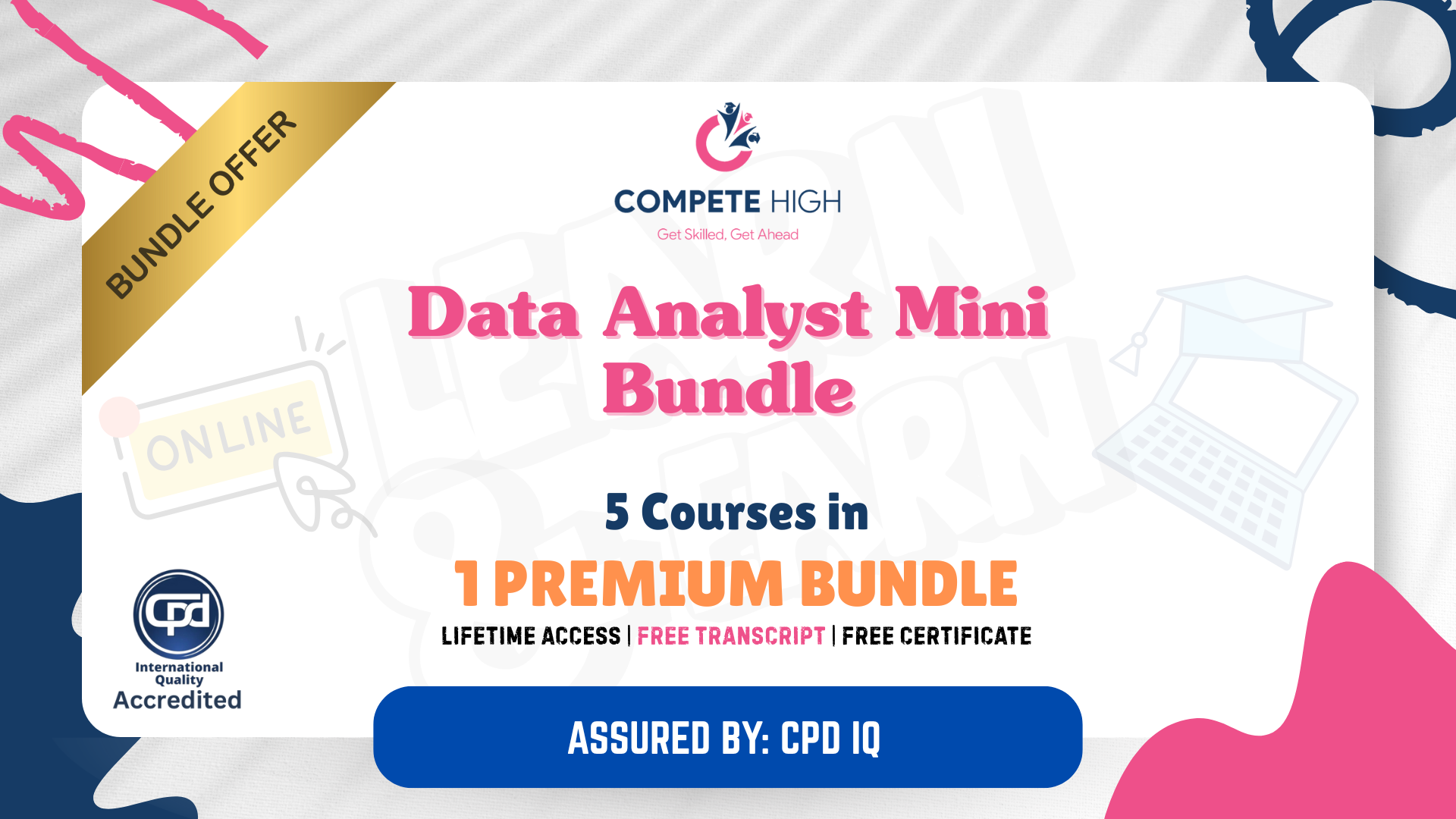
Microsoft Excel beginner to advanced
By IT's Easy Training
Full Excel Course Beginner to Advanced 6hrs

Microsoft Excel 2019 - Advanced Level Training
By Compete High
ð Unlock the Full Power of Microsoft Excel 2019! ð Ready to take your Excel skills to the next level? Dive into our comprehensive online course - 'Microsoft Excel 2019 - Advanced Level Training' - designed to transform you into an Excel maestro! ð Here's What You'll Master: ð Section 1: Excel - Advanced - Get hands-on with advanced techniques and shortcuts to streamline your workflow. ð Section 2: Working with Multiple Workbooks - Seamlessly manage multiple workbooks and boost your productivity effortlessly. ð Section 3: Protecting Worksheets and Workbooks - Learn how to safeguard your data with robust protection strategies. ð Section 4: Conditional Formulas - Unravel the power of conditional logic and unleash the true potential of formulas. 𧮠Section 5: Advanced Functions - Elevate your Excel expertise by mastering complex functions for data analysis. ð Section 6: Text Based Functions - Manipulate text effortlessly and efficiently with advanced text-based functions. ð Section 7: What IF Tools - Explore the 'What If' analysis tools to make informed decisions and predictions. ð Section 8: Excel Advanced - Conclusion - Wrap up with a comprehensive understanding and practical application of advanced Excel features. ð Section 9: Bonus #1 - Advanced Pivot Tables - Delve into bonus content covering advanced techniques for Pivot Tables, a must-have skill for data analysis pros. ð Why Choose Our Course? ð Expert Guidance: Led by seasoned Excel professionals, ensuring clarity and depth in learning. ð Practical Assignments: Apply your newfound skills through real-world exercises. ð Career Growth: Elevate your career prospects by mastering sought-after Excel abilities. ð Accessible Learning: Study at your own pace from anywhere, anytime with our user-friendly online platform. ð¤ Join our vibrant community of learners dedicated to mastering Excel's advanced functionalities. ð¡ Enroll now and revolutionize your Excel prowess with 'Microsoft Excel 2019 - Advanced Level Training'! Don't miss this chance to become an Excel wizard! ð¡ Course Curriculum Section 1 - Excel - Advanced Excel Advanced Introduction 01:39 Advanced Shortcut Keys 02:58 Section 2 - Working with Multiple Workbooks Tracing Precedents 00:00 Tracing Dependants 00:00 Watch Window 00:00 Show Formulas 00:00 Section 3 - Protecting Worksheets and Workbooks Protecting Cells in a Worksheet 00:00 Protecting the Workbook Structure 00:00 Encryption with Passwords 00:00 Section 4 - Conditional Formulas Name Ranges 00:00 Simple IF Function 00:00 IF, AND 00:00 IF, OR 00:00 Nested Formulas 00:00 CountIF and CountIFs 00:00 SumIF and SumIFs 00:00 Section 5 - Advanced Functions Advanced VLookUp 00:00 IF and IS Error - Part 1 00:00 IF and IS Error - Part 2 00:00 Advanced Index Match 00:00 Dates - Part 1 00:00 Dates - Part 2 00:00 Replace and Substitute - Part 1 00:00 Replace and Substitute - Part 2 00:00 Section 6 - Text Based Functions Left, Right and Mid Function 00:00 Search Function 00:00 Concatenate and Search 00:00 Indirect - Static 00:00 Indirect - Dynamic 00:00 Section 7 - What IF Tools Goal Seek 00:00 Data Tables 00:00 Scenarios 00:00 Solver 00:00 Section 8 - Excel Advanced - Conclusion Excel Advanced - Conclusion 00:00 Section 9 - Bonus # 1 - Advanced Pivot Tables Building a Mini Dashboard 00:00

Microsoft Excel 2016 (Basic to Advanced)
By Compete High
ð Unleash Your Excel Mastery with 'Microsoft Excel 2016 (Basic to Advanced)' Course! ð Are you tired of spending hours grappling with Excel, only to end up with frustrating and inefficient solutions? Do you dream of becoming the Excel wizard in your workplace, effortlessly creating powerful and efficient solutions? Look no further! Introducing our groundbreaking online course: 'Microsoft Excel 2016 (Basic to Advanced).' ð Why Choose 'Microsoft Excel 2016 (Basic to Advanced)'? â Master Advanced Excel Techniques: Dive deep into the world of Excel with our comprehensive modules that cover everything from advanced formulas and functions to data visualization and analysis. â Practical Real-World Applications: Say goodbye to theoretical lessons! We focus on real-world scenarios, ensuring you can immediately apply your newfound skills to solve complex problems in your professional life. â Build Efficiency: Learn the secrets of crafting efficient and streamlined Excel solutions. From automating repetitive tasks to optimizing complex workflows, you'll become a productivity powerhouse. â Expert-Led Instruction: Our experienced instructors are Excel aficionados with a passion for teaching. Benefit from their wealth of knowledge and insider tips, ensuring you stay ahead of the curve. â Interactive Learning: Engage with hands-on exercises, quizzes, and projects that reinforce your understanding and transform you into a confident Excel pro. â Lifetime Access: Gain unlimited access to the course content, updates, and a supportive community. Your learning journey doesn't end - it evolves. ð What You'll Learn: Advanced Formulas and Functions: Supercharge your spreadsheet skills with complex formulas and functions, unlocking Excel's true potential. Data Visualization Mastery: Transform raw data into visually stunning charts and graphs, making your reports and presentations more impactful. Automation Techniques: Streamline your work by mastering Excel's automation features, saving time and reducing errors. Data Analysis Strategies: Unlock the power of PivotTables, data models, and analysis tools to gain valuable insights from your data. Optimizing Workflows: Learn to design efficient workflows and templates that enhance collaboration and productivity. ð Who Is This Course For? Professionals aiming to boost their Excel proficiency. Entrepreneurs seeking to optimize business processes. Students preparing for a data-driven career. Anyone who wants to stay ahead in today's competitive workplace. Don't miss out on this opportunity to elevate your Excel skills and stand out in the crowd. Join 'Microsoft Excel 2016 (Basic to Advanced)' today and pave the way for a successful and efficient future! Course Curriculum Microsoft Excel 2016 Basic Pre Sell Video 00:00 Lesson 1 - Overview 00:00 Lesson 2 - Interface 00:00 Lesson 3 - File Menu - Part 1 00:00 Lesson 4 - File Menu - Part 2 00:00 Lesson 5 - Home Menu 00:00 Lesson 6 - Insert Menu 00:00 Lesson 7 - Page Layout Menu 00:00 Lesson 8 - Formulas Menu 00:00 Lesson 9 - Data Menu - Part 1 00:00 Lesson 10 - Data Menu - Part 2 00:00 Lesson 11 - Review Menu 00:00 Lesson 12 - View Menu 00:00 Lesson 13 - Templates 00:00 Lesson 14 - Dates 00:00 Lesson 15 - Numbers 00:00 Lesson 16 - Text 00:00 Lesson 17 - B - Calculations-Manual 00:00 Lesson 18 - Calculations 00:00 Lesson 19 - Page Set Up 00:00 Lesson 20 - Print Settings 00:00 Lesson 21 - Conclusion 00:00 Microsoft Excel 2016 Advanced Lesson 1 - Overview 00:00 Lesson 2 - Calculations - Absolute References 00:00 Lesson 3 - Calculations - Relative References 00:00 Lesson 4 - Using Logical Formulas 00:00 Lesson 5 - Using Text Formulas 00:00 Lesson 6 - Using Lookup Formulas 00:00 Lesson 7 - Using Financial Formulas 00:00 Lesson 8 - Using Date and Time Formulas 00:00 Lesson 9 - Sorting Data 00:00 Lesson 10 - Formatting Data into Tables 00:00 Lesson 11 - Using Pivot Tables - Part 1 00:00 Lesson 12 Using Pivot Tables - Part 2 - Design 00:00 Lesson 13 - Formatting Data as Charts 00:00 Lesson 14 - Formatting As Data as Maps 00:00 Lesson 15 - Formatting Data as Formal Reports 00:00 Lesson 16 - Formatting Data for Other Office Documents 00:00 Lesson 17 - Cell Protection and Collaboration 00:00 Lesson 18 - Cell Protection and Collaboration - Part 2 00:00 Lesson 19 - Interface with Google Sheets 00:00 Lesson 20 - Conclusion 00:00

Become an expert in Microsoft Excel with our comprehensive online training program. Learn formulas, charts, pivot tables, data analysis, macros, and more. Develop in-demand Excel skills through hands-on exercises and project work. Gain proficiency in this powerful software to advance your career or improve productivity.

Search By Location
- Pivot Table Courses in London
- Pivot Table Courses in Birmingham
- Pivot Table Courses in Glasgow
- Pivot Table Courses in Liverpool
- Pivot Table Courses in Bristol
- Pivot Table Courses in Manchester
- Pivot Table Courses in Sheffield
- Pivot Table Courses in Leeds
- Pivot Table Courses in Edinburgh
- Pivot Table Courses in Leicester
- Pivot Table Courses in Coventry
- Pivot Table Courses in Bradford
- Pivot Table Courses in Cardiff
- Pivot Table Courses in Belfast
- Pivot Table Courses in Nottingham



