- Professional Development
- Medicine & Nursing
- Arts & Crafts
- Health & Wellbeing
- Personal Development
789 PIP courses
Directional, Horizontal and Multilateral Drilling – Simulator Assisted
By EnergyEdge - Training for a Sustainable Energy Future
Enhance your drilling skills with our Directional, Horizontal, and Multilateral Drilling Simulator Assisted course. Join EnergyEdge for comprehensive training.

UNIX system administration training course description This five day hands on course provides a comprehensive coverage of core UNIX administration tasks. The course covers generic UNIX and is available for any UNIX distribution required. What will you learn Administer & configure UNIX systems. Maintain UNIX by handling disk space and taking regular backups. Manage software packages. Perform basic troubleshooting. Maintain a secure UNIX system. Describe the organisation and implementation of the filesystem. UNIX system administration training course details Who will benefit: System administrators Network administrators. Prerequisites: UNIX fundamentals. Duration 5 days UNIX system administration training course contents Part 1 Exploring UNIX command-line tools Using a shell, shell configuration, environment variables, getting help, streams, redirection and pipes, processing text using filters, manipulating files, regular expressions, grep, sed. Managing software Package concepts, comparison of package formats, RPM, rpm commands, yum, dpkg, apt-cache, apt-get, dselect, aptitude, converting between package formats, dependencies and conflicts, startup script problems, shared libraries, library management, managing processes, the kernel: the first process, process lists, foreground & background processes, process priorities, killing processes. Configuring hardware Configuring firmware and hardware, RQs, I/O addresses, DMA addresses, Boot disks, coldplug and hotplug devices, configuring expansion cards and PCI cards, kernel modules, USB devices, UNIX USB crivers, configuring hard disks, partitioning systems, LVM, common layouts, creating partitions and filesystems, maintaining filesystem health, tuning, journals, checking filesystems, monitoring disk use, mounting and unmounting filesystems. Managing files File management commands, file naming and wildcards, file archiving, links, directory commands, file ownership and group, file access control, permissions, chmod, defaults, file attributes, disk quotas, enabling and setting quotas, locating files, the FHS. Booting UNIX and editing files Installing boot loaders, GRUB legacy, GRUB 2, alternative boot loaders, the boot process, boot messages, runlevels and the initialization process, runlevel functions, runlevel services, alternative boot systems, upstart, system. Part 2 Configuring the X window system Localization, configuring basic X features, X server options, methods of configuring X, X display information, X fonts, the X GUI login system, XDMCP server, using X for remote access, screen display settings, setting your time zone, your locale, configuring printing, conceptualizing the UNIX printing architecture, understanding PostScript and ghostscript, running a printing system, configuring CUPS, monitoring and controlling the print queue. Administering the system Managing users and groups, tuning user and system environments, using system log files, understanding syslogd, setting logging options, manually logging data, rotating l;og files, reviewing log file contents, maintaining the system time, UNIX time concepts, manually setting the time, using NTP, running jobs in the future, understanding the role of cron, creating system cron jobs, creating user cron jobs, using anacron, using at. Configuring basic networking TCP/IP, network hardware, network addresses, hostnames, network ports, configuring UNIX for a local network, configuring with DHCP, static IP address, configuring routing, using GUI configuration tools, ifup and ifdown, diagnosing network connections, testing connectivity, tracing a route, checking network status , examining network traffic, additional tools. Writing scripts, configuring email, and using databases The shell environment, aliases, shell configuration files, writing scripts, commands, variables, conditional expressions, loops, functions, managing email, choosing email software, securing your email server, managing data with SQL, picking a SQL package, understanding SQL basics, using MySQL. Securing your system Administering network security, super server restrictions, disabling unused servers, administering local security, securing passwords, limiting root access, setting login, process, SUID/SGID files, configuring SSH, using GPG, generating, importing and revoking keys, encrypting and decrypting data, signing messages and verifying signatures.

LPIC-1 training course description This five day hands on course provides a comprehensive coverage of core Linux administration tasks. The course covers generic Linux and is available for any Linux distribution required. It closely follows the LPIC curriculum allowing delegates to achieve the relevant certification if required. What will you learn Administer & configure Linux systems. Maintain Linux by handling disk space and taking regular backups. Manage software packages. Perform basic troubleshooting. Maintain a secure Linux system. Describe the organisation and implementation of the filesystem. LPIC-1 training course details Who will benefit: System administrators. Network administrators. Prerequisites: Linux fundamentals (LPI 010) Duration 5 days LPIC-1 training course contents Part I Exam 101 Exploring Linux Command-Line Tools Using a Shell, Shell Configuration, Environment Variables, Getting Help, Streams, Redirection and Pipes, Processing Text Using Filters, Manipulating files, Regular Expressions, grep,sed. Managing Software Package Concepts, Comparison of package formats, RPM, rpm Commands, Yum, Debian Packages, dpkg, apt-cache, apt-get, dselect, aptitude, Converting Between Package Formats, Dependencies and Conflicts, Startup Script Problems, Shared Libraries, Library Management, Managing Processes, the Kernel: The First Process, Process Lists, Foreground & Background Processes, Process Priorities, Killing Processes. Configuring Hardware Configuring Firmware and Hardware, IRQs, I/O Addresses, DMA Addresses, Boot Disks, Coldplug and Hotplug Devices, Configuring Expansion Cards and PCI Cards, Kernel Modules, USB Devices, Linux USB Drivers, Configuring Hard Disks, Partitioning Systems, LVM, Common Layouts, Creating Partitions and Filesystems, Maintaining Filesystem Health, Tuning, Journals, Checking Filesystems, Monitoring Disk Use, Mounting and Unmounting Filesystems. Managing Files File Management Commands, File Naming and Wildcards, File Archiving, Links, Directory Commands, File Ownership and Group, File access control, Permissions, chmod, Defaults, File Attributes, Disk Quotas, Enabling and setting Quotas, Locating Files, The FHS. Booting Linux and Editing Files Installing Boot Loaders, GRUB Legacy, GRUB 2, Alternative Boot Loaders, the Boot Process, Boot Messages, Runlevels and the Initialization Process, Runlevel Functions, Runlevel Services, Alternative Boot Systems , Upstart, system. Part II Exam 102 265 Securing the X Window System Localization, Configuring Basic X Features, X Server Options, Methods of Configuring X, X Display Information, X Fonts, The X GUI Login System, XDMCP Server, Using X for Remote Access, Screen Display Settings, Setting Your Time Zone, Your Locale, Configuring Printing, Conceptualizing the Linux Printing Architecture, Understanding PostScript and Ghostscript, Running a Printing System, Configuring CUPS, Monitoring and Controlling the Print Queue. Administering the System Managing Users and Groups, Tuning User and System Environments, Using System Log Files, Understanding syslogd , Setting Logging Options, Manually Logging Data, Rotating Log Files, Reviewing Log File Contents, Maintaining the System Time, Linux Time Concepts, Manually Setting the Time, Using NTP, Running Jobs in the Future, Understanding the Role of cron, Creating System cron Jobs, Creating User cron Jobs, Using anacron, Using at. Configuring Basic Networking TCP/IP, Network Hardware, Network Addresses, Hostnames, Network Ports, Configuring Linux for a Local Network, Configuring with DHCP, Static IP Address, Configuring Routing, Using GUI Configuration Tools, ifup and ifdown, Diagnosing Network Connections, Testing Connectivity, Tracing a Route, Checking Network Status , Examining Network Traffic, Additional Tools. Writing Scripts, Configuring Email, and Using Databases The Shell Environment, Aliases, Shell Configuration Files, Writing Scripts, Commands, Variables, Conditional Expressions, Loops, Functions, Managing Email, Choosing Email Software, Securing Your Email Server, Managing Data with SQL, Picking a SQL Package, Understanding SQL Basics, Using MySQL Securing Your System Administering Network Security, Super Server Restrictions, Disabling Unused Servers, Administering Local Security, Securing Passwords, Limiting root Access, Setting Login, Process, SUID/SGID Files, Configuring SSH, Using GPG, Generating, Importing and Revoking Keys, Encrypting and Decrypting Data, Signing Messages and Verifying Signatures.

CO2 Transportation From Capture to Storage and Usage
By EnergyEdge - Training for a Sustainable Energy Future
Join EnergyEdge's course on CO2 transportation from capture to storage and usage. Gain valuable knowledge in classroom training sessions.
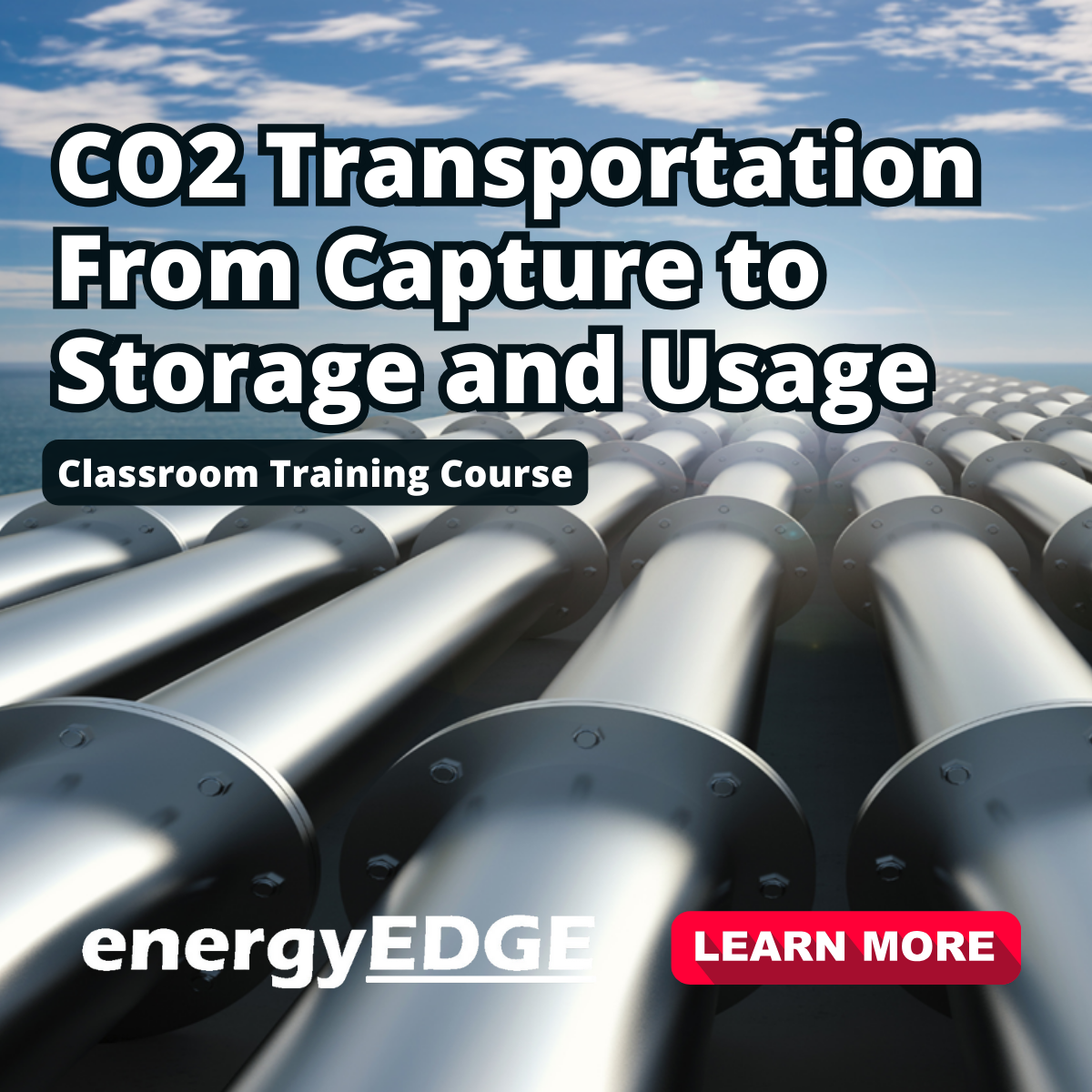
Process Hazard Assessment using the HAZOP Technique and HAZOP Team Leader Training
By EnergyEdge - Training for a Sustainable Energy Future
About this Training Course Process Hazard Assessment using the HAZOP Technique is an intensely participative course that will both explain the key facets of the HAZOP technique as well as provide ample opportunities for participants to practice and become familiar with the technique using generic and real-life examples. HAZOP Team Leader Training is an intensely participative course that will develop participants already familiar with the HAZOP technique, the skills, knowledge and attributes of a HAZOP Team Leader. An in-depth syndicate exercise will provide the opportunity to lead a HAZOP team (consisting of other participants) and to be observed performing the role for constructive feedback. This 5 full-day course has been reviewed and approved by the Institution of Chemical Engineers (IChemE). IChemE is the global professional membership organisation for chemical, biochemical and process engineers and other professionals involved in the chemical, process and bioprocess industries. Their knowledge of professional standards, close involvement with industry, education and regulators, and their expertise as a leading global training provider, means they are uniquely positioned to independently assess and approve training courses and professional development programmes across the world. Training Objectives Process Hazard Assessment using the HAZOP Technique By the end of this course, participants will be able to: Understand the basic HAZOP Technique Fulfill roles as competent HAZOP Team Members Understand the role of HAZOP in risk management Understand how Hazard Identification can predict accidents and incidents Understand how HAZOP complements other hazard identification tool HAZOP Team Leader Training By the end of this course, participants will be able to: Understand the role of the HAZOP Team Leader Practise the role in a classroom environment Provide feedback to participants on their performance as HAZOP Team Leaders Appreciate the leadership skills required as HAZOP Team Leader Plan, organise, manage and successfully undertake a Hazard and Operability study Target Audience This course will benefit: All key persons in the organisation, who by their discipline and/or position, are likely to be called on to initiate, participate or review a HAZOP study. All who have responsibility for the management and supervision of process & safety including but not limited to Senior Management, Plant Managers, Process and Maintenance Engineers (all disciplines), Line Supervisors, Team Leaders, Safety Specialists, and Process Training Instructors. Course Level Basic or Foundation Trainer Your expert course leader has 50 years' experience in chemical and process safety engineering. His early career included 20 years in design and project engineering with various fine chemical and pharmaceutical companies where he designed chemical processes, specified plant equipment and selected materials for highly corrosive and toxic processes, often where textbook data was not available. This was followed by 10 years in offshore oil and gas design projects where he was responsible for setting up a Technical Safety group to change design safety practices in the aftermath of the 1988 Piper Alpha disaster. In recent years, he has been called upon to conduct various offshore and onshore incident investigations. His career has given him experience in project engineering, project management, process design and operations, safety engineering and risk management. He is a Fellow of the UK Institution of Chemical Engineers. He served on the Scottish Branch committee, and was elected chairman for a two-year term in 1991. He has also been chairman of the Safety and Reliability Society - North of Scotland Branch. He has delivered training courses in Process Hazard Analysis (HAZOP and HAZID), Process Safety Management, Hazard Awareness, Risk Assessment, Root Cause Analysis, Failure Modes & Effect Analysis and has lectured on Reliability Analysis to the M.Sc. course in Process Safety and Loss Prevention at Sheffield University. In addition to delivering training courses, he currently facilitates HAZOP / HAZID / LOPA studies and undertakes expert witness roles advising lawyers engaged in contractual disputes, usually involving the design or construction of chemical plants or Oil & Gas production facilities, or criminal prosecutions. POST TRAINING COACHING SUPPORT (OPTIONAL) To further optimise your learning experience from our courses, we also offer individualized 'One to One' coaching support for 2 hours post training. We can help improve your competence in your chosen area of interest, based on your learning needs and available hours. This is a great opportunity to improve your capability and confidence in a particular area of expertise. It will be delivered over a secure video conference call by one of our senior trainers. They will work with you to create a tailor-made coaching program that will help you achieve your goals faster. Request for further information post training support and fees applicable Accreditions And Affliations

Process Safety Management & Engineering Applications
By EnergyEdge - Training for a Sustainable Energy Future
About this Training Course This 5 full-day course covers all the main elements of IChemE's Process Safety Competency framework: culture, knowledge and competence, engineering and design, human factors, systems and procedures, and assurance. Participants will achieve at least the second level of competence 'Basic Application', which is defined as 'Performs fundamental and routine tasks. Requires occasional supervision. Increased functional expertise and ability. Works with others.' This course examines the interrelation of the various techniques of process safety for analysing and managing process hazards in the hydrocarbon and chemical processing industries. There is a particular emphasis on engineering design aspects with extensive participation in individual and group exercises, tutored exercises and video case studies throughout the course to underpin key learning points. The learning is consolidated in a comprehensive case study and requires collaboration between members of each syndicate. This course has been reviewed and approved by the Institution of Chemical Engineers. IChemE is the global professional membership organisation for chemical, biochemical and process engineers and other professionals involved in the chemical, process and bioprocess industries. Their knowledge of professional standards, close involvement with industry, education and regulators, and their expertise as a leading global training provider, means they are uniquely positioned to independently assess and approve training courses and professional development programmes across the world. Training Objectives By the end of this course, participants will be able to: Acquire the underpinning knowledge required to achieve process safety competency Gain a comprehensive understanding of process safety management Understand the concept of the safety life cycle of a process plant from conceptual design onwards including operation, maintenance and modification Understand the hazard scenarios associated with a process plant Understand how risks can be controlled by hardware and procedural measures Identify and analyse hazard causes and consequences Recognise when specialist analytical expertise is required Generate effective and appropriate measures to reduce risks Justify and communicate practical solutions to non-technical personnel Explain the rationale for process safety measures to decision makers Target Audience This course is suitable for process industry professionals who need to acquire a comprehensive understanding of process safety management, those moving into process safety positions or those who wish to broaden their process safety knowledge within their existing discipline. It is particularly suited for anyone involved in the design, operation, modification or maintenance of a major hazard installation. This includes: Supervisors, operators and maintainers in Oil & Gas, Petrochemical and Chemical industries, process, mechanical and chemical engineers and technicians Design engineers, project engineers and HSE managers Control, automation and instrumentation engineers It will also demonstrate a substantial understanding of process safety for those engaged in Continuous Professional Development or aiming for the Chartered Engineer status. Course Level Basic or Foundation Trainer Your expert course leader has 50 years' experience in chemical and process safety engineering. His early career included 20 years in design and project engineering with various fine chemical and pharmaceutical companies where he designed chemical processes, specified plant equipment and selected materials for highly corrosive and toxic processes, often where textbook data was not available. This was followed by 10 years in offshore oil and gas design projects where he was responsible for setting up a Technical Safety group to change design safety practices in the aftermath of the 1988 Piper Alpha disaster. In recent years, he has been called upon to conduct various offshore and onshore incident investigations. His career has given him experience in project engineering, project management, process design and operations, safety engineering and risk management. He is a Fellow of the UK Institution of Chemical Engineers. He served on the Scottish Branch committee, and was elected chairman for a two-year term in 1991. He has also been chairman of the Safety and Reliability Society - North of Scotland Branch. He has delivered training courses in Process Hazard Analysis (HAZOP and HAZID), Process Safety Management, Hazard Awareness, Risk Assessment, Root Cause Analysis, Failure Modes & Effect Analysis and has lectured on Reliability Analysis to the M.Sc. course in Process Safety and Loss Prevention at Sheffield University. In addition to delivering training courses, he currently facilitates HAZOP / HAZID / LOPA studies and undertakes expert witness roles advising lawyers engaged in contractual disputes, usually involving the design or construction of chemical plants or Oil & Gas production facilities, or criminal prosecutions. POST TRAINING COACHING SUPPORT (OPTIONAL) To further optimise your learning experience from our courses, we also offer individualized 'One to One' coaching support for 2 hours post training. We can help improve your competence in your chosen area of interest, based on your learning needs and available hours. This is a great opportunity to improve your capability and confidence in a particular area of expertise. It will be delivered over a secure video conference call by one of our senior trainers. They will work with you to create a tailor-made coaching program that will help you achieve your goals faster. Request for further information post training support and fees applicable Accreditions And Affliations

Process Control and Instrumentation
By EnergyEdge - Training for a Sustainable Energy Future
About this Training Course This course will begin with a presentation of topics to familiarize Process and Instrumentation Engineers with procedures and practices involved in the choice of sensors related to the measurement of temperature, pressure, level and flow in relation to single-phase flows. It will provide guidance on the optimum commercially available devices through a detailed comparison of their relative merits. At the heart of this course is sensor calibration which is a crucial element for these topics. The course will also examine the various types of flow control valve, including Globe, Slide, Needle, Eccentric plug and Ball valves and their characteristics in industrial application, while focusing on the problems of Cavitation and Flashing and methods to minimise or eradicate these issues. With the use of examples, industry case studies and a wide range of videos, this course will also cover all aspects of proportional (P), derivative (D) and integral (I) control. In particular, it will address the advantages and disadvantages of PI and PID control. It will also describe Cascade, Feed forward, Split Range, Override and Ratio Control techniques. Training Objectives By attending this course, participants will acquire the following knowledge and skills: Apply an in-depth knowledge to the measurement of temperature, pressure, level and flow as well as to the fluid mechanics of pipe flows Assess the advantages and disadvantages of the major flowmeter types including the differential pressure, rotary positive displacement, rotary-inferential, electromagnetic, ultrasonic and Coriolis mass flowmeters to determine the optimum choice for a given application Make a considered judgement of the choice of fluid level measurement devices Understand the various types of flow calibration, metering systems and provers Carry out tank measurement and tank calibration methods and to calculate net sellable quantities Discuss valve characteristics & trim selection and illustrate the process of control valve sizing Explain the terms Open and Closed loop Define Process Variable, Measured Variable, Set Point and Error Define Direct and Reverse controller actions Explain the terms Process Lag, Measurement Lag, Transmission Lag, and Response Lag and their effect on controllability Explain ON/ OFF Control and the inherent disadvantages Explain Proportional Control, Offset, Gain and Proportional Band and the advantages and disadvantages of Proportional only control Explain the fundamentals and operation principles of Integral (I) Action and the disadvantages of proportional plus integral control Explain the fundamentals and operation principles of Derivative (D) Action in conjunction with P action Describe the operating principles of a PID Controller and explain the applications and advantages of PID control Describe Cascade, Forward, Split Range and Ratio Control operation principles Target Audience This course will benefit instrumentation, inspection, control, custody metering and process engineers and other technical staff. It is also suitable for piping engineers, pipelines engineers, mechanical engineers, operations engineers, maintenance engineers, plant/field supervisors and foremen and loss control coordinators. Trainer Your expert course leader is a Senior Mechanical & Instrumentation Engineer (UK, B. Sc., M.Eng., Ph D) with over 45 years of industrial experience in Process Control & Instrumentation, Pumps, Compressors, Turbines and Control Valve Technology. He is currently a Senior Independent Consultant to various petrochemical industries in the UK, USA, Oman, Kuwait and KSA where he provides consultancy services on both the application and operational constraints of process equipment in the oil & gas industries. During his early career, he held key positions in Rolls Royce (UK) where he was involved in the design of turbine blading for jet engines, subject to pre-specified distributions of pressure. During this period and since, he has also been closely involved in various aspects of Turbomachinery, Thermodynamics and Fluid Mechanics where he has become a recognised authority in these areas. Later, he joined the academic staff of University of Liverpool in the UK as a Professor in Mechanical Engineering Courses. A substantial part of his work has been concerned with detailed aspects of Flowmetering - both of single & multiphase flows. He has supervised doctoral research students in this area in collaboration with various European flowmeter manufacturers. He joined Haward Technology Middle East in 2002 and was later appointed as European Manager (a post which has since lapsed) and has delivered over 150 training courses in Flowmeasurement (single- and multi-phase), Control, Heat Exchangers, Pumps, Turbines, Compressors, Valve and Valve Selection as well as other topics throughout the UK, USA, Oman and Kuwait. During the last two years, he has delivered courses with other training companies operating in the Far and Middle East. He has published about 150 papers in various Engineering Journals and International Conferences and has contributed to textbooks on the topics listed above. POST TRAINING COACHING SUPPORT (OPTIONAL) To further optimise your learning experience from our courses, we also offer individualized 'One to One' coaching support for 2 hours post training. We can help improve your competence in your chosen area of interest, based on your learning needs and available hours. This is a great opportunity to improve your capability and confidence in a particular area of expertise. It will be delivered over a secure video conference call by one of our senior trainers. They will work with you to create a tailor-made coaching program that will help you achieve your goals faster. Request for further information post training support and fees applicable Accreditions And Affliations

Sale & Purchase of Oil & Gas Properties
By EnergyEdge - Training for a Sustainable Energy Future
About this Training A variety of factors such as prices for crude oil and natural gas, liability exposure, and relations with host countries, present an opportunity for investors looking to acquire assets without taking on elements of exploration and market risk. Conversely, operators want to ensure that they are in the best position to monetise the disposal of interests in their portfolios. The material in this course covers the range of considerations that occur in the sale and purchase of upstream oil and gas properties. They include structuring (asset sale, share transfer, merger, interest swaps, and farm-outs), process (tender, direct negotiation, due diligence, preliminary and final agreements, closing and post-closing adjustments) and how funding is structured (credit agreements and reserve base lending). Training Objectives Upon completion of this course, participants will be able to: Plan and prepare for the sale or purchase of upstream oil and gas properties Select and structure the type of transaction best suit to the position of the Buyer and Seller Conduct and evaluate the commercial, operational, and legal aspects of due diligence Negotiate and document the terms and conditions contained in sale and purchase agreements for oil and gas properties Conduct post-closing adjustments in the sale and purchase of operating properties Assist in the negotiation of credit arrangements to fund the purchase of oil and gas properties Target Audience This course has been specifically designed for commercial, operating, legal and financial professionals involved in the sale and purchase of upstream oil and gas properties whose roles include: Conducting tenders for the sale of exploration and operating interests Performing due diligence reviews Negotiating preliminary and definitive agreements Arranging credit agreements and other types of funding Course Level Basic or Foundation Trainer Your expert course leader is an international legal expert in petroleum law who is based in Scotland. He received the degrees of Juris Doctor from the University of Wyoming and LLM-Energy Law from the University of Utah. He has been listed in the Guide to the World's Leading Energy and Natural Resources Lawyers. In over 30 years of practice, he has been chief legal officer in petroleum companies, consultant to development banks and aid programmes, and law professor. His private sector experience included positions as General Counsel of the Petroleum Corporation of New Zealand and Chief Legal Officer for Sinclair Oil Corporation in the United States. He has been a consultant to the Asian Development Bank, The World Bank and the European Investment Bank on petroleum sector policy, gas sales agreements, and production sharing contracts. This has included assignments in Cambodia, Bangladesh, India, Indonesia, Laos, Pakistan, Papua New Guinea, Philippines, and Vietnam. Your expert course leader has been an adviser and trainer on negotiations for various petroleum companies including BP, BG Group, Gazprom, KazMunayGas, Perushaan Gas Negera, Pertamina, PETRONAS, Philippine National Oil Corporation, Total, Shell and Statoil. He was appointed by Economic Community of West African States (ECOWAS) as the lead negotiator on behalf of four West African governments for the West African Gas Pipeline Project. His academic credentials include an appointment as Distinguished Visiting Professor for Oil & Gas Law at the University of Wyoming. He is currently Honourary Professor for International Petroleum Law at the University of Dundee Centre for Energy, Petroleum & Mineral Law and Policy. At CEPMLP, he has been the Course Director and principal instructor for seminars on Petroleum Industry Negotiations, Petroleum Service Contracts, Gas Industry Contracts, and Downstream Petroleum Law. He is the course author of International Comparative Petroleum Law. His publications include A Framework for Negotiating and Documenting International Petroleum Transactions and A Framework for Negotiating and Managing Production Sharing Contracts and Related Agreements. His academic work has been published in the Land and Water Law Review, Tulsa Law Journal and Journal of Comparative and International Law. POST TRAINING COACHING SUPPORT (OPTIONAL) To further optimise your learning experience from our courses, we also offer individualized 'One to One' coaching support for 2 hours post training. We can help improve your competence in your chosen area of interest, based on your learning needs and available hours. This is a great opportunity to improve your capability and confidence in a particular area of expertise. It will be delivered over a secure video conference call by one of our senior trainers. They will work with you to create a tailor-made coaching program that will help you achieve your goals faster. Request for further information about post training coaching support and fees applicable for this. Accreditions And Affliations

Front End Loading in Oil and Gas Projects
By EnergyEdge - Training for a Sustainable Energy Future
About this Training Front End Loading (FEL) is a methodology that takes a deliberate approach to capital project planning. Where traditional project plans seek to help an operator reach production targets and budgets, FEL methodology aligns an operator's technical and business goals to create a more comprehensive development plan. The FEL approach increases project definition and lowers risk to positively impact total investment costs and return on investment. Training Objectives Upon completion of this course, participants will be able to: Learn the methods applied for Pre-FEL and FEL process Understand the importance of FEL, FEL stages; visualisation, conceptualisation, definition Uncover how to apply project management during FEL Determine risk management in the FEL process Understand benchmarking & value improving practices Target Audience The course is recommended for anyone who wish to gain in-depth knowledge and understanding of the importance of Front-End Loading and how to apply Front End Loading best practices, including: Team Leaders Senior Managers (Line and Function) Project Managers Development Engineers Graduate Engineers Quality Assurance Engineers Key Contractor's Management FEED engineers Design engineers Mechanical engineers Process engineers Course Level Basic or Foundation Trainer Your expert course leader is a subsea pipeline consultant with extensive experience in the design, construction, and installation of subsea pipelines for the oil and gas industry. As a consultant, he provides technical expertise and support to clients on all aspects of subsea pipeline projects, from the initial planning and design phase through to construction and commissioning. He is knowledgeable about industry standards, regulations, and best practices for subsea pipelines, and works closely with clients to ensure that projects are delivered safely, on time, and within budget. He has over thirty years' experience in early concept and front-end studies for the initiation of numerous high value upstream oil and gas projects worldwide. He has worked for both Operating Companies and Consultants managing the FEL process for complex, multi-discipline and technically challenging concepts, combining both his technical and project management skills. He has been working with companies like ExxonMobil, Quantum Power, North Caspian Operating Company, OMV Petrom, Port Meridian, BG Group, and etc. POST TRAINING COACHING SUPPORT (OPTIONAL) To further optimise your learning experience from our courses, we also offer individualized 'One to One' coaching support for 2 hours post training. We can help improve your competence in your chosen area of interest, based on your learning needs and available hours. This is a great opportunity to improve your capability and confidence in a particular area of expertise. It will be delivered over a secure video conference call by one of our senior trainers. They will work with you to create a tailor-made coaching program that will help you achieve your goals faster. Request for further information post training support and fees applicable Accreditions And Affliations

55340 Developing ASP.NET Core Web Applications
By Nexus Human
Duration 5 Days 30 CPD hours This course is intended for This course is intended for professional web developers who use Microsoft Visual Studio in an individual-based or team-based, small-sized to large development environment. Candidates for this course are interested in developing advanced web applications and want to manage the rendered HTML comprehensively. They want to create websites that separate the user interface, data access, and application logic. Overview Describe the Microsoft Web Technologies stack and select an appropriate technology to use to develop any given application. Design the architecture and implementation of a web application that will meet a set of functional requirements, user interface requirements, and address business models. Configure the pipeline of ASP.NET Core web applications using middleware, and leverage dependency injection across applications. Develop a web application that uses the ASP.NET Core routing engine to present friendly URLs and a logical navigation hierarchy to users. Create Views in an application that display and edit data and interact with Models and Controllers. Connect an ASP.NET Core application to a database using Entity Framework Core. Implement a consistent look and feel across an entire web application. Write JavaScript code that runs on the client-side and utilizes the jQuery script library to optimize the responsiveness of an web application. Add client side packages and configure Task Runners. Run unit tests and debugging tools against a web application in Visual Studio 2022. Write an application that authenticates and authorizes users to access content securely using Identity. Build an application that resists malicious attacks. Use caching to accelerate responses to user requests. Use SignalR to enable two-way communication between client and server. Describe what a Web API is and why developers might add a Web API to an application. Describe how to package and deploy an ASP.NET Core web application from a development computer to a web server. In this 5-day course, professional web developers will learn to develop advanced ASP.NET Core applications using .NET tools and technologies. The focus will be on coding activities that enhance the performance and scalability of the Web site application. Module 1: Exploring ASP.NET Core Introducing of Microsoft Web Technologies Getting Started with Razor Pages in ASP.NET Core Introducing ASP.NET Core MVC Module 2: Designing ASP.NET Core MVC Web Applications Planning in the Project Design Phase Designing Models, Controllers and Views Module 3: Configure Middleware and Services in ASP.NET Core Configuring Middlewares Configuring Services Module 4: Developing Controllers Writing Controllers and Actions Configuring Routes Writing Action Filters Module 5: Developing Views Creating Views with Razor Syntax Using HTML Helpers and Tag Helpers Reusing Code in Views Module 6: Developing Models Creating MVC Models Working with Forms Validating User Input Module 7: Using Entity Framework Core in ASP.NET Core Introduction to Entity Framework Core Working with Entity Framework Core Use Entity Framework Core to connect to Microsoft SQL Server Module 8: Using Layouts, CSS and JavaScript in ASP.NET Core Using Layouts Using CSS and JavaScript Using JavaScript Libraries Module 9: Client-Side Development Applying Styles and Responsive Design Using Task Runners Looking at ASP.NET Core Blazor Module 10: Testing and Troubleshooting Testing ASP.NET Core Applications Implementing an Exception Handling Strategy Logging ASP.NET Core Applications Module 11: Managing Security Authentication in ASP.NET Core Authorization in ASP.NET Core Defending from Common Attack Module 12: Performance and Communication Implementing a Caching Strategy Managing State Supporting Two-way Communication Module 13: Implementing Web APIs Introducing Web APIs Developing a Web API Calling a Web API Module 14: Hosting and Deployment Hosting and Deploying On-premises Deploying to Microsoft Azure Looking at Microsoft Azure Fundamentals

Search By Location
- PIP Courses in London
- PIP Courses in Birmingham
- PIP Courses in Glasgow
- PIP Courses in Liverpool
- PIP Courses in Bristol
- PIP Courses in Manchester
- PIP Courses in Sheffield
- PIP Courses in Leeds
- PIP Courses in Edinburgh
- PIP Courses in Leicester
- PIP Courses in Coventry
- PIP Courses in Bradford
- PIP Courses in Cardiff
- PIP Courses in Belfast
- PIP Courses in Nottingham