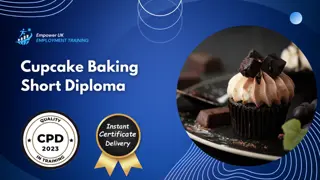- Professional Development
- Medicine & Nursing
- Arts & Crafts
- Health & Wellbeing
- Personal Development
Professional Plumbing, Water Distribution & Fire Hydrants - CPD Certified
5.0(3)By School Of Health Care
Plumbing: Plumbing Course Online Plumbers are skilled professionals who install and maintain piping and water systems in residential and commercial buildings. Do you want to start a plumbing career or do you want to advance your plumbing skills? Then our Plumbing: Plumbing Course will help you to learn the fundamental skills and knowledge required to advance your career as a professional plumber. This Plumbing: Plumbing Course will provide you with a solid foundation to become a confident plumber and develop more advanced skills, whether you are self-taught and want to fill in the gaps for improved efficiency and productivity. Now is the time to enrol in this Plumbing: Plumbing Course, learn from the best in the field, and stand out from all other applicants and employees to develop your career in this Plumbing: Plumbing Course by demonstrating exceptional qualities! Courses you will GET: Course 01: Plumber Plumbing Training Course 02: First Aid at Work Course 03: Level 5 Health and Safety at Work [ Note: Free PDF certificate as soon as completing the Plumbing: Plumbing Course] lumbing: Plumbing Course Online Curriculum of Plumbing: Plumbing Course Module 01: Introduction to Plumbing Module 02: Plumbing Terminologies Module 03: Water supply Module 04: Materials/Equipment Assessment Method of Plumbing: Plumbing Course After completing Plumbing: Plumbing Course, you will get quizzes to assess your learning. You will do the later modules upon getting 60% marks on the quiz test. Apart from this, you do not need to sit for any other assessments. Certification of Plumbing: Plumbing Course After completing the Plumbing: Plumbing Course, you can instantly download your certificate for FREE. The hard copy of the certification will also be delivered to your doorstep via post, which will cost £13.99. Who is this course for? Plumbing: Plumbing Course Online This comprehensive Plumbing: Plumbing Course is ideal for anyone looking to advance their career or improve their job prospects in the plumbing industry. This Plumbing: Plumbing Course is perfect for those who want to excel at their jobs. Requirements Plumbing: Plumbing Course Online To enrol in this Plumbing: Plumbing Course, students must fulfil the following requirements: Good Command over English language is mandatory to enrol in our Plumbing: Plumbing Course. Be energetic and self-motivated to complete our Plumbing: Plumbing Course. Basic computer Skill is required to complete our Plumbing: Plumbing Course. If you want to enrol in our Plumbing: Plumbing Course, you must be at least 15 years old. Career path Plumbing: Plumbing Course Online The Plumbing: Plumbing Course is designed to help you get your dream job or even the promotion you've always wanted. With the assistance and guidance of our Plumbing: Plumbing Course, you will learn the necessary skills and knowledge to excel in your professional life.

Plumbing: Plumbing Course Online Unlock the Plumbing: Plumbing Course : Enrol Now! Plumbers are skilled professionals who install and maintain piping and water systems in residential and commercial buildings. Do you want to start a plumbing career or do you want to advance your plumbing skills? Then our Plumbing: Plumbing Course will help you to learn the fundamental skills and knowledge required to advance your career as a professional plumber. This Plumbing: Plumbing Course will provide you with a solid foundation to become a confident plumber and develop more advanced skills, whether you are self-taught and want to fill in the gaps for improved efficiency and productivity. Now is the time to enrol in this Plumbing: Plumbing Course, learn from the best in the field, and stand out from all other applicants and employees to develop your career in this Plumbing: Plumbing Course by demonstrating exceptional qualities! Main Course: Plumbing Course Free Courses included with Plumbing: Plumbing Course: Along with Plumbing Course you will get free Level 5 Negotiation Skills Along with Plumbing Course you will get free Anger Management Special Offers of this Plumbing: Plumbing Course; This Plumbing: Plumbing Course includes a FREE PDF Certificate. Lifetime access to this Plumbing: Plumbing Course Instant access to this Plumbing: Plumbing Course 24/7 Support Available to this Plumbing: Plumbing Course Plumbing: Plumbing Course Online The Plumbing: Plumbing Course will assist you in recognising the instruments, machinery, and supplies used or put to use in plumbing: plumbing. Additionally, this Plumbing: Plumbing Course will show you how to use the materials to boost efficiency and decrease inefficiency, as well as what they are used for. You will also receive easy-to-digest modules and learning resources in this Professional Plumbing: Plumbing course. This Plumbing: Plumbing Course gives you the opportunity to stand out in your future job. Also, your resume will benefit from the necessary abilities you acquire after finishing this Plumbing: Plumbing Course. Who is this course for? Plumbing: Plumbing Course Online This comprehensive Plumbing: Plumbing Course is ideal for anyone looking to advance their career or improve their job prospects in the plumbing: plumbing industry. This Plumbing: Plumbing Course is perfect for those who want to excel at their jobs. Requirements Plumbing: Plumbing Course Online To enrol in this Plumbing: Plumbing Course, students must fulfil the following requirements: Good Command over English language is mandatory to enrol in our Plumbing: Plumbing Course. Be energetic and self-motivated to complete our Plumbing: Plumbing Course. Basic computer Skill is required to complete our Plumbing: Plumbing Course. If you want to enrol in our Plumbing: Plumbing Course, you must be at least 15 years old. Career path Plumbing: Plumbing Course Online. The Plumbing: Plumbing Course is designed to help you get your dream job or even the promotion you've always wanted. With the assistance and guidance of our Plumbing: Plumbing Course, you will learn the necessary skills and knowledge to excel in your professional life.

Learn the basics of piping, icing, frosting and lettering with this entry-level, fast-track Diploma in Cake Baking and Decorating. Designed with the home baker and aspiring professionals in mind, this online course is delivered by industry experts through video tutorials, exercises that put your new knowledge into practice, PDF handouts and recommended reading. You will benefit from step-by-step instructions introducing new techniques and recipes. The Diploma in Cake Baking and Decorating covers everything you need to get started with baking and decorating beautiful, delicious baked goods. You will gain skills in specific cake decoration techniques, as well as learning how to decorate cakes for specific occasions, including birthday cakes, wedding cakes and cakes for baby showers. Whether you want to improve your home baking skills or accelerate your professional baking career, this is the course for you. Why choose this course Earn a free e-certificate upon successful completion. Accessible, informative modules taught by expert instructors Study in your own time, at your own pace, through your computer tablet or mobile device Benefit from instant feedback through mock exams and multiple-choice assessments Get 24/7 help or advice from our email and live chat teams Full Tutor Support on Weekdays Course Design The course is delivered through our online learning platform, accessible through any internet-connected device. There are no formal deadlines or teaching schedules, meaning you are free to study the course at your own pace. You are taught through a combination of Video lessons Online study materials Mock exams Multiple-choice assessment Certification After the successful completion of the final assessment, you will receive a CPD-accredited certificate of achievement. The PDF certificate is for £9.99, and it will be sent to you immediately after through e-mail. You can get the hard copy for £15.99, which will reach your doorsteps by post. Who is this course for? Diploma in Cake Baking and Decorating is suitable for anyone who want to gain extensive knowledge, potential experience and professional skills in the related field. This is a great opportunity for all student from any academic backgrounds to learn more on this subject.

Plumbing: Plumbing Course Online Plumbers are skilled professionals who install and maintain piping and water systems in residential and commercial buildings. Do you want to start a plumbing career or do you want to advance your plumbing skills? Then our Plumbing: Plumbing Course will help you to learn the fundamental skills and knowledge required to advance your career as a professional plumber. This Plumbing: Plumbing Course will provide you with a solid foundation to become a confident plumber and develop more advanced skills, whether you are self-taught and want to fill in the gaps for improved efficiency and productivity. This course is appropriate for both beginners and those who are already working as plumbers. The Plumbing: Plumbing Course will provide you with the necessary skills and experience for the job. Plumbers fit and maintain water systems in buildings. This includes toilets, baths, showers, sinks, washing machines and dishwashers. Our Plumbing: Plumbing Course will teach you how to do these things, what the differences are, and how to do them well in simple and practical ways. This course will also teach you how to install central heating systems as well as how to work with gas boilers. The Professional Plumbing Course teaches you everything about the topic with detailed information, so you can earn a professional certificate to show off your achievements in the workplace. We will walk you through the fundamentals of this Professional Plumbing Course. This course will teach you how to perform and assist unresponsive casualties. You will also learn to deal with common issues and basic maintenance. This comprehensive Professional Plumbing Course is intended for setting up your plumbing career. This course will provide you with a competitive advantage in your career, allowing you to stand out from the rest of applicants and employees. This Professional Plumbing Course is a great medium to improve your skills and understanding; it is one of the most popular courses. Why choose this Plumbing: Plumbing Course from the School of Health Care? Self-paced course, access available from anywhere in the world. High-quality study materials that are easy to understand. Plumbing: Plumbing Course developed by industry experts. After each module, there will be an MCQ quiz to assess your learning. Assessment results are generated automatically and instantly. 24/7 support is available via live chat, phone call, or email. Free PDF certificate after completing the Plumbing: Plumbing Course.. Main Course: Professional Plumbing Course FREE COURSES: Course 01: Communication Skills Course 02: Level 5 Negotiation Skills Course 03: Anger Management [ Note: Free PDF certificate will provide as soon as completing the Plumbing: Plumbing Course] Plumbing: Plumbing Course Online Course Curriculum of Plumbing: Plumbing Course Online Module 01: Introduction to Plumbing Module 02: Plumbing Terminologies Module 03: Water supply Module 04: Materials/Equipment Assessment Method of Plumbing: Plumbing Course After completing Plumbing: Plumbing Course, you will get quizzes to assess your learning. You will do the later modules upon getting 60% marks on the quiz test. Apart from this, you do not need to sit for any other assessments. Certification of Plumbing: Plumbing Course After completing the Plumbing: Plumbing Course, you can instantly download your certificate for FREE. The hard copy of the certification will also be delivered to your doorstep via post, which will cost £13.99. Who is this course for? Plumbing: Plumbing Course Online This comprehensive Plumbing: Plumbing Course is ideal for anyone looking to advance their career or improve their job prospects in the plumbing industry. This Plumbing: Plumbing Course is perfect for those who want to excel at their jobs. Whether you are new to the field or an aspiring professional, the Plumbing: Plumbing Course will help you open doors to a variety of professions within your chosen field, allowing you to stand out to employers with up-to-date skills that can be used to enhance your CV. Requirements Plumbing: Plumbing Course Online To enrol in this Plumbing: Plumbing Course, students must fulfil the following requirements: Good Command over English language is mandatory to enrol in our Plumbing: Plumbing Course. Be energetic and self-motivated to complete our Plumbing: Plumbing Course. Basic computer Skill is required to complete our Plumbing: Plumbing Course. If you want to enrol in our Plumbing: Plumbing Course, you must be at least 15 years old. Career path Plumbing: Plumbing Course Online The Plumbing: Plumbing Course is designed to help you get your dream job or even the promotion you've always wanted. With the assistance and guidance of our Plumbing: Plumbing Course, you will learn the necessary skills and knowledge to excel in your professional life.

Baking: Baking, Cake Making and Cake Decorating Course Online Introducing the Baking: Baking, Cake Making and Cake Decorating Online Course! Are you passionate about the art of baking and eager to take your skills to the next level? Look no further! Our Baking: Baking, Cake Making and Cake Decorating Course is designed to turn your passion for baking into a rewarding and fulfilling career. Our Baking: Baking, Cake Making and Cake Decorating Course covers a wide range of baking and cake decorating techniques, ensuring you gain a solid foundation of knowledge. From mastering the art of creating delectable cakes to perfecting the intricate details of cake decoration, our Baking: Baking, Cake Making and Cake Decorating Course has got you covered! Learn from industry experts who are highly experienced in the field of baking and cake decorating. They will guide you through each lesson, sharing their invaluable insights and insider tips to help you become a skilled professional. This Baking: Baking, Cake Making and Cake Decorating Course allows you to learn 24/7 at your own pace and from the comfort of your zone. This Baking: Baking, Cake Making and Cake Decorating Course teaches basic baking skills for a variety of cake varieties, as well as recipe formulation and flavor matching. You'll also learn how to make the best cake textures, fillings, and frostings. This Baking: Baking, Cake Making and Cake Decorating Course will teach you advanced cake decorating methods such as fondant work, piping, and sugar craft. Upon successful completion of the Baking: Baking, Cake Making and Cake Decorating Course, you will receive a Baking: Baking, Cake Making and Cake Decorating Course certificate. This prestigious qualification will enhance your career prospects, whether you dream of owning your own bakery, working in a renowned patisserie, or providing custom cake designs for special occasions. This in-depth Baking: Baking, Cake Making and Cake Decorating Course will teach you all you need to know about running a successful baking business, including marketing and customer service. Don't miss out on the opportunity to join our exclusive Baking: Baking, Cake Making and Cake Decorating Course. Enrol in our Baking: Baking, Cake Making and Cake Decorating Course today and embark on a delectable journey of creativity, flavour, and artistry. Discover the joy of transforming simple ingredients into edible masterpieces that will delight and enchant! Main Course: Baking, Cake Making and Cake Decorating Course Gift Courses Included with Baking, Cake Making and Cake Decorating Course Course 01: Level 5 Fashion and Beauty Course 02: Interior Design Course Course 03: Food Allergen Awareness Training Course 04: Level 2 Award in Improving Personal Exercise, Health and Nutrition [ Note: Free PDF certificate as soon as completing Baking: Baking, Cake Making and Cake Decorating Course] Baking: Baking, Cake Making and Cake Decorating Course Online This Baking: Baking, Cake Making and Cake Decorating Course consists of 05 modules. Assessment Method of Baking: Baking, Cake Making and Cake Decorating Course After completing Baking: Baking, Cake Making and Cake Decorating Course, you will get quizzes to assess your learning. You will do the later modules upon getting 60% marks on the quiz test. Apart from this, you do not need to sit for any other assessments. Certification of Baking: Baking, Cake Making and Cake Decorating Course After completing the Baking: Baking, Cake Making and Cake Decorating Course, you can instantly download your certificate for FREE. The hard copy of the certification will also be delivered to your doorstep via post, which will cost £13.99. Who is this course for? Baking: Baking, Cake Making and Cake Decorating Course Online Our Baking: Baking, Cake Making and Cake Decorating Course is suitable for: Baking enthusiasts who want to turn their passion into a profession Home bakers who want to upgrade their skills and expand their repertoire Culinary professionals looking to specialise in baking and cake decoration Anyone interested in starting their own bakery or cake decorating business Requirements Baking: Baking, Cake Making and Cake Decorating Course Online There are no particular requirements for this Baking: Baking, Cake Making and Cake Decorating Course because it doesn't call for any specialized training. Career path Baking: Baking, Cake Making and Cake Decorating Course Online This Baking: Baking, Cake Making and Cake Decorating Course will open up numerous career opportunities, such as: Baker Baking Expert Cake Decorator Confectionery Baker Pastry Chef Cake Decoration business owner Professional Cake Maker Confectionary Baker

Elevate your real estate wholesaling game with this comprehensive masterclass. From property acquisition and analysis to negotiating with sellers and reducing risk, this course is a step-by-step guide to mastering every facet of the wholesaling business.

Cake / Cupcake Decorating Course
By Compete High
Cake / Cupcake Decorating Course: Unleash Your Creative Potential ð° Are you ready to turn your passion for baking into a beautiful art form? The Cake / Cupcake Decorating Course is your gateway to mastering the techniques and skills needed to create stunning and delectable desserts. Whether you're a novice looking to learn the basics or an experienced baker aiming to refine your skills, this course has something for everyone. Benefits of Taking the Cake / Cupcake Decorating Course 1. Discover Your Creativity Express Yourself: Cake and cupcake decorating is a fantastic way to express your creativity. With various techniques and styles, you can create unique designs that reflect your personality and artistic flair. Stress Relief: Engaging in a creative activity like decorating cakes and cupcakes can be a great way to relax and unwind. The process of designing and decorating can be therapeutic and enjoyable. 2. Enhance Your Baking Skills Master the Basics: Learn the fundamental techniques of cake and cupcake decorating, including icing, piping, and fondant work. Advanced Techniques: For those with some experience, this course will introduce advanced decorating methods such as sculpting, airbrushing, and creating intricate sugar art. 3. Impress Your Friends and Family Celebrate Special Occasions: Imagine the joy of presenting a beautifully decorated cake at birthdays, weddings, or holiday gatherings. Your creations will be the highlight of any event. Unique Gifts: Handmade cakes and cupcakes make thoughtful and personalized gifts for your loved ones. Your custom creations will be cherished and remembered. 4. Start a New Hobby or Career Hobby: Cake and cupcake decorating is a rewarding and enjoyable hobby that allows you to continually learn and grow. Career Opportunities: This course can be the first step towards a career in baking and cake decorating. With the skills you acquire, you can start your own business or work in a professional bakery. Who is this for? Beginners: If you're new to cake and cupcake decorating, this course will provide you with the essential skills and knowledge to get started. Home Bakers: Enhance your home baking skills and create professional-looking desserts for your family and friends. Aspiring Professionals: If you're considering a career in baking or cake decorating, this course will give you a solid foundation and help you build a portfolio of impressive creations. Event Planners: Learn how to create stunning centerpieces for weddings, birthdays, and other special events. Craft Enthusiasts: If you enjoy crafting and creating, cake and cupcake decorating is another medium to explore and enjoy. Career Path Completing the Cake / Cupcake Decorating Course opens up a variety of career opportunities in the culinary and creative industries. Here are some potential paths you can pursue: Professional Cake Decorator: Work in bakeries, patisseries, or cake shops as a professional cake decorator. Bakery Owner: Start your own bakery or cake decorating business, offering custom cakes and cupcakes for various occasions. Catering Services: Expand your services by providing decorated cakes and cupcakes for catered events. Pastry Chef: Work as a pastry chef in restaurants, hotels, or catering companies, specializing in cake and cupcake decoration. Online Business: Start an online business selling decorated cakes and cupcakes or offering virtual cake decorating classes. Instructor: Share your knowledge and passion by teaching cake and cupcake decorating classes, either in-person or online. FAQ Section Q: Do I need any prior experience in baking or decorating to take this course? A: No prior experience is necessary. This course is designed to cater to all skill levels, from beginners to advanced decorators. Q: What materials and tools will I need for the course? A: You will need basic baking tools such as mixing bowls, spatulas, and baking pans. For decorating, you will need piping bags, tips, fondant tools, and food coloring. A detailed list will be provided upon enrollment. Q: Can I take this course online? A: Yes, this course is available online, allowing you to learn at your own pace and from the comfort of your home. Q: How long does it take to complete the course? A: The course duration varies depending on your pace. On average, it can be completed in 4-8 weeks. Q: Will I receive a certificate upon completion? A: Yes, you will receive a certificate of completion, which can be a valuable addition to your portfolio or resume. Q: Can I access course materials after completing the course? A: Yes, you will have lifetime access to the course materials, allowing you to revisit and review the content whenever you need. Q: Are there any live sessions or one-on-one coaching available? A: The course includes pre-recorded video lessons, but live Q&A sessions and one-on-one coaching may be available for an additional fee. Q: What kind of support is available if I have questions during the course? A: You will have access to a community forum where you can ask questions and interact with instructors and fellow students. Additionally, email support is available for specific queries. Q: Can I use the skills learned in this course to start my own business? A: Absolutely! This course provides you with the foundational skills and knowledge to start your own cake decorating business. Why Enroll in the Cake / Cupcake Decorating Course? Comprehensive Learning: From basic techniques to advanced decorating methods, this course covers all aspects of cake and cupcake decorating. Flexible Learning: Learn at your own pace with online access to course materials. Expert Instruction: Benefit from the expertise of professional cake decorators and pastry chefs. Community Support: Join a community of like-minded individuals who share your passion for cake and cupcake decorating. Career Advancement: Open doors to new career opportunities in the culinary and creative industries. Enroll Today and Start Decorating! ð¨ Transform your baking into an art form with the Cake / Cupcake Decorating Course. Whether you want to impress your loved ones, start a new hobby, or embark on a professional career, this course is your ticket to achieving your goals. Enroll now and take the first step towards creating stunning, delicious masterpieces! Course Curriculum Module 1 Introduction to Cake and Cupcake Decorating Introduction to Cake and Cupcake Decorating 00:00 Module 2 Basic Decorating Techniques Basic Decorating Techniques 00:00 Module 3 Fondant Basics Fondant Basics 00:00 Module 4 Buttercream Techniques Buttercream Techniques 00:00 Module 5 Advanced Piping Techniques Advanced Piping Techniques 00:00 Module 6 Working with Chocolate Working with Chocolate 00:00

Gas Engineer Training
By Wise Campus
Gas Engineer: Gas Engineer Are you excited to gain the skills and knowledge needed to operate with gas systems in both residential and commercial settings? Our gas engineer course provides all the information about it, along with safety and professionalism. Our gas engineer course covers the installation process, upkeep, and repair of gas appliances, along with problem detection. Also, this gas engineer course explains both theoretical and practical training. Students of our gas engineer course may usually apply for Gas Safe registration after they graduate, which is a legal prerequisite for working as a gas engineer in the UK. In this gas engineer course, you will learn about emergency isolation controls, gas rates, and appliance pressures. Without any delay, join our gas engineer course and start a career as a commercial gas engineer! Learning Outcomes of the Gas Engineer Course This Gas Engineer Course covers: Mastering gas basics, combustion, and gas transmission through pipes. Understanding ventilation, tightness testing techniques, and metre regulators. Learning about appliance pressures and gas rates. Gaining knowledge on emergency isolation controls and valves. Exploring gas safety devices and controls. Understanding warning labels, emergency protocols, and evacuation procedures. Comprehensive insights into gas safety laws. Special Offers Of this Gas Engineer: Gas Engineer course This Gas Engineer: Gas Engineer course includes a FREE PDF Certificate. Lifetime access to this Gas Engineer: Gas Engineer course Instant access to this Gas Engineer: Gas Engineer course Get FREE Tutor Support from Monday to Friday in this Gas Engineer: Gas Engineer course. [ Note: Free Digital certificate as soon as completing the Gas Engineer: Gas Engineer course] Gas Engineer: Gas Engineer Elevate your expertise with our Gas Engineer: Gas Engineer Course, designed to take you from fundamental gas concepts to mastering advanced skills. In our Gas Engineer: Gas Engineer Course, you’ll delve into essential topics such as gas transmission through pipes, ventilation, and tightness testing techniques. This Gas Engineer: Gas Engineer Course also offers in-depth training on metre regulators, appliance pressures, and gas rates. Furthermore, our Gas Engineer: Gas Engineer Course ensures you’re fully equipped with the knowledge of emergency isolation controls and comprehensive gas safety devices and controls. Enroll now in our Gas Engineer: Gas Engineer Course to excel in the industry. Who is this course for? Gas Engineer: Gas Engineer Students interested in a career in gas installation, maintenance, and safety should enrol in the Gas Engineer course. Requirements Gas Engineer: Gas Engineer To enrol in this Gas Engineer: Gas Engineer Course Course, students must fulfil the following requirements. To join in our Gas Engineer: Gas Engineer Course, you must have a strong command of the English language. To successfully complete our Gas Engineer: Gas Engineer Course, you must be vivacious and self driven. To complete our Gas Engineer: Gas Engineer Course, you must have a basic understanding of computers. Career path Gas Engineer: Gas Engineer With the help of our gas engineer course, you may get the industrial profession you want.

The Complete Front-End Web Development Course!
By NextGen Learning
Course Overview The Complete Front-End Web Development Course! offers a comprehensive journey through the essential skills and knowledge required to excel in the field of web development. Covering foundational and advanced topics in HTML, CSS, JavaScript, jQuery, and Bootstrap, this course is designed to equip learners with a strong understanding of front-end technologies. Through structured learning and carefully crafted projects, participants will build confidence in creating dynamic and visually appealing websites. By the end of the course, learners will possess the technical skills and creative insight needed to produce professional-grade web interfaces and interactive experiences. Whether aiming to launch a new career, enhance existing knowledge, or develop a portfolio of work, students will emerge with capabilities that are highly valued in the modern digital landscape. Course Description This course delves deeply into the fundamentals and advanced aspects of front-end web development, starting with the core principles of HTML and CSS before progressing into JavaScript, jQuery, and Bootstrap frameworks. Learners will explore how to structure web pages, style them effectively, and implement interactivity to enhance user experience. Throughout the modules, participants will engage with real-world concepts, build functional projects, and understand the relationships between various web technologies. The curriculum has been thoughtfully curated to ensure a progressive learning journey, empowering students with the ability to create responsive, accessible, and modern websites. From coding basic layouts to constructing browser extensions, each step is designed to broaden technical fluency and creative problem-solving skills. Upon completion, learners will have acquired a robust skill set applicable to numerous roles within the technology and design sectors. Course Modules Module 01: Welcome to the course! Module 02: Web Development Basics - HTML Module 03: Advanced HTML Concepts Module 04: Introduction to Cascading Style Sheets (CSS) Module 05: Advanced CSS Module 06: JavaScript for Beginners Module 07: More JavaScript Concepts Module 08: Getting Started with jQuery Module 09: More jQuery Module 10: Bootstrap Basics Module 11: Project #2 - Pipboy from Fallout 4 Module 12: Project #3 - Google Chrome Extension Module 13: Final Thoughts Module 14: BONUS - Coding Another Google Chrome Extension (See full curriculum) Who is this course for? Individuals seeking to build a strong foundation in web development. Professionals aiming to enhance their career prospects in the digital industry. Beginners with an interest in web design and front-end technologies. Career changers looking to enter the field of web development. Students wishing to expand their technical skill set for future opportunities. Career Path Front-End Web Developer Junior Web Developer UI/UX Developer HTML/CSS Developer JavaScript Developer Web Designer Technical Assistant within a digital agency Freelance Web Developer