- Professional Development
- Medicine & Nursing
- Arts & Crafts
- Health & Wellbeing
- Personal Development
105 Physical Security courses delivered Online
Register on the CompTIA PenTest+ (Ethical Hacking) today and build the experience, skills and knowledge you need to enhance your professional development and work towards your dream job. Study this course through online learning and take the first steps towards a long-term career. The course consists of a number of easy to digest, in-depth modules, designed to provide you with a detailed, expert level of knowledge. Learn through a mixture of instructional video lessons and online study materials. Receive online tutor support as you study the course, to ensure you are supported every step of the way. Get an e-certificate as proof of your course completion. The CompTIA PenTest+ (Ethical Hacking) is incredibly great value and allows you to study at your own pace. Access the course modules from any internet-enabled device, including computers, tablet, and smartphones. The course is designed to increase your employability and equip you with everything you need to be a success. Enrol on the now and start learning instantly! What You Get With The CompTIA PenTest+ (Ethical Hacking) Receive a e-certificate upon successful completion of the course Get taught by experienced, professional instructors Study at a time and pace that suits your learning style Get instant feedback on assessments 24/7 help and advice via email or live chat Get full tutor support on weekdays (Monday to Friday) Course Design The course is delivered through our online learning platform, accessible through any internet-connected device. There are no formal deadlines or teaching schedules, meaning you are free to study the course at your own pace. You are taught through a combination of Video lessons Online study materials Certification Upon successful completion of the course, you will be able to obtain your course completion e-certificate free of cost. Print copy by post is also available at an additional cost of £9.99 and PDF Certificate at £4.99. Who Is This Course For: The course is ideal for those who already work in this sector or are an aspiring professional. This course is designed to enhance your expertise and boost your CV. Learn key skills and gain a professional qualification to prove your newly-acquired knowledge. Requirements: The online training is open to all students and has no formal entry requirements. To study the CompTIA PenTest+ (Ethical Hacking), all your need is a passion for learning, a good understanding of English, numeracy, and IT skills. You must also be over the age of 16. Course Content Section 01: Introduction Introduction 00:09:00 Section 02: Planning And Scoping Planning a Pen Test 00:09:00 Rules of Engagement 00:11:00 Resources and Budget 00:07:00 Impact and Constraints 00:05:00 Support Resources 00:13:00 Legal Groundwork 00:12:00 Scope Considerations 00:11:00 Lab Environment Setup 00:23:00 Project Strategy and Risk 00:09:00 Scope Vulnerabilities 00:14:00 Compliance-Based Assessments 00:05:00 Section 03: Surveying The Target Scanning and Enumeration 00:05:00 Scanning Demo 00:11:00 Packet Investigation 00:08:00 Packet Inspection Demo 00:06:00 Application and Open-Source Resources 00:12:00 Vulnerability Scanning 00:09:00 Vulnerability Scanning Demo 00:17:00 Target Considerations 00:16:00 Nmap Timing and Performance Options 00:07:00 Prioritization of Vulnerabilities 00:09:00 Common Attack Techniques 00:12:00 Credential Attacks 00:15:00 Weaknesses in Specialized Systems 00:18:00 Section 04: Select Your Attack Vector Remote Social Engineering 00:07:00 Spear Phishing Demo 00:10:00 In-Person Social Engineering 00:12:00 Network-Based Exploits 00:07:00 FTP Exploit Demo 00:08:00 Man-in-the-middle Exploits 00:07:00 Wireless Exploits 00:14:00 Application Exploits, Part 1 00:06:00 SQL Injection Demo 00:09:00 Application Exploits, Part 2 00:08:00 Application Exploits, Part 3 00:09:00 Code Vulnerabilities 00:17:00 Local Host Vulnerabilities 00:05:00 Privilege Escalation (Linux) 00:10:00 Privilege Escalation (Windows) 00:06:00 Misc. Privilege Escalation 00:08:00 Misc. Local Host Vulnerabilities 00:08:00 Physical Security 00:11:00 Post-Exploitation Techniques 00:11:00 Persistence and Stealth 00:11:00 Section 05: Selecting Pen Testing Tools Nmap Scoping & Output Options 00:21:00 Pen Testing Toolbox 00:07:00 Using Kali Linux 00:06:00 Scanners & Credential Tools 00:10:00 Code-Cracking Tools 00:05:00 Open-Source Research Tools 00:07:00 Wireless and Web Pen Testing Tools 00:11:00 Remote Access Tools 00:06:00 Analyzers and Mobile Pen Testing Tools 00:03:00 Other Pen Testing Tools 00:05:00 Using Scripting in Pen Testing 00:13:00 Bash Scripting Basics 00:15:00 Bash Scripting Techniques 00:10:00 PowerShell Scripts 00:04:00 Ruby Scripts 00:07:00 Python Scripts 00:07:00 Scripting Languages Comparison 00:11:00 Section 06: Reporting And Communication Writing Reports 00:16:00 Post-Report Activities 00:06:00 Mitigation Strategies 00:05:00 Communication 00:10:00 Order your Certificates & Transcripts Order your Certificates & Transcripts 00:00:00 Frequently Asked Questions Are there any prerequisites for taking the course? There are no specific prerequisites for this course, nor are there any formal entry requirements. All you need is an internet connection, a good understanding of English and a passion for learning for this course. Can I access the course at any time, or is there a set schedule? You have the flexibility to access the course at any time that suits your schedule. Our courses are self-paced, allowing you to study at your own pace and convenience. How long will I have access to the course? For this course, you will have access to the course materials for 1 year only. This means you can review the content as often as you like within the year, even after you've completed the course. However, if you buy Lifetime Access for the course, you will be able to access the course for a lifetime. Is there a certificate of completion provided after completing the course? Yes, upon successfully completing the course, you will receive a certificate of completion. This certificate can be a valuable addition to your professional portfolio and can be shared on your various social networks. Can I switch courses or get a refund if I'm not satisfied with the course? We want you to have a positive learning experience. If you're not satisfied with the course, you can request a course transfer or refund within 14 days of the initial purchase. How do I track my progress in the course? Our platform provides tracking tools and progress indicators for each course. You can monitor your progress, completed lessons, and assessments through your learner dashboard for the course. What if I have technical issues or difficulties with the course? If you encounter technical issues or content-related difficulties with the course, our support team is available to assist you. You can reach out to them for prompt resolution.

Overview Uplift Your Career & Skill Up to Your Dream Job - Learning Simplified From Home! Kickstart your career & boost your employability by helping you discover your skills, talents and interests with our special IT Support Technician Training Course. You'll create a pathway to your ideal job as this course is designed to uplift your career in the relevant industry. It provides professional training that employers are looking for in today's workplaces. The IT Support Technician Training Course is one of the most prestigious training offered at StudyHub and is highly valued by employers for good reason. This IT Support Technician Training Course has been designed by industry experts to provide our learners with the best learning experience possible to increase their understanding of their chosen field. This IT Support Technician Training Course, like every one of Study Hub's courses, is meticulously developed and well researched. Every one of the topics is divided into elementary modules, allowing our students to grasp each lesson quickly. At StudyHub, we don't just offer courses; we also provide a valuable teaching process. When you buy a course from StudyHub, you get unlimited Lifetime access with 24/7 dedicated tutor support. Why buy this IT Support Technician Training? Unlimited access to the course for forever Digital Certificate, Transcript, student ID all included in the price Absolutely no hidden fees Directly receive CPD accredited qualifications after course completion Receive one to one assistance on every weekday from professionals Immediately receive the PDF certificate after passing Receive the original copies of your certificate and transcript on the next working day Easily learn the skills and knowledge from the comfort of your home Certification After studying the course materials of the IT Support Technician Training there will be a written assignment test which you can take either during or at the end of the course. After successfully passing the test you will be able to claim the pdf certificate for £5.99. Original Hard Copy certificates need to be ordered at an additional cost of £9.60. Who is this course for? This IT Support Technician Training course is ideal for Students Recent graduates Job Seekers Anyone interested in this topic People already working in the relevant fields and want to polish their knowledge and skill. Prerequisites This IT Support Technician Training does not require you to have any prior qualifications or experience. You can just enrol and start learning.This IT Support Technician Training was made by professionals and it is compatible with all PC's, Mac's, tablets and smartphones. You will be able to access the course from anywhere at any time as long as you have a good enough internet connection. Career path As this course comes with multiple courses included as bonus, you will be able to pursue multiple occupations. This IT Support Technician Training is a great way for you to gain multiple skills from the comfort of your home. Course Curriculum Section 01: How People Use Computers The Case for Computer Literacy 00:03:00 Features Common to Every Computing Device 00:02:00 Common General-Purpose Computing Devices 00:02:00 Networks of Computing Devices 00:04:00 Remotely-Accessed Computer Systems 00:04:00 Specialized Computer Systems 00:02:00 Specialty I/O Devices 00:01:00 Section 02: System Hardware CPUs 00:03:00 Passive and Active Cooling 00:03:00 RAM and Active Memory 00:05:00 Motherboards 00:03:00 Power Supplies 00:03:00 AMA - Ask Me Anything about System Hardware 00:07:00 Section 03: Device Ports and Peripherals Ports and Connectors 00:03:00 General Use I/O Devices 00:02:00 AMA - Ask Me Anything about I/O, Ports and Peripherals 00:07:00 Section 04: Data Storage and Sharing Basics of Binary 00:04:00 Storage Technologies 00:04:00 Mass Storage Variation 00:03:00 AMA - Ask Me Anything about Data Storage and Sharing 00:07:00 Section 05: Understanding Operating Systems Operating System Functions 00:04:00 Operating System Interfaces 00:05:00 AMA - Ask Me Anything about Understanding OS's 00:05:00 Section 06: Setting Up and Configuring a PC Preparing the Work Area 00:02:00 Setting up a Desktop PC 00:01:00 Completing PC Setup 00:04:00 AMA - Ask Me Anything about Setting up and Configuring a PC 00:09:00 Section 07: Setting Up and Configuring a Mobile Device Personalizing a Tablet 00:08:00 AMA - Ask Me Anything about Mobile Devices Part 1 00:07:00 AMA - Ask Me Anything about Mobile Devices Part 2 00:07:00 Section 08: Managing Files File Management Tools 00:02:00 File Manipulation 00:06:00 Backups 00:03:00 AMA - Ask Me Anything about Managing Files 00:08:00 Section 09: Using and Managing Application Software Walking Survey of Applications 00:03:00 Managing Applications 00:03:00 Applications and Extensions 00:04:00 AMA - Ask Me Anything about Working with Applications 00:07:00 Section 10: Configuring Network and Internet Connectivity Wi-Fi Setup 00:06:00 Going High Speed 00:03:00 Setting Up and Sharing Printers 00:05:00 AMA - Ask Me Anything about Networks and Internet Connectivity Part 1 00:07:00 AMA - Ask Me Anything about Networks and Internet Connectivity Part 2 00:05:00 Section 11: IT Security Threat Mitigation Physical Security 00:05:00 Dealing with Malware 00:03:00 Password Management 00:03:00 Clickworthy 00:03:00 Perils of Public Internet 00:02:00 AMA - Ask Me Anything about IT Threat Mitigation Part 1 00:07:00 AMA - Ask Me Anything about IT Threat Mitigation Part 2 00:08:00 Section 12: Computer Maintenance and Management Power Management 00:02:00 Cleaning and Maintaining Computers 00:02:00 Trash it or Stash it? 00:02:00 AMA - Ask Me Anything about Computer Maintenance and Management 00:11:00 Section 13: IT Troubleshooting Troubleshooting 101 00:03:00 AMA - Ask Me Anything about Troubleshooting Computers Part 1 00:10:00 AMA - Ask Me Anything about Troubleshooting Computers Part 2 00:11:00 Section 14: Understanding Databases Introduction to Databases 00:06:00 Database Details 00:06:00 AMA - Ask Me Anything about Databases 00:06:00 Section 15: Developing and Implementing Software Introduction to Programming 00:04:00 Programming with a PBJ Sandwich 00:08:00 AMA - Ask Me Anything about Databases 00:06:00

** Trust The 35000+ Students Who Are Learning with Us & Kick Starting Their Career! ** Deal Price is Active; Save Now- £405! Offer Ends Soon; Hurry Up!! Are you looking to improve your current abilities or make a career move? Our unique CompTIA Network+ Certification (N10-007) Course might help you get there! Expand your expertise with high-quality training - study and get an expertly designed, great-value training experience. Learn from industry professionals and quickly equip yourself with the specific knowledge and skills you need to excel in your chosen career through the online training course. This online training course is accredited by CPD with 20 CPD points for professional development. Students can expect to complete this training course in around 23 hours. You'll also get dedicated expert assistance from us to answer any queries you may have while studying our course. The course is broken down into several in-depth modules to provide you with the most convenient and rich learning experience possible. Upon successful completion of the course, you will receive an instant e-certificate as proof of comprehensive skill development and competency. Add these amazing new skills to your resume and boost your employability by simply enrolling on this course. With this comprehensive course, you can achieve your dreams and train for your ideal career. The course provides students with an in-depth learning experience that they can work through at their own pace to enhance their professional development. You'll get a Free Student ID card by enrolling in this course. This ID card entitles you to discounts on bus tickets, movie tickets, and library cards. Enrolling on the course will ensure that you land your dream career faster than you thought possible. Stand out from the crowd and train for the job you want with the program. Experts created the CompTIA Network+ Certification (N10-007) course to provide a rich and in-depth training experience for all students who enrol in it. Enrol in the course right now and you'll have immediate access to all of the course materials. Then, from any internet-enabled device, access the course materials and learn when it's convenient for you. Start your learning journey straight away with this course and take a step toward a brighter future! Why Prefer this CompTIA Network+ Certification (N10-007) Course? Opportunity to earn a certificate accredited by CPD after completing this course Student ID card with amazing discounts - completely for FREE! (£10 postal charges will be applicable for international delivery) Standards-aligned lesson planning Innovative and engaging content and activities Assessments that measure higher-level thinking and skills Complete the program in your own time, at your own pace Each of our students gets full 24/7 tutor support *** Course Curriculum *** Here is the curriculum breakdown of course: Section 01: Introduction Introduction Section 02: Network Models What is a Model? OSI vs. TCP/IP Model Walking Through OSI and TCP/IP Meet the Frame The MAC Address Broadcast vs. Unicast Introduction to IP Addressing Packets and Ports Section 03: Cabling and Topology Network Topologies Coaxial Cabling Twisted Pair Cabling Cat Ratings Fiber Optic Cabling Fire Ratings Legacy Network Connections Section 04: Ethernet Basics What is Ethernet? Ethernet Frames Early Ethernet The Daddy of Ethernet, 10BaseT Terminating Twisted Pair Hubs vs. Switches Section 05: Modern Ethernet 100BaseT Connecting Switches Gigabit Ethernet and 10-Gigabit Ethernet Transceivers Connecting Ethernet Scenarios Section 06: Installing a Physical Network Introduction to Structured Cabling Terminating Structured Cabling Equipment Room Alternative Distribution Panels Testing Cable Troubleshooting Structured Cabling, Part 1 Troubleshooting Structured Cabling, Part 2 Using a Toner and Probe Wired Connection Scenarios Section 07: TCP/IP Basics Introduction to IP Addressing and Binary Introduction to ARP Classful Addressing Subnet Masks Subnetting with CIDR More CIDR Subnetting Practice Dynamic and Static IP Addressing Rogue DHCP Servers Special IP Addresses IP Addressing Scenarios Section 08: Routing Introducing Routers Understanding Ports Network Address Translation Implementing NAT Forwarding Ports Tour of a SOHO Router SOHO vs. Enterprise Static Routes Dynamic Routing RIP OSPF BGP Section 09: TCP/IP Applications TCP and UDP ICMP and IGMP Handy Tools Introduction to Wireshark Introduction to netstat Web Servers FTP E-mail Servers and Clients Securing E-mail Telnet and SSH Network Time Protocol Network Service Scenarios Section 10: Network Naming Understanding DNS Applying DNS The Hosts File Net Command Windows Name Resolution Dynamic DNS DNS Troubleshooting Section 11: Securing TCP/IP Making TCP/IP Secure Symmetric Encryption Asymmetric Encryption Cryptographic Hashes Identification Access Control AAA Kerberos/EAP Single Sign-On Certificates and Trust Certificate Error Scenarios Section 12: Advanced Networking Devices Understanding IP Tunneling Virtual Private Networks Introduction to VLANs InterVLAN Routing Interfacing with Managed Switches Switch Port Protection Port Bonding Port Mirroring Quality of Service IDS vs. IPS Proxy Servers Load Balancing Device Placement Scenarios Section 13: IPv6 Introduction to IPv6 IPv6 Addressing IPv6 in Action IPv4 and IPv6 Tunneling Section 14: Remote Connectivity Telephony Technologies Optical Carriers Packet Switching Connecting with Dial-up Digital Subscriber Line (DSL) Connecting with Cable Modems Connecting with Satellites ISDN and BPL Remote Desktop Connectivity Advanced Remote Control Systems Section 15: Wireless Networking Introduction to 802.11 802.11 Standards Power over Ethernet (PoE) Antennas Wireless Security Standards Implementing Wireless Security Threats to Your Wireless Network Retro Threats Wi-Fi Protected Setup (WPS) Enterprise Wireless Installing a Wireless Network Wireless Scenarios More Wireless Scenarios Section 16: Virtualization and Cloud Computing Virtualization Basics Cloud Ownership Cloud Implementation Your First Virtual Machine NAS and SAN Platform as a Service (PaaS) Software as a Service (SaaS) Infrastructure as a Service (IaaS) Section 17: Mobile Networking Cellular Technologies Mobile Connectivity Deploying Mobile Devices Mobile Access Control Section 18: Building a Real-World Network Network Types Network Design Power Management Unified Communications Network Documentation Contingency Planning Predicting Hardware Failure Backups Section 19: Managing Risk What is Risk Management? Security Policies Change Management1 User Training Standard Business Documentation Mitigating Network Threats High Availability Section 20: Protecting Your Network Denial of Service Malware Social Engineering Access Control Man-in-the-Middle Introduction to Firewalls Firewalls DMZ Hardening Devices Physical Security Controls Testing Network Security Network Protection Scenarios Section 21: Network Monitoring SNMP Documenting Logs System Monitoring SIEM (Security Information and Event Management) Section 22: Network Troubleshooting Network Troubleshooting Theory Assessment Process Once you have completed all the modules in the CompTIA Network+ Certification (N10-007) course, you can assess your skills and knowledge with an optional assignment. Our expert trainers will assess your assignment and give you feedback afterwards. Show off Your New Skills with a Certificate of Completion The learners have to complete the assessment of this course to achieve the CPD accredited certificate. Digital certificates can be ordered for only £10. The learner can purchase printed hard copies inside the UK for £29, and international students can purchase printed hard copies for £39. CPD 20 CPD hours / points Accredited by CPD Quality Standards Who is this course for? Is This CompTIA Network+ Certification (N10-007) Course Right for You? Anyone interested in learning more about this subject should take this course. This course will help you grasp the basic concepts as well as develop a thorough understanding of the subject. All are welcome to take this course. There are no prerequisites for enrolment, and you can access the course materials from any location in the world. Requirements The CompTIA Network+ Certification (N10-007) program does not require any prior knowledge; everyone may participate! This course is open to anyone interested in learning from anywhere in the world. Every student must be over the age of 16 and have a passion for learning and literacy. This 100% online course can be accessed from any internet-connected device, such as a computer, tablet, or smartphone. This course allows you to study at your speed and grow a quality skillset. Career path After completing this CompTIA Network+ Certification (N10-007) Course, you are to start your career or begin the next phase of your career in this field. Our entire course will help you to gain a position of respect and dignity over your competitors. The certificate enhances your CV and helps you find work in the field concerned.

Introduction to Linux Systems Administration (TTLX2220)
By Nexus Human
Duration 5 Days 30 CPD hours This course is intended for This is an introductory-level systems administration course geared for Systems Administrators and users who wish to learn how to how to install, configure and maintain an Enterprise Linux system in a networked environment. Overview This course is about 50% lab to lecture ratio, combining expert instructor-led discussions with practical hands-on skills that emphasize current techniques, best practices and standards. Working in this hands-on lab environment, guided by our expert practitioner, attendees will explore Installing the Linux operating system and configuring peripherals Performing and modifying startup and shutdown processes Configuring and maintaining basic networking services Creating and maintaining system users and groups Understanding and administering file permissions on directories and regular files Planning and creating disk partitions and file systems Performing maintenance on file systems Identifying and managing Linux processes Automating tasks with cron Performing backups and restoration of files Working with system log files Troubleshooting system problems Analyzing and taking measures to increase system performance Configuring file sharing with NFS Configuring Samba for file sharing with the Windows clients Setting up a basic Web server Understanding the components for setting up a LAMP server Implementing basic security measures Linux System Administration is a comprehensive hands-on course that teaches students how to install, configure and maintain an Enterprise Linux system in a networked environment. This lab-intensive class explores core administrative tasks such as: creating and managing users, creating and maintaining file systems, determining and implementing security measures and performing software installation and package management. Linux networking topics include installing and supporting SSH, NFS, Samba and the Apache Web server. Students will explore common security issues, as well as several tools, such as the PAM modules that help secure the operating system and network environment. Upon successful completion of this course, students will be prepared to maintain Linux systems in a networked business environment. Although the course includes installing and configuring a CentOS 7 / RHEL 7 Linux system, much of the course content also applies to Oracle, Ubuntu, Scientific and other current versions of mainstream Linux distributions. Labs include user and group maintenance, system backups and restoration, software management, administration tasks automation, file system creation and maintenance, managing remote access, working with cron, and configuring basic file sharing and Web services, as well as working with system logging utilities such as rsyslog and much more. System Administration Overview UNIX, Linux and Open Source Duties of the System Administrator Superusers and the Root Login Sharing Superuser Privileges with Others (su and sudo Commands) TCP/IP Networking Fundamentals Online Help Installation and Configuration Planning: Hardware and Software Considerations Site Planning Installation Methods and Types Installation Classes Partitions Logical Volume Manager - LVM File System Overview Swap Partition Considerations Other Partition Considerations The Linux Boot Loader: grub Software Package Selection Adding and Configuring Peripherals Printers Graphics Controllers Basic Networking Configuration Booting to Recovery Mode Booting and Shutting Down Linux Boot Sequence The systemd Daemon The systemctl Command Targets vs. Run Levels Modifying a Target Service Unit Scripts Changing System States Booting into Rescue Mode Shutdown Commands Managing Software and Devices Identifying Software Packages Using rpm to Manage Software Using yum to Manage Software Installing and Removing Software Identifying Devices Displaying Device and System Information (PCI, USB) Plug and Play Devices Device Configuration Tools Managing Users and Groups Setting Policies User File Management The /etc/passwd file The /etc/shadow file The /etc/group file The /etc/gshadow file Adding Users Modifying User Accounts Deleting User Accounts Working with Groups Setting User Environments Login Configuration Files The Linux File System Filesystem Types Conventional Directory Structure Mounting a File System The /etc/fstab File Special Files (Device Files) Inodes Hard File Links Soft File Links Creating New File Systems with mkfs The lost+found Directory Repairing File Systems with fsck The Journaling Attribute File and Disk Management Tools Linux File Security File Permissions Directory Permissions Octal Representation Changing Permissions Setting Default Permissions Access Control Lists (ACLs) The getfacl and setfacl commands SUID Bit SGID Bit The Sticky Bit Controlling Processes Characteristics of Processes Parent-Child Relationship Examining Running Processes Background Processes Controlling Processes Signaling Processes Killing Processes Automating Processes cron and crontab at and batch System Processes (Daemons) Working with the Linux Kernel Linux Kernel Components Types of Kernels Kernel Configuration Options Recompiling the Kernel Shell Scripting Overview Shell Script Fundamentals Bash Shell Syntax Overview Shell Script Examples System Backups Backup Concepts and Strategies User Backups with the tar Command System Backup Options The xfsdump and xfsrestore Commands Troubleshooting the System Common Problems and Symptoms Troubleshooting Steps Repairing General Boot Problems Repairing the GRUB 2 Boot Loader Hard Drive Problems Restoring Shared Libraries System Logs and rsyslogd Basic Networking Networking Services Overview NetworkManager Introduction Network Configuration Files Locations and Formats Enabling and Restarting Network Services with systemtcl Configuring Basic Networking Manually Configuring Basic Networking with NetworkManager LAMP Server Basics LAMP Overview Configuring the Apache Web Server Common Directives Apache Virtual Hosting Configuring an Open Source Database MySQL MariaDB PHP Basics Perl CGI Scripting Introduction to System Security Security Overview Maintaining System Security Server Access Physical Security Network Security Security Tools Port Probing with nmap Intrusion Detection and Prevention PAM Security Modules Scanning the System Maintaining File Integrity Using Firewalls Introduction to firewalld The Samba File Sharing Facility Configure Samba for Linux to Linux/UNIX File Sharing Configure Samba for Linux to Windows File Sharing Use the smbclient Utility to Transfer Files Mount/Connect Samba Shares to Linux and Windows Clients Networked File Systems (NFS) Using NFS to Access Remote File Systems Configuring the NFS Server Configuring the NFS Client Exporting File Systems from the NFS Server to the NFS Client

Overview This comprehensive course on CompTIA Network (N10-007) will deepen your understanding on this topic. After successful completion of this course you can acquire the required skills in this sector. This CompTIA Network (N10-007) comes with accredited certification from CPD, which will enhance your CV and make you worthy in the job market. So enrol in this course today to fast track your career ladder. How will I get my certificate? You may have to take a quiz or a written test online during or after the course. After successfully completing the course, you will be eligible for the certificate. Who is This course for? There is no experience or previous qualifications required for enrolment on this CompTIA Network (N10-007). It is available to all students, of all academic backgrounds. Requirements Our CompTIA Network (N10-007) is fully compatible with PC's, Mac's, Laptop, Tablet and Smartphone devices. This course has been designed to be fully compatible with tablets and smartphones so you can access your course on Wi-Fi, 3G or 4G. There is no time limit for completing this course, it can be studied in your own time at your own pace. Career Path Learning this new skill will help you to advance in your career. It will diversify your job options and help you develop new techniques to keep up with the fast-changing world. This skillset will help you to- Open doors of opportunities Increase your adaptability Keep you relevant Boost confidence And much more! Course Curriculum 22 sections • 172 lectures • 22:43:00 total length •Introduction: 00:03:00 •What is a Model?: 00:02:00 •OSI vs. TCP/IP Model: 00:07:00 •Walking Through OSI and TCP/IP: 00:12:00 •Meet the Frame: 00:06:00 •The MAC Address: 00:07:00 •Broadcast vs. Unicast: 00:04:00 •Introduction to IP Addressing: 00:08:00 •Packets and Ports: 00:05:00 •Network Topologies: 00:10:00 •Coaxial Cabling: 00:05:00 •Twisted Pair Cabling: 00:06:00 •Cat Ratings: 00:06:00 •Fiber Optic Cabling: 00:09:00 •Fire Ratings: 00:05:00 •Legacy Network Connections: 00:07:00 •What is Ethernet?: 00:07:00 •Ethernet Frames: 00:07:00 •Early Ethernet: 00:08:00 •The Daddy of Ethernet, 10BaseT: 00:03:00 •Terminating Twisted Pair: 00:14:00 •Hubs vs. Switches: 00:13:00 •100BaseT: 00:05:00 •Connecting Switches: 00:05:00 •Gigabit Ethernet and 10-Gigabit Ethernet: 00:05:00 •Transceivers: 00:07:00 •Connecting Ethernet Scenarios: 00:14:00 •Introduction to Structured Cabling: 00:04:00 •Terminating Structured Cabling: 00:08:00 •Equipment Room: 00:07:00 •Alternative Distribution Panels: 00:04:00 •Testing Cable: 00:09:00 •Troubleshooting Structured Cabling, Part 1: 00:05:00 •Troubleshooting Structured Cabling, Part 2: 00:05:00 •Using a Toner and Probe: 00:03:00 •Wired Connection Scenarios: 00:11:00 •Introduction to IP Addressing and Binary: 00:13:00 •Introduction to ARP: 00:04:00 •Classful Addressing: 00:10:00 •Subnet Masks: 00:12:00 •Subnetting with CIDR: 00:10:00 •More CIDR Subnetting Practice: 00:10:00 •Dynamic and Static IP Addressing: 00:18:00 •Rogue DHCP Servers: 00:07:00 •Special IP Addresses: 00:07:00 •IP Addressing Scenarios: 00:15:00 •Introducing Routers: 00:15:00 •Understanding Ports: 00:05:00 •Network Address Translation: 00:06:00 •Implementing NAT: 00:03:00 •Forwarding Ports: 00:18:00 •Tour of a SOHO Router: 00:12:00 •SOHO vs. Enterprise: 00:09:00 •Static Routes: 00:13:00 •Dynamic Routing: 00:11:00 •RIP: 00:04:00 •OSPF: 00:04:00 •BGP: 00:06:00 •TCP and UDP: 00:07:00 •ICMP and IGMP: 00:06:00 •Handy Tools: 00:07:00 •Introduction to Wireshark: 00:11:00 •Introduction to netstat: 00:09:00 •Web Servers: 00:12:00 •FTP: 00:12:00 •E-mail Servers and Clients: 00:09:00 •Securing E-mail: 00:06:00 •Telnet and SSH: 00:09:00 •Network Time Protocol: 00:02:00 •Network Service Scenarios: 00:10:00 •Understanding DNS: 00:12:00 •Applying DNS: 00:19:00 •The Hosts File: 00:04:00 •Net Command: 00:08:00 •Windows Name Resolution: 00:11:00 •Dynamic DNS: 00:05:00 •DNS Troubleshooting: 00:13:00 •Making TCP/IP Secure: 00:04:00 •Symmetric Encryption: 00:06:00 •Asymmetric Encryption: 00:03:00 •Cryptographic Hashes: 00:05:00 •Identification: 00:00:00 •Access Control: 00:04:00 •AAA: 00:05:00 •Kerberos/EAP: 00:00:00 •Single Sign-On: 00:10:00 •Certificates and Trust: 00:14:00 •Certificate Error Scenarios: 00:08:00 •Understanding IP Tunneling: 00:06:00 •Virtual Private Networks: 00:13:00 •Introduction to VLANs: 00:12:00 •InterVLAN Routing: 00:03:00 •Interfacing with Managed Switches: 00:11:00 •Switch Port Protection: 00:07:00 •Port Bonding: 00:07:00 •Port Mirroring: 00:04:00 •Quality of Service: 00:05:00 •IDS vs. IPS: 00:04:00 •Proxy Servers: 00:13:00 •Load Balancing: 00:09:00 •Device Placement Scenarios: 00:13:00 •Introduction to IPv6: 00:13:00 •IPv6 Addressing: 00:15:00 •IPv6 in Action: 00:13:00 •IPv4 and IPv6 Tunneling: 00:05:00 •Telephony Technologies: 00:09:00 •Optical Carriers: 00:03:00 •Packet Switching: 00:05:00 •Connecting with Dial-up: 00:05:00 •Digital Subscriber Line (DSL): 00:05:00 •Connecting with Cable Modems: 00:04:00 •Connecting with Satellites: 00:03:00 •ISDN and BPL: 00:04:00 •Remote Desktop Connectivity: 00:05:00 •Advanced Remote Control Systems: 00:09:00 •Introduction to 802.11: 00:12:00 •802.11 Standards: 00:12:00 •Power over Ethernet (PoE): 00:04:00 •Antennas: 00:09:00 •Wireless Security Standards: 00:16:00 •Implementing Wireless Security: 00:07:00 •Threats to Your Wireless Network: 00:07:00 •Retro Threats: 00:05:00 •Wi-Fi Protected Setup (WPS): 00:05:00 •Enterprise Wireless: 00:06:00 •Installing a Wireless Network: 00:15:00 •Wireless Scenarios: 00:07:00 •More Wireless Scenarios: 00:09:00 •Virtualization Basics: 00:07:00 •Cloud Ownership: 00:03:00 •Cloud Implementation: 00:12:00 •Your First Virtual Machine: 00:09:00 •NAS and SAN: 00:16:00 •Platform as a Service (PaaS): 00:09:00 •Software as a Service (SaaS): 00:03:00 •Infrastructure as a Service (IaaS): 00:10:00 •Cellular Technologies: 00:05:00 •Mobile Connectivity: 00:07:00 •Deploying Mobile Devices: 00:05:00 •Mobile Access Control: 00:06:00 •Network Types: 00:04:00 •Network Design: 00:10:00 •Power Management: 00:06:00 •Unified Communications: 00:11:00 •Network Documentation: 00:07:00 •Contingency Planning: 00:10:00 •Predicting Hardware Failure: 00:05:00 •Backups: 00:08:00 •What is Risk Management?: 00:06:00 •Security Policies: 00:08:00 •Change Management: 00:07:00 •User Training: 00:03:00 •Standard Business Documentation: 00:05:00 •Mitigating Network Threats: 00:05:00 •High Availability: 00:05:00 •Denial of Service: 00:09:00 •Malware: 00:10:00 •Social Engineering: 00:04:00 •Access Control: 00:08:00 •Man-in-the-Middle: 00:22:00 •Introduction to Firewalls: 00:05:00 •Firewalls: 00:10:00 •DMZ: 00:06:00 •Hardening Devices: 00:14:00 •Physical Security Controls: 00:09:00 •Testing Network Security: 00:08:00 •Network Protection Scenarios: 00:14:00 •SNMP: 00:15:00 •Documenting Logs: 00:09:00 •System Monitoring: 00:08:00 •SIEM (Security Information and Event Management): 00:07:00 •Network Troubleshooting Theory: 00:05:00

Linux Security and Hardening
By NextGen Learning
Linux Security and Hardening Course Overview: This "Linux Security and Hardening" course provides a comprehensive introduction to the essential practices required to secure Linux systems. It covers fundamental aspects of security, including general, physical, account, and network security, as well as file system security measures. With a focus on Linux-specific tools and techniques, the course is designed to equip learners with the knowledge to protect their systems from common vulnerabilities. By completing this course, learners will understand the key concepts and be able to implement security measures effectively, ensuring the integrity and confidentiality of their Linux-based systems. Course Description: In this course, learners will explore various layers of Linux security and hardening techniques to protect against threats. Topics covered include general system security, physical security, account management, network protection, and securing file systems. The course also provides additional resources to enhance your understanding of Linux security. By engaging with these modules, learners will acquire the skills necessary to safeguard systems, mitigate risks, and create a secure environment. This course is suitable for those wishing to bolster their technical expertise and for professionals eager to advance their career in Linux system administration and security. Linux Security and Hardening Curriculum: Module 01: Course Overview and Downloads Module 02: General Security Module 03: Physical Security Module 04: Account Security Module 05: Network Security Module 06: File System Security Module 07: Additional Resources (See full curriculum) Who is this course for? Individuals seeking to enhance their knowledge of Linux security. Professionals aiming to advance their career in Linux system administration. Beginners with an interest in system security and IT infrastructure. Those looking to specialise in security and hardening for Linux-based environments. Career Path: Linux System Administrator IT Security Analyst Network Security Specialist System Security Engineer Cybersecurity Consultant
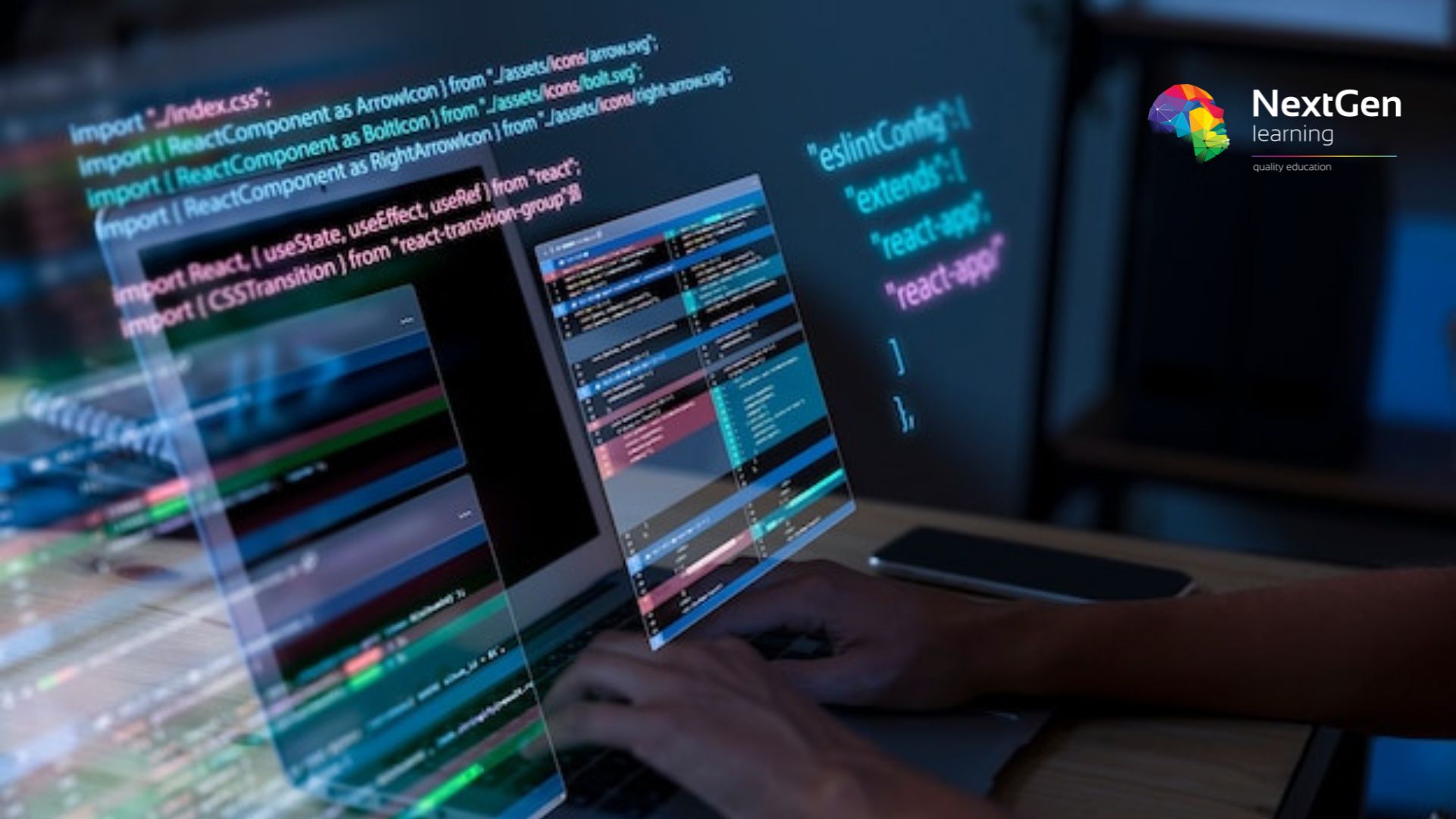
Close Protection : Threat Assessment
By Wise Campus
Close Protection : Threat Assessment Are you looking forward to starting a career in the Close Protection sector? Our Close Protection course is specially designed to assist you with a better understanding of Close Protection. Our Close Protection has covered all the latest topics from the introduction of Close Protection to all the legal and ethical considerations of Close Protection. Also, you will learn about personal security, awareness, surveillance and reconnaissance from the Close Protection course. This Close Protection course involves threat mitigation helpful for boosting skills on the Close Protection topics. Learning Outcome of Close Protection After completing the Close Protection course, learners will know about: The Introduction to Close Protection, personal security and awareness. The Close Protection course describes surveillance and reconnaissance. Threat mitigation, operational planning and vehicle operations are lessons parts of the Close Protection course. You will learn firearms and defensive equipment for Close Protection. This Close Protection course also teaches physical fitness and self-defence. You can increase your tactical skills, communication skills, public relations and etiquette through the Close Protection course. Learn Close Protection operations, crisis management, legal and ethical considerations with the help of this Close Protection course. Enrol now for a successful Close Protection career! Special Offers of this Close Protection: Close Protection Course This Close Protection: Close Protection Course includes a FREE PDF Certificate Lifetime access to this Close Protection: Close Protection Course Instant access to this Close Protection: Close Protection Course Get FREE Tutor Support to this Close Protection: Close Protection Course Close Protection : Threat Assessment Our Close Protection course is designed for individuals looking to pursue a career in the security industry. The Close Protection course offers comprehensive training in risk assessment, threat management, and conflict resolution. With the Close Protection course, you will gain essential skills in personal security, surveillance, and defensive driving. The Close Protection course ensures you are well-prepared to protect high-profile clients in various environments. Our Close Protection course is taught by experienced professionals, providing hands-on experience in real-life scenarios. Enroll in the Close Protection course today and take the first step toward a rewarding career in security. Who is this course for? Close Protection : Threat Assessment This Close Protection training is open to everyone. Anyone can enrol on this Close Protection course. Requirements Close Protection : Threat Assessment To enrol in this Close Protection: Close Protection Course, students must fulfil the following requirements. To join in our Close Protection: Close Protection Course, you must have a strong command of the English language. To successfully complete our Close Protection: Close Protection Course, you must be vivacious and self driven. To complete our Close Protection: Close Protection Course, you must have a basic understanding of computers. A minimum age limit of 15 is required to enrol in this Close Protection: Close Protection Course. Career path Close Protection : Threat Assessment Your employment prospects in this field will be aided by this Close Protection training.

Register on the The Complete Ethical Hacking Course today and build the experience, skills and knowledge you need to enhance your professional development and work towards your dream job. Study this course through online learning and take the first steps towards a long-term career. The course consists of a number of easy to digest, in-depth modules, designed to provide you with a detailed, expert level of knowledge. Learn through a mixture of instructional video lessons and online study materials. Receive online tutor support as you study the course, to ensure you are supported every step of the way. Get an e-certificate as proof of your course completion. The The Complete Ethical Hacking Course is incredibly great value and allows you to study at your own pace. Access the course modules from any internet-enabled device, including computers, tablet, and smartphones. The course is designed to increase your employability and equip you with everything you need to be a success. Enrol on the now and start learning instantly! What You Get With The The Complete Ethical Hacking Course Receive a e-certificate upon successful completion of the course Get taught by experienced, professional instructors Study at a time and pace that suits your learning style Get instant feedback on assessments 24/7 help and advice via email or live chat Get full tutor support on weekdays (Monday to Friday) Course Design The course is delivered through our online learning platform, accessible through any internet-connected device. There are no formal deadlines or teaching schedules, meaning you are free to study the course at your own pace. You are taught through a combination of Video lessons Online study materials Certification Upon successful completion of the course, you will be able to obtain your course completion e-certificate free of cost. Print copy by post is also available at an additional cost of £9.99 and PDF Certificate at £4.99. Who Is This Course For: The course is ideal for those who already work in this sector or are an aspiring professional. This course is designed to enhance your expertise and boost your CV. Learn key skills and gain a professional qualification to prove your newly-acquired knowledge. Requirements: The online training is open to all students and has no formal entry requirements. To study the The Complete Ethical Hacking Course, all your need is a passion for learning, a good understanding of English, numeracy, and IT skills. You must also be over the age of 16. Course Content Introduction to Ethical Hacking What is an Ethical Hacker 00:07:00 Terminology Crash Course pt. 1 00:09:00 Terminology Crash Course pt. 2 00:14:00 Terminology Crash Course pt. 3 00:08:00 Legal Considerations 00:11:00 Reconnaissance - Surveying the Attack Surface Surveying the Attack Surface 00:10:00 Recon Types 00:08:00 Passive Recon Part 1 00:07:00 Passive Recon Part 2 00:10:00 Active Recon 00:15:00 Recon Walkthrough Tools Summary 00:14:00 Maltego Demo 00:07:00 FOCA Demo 00:05:00 DEMO - Harvester 00:02:00 Scanning and Enumeration - Getting Down to Business Scanning & enumeration 00:08:00 Identifying Active Hosts pt. 1 00:10:00 Identifying Active Hosts pt. 2 00:13:00 Identifying Active Services 00:18:00 OS and Services Fingerprinting 00:15:00 Network Mapping 00:10:00 Final Thoughts 00:05:00 DEMO - Nmap Syntax pt. 1 00:14:00 DEMO - Nmap Syntax pt. 2 00:16:00 DEMO - Nmap Hosts Discovery 00:12:00 DEMO - Nmap Service Discovery 00:17:00 DEMO - Nmap Scripts 00:11:00 DEMO - Masscan 00:11:00 Network Presence Network Insecurity 00:04:00 Sniffing and Spoofing 00:13:00 Sniffing Tools 00:09:00 Spoofing, Crypto and Wifi 00:15:00 DEMO - tcpdump 00:11:00 DEMO - Wireshark 00:11:00 DEMO - Ettercap 00:13:00 DEMO - Burp Suite 00:15:00 DEMO - Scapy 00:10:00 Attacking Security Overview pt. 1: Windows Architecture 00:18:00 Security Overview pt. 2: Credentials Security 00:16:00 Security Overview pt. 3: Memory Corruption and Exploitation 00:16:00 Windows Hacking Basics 00:20:00 Local Access and Privilege Escalation 00:20:00 Dumping Hashes and Cracking Passwords 00:18:00 Linux Attacking Basics pt. 1 00:13:00 Linux Attacking Basics pt. 2 00:14:00 References 00:08:00 DEMO - Windows MSF Exploit pt. 1 00:13:00 DEMO - Windows MSF Exploit pt. 2 00:15:00 DEMO - Post Exploitation Activities 00:13:00 DEMO - Mimikatz 00:07:00 DEMO - Hashcat 00:08:00 DEMO - Konboot 00:13:00 DEMO - Post Exploitation Windows CMD 00:14:00 DEMO - Post Exploitation Windows Powershell 00:13:00 DEMO - Attacking Linux targets pt. 1aa 00:10:00 DEMO - Attacking Linux targets pt. 1 00:13:00 Web Hacking Introduction to Web Hacking 00:03:00 Web Security Architecture Overview pt. 1 00:17:00 Web Security Architecture Overview pt. 2 00:12:00 Attacking the Web Server pt. 1 00:10:00 Attacking the Web Server pt. 2 00:11:00 Attacking the Platform pt. 1 00:19:00 Attacking the Platform pt. 2 00:08:00 Attacking the Technology pt. 1 00:21:00 Attacking the Technology pt. 2 00:17:00 OWASP Top 10 pt. 1 00:09:00 OWASP Top 10 pt. 2 00:21:00 Attacking the Business Logic pt. 1 00:11:00 Attacking the Business Logic pt. 2 00:15:00 Tools and Methodology 00:20:00 References 00:05:00 DEMO - OWASP Mutillidae 00:09:00 SQLI 00:07:00 SQL Map Intro 00:08:00 SQL Map 00:25:00 DEMO - Burpsuite 00:37:00 DEMO - Burpsuite XSS Hunter 00:16:00 DEMO - mitmproxy 00:10:00 DEMO - Skipfish pt.1 00:05:00 DEMO - Skipfish pt.2 00:05:00 Social Engineering - Hacking Humans Social Engineering Basics 00:15:00 Social Engineering Methods 00:16:00 Tools and Techniques pt. 1 00:15:00 Tools and Techniques pt. 2 00:12:00 Tools and Techniques pt. 3 00:09:00 Physical Security Considerations 00:13:00 Final Thoughts99 00:11:00 DEMO - Credential harvesting 00:02:00 DEMO - Website cloning 00:06:00 DEMO - Automating an attack 00:03:00 DEMO - Anti-virus evasion pt. 1 00:08:00 DEMO - Anti-virus evasion pt. 2 00:12:00 Frequently Asked Questions Are there any prerequisites for taking the course? There are no specific prerequisites for this course, nor are there any formal entry requirements. All you need is an internet connection, a good understanding of English and a passion for learning for this course. Can I access the course at any time, or is there a set schedule? You have the flexibility to access the course at any time that suits your schedule. Our courses are self-paced, allowing you to study at your own pace and convenience. How long will I have access to the course? For this course, you will have access to the course materials for 1 year only. This means you can review the content as often as you like within the year, even after you've completed the course. However, if you buy Lifetime Access for the course, you will be able to access the course for a lifetime. Is there a certificate of completion provided after completing the course? Yes, upon successfully completing the course, you will receive a certificate of completion. This certificate can be a valuable addition to your professional portfolio and can be shared on your various social networks. Can I switch courses or get a refund if I'm not satisfied with the course? We want you to have a positive learning experience. If you're not satisfied with the course, you can request a course transfer or refund within 14 days of the initial purchase. How do I track my progress in the course? Our platform provides tracking tools and progress indicators for each course. You can monitor your progress, completed lessons, and assessments through your learner dashboard for the course. What if I have technical issues or difficulties with the course? If you encounter technical issues or content-related difficulties with the course, our support team is available to assist you. You can reach out to them for prompt resolution.

CCTV Operator Training Course
By IOMH - Institute of Mental Health
Overview The importance of CCTV operations cannot be overstated in today's security landscape. With millions of CCTV cameras actively monitoring public and private spaces across the UK, CCTV operators play a crucial role in maintaining public safety and protecting property. These systems are instrumental in deterring crime, providing valuable evidence for investigations, and ensuring swift responses to incidents. Our CPD Certified CCTV Operator Training course is designed to equip you with the essential skills and knowledge needed for this pivotal role. You will learn about the operational requirements and technical aspects of CCTV systems, mastering the art of monitoring live feeds and effectively managing surveillance equipment. Understanding and adhering to data protection regulations is also a key focus, ensuring all monitoring activities are conducted ethically and legally. Whether you are starting your career or aiming to advance in security, this course offers a comprehensive foundation. Gain the expertise to contribute confidently to safety and security initiatives, becoming an integral part of the surveillance workforce. Join us and make a difference in the field of CCTV operations today. Become proficient in CCTV Operator Training - CPD Certified by grasping all the essential knowledge from our top-quality course step by step. Enrol now to ensure that your CCTV Operator Training - CPD Certified mastery is not limited to only conceptual frameworks! This CCTV Operator Training - CPD Certified will assist you in standing out from the crowd and being more efficient in your chosen area of expertise. Furthermore, if you require assistance with the CCTV Operator Training - CPD Certified, we will provide experts who will support and guide you. So, add this CCTV Operator Training - CPD Certified to your cart and boost your personal and career development. In this CCTV Operator Training - CPD Certified, you will: Sharpen your skills to help you advance your career. Acquire a comprehensive understanding of various related topics and tips from industry experts. Learn in-demand knowledge and skills in high demand among UK employers, which will help to kickstart your CCTV Operator Training - CPD Certified career. Enrolling in the CCTV Operator Training - CPD Certified can assist you in getting into your desired career faster than you ever imagined. So, without further ado, start now! Details Perks of Learning with IOMH One-to-one support from a dedicated tutor throughout your course. Study online - whenever and wherever you want. Instant Digital/ PDF certificate 100% money back guarantee 12 months access Process of Evaluation After studying the course, an MCQ exam or assignment will test your skills and knowledge. You have to get a score of 60% to pass the test and get your certificate. Certificate of Achievement After completing the CCTV Operator course, you will receive your CPD-accredited Digital/PDF Certificate for £5.99. To get the hardcopy certificate for £12.99, you must also pay the shipping charge of just £3.99 (UK) and £10.99 (International). Who Is This Course for? Security specialists are looking to specialise in CCTV monitoring. Individuals interested in becoming CCTV operators. Existing CCTV operators seeking to expand their skills. Business owners and managers are overseeing CCTV systems. Anyone needing to comply with CCTV data protection laws. Requirements There is no prerequisite to enrol in this course. You don't need any educational qualification or experience to enrol in the CCTV Operator course. Do note: you must be at least 16 years old to enrol. Any internet-connected device, such as a computer, tablet, or smartphone, can access this online course. Career Path CCTV Operator - £18K to £22K per year Security Officer - £19K to £25K per year Surveillance Officer - £20K to £28K per year Security Manager - £35K to £55K per year Private Investigator - £20K to £50K per year Course Curriculum Module 01: Operational Requirement Operational Requirement 00:12:00 Module 02: CCTV Operator Skills And Ability CCTV Operator Skills And Ability 00:11:00 Module 03: Basics Of CCTV Basics Of CCTV 00:10:00 Module 04: Technical Guidance Technical Guidance 00:09:00 Module 05: Monitoring CCTV Cameras Monitoring CCTV Cameras 00:10:00 Module 06: Watch Surveillance Watch Surveillance 00:09:00 Module 07: Data Protection Regulations Data Protection Regulations 00:10:00 Module 08: Job Requirements Of A CCTV Operator Job Requirements Of A CCTV Operator 00:10:00

Description: The series CompTIA A+ 900 Certification - Complete Video Course provides an extensive lesson about CompTIA A+ 900 Certification. A+ Certification is one of the leading certificates in the computer industry. It certifies the competency of PC Service Specialists. Sponsored by CompTIA - the Computing Technology Industry Association, and tests, the course is administered by Pearson VUE. The course includes more than 50 lessons related to the Computer industry. The course starts by describing firmware and BIOS configuration options. After that, the course will teach you about the motherboard basics including motherboard sizes, form factors, and AMD CPU socket types. The course also includes topics such as Expansion slots, RAM types and features, install and configure PC expansion cards, install and configure storage device, CPU's and cooling methods and PC connection interfaces. The course will also focus on power supplies, PC connectors, printing technologies, networking tools, etc. In short, the course provides all the necessary information about computer hardware and operating system. Assessment & Certification To achieve a formal qualification, you are required to book an official exam separately with the relevant awarding bodies. However, you will be able to order a course completion CPD Certificate by paying an additional fee. Hardcopy Certificate by post - £19 Soft copy PDF via email - £10 Requirements Our CompTIA A+ 900 Certification - Complete Video Course is fully compatible with any kind of device. Whether you are using Windows computer, Mac, smartphones or tablets, you will get the same experience while learning. Besides that, you will be able to access the course with any kind of internet connection from anywhere at any time without any kind of limitation. Career Path After completing this course you will be able to build up accurate knowledge and skills with proper confidence to enrich yourself and brighten up your career in the relevant job market. Configuring BIOS Firmware FREE 00:07:00 BIOS Configuration Options 00:25:00 Motherboards Motherboard Sizes Form Factors 00:14:00 The Motherboard 00:12:00 AMD CPU Socket Types 00:11:00 Expansion Slots Expansion Cards 00:13:00 Bus Speeds 00:28:00 RAM Types and Features Memory 00:06:00 Types of RAM 00:07:00 Install and Configure PC Expansion Cards Ports 00:11:00 SCSI Connections 00:14:00 Audio Video Connections 00:26:00 Install and Configure Storage Devices Storage Devices 00:17:00 Hard Drives 00:17:00 Media Capacity 00:21:00 CPU's and Cooling Methods CPU Types and Characteristics 00:14:00 PC Connection Interfaces Physical Connections USB 00:11:00 Physical Connections VGA 00:11:00 Wireless Connections Bluetooth 00:06:00 Power Supplies Power Supply Specifications 00:16:00 Custom Computer Specifications What is a Standard Client 00:13:00 Audio Video Editing Workstations 00:08:00 Installing Displays Display Device Types 00:20:00 Backlighting 00:12:00 PC Connectors DVI to HDMI 00:13:00 Installing Peripheral Standard Input Device Types 00:16:00 Expansion Card Types 00:11:00 Multimedia Devices 00:11:00 Installing Multifunction Devices and SOHO Networks SOHO Networks 00:17:00 WPS 00:16:00 Encryption 00:14:00 Printer Technologies Printers 00:02:00 Printer Technologies Topic B Inkjet Printers 00:13:00 Printer Maintenance Technical Printer Components 00:09:00 Local and Network-Based Printers 00:22:00 Networking Network Interface Card Characteristics 00:20:00 Fiber Optic Cables 00:14:00 Properties and Characteristics of TCP/IP TCP IP 00:14:00 IP Address Classes 00:14:00 Addressing Schemes 00:17:00 TCP vs. UDP Ports 00:09:00 LDAP 00:04:00 Wi-Fi Networking Standards and Encryption Types Standards 00:03:00 Install and Configure SOHO Wireless/Wired Router Setting up your Router 00:10:00 Define Appropriate NAT Policies 00:16:00 Architecture and Internet Connection Types LANs 00:08:00 Network Topologies 00:11:00 ISPs 00:06:00 Networking Tools Cable Testers 00:13:00 Laptop Hardware Components Laptops 00:09:00 Laptop Expansion Options 00:10:00 Auto-Switching and Fixed Input Power Supplies 00:09:00 Mobile Devices What is Mobile Technology 00:09:00 Mobile Device Features 00:09:00 Bluetooth Configuration Method 00:08:00 Mobile Device Ports and Accessories Mobile Device Connection Types 00:10:00 Troubleshooting Mobile Devices 00:11:00 Troubleshooting Theory Troubleshooting Theory 00:16:00 Boot to Incorrect Device 00:16:00 PC Indicator Lights 00:10:00 Repair vs. Replace 00:10:00 Troubleshooting RAID Arrays and Hard Drives Drive and Array Troubleshooting Tools 00:06:00 Common RAID Array Issues 00:17:00 Troubleshooting Video Common Video and Display Issues 00:01:00 Troubleshooting Network Issues Common Network Issues 00:12:00 Troubleshooting Printers Common Printer Troubleshooting Tools 00:14:00 Windows Operating Systems Microsoft Windows 00:12:00 Microsoft Windows Features 00:17:00 Other Operating Systems 00:15:00 Installation Types 00:14:00 Customizing System Options 00:19:00 Command Line Tools The Command Prompt 00:12:00 Microsoft Operating System Features and Tools Administrative Tools 00:41:00 Task Manager 00:28:00 Memory Diagnostic Tool 00:46:00 Control Panel Utilities The Control Panel 00:11:00 Internet Options 00:10:00 Types of User Accounts 00:11:00 Computer My Computer 00:13:00 Permissions 00:31:00 System 00:10:00 Windows Networking on Client Desktops Workgroups 00:20:00 Network Connection Types 00:18:00 Preventative Maintenance Data Backup and Restoration 00:11:00 Scheduling Tasks 00:26:00 Features and Functionality of the Mac OS and Linux Operating Systems Patch Management in Mac OS X and Linux 00:09:00 Screen Sharing 00:06:00 Mac OS Multitouch Gestures - Touchscreen 00:09:00 Client Side Virtualization What is Virtualization 00:08:00 Virtual Desktop Infrastructure 00:12:00 Cloud-based Concepts SaaS (Software as Service) 00:09:00 Network Host Properties Server Roles 00:12:00 Mobile Operating Systems Open Source Software 00:03:00 Mobile Device Network and E-mail Mobile Device Hotspot 00:10:00 Security Malware 00:09:00 Social Engineering 00:13:00 Prevention Methods Physical Security 00:14:00 Hard Drive Sanitation 00:14:00 User Education 00:26:00 Windows Security Settings Users and Groups 00:11:00 Security Best Practices Password Best Practices 00:04:00 Securing Mobile Devices Locks 00:07:00 Troubleshooting Common PC Tools Operating System Troubleshooting Tools 00:12:00 Application Errors 00:16:00 Common Network Issues 00:12:00 Common Security Issues 00:10:00 Common PC Security Issues Browser Issues 00:06:00 Common Mobile Operating Systems Troubleshooting Dim Display 00:09:00 No Sound from Speakers 00:07:00 Common Safety Practices Static Electricity 00:14:00 Electrical Hazards 00:12:00 General Power Issues 00:10:00 Hazardous Material Disposal Procedures 00:07:00 Maintenance Tools and Techniques Professional Conduct 00:11:00 Types of Hardware Toolkits 00:11:00 Hard Drive Self-Tests 00:05:00 Computer Component Maintenance Techniques 00:10:00 Privacy and Licensing Concepts Incident Response 00:08:00 Proper Communication and Professionalism 00:07:00 Set Expectations 00:06:00 Mock Exam Mock Exam- CompTIA A+ 900 Certification - Complete Video Course 00:20:00 Final Exam Final Exam- CompTIA A+ 900 Certification - Complete Video Course 00:20:00 Certificate and Transcript Order Your Certificates and Transcripts 00:00:00
