- Professional Development
- Medicine & Nursing
- Arts & Crafts
- Health & Wellbeing
- Personal Development
1173 Photography courses
***Limited Time Exclusive Bundle*** Get Hard Copy + PDF Certificates + Transcript + Student ID Card as a Gift - Enrol Now Tired of browsing and searching for the course you are looking for? Can't find the complete package that fulfils all your needs? Then don't worry as you have just found the solution. Take a minute and look through this 14-in-1 extensive bundle that has everything you need to succeed in Blogging and other relevant fields! After surveying thousands of learners just like you and considering their valuable feedback, this all in one bundle has been designed by industry experts. We prioritised what learners were looking for in a complete package and developed this in-demand course that will enhance your skills and prepare you for the competitive job market. Also, our experts are available for answering your queries and help you along your learning journey. Advanced audiovisual learning modules of these courses are broken down into little chunks so that you can learn at your own pace without being overwhelmed by too much material at once. Furthermore, to help you showcase your expertise in Blogging, we have prepared a special gift of 1 hardcopy certificate and 1 PDF certificate for the title course completely free of cost. These certificates will enhance your credibility and encourage possible employers to pick you over the rest. This Blogging Bundle Consists of the following Premium courses: Course 01: Blogging Course 02: Fashion and Lifestyle Blogger | Online Course Course 03: Hiring Virtual Assistance for Content Creation Course 04: Content Management Course 05: Social Media Strategist Training Course 06: Social Media Strategy for Business Course 07: Advanced Diploma in Copywriting Course 08: Proofreading & Copyediting Course 09: Creative Writing Complete Course Course 10: Complete English Language Course Course 11: Cross-Cultural Awareness Training Course 12: Touch Typing Essentials Course 13: MS Word Diploma Course 14: Freelancing on UpWork Benefits you'll get choosing Apex Learning: Pay once and get lifetime access to 13 CPD courses Certificates, student ID for the title course included in a one-time fee Free up your time - don't waste time and money travelling for classes Accessible, informative modules designed by expert instructors Learn at your ease - anytime, from anywhere Study the course from your computer, tablet or mobile device CPD accredited course - improve the chance of gaining professional skills Gain valuable experience without leaving your home How will I get my Certificate? After successfully completing the course you will be able to order your CPD Accredited Certificates (PDF + Hard Copy) as proof of your achievement. PDF Certificate: Free (For The Title Course) Hard Copy Certificate: Free (For The Title Course) Curriculum: Course 01: Blogging Week 1 - Introduction To Building a Blog Week 2 - Organization & Mindset Week 3 - Building Out The Core Structure Of Your Blog Week 4 - Leveraging Interviews for Success Course 02: Fashion and Lifestyle Blogger | Online Course An Introduction to Blogging Audience Getting Started Writing for Bloggers Content Development Photography and Imagery Staying Social Working with Brands Networking Monetising Your Blog Building a Brand Growing as a Blogger Course 03: Hiring Virtual Assistance for Content Creation Introduction To The Course Working with Virtual Assistants Sources For Finding Content Creators Giving Back What To Expect With Volume Conclusion Course 04: Content Management Introduction to Content Management Content Management System (CMS) Basics of Content Management Systems Content Strategy Content Marketing Content Marketing Tools and Tactics Content Marketing Strategy Course 05: Social Media Strategist Training The Rise of Social Media Conducting Market Analysis Auditing Social Media Setting Goals and Selecting Platforms Creating the Social Media Policy Integrating Marketing Strategies Developing Effective Content Understanding the Popular Platforms Launching Successful Campaigns Managing the Community Providing Customer Service Measuring, Analyzing and Reporting The Social Media Strategist Career Course 06: Social Media Strategy for Business Section 1: Introduction Section 2: Importance of Social Media Marketing for Business Section 3: Creating a Social Media Strategy Course 07: Advanced Diploma in Copywriting Introduction to Copywriting Basics of Copywriting Eye-Catching Headlines Attention-Grabbing Advertisements Essential Copywriting Skills Online Copywriting Press Related Copywriting Print Media Copywriting Copywriting for Mainstream Media Copywriting for Other Media How to Write Better Copy Creative Copywriting and Some Impactful Samples Responsibilities and Necessary Skills of a Copywriter Final Tips Course 08: Proofreading & Copyediting Proofreading Basics Applying the Style Guide Spelling and Grammar Proofreading on Paper Proofreading On-Screen Copy-Editing Basics Copy-Editing - The Use of Language Copy-Editing - Checking Accuracy and Facts Copy-Editing - The Beginning and The End Copy-Editing - Legal Checks Finding Work and Developing Your Career Course 09: Creative Writing Complete Course Creative Writing Course: Writing Storybooks For Children Introduction Coming Up With Ideas The Mechanics of Writing Important Technical Issues Types of Children's Books Advanced Fiction Techniques Conclusion Creative Writing Course - Short Stories Introduction Foreword Part One: Mindset Part Two: The Basics Part Three: Construction Time Introduction to Scrivener Part Four: Writing Your Story Part Five: Submitting Your Work 6 Lectures Creative Writing Course - Fiction 4. Creative Writing Course - Horror 5. Creative Writing Course - Novel 6. Creative Writing Course - Thriller 7. Diploma in Drama and Comedy Writing Course 10: Complete English Language Course Possession Spelling Zero conditional First conditional Demonstrative Pronoun and Adjective Contractions Exploring Adjectives Age Making offers and suggestions Making a request Want Expressing Time Like Phrasal Verbs Say and tell Adverbs of quantity Prepositions of place Prepositions of movement Verbs of the senses Have got Compound nouns Comparative and superlative adjectives Comparisons of equality Kinds of Adverbs So or such Question tags Enough Present perfect with since, for and just Already Ever and how long American and British English Past habit Recap of the Past Perfect Future Tense Past Tense Present Tense Course 11: Cross-Cultural Awareness Training Introduction to Cross-Cultural Awareness Cross-Cultural Communication Corporate Cross-Cultural Awareness Cross-Cultural Design Cross-Cultural Competency Cultural Values Working with and Managing a Culturally Diverse Team Course 12: Touch Typing Essentials Introduction How to Set up Your Computer How to type the letters F and J How to type the letters D and K How to type the letters S and L How to type the letter A and ; (semicolon) How to type the letters E and I How to type the letters R and U How to type the letters T and O How to type CAPITAL letters How to type the letter C and , (Comma) How to type the letters G and H How to type the letters N and V How to type the letters W and M How to type the letters Q and P How to type the letters B and Y How to type the letters Z and X How to type Colon and Semicolon How to type Full Stop and Comma How to type Question Mark and Exclamation Mark How to type Dash, Parentheses and Quotation Marks Course 13: MS Word Diploma Getting Started with Word Formatting Text and Paragraphs Working More Efficiently Managing Lists Adding Tables Inserting Graphic Objects Controlling Page Appearance Preparing to Publish a Document Course 14: Freelancing on UpWork Freelancing on UpWork Introduction & Overview Setting Up Your UpWork Profile Submitting Proposals To Jobs Pricing, Upgrading & Closing Sales Conclusion CPD 160 CPD hours / points Accredited by CPD Quality Standards Who is this course for? Anyone from any background can enrol in this Blogging bundle. Persons with similar professions can also refresh or strengthen their skills by enrolling in this course. Students can take this course to gather professional knowledge besides their study or for the future. Requirements Our Blogging is fully compatible with PC's, Mac's, laptops, tablets and Smartphone devices. This course has been designed to be fully compatible with tablets and smartphones so that you can access your course on Wi-Fi, 3G or 4G. There is no time limit for completing this course; it can be studied in your own time at your own pace. Career path Having this various expertise will increase the value of your CV and open you up to multiple job sectors. Certificates Certificate of completion Digital certificate - Included You will get the PDF Certificate for the title course (Blogging) absolutely Free! Certificate of completion Hard copy certificate - Included You will get the Hard Copy certificate for the title course (Blogging) absolutely Free! Other Hard Copy certificates are available for £10 each. Please Note: The delivery charge inside the UK is £3.99, and the international students must pay a £9.99 shipping cost.

Setting Up Your Home Or Office Studio for Video Production (FREE Webinar)
5.0(1)By Clockwork Eye Video
Join our free webinar to learn how to set up a professional home or office studio for high-quality video creation using existing resources.
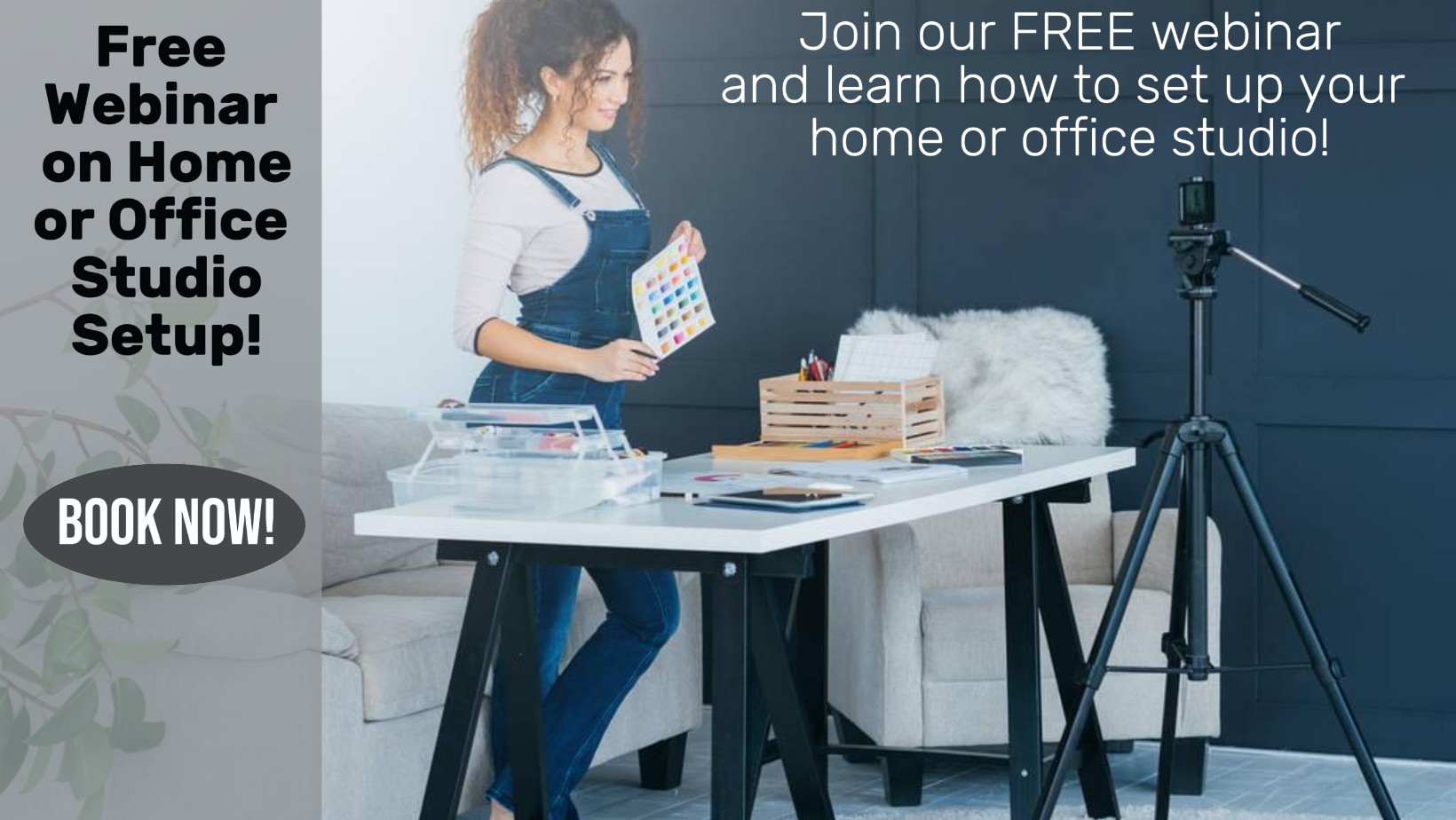
Description Graphic and Web Design are two demanding areas in the technology-oriented world. The demanding of a graphics and web designer is raising high day by day. The Graphic and Web Design course is designed for the people who want to pursue the lucrative career of a graphics and web designer. Throughout the course, you will learn to use Photoshop and Illustrator and learn to make logos and other essential skills. The, you will learn how to design a web page, how to design e-commerce website, landing page plugin and more. Who is the course for? Anyone that has an interest in learning more about the graphic design process. A career in graphic design is open to graduates of any design-related discipline, for example 3D design, communication design, photography, illustration or visual art, but a specific graphic design degree will be the most useful. Entry Requirement: This course is available to all learners, of all academic backgrounds. Learners should be aged 16 or over to undertake the qualification. Good understanding of English language, numeracy and ICT are required to attend this course. Assessment: At the end of the course, you will be required to sit an online multiple-choice test. Your test will be assessed automatically and immediately so that you will instantly know whether you have been successful. Before sitting for your final exam you will have the opportunity to test your proficiency with a mock exam. Certification: After you have successfully passed the test, you will be able to obtain an Accredited Certificate of Achievement. You can however also obtain a Course Completion Certificate following the course completion without sitting for the test. Certificates can be obtained either in hard copy at a cost of £39 or in PDF format at a cost of £24. PDF certificate's turnaround time is 24 hours and for the hardcopy certificate, it is 3-9 working days. Why choose us? Affordable, engaging & high-quality e-learning study materials; Tutorial videos/materials from the industry leading experts; Study in a user-friendly, advanced online learning platform; Efficient exam systems for the assessment and instant result; The UK & internationally recognized accredited qualification; Access to course content on mobile, tablet or desktop from anywhere anytime; The benefit of career advancement opportunities; 24/7 student support via email. Career Path After completing this course you will be able to build up accurate knowledge and skills with proper confidence to enrich yourself and brighten up your career in the relevant job market. Advanced Theory Semester Week 1: Lesson 1 00:56:00 Week 1: Lesson 2 01:00:00 Week 2: Lesson 1 01:02:00 Week 2 : Lesson 2 01:03:00 Week 3: Lesson 1 01:01:00 Week 3: Lesson 2 01:01:00 Week 4: Lesson 1 00:51:00 Week 4: Lesson 2 00:51:00 Professional Creation Semester Week 1: Lesson 1 00:57:00 Week 1: Lesson 2 01:00:00 Week 2: Lesson 1 00:56:00 Week 2: Lesson 2 00:58:00 Week 3: Lesson 1 01:00:00 Week 3: Lesson 2 01:05:00 Week 4: Lesson 1 00:56:00 Week 4: Lesson 2 01:00:00 Career Semester Week 1: Lesson 1 00:44:00 Week 1: Lesson 2 00:58:00 Week 2: Lesson 1 01:00:00 Week 2: Lesson 2 00:47:00 Week 3: Lesson 1 00:51:00 Week 4: Lesson 1 01:03:00 Week 4: Lesson 2 01:03:00 Basic Coding for Web Development HTML Basics 00:30:00 CSS Basics 01:00:00 Web Design & Development: HTML5, CSS3 and JavaScript 02:00:00 Web Designing The Best Website Design for Your Business 01:00:00 What's in a Domain Suffixes 00:31:00 Website Design Terminology 01:00:00 CSS Explanation 01:00:00 Website Designs & Power Stations 01:00:00 How Can I Build my Website for Free 01:00:00 Six Steps to Website Design for Beginners 01:00:00 Dreamweaver or CoffeeCup for Website Design 01:00:00 Using Dreamweaver to Create your Site Layout 00:30:00 Three Crucial Steps to Creating Your Website 01:00:00 Dos and Don'ts of Website Creation9 01:00:00 SEO Basics for Effective Website Design 01:30:00 Ideas for Your Internet Business Website Design 01:00:00 Immediately Applicable Design Tips for a User-Friendly Website 01:00:00 6 Best Reasons to Create a Website 01:00:00 Common Mistakes in Website Design 01:00:00 Too Much or Too Little 00:30:00 Ideas for Your Personal Website Design 01:00:00 How to Create a Social Networking Website to Enhance your Business 01:00:00 Tips for Designing an Affiliate Website 01:00:00 How to Use WordPress for your Website 01:30:00 Top 14 Reasons to Create a Blog 00:30:00 More Tips Ahead 00:30:00 Developing Websites What Are Niche Website? 01:00:00 The Role Of Visualization In Education 00:15:00 Identify Your Best Platform Or Software 01:00:00 Select A Web Host 01:00:00 Collect Your Site 00:15:00 Building A Content Rich Website 00:15:00 Build Backlinks 00:30:00 Use SEO, Multimedia And Social Sites 01:30:00 Use Analytics 01:00:00 Wrapping Up 00:15:00 E- Commerce Website Design Introduction 00:15:00 Why e-commerce works, and why now more than ever 00:30:00 What do you need to launch a successful e- commerce site? 00:30:00 Planning and research 01:00:00 Before you start building your site 00:15:00 General e-commerce site guidelines 00:30:00 Site creation 03:00:00 Product sourcing 00:30:00 After this comes marketing 00:30:00 Conclusion 00:15:00 Mock Exam Mock Exam- Graphic and Web Design Diploma 00:30:00 Final Exam Final Exam- Graphic and Web Design Diploma 00:30:00 Order Your Certificates and Transcripts Order Your Certificates and Transcripts 00:00:00

Recreational: 20-in-1 Premium Online Courses Bundle
By Compete High
Turn hobbies into hireable skills with this creative, wellness-focused 20-course bundle. Ideal for those pursuing freelance opportunities, content creation, or personal development careers, this bundle covers everything from photography and gardening to body wellness and copywriting. Don’t let your passions sit idle — turn them into professional possibilities. Description The creative economy is booming, and employers are increasingly valuing candidates with soft skills, self-discipline, and creative agility. This Recreational bundle blends artistic flair, digital communication, and personal wellbeing into one well-rounded package for those eager to build careers that reflect who they are. Whether you're exploring opportunities in social media, writing, wellness, or pet care — or simply want to package your personal skills in a way employers and clients take seriously — this bundle is your gateway. It supports you in making the shift from hobbyist to hireable, from side-interest to side-income. The best part? You don’t need to wait for enrolment windows or expensive tuition. It’s all available now. Just one bundle — 20 powerful paths. FAQ Q: Who should take this bundle? A: Ideal for creatives, aspiring freelancers, lifestyle bloggers, writers, and personal development seekers. Q: Is this just for fun or can I build a career from it? A: Both. Many people turn these exact skillsets into freelance work, side gigs, or self-employment. Q: Will this help me stand out to employers? A: Yes — especially in fields that value communication, creativity, and soft skills. Q: Can I use this to develop my personal brand? A: Absolutely. From YouTube to digital writing and photography — it's designed for that. Q: Is this a good investment? A: You're getting 20 niche skillsets for less than one short course — so yes, the value is unmatched.

Learn Cinema 4D: Low Poly Tree
By Course Cloud
Course Overview Learn how to create low poly objects for games in Cinema 4D, and gain in-demand industry skills. The Learn Cinema 4D: Low Poly Tree course is a complete walk through masterclass for beginners, starting with familiarising you with the basic tools. Through video training tutorials and instructor-led guidance, it will take you through the necessary steps to create a low poly tree from scratch in less than 10 minutes. From how to make tree sketches, to rendering techniques, you will gain the expertise required to work in a wide range of creative industries. This course is open to anyone looking to develop professional modeling, rendering and animation skills, and there are no specific entry requirements for enrolment. This best selling Learn Cinema 4D: Low Poly Tree has been developed by industry professionals and has already been completed by hundreds of satisfied students. This in-depth Learn Cinema 4D: Low Poly Tree is suitable for anyone who wants to build their professional skill set and improve their expert knowledge. The Learn Cinema 4D: Low Poly Tree is CPD-accredited, so you can be confident you're completing a quality training course will boost your CV and enhance your career potential. The Learn Cinema 4D: Low Poly Tree is made up of several information-packed modules which break down each topic into bite-sized chunks to ensure you understand and retain everything you learn. After successfully completing the Learn Cinema 4D: Low Poly Tree, you will be awarded a certificate of completion as proof of your new skills. If you are looking to pursue a new career and want to build your professional skills to excel in your chosen field, the certificate of completion from the Learn Cinema 4D: Low Poly Tree will help you stand out from the crowd. You can also validate your certification on our website. We know that you are busy and that time is precious, so we have designed the Learn Cinema 4D: Low Poly Tree to be completed at your own pace, whether that's part-time or full-time. Get full course access upon registration and access the course materials from anywhere in the world, at any time, from any internet-enabled device. Our experienced tutors are here to support you through the entire learning process and answer any queries you may have via email.

Premiere Pro: Advanced Workflows for Serious Video Editors
By Course Cloud
Course Overview The Premiere Pro: Advanced Workflows for Serious Video Editors course is ideal for aspiring video editors who have little or no experience with Adobe Premiere Pro. This complete instructor-guided video training course covers the key areas of video editing that every beginner needs to know. It will show you how to work with multiple frames, organise and pull selects, edit with proxies, and perform other essential tasks. Designed by industry experts, this course will teach you up-to-date cutting techniques and project organisation skills to become a video editing pro in no time. It will also walk you through how to backup and archive your creative projects, for your professional portfolio This best selling Premiere Pro: Advanced Workflows for Serious Video Editors has been developed by industry professionals and has already been completed by hundreds of satisfied students. This in-depth Premiere Pro: Advanced Workflows for Serious Video Editors is suitable for anyone who wants to build their professional skill set and improve their expert knowledge. The Premiere Pro: Advanced Workflows for Serious Video Editors is CPD-accredited, so you can be confident you're completing a quality training course will boost your CV and enhance your career potential. The Premiere Pro: Advanced Workflows for Serious Video Editors is made up of several information-packed modules which break down each topic into bite-sized chunks to ensure you understand and retain everything you learn. After successfully completing the Premiere Pro: Advanced Workflows for Serious Video Editors, you will be awarded a certificate of completion as proof of your new skills. If you are looking to pursue a new career and want to build your professional skills to excel in your chosen field, the certificate of completion from the Premiere Pro: Advanced Workflows for Serious Video Editors will help you stand out from the crowd. You can also validate your certification on our website. We know that you are busy and that time is precious, so we have designed the Premiere Pro: Advanced Workflows for Serious Video Editors to be completed at your own pace, whether that's part-time or full-time. Get full course access upon registration and access the course materials from anywhere in the world, at any time, from any internet-enabled device. Our experienced tutors are here to support you through the entire learning process and answer any queries you may have via email.

Learn Cinema 4D: Create an Abstract Background
By Course Cloud
Course Overview Learn how to create low poly characters in Cinema 4D and gain in-demand industry skills. The Learn Cinema 4D: Create an Abstract Background course is a complete walk through masterclass for beginners, starting with familiarising you with the basic tools. Through video training tutorials and instructor-led guidance, it will take you through the necessary steps to create a low poly wolf character in Cinema 4D in just a few hours. From how to create basic materials and colours for your models and backgrounds, to rendering 3D scenes, you will gain the expertise required to work in a wide range of creative industries. This course is open to anyone looking to develop professional modeling, rendering and animation skills, and there are no specific entry requirements for enrolment. This best selling Learn Cinema 4D: Create an Abstract Background has been developed by industry professionals and has already been completed by hundreds of satisfied students. This in-depth Learn Cinema 4D: Create an Abstract Background is suitable for anyone who wants to build their professional skill set and improve their expert knowledge. The Learn Cinema 4D: Create an Abstract Background is CPD-accredited, so you can be confident you're completing a quality training course will boost your CV and enhance your career potential. The Learn Cinema 4D: Create an Abstract Background is made up of several information-packed modules which break down each topic into bite-sized chunks to ensure you understand and retain everything you learn. After successfully completing the Learn Cinema 4D: Create an Abstract Background, you will be awarded a certificate of completion as proof of your new skills. If you are looking to pursue a new career and want to build your professional skills to excel in your chosen field, the certificate of completion from the Learn Cinema 4D: Create an Abstract Background will help you stand out from the crowd. You can also validate your certification on our website. We know that you are busy and that time is precious, so we have designed the Learn Cinema 4D: Create an Abstract Background to be completed at your own pace, whether that's part-time or full-time. Get full course access upon registration and access the course materials from anywhere in the world, at any time, from any internet-enabled device. Our experienced tutors are here to support you through the entire learning process and answer any queries you may have via email.

GoPro Hero 9 Camera: From Beginner to Filmmaker
By Course Cloud
Course Overview Learn how to use the world's most powerful multitool for videographers and vloggers by taking this GoPro Hero 9 Camera: From Beginner to Filmmaker course. The immense range of functions that this GoPro model holds can be overwhelming for those just starting to use it for filming or recording. However, this easy-to-understand training will help you master its capabilities and produce professional film work. This comprehensive GoPro Masterclass teaches you how to professionally film and photograph with this camera, whatever you want to record an online vlog or direct a movie masterpiece. You'll be embarking on a technical journey from a GoPro beginner to a dependable director. If you enrol now, you'll become a filmmaker of the future and capable of providing mesmerising moments. This best selling GoPro Hero 9 Camera: From Beginner to Filmmaker has been developed by industry professionals and has already been completed by hundreds of satisfied students. This in-depth GoPro Hero 9 Camera: From Beginner to Filmmaker is suitable for anyone who wants to build their professional skill set and improve their expert knowledge. The GoPro Hero 9 Camera: From Beginner to Filmmaker is CPD-accredited, so you can be confident you're completing a quality training course will boost your CV and enhance your career potential. The GoPro Hero 9 Camera: From Beginner to Filmmaker is made up of several information-packed modules which break down each topic into bite-sized chunks to ensure you understand and retain everything you learn. After successfully completing the GoPro Hero 9 Camera: From Beginner to Filmmaker, you will be awarded a certificate of completion as proof of your new skills. If you are looking to pursue a new career and want to build your professional skills to excel in your chosen field, the certificate of completion from the GoPro Hero 9 Camera: From Beginner to Filmmaker will help you stand out from the crowd. You can also validate your certification on our website. We know that you are busy and that time is precious, so we have designed the GoPro Hero 9 Camera: From Beginner to Filmmaker to be completed at your own pace, whether that's part-time or full-time. Get full course access upon registration and access the course materials from anywhere in the world, at any time, from any internet-enabled device. Our experienced tutors are here to support you through the entire learning process and answer any queries you may have via email.

GoPro Hero 8 Camera Fundamentals
By Course Cloud
Course Overview Learn how to use one of the most reliable devices for videographers and photographers alike by studying this GoPro Hero 8 Camera Fundamentals course. The Hero 8 is still the favourite device for many professionals in the trade due to the many functions it holds and continues to evolve. Regardless of your intentions for it, this comprehensive course will enhance your use of its filming and snapping capabilities almost immediately. This GoPro Basic Training delivers the knowledge and the demonstrations you'll need to quickly learn about its potential. The full range and advantages of the Hero 8 will be presented to you with expert guidance and step-by-step instructions, meeting the requirements that you could possibly need from fundamental tuition. If you enrol now, you'll go from zero to hero with the most popular GoPro model on the market. This best selling GoPro Hero 8 Camera Fundamentals has been developed by industry professionals and has already been completed by hundreds of satisfied students. This in-depth GoPro Hero 8 Camera Fundamentals is suitable for anyone who wants to build their professional skill set and improve their expert knowledge. The GoPro Hero 8 Camera Fundamentals is CPD-accredited, so you can be confident you're completing a quality training course will boost your CV and enhance your career potential. The GoPro Hero 8 Camera Fundamentals is made up of several information-packed modules which break down each topic into bite-sized chunks to ensure you understand and retain everything you learn. After successfully completing the GoPro Hero 8 Camera Fundamentals, you will be awarded a certificate of completion as proof of your new skills. If you are looking to pursue a new career and want to build your professional skills to excel in your chosen field, the certificate of completion from the GoPro Hero 8 Camera Fundamentals will help you stand out from the crowd. You can also validate your certification on our website. We know that you are busy and that time is precious, so we have designed the GoPro Hero 8 Camera Fundamentals to be completed at your own pace, whether that's part-time or full-time. Get full course access upon registration and access the course materials from anywhere in the world, at any time, from any internet-enabled device. Our experienced tutors are here to support you through the entire learning process and answer any queries you may have via email.

Learn Cinema 4D: Low Poly Wolf
By Course Cloud
Course Overview Learn how to create low poly characters in Cinema 4D and gain in-demand industry skills. The Learn Cinema 4D: Low Poly Wolf course is a complete walk through masterclass for beginners, starting with familiarising you with the basic tools. Through video training tutorials and instructor-led guidance, it will take you through the necessary steps to create a low poly wolf character in Cinema 4D in just a few hours. From how to create basic materials and colours for your models and backgrounds, to rendering 3D scenes, you will gain the expertise required to work in a wide range of creative industries. This course is open to anyone looking to develop professional modeling, rendering and animation skills, and there are no specific entry requirements for enrolment. This best selling Learn Cinema 4D: Low Poly Wolf has been developed by industry professionals and has already been completed by hundreds of satisfied students. This in-depth Learn Cinema 4D: Low Poly Wolf is suitable for anyone who wants to build their professional skill set and improve their expert knowledge. The Learn Cinema 4D: Low Poly Wolf is CPD-accredited, so you can be confident you're completing a quality training course will boost your CV and enhance your career potential. The Learn Cinema 4D: Low Poly Wolf is made up of several information-packed modules which break down each topic into bite-sized chunks to ensure you understand and retain everything you learn. After successfully completing the Learn Cinema 4D: Low Poly Wolf, you will be awarded a certificate of completion as proof of your new skills. If you are looking to pursue a new career and want to build your professional skills to excel in your chosen field, the certificate of completion from the Learn Cinema 4D: Low Poly Wolf will help you stand out from the crowd. You can also validate your certification on our website. We know that you are busy and that time is precious, so we have designed the Learn Cinema 4D: Low Poly Wolf to be completed at your own pace, whether that's part-time or full-time. Get full course access upon registration and access the course materials from anywhere in the world, at any time, from any internet-enabled device. Our experienced tutors are here to support you through the entire learning process and answer any queries you may have via email.

Search By Location
- Photography Courses in London
- Photography Courses in Birmingham
- Photography Courses in Glasgow
- Photography Courses in Liverpool
- Photography Courses in Bristol
- Photography Courses in Manchester
- Photography Courses in Sheffield
- Photography Courses in Leeds
- Photography Courses in Edinburgh
- Photography Courses in Leicester
- Photography Courses in Coventry
- Photography Courses in Bradford
- Photography Courses in Cardiff
- Photography Courses in Belfast
- Photography Courses in Nottingham