- Professional Development
- Medicine & Nursing
- Arts & Crafts
- Health & Wellbeing
- Personal Development
1173 Photography courses
Do you have a growing mountain of negatives and/or prints and wish to have them as digital files? This course will equip you with the skills to digitally archive your collection ready for reprinting and sharing online! It can be intimidating to approach alone, but this class will break the process down into an easy step-by-step tutorial – from scanning, to editing, and exporting. Having completed the course, participants will have a solid understanding of the required processes and can go on to take full control of their negatives and potential outputs. This workshop will take you through the scanning process – turning analogue negatives/prints into digital files – using two different scanners: an Epson flatbed and a Hasselblad virtual drum scanner. Providing an opportunity to look at how best to scan and restore prints as well as negatives, you will learn the benefits of both scanning systems and understand when and why to use them. Once images are scanned, you will then be shown how to take full advantage of all the information you have captured to really get the most out of the files. The course will guide you through the editing process using Adobe Photoshop to bring your photos up to the highest standard, utilizing colour correction, levels, adjustments as well as a walkthrough of the processes used to clean dust and scratches from your images. You will be shown how to export files for digital printing as well as for sharing online. All equipment and software will be provided for you, but in order to get the most out of the course you are encouraged to bring along a varied selection of negatives and/or prints to use during the course. It is estimated that you will have time to scan up to a dozen images during the day, so please do not bring along whole archives at this stage! Having completed the course you will be able to return to Stills to confidently use the scanning facilities here on a session or daily basis. However, much of the information and learning from these systems can be directly applied to your own home scanning setup if required. Courses are subject to minimum enrolment. Please register early, within five days of the start date, to reduce the likelihood of course cancellation. Please read our cancellation policy before booking. Students, anyone over the age of 65, and those in receipt of any form of benefits can claim the concessionary price, offering a 10% discount on the full course price. Valid proof of eligibility must be produced on the first day of the course. Please use the code CONCESSION when prompted at checkout.

Learn how to create and manage a successful YouTube channel for your business. This workshop will cover everything you need to know when setting up and using YouTube in your business. You will also learn how to use YouTube analytics to track your channel's performance to help you make improvements.
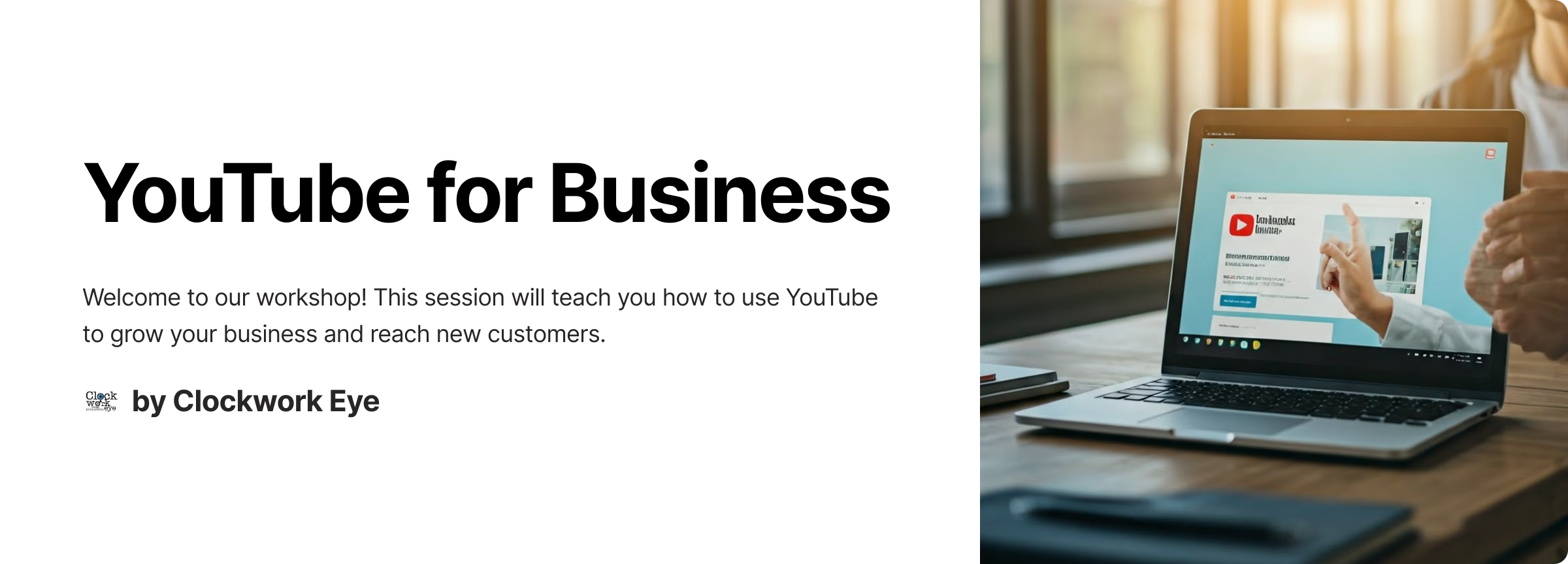
Clairvoyant Aura Reading Certification Program Online
By Study Plex
Highlights of the Course Course Type: Online Learning Duration: 1 to 2 hours Tutor Support: Tutor support is included Customer Support: 24/7 customer support is available Quality Training: The course is designed by an industry expert Recognised Credential: Recognised and Valuable Certification Completion Certificate: Free Course Completion Certificate Included Instalment: 3 Installment Plan on checkout What you will learn from this course? Gain comprehensive knowledge about clairvoyant aura reading Understand the core competencies and principles of clairvoyant aura reading Explore the various areas of clairvoyant aura reading Know how to apply the skills you acquired from this course in a real-life context Become a confident and expert aura reader Clairvoyant Aura Reading Certification Program Online Master the skills you need to propel your career forward in clairvoyant aura reading. This course will equip you with the essential knowledge and skillset that will make you a confident aura reader and take your career to the next level. This comprehensive clairvoyant aura reading course is designed to help you surpass your professional goals. The skills and knowledge that you will gain through studying this clairvoyant aura reading course will help you get one step closer to your professional aspirations and develop your skills for a rewarding career. This comprehensive course will teach you the theory of effective clairvoyant aura reading practice and equip you with the essential skills, confidence and competence to assist you in the clairvoyant aura reading industry. You'll gain a solid understanding of the core competencies required to drive a successful career in clairvoyant aura reading. This course is designed by industry experts, so you'll gain knowledge and skills based on the latest expertise and best practices. This extensive course is designed for aura reader or for people who are aspiring to specialize in clairvoyant aura reading. Enroll in this clairvoyant aura reading course today and take the next step towards your personal and professional goals. Earn industry-recognized credentials to demonstrate your new skills and add extra value to your CV that will help you outshine other candidates. Who is this Course for? This comprehensive clairvoyant aura reading course is ideal for anyone wishing to boost their career profile or advance their career in this field by gaining a thorough understanding of the subject. Anyone willing to gain extensive knowledge on this clairvoyant aura reading can also take this course. Whether you are a complete beginner or an aspiring professional, this course will provide you with the necessary skills and professional competence, and open your doors to a wide number of professions within your chosen sector. Entry Requirements This clairvoyant aura reading course has no academic prerequisites and is open to students from all academic disciplines. You will, however, need a laptop, desktop, tablet, or smartphone, as well as a reliable internet connection. Assessment This clairvoyant aura reading course assesses learners through multiple-choice questions (MCQs). Upon successful completion of the modules, learners must answer MCQs to complete the assessment procedure. Through the MCQs, it is measured how much a learner could grasp from each section. In the assessment pass mark is 60%. Advance Your Career This clairvoyant aura reading course will provide you with a fresh opportunity to enter the relevant job market and choose your desired career path. Additionally, you will be able to advance your career, increase your level of competition in your chosen field, and highlight these skills on your resume. Recognised Accreditation This course is accredited by continuing professional development (CPD). CPD UK is globally recognised by employers, professional organisations, and academic institutions, thus a certificate from CPD Certification Service creates value towards your professional goal and achievement. Course Curriculum Basics of Aura, Kundalini, and Chakras Programme Overview 00:02:00 Basics of the Aura 00:03:00 Basics of the Kundalini and Chakras 00:03:00 Basics and Tests of Clairvoyance and other Clairsenses Introduction to Clairvoyance 00:01:00 Foundations of Clairsenses 00:07:00 Testing Dominant Clairsense Powers 00:03:00 Barriers in Developing Clairvoyance and other Clairsenses Barriers in Developing Clairvoyance and other Clairsenses 00:03:00 Meditation to Remove Psychogenic Blocks or Filters 00:07:00 Meditation to Remove Spiritual Blocks or Filters 00:05:00 Techniques for Developing Clairvoyance and other Clairsenses Mindfulness for Developing Clairvoyance and other Clairsenses 00:12:00 Re-creation Exercises for Clairvoyance and other Clairsenses 00:01:00 Aura Seeing and Reading Techniques Seeing Aura with Naked Eyes 00:02:00 Seeing Aura in an Ordinary Photograph 00:03:00 Kirlian Photography 00:01:00 Aura Diagnosis and Healing Aura Diagnosis 00:04:00 Aura Healing 00:01:00 Obtain Your Certificate Order Your Certificate of Achievement 00:00:00 Get Your Insurance Now Get Your Insurance Now 00:00:00 Feedback Feedback 00:00:00

Give us just one day and we'll teach you how to take better photos than most can take with a DSLR! Your camera phone is the one that is always with you and we are going to share with you all the techniques and skills to help you get the most from every photo. We all want to capture and share the best possible images from our smart Phone cameras, and using the right recipes, the proper smartphone techniques and with the right skills, I promise you will be amazed at the images you will be able to capture. If you want to wow your friends and capture shots that really have a professional look The join us on one of our One-Day Master Class Session and let us show you how! Join Lisa and I for a full day and side-by-side we will share with you how to use your camer-phone to it's full potential. Join as we explore historic and beautful location in and around the UK and with us, you will photograph and edit your images right on your phone. If you want to caputure and share images that really have impact, then invest in yourself and join us for a fun day and we'll show you how. You'll be amazed at what your camera-phone is really capable of! Included > A full day of expert tuition. > Pro tips and techniques for getting the most from your SmartPhone-Camera. > Basic & Advanced lessons. > In-Phone editing and processing sessions to enhance your images and reveal their true quality.

Animation Course for Animator: 8-in-1 Premium Online Courses Bundle
By Compete High
The creative industry is exploding—and the Animation Course for Animator 8-in-1 bundle is your career rocket. If you're serious about breaking into animation, design, or digital media, this is the training you need. Combining Animation, UX, Drawing, Adobe Premier Pro, HTML, Digital Photography, Photography, and JavaScript, it’s designed to make you not just another freelancer, but the hire companies are looking for. This bundle isn’t just trendy—it’s tactical. Built for aspiring animators, motion designers, web creatives, and visual storytellers, this is the complete stack of creative and technical essentials. With demand surging for people who know Animation, JavaScript, UX, and Adobe Premier Pro, this is your opportunity to leap ahead of the crowd. And yes—Compete High is rated 4.8 on Reviews.io and 4.3 on Trustpilot. Don’t miss your chance to train with a platform students love. Description If your dream is to work in film, game design, advertising, web development, or social media content—this course will put you on that path. In today’s market, employers want animators who understand UX, know JavaScript, and can combine Drawing and Photography skills with Adobe Premier Pro execution. That’s why this bundle doesn’t stop at Animation—it builds around it. You’ll strengthen your Drawing techniques, learn modern media workflows using Adobe Premier Pro, and become fluent in HTML and JavaScript to handle interactive content and responsive design. Even better? You’ll enhance your visual instincts with Photography and Digital Photography, key for content creation across marketing, branding, and web projects. Whether you're creating for the screen or social, these are the tools you need. Animation is everywhere, and studios are hiring. Freelancers with JavaScript + UX skills? Even more. Creative teams crave versatile creators who can deliver both motion and code. Now’s your time—don't let others grab your role first. FAQ Q: Is this bundle right for aspiring creatives? A: Yes. Perfect for careers in Animation, UX, JavaScript design, Photography, Drawing, or video-based roles using Adobe Premier Pro. Q: Will it help me get freelance gigs or full-time roles? A: Absolutely. Knowing HTML, JavaScript, Photography, and Digital Photography sets you up for both freelance and agency opportunities. Q: Can I trust this training? A: Yes. Compete High is rated 4.8 on Reviews.io and 4.3 on Trustpilot—you’re in good hands.
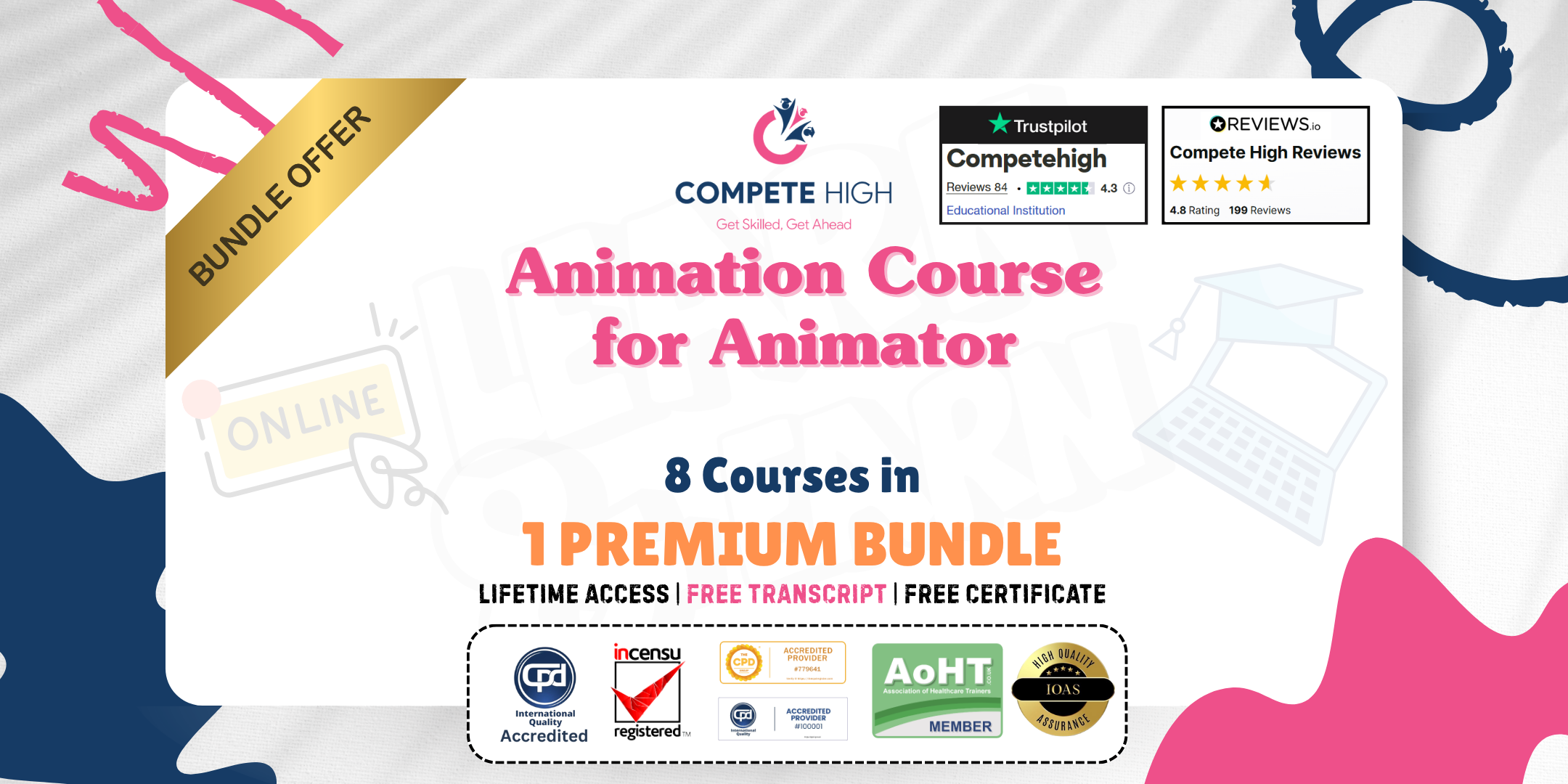
Unlock modeling success with our tailored training session! Ideal for aspiring models in fashion, beauty, or commercial industries. Receive one-to-one coaching, master fundamental posing techniques, and conclude with a test shoot. Get RAW images for analysis, plus three free retouched images for your portfolio and social media. Elevate your modeling journey with us! 🌟 #ModelingTraining #ProfessionalDevelopment
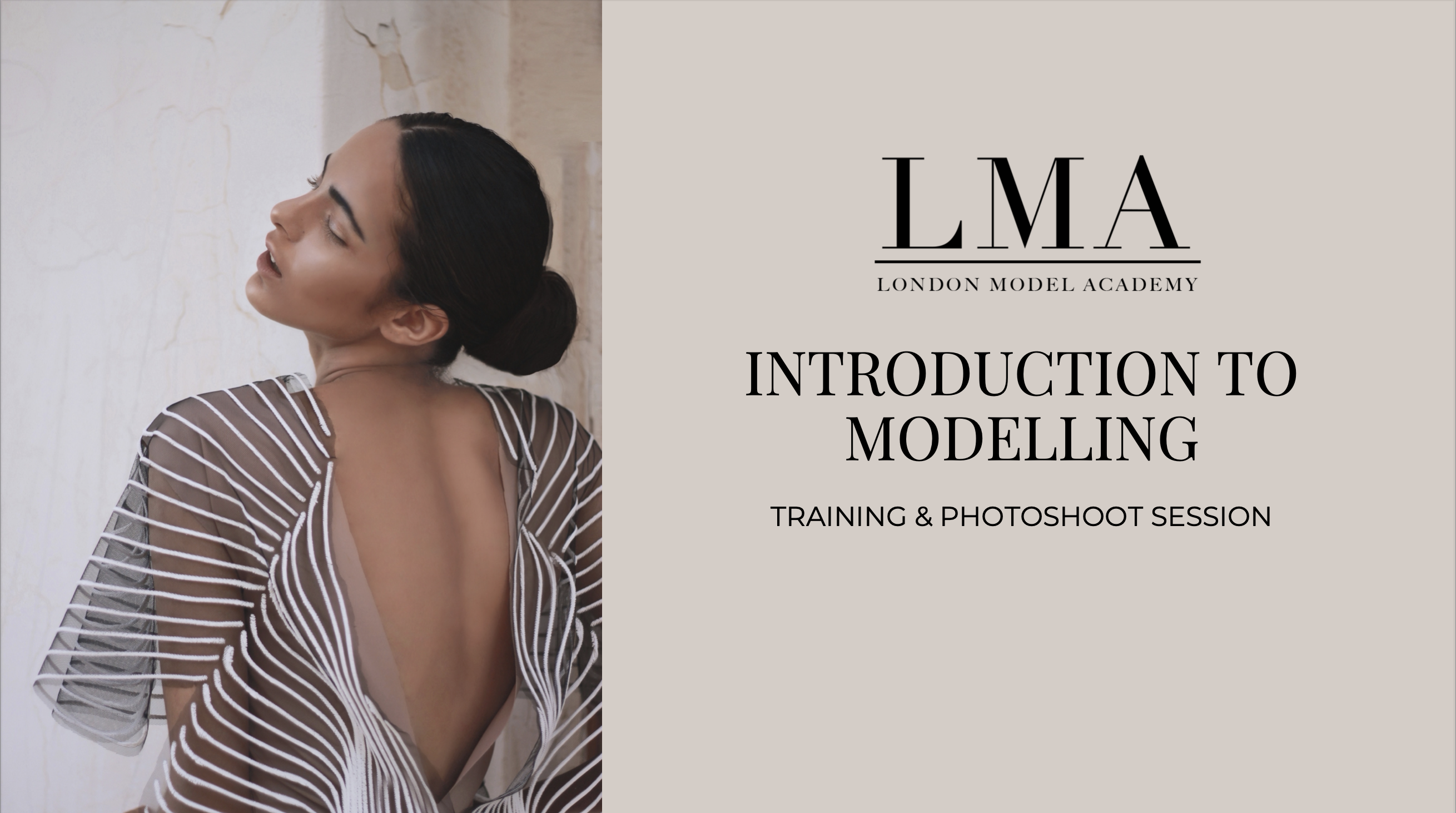
Animation: Animator: 8-in-1 Premium Online Courses Bundle
By Compete High
Want to become an in-demand animator with skills that go beyond the screen? The Animation: Animator 8-in-1 bundle blends the best of creative design and media with Animation, UX, Drawing, Adobe Premier Pro, CSS, Digital Photography, Photography, and Sales Writing. This isn’t just training—it’s your bridge into real industry roles. Whether you're freelancing, applying to studios, or building your portfolio, this bundle will help you hit every mark employers look for in creative professionals. Enroll now—before someone else beats you to the next project or job offer. Compete High has 4.8 on Reviews.io and 4.3 on Trustpilot, proving it’s a course provider people trust. Description Creative professionals aren’t just expected to animate anymore—they’re expected to write copy, manage UI/UX, polish photos, and know tools like Adobe Premier Pro. That’s why this bundle gives you the full package. With core focus on Animation, this course includes powerful extras like Sales Writing to help you write high-converting pitches, captions, and client communication—skills that matter more than ever in creative freelancing. Need to work on interfaces or marketing pages? UX, CSS, and Drawing are your allies. Want to build social content or motion-heavy visuals? You’ll have the edge with Digital Photography, Photography, and Adobe Premier Pro. This bundle helps you stand out to agencies, studios, production teams, or marketing departments looking for hybrid creators who can handle Animation and Sales Writing with ease. Time-sensitive roles are filled fast. Why wait to be ready? FAQ Q: Will this course bundle help me stand out? A: Yes. With Animation, Sales Writing, CSS, UX, and Photography all covered, you’ll be a rare, multi-talented asset. Q: Can I build a portfolio with these skills? A: Definitely. Drawing, Digital Photography, Adobe Premier Pro, and Sales Writing can all be showcased together. Q: Why choose this platform? A: Compete High is rated 4.8 on Reviews.io and 4.3 on Trustpilot, so you’re investing in proven quality.

Diploma in Adobe Lightroom
By Course Cloud
Course Overview Take your creative projects to the next level, with this Diploma in Adobe Lightroom masterclass. The Diploma in Adobe Lightroom is a complete guide for learners of all levels. Through this practical online training, you will learn how to perform a wide range of creative tasks, familiarising yourself with Lightroom's basic to advanced tools. This course has been specially designed to teach you in the most effective way, through easy to follow video instruction. By the end of this course, you will be an expert in image manipulation, with a formal qualification that will add instant value to your CV. This course has no specific entry requirements and is a best-seller for complete beginners and those looking for a refresher course. This best selling Diploma in Adobe Lightroom has been developed by industry professionals and has already been completed by hundreds of satisfied students. This in-depth Diploma in Adobe Lightroom is suitable for anyone who wants to build their professional skill set and improve their expert knowledge. The Diploma in Adobe Lightroom is CPD-accredited, so you can be confident you're completing a quality training course will boost your CV and enhance your career potential. The Diploma in Adobe Lightroom is made up of several information-packed modules which break down each topic into bite-sized chunks to ensure you understand and retain everything you learn. After successfully completing the Diploma in Adobe Lightroom, you will be awarded a certificate of completion as proof of your new skills. If you are looking to pursue a new career and want to build your professional skills to excel in your chosen field, the certificate of completion from the Diploma in Adobe Lightroom will help you stand out from the crowd. You can also validate your certification on our website. We know that you are busy and that time is precious, so we have designed the Diploma in Adobe Lightroom to be completed at your own pace, whether that's part-time or full-time. Get full course access upon registration and access the course materials from anywhere in the world, at any time, from any internet-enabled device. Our experienced tutors are here to support you through the entire learning process and answer any queries you may have via email.

Buy Big. Save Big! Offer Ends Soon, Hurry Up!! Get FREE 1 QLS Endorsed Certificate Course with 10 Additional CPD Accredited Bundle Courses In A Single Payment. If you wish to gain a solid and compact knowledge of Leisure Management and boost yourself for your desired career, then take a step in the right direction with this industry-standard, comprehensive Leisure Management course designed by professionals. This Leisure Management bundle package includes 1 premium, The Quality Licence Scheme-endorsed course, 10 additional CPD accredited certificate courses, with expert assistance, and a FREE courses assessment included. Learn a range of in-demand technical skills to help you progress your career with 12 months of unlimited access to this bundle of courses. If you enrol in this package, you will not be charged any extra fees. This bundle package includes: Course 01: Diploma in Leisure Management at QLS Level 4 10 Additional CPD Accredited Courses - Course 01: Diploma in Employee Management Course 02: Public Health Course 03: Workplace First Aid Level 4 Course 04: Professional Diploma in Stress Management Course 05: Confidence Building & Assertiveness Course 06: Benefits of Organic Gardening Course 07: Street and Weeding Photography Course 08; Sports, Fitness and Nutrition for Coaching Course 09: Creative Writing Course 10: Decision-Making in High-Stress Situations Success becomes a lot simpler with this Leisure Management bundle package, which allows you to monetise your skills. This bundle is appropriate for both part-time and full-time students, and it can be completed at your own pace. This premium online bundle course, named Leisure Management, supports your professional growth with Quality Licence Scheme endorsement, as well as CPD accreditation. You'll be able to practice on your own time and at your own speed while still gaining an endorsed certificate. You'll get an unrivalled learning experience, as well as a free student ID card, which is included in the course price. This ID card entitles you to discounts on bus tickets, movie tickets, and library cards. With this high-quality package, all students have access to dedicated tutor support and 24/7 customer service. Throughout the extensive syllabus of this package, you'll find the required assistance and also answers to all of your questions. The course materials are designed by experts and you can access these easily from any of your smartphones, laptops, PCs, tablets etc. Master the skills to arm yourself with the necessary qualities and explore your career opportunities in relevant sectors. Why Prefer this Leisure Management Bundle Course? Upon successful completion of the bundle, you will receive a completely free certificate from the Quality Licence Scheme. Option to receive 10 additional certificates accredited by CPD to expand your knowledge. Student ID card with amazing discounts - completely for FREE! (£10 postal charges will be applicable for international delivery) Our bundle's learning materials have an engaging voiceover and visual elements for your convenience. For a period of 12 months, you will have 24/7 access to all bundle course material. Complete the bundle, at your own pace. Each of our students gets full 24/7 tutor support After completing our Bundle, you will receive efficient assessments and immediate results. The Leisure Management has the following curriculum: Module 01: Introduction to Leisure Management Origin of Leisure in History Leisure in the 21st Century Understanding the Leisure Sector Tourism, Heritage and LeisureThe Environment, Countryside and Open SpaceThe Arts, Museums and LibrariesSport, Physical Recreation and Physical Activity Management Functions in Leisure Sector Career Opportunities in Leisure Sector Module 02: Managing and Maintaining a Leisure Facility Six-Stage Facility Life-Cycle Benchmarking Steps of Benchmarking Customer Service: Expectations and Perceptions Customer Evaluation Criteria Quality Management Facility Asset Management Goals of Facility Asset Management Operations and Maintenance Sustainable Design Module 03: Travel, Tourism and Leisure Characteristics of the Tourism Industry Core Industry SectorsTourism Business Factors Affecting Travel and Tourism EconomyPolitics and Government PoliciesSocio-Cultural ConflictsEnvironmentTechnology Tourism Destinations Elements of Influence in Destination Selection The Economic Significance of Tourism Module 04: Managing Hotel and Lodging Classifications of Hotel Properties Hotels Classified by PriceHotels Classified by FunctionHotels Classified by LocationHotels Classified by Market Segment Major Functional Departments The Front OfficeHousekeepingSecuritySales and MarketingAccountingHuman ResourcesEngineering The Economics of the Hotel Business Dimensions of the Hotel Investment DecisionHotel Cycles and Financial Performance Module 05: Planning for Leisure Services Planning In Organisations Some Planning Concepts Goal Setting Characteristics of Well-Thought-Out GoalsGoal CongruenceGoals and Policies Planning in Operations Strategic IssuesFrom Strategy to Tactics Individual Worker as Planner Planning as a Personal Process Long-Range Planning Tools Return on InvestmentCost-Benefit Analysis Module 06: Leadership in Leisure Industry Characteristics of an Ideal Leader Deciding How to Lead Team Leading Goals and Skills Decision Making The Decision-Making Process Coaching, Mentoring and Motivational Leadership Motivational Leadership Module 07: Human Resource Management in Leisure Industry Importance of HRM Tourism and HRM Human Resource Development Strategy Training Types and Levels of TrainingFuture Training Needs Rewards, Bonus, and Compensation Human Resource Information System Module 08: Marketing of Leisure and Recreation Understanding the Marketing Process Understanding the Marketplace and Customer NeedsDesigning Customer Value-Driven Marketing StrategyPreparing an Integrated Marketing PlanBuilding Customer RelationshipsCapturing Value from Customers Developing Marketing Opportunities and Strategies Gaining Knowledge about the Marketing EnvironmentManaging Customer Information to Gain Customer InsightsConsumer Markets and Consumer Buying BehaviourOrganisational Buyer Behaviour Developing the Marketing Value-Driven Strategy and Mix Designing and Managing Products and BrandsInternal MarketingPricingDistribution Channels Delivering Customer ValueEngaging Customers and Communicating Customer Value and AdvertisingPromoting Products Managing Leisure and Tourism Marketing Marketing Tourism DestinationsCommunicating with the Tourist MarketOrganising and Managing Tourism Marketing Module 09: Health, Safety and Welfare Health and Safety for Leisure Activities The Purpose of the Health and Safety Regulations The Basics of Health and Safety in an Organisation Health and Safety Law for Leisure Activities Health and Safety Law for Swimming Pools Health and Safety Law for Sports Club Organisers How is the Leisure Management Bundle Assessment Process? We offer an integrated assessment framework to make the process of evaluation and accreditation for learners easier. You have to complete the assignment questions given at the end of the course and score a minimum of 60% to pass each exam. Our expert trainers will assess your assignment and give you feedback after you submit the assignment. You will be entitled to claim a certificate endorsed by the Quality Licence Scheme after you have completed all of the exams. Show off Your New Skills With a Certification of Completion Endorsed Certificate of Achievement from the Quality Licence Scheme After successfully completing the Leisure Management, you can order an original hardcopy certificate of achievement endorsed by the Quality Licence Scheme. The certificate will be home-delivered, with completely free of charge in this package. For Additional the Quality Licence Scheme Endorsed Certificate you have to pay the price based on the Level of these Courses: Level 1 - £59 Level 2 - £79 Level 3 - £89 Level 4 - £99 Level 5 - £119 Level 6 - £129 Level 7 - £139 Certificate Accredited by CPD Upon finishing the Leisure Management course, you need to order to receive a Certificate Accredited by CPD that is recognised all over the UK and also internationally. The pricing schemes are - 10 GBP for Digital Certificate 29 GBP for Printed Hardcopy Certificate inside the UK 39 GBP for Printed Hardcopy Certificate outside the UK (international delivery) CPD 225 CPD hours / points Accredited by CPD Quality Standards Who is this course for? Anyone interested in learning more about the topic is advised to take this course. This course is open to everybody.a Requirements You will not need any prior background or expertise to enrol in this course. Career path After completing this course, you are to start your career or begin the next phase of your career. Certificates Diploma in Leisure Management at QLS Level 4 Hard copy certificate - Included For Additional The Quality Licence Scheme Courses, You have to pay the price based on the Level of these Courses: Level 1 - £59 Level 2 - £79 Level 3 - £89 Level 4 - £99 Level 5 - £119 Level 6 - £129 Level 7 - £139 CPD Accredited Certificate 29 GBP for Printed Hardcopy Certificate inside the UK 39 GBP for Printed Hardcopy Certificate outside the UK (International delivery) CPD Accredited Certificate Digital certificate - £10 Upon passing the Bundle, you need to order to receive a Digital Certificate for each of the courses inside this bundle as proof of your new skills that are accredited by CPD.

Search By Location
- Photography Courses in London
- Photography Courses in Birmingham
- Photography Courses in Glasgow
- Photography Courses in Liverpool
- Photography Courses in Bristol
- Photography Courses in Manchester
- Photography Courses in Sheffield
- Photography Courses in Leeds
- Photography Courses in Edinburgh
- Photography Courses in Leicester
- Photography Courses in Coventry
- Photography Courses in Bradford
- Photography Courses in Cardiff
- Photography Courses in Belfast
- Photography Courses in Nottingham
