- Professional Development
- Medicine & Nursing
- Arts & Crafts
- Health & Wellbeing
- Personal Development
1172 Photography courses
In this competitive job market, you need to have some specific skills and knowledge to start your career and establish your position. This Photography Masterclass course will help you understand the current demands, trends and skills in the sector. The course will provide you with the essential skills you need to boost your career growth in no time. The Photography Masterclass course will give you clear insight and understanding about your roles and responsibilities, job perspective and future opportunities in this field. You will be familiarised with various actionable techniques, career mindset, regulations and how to work efficiently. This course is designed to provide an introduction to Photography Masterclass and offers an excellent way to gain the vital skills and confidence to work toward a successful career. It also provides access to proven educational knowledge about the subject and will support those wanting to attain personal goals in this area. Learning Objectives Learn the fundamental skills you require to be an expert Explore different techniques used by professionals Find out the relevant job skills & knowledge to excel in this profession Get a clear understanding of the job market and current demand Update your skills and fill any knowledge gap to compete in the relevant industry CPD accreditation for proof of acquired skills and knowledge Who is this Course for? Whether you are a beginner or an existing practitioner, our CPD accredited Photography Masterclass course is perfect for you to gain extensive knowledge about different aspects of the relevant industry to hone your skill further. It is also great for working professionals who have acquired practical experience but require theoretical knowledge with a credential to support their skill, as we offer CPD accredited certification to boost up your resume and promotion prospects. Entry Requirement Anyone interested in learning more about this subject should take this Photography Masterclass course. This course will help you grasp the basic concepts as well as develop a thorough understanding of the subject. The course is open to students from any academic background, as there is no prerequisites to enrol on this course. The course materials are accessible from an internet enabled device at anytime of the day. CPD Certificate from Course Gate At the successful completion of the course, you can obtain your CPD certificate from us. You can order the PDF certificate for £4.99 and the hard copy for £9.99. Also, you can order both PDF and hardcopy certificates for £12.99. Career path The Photography Masterclass will help you to enhance your knowledge and skill in this sector. After accomplishing this course, you will enrich and improve yourself and brighten up your career in the relevant job market. Course Curriculum Section 01: Photography 101 -Your Simple Outline! Introduction to Photography 101 00:03:00 General Overview 00:08:00 Camera Angles The Pros Use 00:06:00 Branding Basics You MUST Identify Before Photography Begins 00:04:00 Product Photography Harmony - Your Keyword List 00:04:00 Section 02: Learning to shoot in Manual Mode Overview 00:08:00 Learn to Adjust Aputure & Shutter Speed Setting (ISO) 00:07:00 Section 03: The 'Pre-Production' Phase Storage + Digital Organization 00:06:00 Media Management: Learn Folder Structure & Tagging 00:09:00 Time Management: Product Photoshoot Success 00:06:00 General Time Management Mindsets for Business Success! 00:05:00 Materials 00:02:00 Section 04: The Background The Psychology & Methodology of Background Selection 00:04:00 Section 05: Lighting & Love Beautiful Natural Sunlight is always THE WINNER! 00:04:00 What the Heck Is 'Diffusion'? 00:04:00 Section 06: The Actual Photoshoot! The Actual Photoshoot 00:07:00 2 Important Tips 00:03:00 Section 07: Post-Production Phase Save & Edit 00:05:00 Edit Like a Pro! & Color Grading 00:07:00 Cropping & Text 00:05:00 Section 08: The Final Word The Final Word 00:06:00 The Banana Challenge Project 00:02:00 Certificate and Transcript Order Your Certificates or Transcripts 00:00:00
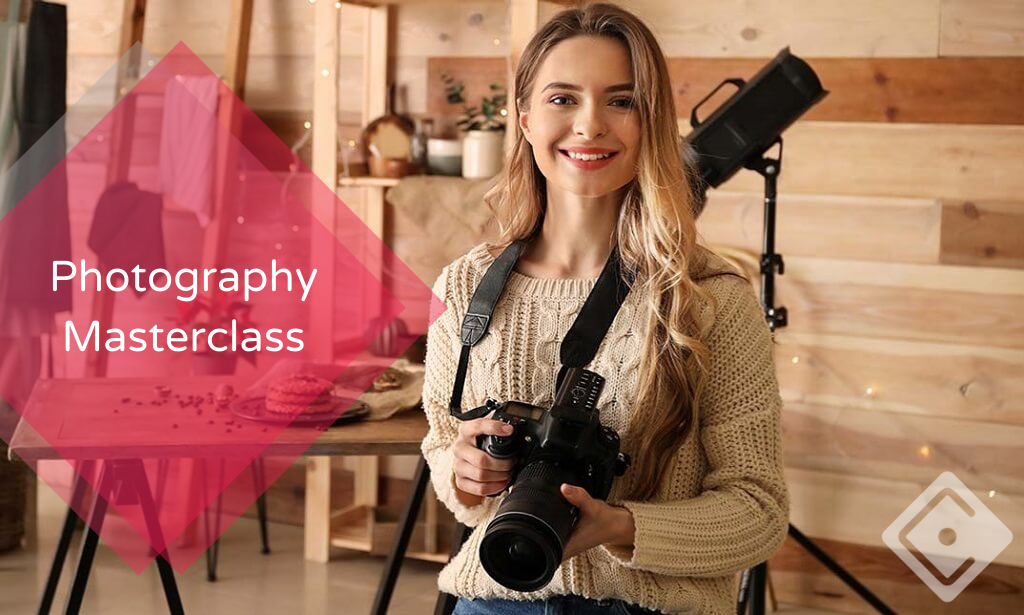
Glen Coe Photography Workshop & Tour
By Visuals of Scotland
Landscape photography workshop and tour of Glen Coe and the Surrounding Area. Join Matt from Visuals of Scotland for a whirlwind tour of this iconic location.

Loch Lomond Photography Workshop & Tour
By Visuals of Scotland
Landscape photography workshop and tour at Loch Lomond and Trossachs National Park. Join Matt from Visuals of Scotland for a whirlwind tour of the National Park

Landscape and Nature Photography Complete Guide Online Course
By Study Plex
Recognised Accreditation This course is accredited by continuing professional development (CPD). CPD UK is globally recognised by employers, professional organisations, and academic institutions, thus a certificate from CPD Certification Service creates value towards your professional goal and achievement. Course Curriculum Introduction to Landscape Photography Intro to the Nature Photography Course 00:02:00 What is Nature Photography. 00:01:00 Photography Equipment - What do you Need? Camera Equipment Overview 00:01:00 Camera for Nature Photography 00:02:00 Camera Sensor's Comparison 00:02:00 Best Lenses for Landscape Photography 00:03:00 Pro VS Budget Lenses - What Do You Need. 00:03:00 Prime Lenses - Are They Necessary. 00:02:00 Tripods - Cheap VS Expensive 00:03:00 Filters - What Do You 'Actually' Need. 00:02:00 Extra Recommended Accessories 00:04:00 Must Know basics Introduction to Camera Basics 00:01:00 What is ISO. 00:03:00 Understanding ISO out in Landscape Photography 00:03:00 Understanding ISO in Low Light Photography 00:02:00 What is Shutter Speed. 00:03:00 Understanding Shutter Speed in Landscape Photography 00:03:00 Understanding Shutter Speed with a Waterfall 00:04:00 What is Aperture. 00:03:00 The BEST Aperture for Landscape Photography 00:05:00 Aperture in Low Light Photography 00:03:00 Understanding The Exposure Triangle 00:03:00 Why Aperture Priority is the Most Preferred Shooting Mode 00:00:00 Advanced basics Introduction to Advanced Basics in Landscape Photography 00:02:00 Histogram - Why's It So Important 00:03:00 Pro Tip : Expose To The Right Of The Histogram 00:02:00 In Camera Metering Modes - What Should You Use. 00:02:00 The POWER of Exposure Compensation 00:02:00 RAW vs JPEG 00:03:00 What is RAW And Why's It important. 00:02:00 The IMPORTANCE of Dynamic Range 00:03:00 White Balance - Important or Overrated. 00:03:00 Focusing in Landscape Photography Introduction To Focusing 00:01:00 Hyperfocal Distance VS Single Point Focusing 00:03:00 Aperture in Focusing 00:02:00 Aperture + Focusing + Focal Range 00:03:00 Focusing With a Wide-Angle Lens 00:05:00 Focusing with a Telephoto Lens 00:04:00 Filters for Landscape Photography What Is A Polarizer Filter 00:02:00 How a Polarizer Works In A near Waterfalls Scene 00:03:00 How a Polarizer Reduces Mountain Haze 00:03:00 What is a ND Filter. 00:02:00 Using ND Filter's to Achieve Silky Water 00:04:00 What is Colour Cast in Landscape Photography. 00:02:00 Exposure in Photography Introduction To Exposure 00:01:00 Dynamic Range + Expose to the Right (Histogram Explained) 00:04:00 Impact Of Light 00:03:00 Finding the CORRECT Light for Our Photography 00:04:00 Sunset Photography for PRO'S! 00:04:00 How Exposure Bracketing Helps You Take BETTER Photos! 00:05:00 Basic Composition Introduction 00:01:00 3 IMPORTANT Composition Elements To Understand 00:03:00 What Is The Rule Of Thirds 00:04:00 How To Frame a Subject 00:02:00 Creating Leading Lines in the Composition 00:05:00 How Diagonal Lines Help The Views Eye 00:03:00 Using 'S' And 'Z' Curves To Enhance The Framing 00:05:00 Get CREATIVE With Different Focal Lengths 00:05:00 Changing the Perspective Through Framing 00:02:00 Simplicity of Reflection Photography 00:03:00 Advanced Composition Techniques Wide- Angle Compositions 00:04:00 Telephoto Compositions 00:06:00 Focus Stacking to acheive RAZOR sharp results 00:12:00 Panoramic Photography And Why I Love It 00:07:00 Creating Scale in Our Images 00:03:00 Miniamalist Photography With Empty Space 00:04:00 Creating Our OWN Leading Lines With Long Exposure 00:04:00 Editing Landscape Images in Post-Production Introduction To Editing 00:01:00 Basic Of Editing In Adobe Lightroom 00:06:00 Photo Editing Global Adjustments 00:21:00 The Power of Local Adjustments 00:12:00 ALWAYS Expose To The Right Of The Histogram - PROOF! 00:07:00 Use a Grad Filter To Your Advantage 00:12:00 Edit an Entire Image Like A Pro 00:17:00 Focus Stack - Photoshop & Helicon Focus 00:12:00 REMOVE Colour Cast in Post-Production 00:04:00 Blend Multiple Images Together For PERFECT Exposure 00:05:00 Stitching Panoramics Images in Adobe Lightroom 00:07:00 Obtain Your Certificate Order Your Certificate of Achievement 00:00:00 Get Your Insurance Now Get Your Insurance Now 00:00:00 Feedback Feedback 00:00:00

4 Abbeys + A Chapel Photography Tour
By The Scottish Photography Experience
Our 4 Abbeys + A Chapel photography tour has proved to be exceptionally popular! 4 Abbeys + A Chapel Photography Tour

In this competitive job market, you need to have some specific skills and knowledge to start your career and establish your position. This Product Photography will help you understand the current demands, trends and skills in the sector. The course will provide you with the essential skills you need to boost your career growth in no time. The Product Photography will give you clear insight and understanding about your roles and responsibilities, job perspective and future opportunities in this field. You will be familiarised with various actionable techniques, career mindset, regulations and how to work efficiently. This course is designed to provide an introduction to Product Photography and offers an excellent way to gain the vital skills and confidence to work toward a successful career. It also provides access to proven educational knowledge about the subject and will support those wanting to attain personal goals in this area. Learning Objectives Learn the fundamental skills you require to be an expert Explore different techniques used by professionals Find out the relevant job skills & knowledge to excel in this profession Get a clear understanding of the job market and current demand Update your skills and fill any knowledge gap to compete in the relevant industry CPD accreditation for proof of acquired skills and knowledge Who is this Course for? Whether you are a beginner or an existing practitioner, our CPD accredited Product Photography is perfect for you to gain extensive knowledge about different aspects of the relevant industry to hone your skill further. It is also great for working professionals who have acquired practical experience but require theoretical knowledge with a credential to support their skill, as we offer CPD accredited certification to boost up your resume and promotion prospects. Entry Requirement Anyone interested in learning more about this subject should take this Product Photography. This course will help you grasp the basic concepts as well as develop a thorough understanding of the subject. The course is open to students from any academic background, as there is no prerequisites to enrol on this course. The course materials are accessible from an internet enabled device at anytime of the day. CPD Certificate from Course Gate At the successful completion of the course, you can obtain your CPD certificate from us. You can order the PDF certificate for £9 and the hard copy for £15. Also, you can order both PDF and hardcopy certificates for £22. Career path The Product Photography will help you to enhance your knowledge and skill in this sector. After accomplishing this course, you will enrich and improve yourself and brighten up your career in the relevant job market. Course Curriculum Product Photography Lesson 01: Introduction 00:02:00 Lesson 02: Class Project Overview 00:01:00 Lesson 03: Shoot Preparation 00:11:00 Lesson 04: Studio Setup 00:09:00 Lesson 05: Shooting Angles 00:08:00 Lesson 06: What is Composition? 00:08:00 Lesson 07: Achieving Balanced Composition 00:09:00 Lesson 08: Creating Engaging Content 00:06:00 Lesson 09: Finding Your Style 00:07:00 Lesson 10: Styling Step by Step 00:10:00 Lesson 11: Editing on Your Smartphone 00:14:00 Lesson 12: Promoting Your Work 00:09:00 Lesson 13: Conclusion 00:02:00 Lesson 14: A Book Review 00:08:00 Certificate and Transcript Order Your Certificates or Transcripts 00:00:00

Switch To Manual Photography Workshop
By Rich Dyson
Switch to Manual is the introductory workshop for camera users who tend to leave their camera set to Automatic modes.

Dark and Moody Food Photography Course Online
By Study Plex
Highlights of the Course Course Type: Online Learning Duration: 1 to 2 hours Tutor Support: Tutor support is included Customer Support: 24/7 customer support is available Quality Training: The course is designed by an industry expert Recognised Credential: Recognised and Valuable Certification Completion Certificate: Free Course Completion Certificate Included Instalment: 3 Installment Plan on checkout What you will learn from this course? Gain comprehensive knowledge about dark & moody food photography Understand the core competencies and principles of dark & moody food photography Explore the various areas of dark & moody food photography Know how to apply the skills you acquired from this course in a real-life context Become a confident and expert photographer Dark and Moody Food Photography Course Online Master the skills you need to propel your career forward in dark & moody food photography. This course will equip you with the essential knowledge and skillset that will make you a confident photographer and take your career to the next level. This comprehensive dark and moody food photography course online is designed to help you surpass your professional goals. The skills and knowledge that you will gain through studying this food photography workshop course will help you get one step closer to your professional aspirations and develop your skills for a rewarding career. This comprehensive course will teach you the theory of effective dark & moody food photography practice and equip you with the essential skills, confidence and competence to assist you in the dark & moody food photography industry. You'll gain a solid understanding of the core competencies required to drive a successful career in dark & moody food photography. This course is designed by industry experts, so you'll gain knowledge and skills based on the latest expertise and best practices. This extensive course is designed for photographer or for people who are aspiring to specialise in dark & moody food photography. Enrol in dark and moody food photography course online today and take the next step towards your personal and professional goals. Earn industry-recognised credentials to demonstrate your new skills and add extra value to your CV that will help you outshine other candidates. Who is this Course for? This comprehensive dark and moody food photography course online is ideal for anyone wishing to boost their career profile or advance their career in this field by gaining a thorough understanding of the subject. Anyone willing to gain extensive knowledge on this dark & moody food photography can also take this course. Whether you are a complete beginner or an aspiring professional, this course will provide you with the necessary skills and professional competence, and open your doors to a wide number of professions within your chosen sector. Entry Requirements This dark and moody food photography course online has no academic prerequisites and is open to students from all academic disciplines. You will, however, need a laptop, desktop, tablet, or smartphone, as well as a reliable internet connection. Assessment This dark and moody food photography course online assesses learners through multiple-choice questions (MCQs). Upon successful completion of the modules, learners must answer MCQs to complete the assessment procedure. Through the MCQs, it is measured how much a learner could grasp from each section. In the assessment pass mark is 60%. Advance Your Career This dark and moody food photography course online will provide you with a fresh opportunity to enter the relevant job market and choose your desired career path. Additionally, you will be able to advance your career, increase your level of competition in your chosen field, and highlight these skills on your resume. Recognised Accreditation This course is accredited by continuing professional development (CPD). CPD UK is globally recognised by employers, professional organisations, and academic institutions, thus a certificate from CPD Certification Service creates value towards your professional goal and achievement. The Quality Licence Scheme is a brand of the Skills and Education Group, a leading national awarding organisation for providing high-quality vocational qualifications across a wide range of industries. What is CPD? Employers, professional organisations, and academic institutions all recognise CPD, therefore a credential from CPD Certification Service adds value to your professional goals and achievements. Benefits of CPD Improve your employment prospects Boost your job satisfaction Promotes career advancement Enhances your CV Provides you with a competitive edge in the job market Demonstrate your dedication Showcases your professional capabilities What is IPHM? The IPHM is an Accreditation Board that provides Training Providers with international and global accreditation. The Practitioners of Holistic Medicine (IPHM) accreditation is a guarantee of quality and skill. Benefits of IPHM It will help you establish a positive reputation in your chosen field You can join a network and community of successful therapists that are dedicated to providing excellent care to their client You can flaunt this accreditation in your CV It is a worldwide recognised accreditation What is Quality Licence Scheme? This course is endorsed by the Quality Licence Scheme for its high-quality, non-regulated provision and training programmes. The Quality Licence Scheme is a brand of the Skills and Education Group, a leading national awarding organisation for providing high-quality vocational qualifications across a wide range of industries. Benefits of Quality License Scheme Certificate is valuable Provides a competitive edge in your career It will make your CV stand out Course Curriculum Introduction Introduction 00:03:00 About the Author 00:05:00 Materials Needed3 00:04:00 Inspiration Analyzing Pictures 00:10:00 Get Inspired 00:05:00 Light Finding the Right Spot 00:03:00 Defining the Scene 00:02:00 Playing With Light 00:02:00 The Backgrounds Types of Backgrounds 00:02:00 The Chalkboard Effect 00:02:00 The Camera Camera Basics 00:05:00 Composition and Shooting The Shooting Process 00:04:00 Composition 00:03:00 Be Mindful of Your Purpose 00:02:00 Tell a Story 00:01:00 Negative Space 00:01:00 Editing Finding the Best Shots 00:02:00 Editing in Photoshop - Set the Best Size 00:03:00 Editing in Photoshop - Retouching 00:04:00 Editing on Smartphone 00:02:00 Conclusion Final Thoughts 00:01:00 Certificate of Achievement Certificate of Achievement 00:00:00 Get Your Insurance Now Get Your Insurance Now 00:00:00 Feedback Feedback 00:00:00

In this competitive job market, you need to have some specific skills and knowledge to start your career and establish your position. This Basic Photography will help you understand the current demands, trends and skills in the sector. The course will provide you with the essential skills you need to boost your career growth in no time. The Basic Photography will give you clear insight and understanding about your roles and responsibilities, job perspective and future opportunities in this field. You will be familiarised with various actionable techniques, career mindset, regulations and how to work efficiently. This course is designed to provide an introduction to Basic Photography and offers an excellent way to gain the vital skills and confidence to work toward a successful career. It also provides access to proven educational knowledge about the subject and will support those wanting to attain personal goals in this area. Learning Objectives Learn the fundamental skills you require to be an expert Explore different techniques used by professionals Find out the relevant job skills & knowledge to excel in this profession Get a clear understanding of the job market and current demand Update your skills and fill any knowledge gap to compete in the relevant industry CPD accreditation for proof of acquired skills and knowledge Who is this Course for? Whether you are a beginner or an existing practitioner, our CPD accredited Basic Photography is perfect for you to gain extensive knowledge about different aspects of the relevant industry to hone your skill further. It is also great for working professionals who have acquired practical experience but require theoretical knowledge with a credential to support their skill, as we offer CPD accredited certification to boost up your resume and promotion prospects. Entry Requirement Anyone interested in learning more about this subject should take this Basic Photography. This course will help you grasp the basic concepts as well as develop a thorough understanding of the subject. The course is open to students from any academic background, as there is no prerequisites to enrol on this course. The course materials are accessible from an internet enabled device at anytime of the day. CPD Certificate from Course Gate At the successful completion of the course, you can obtain your CPD certificate from us. You can order the PDF certificate for £9 and the hard copy for £15. Also, you can order both PDF and hardcopy certificates for £22. Career path The Basic Photography will help you to enhance your knowledge and skill in this sector. After accomplishing this course, you will enrich and improve yourself and brighten up your career in the relevant job market. Course Curriculum Section 01 Photography for Beginners 00:02:00 Light and Light 00:03:00 Camera Types 00:01:00 Section 02 Lighting 00:01:00 The Shutter 00:02:00 The Aperture 00:01:00 Section 03 Anatomy of a Camera 00:03:00 Pressing the Shutter Button 00:02:00 Autofocus 00:04:00 Section 04 The Shutter 00:01:00 Shutter Speed 00:02:00 Shutter Control 00:01:00 Stop 00:01:00 Shutter Speed Priority Mode 00:02:00 Exercise Shutter Speed 00:01:00 Interplay 00:01:00 Control Movement 00:02:00 Shutter Speeds Stops 00:01:00 Exercise Shutter Speed 00:01:00 Section 05 The Aperture 00:01:00 Aperture Steps 00:02:00 Aperture Priority Mode 00:02:00 Lenses 00:01:00 Sharpness Depth, Deep Photography 00:02:00 Depth Of Field, Shallow Photography 00:01:00 Section 06 ISO 00:03:00 Determining High ISO 00:01:00 Low Light Photography 00:03:00 Section 07 White Balance 00:02:00 Manually Adjusting White Balance 00:01:00 RAW 00:01:00 Section 08 Metering 00:01:00 Varying Light Measurement 00:01:00 Section 09 Compensating Exposure 00:02:00 The Histogram 00:01:00 Tone And Color 00:01:00 Bracketing 00:01:00 Practicing Compensation 00:01:00 Section 10 Dynamic Range 00:02:00 Bright Lights 00:01:00 The Flash 00:02:00 Section 11 Manual Priority Mode 00:03:00 Certificate and Transcript Order Your Certificates or Transcripts 00:00:00

In this competitive job market, you need to have some specific skills and knowledge to start your career and establish your position. This Basic Food Photography course will help you understand the current demands, trends and skills in the sector. The course will provide you with the essential skills you need to boost your career growth in no time. The Basic Food Photography course will give you clear insight and understanding about your roles and responsibilities, job perspective and future opportunities in this field. You will be familiarised with various actionable techniques, career mindset, regulations and how to work efficiently. This course is designed to provide an introduction to Food Photography and offers an excellent way to gain the vital skills and confidence to work toward a successful career. It also provides access to proven educational knowledge about the subject and will support those wanting to attain personal goals in this area. Learning Objectives Learn the fundamental skills you require to be an expert Explore different techniques used by professionals Find out the relevant job skills & knowledge to excel in this profession Get a clear understanding of the job market and current demand Update your skills and fill any knowledge gap to compete in the relevant industry CPD accreditation for proof of acquired skills and knowledge Who is this Course for? Whether you are a beginner or an existing practitioner, our CPD accredited Basic Food Photography course is perfect for you to gain extensive knowledge about different aspects of the relevant industry to hone your skill further. It is also great for working professionals who have acquired practical experience but require theoretical knowledge with a credential to support their skill, as we offer CPD accredited certification to boost up your resume and promotion prospects. Entry Requirement Anyone interested in learning more about this subject should take this Basic Food Photography course. This course will help you grasp the basic concepts as well as develop a thorough understanding of the subject. The course is open to students from any academic background, as there is no prerequisites to enrol on this course. The course materials are accessible from an internet enabled device at anytime of the day. CPD Certificate from Course Gate At the successful completion of the course, you can obtain your CPD certificate from us. You can order the PDF certificate for £9 and the hard copy for £15. Also, you can order both PDF and hardcopy certificates for £22. Career path The Basic Food Photography will help you to enhance your knowledge and skill in this sector. After accomplishing this course, you will enrich and improve yourself and brighten up your career in the relevant job market. Course Curriculum Section 01: Introduction Introduction 00:02:00 Section 02: The Basics of Food Photography Camera and Lenses 00:04:00 Lighting 00:02:00 Composition 00:03:00 Styling 00:07:00 Shooting 00:04:00 Editing 00:01:00 Section 03: An example of a mobile photo session Shooting session example 00:03:00 Quick editing in Lightroom mobile 00:05:00 Photo analyses and comparison 00:03:00 Section 04: Conclusion Final tips 00:02:00 Certificate and Transcript Order Your Certificates or Transcripts 00:00:00

Search By Location
- Photography Courses in London
- Photography Courses in Birmingham
- Photography Courses in Glasgow
- Photography Courses in Liverpool
- Photography Courses in Bristol
- Photography Courses in Manchester
- Photography Courses in Sheffield
- Photography Courses in Leeds
- Photography Courses in Edinburgh
- Photography Courses in Leicester
- Photography Courses in Coventry
- Photography Courses in Bradford
- Photography Courses in Cardiff
- Photography Courses in Belfast
- Photography Courses in Nottingham