- Professional Development
- Medicine & Nursing
- Arts & Crafts
- Health & Wellbeing
- Personal Development
948 Photography courses delivered Online
Level 4 Diploma in Affinity Designer - QLS Endorsed
By Kingston Open College
QLS Endorsed + CPD QS Accredited - Dual Certification | Instant Access | 24/7 Tutor Support | All-Inclusive Cost

iDEC Smartphone Video for the Fitness Industry
By iDEC Smartphone Video
Improve your marketing with Smartphone video for the Fitness Industry. Grow your customer base. Create new revenue streams. Use your smartphone to create compelling video content that publicises and promotes your fitness business. With online video-based courses, live webinars and regular updates, tips and tricks, we’ve got the resources you need to turn your fitness passion into a full-time career. Video for the fitness industry. Smart.

Adobe Photoshop CC Advanced for Photographers
By iStudy UK
This Adobe Photoshop CC Advanced for Photographers has been designed for Photographers wanting to more about the production process. It shows how to extend skills using Camera RAW and HDR (High Dynamic Range). This comprehensive Adobe Photoshop CC Advanced for Photographers covers all the tools and techniques serious photographers need to know when using Photoshop, from workflow guidance to core skills to advanced techniques for professional results. Using clear, succinct instruction and real world examples, this guide is the essential reference for Photoshop users of all levels. You will learn advanced techniques that are used on a daily basis by professional photographers. These will lift your skills to a new level, and you will learn the ultimate in image control and manipulation. You will also learn how to work with exposure settings, creating grayscale images, managing corrections and effects, and creating image adjustments. Lastly, you will discover pluggings and explore workflows. This course is an ideal continuation once you have mastered the principles taught on the Basic Photoshop course. What Will I Learn? Process RAW images Working with Adobe Camera RAW Working with the tools Using Advanced Exposure Settings and Sharpening Managing Corrections and Effects Creating Image Adjustments Discovering Plugins for Photoshop Exploring Workflows Requirements Adobe Photoshop CC Advanced or equivalent knowledge. Who is the target audience? Photographers who wish to learn the advanced features of Photoshop. Introduction Introduction FREE 00:03:00 Processing Raw Images What is the RAW Format FREE 00:04:00 Understanding White Balance 00:05:00 Setting Exposure 00:07:00 Working with Color and Clarity 00:03:00 Working with Adobe Camera Raw Updating Adobe Camera Raw 00:01:00 Using the Before and After Views 00:05:00 Resetting the Sliders 00:01:00 Understanding the Workflow Options 00:04:00 Setting the Camera Raw Preferences 00:03:00 Working with the Tools Understanding the White Board Tool 00:03:00 Using the Color Sampler 00:01:00 Working with the Targeted Adjustment Tool 00:02:00 Cropping Images 00:03:00 Applying Straightening 00:01:00 Using the Spot Removal Tool 00:05:00 Applying the Red Eye Tool 00:03:00 Understanding the Adjustment Brush 00:04:00 Using the Graduated Filter 00:02:00 Applying the Radial Filter 00:02:00 Rotating Images 00:01:00 Using Advanced Exposure Settings and Sharpening Using Curves 00:03:00 Understanding Sharpening and Noise 00:03:00 Creating Grayscale Images 00:03:00 Using Split Toning 00:03:00 Managing Corrections and Effects Enabling Lens Profiles 00:03:00 Using Effects 00:02:00 Adding Grain 00:02:00 Applying Post Crop Vignette 00:02:00 Using Camera Calibration 00:03:00 Saving Presets 00:02:00 Applying Snapshots 00:02:00 Creating Image Adjustments Using Adjustment Layers 00:02:00 Painting Layer Masks 00:05:00 Discovering Plugins for Photoshop What are Plugins 00:04:00 Using the Nik Collection 00:08:00 Using HDR Pro Effex 00:06:00 Using On1 Effects 00:04:00 Exploring Workflows Processing a Landscape Image 00:13:00 Processing a Macro Image 00:09:00 Processing a City 00:11:00 Conclusion Course Recap 00:01:00 Course Certification

Event Management Extended Diploma
By iStudy UK
Are you interested in the event management? Are you passionate when it comes to organizing and planning for events? Then this course will surely help you learn all there is about how to become a professional Event Manager. Event Management is essential in all kinds of institution. You not only gain valuable connections through events training qualifications; you enter an environment for learning that works for you. Designed to provide you with an immersive education, whether it is events training or business management, the fiscal cost of education is outweighed by the quality and quantity of knowledge and understanding it delivers. Every now and then, people create events for the benefit of their businesses or sometimes people will create an event to celebrate an important occasion. The most common example would be a person's wedding. This course will even teach you how to be a successful wedding planner. To be successful in event management industry, you need to know how to effectively organize events. Thus, this course is created for you to become an expert in event management. This course will let you understand the different types of events and planning process that will suit all kinds of occasions. With regards to the preparing of any events, you will find that your thoughts will be pouring, that you will not be able to construct all the ideas but this course will help you recognize what are the important things to do or how to exhibit every part of the event preparations. You will then know how to organize an event and be able to delegate your staff with the necessary tasks. Course Highlights Event Management Extended Diploma is an award winning and the best selling course that has been given the CPD Certification & IAO accreditation. It is the most suitable course anyone looking to work in this or relevant sector. It is considered one of the perfect courses in the UK that can help students/learners to get familiar with the topic and gain necessary skills to perform well in this field. We have packed Event Management Extended Diploma into 74 modules for teaching you everything you need to become successful in this profession. To provide you ease of access, this course is designed for both part-time and full-time students. You can become accredited in just 1 day, 16 hours and it is also possible to study at your own pace. We have experienced tutors who will help you throughout the comprehensive syllabus of this course and answer all your queries through email. For further clarification, you will be able to recognize your qualification by checking the validity from our dedicated website. Why You Should Choose Event Management Extended Diploma Lifetime access to the course No hidden fees or exam charges CPD Accredited certification on successful completion Full Tutor support on weekdays (Monday - Friday) Efficient exam system, assessment and instant results Download Printable PDF certificate immediately after completion Obtain the original print copy of your certificate, dispatch the next working day for as little as £9. Improve your chance of gaining professional skills and better earning potential. Who is this Course for? Event Management Extended Diploma is CPD certified and IAO accredited. This makes it perfect for anyone trying to learn potential professional skills. As there is no experience and qualification required for this course, it is available for all students from any academic backgrounds. Requirements Our Event Management Extended Diploma is fully compatible with any kind of device. Whether you are using Windows computer, Mac, smartphones or tablets, you will get the same experience while learning. Besides that, you will be able to access the course with any kind of internet connection from anywhere at any time without any kind of limitation. Career Path You will be ready to enter the relevant job market after completing this course. You will be able to gain necessary knowledge and skills required to succeed in this sector. All our Diplomas' are CPD and IAO accredited so you will be able to stand out in the crowd by adding our qualifications to your CV and Resume. Basics of Event Management Module one - Getting Started FREE 01:00:00 Module Two - Types of Events FREE 01:00:00 Module Three - Brainstorming 01:00:00 Module Four - Types of Entertainment 01:00:00 Module Five - Support Staff 01:00:00 Module Six - Technical Staff 01:00:00 Module Seven - Vendors 00:30:00 Module Eight - Finalize The Plan 01:00:00 Module Nine - Administrative Tasks 01:00:00 Module Ten - Get Organized 01:00:00 Module Eleven - Post Event Activities 01:00:00 Module Twelve - Wrapping Up 01:00:00 Recommended Reading : Level 3 Diploma in Event Management 00:00:00 Planning the Event 9 Key Ideas To Make Your Event A Successful One 00:30:00 What You Need To Know To Make Your Event Educational, Entertaining and Memorable! 01:00:00 8 Ways To Incorporate Entertainment Elements Into Your Events Without Spending A Bomb! 00:30:00 What To Look Out For When Planning Your Next Offsite Event 00:15:00 The Nuts & Bolts Of Events Logistics 00:15:00 Working With Team Building Elements In Your Offsite Events 00:15:00 How To Create Effective Team bonding At Your Events 00:15:00 Managing An Event For 10 people versus 100 ! 00:15:00 10 Ways To Make Your Event Interesting And Exciting 00:30:00 8 Tips To Transform Your Event Venue 00:30:00 7 Ways For An Easy & Hassle-Free Meeting Planning 00:30:00 5 Pitfalls To Avoid When Planning Your Next Event 00:30:00 8 Tips On How To Generate Fun Ideas When Planning Your Event 00:30:00 How To Attract The Right People To Your Event 00:30:00 9 Reasons Why You Should Be Nice To Your Event Suppliers 00:15:00 How & Where To Find Suppliers That Will Move Mountains For You! 00:30:00 10 Tips On How To Be An Excellent Event Planner 00:30:00 8 Key Success Factors When Marketing Your Event 00:15:00 Marketing Managers: 10 Reasons Why You Should Organize Your Own Events 00:30:00 6 Factors To Look Out For When Planning The Event Itinerary 00:15:00 What Makes An Event Fabulous? 00:30:00 7 Key Reasons Why Events Marketing Should Be Part Of Your Marketing Strategy 00:15:00 Learn What It Takes To Be A Successful Event Planner 00:15:00 Truth About Creating Successful Events! 00:15:00 When You Need An Event Planner And When You Don't! 00:30:00 What To Look Out For When Choosing Your Event Planner 00:15:00 What To Look Out For When Choosing Your Event Venue 00:30:00 What To Do When Things Don't Go As Planned During Events 00:15:00 Learn What Makes An Event Stand Out And Talked About By Your Peers! 00:15:00 When You Need To Hire An Event Planner? 00:15:00 4 Ways To Ensure That Your Event Will Go As Planned 00:15:00 10 Ideas On Creating Exciting Event Themes 00:15:00 8 Ways To Get Attendees To Your Events 00:15:00 Learn How To Create An Event That Will Generate Revenue For You! 00:15:00 Having Mascots, Minglers, Entertainers At Your Next Event - How To Find & Work With Them 00:15:00 Event Suppliers/Vendors: They Can Make Or Break Your Event! - Learn How To Choose Wisely 00:15:00 7 Reasons Why The Need For Teambuilding At Your Offsite Events 00:30:00 8 Key Factors Of A Successful Event Planner - Learn To Pick Wisely 00:30:00 9 Ways To Organize Your Events On A Shoestring Budget 00:30:00 Managing Your Events - Once You Know The ' Why', The'How' will Present Itself 00:15:00 Effective Ways To Negotiate With Your Event Suppliers 00:15:00 7 Tips On How To Find The Right Venue For Your Next Event 00:15:00 8 Ways To Work Successfully With Your Event Venue 00:30:00 9 Ideas On How To Promote Your Events To Your Internal Customers 00:15:00 6 Ways To Promote Your Events To Your External Customers 00:30:00 Working Successfully With Your Event Planner 00:30:00 7 Pitfalls To Avoid When Planning Your Event Itinerary 00:30:00 5 Tips To Look Out For When Planning Your Event Logistics 00:15:00 Choosing Your Emcee In Events - What You Need To Know 00:15:00 How To Create Events That People Talk About! 00:30:00 Managing Weddings Introduction FREE 00:30:00 Wedding Planning On A Budget FREE 01:00:00 Wedding Attire Money Saving Tips 01:00:00 Reception Cash Saving Tips 01:00:00 Reception Dinner Budget Saving Tips 01:00:00 Planning Catering for Your Wedding 00:30:00 Saving Money On Buying Flowers 01:00:00 Photography And Videography Cash Savers 01:00:00 Your Honeymoon Adventure 01:00:00 Conclusion: Final Thoughts 00:15:00 Wedding Planning Checklist 01:00:00 Mock Exam Mock Exam- Event Management Extended Diploma 00:30:00 Final Exam Final Exam- Event Management Extended Diploma 00:30:00

Adobe Photoshop
By The Teachers Training
Adobe Photoshop is yet another 'Teacher's Choice' course from Teachers Training for a complete understanding of the fundamental topics. You are also entitled to exclusive tutor support and a professional CPD-accredited certificate in addition to the special discounted price for a limited time. Just like all our courses, this Adobe Photoshop and its curriculum have also been designed by expert teachers so that teachers of tomorrow can learn from the best and equip themselves with all the necessary skills. Consisting of several modules, the course teaches you everything you need to succeed in this profession. The course can be studied part-time. You can become accredited within 03 hours studying at your own pace. Your qualification will be recognised and can be checked for validity on our dedicated website. Why Choose Teachers Training Some of our website features are: This is a dedicated website for teaching 24/7 tutor support Interactive Content Affordable price Courses accredited by the UK's top awarding bodies 100% online Flexible deadline Entry Requirements No formal entry requirements. You need to have: Passion for learning A good understanding of the English language Be motivated and hard-working Over the age of 16. Certification CPD Certification from The Teachers Training Successfully completing the MCQ exam of this course qualifies you for a CPD-accredited certificate from The Teachers Training. You will be eligible for both PDF copy and hard copy of the certificate to showcase your achievement however you wish. You can get your digital certificate (PDF) for £4.99 only Hard copy certificates are also available, and you can get one for only £10.99 You can get both PDF and Hard copy certificates for just £12.99! The certificate will add significant weight to your CV and will give you a competitive advantage when applying for jobs. Introduction Introduction to Adobe Photoshop 00:03:00 Processing Raw Images What is the RAW Format 00:04:00 Understanding White Balance 00:05:00 Setting Exposure 00:07:00 Working with Color and Clarity 00:03:00 Working with Adobe Camera Raw Updating Adobe Camera Raw 00:01:00 Using the Before and After Views 00:05:00 Resetting the Sliders 00:01:00 Understanding the Workflow Options 00:04:00 Setting the Camera Raw Preferences 00:03:00 Working with the Tools Understanding the White Board Tool 00:03:00 Using the Color Sampler 00:01:00 Working with the Targeted Adjustment Tool 00:02:00 Cropping Images 00:03:00 Applying Straightening 00:01:00 Using the Spot Removal Tool 00:05:00 Applying the Red Eye Tool 00:03:00 Understanding the Adjustment Brush 00:04:00 Using the Graduated Filter 00:02:00 Applying the Radial Filter 00:02:00 Rotating Images 00:01:00 Using Advanced Exposure Settings and Sharpening Using Curves 00:03:00 Understanding Sharpening and Noise 00:03:00 Creating Grayscale Images 00:03:00 Using Split Toning 00:03:00 Managing Corrections and Effects Enabling Lens Profiles 00:03:00 Using Effects 00:02:00 Adding Grain 00:02:00 Applying Post Crop Vignette 00:02:00 Using Camera Calibration 00:03:00 Saving Presets 00:02:00 Applying Snapshots 00:02:00 Creating Image Adjustments Using Adjustment Layers 00:02:00 Painting Layer Masks 00:05:00 Discovering Plugins for Photoshop What are Plugins 00:04:00 Using the Nik Collection 00:08:00 Using HDR Pro Effex 00:06:00 Using On1 Effects 00:04:00 Exploring Workflows Processing a Landscape Image 00:13:00 Processing a Macro Image 00:09:00 Processing a City 00:11:00 Conclusion Course Recap 00:01:00
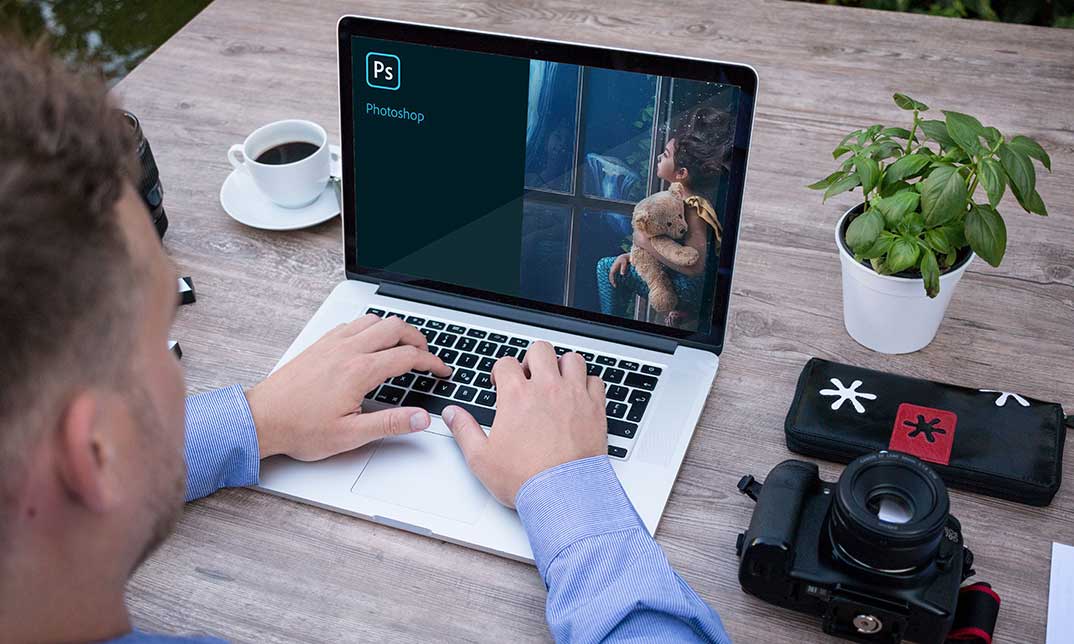
Embark on a journey into the world of wedding planning with this comprehensive course. Delve into the profession of wedding planning, covering aspects such as planning the big day, coordinating wedding party dresses, makeup artist skills, budgeting, marketing, and starting your own wedding planning business. Participants will gain valuable insights into creating memorable and seamless wedding experiences for couples. Learning Outcomes: Understand the role and responsibilities of a professional wedding planner. Plan and organize all aspects of the wedding day for a seamless experience. Coordinate wedding party dresses to create a cohesive and visually appealing look. Develop makeup artist skills for bridal makeup and enhancing wedding aesthetics. Create and manage a comprehensive wedding budget. Implement effective marketing strategies for a successful wedding planning business. Learn the steps and considerations for starting your own wedding planning venture. Master the art of creating dream weddings while ensuring client satisfaction. Why buy this Wedding Planner? Unlimited access to the course for forever Digital Certificate, Transcript, student ID all included in the price Absolutely no hidden fees Directly receive CPD accredited qualifications after course completion Receive one to one assistance on every weekday from professionals Immediately receive the PDF certificate after passing Receive the original copies of your certificate and transcript on the next working day Easily learn the skills and knowledge from the comfort of your home Certification After studying the course materials of the Wedding Planner you will be able to take the MCQ test that will assess your knowledge. After successfully passing the test you will be able to claim the pdf certificate for £5.99. Original Hard Copy certificates need to be ordered at an additional cost of £9.60. Who is this course for? This Wedding Planner course is ideal for Individuals aspiring to become certified wedding planners. Event enthusiasts interested in specializing in wedding planning. Creatives seeking to develop skills in coordinating wedding aesthetics. Professionals in the event and hospitality industry looking to diversify their services. Prerequisites This Wedding Planner was made by professionals and it is compatible with all PC's, Mac's, tablets and smartphones. You will be able to access the course from anywhere at any time as long as you have a good enough internet connection. Career path Entry-Level Wedding Planner: £20,000 - £30,000 Wedding Coordinator: £25,000 - £40,000 Senior Wedding Planner: £35,000 - £50,000 Wedding Planning Business Owner: £40,000 - £70,000 Event Manager (Specializing in Weddings): £45,000 - £80,000. Course Curriculum Module 01: Wedding Planner as a Profession Wedding Planner as a Profession 00:17:00 Module 02: The Big Day Planning The Big Day Planning 00:18:00 Module 03: Wedding Party Dresses Wedding Party Dresses 00:30:00 Module 04: Makeup Artist Course Makeup Artist Course 00:19:00 Module 05: Final Budget Final Budget 00:12:00 Module 06: Wedding Planner Business Marketing Wedding Planner Business Marketing 00:15:00 Module 07: Starting a Business as a Wedding Planner Starting a Business as a Wedding Planner 00:20:00

Colour Grading
By Course Cloud
The comprehensive Colour Grading has been designed by industry experts to provide learners with everything they need to enhance their skills and knowledge in their chosen area of study. Enrol on the Colour Grading today, and learn from the very best the industry has to offer! This best selling Colour Grading has been developed by industry professionals and has already been completed by hundreds of satisfied students. This in-depth Colour Grading is suitable for anyone who wants to build their professional skill set and improve their expert knowledge. The Colour Grading is CPD-accredited, so you can be confident you're completing a quality training course will boost your CV and enhance your career potential. The Colour Grading is made up of several information-packed modules which break down each topic into bite-sized chunks to ensure you understand and retain everything you learn. After successfully completing the Colour Grading, you will be awarded a certificate of completion as proof of your new skills. If you are looking to pursue a new career and want to build your professional skills to excel in your chosen field, the certificate of completion from the Colour Grading will help you stand out from the crowd. You can also validate your certification on our website. We know that you are busy and that time is precious, so we have designed the Colour Grading to be completed at your own pace, whether that's part-time or full-time. Get full course access upon registration and access the course materials from anywhere in the world, at any time, from any internet-enabled device. Our experienced tutors are here to support you through the entire learning process and answer any queries you may have via email.



