- Professional Development
- Medicine & Nursing
- Arts & Crafts
- Health & Wellbeing
- Personal Development
943 Photography courses in Cardiff delivered Online
Video Editor - Professional Video Editing and Post-Production
By Compliance Central
Are you looking to enhance your Video Editor skills? If yes, then you have come to the right place. Our comprehensive course on Video Editor will assist you in producing the best possible outcome by mastering the Video Editor skills. The Video Editor course is for those who want to be successful. In the Video Editor course, you will learn the essential knowledge needed to become well versed in Video Editor. Our Video Editor course starts with the basics of Video Editor and gradually progresses towards advanced topics. Therefore, each lesson of this Video Editor course is intuitive and easy to understand. Video Editor Curriculum Breakdown of the Video Editor Course Course Outline: Unit 01: Introduction Unit 02: Overview Unit 03: Editing techniques Unit 04: Editing a Dance Film Unit 05: Final thoughts Why would you choose the Video Editor course from Compliance Central: Lifetime access to Video Editor course materials Full tutor support is available from Monday to Friday with the Video Editor course Learn Video Editor skills at your own pace from the comfort of your home Gain a complete understanding of Video Editor course Accessible, informative Video Editor learning modules designed by experts Get 24/7 help or advice from our email and live chat teams with the Video Editor Study Video Editor in your own time through your computer, tablet or mobile device. A 100% learning satisfaction guarantee with your Video Editor Course CPD 10 CPD hours / points Accredited by CPD Quality Standards Who is this course for? The Video Editor course helps aspiring professionals who want to obtain the knowledge and familiarise themselves with the skillsets to pursue a career in Video Editor. It is also great for professionals who are already working in Video Editor and want to get promoted at work. Requirements To enrol in this Video Editor course, all you need is a basic understanding of the English Language and an internet connection. Career path Video Editor: £25,000 to £45,000 per year Motion Graphics Designer: £30,000 to £50,000 per year Film and TV Editor: £35,000 to £60,000 per year Creative Director: £40,000 to £70,000 per year Broadcast Producer: £35,000 to £60,000 per year Visual Effects Artist: £30,000 to £55,000 per year Certificates CPD Accredited PDF Certificate Digital certificate - Included CPD Accredited PDF Certificate CPD Accredited Hard Copy Certificate Hard copy certificate - £10.79 CPD Accredited Hard Copy Certificate Delivery Charge: Inside the UK: Free Outside of the UK: £9.99 each

Video Product Development Online Training
By Compete High
Course Curriculum Module 1 Video Production Basics Video Production Basics 00:00 Module 2 Video Planning and Creation The Finished Product 00:00 Module 3 The Finished Product The Finished Product 00:00

Introduction to Live Streaming - Camtasia, Final Cut Pro X, and Wirecast
By Compete High
ð Unlock the Power of Live Streaming with Our Comprehensive Course! Are you ready to harness the captivating world of live streaming and take your content creation to new heights? Introducing our exclusive 'Introduction to Live Streaming' course, meticulously designed to empower you with the skills and expertise to excel in this dynamic digital landscape. ð¥ Master Three Leading Platforms: Camtasia, Final Cut Pro X, and Wirecast In this immersive course, you'll delve into the fundamentals of live streaming using industry-leading software - Camtasia, Final Cut Pro X, and Wirecast. Whether you're a beginner or seeking to refine your existing knowledge, our step-by-step modules cater to all levels of expertise. ð What You'll Learn: Camtasia Mastery: Unleash the potential of Camtasia and learn to create engaging, high-quality videos tailored for live streaming. From editing to effects and seamless integration, become proficient in this versatile tool. Final Cut Pro X Essentials: Elevate your editing prowess with Final Cut Pro X. Unlock advanced editing techniques, effects, and transitions to produce professional-grade live streaming content. Wirecast Unleashed: Dive into the intricacies of Wirecast, understanding its functionalities, live switching, and streaming optimization. Craft polished live streams with confidence. ð Course Highlights: Comprehensive tutorials for each platform, ensuring a thorough understanding of their features. Hands-on projects and exercises to apply your newfound skills in real-time scenarios. Insider tips, tricks, and best practices from industry experts to amplify your live streaming proficiency. Access to a supportive community of learners, fostering collaboration and continuous improvement. ð Why Choose Us? We pride ourselves on delivering top-notch, practical education that empowers our students to succeed. With a user-friendly interface and expertly curated content, our course ensures an enriching learning experience at your pace and convenience. ð Join Us Today and Unlock the Gateway to Seamless Live Streaming! Don't miss this opportunity to embark on your journey toward live streaming excellence. Enroll now and equip yourself with the skills and knowledge needed to create compelling, immersive live content across Camtasia, Final Cut Pro X, and Wirecast! Course Curriculum

Camtasia 2 Essentials - Video Editing for the Posh
By Compete High
ð Unlock Your Creative Potential with Camtasia 2 Essentials - Video Editing for the Posh! ð Elevate your video editing game to new heights and create stunning, professional-quality videos effortlessly with our comprehensive online course - Camtasia 2 Essentials! Are you ready to: ⨠Learn the ropes of video editing in the most sophisticated and stylish way possible? ⨠Craft videos that exude elegance and professionalism, setting you apart from the crowd? ⨠Master Camtasia 2's powerful tools and features to create visually captivating content? Look no further! Our course is designed exclusively for individuals seeking to add a touch of sophistication to their video editing skills. With step-by-step guidance and hands-on tutorials, you'll: ð¬ Dive deep into Camtasia 2's interface and functionalities, mastering every tool for seamless editing. ð¬ Harness advanced techniques to transform your footage into polished, posh masterpieces. ð¬ Discover insider tips and tricks to make your videos stand out in a competitive landscape. What sets Camtasia 2 Essentials apart? ð Tailored for the Stylish Creator: Perfect for those aiming for a polished and refined aesthetic in their videos. ð Expert Guidance: Led by seasoned professionals with years of experience in video editing and content creation. ð Interactive Learning: Engaging modules, practical exercises, and quizzes to reinforce your skills. Whether you're a content creator, marketer, educator, or enthusiast, this course empowers you to unleash your creativity and create videos that radiate sophistication. Enroll now and join the league of posh video editors! Elevate your content and captivate your audience with the elegance they deserve. ð⨠Course Curriculum

If you're willing to pursue a career as a graphic designer, then taking this Adobe Photoshop CS3 Complete Course will highly benefit you. Master Adobe Photoshop CS3 by learning the primary to advanced features using step by step guideline with our course. In this course, you will gain all the required knowledge and information that enables you can do a lot of things. Besides, you will also learn about the interface and all the primary editing tools of Adobe Photoshop CS3. Why choose this course Earn an e-certificate upon successful completion. Accessible, informative modules taught by expert instructors Study in your own time, at your own pace, through your computer tablet or mobile device Benefit from instant feedback through mock exams and multiple-choice assessments Get 24/7 help or advice from our email and live chat teams Full Tutor Support on Weekdays Course Design The course is delivered through our online learning platform, accessible through any internet-connected device. There are no formal deadlines or teaching schedules, meaning you are free to study the course at your own pace. You are taught through a combination of Video lessons Online study materials Mock exams Multiple-choice assessment Certification After the successful completion of the final assessment, you will receive a CPD-accredited certificate of achievement. The PDF certificate is for £9.99, and it will be sent to you immediately after through e-mail. You can get the hard copy for £15.99, which will reach your doorsteps by post. Who is this course for? Adobe Photoshop CS3 Complete Course is suitable for anyone who want to gain extensive knowledge, potential experience, and professional skills in the related field.

In this competitive job market, you need to have some specific skills and knowledge to start your career and establish your position. This Adobe After Effects for Graphic Design will help you understand the current demands, trends and skills in the sector. The course will provide you with the essential skills you need to boost your career growth in no time. The Adobe After Effects for Graphic Design will give you clear insight and understanding about your roles and responsibilities, job perspective and future opportunities in this field. You will be familiarised with various actionable techniques, career mindset, regulations and how to work efficiently. This course is designed to provide an introduction to Adobe After Effects for Graphic Design and offers an excellent way to gain the vital skills and confidence to work toward a successful career. It also provides access to proven educational knowledge about the subject and will support those wanting to attain personal goals in this area. Learning Objectives Learn the fundamental skills you require to be an expert Explore different techniques used by professionals Find out the relevant job skills & knowledge to excel in this profession Get a clear understanding of the job market and current demand Update your skills and fill any knowledge gap to compete in the relevant industry CPD accreditation for proof of acquired skills and knowledge Who is this Course for? Whether you are a beginner or an existing practitioner, our CPD accredited Adobe After Effects for Graphic Design is perfect for you to gain extensive knowledge about different aspects of the relevant industry to hone your skill further. It is also great for working professionals who have acquired practical experience but require theoretical knowledge with a credential to support their skill, as we offer CPD accredited certification to boost up your resume and promotion prospects. Entry Requirement Anyone interested in learning more about this subject should take this Adobe After Effects for Graphic Design. This course will help you grasp the basic concepts as well as develop a thorough understanding of the subject. The course is open to students from any academic background, as there is no prerequisites to enrol on this course. The course materials are accessible from an internet enabled device at anytime of the day. CPD Certificate from Course Gate At the successful completion of the course, you can obtain your CPD certificate from us. You can order the PDF certificate for £9 and the hard copy for £15. Also, you can order both PDF and hardcopy certificates for £22. Career path The Adobe After Effects for Graphic Design will help you to enhance your knowledge and skill in this sector. After accomplishing this course, you will enrich and improve yourself and brighten up your career in the relevant job market. Course Curriculum Section 01: Introduction Using After Effects for Design Projects 00:02:00 About the Exercise Files 00:01:00 A Brief Intro to After Effects 00:02:00 Getting Comfortable with the After Effects Interface 00:06:00 Importing Photoshop Files 00:05:00 Exporting Photoshop, JPG, and PNG Files 00:05:00 Section 02: Creating Special Effects Creating an Editorial Graphic 00:09:00 Add a Dramatic Lighting Effect 00:07:00 Adding a Page Curl 00:07:00 Creating a Burst of Light 00:08:00 Color Keying for Transparent Imagery 00:07:00 Color Keying for Advanced Transparency - Part 1 00:06:00 Color Keying for Advanced Transparency - Part 2 00:05:00 Section 03: Creating Patterns and Textures Creating a Kaleidoscope Pattern 00:05:00 Generating a Unique Texture 00:06:00 Create Line Art from a Photo 00:04:00 Shapes with Radio Waves 00:07:00 Interlocking Zig Zag Pattern 00:08:00 Section 04: Generating Artwork from (Almost) Nothing Enhancing an Illustration with Lightning 00:07:00 Enhancing an Illustration with Rain 00:06:00 Creating a Water Surface Part 1 00:05:00 Creating a Water Surface Part 2 00:07:00 Creating a Water Surface Part 3 00:04:00 Making Realistic Melted Chocolate Part 1 00:06:00 Making Realistic Melted Chocolate Part 2 00:05:00 Creating Bubbles for Champagne Part 1 00:07:00 Creating Bubbles for Champagne Part 2 00:09:00 Section 05: Where to Go from Here Where to Go from Here 00:01:00 Certificate and Transcript Order Your Certificates or Transcripts 00:00:00
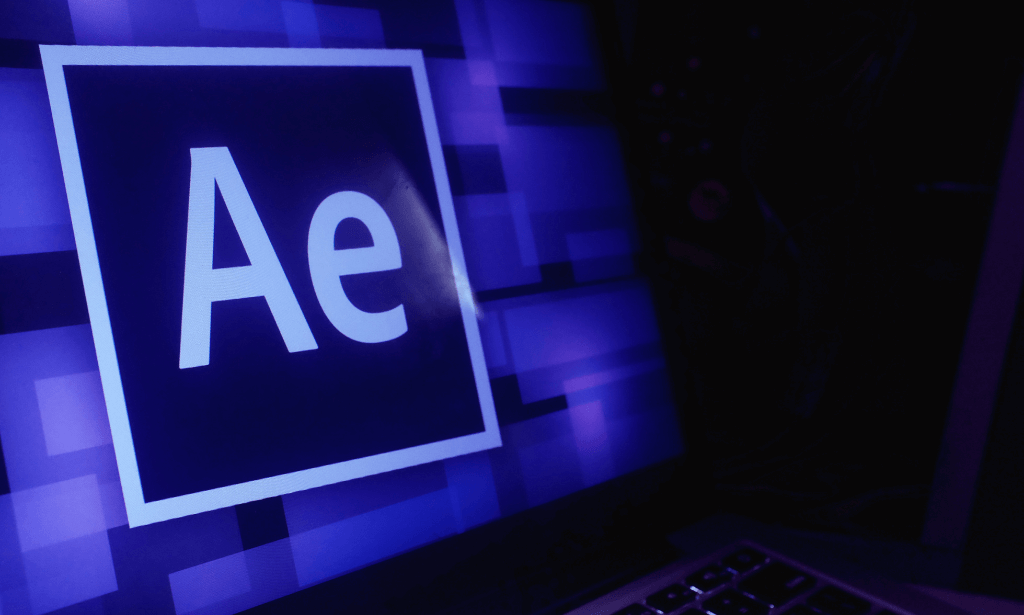
Editing with a Passion - Speed and Efficiency
By Compete High
ð Unlock Your Editing Potential with 'Editing with a Passion - Speed and Efficiency' Course! ð Are you passionate about creating remarkable content but struggle with the time-consuming editing process? Elevate your skills and streamline your editing workflow with our groundbreaking course! ð Transform Your Editing Game: Master the art of editing with efficiency and precision! Our course is meticulously designed to empower you with the tools, techniques, and insider tips that industry experts use to edit content swiftly while maintaining quality. ð What You'll Learn: â Speed Editing Techniques: Discover proven strategies to expedite your editing process without compromising quality. â Efficient Workflow Methods: Streamline your editing workflow and optimize every step from start to finish. â Advanced Editing Tools: Learn how to leverage cutting-edge editing software effectively to save time and enhance productivity. â Professional Tips and Tricks: Gain invaluable insights from seasoned editors to refine your skills and work smarter, not harder. â Real-World Application: Apply your newfound knowledge to various content types, including articles, videos, presentations, and more. ð Why Choose 'Editing with a Passion - Speed and Efficiency': ð Expert Guidance: Learn from industry-leading professionals with years of experience in editing. ð Comprehensive Curriculum: Access a carefully curated syllabus covering all facets of efficient editing. ð Flexible Learning: Study at your own pace and convenience, fitting your schedule seamlessly. ð Practical Exercises: Engage in hands-on activities to reinforce learning and sharpen your skills. ð Ongoing Support: Join a community of learners and receive continuous support and updates. ð Unlock Your Potential Today! Enroll in 'Editing with a Passion - Speed and Efficiency' and revolutionize the way you edit content. Don't let editing hold you back from creating exceptional work! ð¨ Limited Time Offer: Grab this opportunity now and embark on your journey to becoming a proficient and swift editor! Don't let tedious editing slow you down. Join our course today and become an editing virtuoso! Course Curriculum

Thumbnail Design - Beauty and Efficiency
By Compete High
ð Unlock the Power of Stunning Thumbnails with 'Thumbnail Design - Beauty and Efficiency' Course! ð Attention all content creators, marketers, and aspiring graphic designers! Master the art of crafting captivating thumbnails that effortlessly captivate your audience and drive engagement with our comprehensive 'Thumbnail Design - Beauty and Efficiency' online course. ð¨ Transform Your Content: Elevate your visuals to the next level! Learn the secrets of creating visually stunning thumbnails that stop the scroll and compel viewers to click. ð Boost Engagement: Unlock the strategies to maximize clicks and views on your videos, articles, or products by mastering thumbnail design techniques that grab attention instantly. ð Discover Efficiency: Dive into practical lessons and insider tips that save you time while ensuring each thumbnail maintains its unique appeal and allure. What You'll Learn: â Design Principles: Understand the psychology behind what makes a thumbnail visually appealing and clickable. â Graphic Design Tools: Harness the power of industry-standard software to craft professional-grade thumbnails. â Color Theory and Composition: Create eye-catching designs using color, layout, and composition techniques. â Branding and Consistency: Develop a signature style that aligns with your brand while standing out in the crowded digital space. â Optimization Techniques: Explore best practices for optimizing thumbnails across various platforms for maximum visibility. Why Choose Us: ð¥ Expert Instruction: Learn from seasoned professionals with years of experience in graphic design and digital marketing. ð Practical Insights: Gain actionable skills through hands-on exercises and real-world examples. ð Drive Results: Witness a noticeable uptick in engagement and click-through rates as you apply newfound knowledge. ð» On Your Schedule: Access the course content anytime, anywhere, and progress at your own pace. Course Curriculum

Adobe Premiere Pro
By Nexus Human
Duration 3 Days 18 CPD hours There are good reasons Adobe Premiere Pro is such a popular post-production video editing software application. It excels for a wide variety of uses; tapeless and DSLR footage; cross-platforms, open workflows for easy collaboration, powerful metadata features for greater editing and production efficiency, plus real-time 3D editing and Virtual Reality. This four-day course is ideal for beginners, as well as Final Cut Pro and Avid editors - or for anyone who is involved in a content creation environment. Adobe Premiere Interface Performing Nonlinear Editing in Premiere Pro Looking at the Standard Digital Video Workflow Enhancing the Workflow with Premiere Pro Expanding the Workflow Incorporating other Components into the Editing Workflow Adobe Creative Cloud Video Workflow Touring the Premiere Pro Workspace Looking at the Workspace Layout Customizing the Workspace Introducing Preferences Keyboard Shortcuts Moving, Backing up, and Syncing User Settings Setting up a Project Setting up a Sequence Setting up the Timeline Importing Media Importing Assets Working with ingest Options and Proxy Media Working with the Media Browser Importing Images Using Adobe Stock Customizing the Media Cache Recording a Voice-over Organizing Media Project Panel Working with Bins Monitoring Footage Modifying Clips Mastering the Essentials of Video Editing Using the Source Monitor Navigating the Timeline Essential Editing Commands Working with Clips and Markers Using Program Monitor Controls Setting the Playback Resolution Playing back VR Video Using Markers Using Sync Lock and Track Lock Finding Gaps in the Timeline Selecting Clips Moving Clips Extracting and Deleting Segments Adding Transitions Understanding Transitions Edit points and Handles Adding Video Transitions Using A/B mode to Fine-tune a Transition Adding Audio Transitions Performing Advanced Editing Techniques Performing Three or Four-point Editing Changing Playback Speed Replacing Clips and Footage Nesting Sequences Performing Regular Trimming Performing Advanced Trimming Trimming in the Program Monitor Putting Clips in Motion Adjusting the Motion Effect Changing Clip Position, Size, and Rotation Working with Keyframe Interpolation Using other Motion-related Effects Multi-camera Editing Following the Multi-camera Process Creating a Multi-camera Sequence Switching Multiple Cameras Finalizing Multi-camera Editing Editing and Mixing Audio Setting up the Interface to Work with Audio Examining Audio Characteristics Creating a Voice-over Scratch Track Adjusting Audio Volume Normalizing Audio Creating a Split Edit Adjusting Audio Levels for a Clip Sweetening Sound Sweetening Sound with Audio Effects Adjusting EQ Cleaning up Noisy Audio Fading Audio with Essential Sounds Adding Video Effects Working with Effects Master Clip Effects Masking and Tracking Visual Effects Keyframing Effects Effect Presets Frequently Used Effects Improving Clips with Color Correction and Grading Following a Color-oriented Workflow An overview of Color-oriented Effects Fixing Exposure Problems Fixing Color Balance Using Special Color Effects Creating a Look Exploring Compositing Techniques Understanding an Alpha Channel Making Compositing Part of Your Projects Working with the Opacity Effect Working with Alpha-channel Transparencies Color Keying a Green Screen Shot Using Mattes Creating Titles An Overview of Shapes & Type Loading in Graphics Using the Essentials Graphic Panel Browsing Templates Saving Templates Mastering Video Typography Essentials Creating Titles Stylizing Text Making Text Roll and Crawl Introducing Captions Managing Your Projects Using the File menu Using the Project Manager Performing the Final Project Management Steps Importing Projects or Sequences Managing Collaboration Using the Libraries Panel Managing Your Hard Drives Exporting Frames, Clips, and Sequences Overview of Export Options Exporting Single Frames Exporting a Master Copy Working with Adobe Media Encoder Uploading to Social Media Exchanging with Other Editing Applications Additional course details: Nexus Humans Adobe Premiere Pro training program is a workshop that presents an invigorating mix of sessions, lessons, and masterclasses meticulously crafted to propel your learning expedition forward. This immersive bootcamp-style experience boasts interactive lectures, hands-on labs, and collaborative hackathons, all strategically designed to fortify fundamental concepts. Guided by seasoned coaches, each session offers priceless insights and practical skills crucial for honing your expertise. Whether you're stepping into the realm of professional skills or a seasoned professional, this comprehensive course ensures you're equipped with the knowledge and prowess necessary for success. While we feel this is the best course for the Adobe Premiere Pro course and one of our Top 10 we encourage you to read the course outline to make sure it is the right content for you. Additionally, private sessions, closed classes or dedicated events are available both live online and at our training centres in Dublin and London, as well as at your offices anywhere in the UK, Ireland or across EMEA.

Introduction to Premiere Pro CC
By Nexus Human
Duration 3 Days 18 CPD hours This course is intended for Anyone who'd like to learn Adobe Premiere Pro CC Those that plan to take the Adobe Certfied Expert (ACE) exam Overview Introduction to Premiere Pro CC will allow you to learn powerful real-time video and audio editing tools that give you precise control over virtually every aspect of your production. In this three-day course, you?ll get a thorough overview of the interface, tools, features, and production flow for Premiere Pro CC. The course is an ideal combination of instructor-led demonstration and hands-on practice to introduce you to Adobe Premiere Pro software, a revolutionary 64-bit nonlinear video-editing application. You will learn powerful real-time video and audio editing tools that give you precise control over virtually every aspect of your production. Touring Adobe Premiere Pro CC Nonlinear editing in Adobe Premiere Pro Expanding the workflow Touring the Adobe Premiere Pro interface Setting up a Project Setting up a project Setting up a sequence Importing Media Importing assets Working with the Media Browser Importing images The media cache Capturing the videotape Organizing Media The Project panel Working with bins Organizing media with content analysis Monitoring footage Modifying clips Essentials of Video Editing Using the Source Monitor Navigating the Timeline Essential editing commands Working with Clips and Markers Program Monitor controls Controlling resolution Using markers Using Sync Lock and Track Lock Finding gaps in the Timeline Moving clips Extracting and deleting segments Adding Transitions What are transitions? Edit points and handles Adding video transitions Using A/B mode to fine-tune a transition Adding audio transitions Advanced Editing Techniques Four-point editing Retiming clips Replacing clips and footage Nesting sequences Regular trimming Advanced trimming Trimming in the Program Monitor panel Putting Clips in Motion Adjusting the Motion effect Changing clip position, size, and rotation Working with keyframe interpolation Using other motion-related effects Multi-camera Editing The multi-camera process Creating a multi-camera sequence Switching multiple cameras Finalizing multi-camera editing Additional multi-camera editing tips Editing and Mixing Audio Setting up the interface to work with audio Examining audio characteristics Adjusting audio volume Adjusting audio gain Normalizing audio Creating a split edit Adjusting audio levels in a sequence Working with the Audio Mixer Sweetening Sound Sweetening sound with audio effects Adjusting EQ Applying effects in the Audio Mixer Cleaning up noisy audio Adding Video Effects Working with effects Keyframing effects Effects presets Frequently used effects Color Correction and Grading Color-oriented workflow An overview of color-oriented effects Fixing exposure problems Fixing color balance Specials color effects Creating a look Exploring Compositing Techniques What is an alpha channel? Using compositing in your projects Working with the Opacity effect Working with alpha-channel transparencies Color keying a greenscreen shot Using mattes Creating Titles An overview of the Titler window Video typography essentials Creating titles Stylizing text Working with shapes and logos Making text roll and crawl Managing Your Projects The File menu Using the Project Manager Final project managment steps Importing projects or sequences Managing collaboration Managing your hard drives Exporting Frames, Clips, and Sequences Overview of export options Exporting single frames Exporting a master copy Working with Adobe Media Encoder Exchanging with other editing applications Recording to tape Additional course details: Nexus Humans Introduction to Premiere Pro CC training program is a workshop that presents an invigorating mix of sessions, lessons, and masterclasses meticulously crafted to propel your learning expedition forward. This immersive bootcamp-style experience boasts interactive lectures, hands-on labs, and collaborative hackathons, all strategically designed to fortify fundamental concepts. Guided by seasoned coaches, each session offers priceless insights and practical skills crucial for honing your expertise. Whether you're stepping into the realm of professional skills or a seasoned professional, this comprehensive course ensures you're equipped with the knowledge and prowess necessary for success. While we feel this is the best course for the Introduction to Premiere Pro CC course and one of our Top 10 we encourage you to read the course outline to make sure it is the right content for you. Additionally, private sessions, closed classes or dedicated events are available both live online and at our training centres in Dublin and London, as well as at your offices anywhere in the UK, Ireland or across EMEA.
