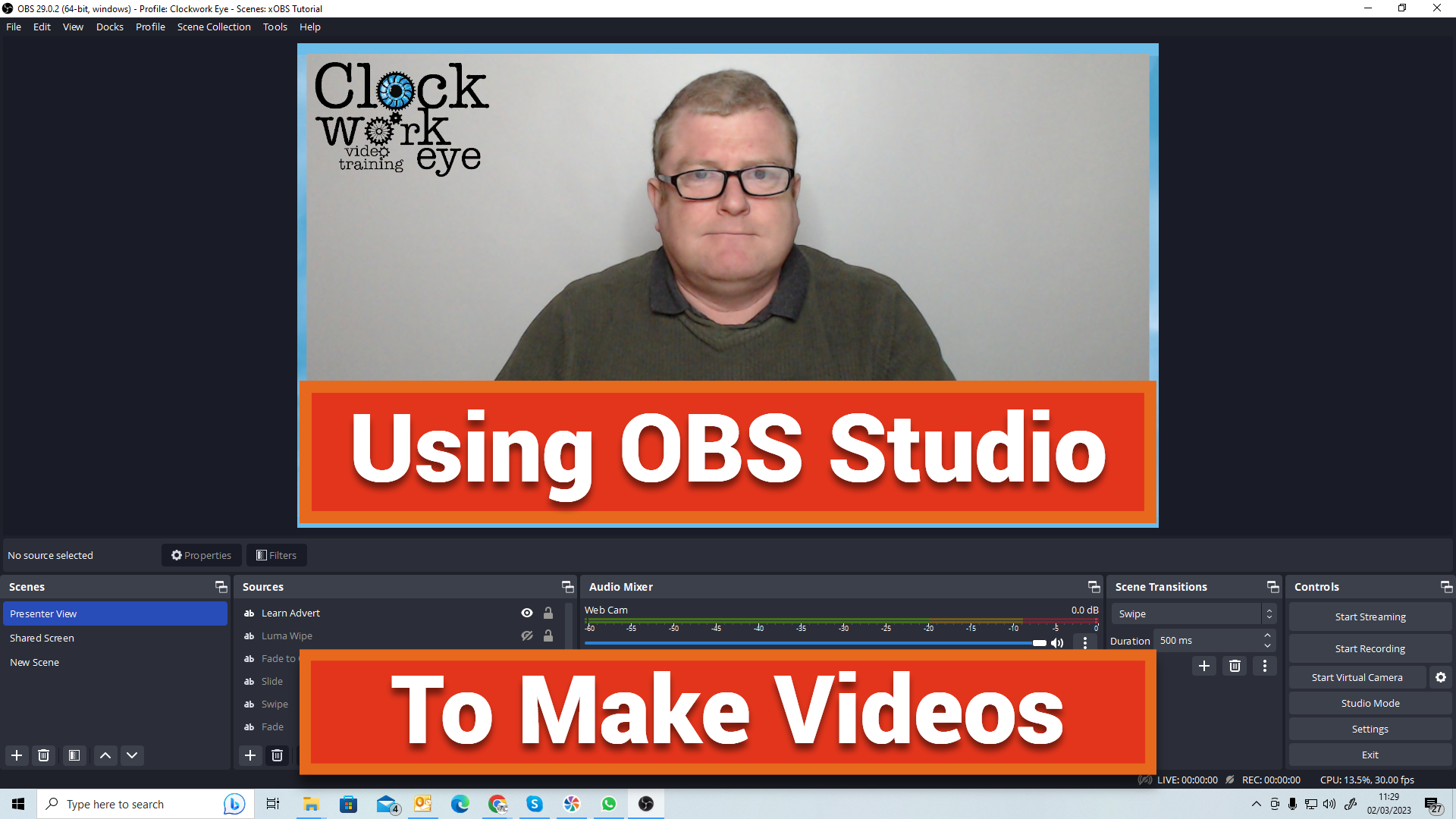- Professional Development
- Medicine & Nursing
- Arts & Crafts
- Health & Wellbeing
- Personal Development
760 Photography & Video courses
Register on the Digital Photography Diploma today and build the experience, skills and knowledge you need to enhance your professional development and work towards your dream job. Study this course through online learning and take the first steps towards a long-term career. The course consists of a number of easy to digest, in-depth modules, designed to provide you with a detailed, expert level of knowledge. Learn through a mixture of instructional video lessons and online study materials. Receive online tutor support as you study the course, to ensure you are supported every step of the way. Get a certificate as proof of your course completion. The Digital Photography Diploma course is incredibly great value and allows you to study at your own pace. Access the course modules from any internet-enabled device, including computers, tablets, and smartphones. The course is designed to increase your employability and equip you with everything you need to be a success. Enrol on the now and start learning instantly! What You Get With The Digital Photography Diploma course Receive a digital certificate upon successful completion of the course Get taught by experienced, professional instructors Study at a time and pace that suits your learning style Get instant feedback on assessments 24/7 help and advice via email or live chat Get full tutor support on weekdays (Monday to Friday) Course Design The course is delivered through our online learning platform, accessible through any internet-connected device. There are no formal deadlines or teaching schedules, meaning you are free to study the course at your own pace. You are taught through a combination of Video lessons Online study materials Certification After the successful completion of the final assessment, you will receive a CPD-accredited certificate of achievement. The PDF certificate is for £9.99, and it will be sent to you immediately after through e-mail. You can get the hard copy for £15.99, which will reach your doorsteps by post. Who Is This Course For: The course is ideal for those who already work in this sector or are aspiring professionals. This course is designed to enhance your expertise and boost your CV. Learn key skills and gain a professional qualification to prove your newly-acquired knowledge. Requirements: The online training is open to all students and has no formal entry requirements. To study the Digital Photography Diploma course, all you need is a passion for learning, A good understanding of English, numeracy, and IT skills. You must also be over the age of 16. Course Content Digital Photography Intro 00:01:00 How Does a Camera Work 00:02:00 Aperture 00:07:00 Shutter Speed 00:06:00 ISO 00:04:00 Exposure Triangle 00:05:00 Lights & Filters 00:03:00 White Balance 00:03:00 File Types 00:03:00 Photo Resolution & Quality 00:03:00 Composition 00:06:00 Conclusion 00:02:00 Frequently Asked Questions Are there any prerequisites for taking the course? There are no specific prerequisites for this course, nor are there any formal entry requirements. All you need is an internet connection, a good understanding of English and a passion for learning for this course. Can I access the course at any time, or is there a set schedule? You have the flexibility to access the course at any time that suits your schedule. Our courses are self-paced, allowing you to study at your own pace and convenience. How long will I have access to the course? For this course, you will have access to the course materials for 1 year only. This means you can review the content as often as you like within the year, even after you've completed the course. However, if you buy Lifetime Access for the course, you will be able to access the course for a lifetime. Is there a certificate of completion provided after completing the course? Yes, upon successfully completing the course, you will receive a certificate of completion. This certificate can be a valuable addition to your professional portfolio and can be shared on your various social networks. Can I switch courses or get a refund if I'm not satisfied with the course? We want you to have a positive learning experience. If you're not satisfied with the course, you can request a course transfer or refund within 14 days of the initial purchase. How do I track my progress in the course? Our platform provides tracking tools and progress indicators for each course. You can monitor your progress, completed lessons, and assessments through your learner dashboard for the course. What if I have technical issues or difficulties with the course? If you encounter technical issues or content-related difficulties with the course, our support team is available to assist you. You can reach out to them for prompt resolution.

The Photoshop Expert Course is a wonderful learning opportunity for anyone who has a passion for this topic and is interested in enjoying a long career in the relevant industry. It's also for anyone who is already working in this field and looking to brush up their knowledge and boost their career with a recognised certification. This Photoshop Expert Course consists of several modules that take around 2 hours to complete. The course is accompanied by instructional videos, helpful illustrations, how-to instructions and advice. The course is offered online at a very affordable price. That gives you the ability to study at your own pace in the comfort of your home. You can access the modules from anywhere and from any device. Why choose this course Earn an e-certificate upon successful completion. Accessible, informative modules taught by expert instructors Study in your own time, at your own pace, through your computer tablet or mobile device Benefit from instant feedback through mock exams and multiple-choice assessments Get 24/7 help or advice from our email and live chat teams Full Tutor Support on Weekdays Course Design The course is delivered through our online learning platform, accessible through any internet-connected device. There are no formal deadlines or teaching schedules, meaning you are free to study the course at your own pace. You are taught through a combination of Video lessons Online study materials Mock exams Multiple-choice assessment Certification Upon successful completion of the course, you will be able to obtain your course completion PDF Certificate at £9.99. Print copy by post is also available at an additional cost of £15.99 and the same for PDF and printed transcripts. Course Content Section 01 - Introduction to the Course City Under Attack Photo Manipulation Photoshop Intro-city under attack Photo manipulation Photoshop 00:06:00 Introduce yourself-General for Photoshop courses 00:01:00 Section 02 - Pre-Requisite Photo Introduction to the Interface in Photoshop 00:02:00 Harsh Vardhan Art - Opening and Saving Images files in Photoshop 00:04:00 Harsh Vardhan Art - Saving Images for Web 00:02:00 Harsh Vardhan Art - Save Images for Printing 00:02:00 Harsh Vardhan Art - Copy Paste Edit in Photoshop 00:01:00 Section 03 - Essential Tools for Photo Manipulation How the Mask Tool works in Photoshop Part-1 00:05:00 How the Mask Tool works in Photoshop Part-2 00:04:00 How to Get Black Mask instead of White in Photoshop 00:01:00 Harsh Vardhan Art - mask hairs-New Select & Mask features in Photoshop 2017 latest update-general 00:13:00 Harsh Vardhan Art - how Pen Tool Works 00:06:00 Harsh Vardhan Art - what is refine edge option in photoshop final part-1 comp 00:05:00 Harsh Vardhan Art - what Is Refine Edge Option In Photoshop Final Part-2-1 comp 00:03:00 Section 04 - Basic Adjustments & Correction in Photoshop Harsh Vardhan Art - Basic Correction of the Image in Photoshop-city under Attack Photomanipulation 00:05:00 Harsh Vardhan Art - skin Retouching City Under Atttack-1 00:06:00 Enhancing eyes-city under attack Photo manipulation Photoshop 00:04:00 Harsh Vardhan Art - Removing Object In Photoshop Using Stamp Tool 00:06:00 Harsh Vardhan Art - adding Texture To The Fabric In Photoshop-1 00:05:00 Harsh Vardhan Art - How to Remove Background from an Image in Photoshop 00:03:00 Section 05 - Lets Start City Under Attack Photomanipulation Creating New Document & Preparing Background City underattack Photomanipulation Photoshop 00:02:00 Replacing Sky city Underattack Photomanipulation Photoshop 00:03:00 Creating Fog Or Smoke city Underattack Photomanipulation Photoshop 00:03:00 Placing & Colour Grading The Portrait-city Underattack Photomanipulation Photoshop 00:04:00 Creating Rim Light Or Edge Light-city Underattack Photomanipulation Photoshop 00:02:00 Continue Creating Rim Light Or Edge Light-city Underattack Photomanipulation Photoshop 00:02:00 Adding Vignette Effect-city Underattack Photomanipulation Photoshop 00:04:00 Adding Light Glare-city Underattack Photomanipulation Photoshop-14 00:01:00 Adding Warm Light-city Underattack Photomanipulation Photoshop 00:01:00 Dodging & Burning Portrait-city Underattack Photomanipulation Photoshop 00:03:00 Adding Birds In The Sky-city Underattack Photomanipulation Photoshop 00:01:00 Placing Plane In The Sky-city Underattack Photomanipulation Photoshop 00:03:00 Adding Crashing Smoke To The Plane-city Underattack Photomanipulation Photoshop 00:02:00 Colour Grading In Colour Efex Pro-city Underattack Photomanipulation Photoshop 00:04:00 Getting Final Look Using Colour Lookup Filter-city Underattack Photomanipulation Photoshop 00:04:00 Order your Certificates & Transcripts Order your Certificates & Transcripts 00:00:00 Frequently Asked Questions Are there any prerequisites for taking the course? There are no specific prerequisites for this course, nor are there any formal entry requirements. All you need is an internet connection, a good understanding of English and a passion for learning for this course. Can I access the course at any time, or is there a set schedule? You have the flexibility to access the course at any time that suits your schedule. Our courses are self-paced, allowing you to study at your own pace and convenience. How long will I have access to the course? For this course, you will have access to the course materials for 1 year only. This means you can review the content as often as you like within the year, even after you've completed the course. However, if you buy Lifetime Access for the course, you will be able to access the course for a lifetime. Is there a certificate of completion provided after completing the course? Yes, upon successfully completing the course, you will receive a certificate of completion. This certificate can be a valuable addition to your professional portfolio and can be shared on your various social networks. Can I switch courses or get a refund if I'm not satisfied with the course? We want you to have a positive learning experience. If you're not satisfied with the course, you can request a course transfer or refund within 14 days of the initial purchase. How do I track my progress in the course? Our platform provides tracking tools and progress indicators for each course. You can monitor your progress, completed lessons, and assessments through your learner dashboard for the course. What if I have technical issues or difficulties with the course? If you encounter technical issues or content-related difficulties with the course, our support team is available to assist you. You can reach out to them for prompt resolution.

Video Editing - QLS Endorsed
By Kingston Open College
QLS Endorsed + CPD QS Accredited - Dual Certification | Instant Access | 24/7 Tutor Support | All-Inclusive Cost

Are you a camera hobbyist? Or are you someone who just loves taking photos and want to upgrade your skills? If yes, then this course will help you take pictures with this Diploma in Digital Camera Photography Course. Description: Whether you are someone who likes taking pictures or someone who considers a hobby, this digital camera for beginners course is perfect for beginners. In this course, you be learning what the right camera is right for professional digital photography that will help any beginners upgrade their photography skills. You will also be able to know the pros and cons of using a digital camera. There will also be a discussion on the easiest way to learn to use a digital camera which is perfect for beginners. Moreover, you will learn more about digital photography in connection to the compelling artwork. The guide to Digital Photography will be provided to you. You will also learn the advances in digital technology that affect the photographic industry. Then this Digital Camera for Beginners course will also help you assess whether you are fit to upgrade your digital camera or just stick with the basic one. This course will assist you with your digital camera photography journey. Who is the course for? Photographers and other hobbyists who want to upgrade their photography skills People who have an interest in photography and want to acquire photography skills Entry Requirement: This Digital Camera for Beginners course is available to all learners, of all academic backgrounds. Learners should be aged 16 or over to undertake the qualification. Good understanding of English language, numeracy and ICT are required to attend this course. Assessment: At the end of the course, you will be required to sit an online multiple-choice test. Your test will be assessed automatically and immediately so that you will instantly know whether you have been successful. Before sitting for your final exam you will have the opportunity to test your proficiency with a mock exam. Certification: After you have successfully passed the test, you will be able to obtain an Accredited Certificate of Achievement. You can however also obtain a Course Completion Certificate following the course completion without sitting for the test. Certificates can be obtained either in hardcopy at a cost of £39 or in PDF format at a cost of £24. PDF certificate's turnaround time is 24 hours and for the hardcopy certificate, it is 3-9 working days. Why choose us? Affordable, engaging & high-quality e-learning study materials; Tutorial videos/materials from the industry leading experts; Study in a user-friendly, advanced online learning platform; Efficient exam systems for the assessment and instant result; The UK & internationally recognised accredited qualification; Access to course content on mobile, tablet or desktop from anywhere anytime; The benefit of career advancement opportunities; 24/7 student support via email. Career Path: The Digital Cameras for Beginners course is a useful qualification to possess, and would be beneficial for the following careers: Creative Artworker Digital Imaging Advisor Digital Assets Coordinator Product Still Life Photographer Photographer/Portrait Consultant Studio Photographer Social Content Photographer/Designer Visual Arts Technician Visual Resources Imaging Specialist. Module 01 Introduction To Digital Camera 00:30:00 The Pros and Cons of Using a Digital Camera 01:00:00 The Movement from Film to Download 00:30:00 The Easiest Way to Learn to Use a Digital Camera 00:30:00 Digital Cameras For Beginners 00:30:00 Module 02 A Beginner's Guide to Digital Photography 01:00:00 How Technology Changed Photography 01:00:00 Are We Headed Toward Obsolescence of the 35mm Camera? 01:00:00 Are You Ready for the Next Level in Digital Cameras? 00:30:00 Become Familiar with Digital Camera Manufacturers 00:30:00 Module 03 Choosing a Digital Camera for a Beginner 01:00:00 Compare Different Digital Camera Models Before You Buy 00:30:00 Digital Cameras Do Not Eliminate the Need for a Camcorder 01:00:00 Digital Cameras for Kids 01:00:00 Difference Between Digital Photography and the Cell Phone 00:30:00 Module 04 Digital Photography as a Profession 00:30:00 Do You Need the Newest Digital Camera? 00:30:00 Where to Buy Digital Cameras 00:30:00 Film Cameras Are Cheaper - Why Switch? 00:30:00 What is the Difference Between DSLRs And Normal Camera 00:30:00 Module 05 Getting to Know Digital Camera Features 01:00:00 How Important Are Megapixels in a Digital Camera? 01:00:00 How to Choose the Best Digital Camera 00:15:00 Innovative Changes in Digital Cameras 00:30:00 Read Specifications Before You Buy 00:30:00 Mock Exam Mock Exam-Digital Camera for Beginners 00:20:00 Final Exam Final Exam-Digital Camera for Beginners 00:20:00 Certificate and Transcript Order Your Certificates and Transcripts 00:00:00

Photography Masterclass
By Compete High
Overview With the ever-increasing demand for Photography in personal & professional settings, this online training aims at educating, nurturing, and upskilling individuals to stay ahead of the curve - whatever their level of expertise in Photography may be. Learning about Photography or keeping up to date on it can be confusing at times, and maybe even daunting! But that's not the case with this course from Compete High. We understand the different requirements coming with a wide variety of demographics looking to get skilled in Photography . That's why we've developed this online training in a way that caters to learners with different goals in mind. The course materials are prepared with consultation from the experts of this field and all the information on Photography is kept up to date on a regular basis so that learners don't get left behind on the current trends/updates. The self-paced online learning methodology by compete high in this Photography course helps you learn whenever or however you wish, keeping in mind the busy schedule or possible inconveniences that come with physical classes. The easy-to-grasp, bite-sized lessons are proven to be most effective in memorising and learning the lessons by heart. On top of that, you have the opportunity to receive a certificate after successfully completing the course! Instead of searching for hours, enrol right away on this Photography course from Compete High and accelerate your career in the right path with expert-outlined lessons and a guarantee of success in the long run. Who is this course for? While we refrain from discouraging anyone wanting to do this Photography course or impose any sort of restrictions on doing this online training, people meeting any of the following criteria will benefit the most from it: Anyone looking for the basics of Photography , Jobseekers in the relevant domains, Anyone with a ground knowledge/intermediate expertise in Photography , Anyone looking for a certificate of completion on doing an online training on this topic, Students of Photography , or anyone with an academic knowledge gap to bridge, Anyone with a general interest/curiosity Career Path This Photography course smoothens the way up your career ladder with all the relevant information, skills, and online certificate of achievements. After successfully completing the course, you can expect to move one significant step closer to achieving your professional goals - whether it's securing that job you desire, getting the promotion you deserve, or setting up that business of your dreams. Course Curriculum Module 1 Do you have what it takes Do you have what it takes 00:00 Module 2 Choosing a Camera Choosing a Camera 00:00 Module 3 Microstock Photography Microstock Photography 00:00 Module 4 Posting Your Photos Online Posting Your Photos Online 00:00 Module 5 For the Truly Ambitious For the Truly Ambitious 00:00

Digital Photography Masterclass
By Compete High
Overview With the ever-increasing demand for Digital Photography in personal & professional settings, this online training aims at educating, nurturing, and upskilling individuals to stay ahead of the curve - whatever their level of expertise in Digital Photography may be. Learning about Digital Photography or keeping up to date on it can be confusing at times, and maybe even daunting! But that's not the case with this course from Compete High. We understand the different requirements coming with a wide variety of demographics looking to get skilled in Digital Photography . That's why we've developed this online training in a way that caters to learners with different goals in mind. The course materials are prepared with consultation from the experts of this field and all the information on Digital Photography is kept up to date on a regular basis so that learners don't get left behind on the current trends/updates. The self-paced online learning methodology by compete high in this Digital Photography course helps you learn whenever or however you wish, keeping in mind the busy schedule or possible inconveniences that come with physical classes. The easy-to-grasp, bite-sized lessons are proven to be most effective in memorising and learning the lessons by heart. On top of that, you have the opportunity to receive a certificate after successfully completing the course! Instead of searching for hours, enrol right away on this Digital Photography course from Compete High and accelerate your career in the right path with expert-outlined lessons and a guarantee of success in the long run. Who is this course for? While we refrain from discouraging anyone wanting to do this Digital Photography course or impose any sort of restrictions on doing this online training, people meeting any of the following criteria will benefit the most from it: Anyone looking for the basics of Digital Photography , Jobseekers in the relevant domains, Anyone with a ground knowledge/intermediate expertise in Digital Photography , Anyone looking for a certificate of completion on doing an online training on this topic, Students of Digital Photography , or anyone with an academic knowledge gap to bridge, Anyone with a general interest/curiosity Career Path This Digital Photography course smoothens the way up your career ladder with all the relevant information, skills, and online certificate of achievements. After successfully completing the course, you can expect to move one significant step closer to achieving your professional goals - whether it's securing that job you desire, getting the promotion you deserve, or setting up that business of your dreams. Course Curriculum Chapter 1_ Starting Photography Starting Photography 00:00 Chapter 2_ Making Money Making Money 00:00 Chapter 3_ The Next Level The Next Level 00:00

Search By Location
- Photography & Video Courses in London
- Photography & Video Courses in Birmingham
- Photography & Video Courses in Glasgow
- Photography & Video Courses in Liverpool
- Photography & Video Courses in Bristol
- Photography & Video Courses in Manchester
- Photography & Video Courses in Sheffield
- Photography & Video Courses in Leeds
- Photography & Video Courses in Edinburgh
- Photography & Video Courses in Leicester
- Photography & Video Courses in Coventry
- Photography & Video Courses in Bradford
- Photography & Video Courses in Cardiff
- Photography & Video Courses in Belfast
- Photography & Video Courses in Nottingham