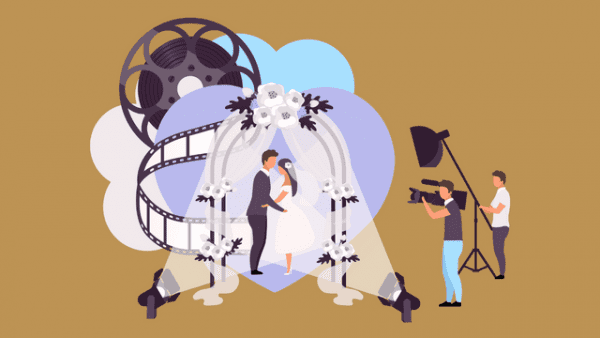- Professional Development
- Medicine & Nursing
- Arts & Crafts
- Health & Wellbeing
- Personal Development
757 Photography & Video courses
Are you looking to improve your current abilities or make a career move? Our unique Adobe Lightroom Course might help you get there! Expand your expertise with high-quality training - study the Adobe Lightroom and get an expertly designed, great value training experience. Learn from industry professionals and quickly equip yourself with the specific knowledge and skills you need to excel in your chosen career through the online training course. This Adobe Lightroom online training course is accredited by CPD with 10 CPD points for professional development. Students can expect to complete this course in around 3 hours. You'll also get dedicated expert assistance from us to answer any queries you may have while studying our course. The Adobe Lightroom course is broken down into several in-depth modules to provide you with the most convenient and rich learning experience possible. Upon successful completion of the course, you will receive an instant e-certificate as proof of the comprehensive skill development and competency. Add these amazing new skills to your resume and boost your employability by simply enroling in this course. With this comprehensive Adobe Lightroom course, you can achieve your dreams and train for your ideal career. The course provides students with an in-depth learning experience that they can work through at their own pace to enhance their professional development. You'll get a Free Student ID card by enroling in this course. This ID card entitles you to discounts on bus tickets, movie tickets, and library cards. Enroling on the Adobe Lightroom course will ensure that you land your dream career faster than you thought possible. Stand out from the crowd and train for the job you want with the program. Learning Outcomes of Adobe Lightroom: Instant access to verified and reliable information Participation in inventive and interactive training exercises Quick assessment and guidance for all subjects CPD accreditation for proof of acquired skills and knowledge Freedom to study in any location and at a pace that suits you Expert support from dedicated tutors committed to online learning Why Prefer this Adobe Lightroom Course? Opportunity to earn a certificate accredited by CPD after completing this course Student ID card with amazing discounts - completely for FREE! (£10 postal charges will be applicable for international delivery) Standards-aligned lesson planning Innovative and engaging content and activities Assessments that measure higher-level thinking and skills Complete the program in your own time, at your own pace Each of our students gets full 24/7 tutor support Experts created the Adobe Lightroom course to provide a rich and in-depth training experience for all students who enrol in it. Enrol in the course right now and you'll have immediate access to all of the course materials. Then, from any internet-enabled device, access the course materials and learn when it's convenient for you. Start your learning journey straight away with this course and take a step toward a brighter future! ****Course Curriculum**** >> Adobe Lightroom << Unit 01: Basics Introduction Import and Basics of Lightroom Local Adjustments Unit 02: RAW-Development in Lightroom Create an HDR in Lightroom The RAW-Development in Lightroom Sharpening and Export Unit 03: Dynamics and Visual Effect of a Picture Edit a night photo with Lightroom Dynamics and special effect Unit 04: Image processing of photos taken in bad weather Create colours and dynamics in Lightroom Unit 05: Complete editing - effect of colours Processing of a sunset photo - add more colours to an image Unit 06: Combining your knowledge for a last amazing image editing Basic RAW-Development in Lightroom Complexify the light Combine multiple exposures in Photoshop Unit 07: Edit waterfall photos Edit an autumnal waterfall photo with Lightroom BONUS SECTION 11 free Lightroom presets All RAW files for practising Assessment Process Once you have completed all the modules in the Adobe Lightroom course, you can assess your skills and knowledge with an optional assignment. Our expert trainers will assess your assignment and give you feedback afterwards. CPD 10 CPD hours / points Accredited by CPD Quality Standards Who is this course for? Anyone interested in learning more about the topic is advised to take this course. This course is open to everybody. Requirements You will not need any prior background or expertise to enrol in this course. Career path After completing this course, you are to start your career or begin the next phase of your career. Certificates CPD Accredited Certificate Digital certificate - £10 CPD Accredited Certificate Hard copy certificate - £29 If you are an international student, then you have to pay an additional 10 GBP as an international delivery charge.

Mastering Freelancing Digital Photography
By iStudy UK
Do you love to take beautiful photos and also want to earn from it? Then, you have come to the right place. Our Mastering Freelancing Digital Photography will help you out in teaching you the secrets behind digital photography and how to freelance yourself in different events. You will learn about different type of photographs and selecting the best camera for your freelancing career. You will be able to take photos in different events where people hire professional photographers. This course will allow you to prepare excellent photos and guidelines of making any photo look professional. Besides that, you will be introduced with the sites where you can post your photos so that you can sell them in a good price. So, if you really want to start our career as a freelance digital photographer and become an expert in this field, enrol to our course and make your dream come true. Course Highlights Mastering Freelancing Digital Photography is an award winning and the best selling course that has been given the CPD Certification & IAO accreditation. It is the most suitable course anyone looking to work in this or relevant sector. It is considered one of the perfect courses in the UK that can help students/learners to get familiar with the topic and gain necessary skills to perform well in this field. We have packed Mastering Freelancing Digital Photography into 16 modules for teaching you everything you need to become successful in this profession. To provide you ease of access, this course is designed for both part-time and full-time students. You can become accredited in just 23 hours, 55 minutes hours and it is also possible to study at your own pace. We have experienced tutors who will help you throughout the comprehensive syllabus of this course and answer all your queries through email. For further clarification, you will be able to recognize your qualification by checking the validity from our dedicated website. Why You Should Choose Mastering Freelancing Digital Photography Lifetime access to the course No hidden fees or exam charges CPD Accredited certification on successful completion Full Tutor support on weekdays (Monday - Friday) Efficient exam system, assessment and instant results Download Printable PDF certificate immediately after completion Obtain the original print copy of your certificate, dispatch the next working day for as little as £9. Improve your chance of gaining professional skills and better earning potential. Who is this Course for? Mastering Freelancing Digital Photography is CPD certified and IAO accredited. This makes it perfect for anyone trying to learn potential professional skills. As there is no experience and qualification required for this course, it is available for all students from any academic backgrounds. Requirements Our Mastering Freelancing Digital Photography is fully compatible with any kind of device. Whether you are using Windows computer, Mac, smartphones or tablets, you will get the same experience while learning. Besides that, you will be able to access the course with any kind of internet connection from anywhere at any time without any kind of limitation. Career Path You will be ready to enter the relevant job market after completing this course. You will be able to gain necessary knowledge and skills required to succeed in this sector. All our Diplomas' are CPD and IAO accredited so you will be able to stand out in the crowd by adding our qualifications to your CV and Resume. Basics of Photography How to Become a Digital Photographer? FREE 02:00:00 Getting into the Scene FREE 02:00:00 Choosing the Right Camera 02:00:00 Making Pictures for a Living 03:00:00 The Tools and Software for Editing the Images 02:00:00 The Most Commonly Asked Questions 01:00:00 Freelancing Digital Photography Introduction 00:30:00 Photographs Everywhere You Look 00:30:00 Do You Have What It Takes? 01:00:00 Choosing a Camera 01:00:00 Photography Basics FREE 01:30:00 The Art of Photography FREE 01:30:00 Sites That Pay for Your Photos 02:00:00 Posting Your Photos Online 02:00:00 Who Buys Photos? 00:15:00 For The Truly Ambitious 01:00:00 Mock Exam Mock Exam- Mastering Freelancing Digital Photography 00:20:00 Final Exam Final Exam- Mastering Freelancing Digital Photography 00:20:00

Description: Due to technological advancements, digital photography is expanding both the opportunities and challenges for professional photographers. This Professional Photography Masterclass course is intended for individuals who are interested in learning the techniques of world-class photography and explore detailed explanations of the fundamentals of digital photography. This course teaches you the techniques applied by professional photographers to take the perfect shot in all conditions. Enhance your knowledge of some basic rules, and strategies, including how to work with different cameras, the secrets of exposure, lighting and lenses, editing photos, add filters, colours, and many more. In addition to that, you will receive coaching on proper composition in varying scenarios, such as weddings, nature, landscapes, wildlife, portraits, studio, still life, etc. To sum up, this comprehensive course will teach you everything that allows you to take absolute control of your camera. Who is the course for? Anyone who wants to take better photos Absolute beginners who want to become skilled photographers Moms, dads, kids, grandparents, and anyone else who wants to document their lives in a beautiful way Amateur photographers wanting to improve their skills Photographers looking to make money with their skills Entry Requirement: This course is available to all learners, of all academic backgrounds. Learners should be aged 16 or over to undertake the qualification. Good understanding of English language, numeracy and ICT are required to attend this course. Assessment: At the end of the course, you will be required to sit an online multiple-choice test. Your test will be assessed automatically and immediately so that you will instantly know whether you have been successful. Before sitting for your final exam, you will have the opportunity to test your proficiency with a mock exam. Certification: After completing and passing the course successfully, you will be able to obtain an Accredited Certificate of Achievement. Certificates can be obtained either in hard copy at a cost of £39 or in PDF format at a cost of £24. Why choose us? Affordable, engaging & high-quality e-learning study materials; Tutorial videos/materials from the industry leading experts; Study in a user-friendly, advanced online learning platform; Efficient exam systems for the assessment and instant result; The UK & internationally recognised accredited qualification; Access to course content on mobile, tablet or desktop from anywhere anytime; The benefit of career advancement opportunities; 24/7 student support via email. Career Path: After completing this course you will be able to build up accurate knowledge and skills with proper confidence to enrich yourself and brighten up your career in the relevant job market.

Embark on a delightful journey to master the art of Basic Food Photography. Discover the transformative power of a well-taken shot as you delve into the intricacies of camera equipment, the magic of lighting, the allure of composition, the nuance of styling, and the finesse of editing. Dive deeper into real-world scenarios with a mobile photo session; capture, refine, and analyse to perfection. This is not just any course; it's a culinary canvas waiting for your unique touch. Learning Outcomes Understand the fundamental principles behind food photography and its significance. Acquire knowledge about the ideal camera equipment and lenses suitable for food-centric shots. Develop insights into effective lighting, composition strategies, and artful styling techniques. Learn how to capture and subsequently refine images through mobile-based editing tools. Gain the ability to analyse and compare photographs to understand the nuances that make a great food photo. Why choose this Basic Food Photography course? Unlimited access to the course for a lifetime. Opportunity to earn a certificate accredited by the CPD Quality Standards after completing this course. Structured lesson planning in line with industry standards. Immerse yourself in innovative and captivating course materials and activities. Assessments are designed to evaluate advanced cognitive abilities and skill proficiency. Flexibility to complete the Basic Food Photography Course at your own pace, on your own schedule. Receive full tutor support throughout the week, from Monday to Friday, to enhance your learning experience. Who is this Basic Food Photography course for? Budding photographers eager to specialise in the food niche. Food bloggers aiming to elevate the visual appeal of their content. Culinary professionals seeking to showcase their creations more effectively. Social media influencers focusing on the culinary arts or related topics. Anyone with a passion for food and an eye for aesthetics. Career path Food Photographer: £25,000 - £40,000 Culinary Blogger: £20,000 - £35,000 Social Media Content Creator (Culinary Focus): £23,000 - £38,000 Food Magazine Photographer: £28,000 - £45,000 Cookbook Photographer: £27,000 - £42,000 Restaurant Promotional Photographer: £24,000 - £39,000 Prerequisites This Basic Food Photography does not require you to have any prior qualifications or experience. You can just enrol and start learning.This Basic Food Photography was made by professionals and it is compatible with all PC's, Mac's, tablets and smartphones. You will be able to access the course from anywhere at any time as long as you have a good enough internet connection. Certification After studying the course materials, there will be a written assignment test which you can take at the end of the course. After successfully passing the test you will be able to claim the pdf certificate for £4.99 Original Hard Copy certificates need to be ordered at an additional cost of £8. Course Curriculum Section 01: Introduction Introduction 00:02:00 Section 02: The Basics Of Food Photography Camera and Lenses 00:04:00 Lighting 00:02:00 Composition 00:03:00 Styling 00:07:00 Shooting 00:04:00 Editing 00:01:00 Section 03: An Example Of A Mobile Photo Session Shooting session example 00:03:00 Quick editing in Lightroom mobile 00:05:00 Photo analyses and comparison 00:03:00 Section 04: Conclusion Final tips 00:02:00 Assignment Assignment - Basic Food Photography 00:00:00

Overview Uplift Your Career & Skill Up to Your Dream Job - Learning Simplified From Home! Kickstart your career & boost your employability by helping you discover your skills, talents and interests with our special Street Photography Training Course Course. You'll create a pathway to your ideal job as this course is designed to uplift your career in the relevant industry. It provides professional training that employers are looking for in today's workplaces. The Street Photography Training Course Course is one of the most prestigious training offered at StudyHub and is highly valued by employers for good reason. This Street Photography Training Course Course has been designed by industry experts to provide our learners with the best learning experience possible to increase their understanding of their chosen field. This Street Photography Training Course Course, like every one of Study Hub's courses, is meticulously developed and well researched. Every one of the topics is divided into elementary modules, allowing our students to grasp each lesson quickly. At StudyHub, we don't just offer courses; we also provide a valuable teaching process. When you buy a course from StudyHub, you get unlimited Lifetime access with 24/7 dedicated tutor support. Why buy this Street Photography Training Course? Unlimited access to the course for forever Digital Certificate, Transcript, student ID all included in the price Absolutely no hidden fees Directly receive CPD accredited qualifications after course completion Receive one to one assistance on every weekday from professionals Immediately receive the PDF certificate after passing Receive the original copies of your certificate and transcript on the next working day Easily learn the skills and knowledge from the comfort of your home Certification After studying the course materials of the Street Photography Training Course there will be a written assignment test which you can take either during or at the end of the course. After successfully passing the test you will be able to claim the pdf certificate for £5.99. Original Hard Copy certificates need to be ordered at an additional cost of £9.60. Who is this course for? This Street Photography Training Course course is ideal for Students Recent graduates Job Seekers Anyone interested in this topic People already working in the relevant fields and want to polish their knowledge and skill. Prerequisites This Street Photography Training Course does not require you to have any prior qualifications or experience. You can just enrol and start learning.This Street Photography Training Course was made by professionals and it is compatible with all PC's, Mac's, tablets and smartphones. You will be able to access the course from anywhere at any time as long as you have a good enough internet connection. Career path As this course comes with multiple courses included as bonus, you will be able to pursue multiple occupations. This Street Photography Training Course is a great way for you to gain multiple skills from the comfort of your home. Course Curriculum Module: 01 Introduction 00:02:00 What is Street Photography 00:03:00 Equipment Recommendations 00:02:00 Basic Settings 00:04:00 Intro to Strongest I'II Ever Be 00:15:00 Module: 02 Where Shoot Photos 00:04:00 How to Take Photos of Strangers 00:14:00 Composing Better Photos 00:09:00 Portrait - Face in the Shadows 00:02:00 Portrait - Capturing Raw Emotions 00:05:00 Portrait - When Life Gives You Lemons 00:02:00 Module: 03 Portrait - Get Up Close and Personal 00:01:00 Portrait - Silhouettes and the Power of RAW 00:02:00 Portrait - When You Can't Take a Portrait 00:03:00 Portrait - Can I Take Your Photograph While We're Talking 00:02:00 Portrait - Ease Your Way Into the Shot 00:01:00 Portrait - Wait for the Right Moment 00:02:00 Module: 04 Lighting - Drama and Lens Flares 00:01:00 Architecture - Seeing the Beauty in the Small Things 00:01:00 Lighting - Taking Photos at High Noon 00:02:00 Lighting - Photographing the Sun 00:01:00 Silhouette - Walking Away 00:01:00 Lighting - Back Lighting and Shadows 00:02:00 Module: 05 Be Ready for Any Moment 00:01:00 Find Your Frame and Be Patient 00:01:00 When Your Subject Walk on By 00:01:00 Where Preparation and Luck Meet 00:01:00 Sharing Your Work 00:06:00 Thank You 00:02:00 Assignment Assignment - Street Photography Training Course 00:00:00

Level 3 Diploma in Landscape Photography is one of our best selling and most popular course. This course is suitable for anyone aspiring to or already working in Photography and looks at skills needed to improve Photography. By taking this course you will gain the necessary skills to perform effectively in this field. The Level 3 Diploma in Landscape Photography is organised into 5 modules and includes everything you need to become successful in this profession. To make this course more accessible for you, we have designed it for both part-time and full-time students. You can study at your own pace or become an expert in just 3 hours! If you require support, our experienced tutors are always available to help you throughout the comprehensive syllabus of this course and answer all your queries through email. Why choose this course Earn an e-certificate upon successful completion. Accessible, informative modules taught by expert instructors Study in your own time, at your own pace, through your computer tablet or mobile device Benefit from instant feedback through mock exams and multiple-choice assessments Get 24/7 help or advice from our email and live chat teams Full Tutor Support on Weekdays Course Design The course is delivered through our online learning platform, accessible through any internet-connected device. There are no formal deadlines or teaching schedules, meaning you are free to study the course at your own pace. You are taught through a combination of Video lessons Online study materials Mock exams Multiple-choice assessment Certification After the successful completion of the final assessment, you will receive a CPD-accredited certificate of achievement. The PDF certificate is for £9.99, and it will be sent to you immediately after through e-mail. You can get the hard copy for £15.99, which will reach your doorsteps by post. Course Content Module: 01 Promo Video 00:02:00 Introduction 00:01:00 Gear for Landscape Photography 00:04:00 Module: 02 Planning Your Trip with Will 00:02:00 Our Gear - What's in Our Bag 00:05:00 Shooting at Sunrise 00:09:00 Landscape Basics & Composition 00:06:00 Camera Setting Refresher with Phil 00:08:00 Phil & Sam Go Over the Basics 00:09:00 Module: 03 How to shoot Panoramas 00:05:00 Wide vs. Telephoto Photographs 00:04:00 Using a Polarizer Filter 00:03:00 Sunset Photography 00:05:00 Module: 04 Intro to Editing 00:02:00 Adobe Lightroom Crash Course 00:14:00 Our Basic Landscape Editing Process 00:11:00 Quickly Straighten Horizons 00:01:00 Remove Unwanted Objects in Lightroom 00:02:00 Module: 05 Phil Edits a Landscape Photo 00:17:00 Sam's Editing Workflow 00:11:00 WiIII's Editing Process 00:19:00 All Three Edit the Same Photo 00:23:00 Sam Edits a Sunrise Photo 00:09:00 How to Create an HDR Photo in Lightroom 00:02:00 Stitch Together a Panorama in Lightroom 00:06:00 Stitch Together a Panorama in Photoshop 00:03:00 Exporting a Photo for Web or Print 00:10:00 Conclusion 00:01:00 Order your Certificates & Transcripts Order your Certificates & Transcripts 00:00:00 Frequently Asked Questions Are there any prerequisites for taking the course? There are no specific prerequisites for this course, nor are there any formal entry requirements. All you need is an internet connection, a good understanding of English and a passion for learning for this course. Can I access the course at any time, or is there a set schedule? You have the flexibility to access the course at any time that suits your schedule. Our courses are self-paced, allowing you to study at your own pace and convenience. How long will I have access to the course? For this course, you will have access to the course materials for 1 year only. This means you can review the content as often as you like within the year, even after you've completed the course. However, if you buy Lifetime Access for the course, you will be able to access the course for a lifetime. Is there a certificate of completion provided after completing the course? Yes, upon successfully completing the course, you will receive a certificate of completion. This certificate can be a valuable addition to your professional portfolio and can be shared on your various social networks. Can I switch courses or get a refund if I'm not satisfied with the course? We want you to have a positive learning experience. If you're not satisfied with the course, you can request a course transfer or refund within 14 days of the initial purchase. How do I track my progress in the course? Our platform provides tracking tools and progress indicators for each course. You can monitor your progress, completed lessons, and assessments through your learner dashboard for the course. What if I have technical issues or difficulties with the course? If you encounter technical issues or content-related difficulties with the course, our support team is available to assist you. You can reach out to them for prompt resolution.

Colour Grading
By Course Cloud
The comprehensive Colour Grading has been designed by industry experts to provide learners with everything they need to enhance their skills and knowledge in their chosen area of study. Enrol on the Colour Grading today, and learn from the very best the industry has to offer! This best selling Colour Grading has been developed by industry professionals and has already been completed by hundreds of satisfied students. This in-depth Colour Grading is suitable for anyone who wants to build their professional skill set and improve their expert knowledge. The Colour Grading is CPD-accredited, so you can be confident you're completing a quality training course will boost your CV and enhance your career potential. The Colour Grading is made up of several information-packed modules which break down each topic into bite-sized chunks to ensure you understand and retain everything you learn. After successfully completing the Colour Grading, you will be awarded a certificate of completion as proof of your new skills. If you are looking to pursue a new career and want to build your professional skills to excel in your chosen field, the certificate of completion from the Colour Grading will help you stand out from the crowd. You can also validate your certification on our website. We know that you are busy and that time is precious, so we have designed the Colour Grading to be completed at your own pace, whether that's part-time or full-time. Get full course access upon registration and access the course materials from anywhere in the world, at any time, from any internet-enabled device. Our experienced tutors are here to support you through the entire learning process and answer any queries you may have via email.

Video Editing Course at QLS Level 3
By Imperial Academy
Level 3 QLS Endorsed Course | CPD Accredited | Audio Visual Training | Free PDF Certificate | Lifetime Access

Want to master the skills to capture street photographs like a pro? Then taking this Street Photography course will be ideal for you. The purpose of this course is to teach you all the essential technique of street photography to capture candid photos on the first go. Additionally, grasp tips and ideas about the camera settings, editing, and post-processing to create your street photographs look their absolute best. Why Choose This Course Earn a digital Certificate upon successful completion. Accessible, informative modules taught by expert instructors Study in your own time, at your own pace, through your computer tablet or mobile device Benefit from instant feedback through mock exams and multiple-choice assessments Get 24/7 help or advice from our email and live chat teams Full Tutor Support on Weekdays Course Design The course is delivered through our online learning platform, accessible through any internet-connected device. There are no formal deadlines or teaching schedules, meaning you are free to study the course at your own pace. You are taught through a combination of Video lessons Online study materials Mock exams Multiple-choice assessment Certificate of Achievement Endorsed Certificate of Achievement from the Quality Licence Scheme Once the course has been completed and the assessment has been passed, all students are entitled to receive an endorsed certificate. This will provide proof that you have completed your training objectives, and each endorsed certificate can be ordered and delivered to your address for only £99. Please note that overseas students may be charged an additional £10 for postage. CPD Certificate of Achievement from Janets Upon successful completion of the course, you will be able to obtain your course completion e-certificate. Print copy by post is also available at an additional cost of £9.99 and PDF Certificate at £4.99. Endorsement This course and/or training programme has been endorsed by the Quality Licence Scheme for its high-quality, non-regulated provision and training programmes. This course and/or training programme is not regulated by Ofqual and is not an accredited qualification. Your training provider will be able to advise you on any further recognition, for example progression routes into further and/or higher education. For further information please visit the Learner FAQs on the Quality Licence Scheme website. Method of Assessment In order to ensure the Quality Licensing scheme endorsed and CPD acknowledged certificate, learners need to score at least 60% pass marks on the assessment process. After submitting assignments, our expert tutors will evaluate the assignments and give feedback based on the performance. After passing the assessment, one can apply for a certificate. Course Content Photography with Anthony Promo Introduction What is Street Photography Equipment Recommendations Basic Settings Intro to Strongest I’II Ever Be Where Shoot Photos How to Take Photos of Strangers Composing Better Photos Portrait – Face in the Shadows Portrait – Capturing Raw Emotions Portrait – When Life Gives You Lemons Portrait – Get Up Close and Personal Portrait – Silhouettes and the Power of RAW Portrait – When You Can’t Take a Portrait Effective Ways of Media relation & Public Relation Portrait – Ease Your Way Into the Shot Portrait – Wait for the Right Moment Lighting – Drama and Lens Flares Architecture – Seeing the Beauty in the Small Things Lighting – Taking Photos at High Noon Lighting – Photographing the Sun Silhouette – Walking Away Lighting – Back Lighting and Shadows Be Ready for Any Moment Find Your Frame and Be Patient When Your Subject Walk on By Where Preparation and Luck Meet Sharing Your Work Thank You

Search By Location
- Photography & Video Courses in London
- Photography & Video Courses in Birmingham
- Photography & Video Courses in Glasgow
- Photography & Video Courses in Liverpool
- Photography & Video Courses in Bristol
- Photography & Video Courses in Manchester
- Photography & Video Courses in Sheffield
- Photography & Video Courses in Leeds
- Photography & Video Courses in Edinburgh
- Photography & Video Courses in Leicester
- Photography & Video Courses in Coventry
- Photography & Video Courses in Bradford
- Photography & Video Courses in Cardiff
- Photography & Video Courses in Belfast
- Photography & Video Courses in Nottingham