- Professional Development
- Medicine & Nursing
- Arts & Crafts
- Health & Wellbeing
- Personal Development
760 Photography & Video courses
The 'Photography: Digital Photography' course provides a comprehensive introduction to the world of digital photography. It covers essential concepts such as camera operation, exposure settings (aperture, shutter speed, ISO), the exposure triangle, lighting, white balance, file types, photo resolution, quality, and composition techniques. By the end of the course, participants will have a solid foundation in digital photography techniques and principles. Learning Outcomes: Understand the fundamental workings of a camera. Learn how to control aperture settings for creative effects. Master shutter speed to capture motion and create visual effects. Explore ISO settings and their impact on image quality. Grasp the concept of the exposure triangle for balanced photography. Utilize lighting and filters to enhance photo quality. Manage white balance to achieve accurate color representation. Comprehend various file types, photo resolution, and quality aspects. Why buy this Photography : Digital Photography? Unlimited access to the course for forever Digital Certificate, Transcript, student ID all included in the price Absolutely no hidden fees Directly receive CPD accredited qualifications after course completion Receive one to one assistance on every weekday from professionals Immediately receive the PDF certificate after passing Receive the original copies of your certificate and transcript on the next working day Easily learn the skills and knowledge from the comfort of your home Certification After studying the course materials of the Photography : Digital Photography you will be able to take the MCQ test that will assess your knowledge. After successfully passing the test you will be able to claim the pdf certificate for £5.99. Original Hard Copy certificates need to be ordered at an additional cost of £9.60. Who is this course for? Beginners with a passion for photography seeking fundamental knowledge. Individuals interested in understanding how digital cameras work. Photography enthusiasts aiming to improve their technical skills. Hobbyists and aspiring photographers looking to enhance their compositions. Prerequisites This Photography : Digital Photography was made by professionals and it is compatible with all PC's, Mac's, tablets and smartphones. You will be able to access the course from anywhere at any time as long as you have a good enough internet connection. Career path Freelance Photographer: Pursue photography as a freelance career. Photography Assistant: Assist professional photographers on shoots. Social Media Content Creator: Create captivating visual content for online platforms. Photo Editor: Enhance and retouch images for publications or clients. Product Photographer: Specialize in capturing products for marketing purposes. Course Curriculum Digital Photography Intro 00:01:00 How Does a Camera Work 00:03:00 Aperture 00:07:00 Shutter Speed 00:06:00 ISO 00:04:00 Exposure Triangle 00:05:00 Lights & Filters 00:03:00 White Blance 00:03:00 File Types 00:04:00 Photo Resolution & Quality 00:04:00 Composition 00:06:00 Conclusion 00:02:00 Mock Exam Mock Exam - Photography : Digital Photography 00:20:00 Final Exam Final Exam - Photography : Digital Photography 00:20:00

Give us just one day and we'll teach you how to take better photos than most can take with a DSLR! Your camera phone is the one that is always with you and we are going to share with you all the techniques and skills to help you get the most from every photo. We all want to capture and share the best possible images from our smart Phone cameras, and using the right recipes, the proper smartphone techniques and with the right skills, I promise you will be amazed at the images you will be able to capture. If you want to wow your friends and capture shots that really have a professional look The join us on one of our One-Day Master Class Session and let us show you how! Join Lisa and I for a full day and side-by-side we will share with you how to use your camer-phone to it's full potential. Join as we explore historic and beautful location in and around the UK and with us, you will photograph and edit your images right on your phone. If you want to caputure and share images that really have impact, then invest in yourself and join us for a fun day and we'll show you how. You'll be amazed at what your camera-phone is really capable of! Included > A full day of expert tuition. > Pro tips and techniques for getting the most from your SmartPhone-Camera. > Basic & Advanced lessons. > In-Phone editing and processing sessions to enhance your images and reveal their true quality.

Overview Become a prominent photographer mastering all the creative techniques and skills of photography, by taking the highly exclusive Mastering Digital Photography Diploma course.The comprehensive Mastering Digital Photography Diploma course covers all the digital photography concepts, techniques and hacks, step-by-step, to equip you with a solid understanding and sheer expertise in the promising digital photography industry. You'll learn about the anatomy of a camera, the types of lenses, light configuration, exposure modes, and camera configuration. By attending the course, instructed by industry professionals, you'll gain confidence and proficiency in photography composition, with the ability to implement advanced tactics and demonstrate amazing creativity. Thrive in the photography industry by enrolling today! How will I get my certificate? You may have to take a quiz or a written test online during or after the course. After successfully completing the course, you will be eligible for the certificate. Who is this course for? There is no experience or previous qualifications required for enrolment on this Mastering Digital Photography Diploma. It is available to all students, of all academic backgrounds. Requirements OurMastering Digital Photography Diploma is fully compatible with PC's, Mac's, Laptop, Tablet and Smartphone devices. This course has been designed to be fully compatible on tablets and smartphones so you can access your course on wifi, 3G or 4G.There is no time limit for completing this course, it can be studied in your own time at your own pace. Career path Having these various qualifications will increase the value in your CV and open you up to multiple sectors such as Business & Management , Admin, Accountancy & Finance, Secretarial & PA, Teaching & Mentoring etc. Course Curriculum 3 sections • 14 lectures • 01:28:00 total length •Intro: 00:01:00 •How Does a Camera Work: 00:03:00 •Aperture: 00:07:00 •Shutter Speed: 00:06:00 •ISO: 00:04:00 •Exposure Triangle: 00:05:00 •Lights & Filters: 00:03:00 •White Blance: 00:03:00 •File Types: 00:04:00 •Photo Resolution & Quality: 00:04:00 •Composition: 00:06:00 •Conclusion: 00:02:00 •Mock Exam - Mastering Digital Photography Diploma: 00:20:00 •Final Exam - Mastering Digital Photography Diploma: 00:20:00

Course Overview If you want to take exotic pictures of your surroundings at night, night photography is the perfect skill for you. Learn night photography from the Night Photography: Capture Stunning Photos at Night course with us and take stunning pictures at night. From the Night Photography: Capture Stunning Photos at Night course, you will learn night photography camera basics, field basics, image editing, camera setup, advanced techniques and many other topics that will help you enhance your photography skill. This course will help you to watch the same surroundings from a different perspective. This course is ideal for photographers, photo editors, videographers, designers, illustrators or anyone who wants to capture the beauty of the night with a camera. Learning Outcomes Learn about camera anatomy and camera basics Understand the difference between night photography and other types of photography Be able to edit and correct photo Learn advanced techniques of editing Who is this course for? This online course is for anyone who wants to learn more about photography and capture beautiful night scenery on camera. This course will help learners from any level to learn night photography. Entry Requirement This course is available to all learners of all academic backgrounds. Learners should be aged 16 or over to undertake the qualification. A good understanding of English language, numeracy and ICT are required to attend this course. Certification After you have successfully completed the course, you will be able to obtain an Accredited Certificate of Achievement. You can also obtain a Course Completion Certificate following the course completion without sitting for the test. Certificates can be obtained either in hardcopy at £39 or in PDF format at the cost of £24. PDF certificate's turnaround time is 24 hours, and for the hardcopy certificate, it is 3-9 working days. Why choose us? Affordable, engaging & high-quality e-learning study materials; Tutorial videos/materials from the industry-leading experts; Study in a user-friendly, advanced online learning platform; Efficient exam systems for the assessment and instant result; The UK & internationally recognized accredited qualification; Access to course content on mobile, tablet or desktop from anywhere, anytime; The benefit of career advancement opportunities; 24/7 student support via email. Career Path Night Photography: Capture Stunning Photos at Night is a useful qualification to possess and would be beneficial for any related profession or industry such as: Photography Photo Editing Videography Designing Illustrating Unit 1: Introduction to Night Photography Module 1: Introduction to the Course 00:02:00 Module 2: What is Night Photography 00:01:00 Unit 2: Photography Equipment Module 1: Introduction 00:01:00 Module 2: Camera 00:02:00 Module 3: Sensor Size 00:03:00 Module 4: Lenses 00:03:00 Module 5: Prime VS Zoom 00:02:00 Module 6: Tripods 00:02:00 Module 7: Filters 00:02:00 Module 8: Accessories 00:05:00 Unit 3: Basics Module 1: Introduction 00:01:00 Module 2: What is ISO 00:01:00 Module 3: ISO Practical 00:02:00 Module 4: What is Aperture 00:02:00 Module 5: What is Shutter Speed 00:03:00 Module 6: Shutter Speed Practical 00:04:00 Module 7: Exposure Triangle 00:03:00 Unit 4: Advanced Basics Module 1: Introduction 00:01:00 Module 2: Histogram 00:03:00 Module 3: RAW vs JPEG 00:03:00 Module 4: What is RAW 00:02:00 Module 5: Dynamic Range 00:03:00 Module 6: Kelvin Temp 00:03:00 Unit 5: How to Plan Module 1: Introduction 00:02:00 Module 2: Light Pollution 00:03:00 Module 3: Weather App 00:03:00 Module 4: PhotoPills 00:06:00 Module 5: Feature of PhotoPills 00:07:00 Module 6: PRO Tip for Night Sky Planning 00:03:00 Unit 6: Capturing Night Photos Module 1: How to Focus 00:07:00 Module 2: Base Settings 00:02:00 Module 3: Practical Base Setting 00:02:00 Module 4: Underexposed 00:02:00 Module 5: Overexposed Part 1 00:02:00 Module 6: Overexposed Part 2 00:03:00 Module 7: Pro Tip to Find Composition Fast 00:02:00 Unit 7: Composition Module 1: Introduction 00:02:00 Module 2: Foreground 00:03:00 Module 3: Scale 00:03:00 Module 4: Reflection 00:03:00 Module 5: Low Light Cityscape Photography 00:04:00 Module 6: Creating Simple Light Trails 00:03:00 Unit 8: Advanced Capturing Module 1: Light Pollution Filter 00:02:00 Module 2: Exposure Blending 00:03:00 Module 3: Artificial Light 00:03:00 Module 4: Focus Stacking 00:04:00 Module 5: Time Lapse 00:05:00 Module 6: Star Trails 00:03:00 Unit 9: Editing Module 1: Introduction 00:02:00 Module 2: Basic Overview 00:19:00 Module 3: Global VS Local Adjustment 00:09:00 Module 4: Editing Night Photography Images 00:22:00 Module 5: Proper Artificial Light 00:15:00 Module 6: Blending Multiple Exposure 00:13:00 Module 7: Focus Stack- Photoshop 00:07:00 Module 8: Focus Stack- Helicon 00:06:00 Module 9: Time Lapse 00:06:00 Module 10: Star Trails 00:11:00 Module 11: Adobe Lightroom Pro Tips 00:14:00 Resources Resources - Night Photography: Capture Stunning Photos at Night 00:00:00 Certificate and Transcript Order Your Certificates and Transcripts 00:00:00

Get a step-by-step guideline on how to take amazing pictures and build a thriving career in the industry through the Digital Photography Masterclass course. This course will help you take your photography skills to the next level. Within a few steps, you will learn the essentials of capturing the perfect shot. This course is designed to provide you with an overall understanding of digital photography. Here, you will get to learn about the anatomy of the camera. Then the course will provide detailed lessons on exposure, colour, depth and much more. In the next step, you will grasp the skills to capture landscapes, portraits, architecture etc. Furthermore, the course will teach you effective editing skills and introduce you to photo editing software. In addition, through this course, you will learn the process of building your own photography business. This course is the perfect chance to build your expertise and secure a QLS-endorsed certificate of achievement. Enrol now! Learning Outcomes Get introduced to the camera and tools required for photography Learn the basic principles of different photography elements like exposure, white balance and more Build your expertise to photograph various events and scenarios Learn the techniques to take pictures in different lighting Develop the editing skills required to enhance the picture qualities Familiarise yourself with the steps to start your own photography business Certificate of Achievement Endorsed Certificate of Achievement from the Quality Licence Scheme Upon successful completion of the final assessment, you will be eligible to apply for the Quality Licence Scheme Endorsed Certificate of achievement. This certificate will be delivered to your doorstep through the post for £119. An extra £10 postage charge will be required for students leaving overseas. CPD Accredited Certificate After the successful completion of the final assessment, you will receive a CPD-accredited certificate of achievement. The PDF certificate is for 9.99, and it will be sent to you immediately after through e-mail. You can get the hard copy for 15.99, which will reach your doorsteps by post. Method of Assessment At the end of the course, there will be a final assessment. A set of questions will be provided, and you can complete these questions according to your convenient time. After you submit the assignment, our expert team will evaluate them and provide constructive feedback. Career path This course is designed to help you extant your knowledge and understanding of this sector. After completing the course, you will be able to explore career options such as Freelance Photographer Wildlife Photographer Event Manager Wedding Photographer

Photography : Wedding, Family, Portrait, Scenic, Wildlife, and Nature Photography
By Training Tale
Photography: Photography Training Do you want to work as a photographer? If you want to master the fundamentals of photography directly from the basics, this online photography course is perfect for you. This photography lesson will help you with explaining, mastering your exposure controls and focusing. This photography course also helps in the comprehension of the DSLR's quirks, advantages, lenses, and lighting settings. Describe live views, cinema, scenery, wildlife, and nature Photography are all covered in the photography course. You will also learn how to operate a mirrorless camera and close-up photography in this Photography course. Enrol in this Photography course to master all the skills required to capture outstanding pictures! Special Offers of this Photography: Photography Course This Photography: Photography Course includes a FREE PDF Certificate. Lifetime access to this Photography: Photography Course Instant access to this Photography: Photography Course Get FREE Tutor Support from Monday to Friday in this Photography: Photography Course Courses included with Photography: Photography Course Course 01: Photography Course 02: Level 7 Diploma in Event Management Course 03: Level 5 Diploma in Wedding Planner Course 04: Level 5 Fashion & Beauty [ Note: Free PDF certificate will be provided as soon as complete the Photography: Photography Course] Photography: Photography Training Industry Experts Designed this Photography course into 09 detailed modules. Assessment Method of Photography: Photography After completing each module of the Photography : Photography Course, you will find automated MCQ quizzes. To unlock the next module, you need to complete the quiz task and get at least 60% marks. Certification of Photography: Photography After completing the MCQ/Assignment assessment for this Photography : Photography course, you will be entitled to a Certificate of Completion from Training Tale which is completely free to download. Who is this course for? Photography: Photography Training This Photography : Photography course is designed for those who want to learn the skills needed to start a successful career in the Media and art industry. Requirements Photography: Photography Training Students who intend to enrol in this Photography course must meet the following requirements: Photography: Good command of the English language Photography: Must be vivacious and self-driven Photography: Basic computer knowledge Photography: A minimum of 16 years of age is required Career path Photography: Photography Training You will be prepared to explore a variety of fascinating employment prospects in photography : photography after completing this course. Certificates PDF Certificate Digital certificate - Included

Why not book a 1-2-1 bespoke online session, where you and I can edit some of your images together via Zoom. Alternatively, we can edit some of my images and you can see and learn how I brings my images to life. I have 25 years of Editing skills that I'd love to share with you. You can let me know what you would like to get from our session and what editing software you would like to cover and get things rolling. Online 1-2-1 Post Processing Tuition I (Simon) started my editing career back in 2006 while travelling through Peru and picked up a copy of Adobe's Photoshop. The program was overwhelming. Today I can edit an image from start to finish in just minutes. That’s what I want to share with you. Simple, clear and powerful editing tips that work. Don't struggle alone. Book a session now and find out just how far we can take you. You'll be amazed how easy it can be with the right tuition. You can book a 1-2-1 online session for yourself or even purchase a voucher as a gift for a friend or family member. It makes a great and unusual gift. And, I promise they will love it! Included > 1-Hour Online Session *or multiples of (covering anything you would like to learn and understand. We will chat before your session so we can cover those topics) > Access to ongoing support and tutorage via our private Students facebook Group Excluded > Adobe CC Subscription > Lumenzia (This plugin is highly recommended if you would like to learn about luminosity masks - 2hr recommended) > Laptop and accessories (microphone is essential, A webcam is optional but a good idea) Required > Adobe CC Subscription and the software pre-installed on your computer. > Access to a working copy of Adobe Lightroom and Adobe Photoshop. (I recommend running the latest versions in order to get the most from our session)

Description: This digital photography course is very useful for individuals who are looking forward to enhancing their skills and master the advanced techniques of digital photography. This course is ideal for the individuals who intend to develop their skills with the cameras. It will teach you all the necessary skills including snap stunning and marvellous photographs. You will learn about the latest technology cameras arrived in the market and how can they be used. You will also be introduced to the latest editing methods. Who is the course for? For the people who want to become a professional photographer; For the people who wants to make money through photography For individuals who want to learn about professional editing of photograph; For any person who wants to click amazing photos; Entry Requirement: This course is available to all learners, of all academic backgrounds. Learners should be aged 16 or over to undertake the qualification. Good understanding of English language, numeracy and ICT are required to attend this course. Assessment: At the end of the course, you will be required to sit an online multiple-choice test. Your test will be assessed automatically and immediately so that you will instantly know whether you have been successful. Before sitting for your final exam you will have the opportunity to test your proficiency with a mock exam. Certification: After you have successfully passed the test, you will be able to obtain an Accredited Certificate of Achievement. You can however also obtain a Course Completion Certificate following the course completion without sitting for the test. Certificates can be obtained either in hard copy at a cost of £39 or in PDF format at a cost of £24. PDF certificate's turnaround time is 24 hours and for the hardcopy certificate, it is 3-9 working days. Why choose us? Affordable, engaging & high-quality e-learning study materials; Tutorial videos/materials from the industry leading experts; Study in a user-friendly, advanced online learning platform; Efficient exam systems for the assessment and instant result; The UK & internationally recognised accredited qualification; Access to course content on mobile, tablet or desktop from anywhere anytime; The benefit of career advancement opportunities; 24/7 student support via email. Career Path: Social Content Photographer/Designer Digital Imaging Professional Digital Assets Coordinator Visual Arts Technician Creative Art worker Product Still Life Photographer Studio Photographer Photographer/Portrait Consultant Visual Resources Imaging Specialist wedding photographer. Basics of Photography How to Become a Digital Photographer? 02:00:00 Getting into the Scene 02:00:00 Choosing the Right Camera 02:00:00 Making Pictures for a Living 03:00:00 The Tools and Software for Editing the Images 02:00:00 The Most Commonly Asked Questions 01:00:00 Freelancing Digital Photography Introduction 00:30:00 Photographs Everywhere You Look 00:30:00 Do You Have What It Takes? 01:00:00 Choosing a Camera 00:30:00 Photography Basics 01:30:00 The Art of Photography 01:30:00 Sites That Pay for Your Photos 01:00:00 Posting Your Photos Online 00:30:00 Who Buys Photos? 00:15:00 For The Truly Ambitious 00:30:00 Mock Exam Mock Exam- Freelancing Digital Photography 00:20:00 Final Exam Final Exam- Freelancing Digital Photography 00:20:00 Certificate and Transcript Order Your Certificates and Transcripts 00:00:00

TRAINING FOR FILM & GAME DESIGNERS One to One Online or Face to Face
By Real Animation Works
Film and VFX face to face training customised and bespoke. One to One Online or Face to Face

Photoshop Training: Adobe Lightroom, Illustrator, After Effects CC, Premiere Pro
4.9(27)By Apex Learning
Do you want to engage in creative ventures while earning some additional money? Then, mastering photoshop is crucial. Harness your creativity at work by learning Adobe Photoshop with our easy-to-follow Photoshop course, which will assist you in using Photoshop professionally, and you'll be able to start earning money for your photoshop expertise. This Photoshop course will assist you in mastering the fundamentals of Adobe Photoshop as well as you will be familiar with using views, techniques, flags, ratings, collections, keywords and metadata, workflow, editing, using various tools, using HSL, creating slide shows, projects, and assignments, and many other things. Learning Illustrator, Lightroom, After Effects, Premier Pro, Audition, Animate, and other programmes will help you advance your skills. You will also learn how to freelance on Upwork. In this Photoshop course, you will learn a wide range of knowledge and abilities related to using Photoshop. You'll create a tonne of unique work involving Photoshop abilities that you may include in your resume to increase its value. After completing this Photoshop bundle and gaining additional knowledge and skills, you'll be prepared to enter the creative industry and find employment as a Photoshop freelancer, graphic designer, After-Effects animator, and in a variety of other creative roles. This Adobe Photoshop Training Bundle Consists of the following Premium courses: Course 01: Adobe Lightroom Course 02: Adobe Illustrator Certificate Course Course 03: Basic Adobe Photoshop Course 04: Complete Adobe After Effects CC Diploma Course 05: Adobe Premiere Pro Course 06: Adobe Audition Course 07: 2D Animation: Adobe Animate Course 08: Adobe InDesign Training Course 09: Learn to Make Vector Art on Adobe Illustrator Course 10: Logo Animation Fundamentals Course 11: Professional Photography Diploma Course 12: Freelancing on Upwork Course 13: Learning Computers and Internet Level 2 Course 14: Decision Making and Critical Thinking Learning outcome: A closer look at what you will learn: Learn Adobe software to differentiate yourself in any creative field. Understand how to export files from Photoshop and employ its numerous effects. Know how to use the tools in Adobe Illustrator effectively. Learn the fundamentals of Adobe Photoshop and how to use it. Become well-versed in the Adobe After Effects programme. Produce motion projects like logo animations and cinematic logo introductions. Utilise the de-haze, grain, and vignette features in Lightroom Classic. Gain knowledge on how to make vector art in Adobe Illustrator. Explore the competencies required to become a professional photographer. Discover how to get started freelancing on Upwork. So, enrol in our creative Photoshop course right now and unleash your potential! The Adobe Photoshop bundle incorporates basic to advanced level skills to shed some light on your way and boost your career. Hence, you can strengthen your Adobe Photoshop Training expertise and essential knowledge, which will assist you in reaching your goal. Curriculum: Course 01: Adobe Lightroom Overview The Essentials Views Techniques Flags Ratings Collections Keywords and Metadata Workflow Exporting Basics Editing Tools HSL Slideshows Projects and Assignments Conclusion Final Lesson Practice Materials Certificate: PDF Certificate: Free (Previously it was £6*11 = £66) Hard Copy Certificate: Free (For The Title Course: Previously it was £10) CPD 160 CPD hours / points Accredited by CPD Quality Standards Who is this course for? Anyone who wishes to enter the creative sector and develop a firm, solid foundation in Photoshop should take this course. Complete beginners will be able to learn the software's most complex functions from the very beginning. Anyone who wishes to begin utilising Photoshop professionally and receive compensation for their Photoshop abilities. Anyone who wants to create their own graphics and edit their own photographs from scratch, including beginners, hobbyists, graphic designers, motion graphics creators, Illustrator users, etc. Useful for any seasoned Photoshop user because many self-taught users are lacking in many capabilities and approaches. Requirements Our Adobe Photoshop Training course is fully compatible with PCs, Macs, laptops, tablets and Smartphone devices. Career path Following completion of this Photoshop course, you may apply for a variety of job prospects in the field with additional education, experience, and skill. Graphic Designer - £27,500 per year Illustrator and 2D Animator - £32,925 per year Video Editor - £27197 per year Animator - £31619 per year After-Effects Animator - £22896 per year Certificates Certificate of completion Digital certificate - Included You will get the PDF Certificate for the title course (Adobe Lightroom) absolutely Free! Certificate of completion Hard copy certificate - Included You will get the Hard Copy certificate for the title course (Adobe Lightroom) absolutely Free! Other Hard Copy certificates are available for £10 each. Please Note: The delivery charge inside the UK is £3.99, and the international students must pay a £9.99 shipping cost.
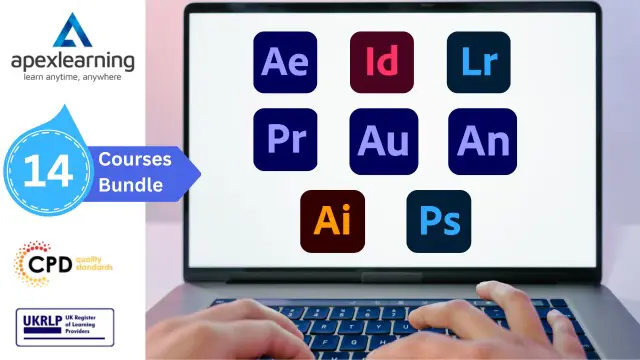
Search By Location
- Photography & Video Courses in London
- Photography & Video Courses in Birmingham
- Photography & Video Courses in Glasgow
- Photography & Video Courses in Liverpool
- Photography & Video Courses in Bristol
- Photography & Video Courses in Manchester
- Photography & Video Courses in Sheffield
- Photography & Video Courses in Leeds
- Photography & Video Courses in Edinburgh
- Photography & Video Courses in Leicester
- Photography & Video Courses in Coventry
- Photography & Video Courses in Bradford
- Photography & Video Courses in Cardiff
- Photography & Video Courses in Belfast
- Photography & Video Courses in Nottingham