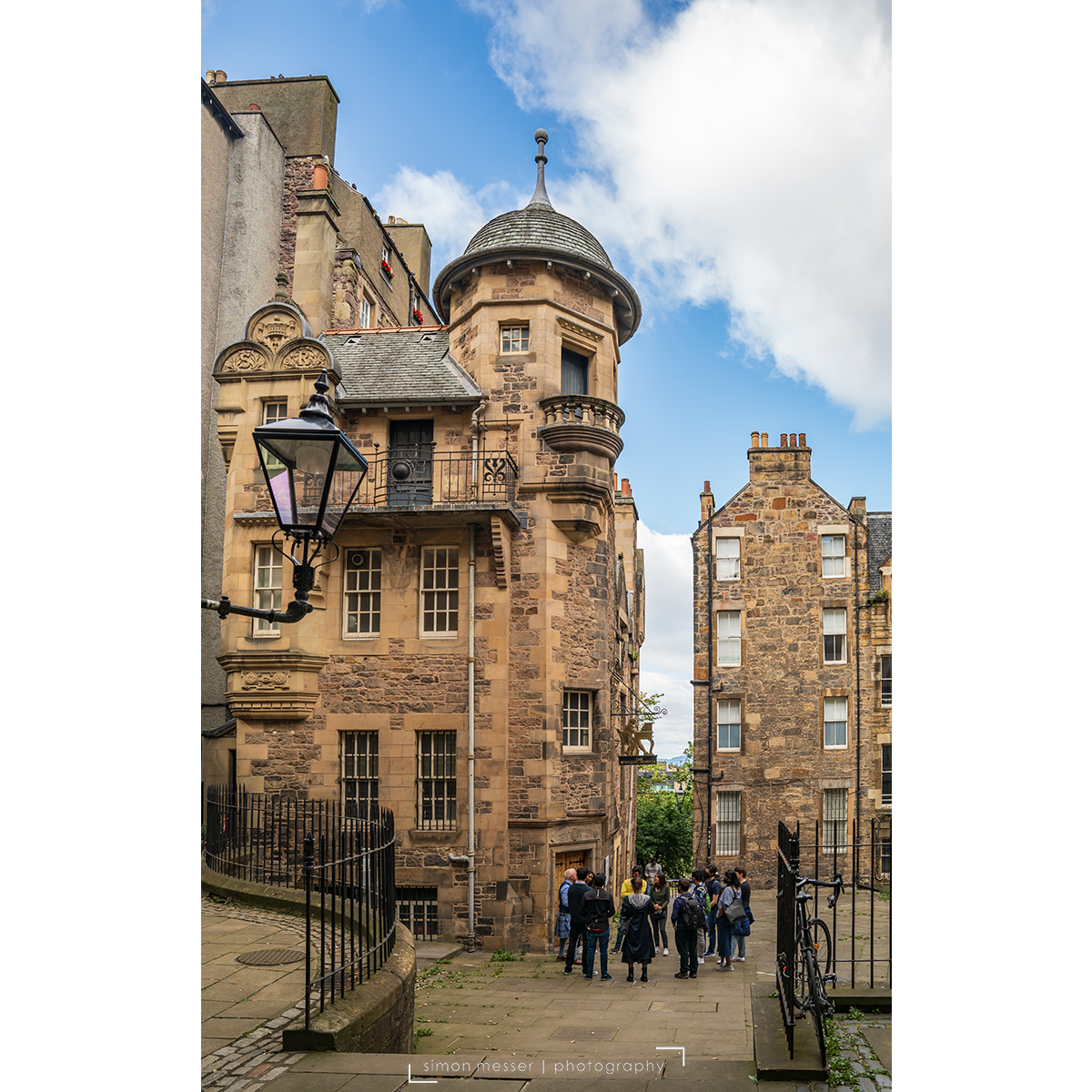- Professional Development
- Medicine & Nursing
- Arts & Crafts
- Health & Wellbeing
- Personal Development
40 Photography & Video courses in Edinburgh
Sometimes, the simplest photos are the hardest ones to take. How do you make an impeccable portrait of a loved-one or of a friend on the spot, and with only the help of natural lighting? Basically, how do you manage without a studio and all its controllability, and end up satisfied with an expressive and successful portrait?It is essential to take the environment into consideration when composing a portrait. Managing the background's colours and graphics, choosing the point of view, directing the model - these are all points that will be covered during the course.Light control is an equally important aspect; in particular, analysing a given moment's light and using it wisely are elements that will be explained to help you make a successful portrait.This workshop will teach you:- How to observe the environment so as to guide your aesthetic choices: point of view, directing a model- How to "read" light and place your subject accordingly- How to correctly define parameters in your camera according to your desired result- How to frame and compose an image to highlight the subjectThe workshop includes a theoretical explanation, a main "practical" part, as well as a class debriefing at the end. Pre-requisites for this workshop:

Lake Vyrnwy and Pistyll Rhaeadr Photography Workshops
5.0(2)By Creative Photography By Dean Photography
A Day in Wales. Join me for this fantastic photography workshop of woodland, lakes and waterfalls.In this course we cover all of the above. What do you need to bring with you?Camera/lenses/Spare memory card/batteries/tripod - A digital camera with "semi-automatic/manual" controls (Aperture and Shutter priority) is recommended to get the most from the course. Filters (if you have them) A packed lunch/snacks The relevant user manual for your camera Warm/waterproof clothing and suitable footwear - weather can be unpredictable all year round in Snowdonia. A notepad and pen What happens in bad weather?I monitor weather forecasts and if conditions are predicted to be completely unsuitable, to ensure both your safety and enjoyment of the day, it may be necessary to cancel a workshop. I will endeavour to provide at least 24hrs notice, although this cannot always be guaranteed; you will be offered either a full refund or a place on a future course.

Adobe Lightroom - Photography Course
By Paul Chapman
Transform your photos into stunning images with Adobe Lightroom! With our comprehensive one-to-one Lightroom course, you will learn how to edit and enhance your images like a pro. From basic adjustments to advanced techniques, you'll discover how to make your photos pop and create a signature style for your website, social media or printed materials. Enrol now and unlock your creative potential! You will learn about: Library module Image import Collections Effective image organisation Image export (different sizes and resolutions for uses such as printing, Facebook etc) Develop module Fix image problems (e.g. under/over exposure, colour temperature, noise etc) Enhance your images (sharpness, clarity, contrast, colour etc) Using AI masking The important stuff The price for a four-hour course is £300 We will come to you at your office or home

During this two-day workshop, you will learn how to tell a compelling story via photographs. Participants will gain the tools for conceiving of and crafting their own projects, with pointers on how to find ideas, develop your vision, and self-edit. We will cover a broad range of themes, including subject interaction, ethical dimensions, natural light usage and composition. There will also be practical guidance on financing projects, and where to place finished work.Between the two sessions there will be an assignment, intended to provide a practical application of newly acquired skills – this will be reviewed in our second meeting.This workshop is perfect for those with a good understanding of digital photography, seeking to hone their storytelling abilities and push the boundaries of documentary photography.Day 1:– Introduction to photographic storytelling.– Case study of Michael’s work in relation to the practicalities involved with funding, organising and producing a documentary project.– Discussion on the work of inspirational photographers, film makers, and artists.– Consideration of the ethical challenges encountered when producing documentary photography.– Introduction of practical task, and review of images.There will be a practical assignment to be carried out before the 2nd session.Day 2:– Photo story workshop and discussion on style.– Editing: how to select the right pictures to suit narrative objectives.– How to work within time constraints.– Practical task– Portfolio review of work produced during the workshop.– Presentation on opportunities, competitions, and publishing documentary photography projects. Courses are subject to minimum enrolment. Please register early, within five days of the start date, to reduce the likelihood of course cancellation. Please read our cancellation policy before booking. Students, anyone over the age of 65, and those in receipt of any form of benefits can claim the concessionary price, offering a 10% discount on the full course price. Valid proof of eligibility must be produced on the first day of the course. Please use the code CONCESSION when prompted at checkout.

The Smartphone Only Group Photo Tour
By Iconic Tours
The Smartphone Only Group Photo Tour
As phone and tablet cameras continue to improve and App developments become more advanced, mobile photography – previously considered only suitable for quick snaps and throwaway selfies – is more and more becoming recognised as a legitimate photographic medium. And anyone with a phone or tablet can do it! This course will explore the concepts of digital camera photography (and all that it entails) but through the medium of your own mobile device. Through a mixture of discussion and practical work this course will help you to push the limits of what your phone camera can do. As well as exploring the creative side of photography, we’ll break down some of the technical elements to get a better understanding of photography in general and learn how to achieve similar results using your phone or tablet. We’ll explore useful Apps to help get the desired output from your device and spend time looking at postproduction techniques that can improve and enhance your camera photos beyond a casual snapshot. Some of the Apps we will be looking at include Slow Shutter (iOS), VSCO (iOS/Android), Snapseed (iOS/Android), Adobe Lightroom for Mobile (iOS/Android) and Manual Camera (Android). You do not need to have all these downloaded in advance and, please be aware that depending on the capabilities of your phone, some of the features of these apps may not be available to you. This course is suitable for beginners and requires very little technical knowledge – just an enthusiasm and interest in photography and how to get a little more from your device. Please bring comfy weather-appropriate clothing as there will be some time spent outside shooting. Please specify the Make and Model of your mobile device when booking, so that the tutor can provide specific information tailored to your device wherever possible Courses are subject to minimum enrolment. Please register early, within five days of the start date, to reduce the likelihood of course cancellation. Please read our cancellation policy before booking. Students, anyone over the age of 65, and those in receipt of any form of benefits can claim the concessionary price, offering a 10% discount on the full course price. Valid proof of eligibility must be produced on the first day of the course. Please use the code CONCESSION when prompted at checkout.

Affinity Publisher Training
By Greta Powell Training
Affinity Publisher Training Course for Beginners. Online Affinity Training with live instructors or face to face onsite. Learn to create and design layouts for flyers, brochures, newsletters, marketing documents and business stationery.

The course will introduce you to some of the most enduring photographic portraits and provide discussion on why they remain so seminal. The course includes an introduction to lighting and composition techniques for portraiture, as well as providing guidance on shutter speed, aperture, lenses, and other visual controls. You will use studio flash lighting to explore basic techniques in formal and informal portrait photography – though all of the techniques taught are transferrable to natural and other lighting media. There will be time for participants to photograph under three standard lighting set-ups. Some digital SLR photography experience is recommended. Morning The morning session centres on discussion of the work of some classic portrait photographers and standard techniques employed. The discussions will include elements of composition, pose, gesture, format and technique. Afternoon The afternoon session will cover practical studio lighting, standard lighting set-ups, direction of sitters, and time permitting also a brief introduction to some of the editing capabilities of Adobe Photoshop. Project Days are designed for those who are already familiar with digital photography processes but who want to pursue a particular aspect or develop more specific skills in one or more areas. This course is the perfect follow-on from our Digital SLR training courses and will support you in building upon your existing knowledge of DSLR camera skills and becoming a better photographer in general. It will help you to work confidently on your own creative projects and develop the artist in you. Courses are subject to minimum enrolment. Please register early, within five days of the start date, to reduce the likelihood of course cancellation. Please read our cancellation policy before booking. Students, anyone over the age of 65, and those in receipt of any form of benefits can claim the concessionary price, offering a 10% discount on the full course price. Valid proof of eligibility must be produced on the first day of the course. Please use the code CONCESSION when prompted at checkout.

Do you have a growing mountain of negatives and/or prints and wish to have them as digital files? This course will equip you with the skills to digitally archive your collection ready for reprinting and sharing online! It can be intimidating to approach alone, but this class will break the process down into an easy step-by-step tutorial – from scanning, to editing, and exporting. Having completed the course, participants will have a solid understanding of the required processes and can go on to take full control of their negatives and potential outputs. This workshop will take you through the scanning process – turning analogue negatives/prints into digital files – using two different scanners: an Epson flatbed and a Hasselblad virtual drum scanner. Providing an opportunity to look at how best to scan and restore prints as well as negatives, you will learn the benefits of both scanning systems and understand when and why to use them. Once images are scanned, you will then be shown how to take full advantage of all the information you have captured to really get the most out of the files. The course will guide you through the editing process using Adobe Photoshop to bring your photos up to the highest standard, utilizing colour correction, levels, adjustments as well as a walkthrough of the processes used to clean dust and scratches from your images. You will be shown how to export files for digital printing as well as for sharing online. All equipment and software will be provided for you, but in order to get the most out of the course you are encouraged to bring along a varied selection of negatives and/or prints to use during the course. It is estimated that you will have time to scan up to a dozen images during the day, so please do not bring along whole archives at this stage! Having completed the course you will be able to return to Stills to confidently use the scanning facilities here on a session or daily basis. However, much of the information and learning from these systems can be directly applied to your own home scanning setup if required. Courses are subject to minimum enrolment. Please register early, within five days of the start date, to reduce the likelihood of course cancellation. Please read our cancellation policy before booking. Students, anyone over the age of 65, and those in receipt of any form of benefits can claim the concessionary price, offering a 10% discount on the full course price. Valid proof of eligibility must be produced on the first day of the course. Please use the code CONCESSION when prompted at checkout.

Search By Location
- Photography & Video Courses in London
- Photography & Video Courses in Birmingham
- Photography & Video Courses in Glasgow
- Photography & Video Courses in Liverpool
- Photography & Video Courses in Bristol
- Photography & Video Courses in Manchester
- Photography & Video Courses in Sheffield
- Photography & Video Courses in Leeds
- Photography & Video Courses in Edinburgh
- Photography & Video Courses in Leicester
- Photography & Video Courses in Coventry
- Photography & Video Courses in Bradford
- Photography & Video Courses in Cardiff
- Photography & Video Courses in Belfast
- Photography & Video Courses in Nottingham