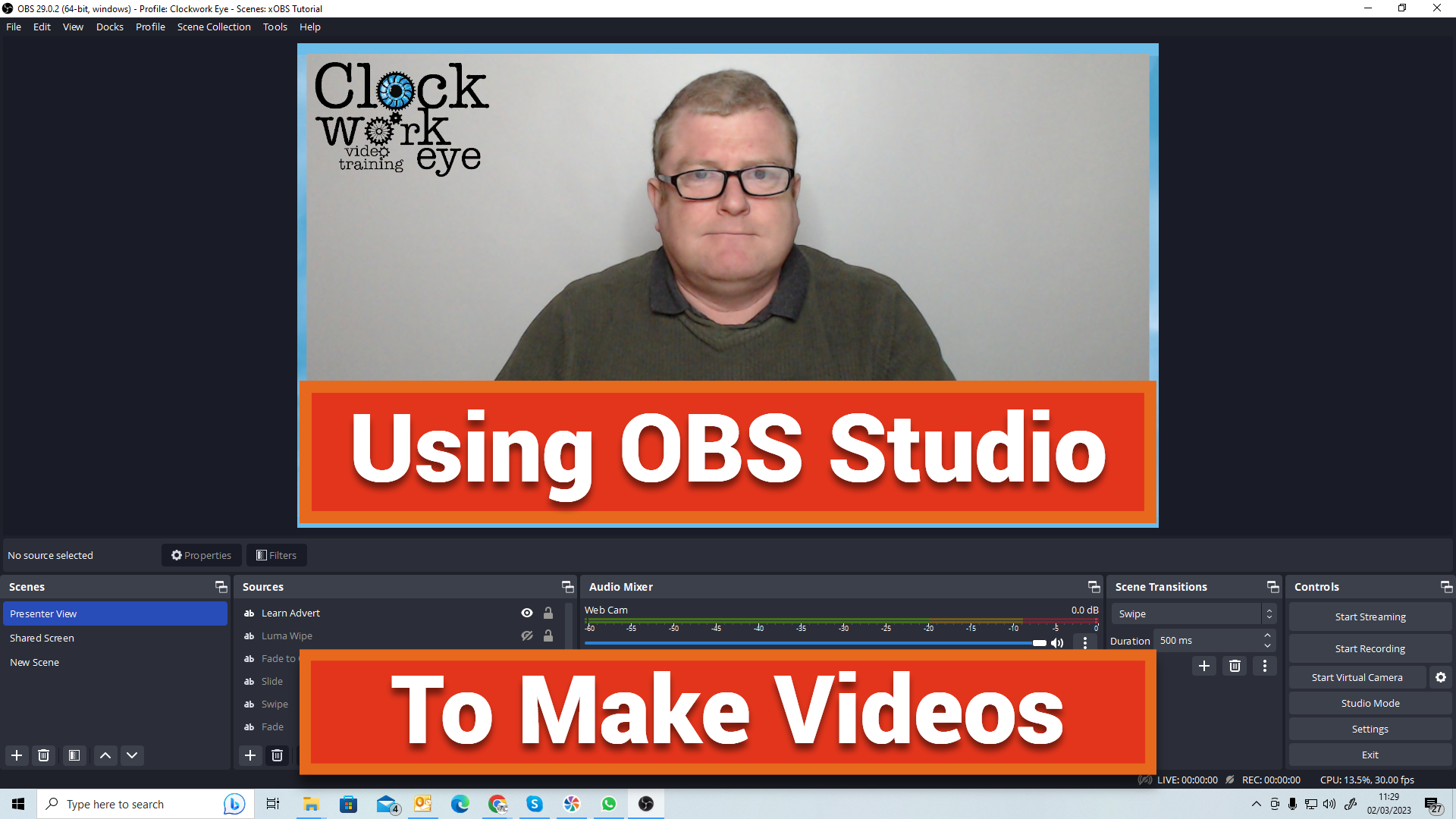- Professional Development
- Medicine & Nursing
- Arts & Crafts
- Health & Wellbeing
- Personal Development
498 Photography & Video courses in Banstead delivered On Demand
The Photoshop Expert Course is a wonderful learning opportunity for anyone who has a passion for this topic and is interested in enjoying a long career in the relevant industry. It's also for anyone who is already working in this field and looking to brush up their knowledge and boost their career with a recognised certification. This Photoshop Expert Course consists of several modules that take around 2 hours to complete. The course is accompanied by instructional videos, helpful illustrations, how-to instructions and advice. The course is offered online at a very affordable price. That gives you the ability to study at your own pace in the comfort of your home. You can access the modules from anywhere and from any device. Why choose this course Earn an e-certificate upon successful completion. Accessible, informative modules taught by expert instructors Study in your own time, at your own pace, through your computer tablet or mobile device Benefit from instant feedback through mock exams and multiple-choice assessments Get 24/7 help or advice from our email and live chat teams Full Tutor Support on Weekdays Course Design The course is delivered through our online learning platform, accessible through any internet-connected device. There are no formal deadlines or teaching schedules, meaning you are free to study the course at your own pace. You are taught through a combination of Video lessons Online study materials Mock exams Multiple-choice assessment Certification Upon successful completion of the course, you will be able to obtain your course completion PDF Certificate at £9.99. Print copy by post is also available at an additional cost of £15.99 and the same for PDF and printed transcripts. Course Content Section 01 - Introduction to the Course City Under Attack Photo Manipulation Photoshop Intro-city under attack Photo manipulation Photoshop 00:06:00 Introduce yourself-General for Photoshop courses 00:01:00 Section 02 - Pre-Requisite Photo Introduction to the Interface in Photoshop 00:02:00 Harsh Vardhan Art - Opening and Saving Images files in Photoshop 00:04:00 Harsh Vardhan Art - Saving Images for Web 00:02:00 Harsh Vardhan Art - Save Images for Printing 00:02:00 Harsh Vardhan Art - Copy Paste Edit in Photoshop 00:01:00 Section 03 - Essential Tools for Photo Manipulation How the Mask Tool works in Photoshop Part-1 00:05:00 How the Mask Tool works in Photoshop Part-2 00:04:00 How to Get Black Mask instead of White in Photoshop 00:01:00 Harsh Vardhan Art - mask hairs-New Select & Mask features in Photoshop 2017 latest update-general 00:13:00 Harsh Vardhan Art - how Pen Tool Works 00:06:00 Harsh Vardhan Art - what is refine edge option in photoshop final part-1 comp 00:05:00 Harsh Vardhan Art - what Is Refine Edge Option In Photoshop Final Part-2-1 comp 00:03:00 Section 04 - Basic Adjustments & Correction in Photoshop Harsh Vardhan Art - Basic Correction of the Image in Photoshop-city under Attack Photomanipulation 00:05:00 Harsh Vardhan Art - skin Retouching City Under Atttack-1 00:06:00 Enhancing eyes-city under attack Photo manipulation Photoshop 00:04:00 Harsh Vardhan Art - Removing Object In Photoshop Using Stamp Tool 00:06:00 Harsh Vardhan Art - adding Texture To The Fabric In Photoshop-1 00:05:00 Harsh Vardhan Art - How to Remove Background from an Image in Photoshop 00:03:00 Section 05 - Lets Start City Under Attack Photomanipulation Creating New Document & Preparing Background City underattack Photomanipulation Photoshop 00:02:00 Replacing Sky city Underattack Photomanipulation Photoshop 00:03:00 Creating Fog Or Smoke city Underattack Photomanipulation Photoshop 00:03:00 Placing & Colour Grading The Portrait-city Underattack Photomanipulation Photoshop 00:04:00 Creating Rim Light Or Edge Light-city Underattack Photomanipulation Photoshop 00:02:00 Continue Creating Rim Light Or Edge Light-city Underattack Photomanipulation Photoshop 00:02:00 Adding Vignette Effect-city Underattack Photomanipulation Photoshop 00:04:00 Adding Light Glare-city Underattack Photomanipulation Photoshop-14 00:01:00 Adding Warm Light-city Underattack Photomanipulation Photoshop 00:01:00 Dodging & Burning Portrait-city Underattack Photomanipulation Photoshop 00:03:00 Adding Birds In The Sky-city Underattack Photomanipulation Photoshop 00:01:00 Placing Plane In The Sky-city Underattack Photomanipulation Photoshop 00:03:00 Adding Crashing Smoke To The Plane-city Underattack Photomanipulation Photoshop 00:02:00 Colour Grading In Colour Efex Pro-city Underattack Photomanipulation Photoshop 00:04:00 Getting Final Look Using Colour Lookup Filter-city Underattack Photomanipulation Photoshop 00:04:00 Order your Certificates & Transcripts Order your Certificates & Transcripts 00:00:00 Frequently Asked Questions Are there any prerequisites for taking the course? There are no specific prerequisites for this course, nor are there any formal entry requirements. All you need is an internet connection, a good understanding of English and a passion for learning for this course. Can I access the course at any time, or is there a set schedule? You have the flexibility to access the course at any time that suits your schedule. Our courses are self-paced, allowing you to study at your own pace and convenience. How long will I have access to the course? For this course, you will have access to the course materials for 1 year only. This means you can review the content as often as you like within the year, even after you've completed the course. However, if you buy Lifetime Access for the course, you will be able to access the course for a lifetime. Is there a certificate of completion provided after completing the course? Yes, upon successfully completing the course, you will receive a certificate of completion. This certificate can be a valuable addition to your professional portfolio and can be shared on your various social networks. Can I switch courses or get a refund if I'm not satisfied with the course? We want you to have a positive learning experience. If you're not satisfied with the course, you can request a course transfer or refund within 14 days of the initial purchase. How do I track my progress in the course? Our platform provides tracking tools and progress indicators for each course. You can monitor your progress, completed lessons, and assessments through your learner dashboard for the course. What if I have technical issues or difficulties with the course? If you encounter technical issues or content-related difficulties with the course, our support team is available to assist you. You can reach out to them for prompt resolution.

Register on the Digital Photography Diploma today and build the experience, skills and knowledge you need to enhance your professional development and work towards your dream job. Study this course through online learning and take the first steps towards a long-term career. The course consists of a number of easy to digest, in-depth modules, designed to provide you with a detailed, expert level of knowledge. Learn through a mixture of instructional video lessons and online study materials. Receive online tutor support as you study the course, to ensure you are supported every step of the way. Get a certificate as proof of your course completion. The Digital Photography Diploma course is incredibly great value and allows you to study at your own pace. Access the course modules from any internet-enabled device, including computers, tablets, and smartphones. The course is designed to increase your employability and equip you with everything you need to be a success. Enrol on the now and start learning instantly! What You Get With The Digital Photography Diploma course Receive a digital certificate upon successful completion of the course Get taught by experienced, professional instructors Study at a time and pace that suits your learning style Get instant feedback on assessments 24/7 help and advice via email or live chat Get full tutor support on weekdays (Monday to Friday) Course Design The course is delivered through our online learning platform, accessible through any internet-connected device. There are no formal deadlines or teaching schedules, meaning you are free to study the course at your own pace. You are taught through a combination of Video lessons Online study materials Certification After the successful completion of the final assessment, you will receive a CPD-accredited certificate of achievement. The PDF certificate is for £9.99, and it will be sent to you immediately after through e-mail. You can get the hard copy for £15.99, which will reach your doorsteps by post. Who Is This Course For: The course is ideal for those who already work in this sector or are aspiring professionals. This course is designed to enhance your expertise and boost your CV. Learn key skills and gain a professional qualification to prove your newly-acquired knowledge. Requirements: The online training is open to all students and has no formal entry requirements. To study the Digital Photography Diploma course, all you need is a passion for learning, A good understanding of English, numeracy, and IT skills. You must also be over the age of 16. Course Content Digital Photography Intro 00:01:00 How Does a Camera Work 00:02:00 Aperture 00:07:00 Shutter Speed 00:06:00 ISO 00:04:00 Exposure Triangle 00:05:00 Lights & Filters 00:03:00 White Balance 00:03:00 File Types 00:03:00 Photo Resolution & Quality 00:03:00 Composition 00:06:00 Conclusion 00:02:00 Frequently Asked Questions Are there any prerequisites for taking the course? There are no specific prerequisites for this course, nor are there any formal entry requirements. All you need is an internet connection, a good understanding of English and a passion for learning for this course. Can I access the course at any time, or is there a set schedule? You have the flexibility to access the course at any time that suits your schedule. Our courses are self-paced, allowing you to study at your own pace and convenience. How long will I have access to the course? For this course, you will have access to the course materials for 1 year only. This means you can review the content as often as you like within the year, even after you've completed the course. However, if you buy Lifetime Access for the course, you will be able to access the course for a lifetime. Is there a certificate of completion provided after completing the course? Yes, upon successfully completing the course, you will receive a certificate of completion. This certificate can be a valuable addition to your professional portfolio and can be shared on your various social networks. Can I switch courses or get a refund if I'm not satisfied with the course? We want you to have a positive learning experience. If you're not satisfied with the course, you can request a course transfer or refund within 14 days of the initial purchase. How do I track my progress in the course? Our platform provides tracking tools and progress indicators for each course. You can monitor your progress, completed lessons, and assessments through your learner dashboard for the course. What if I have technical issues or difficulties with the course? If you encounter technical issues or content-related difficulties with the course, our support team is available to assist you. You can reach out to them for prompt resolution.

Video Editing - QLS Endorsed
By Kingston Open College
QLS Endorsed + CPD QS Accredited - Dual Certification | Instant Access | 24/7 Tutor Support | All-Inclusive Cost

Visualizing Architecture Graphic Design for Buildings
By Compete High
Introducing 'Visualizing Architecture Graphic Design for Buildings' Unlock the potential of architectural graphic design with our comprehensive course designed to elevate your skills and transform your approach to building visualization. Delve into the intricacies of design principles, composition techniques, and the art of conveying architectural concepts through stunning visuals. Module 1: Introduction to Architectural Graphic Design Embark on your journey with a solid foundation in architectural graphic design. Learn about the significance of visual communication in architecture and explore key concepts and historical context that shape this dynamic field. Module 2: Composition and Layout Master the art of arranging elements within a visual space to create compelling compositions. Dive deep into layout principles, grid systems, and typography to effectively communicate architectural ideas with clarity and impact. Module 3: Color Theory in Architectural Graphic Design Unleash the power of color to evoke emotions and enhance the visual experience of architectural designs. Explore color psychology, harmonies, and techniques for selecting palettes that resonate with your audience and project objectives. Module 4: Line, Shape, and Form Discover how lines, shapes, and forms contribute to the visual language of architecture. Explore techniques for creating dynamic compositions, defining spatial relationships, and conveying architectural concepts through graphic elements. Module 5: Texture and Patterns Add depth and dimension to your designs with an understanding of texture and patterns. Learn how to incorporate tactile qualities into your visuals to evoke realism and engage the senses of your audience. Module 6: Photography and Images in Architectural Graphic Design Harness the power of photography and imagery to enhance your architectural graphics. Explore techniques for capturing compelling visuals, editing images, and integrating them seamlessly into your design projects. Module 7: Wayfinding Systems Navigate the complexities of wayfinding design and its role in architectural graphics. Learn how to create intuitive navigation systems that guide users through built environments while enhancing the overall user experience. Module 8: Visual Aesthetics in Architectural Graphic Design Elevate your designs with an understanding of visual aesthetics. Explore principles of balance, harmony, and rhythm to create visually captivating architectural graphics that resonate with your audience. Why Choose 'Visualizing Architecture Graphic Design for Buildings'? Comprehensive coverage of essential concepts and techniques in architectural graphic design. Practical insights and real-world examples to apply theory to practice. Expert-led instruction from industry professionals with extensive experience in architectural visualization. Flexible learning options, including self-paced modules and interactive workshops. Elevate your portfolio and career prospects with skills that are in high demand in the architecture and design industry. Transform your approach to architectural graphic design and unleash your creativity with 'Visualizing Architecture Graphic Design for Buildings.' Enroll now and embark on a journey towards mastery in architectural visualization. Course Curriculum Module 1_ Introduction to Architectural Graphic Design Introduction to Architectural Graphic Design 00:00 Module 2_ Composition and Layout Composition and Layout 00:00 Module 3_ Color Theory in Architectural Graphic Design Color Theory in Architectural Graphic Design 00:00 Module 4_ Line, Shape, and Form Line, Shape, and Form 00:00 Module 5_ Texture and Patterns Texture and Patterns 00:00 Module 6_ Photography and Images in Architectural Graphic Design Photography and Images in Architectural Graphic Design 00:00 Module 7_ Wayfinding Systems Wayfinding Systems 00:00 Module 8_ Visual Aesthetics in Architectural Graphic Design Visual Aesthetics in Architectural Graphic Design 00:00

Vyond Mastery: Unleashing Animated Creativity
By Compete High
ð Unlock Your Creative Potential with Vyond Mastery: Unleashing Animated Creativity! ð Are you ready to transform your ideas into captivating animations that grab attention, convey messages effectively, and elevate your content to the next level? Look no further! Introducing our groundbreaking online course: Vyond Mastery - Unleashing Animated Creativity! ð What's Inside? ⨠Module 1: Getting Started with Vyond Master the basics of Vyond, from navigating the interface to creating your first animation. Learn insider tips and tricks for a seamless animation workflow. ⨠Module 2: Crafting Compelling Storylines Dive deep into the art of storytelling and discover how to structure narratives for maximum impact. Explore techniques to engage your audience emotionally through animated storytelling. ⨠Module 3: Advanced Animation Techniques Elevate your animations with advanced techniques and transitions. Uncover the secrets to fluid character movements and dynamic scene transitions. ⨠Module 4: Voiceovers and Sound Design Learn to integrate professional voiceovers and sound effects to enhance your animations. Discover the importance of audio in creating a memorable viewer experience. ⨠Module 5: Branding and Consistency Develop a consistent and memorable brand identity through your animations. Explore ways to align your animated content with your brand message and values. ⨠Module 6: Exporting and Sharing Your Masterpieces Get hands-on experience with exporting options and choose the best formats for various platforms. Learn strategies for sharing your animated creations effectively on social media and other channels. ð Why Choose Vyond Mastery? Expert Guidance: Led by industry experts with years of experience in animation and storytelling. Practical Learning: Hands-on exercises and real-world examples to reinforce your skills. Lifetime Access: Learn at your own pace and revisit the course content whenever you need. Community Support: Connect with a community of like-minded learners and share your progress. ð Who Can Benefit? Content Creators Marketers Educators Business Owners Social Media Managers ð¥ Ready to Transform Your Ideas into Animated Masterpieces? Enroll Today! Unleash your creativity, captivate your audience, and make your mark with Vyond Mastery - Unleashing Animated Creativity! ð Course Curriculum Basic Overview 00:00 Pricing 00:00 Vyond Resources 00:00 Interface and Timeline 00:00 Adding Templates 00:00 Character Library 00:00 Character Properties - Part-1 00:00 Character Properties - Part -2' 00:00 Character Properties - Part -3 00:00 Prop Library 00:00 Prop Properties 00:00 Chart Properties - Part 1 00:00 Chart Properties - Part 2 00:00 Text Library 00:00 Text Properties 00:00 Scene Transitions 00:00 Differences with Whiteboard Animation - Part 1 00:00 Differences with Whiteboard Animation - Part 2 00:00 Adding in the Camera to Zoom In 00:00 Conclusion 00:00 Advanced Overview 00:00 Video Script From Existing Video 00:00 Video Script From Existing Audio 00:00 Creating Video Scripts from An Existing Article Document 00:00 Creating Video Scripts From Existing PowerPoints 00:00 Structuring Your Script and Storyboard Document 00:00 Setting Up for the Audio Recording and Voiceover 00:00 Narration of your Audio Script 00:00 Creation of Scene Timings 00:00 Uploading The Audio to Vyond 00:00 Adding In Music 00:00 Scene Theme Selections 00:00 Storyboarding Scenes 00:00 Business and Contemporary Vs Whiteboard 00:00 Storyboarding Whiteboard Style Videos 00:00 Adding Images to Whitebord Style Videos 00:00 Adding the Camera and Exit Effect to Images 00:00 Changing the Background and the Text 00:00 Adding Scene Transitions to Sync Up Your 00:00 Conclusion 00:00

Description: This Photoshop Expert Certificate - City on Attack Photo Manipulation is designed to Will help you to learn transform crappy images into stunning artwork in photoshop for beginners. Through this course, you will learn various professional techniques in Photoshop which are used by the top professionals in their day to day editing workflows as well as for creating stunning photo manipulation or artwork. You will learn all the professional editing tips and tricks which you can use for your day to day editing task as well. The skills which you are going to learn in this Photoshop Expert Certificate - City on Attack Photo Manipulation can also help you to start your own freelancing photo editing business. After completion of this course, you are images would never look the same again. Your images would look more professional and more stunning. Assessment: At the end of the course, you will be required to sit for an online MCQ test. Your test will be assessed automatically and immediately. You will instantly know whether you have been successful or not. Before sitting for your final exam you will have the opportunity to test your proficiency with a mock exam. Certification: After completing and passing the course successfully, you will be able to obtain an Accredited Certificate of Achievement. Certificates can be obtained either in hard copy at a cost of £39 or in PDF format at a cost of £24. Who is this Course for? Photoshop Expert Certificate - City on Attack Photo Manipulation is certified by CPD Qualifications Standards and CiQ. This makes it perfect for anyone trying to learn potential professional skills. As there is no experience and qualification required for this course, it is available for all students from any academic background. Requirements Our Photoshop Expert Certificate - City on Attack Photo Manipulation is fully compatible with any kind of device. Whether you are using Windows computer, Mac, smartphones or tablets, you will get the same experience while learning. Besides that, you will be able to access the course with any kind of internet connection from anywhere at any time without any kind of limitation. Career Path After completing this course you will be able to build up accurate knowledge and skills with proper confidence to enrich yourself and brighten up your career in the relevant job market. Section 01 - Introduction to the Course City Under Attack Photo Manipulation Photoshop Intro-city under attack Photo manipulation Photoshop FREE 00:06:00 Harsh Vardhan Art - Introduce yourself-General for Photoshop courses 00:01:00 Section 02 - Pre-Requisite Photo Harsh Vardhan Art - 1- Introduction to the Interface in Photoshop 00:02:00 Harsh Vardhan Art - 2-Opening and Saving Images files in Photoshop 00:04:00 Harsh Vardhan Art - 3-Saving Images for Web 00:02:00 Harsh Vardhan Art - 4-Save Images for Printing 00:02:00 Harsh Vardhan Art - 5-Copy Paste Edit in Photoshop 00:01:00 Section 03 - Essential Tools for Photo Manipulation Harsh Vardhan Art - 1-How the Mask Tool works in Photoshop Part-1 00:05:00 Harsh Vardhan Art - 2-How the Mask Tool works in Photoshop Part-2 00:04:00 Harsh Vardhan Art - 3-How to Get Black Mask instead of White in Photoshop 00:01:00 sh Vardhan Art - 4-mask hairs-New Select & Mask features in Photoshop 2017 latest update-general 00:13:00 Harsh Vardhan Art - 5-how Pen Tool Works Final-1 comp 00:06:00 Harsh Vardhan Art - 6-what is refine edge option in photoshop final part-1 comp 00:05:00 Harsh Vardhan Art - 7-what Is Refine Edge Option In Photoshop Final Part-2-1 comp 00:03:00 Section 04 - Basic Adjustments & Correction in Photoshop Harsh Vardhan Art - 1-Basic Correction of the Image in Photoshop-city under Attack Photomanipulation 00:05:00 Harsh Vardhan Art - 2-skin Retouching City Under Atttack-1 00:06:00 Harsh Vardhan Art - 3-enhancing eyes-city under attack photomaniuplation photoshop-1 00:04:00 Harsh Vardhan Art - 4-Removing Object In Photoshop Using Stamp Tool 00:06:00 Harsh Vardhan Art - 5-adding Texture To The Fabric In Photoshop-1 00:05:00 Harsh Vardhan Art - 6-How to Remove Background from an Image in Photoshop 00:03:00 Section 05 - Lets Start City Under Attack Photomanipulation 1-Creating New Document & Preparing Background City underattack Photomanipulation Photoshop 00:02:00 2-Replacing Sky city Underattack Photomanipulation Photoshop 00:03:00 3-Creating Fog Or Smoke city Underattack Photomanipulation Photoshop 00:03:00 4-Placing & Colour Grading The Portrait-city Underattack Photomanipulation Photoshop 00:04:00 5-Creating Rim Light Or Edge Light-city Underattack Photomanipulation Photoshop 00:02:00 6-Continue Creating Rim Light Or Edge Light-city Underattack Photomanipulation Photoshop 00:02:00 7-Adding Vignette Effect-city Underattack Photomanipulation Photoshop 00:04:00 8-Adding Light Glare-city Underattack Photomanipulation Photoshop-14 00:01:00 9-Adding Warm Light-city Underattack Photomanipulation Photoshop 00:01:00 10-Dodging & Burning Portrait-city Underattack Photomanipulation Photoshop 00:03:00 11-Adding Birds In The Sky-city Underattack Photomanipulation Photoshop 00:01:00 12-Placing Plane In The Sky-city Underattack Photomanipulation Photoshop 00:03:00 13-Adding Crashing Smoke To The Plane-city Underattack Photomanipulation Photoshop 00:02:00 14-Color Grading In Colour Efex Pro-city Underattack Photomanipulation Photoshop 00:04:00 15-Getting Final Look Using Colour Lookup Filter-city Underattack Photomanipulation Photoshop 00:04:00 Certificate and Transcript Order Your Certificates and Transcripts 00:00:00

Adobe Photoshop CS Intermediate Course
By iStudy UK
As a photographer you just don't take beautiful pictures, you simply create pictures with the help of Photoshop. This course is intended for Photographers, Web and Graphic Designers, Advertisers, etc. Nowadays, Adobe Photoshop has become one of the most popular Photoshop software and used worldwide by professionals. Knowing the appropriate tools and techniques helps you to use this beautiful piece of software to edit photos. If you already have basic knowledge about Adobe Photoshop CS and want to enhance your skills, then enroll to this Adobe Photoshop CS Intermediate Course. Course Highlights Adobe Photoshop CS Intermediate Course is an award winning and the best selling course that has been given the CPD Qualification Standards & IAO accreditation. It is the most suitable course anyone looking to work in this or relevant sector. It is considered one of the perfect courses in the UK that can help students/learners to get familiar with the topic and gain necessary skills to perform well in this field. We have packed Adobe Photoshop CS Intermediate Course into 14 modules for teaching you everything you need to become successful in this profession. To provide you ease of access, this course is designed for both part-time and full-time students. You can become accredited in just 12 hours, 30 minutes hours and it is also possible to study at your own pace. We have experienced tutors who will help you throughout the comprehensive syllabus of this course and answer all your queries through email. For further clarification, you will be able to recognize your qualification by checking the validity from our dedicated website. Why You Should Choose Adobe Photoshop CS Intermediate Course Lifetime access to the course No hidden fees or exam charges CPD Qualification Standards certification on successful completion Full Tutor support on weekdays (Monday - Friday) Efficient exam system, assessment and instant results Download Printable PDF certificate immediately after completion Obtain the original print copy of your certificate, dispatch the next working day for as little as £9. Improve your chance of gaining professional skills and better earning potential. Who is this Course for? Adobe Photoshop CS Intermediate Course is CPD Qualification Standards and IAO accredited. This makes it perfect for anyone trying to learn potential professional skills. As there is no experience and qualification required for this course, it is available for all students from any academic backgrounds. Requirements Our Adobe Photoshop CS Intermediate Course is fully compatible with any kind of device. Whether you are using Windows computer, Mac, smartphones or tablets, you will get the same experience while learning. Besides that, you will be able to access the course with any kind of internet connection from anywhere at any time without any kind of limitation. Career Path You will be ready to enter the relevant job market after completing this course. You will be able to gain necessary knowledge and skills required to succeed in this sector. All our Diplomas' are CPD Qualification Standards and IAO accredited so you will be able to stand out in the crowd by adding our qualifications to your CV and Resume. WORKING WITH RETOUCH TOOLS 01:00:00 MORE RETOUCHING TOOLS 00:30:00 WORKING WITH COLOUR BRIGHTNESS AND CONTRAST 01:00:00 RETOUCHING WITH STAMPS AND BRUSH TOOLS 01:00:00 UNDERSTANDING LAYERS 01:00:00 WORKING WITH LAYERS 01:00:00 MORE ON LAYERS 00:45:00 ADJUSTMENT LAYERS 00:45:00 WORKING WITH BRUSHES 01:00:00 PHOTOSHOP TYPE TOOLS 01:00:00 DRAWING AND VECTOR GRAPHICS 00:45:00 COLOURS AND COLOUR EFFECTS 00:45:00 USING MASKS 01:00:00 WORKING WITH MASKS AND CHANNELS 01:00:00