- Professional Development
- Medicine & Nursing
- Arts & Crafts
- Health & Wellbeing
- Personal Development
652 Photography & Video courses
Register on the iPhone Filmmaking today and build the experience, skills and knowledge you need to enhance your professional development and work towards your dream job. Study this course through online learning and take the first steps towards a long-term career. The course consists of a number of easy to digest, in-depth modules, designed to provide you with a detailed, expert level of knowledge. Learn through a mixture of instructional video lessons and online study materials. Receive online tutor support as you study the course, to ensure you are supported every step of the way. Get an e-certificate as proof of your course completion. The iPhone Filmmaking is incredibly great value and allows you to study at your own pace. Access the course modules from any internet-enabled device, including computers, tablet, and smartphones. The course is designed to increase your employability and equip you with everything you need to be a success. Enrol on the now and start learning instantly! What You Get With The iPhone Filmmaking Receive a e-certificate upon successful completion of the course Get taught by experienced, professional instructors Study at a time and pace that suits your learning style Get instant feedback on assessments 24/7 help and advice via email or live chat Get full tutor support on weekdays (Monday to Friday) Course Design The course is delivered through our online learning platform, accessible through any internet-connected device. There are no formal deadlines or teaching schedules, meaning you are free to study the course at your own pace. You are taught through a combination of Video lessons Online study materials Certification Upon successful completion of the course, you will be able to obtain your course completion e-certificate free of cost. Print copy by post is also available at an additional cost of £9.99 and PDF Certificate at £4.99. Who Is This Course For: The course is ideal for those who already work in this sector or are an aspiring professional. This course is designed to enhance your expertise and boost your CV. Learn key skills and gain a professional qualification to prove your newly-acquired knowledge. Requirements: The online training is open to all students and has no formal entry requirements. To study the iPhone Filmmaking, all your need is a passion for learning, a good understanding of English, numeracy, and IT skills. You must also be over the age of 16. Course Content Unit 01: Introduction Module 01: Introduction 00:01:00 Unit 02: Filming on a phone Native vs Paid apps. Module 01: Native iPhone camera app 00:03:00 Module 02: Moment camera app 00:07:00 Unit 03: Filmmaking terms Module 01: Portrait vs Landscape 00:01:00 Module 02: Frame size 00:02:00 Module 03: ISO Shutter Speed Aperture 00:02:00 Module 04: Rule of thirds 00:02:00 Module 05: My Kit 00:04:00 Unit 04: Shots - basic Module 01: Shot construction 00:02:00 Module 02: 360 Filming 00:01:00 Module 03: Slow Motion 00:01:00 Unit 05: Shots - advanced Module 01: Cinematic Filmmaking Part 1 00:02:00 Module 02: Cinematic Filmmaking Part 2 00:01:00 Module 03: Creative Transitions part 1 00:01:00 Module 04: Creative Transitions part 2 00:02:00 Module 05: Review Video 00:01:00 Module 06: Transitions 00:02:00 Unit 06: Planning your film Module 01: Film planning 00:02:00 Unit 07: Lighting and Audio Module 01: Three point lighting 00:01:00 Module 02: Back Lighting 00:01:00 Module 03: More lighting explained 00:02:00 Module 04: Recording Audio 00:02:00 Module 05: Sound revisited 00:04:00 Unit 08: Editing Module 01: Editing Log footage 00:03:00 Module 02: Green screen in iMovie 00:02:00 Module 03: Editing on iMovie iPad 00:19:00 Module 04: Editing on iMovie iPhone 00:02:00 Module 05: Editing in Adobe Premier Rush 00:08:00 Unit 09: Bonus - Shot on iPhone Module 01: A mental health awareness film shot on iPhone 00:01:00 Module 02: A short film shot and edited on an iPhone 00:02:00 Frequently Asked Questions Are there any prerequisites for taking the course? There are no specific prerequisites for this course, nor are there any formal entry requirements. All you need is an internet connection, a good understanding of English and a passion for learning for this course. Can I access the course at any time, or is there a set schedule? You have the flexibility to access the course at any time that suits your schedule. Our courses are self-paced, allowing you to study at your own pace and convenience. How long will I have access to the course? For this course, you will have access to the course materials for 1 year only. This means you can review the content as often as you like within the year, even after you've completed the course. However, if you buy Lifetime Access for the course, you will be able to access the course for a lifetime. Is there a certificate of completion provided after completing the course? Yes, upon successfully completing the course, you will receive a certificate of completion. This certificate can be a valuable addition to your professional portfolio and can be shared on your various social networks. Can I switch courses or get a refund if I'm not satisfied with the course? We want you to have a positive learning experience. If you're not satisfied with the course, you can request a course transfer or refund within 14 days of the initial purchase. How do I track my progress in the course? Our platform provides tracking tools and progress indicators for each course. You can monitor your progress, completed lessons, and assessments through your learner dashboard for the course. What if I have technical issues or difficulties with the course? If you encounter technical issues or content-related difficulties with the course, our support team is available to assist you. You can reach out to them for prompt resolution.

24 Hours Left! Don't Let Year-End Deals Slip Away - Enrol Now! This Advanced Diploma in Professional Photography at QLS Level 7 course is endorsed by The Quality Licence Scheme and accredited by CPDQS (with 180 CPD points) to make your skill development & career progression more accessible than ever! Are you looking to improve your current abilities or make a career move? If yes, our unique Professional Photography at QLS Level 7 course might help you get there! It is an expertly designed course which ensures you learn everything about the topic thoroughly. Expand your expertise with high-quality training from the Professional Photography at QLS Level 7 course. Due to Professional Photography at QLS Level 7's massive demand in the competitive market, you can use our comprehensive course as a weapon to strengthen your knowledge and boost your career development. Learn Professional Photography at QLS Level 7 from industry professionals and quickly equip yourself with the specific knowledge and skills you need to excel in your chosen career. The Professional Photography at QLS Level 7 course is broken down into several in-depth modules to provide you with the most convenient and rich learning experience possible. Upon successful completion of the Professional Photography at QLS Level 7 course, an instant e-certificate will be exhibited in your profile that you can order as proof of your skills and knowledge. Add these amazing new skills to your resume and boost your employability by simply enrolling in this Professional Photography at QLS Level 7 course. This Professional Photography at QLS Level 7 training can help you to accomplish your ambitions and prepare you for a meaningful career. So, join us today and gear up for excellence! Why Prefer This Professional Photography at QLS Level 7 Course? Opportunity to earn a certificate endorsed by the Quality Licence Scheme & another accredited by CPDQS which is completely free. Get a free student ID card! (£10 postal charge will be applicable for international delivery) Innovative and engaging content. Free assessments 24/7 tutor support. Take a step toward a brighter future! *** Course Curriculum *** Here is the curriculum breakdown of the Professional Photography at QLS Level 7 course: Assessment Process With MCQ: After completing an online module, you will be given immediate access to a specially designed MCQ test. The results will be immediately analysed, and the score will be shown for your review. The passing score for each test will be set at 60%. You will be entitled to claim a certificate endorsed by the Quality Licence Scheme after you have completed all of the Advanced Diploma in Professional Photography at QLS Level 7 exams. OR With Assignment: You have to complete the assignment questions given at the end of the course and score a minimum of 60% to pass each exam. Our expert trainers will assess your assignment and give you feedback after you submit the assignment. You will be entitled to claim a certificate endorsed by the Quality Licence Scheme after you have completed all of the Advanced Diploma in Professional Photography at QLS Level 7 exams. CPD 180 CPD hours / points Accredited by CPD Quality Standards Who is this course for? This Professional Photography at QLS Level 7 course is perfect for highly motivated people who want to improve their technical skills and prepare for the career they want! Requirements No prior background or expertise is required. Career path The Professional Photography at QLS Level 7 course will boost your CV and aims to help you get the job or even the long-awaited promotion of your dreams. Certificates Advanced Diploma in Professional Photography at QLS Level 7 Hard copy certificate - Included Show off Your New Skills with a Certificate of Completion After successfully completing the Advanced Diploma in Professional Photography at QLS Level 7, you can order an original hardcopy certificate of achievement endorsed by the Quality Licence Scheme and also you can order CPDQSAccredited Certificate that is recognised all over the UK and also internationally. The certificates will be home-delivered, completely free of cost. CPDQS Accredited Certificate Digital certificate - Included
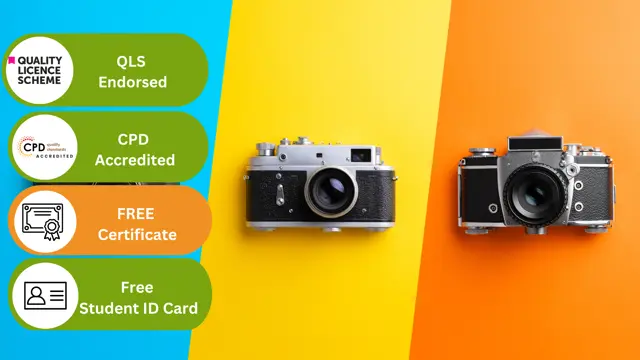
Overview This comprehensive course on Drone Photography will deepen your understanding on this topic. After successful completion of this course you can acquire the required skills in this sector. This Drone Photography comes with accredited certification from CPD, which will enhance your CV and make you worthy in the job market. So enrol in this course today to fast-track your career ladder. How will I get my certificate? You may have to take a quiz or a written test online during or after the course. After successfully completing the course, you will be eligible for the certificate. Who is This course for? There is no experience or previous qualifications required for enrolment on this Drone Photography. It is available to all students, of all academic backgrounds. Requirements Our Drone Photography is fully compatible with PC's, Mac's, Laptop, Tablet and Smartphone devices. This course has been designed to be fully compatible with tablets and smartphones so you can access your course on Wi-Fi, 3G or 4G. There is no time limit for completing this course, it can be studied in your own time at your own pace. Career Path Learning this new skill will help you to advance in your career. It will diversify your job options and help you develop new techniques to keep up with the fast-changing world. This skillset will help you to- Open doors of opportunities Increase your adaptability Keep you relevant Boost confidence And much more! Course Curriculum 4 sections • 13 lectures • 00:51:00 total length •How Does a Camera Work: 00:01:00 •Shutter Speed: 00:06:00 •ISO: 00:04:00 •Exposure Triangle: 00:05:00 •Lights & Filters: 00:03:00 •White Balance: 00:03:00 •Photo Resolution & Quality: 00:03:00 •Intro to Drone Photography: 00:01:00 •Our Recommended Drone Equipment: 00:06:00 •Drone Tips: 00:06:00 •Drone Demo: 00:12:00 •Activity - Aerial Photography: 00:01:00 •Assignment - Drone Photography: 00:00:00

This course Wedding Planning: Themes, Food and Photography has been developed to teach you how to plan your wedding programme and pick the best theme that thrills the coming guests along with offering healthy food and taking fascinating photographs. Start learning Wedding Planning: Themes, Food and Photography that will give you enough knowledge and skills to build your dream career. About this course This Wedding Planning: Themes, Food and Photography helps to grow your skills faster through the power of relevant content and world-class tutors. In this industry-leading bite-sized course, you will learn up-to-date knowledge in the relevant field within a few hours and get certified immediately. The modules of this course are very easy to understand and all of the topics are split into different sections. You will easily grasp and use the knowledge gained from this course in your career and go one step ahead of your competitors. The course is designed to improve your employability and provide you with the tools you need to succeed. Enrol today and start learning your essential skills. Why choose this course Earn a digital Certificate upon successful completion. Accessible, informative modules taught by expert instructors Study in your own time, at your own pace, through your computer tablet or mobile device Get 24/7 help or advice from our email and live chat teams Get full tutor support on weekdays (Monday to Friday) Course Design The Wedding Planning: Themes, Food and Photography is delivered through our online learning platform, accessible through any internet-connected device. There are no formal deadlines or teaching schedules, meaning you are free to study the course at your own pace. You are taught through a combination of Video lessons Online study materials Who Is This Course For:â This Wedding Planning: Themes, Food and Photography is ideal for those who want to be skilled in this field or who wish to learn a new skill to build their dream career. If you want to gain extensive knowledge, potential experience, and be an expert in the related field then this is a great course for you to grow your career. Requirements This course is for anyone who would like to learn Wedding Planning: Themes, Food and Photography related skills to aid his/her career path. No formal entry prerequisites are required Certification Upon successful completion of the course, you will be able to obtain your course completion e-certificate free of cost. Print copy by post is also available at an additional cost of £9.99 and PDF Certificate at £4.99. Course Content Module 1: The Vision, Place and Theme Selection Module 2: Wedding Food, Drink and the Wedding Cake Module 3: Music, Photography and Decoration Course Content Wedding Planner - Themes, Food and Photography Module 1: The Vision, Place and Theme Selection 00:12:00 Module 2: Wedding Food, Drink and the Wedding Cake 00:11:00 Module 3: Music, Photography and Decoration 00:11:00 Frequently Asked Questions Are there any prerequisites for taking the course? There are no specific prerequisites for this course, nor are there any formal entry requirements. All you need is an internet connection, a good understanding of English and a passion for learning for this course. Can I access the course at any time, or is there a set schedule? You have the flexibility to access the course at any time that suits your schedule. Our courses are self-paced, allowing you to study at your own pace and convenience. How long will I have access to the course? For this course, you will have access to the course materials for 1 year only. This means you can review the content as often as you like within the year, even after you've completed the course. However, if you buy Lifetime Access for the course, you will be able to access the course for a lifetime. Is there a certificate of completion provided after completing the course? Yes, upon successfully completing the course, you will receive a certificate of completion. This certificate can be a valuable addition to your professional portfolio and can be shared on your various social networks. Can I switch courses or get a refund if I'm not satisfied with the course? We want you to have a positive learning experience. If you're not satisfied with the course, you can request a course transfer or refund within 14 days of the initial purchase. How do I track my progress in the course? Our platform provides tracking tools and progress indicators for each course. You can monitor your progress, completed lessons, and assessments through your learner dashboard for the course. What if I have technical issues or difficulties with the course? If you encounter technical issues or content-related difficulties with the course, our support team is available to assist you. You can reach out to them for prompt resolution.

Overview This comprehensive course on Video Game Design Course will deepen your understanding on this topic. After successful completion of this course you can acquire the required skills in this sector. This Video Game Design Course comes with accredited certification from CPD, which will enhance your CV and make you worthy in the job market. So enrol in this course today to fast track your career ladder. How will I get my certificate? After successfully completing the course you will be able to order your certificate, these are included in the price. Who is This course for? There is no experience or previous qualifications required for enrolment on this Video Game Design Course. It is available to all students, of all academic backgrounds. Requirements Our Video Game Design Course is fully compatible with PC's, Mac's, Laptop, Tablet and Smartphone devices. This course has been designed to be fully compatible with tablets and smartphones so you can access your course on Wi-Fi, 3G or 4G. There is no time limit for completing this course, it can be studied in your own time at your own pace. Career Path Learning this new skill will help you to advance in your career. It will diversify your job options and help you develop new techniques to keep up with the fast-changing world. This skillset will help you to- Open doors of opportunities Increase your adaptability Keep you relevant Boost confidence And much more! Course Curriculum 3 sections • 14 lectures • 02:49:00 total length •The first question to ask: 00:02:00 •My game logo design process: 00:03:00 •The importance of sketching: 00:03:00 •Simple racing game logo design: 00:12:00 •Simple horror game logo design: 00:17:00 •Simple logo for a puzzle game: 00:18:00 •Cute cartoon game logo design - Part 1: 00:13:00 •Cute cartoon game logo design - Part 2: 00:18:00 •Design a sci-fi logo using negative space - Part 1: 00:08:00 •Design a sci-fi logo using negative space - Part 2: 00:16:00 •Cartoon fantasy RPG game logo design -Part 1: 00:15:00 •Cartoon fantasy RPG game logo design -Part 2: 00:14:00 •Grunge zombie shooter game logo design - Part 1: 00:11:00 •Grunge zombie shooter game logo design - Part 2: 00:19:00

In this competitive job market, you need to have some specific skills and knowledge to start your career and establish your position. This Adobe Photoshop: Basic Photoshop Training will help you understand the current demands, trends and skills in the sector. The course will provide you with the essential skills you need to boost your career growth in no time. The Adobe Photoshop: Basic Photoshop Training will give you clear insight and understanding about your roles and responsibilities, job perspective and future opportunities in this field. You will be familiarised with various actionable techniques, career mindset, regulations and how to work efficiently. This course is designed to provide an introduction to Adobe Photoshop: Basic Photoshop Training and offers an excellent way to gain the vital skills and confidence to work toward a successful career. It also provides access to proven educational knowledge about the subject and will support those wanting to attain personal goals in this area. Learning Objectives Learn the fundamental skills you require to be an expert Explore different techniques used by professionals Find out the relevant job skills & knowledge to excel in this profession Get a clear understanding of the job market and current demand Update your skills and fill any knowledge gap to compete in the relevant industry CPD accreditation for proof of acquired skills and knowledge Who is this Course for? Whether you are a beginner or an existing practitioner, our CPD accredited Adobe Photoshop: Basic Photoshop Training is perfect for you to gain extensive knowledge about different aspects of the relevant industry to hone your skill further. It is also great for working professionals who have acquired practical experience but require theoretical knowledge with a credential to support their skill, as we offer CPD accredited certification to boost up your resume and promotion prospects. Entry Requirement Anyone interested in learning more about this subject should take this Adobe Photoshop: Basic Photoshop Training. This course will help you grasp the basic concepts as well as develop a thorough understanding of the subject. The course is open to students from any academic background, as there is no prerequisites to enrol on this course. The course materials are accessible from an internet enabled device at anytime of the day. CPD Certificate from Course Gate At the successful completion of the course, you can obtain your CPD certificate from us. You can order the PDF certificate for £9 and the hard copy for £15. Also, you can order both PDF and hardcopy certificates for £22. Career path The Adobe Photoshop: Basic Photoshop Training will help you to enhance your knowledge and skill in this sector. After accomplishing this course, you will enrich and improve yourself and brighten up your career in the relevant job market. Course Curriculum Section 01: Shortcuts & the Brush Introduction 00:01:00 Hot keys, Other Functions 00:02:00 Brush Properties 00:06:00 Section 02: Layers Cropping 00:02:00 Make the horizon horizontal 00:01:00 Organize highlights in groups 00:02:00 Hidden details in the shadows 00:02:00 Make corrections in the perspective 00:01:00 Work with layers 00:05:00 Merging, rasterizing and flattening layer 00:04:00 Gradient layer mask 00:03:00 Combine recordings with layer masks 00:03:00 Section 03: Modify Your Portrait Eliminate irregularities 00:06:00 Make skin smoother 00:02:00 Whiten teeth 00:02:00 Clear eyes 00:05:00 Update body contours 00:03:00 Make irregularities less conspicuous 00:03:00 Section 04: Watermark & Figures Place a transparent logo or watermark 00:02:00 Change color 00:02:00 Cut out figures and release them from the background 00:13:00 Section 05: Modify Your Text Add text to a photo 00:05:00 Place text blocks in an image 00:01:00 Let text follow a path 00:02:00 Display photos in letters 00:03:00 Text warp and twist 00:03:00 Character Styles and Paragraph Styles 00:05:00 Certificate and Transcript Order Your Certificates or Transcripts 00:00:00
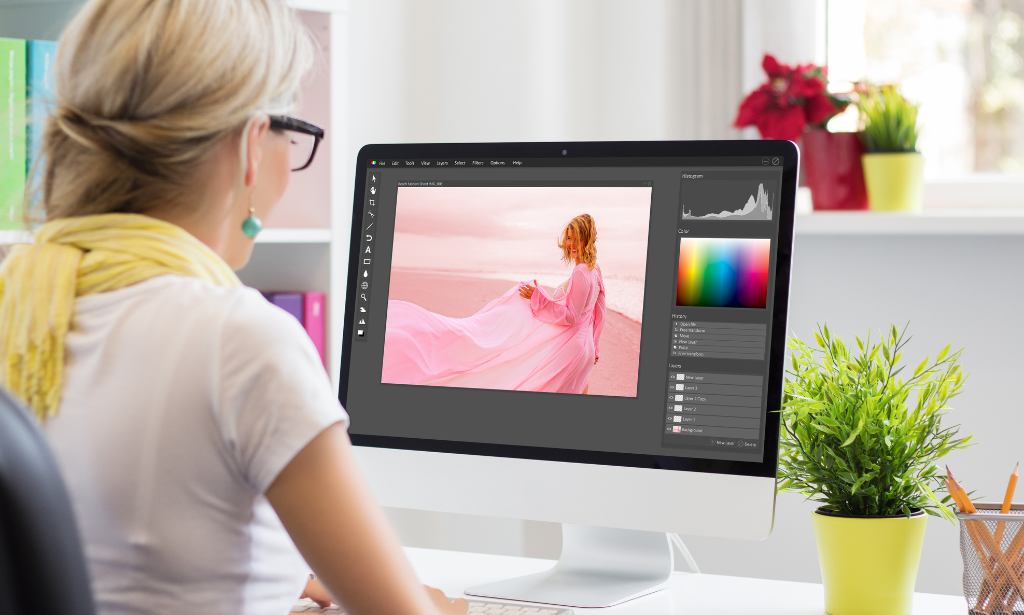
Description: Portable Document Format (PDF) has now become an industry staple. It is used worldwide yet few know how to create or edit these files. Well, now you can learn to do all of those with the help of this Adobe Acrobat Pro XI Training course. Apart from creating and editing PDFs, Acrobat Pro is better integrated with Microsoft Office and cloud services. This course will help you utilize these features by teaching you about the interface, view and modifying PDF documents, converting PDF files, touchscreen capabilities and more. So get this course now if you want to learn all of this and more. Learning Outcomes: Getting familiar with the user interface and accessing PDF documents Creating and saving PDF documents from existing documents and web pages, along with combining the documents for portfolios Searching PDF documents, working with bookmarks, and creating links and buttons for navigational purposes Changing PDF documents by manipulating the document pages, editing content and adding page elements Reviewing documents by adding markup and comments, along with comparing with other documents and managing reviews Changing PDF document file sizes, optimizing them, and covert and reuse the content Getting familiar with the Touch screen mode and changing preferences Assessment: At the end of the course, you will be required to sit for an online MCQ test. Your test will be assessed automatically and immediately. You will instantly know whether you have been successful or not. Before sitting for your final exam you will have the opportunity to test your proficiency with a mock exam. Certification: After completing and passing the course successfully, you will be able to obtain an Accredited Certificate of Achievement. Certificates can be obtained either in hard copy at a cost of £39 or in PDF format at a cost of £24. Who is this Course for? Adobe Acrobat Pro XI Training is certified by CPD Qualifications Standards and CiQ. This makes it perfect for anyone trying to learn potential professional skills. As there is no experience and qualification required for this course, it is available for all students from any academic background. Requirements Our Adobe Acrobat Pro XI Training is fully compatible with any kind of device. Whether you are using Windows computer, Mac, smartphones or tablets, you will get the same experience while learning. Besides that, you will be able to access the course with any kind of internet connection from anywhere at any time without any kind of limitation. Career Path After completing this course you will be able to build up accurate knowledge and skills with proper confidence to enrich yourself and brighten up your career in the relevant job market. Adobe Acrobat Pro XI Training Open a PDF Document 01:00:00 Browse a PDF Document 01:00:00 Create and Save a PDF Document from an Existing Document 01:00:00 Create a PDF Document from a Web Page 01:00:00 Combine Multiple PDF Documents 01:00:00 PDF Portfolios 00:30:00 Perform a Search in a PDF Document 01:00:00 Search Multiple PDF Documents 00:30:00 Work with Bookmarks 00:30:00 Create Links and Buttons 01:00:00 Manipulate PDF Document Pages 01:00:00 Edit Content in a PDF Document 00:30:00 Add Page Elements 01:00:00 Add Comments and Markup 00:30:00 Compare PDF Documents 01:00:00 Initiate and Manage a Review 01:00:00 Reduce the File Size of a PDF Document 00:30:00 Optimize PDF Files 00:30:00 Convert and Reuse PDF Document Content 01:00:00 Using Touchscreen Devices 01:00:00 Mock Exam Mock Exam- Adobe Acrobat Pro XI Training 00:20:00 Final Exam Final Exam- Adobe Acrobat Pro XI Training 00:20:00 Certificate and Transcript Order Your Certificates and Transcripts 00:00:00

Transform your iPhone into a powerful filmmaking tool with our comprehensive iPhone Filmmaking course. Discover the art of storytelling through the lens of your smartphone, mastering techniques and strategies to create cinematic masterpieces. Whether you're an aspiring filmmaker or a casual videographer, this course will equip you with the skills and knowledge to produce compelling films that captivate audiences. Embark on a journey through the fundamentals of filmmaking, from understanding film terms and shot types to planning your production and mastering lighting and audio. Explore the nuances of editing, transforming your raw footage into polished and engaging films. Gain insights from professional filmmakers as they showcase their work shot entirely on iPhones, demonstrating the limitless potential of this portable cinematic powerhouse. Learning Outcomes Master the use of iPhone for filming, including app choices. Understand essential filmmaking terms and techniques. Develop skills in composing both basic and advanced shots. Learn the intricacies of film planning, lighting, and audio. Gain expertise in editing to create compelling iPhone films. Why choose this iPhone Filmmaking course? Unlimited access to the course for a lifetime. Opportunity to earn a certificate accredited by the CPD Quality Standards and CIQ after completing this course. Structured lesson planning in line with industry standards. Immerse yourself in innovative and captivating course materials and activities. Assessments designed to evaluate advanced cognitive abilities and skill proficiency. Flexibility to complete the Course at your own pace, on your own schedule. Receive full tutor support throughout the week, from Monday to Friday, to enhance your learning experience. Unlock career resources for CV improvement, interview readiness, and job success. Who is this iPhone Filmmaking course for? Aspiring filmmakers seeking to utilize iPhone technology. Content creators and vloggers looking for mobile filmmaking skills. Amateur videographers interested in mobile cinematography. Social media influencers aiming to enhance their video content. Anyone passionate about storytelling through film, using accessible technology. Career path Mobile Filmmaker: £20,000 - £40,000 Content Creator: £18,000 - £35,000 Video Editor: £22,000 - £45,000 Social Media Manager: £24,000 - £50,000 Freelance Videographer: £25,000 - £55,000 Multimedia Artist: £23,000 - £47,000 Prerequisites This iPhone Filmmaking does not require you to have any prior qualifications or experience. You can just enrol and start learning.This iPhone Filmmaking was made by professionals and it is compatible with all PC's, Mac's, tablets and smartphones. You will be able to access the course from anywhere at any time as long as you have a good enough internet connection. Certification After studying the course materials, there will be a written assignment test which you can take at the end of the course. After successfully passing the test you will be able to claim the pdf certificate for £4.99 Original Hard Copy certificates need to be ordered at an additional cost of £8. Course Curriculum Unit 01: Introduction Module 01: Introduction 00:01:00 Unit 02: Filming on a phone Native vs Paid apps. Module 01: Native iPhone camera app 00:03:00 Module 02: Moment camera app 00:07:00 Unit 03: Filmmaking terms Module 01: Portrait vs Landscape 00:01:00 Module 02: Frame size 00:02:00 Module 03: ISO Shutter Speed Aperture 00:02:00 Module 04: Rule of thirds 00:02:00 Module 05: My Kit 00:04:00 Unit 04: Shots - basic Module 01: Shot construction 00:02:00 Module 02: 360 Filming 00:01:00 Module 03: Slow Motion 00:01:00 Unit 05: Shots - advanced Module 01: Cinematic Filmmaking Part 1 00:02:00 Module 02: Cinematic Filmmaking Part 2 00:01:00 Module 03: Creative Transitions part 1 00:01:00 Module 04: Creative Transitions part 2 00:02:00 Module 05: Review Video 00:01:00 Module 06: Transitions 00:02:00 Unit 06: Planning your film Module 01: Film planning 00:02:00 Unit 07: Lighting and Audio Module 01: Three point lighting 00:01:00 Module 02: Back Lighting 00:01:00 Module 03: More lighting explained 00:02:00 Module 04: Recording Audio 00:02:00 Module 05: Sound revisited 00:04:00 Unit 08: Editing Module 01: Editing Log footage 00:03:00 Module 02: Green screen in iMovie 00:02:00 Module 03: Editing on iMovie iPad 00:19:00 Module 04: Editing on iMovie iPhone 00:02:00 Module 05: Editing in Adobe Premier Rush 00:08:00 Unit 09: Bonus - Shot on iPhone Module 01: A mental health awareness film shot on iPhone 00:01:00 Module 02: A short film shot and edited on an iPhone 00:02:00 Assignment Assignment - iPhone Filmmaking 00:00:00

Adobe Acrobat Pro DC Advanced
By SkillWise
Overview Uplift Your Career & Skill Up to Your Dream Job - Learning Simplified From Home! Kickstart your career & boost your employability by helping you discover your skills, talents, and interests with our special Adobe Acrobat Pro DC Advanced Course. You'll create a pathway to your ideal job as this course is designed to uplift your career in the relevant industry. It provides the professional training that employers are looking for in today's workplaces. The Adobe Acrobat Pro DC Advanced Course is one of the most prestigious training offered at Skillwise and is highly valued by employers for good reason. This Adobe Acrobat Pro DC Advanced Course has been designed by industry experts to provide our learners with the best learning experience possible to increase their understanding of their chosen field. This Adobe Acrobat Pro DC Advanced Course, like every one of Skillwise's courses, is meticulously developed and well-researched. Every one of the topics is divided into elementary modules, allowing our students to grasp each lesson quickly. At Skillwise, we don't just offer courses; we also provide a valuable teaching process. When you buy a course from Skillwise, you get unlimited Lifetime access with 24/7 dedicated tutor support. Why buy this Adobe Acrobat Pro DC Advanced ? Lifetime access to the course forever Digital Certificate, Transcript, and student ID are all included in the price Absolutely no hidden fees Directly receive CPD Quality Standard-accredited qualifications after course completion Receive one-to-one assistance every weekday from professionals Immediately receive the PDF certificate after passing. Receive the original copies of your certificate and transcript on the next working day Easily learn the skills and knowledge from the comfort of your home Certification After studying the course materials of the Adobe Acrobat Pro DC Advanced there will be a written assignment test which you can take either during or at the end of the course. After successfully passing the test you will be able to claim the PDF certificate for free. Original Hard Copy certificates need to be ordered at an additional cost of £8. Who is this course for? This Adobe Acrobat Pro DC Advanced course is ideal for Students Recent graduates Job Seekers Anyone interested in this topic People already work in relevant fields and want to polish their knowledge and skills. Prerequisites This Adobe Acrobat Pro DC Advanced does not require you to have any prior qualifications or experience. You can just enrol and start learning. This Adobe Acrobat Pro DC Advanced was made by professionals and it is compatible with all PCs, Macs, tablets, and smartphones. You will be able to access the course from anywhere at any time as long as you have a good enough internet connection. Career path As this course comes with multiple courses included as a bonus, you will be able to pursue multiple occupations. This Adobe Acrobat Pro DC Advanced is a great way for you to gain multiple skills from the comfort of your home. Introduction to the Course Introduction 00:02:00 Module 1: Advanced Document Tools Using Document Properties 00:04:00 Comparing Documents 00:07:00 Using Scan and OCR 00:06:00 Module 2: Adding Rich Media Adding Sound 00:06:00 Adding Video 00:05:00 Adding Buttons 00:10:00 Module 3: Using the Measurement Tools Understanding the Measurement Tool 00:03:00 Using the Distance Tools 00:04:00 Using the Perimeter Tool 00:02:00 Using the Area Tool 00:03:00 Module 4: Creating Forms Creating a Form from a Word Document 00:06:00 Creating a Form from InDesign 00:03:00 Adding Form Elements 00:09:00 Adding Checkboxes and Radio Buttons 00:08:00 Distributing Forms 00:05:00 Tracking Forms 00:03:00 Module 5: Understanding Accessibility What is Accessibility 00:02:00 Running Accessibility Checker 00:08:00 What is a Digital Signature 00:03:00 Module 6: Creating Signatures and Certificates Creating a Digital Signature 00:08:00 Using Adobe Sign and Fill 00:03:00 Recap to the Course Recap 00:01:00 Final Exam
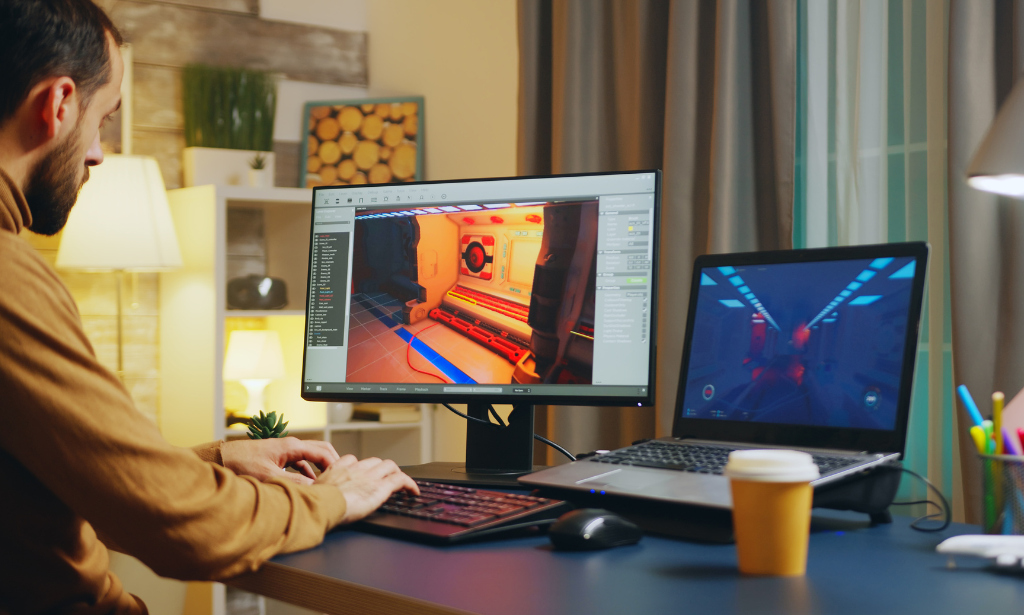
Register on the Video Recording Setup Course today and build the experience, skills and knowledge you need to enhance your professional development and work towards your dream job. Study this course through online learning and take the first steps towards a long-term career. The course consists of a number of easy to digest, in-depth modules, designed to provide you with a detailed, expert level of knowledge. Learn through a mixture of instructional video lessons and online study materials. Receive online tutor support as you study the course, to ensure you are supported every step of the way. Get a digital certificate as a proof of your course completion. The Video Recording Setup Course is incredibly great value and allows you to study at your own pace. Access the course modules from any internet-enabled device, including computers, tablet, and smartphones. The course is designed to increase your employability and equip you with everything you need to be a success. Enrol on the now and start learning instantly! What You Get With The Video Recording Setup Course Receive a e-certificate upon successful completion of the course Get taught by experienced, professional instructors Study at a time and pace that suits your learning style Get instant feedback on assessments 24/7 help and advice via email or live chat Get full tutor support on weekdays (Monday to Friday) Course Design The course is delivered through our online learning platform, accessible through any internet-connected device. There are no formal deadlines or teaching schedules, meaning you are free to study the course at your own pace. You are taught through a combination of Video lessons Online study materials Certification After the successful completion of the final assessment, you will receive a CPD-accredited certificate of achievement. The PDF certificate is for £9.99, and it will be sent to you immediately after through e-mail. You can get the hard copy for £15.99, which will reach your doorsteps by post. Who Is This Course For: The course is ideal for those who already work in this sector or are an aspiring professional. This course is designed to enhance your expertise and boost your CV. Learn key skills and gain a professional qualification to prove your newly-acquired knowledge. Requirements: The online training is open to all students and has no formal entry requirements. To study the Video Recording Setup Course, all your need is a passion for learning, a good understanding of English, numeracy, and IT skills. You must also be over the age of 16. Course Content Module : 01 Tools I Personally Use for Recording 00:13:00 OBS Setup 00:10:00 Creating a Professional Background for $50 00:04:00 Product Creation On The Fly (Screencasting) 00:04:00 Your Lighting Setup 00:05:00 Module : 02 The Perfect Webcam Settings 00:07:00 Editing Your Videos with Paid Softwares 00:01:00 Editing Your Video with Free Softwares 00:01:00 Voice Inflection for 2X Sales 00:17:00 Resources Resources - Video Recording Setup Course 00:00:00 Frequently Asked Questions Are there any prerequisites for taking the course? There are no specific prerequisites for this course, nor are there any formal entry requirements. All you need is an internet connection, a good understanding of English and a passion for learning for this course. Can I access the course at any time, or is there a set schedule? You have the flexibility to access the course at any time that suits your schedule. Our courses are self-paced, allowing you to study at your own pace and convenience. How long will I have access to the course? For this course, you will have access to the course materials for 1 year only. This means you can review the content as often as you like within the year, even after you've completed the course. However, if you buy Lifetime Access for the course, you will be able to access the course for a lifetime. Is there a certificate of completion provided after completing the course? Yes, upon successfully completing the course, you will receive a certificate of completion. This certificate can be a valuable addition to your professional portfolio and can be shared on your various social networks. Can I switch courses or get a refund if I'm not satisfied with the course? We want you to have a positive learning experience. If you're not satisfied with the course, you can request a course transfer or refund within 14 days of the initial purchase. How do I track my progress in the course? Our platform provides tracking tools and progress indicators for each course. You can monitor your progress, completed lessons, and assessments through your learner dashboard for the course. What if I have technical issues or difficulties with the course? If you encounter technical issues or content-related difficulties with the course, our support team is available to assist you. You can reach out to them for prompt resolution.

Search By Location
- Photography & Video Courses in London
- Photography & Video Courses in Birmingham
- Photography & Video Courses in Glasgow
- Photography & Video Courses in Liverpool
- Photography & Video Courses in Bristol
- Photography & Video Courses in Manchester
- Photography & Video Courses in Sheffield
- Photography & Video Courses in Leeds
- Photography & Video Courses in Edinburgh
- Photography & Video Courses in Leicester
- Photography & Video Courses in Coventry
- Photography & Video Courses in Bradford
- Photography & Video Courses in Cardiff
- Photography & Video Courses in Belfast
- Photography & Video Courses in Nottingham