- Professional Development
- Medicine & Nursing
- Arts & Crafts
- Health & Wellbeing
- Personal Development
652 Photography & Video courses
Affinity Designer
By SkillWise
Overview Uplift Your Career & Skill Up to Your Dream Job - Learning Simplified From Home! Kickstart your career & boost your employability by helping you discover your skills, talents, and interests with our special Affinity Designer Course. You'll create a pathway to your ideal job as this course is designed to uplift your career in the relevant industry. It provides the professional training that employers are looking for in today's workplaces. The Affinity Designer Course is one of the most prestigious training offered at Skillwise and is highly valued by employers for good reason. This Affinity Designer Course has been designed by industry experts to provide our learners with the best learning experience possible to increase their understanding of their chosen field. This Affinity Designer Course, like every one of Skillwise's courses, is meticulously developed and well-researched. Every one of the topics is divided into elementary modules, allowing our students to grasp each lesson quickly. At Skillwise, we don't just offer courses; we also provide a valuable teaching process. When you buy a course from Skillwise, you get unlimited Lifetime access with 24/7 dedicated tutor support. Why buy this Affinity Designer ? Lifetime access to the course forever Digital Certificate, Transcript, and student ID are all included in the price Absolutely no hidden fees Directly receive CPD Quality Standard-accredited qualifications after course completion Receive one-to-one assistance every weekday from professionals Immediately receive the PDF certificate after passing Receive the original copies of your certificate and transcript on the next working day Easily learn the skills and knowledge from the comfort of your home Certification After studying the course materials of the Affinity Designer there will be a written assignment test which you can take either during or at the end of the course. After successfully passing the test you will be able to claim the PDF certificate for free. Original Hard Copy certificates need to be ordered at an additional cost of £8. Who is this course for? This Affinity Designer course is ideal for Students Recent graduates Job Seekers Anyone interested in this topic People already work in relevant fields and want to polish their knowledge and skills. Prerequisites This Affinity Designer does not require you to have any prior qualifications or experience. You can just enrol and start learning. This Affinity Designer was made by professionals and it is compatible with all PCs, Macs, tablets, and smartphones. You will be able to access the course from anywhere at any time as long as you have a good enough internet connection. Career path As this course comes with multiple courses included as a bonus, you will be able to pursue multiple occupations. This Affinity Designer is a great way for you to gain multiple skills from the comfort of your home.
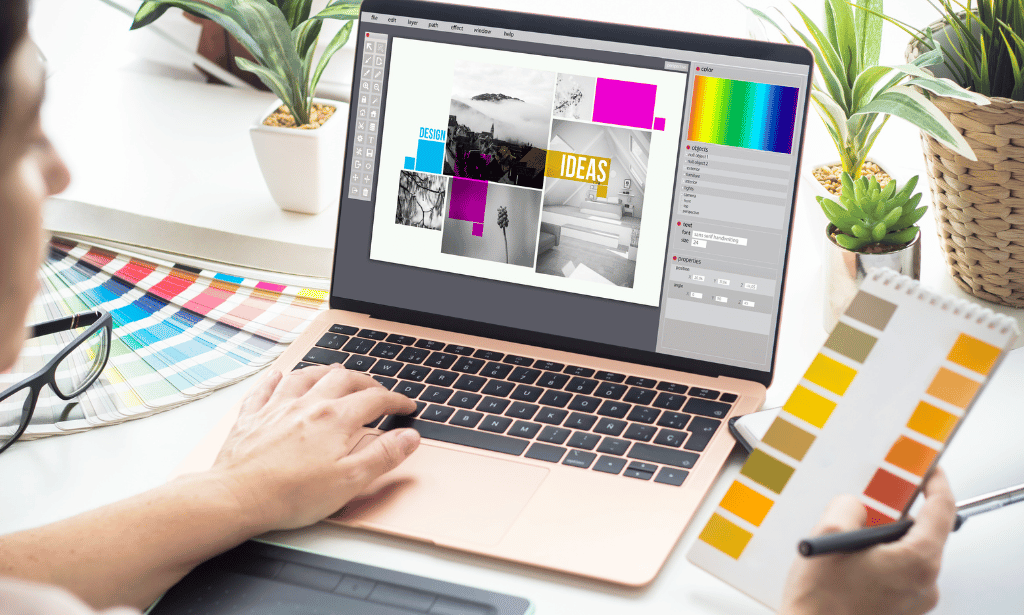
Advanced Colour Grading
By SkillWise
Uplift Your Career & Skill Up to Your Dream Job - Learning Simplified From Home! Kickstart your career & boost your employability by helping you discover your skills, talents, and interests with our special Advanced Colour Grading Course. You'll create a pathway to your ideal job as this course is designed to uplift your career in the relevant industry. It provides the professional training that employers are looking for in today's workplaces. The Advanced Colour Grading Course is one of the most prestigious training offered at Skillwise and is highly valued by employers for good reason. This Advanced Colour Grading Course has been designed by industry experts to provide our learners with the best learning experience possible to increase their understanding of their chosen field. This Advanced Colour Grading Course, like every one of Skillwise's courses, is meticulously developed and well-researched. Every one of the topics is divided into elementary modules, allowing our students to grasp each lesson quickly. At Skillwise, we don't just offer courses; we also provide a valuable teaching process. When you buy a course from Skillwise, you get unlimited Lifetime access with 24/7 dedicated tutor support. Why buy this Advanced Colour Grading? Unlimited access to the course forever Digital Certificate, Transcript, and student ID are all included in the price Absolutely no hidden fees Directly receive CPD-accredited qualifications after course completion Receive one-to-one assistance every weekday from professionals Immediately receive the PDF certificate after passing Receive the original copies of your certificate and transcript on the next working day Easily learn the skills and knowledge from the comfort of your home Certification After studying the course materials of the Advanced Colour Grading there will be a written assignment test which you can take either during or at the end of the course. After successfully passing the test you will be able to claim the pdf certificate for free. Original Hard Copy certificates need to be ordered at an additional cost of £8. Who is this course for? This Advanced Colour Grading course is ideal for Students Recent graduates Job Seekers Anyone interested in this topic People already working in the relevant fields and want to polish their knowledge and skills. Prerequisites This Advanced Colour Grading does not require you to have any prior qualifications or experience. You can just enroll and start learning. This Advanced Colour Grading was made by professionals and it is compatible with all PCs, Macs, tablets, and smartphones. You will be able to access the course from anywhere at any time as long as you have a good enough internet connection. Career path As this course comes with multiple courses included as a bonus, you will be able to pursue multiple occupations. This Advanced Colour Grading is a great way for you to gain multiple skills from the comfort of your home. Advanced Colour Grading Module 1- Introduction to the Course 00:02:00 Module 2- Conforming Like a Pro 00:09:00 Module 3- Colour Balance 00:06:00 Module 4- Six Vector 00:06:00 Module 5- Vectorscope 00:09:00 Module 6- Colour Space Transform 00:05:00 Module 7- Remote Grades 00:04:00 Module 8- Active Play Heads 00:03:00 Module 9- Shared Node 00:03:00 Module 10- Neighbour Clips 00:01:00 Module 11- Shortcuts 00:04:00 Assignment Assignment -Advanced Colour Grading

Wedding Planner, Event Management & Photography
By Training Tale
Wedding Planner: Wedding Planner, Event Management & Photography Training This exclusive Wedding Planner course is perfect for you, If you are dreaming of a career where you get to help couples plan their dream weddings and create unforgettable memories. Our Wedding Planner course is designed to give you a comprehensive understanding of the wedding planning industry. This Wedding Planner course will equip you with the tools and skills you need to succeed as a wedding planner. Whether you are a total beginner or have some experience in the industry, our Wedding Planner course is tailored to meet your needs and help you reach your goals. Through this Wedding Planner course, you will learn everything from the basics of wedding planning to the more advanced aspects of the business. The Wedding Planner course helps you learn how to work with clients, manage timelines, and coordinate with vendors to create a seamless wedding day. And the best part of our Wedding Planner course is, it's entirely online, meaning you can learn from anywhere in the world. So, what are you waiting for? Join our Wedding Planner course today and take the first step toward your dream career today! Learning Outcomes of Wedding Planner: Wedding Planner course By the end of the Wedding Planner: Wedding Planner course, learners will be able to: The Wedding Planner course helps to understand how to set a realistic wedding budget. The Wedding Planner explains special considerations. Wedding Planner describes the ceremony text. Understand how to arrange a wedding reception from this Wedding Planner course. Special Offers of this Wedding Planner: Wedding Planner Course This Wedding Planner Course includes a FREE PDF Certificate. Lifetime access to this Wedding Planner Course Instant access to this Wedding Planner Course Get FREE Tutor Support from Monday to Friday in this Wedding Planner Course Courses are included in this Wedding Planner, Event Management & Photography Bundle Course Course 01: Level 5 Diploma in Wedding Planner Course 02: Level 7 Diploma in Event Management Course 03: Photography Course 04: Level 3 Supervising Food Safety in Catering [ Note: Free PDF certificate as soon as completing the Wedding Planner: Wedding Planner, Event Management & Photography course] Wedding Planner: Wedding Planner, Event Management & Photography Industry Experts Designed this Wedding Planner: Wedding Planner course into 9 detailed modules. Course Curriculum of Wedding Planner Module 1: Setting the Tone for Your Wedding Module 2: Deciding Who the Participants Will Be Module 3: Planning the Ceremony Location Module 4: How to Set a Realistic Wedding Budget Module 5: How to Buy Wedding Invitations Module 6:How to Choose a Wedding Photographer Module 7: Special Considerations Module 8: The Ceremony Text Module 9: Wedding Reception Assessment Method of Wedding Planner After completing the MCQ/Assignment assessment for this Wedding Planner: Wedding Planner, Event Management & Photography Bundle course, you will be entitled to a Certificate of Completion from Training Tale. The certificate is in PDF format, which is completely free to download. Certification of Wedding Planner After completing the MCQ/Assignment assessment for this Wedding Planner: Wedding Planner, Event Management & Photography Bundle course, you will be entitled to a Certificate of Completion from Training Tale which is completely free to download. Who is this course for? Wedding Planner: Wedding Planner, Event Management & Photography Our most advanced Professional Wedding Planner, Event Management & Photography Bundle is suitable for anybody wishing to acquire their first professional employment in this exciting field or to develop in their current position. Requirements Wedding Planner: Wedding Planner, Event Management & Photography Students who intend to enrol in this Wedding Planner: Wedding Planner course must meet the following requirements: Wedding Planner: Good command of the English language Wedding Planner: Must be vivacious and self-driven Wedding Planner: Basic computer knowledge Wedding Planner: A minimum of 16 years of age is required Career path Wedding Planner: Wedding Planner, Event Management & Photography Students who successfully complete the Wedding Planner, Event Management & Photography Bundle course may pursue a range of jobs.

Advanced Video Animation Training With Vyond
By SkillWise
Overview Uplift Your Career & Skill Up to Your Dream Job - Learning Simplified From Home! Kickstart your career & boost your employability by helping you discover your skills, talents, and interests with our special Advanced Video Animation Training With Vyond Course. You'll create a pathway to your ideal job as this course is designed to uplift your career in the relevant industry. It provides the professional training that employers are looking for in today's workplaces. The Advanced Video Animation Training With Vyond Course is one of the most prestigious training offered at Skillwise and is highly valued by employers for good reason. This Advanced Video Animation Training With Vyond Course has been designed by industry experts to provide our learners with the best learning experience possible to increase their understanding of their chosen field. This Advanced Video Animation Training With Vyond Course, like every one of Skillwise's courses, is meticulously developed and well-researched. Every one of the topics is divided into elementary modules, allowing our students to grasp each lesson quickly. At Skillwise, we don't just offer courses; we also provide a valuable teaching process. When you buy a course from Skillwise, you get unlimited Lifetime access with 24/7 dedicated tutor support. Why buy this Advanced Video Animation Training With Vyond ? Lifetime access to the course forever Digital Certificate, Transcript, and student ID are all included in the price Absolutely no hidden fees Directly receive CPD Quality Standard-accredited qualifications after course completion Receive one-to-one assistance every weekday from professionals Immediately receive the PDF certificate after passing Receive the original copies of your certificate and transcript on the next working day Easily learn the skills and knowledge from the comfort of your home Certification After studying the course materials of the Advanced Video Animation Training With Vyond there will be a written assignment test which you can take either during or at the end of the course. After successfully passing the test you will be able to claim the PDF certificate for free. Original Hard Copy certificates need to be ordered at an additional cost of £8. Who is this course for? This Advanced Video Animation Training With Vyond course is ideal for Students Recent graduates Job Seekers Anyone interested in this topic People already work in relevant fields and want to polish their knowledge and skills. Prerequisites This Advanced Video Animation Training With Vyond does not require you to have any prior qualifications or experience. You can just enrol and start learning. This Advanced Video Animation Training With Vyond was made by professionals and it is compatible with all PCs, Macs, tablets, and smartphones. You will be able to access the course from anywhere at any time as long as you have a good enough internet connection. Career path As this course comes with multiple courses included as a bonus, you will be able to pursue multiple occupations. This Advanced Video Animation Training With Vyond is a great way for you to gain multiple skills from the comfort of your home. Advanced Video Animation Training With Vyond Lesson 01: Overview 00:01:00 Lesson 02: Video Script From Existing Video 00:03:00 Lesson 03: Video Script From Existing Audio 00:03:00 Lesson 04: Creating Video Scripts from An Existing Article Document 00:01:00 Lesson 05: Creating Video Scripts From Existing PowerPoints 00:02:00 Lesson 06: Structuring Your Script and Storyboard Document 00:03:00 Lesson 07: Setting Up for the Audio Recording and Voiceover Process 00:02:00 Lesson 08: Narration of your Audio Script 00:03:00 Lesson 09: Creation of Scene Timings 00:02:00 Lesson 10: Uploading The Audio to Vyond 00:01:00 Lesson 11: Adding In Music 00:03:00 Lesson 12: Scene Theme Selections 00:02:00 Lesson 13: Storyboarding Scenes 00:02:00 Lesson 14: Business and Contemporary Vs Whiteboard Style 00:02:00 Lesson 15: Storyboarding Whiteboard Style Videos 00:03:00 Lesson 16: Adding Images to Whiteboard Style Videos 00:03:00 Lesson 17: Adding the Camera and Exit Effect to Images 00:03:00 Lesson 18: Changing the Background and the Text 00:02:00 Lesson 19: Adding Scene Transitions to Sync Up Your Audio and Video 00:02:00 Lesson 20: Conclusion 00:01:00
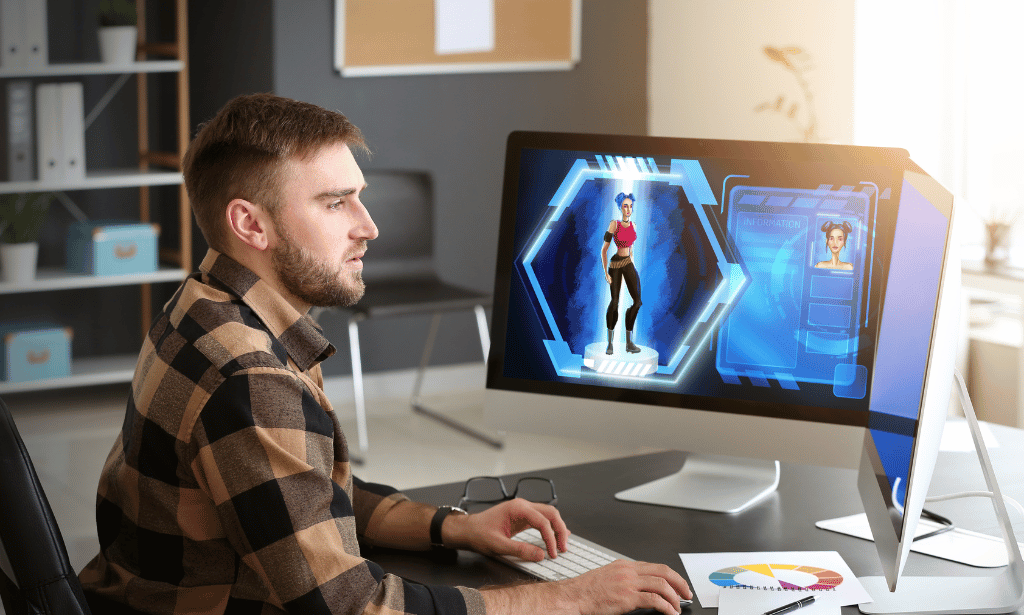
Basic Video Animation Training With Vyond
By SkillWise
Overview Uplift Your Career & Skill Up to Your Dream Job - Learning Simplified From Home! Kickstart your career & boost your employability by helping you discover your skills, talents, and interests with our special Basic Video Animation Training With Vyond Course. You'll create a pathway to your ideal job as this course is designed to uplift your career in the relevant industry. It provides the professional training that employers are looking for in today's workplaces. The Basic Video Animation Training With Vyond Course is one of the most prestigious training offered at Skillwise and is highly valued by employers for good reason. This Basic Video Animation Training With Vyond Course has been designed by industry experts to provide our learners with the best learning experience possible to increase their understanding of their chosen field. This Basic Video Animation Training With Vyond Course, like every one of Study Hub's courses, is meticulously developed and well-researched. Every one of the topics is divided into elementary modules, allowing our students to grasp each lesson quickly. At Skillwise, we don't just offer courses; we also provide a valuable teaching process. When you buy a course from Skillwise, you get unlimited Lifetime access with 24/7 dedicated tutor support. Why buy this Basic Video Animation Training With Vyond? Lifetime access to the course forever Digital Certificate, Transcript, and student ID are all included in the price Absolutely no hidden fees Directly receive CPD QS-accredited qualifications after course completion Receive one-to-one assistance every weekday from professionals Immediately receive the PDF certificate after passing Receive the original copies of your certificate and transcript on the next working day Easily learn the skills and knowledge from the comfort of your home Certification After studying the course materials of the Basic Video Animation Training With Vyond there will be a written assignment test which you can take either during or at the end of the course. After successfully passing the test you will be able to claim the pdf certificate for free. Original Hard Copy certificates need to be ordered at an additional cost of £8. Who is this course for? This Basic Video Animation Training With Vyond course is ideal for Students Recent graduates Job Seekers Anyone interested in this topic People already working in the relevant fields and want to polish their knowledge and skills. Prerequisites This Basic Video Animation Training With Vyond does not require you to have any prior qualifications or experience. You can just enroll and start learning. This Basic Video Animation Training With Vyond was made by professionals and it is compatible with all PCs, Macs, tablets, and smartphones. You will be able to access the course from anywhere at any time as long as you have a good enough internet connection. Career path As this course comes with multiple courses included as a bonus, you will be able to pursue multiple occupations. This Basic Video Animation Training With Vyond is a great way for you to gain multiple skills from the comfort of your home. Basic Video Animation Training With Vyond Lesson 01: Overview 00:02:00 Lesson 02: Pricing 00:02:00 Lesson 03: Vyond Resources 00:02:00 Lesson 04: Interface and Timeline 00:03:00 Lesson 05: Adding Templates 00:03:00 Lesson 06: Character Library 00:03:00 Lesson 07: Character Properties - Part1 00:03:00 Lesson 08: Character Properties - Part 2 00:03:00 Lesson 09: Character Properties - Part 3 00:03:00 Lesson 10: Prop Library 00:03:00 Lesson 11: Prop Properties 00:02:00 Lesson 12: Chart Properties - Part 1 00:02:00 Lesson 13: Chart Properties - Part 2 00:03:00 Lesson 14: Text Library 00:02:00 Lesson 15: Text Properties 00:02:00 Lesson 16: Scene Transitions 00:02:00 Lesson 17: Differences with Whiteboard Animation - Part 1 00:04:00 Lesson 18: Differences with Whiteboard Animation - Part 2 00:03:00 Lesson 19: Adding in the Camera to Zoom In 00:04:00 Lesson 20: Conclusion 00:02:00

Overview This comprehensive course on Wedding Planner will deepen your understanding on this topic. After successful completion of this course you can acquire the required skills in this sector. This Wedding Planner comes with accredited certification which will enhance your CV and make you worthy in the job market. So enrol in this course today to fast track your career ladder. How will I get my certificate? At the end of the course there will be an online written test which you can take either during or after the course. After successfully completing the test you will be able to order your certificate, these are included in the price. Who is this course for? There is no experience or previous qualifications required for enrolment on this Wedding Planner. It is available to all students, of all academic backgrounds. Requirements Our Wedding Planner is fully compatible with PC's, Mac's, Laptop, Tablet and Smartphone devices. This course has been designed to be fully compatible on tablets and smartphones so you can access your course on wifi, 3G or 4G. There is no time limit for completing this course, it can be studied in your own time at your own pace. Career path Having these various qualifications will increase the value in your CV and open you up to multiple sectors such as Business & Management, Admin, Accountancy & Finance, Secretarial & PA, Teaching & Mentoring etc. Course Curriculum 13 sections • 13 lectures • 03:40:00 total length •An Overview of Wedding Industry: 00:13:00 •Profession of a Wedding Planner: 00:13:00 •Wedding Timelines: 00:17:00 •Wedding Budgets: 00:16:00 •The Vision, Venue, and Theme Determining: 00:21:00 •Food, Beverage and the Wedding Cake: 00:19:00 •Music, Photography and Floral Décor: 00:20:00 •Wedding Attire: 00:21:00 •Setting the Stage: Choosing, Equipping and Decorating Venue: 00:23:00 •Wedding Day Details: 00:18:00 •Post Wedding Activity and Evaluation: 00:18:00 •Starting your Own Wedding Planning Business: 00:21:00 •Assignment - Wedding Planner: 00:00:00

Adobe Lightroom CC
By SkillWise
Overview Uplift Your Career & Skill Up to Your Dream Job - Learning Simplified From Home! Kickstart your career & boost your employability by helping you discover your skills, talents, and interests with our special Adobe Lightroom CC Course. You'll create a pathway to your ideal job as this course is designed to uplift your career in the relevant industry. It provides the professional training that employers are looking for in today's workplaces. The Adobe Lightroom CC Course is one of the most prestigious training offered at Skillwise and is highly valued by employers for good reason. This Adobe Lightroom CC Course has been designed by industry experts to provide our learners with the best learning experience possible to increase their understanding of their chosen field. This Adobe Lightroom CC Course, like every one of Skillwise's courses, is meticulously developed and well-researched. Every one of the topics is divided into elementary modules, allowing our students to grasp each lesson quickly. At Skillwise, we don't just offer courses; we also provide a valuable teaching process. When you buy a course from Skillwise, you get unlimited Lifetime access with 24/7 dedicated tutor support. Why buy this Adobe Lightroom CC ? Lifetime access to the course forever Digital Certificate, Transcript, and student ID are all included in the price Absolutely no hidden fees Directly receive CPD Quality Standard-accredited qualifications after course completion Receive one-to-one assistance every weekday from professionals Immediately receive the PDF certificate after passing. Receive the original copies of your certificate and transcript on the next working day Easily learn the skills and knowledge from the comfort of your home Certification After studying the course materials of the Adobe Lightroom CC there will be a written assignment test which you can take either during or at the end of the course. After successfully passing the test you will be able to claim the PDF certificate for free. Original Hard Copy certificates need to be ordered at an additional cost of £8. Who is this course for? This Adobe Lightroom CC course is ideal for Students Recent graduates Job Seekers Anyone interested in this topic People already work in relevant fields and want to polish their knowledge and skills. Prerequisites This Adobe Lightroom CC does not require you to have any prior qualifications or experience. You can just enrol and start learning. This Adobe Lightroom CC was made by professionals and it is compatible with all PCs, Macs, tablets, and smartphones. You will be able to access the course from anywhere at any time as long as you have a good enough internet connection. Career path As this course comes with multiple courses included as a bonus, you will be able to pursue multiple occupations. This Adobe Lightroom CC is a great way for you to gain multiple skills from the comfort of your home. Lightroom Classic CC Intro to Lightroom Classic CC 00:05:00 Importing and Organizing in Lightroom Classic CC 00:11:00 Crop and Rotate Lightroom Classic CC 00:05:00 White Balance in Lightroom Classic 00:08:00 Exposure in Lightroom Classic CC 00:06:00 Color and Saturation in Lightroom Classic CC 00:08:00 Sharpening and Noise Reduction in Lightroom Classic CC 00:07:00 Vignettes, Grain and Dehaze in Lightroom Classic CC 00:06:00 Exporting in Lightroom Classic CC 00:10:00 Lens Corrections in Lightroom Classic CC 00:05:00 Split Tone in Lightroom Classic CC 00:05:00 Removing Blemishes With the Heal and Clone Tools in Lightroom Classic CC 00:08:00 Graduated, Radial and Brush Adjustments in Lightroom Classic CC 00:10:00 Adjustment Brush Presets in Lightroom Classic CC 00:03:00 Range Masks in Lightroom Classic CC 00:05:00 Full Edit - Portrait in Lightroom Classic CC 00:19:00 Lightroom CC Intro to Lightroom CC 00:03:00 Import and Organize in Lightroom CC 00:10:00 Crop and Rotate in Lightroom CC 00:03:00 White Balance and Saturation in Lightroom CC 00:06:00 Light - Exposure and Tone Curve in Lightroom CC 00:08:00 Color Mixer in Lightroom CC 00:02:00 Effects in Lightroom CC 00:05:00 Split Toning in Lightroom CC 00:02:00 Details in Lightroom CC 00:05:00 Optics in Lightroom CC 00:03:00 Geometry in Lightroom CC 00:04:00 Exporting and Sharing Lightroom CC 00:02:00 Healing and Clone Brushes in Lightroom CC 00:04:00 Brush Adjustments Lightroom CC 00:04:00 Radial and Linear Gradients Lightroom CC 00:05:00 Advanced Optione and Presets in Lightroom CC 00:04:00 Full Edit - Night Photo in Lightroom CC 00:11:00 Full Edit - Portrait in Lightroom CC 00:14:00 Editing Photos in Your Web Browses With Lightroom CC 00:03:00 Photo Submission Submit Your Photos

Advanced Photoshop Training
By SkillWise
Overview Uplift Your Career & Skill Up to Your Dream Job - Learning Simplified From Home! Kickstart your career & boost your employability by helping you discover your skills, talents, and interests with our special Advanced Photoshop Training Course. You'll create a pathway to your ideal job as this course is designed to uplift your career in the relevant industry. It provides the professional training that employers are looking for in today's workplaces. The Advanced Photoshop Training Course is one of the most prestigious training offered at Skillwise and is highly valued by employers for good reason. This Advanced Photoshop Training Course has been designed by industry experts to provide our learners with the best learning experience possible to increase their understanding of their chosen field. This Advanced Photoshop Training Course, like every one of Skillwise's courses, is meticulously developed and well-researched. Every one of the topics is divided into elementary modules, allowing our students to grasp each lesson quickly. At Skillwise, we don't just offer courses; we also provide a valuable teaching process. When you buy a course from Skillwise, you get unlimited Lifetime access with 24/7 dedicated tutor support. Why buy this Advanced Photoshop Training ? Lifetime access to the course forever Digital Certificate, Transcript, and student ID are all included in the price Absolutely no hidden fees Directly receive CPD Quality Standard-accredited qualifications after course completion Receive one-to-one assistance every weekday from professionals Immediately receive the PDF certificate after passing Receive the original copies of your certificate and transcript on the next working day Easily learn the skills and knowledge from the comfort of your home Certification After studying the course materials of the Advanced Photoshop Training there will be a written assignment test which you can take either during or at the end of the course. After successfully passing the test you will be able to claim the PDF certificate for free. Original Hard Copy certificates need to be ordered at an additional cost of £8. Who is this course for? This Advanced Photoshop Training course is ideal for Students Recent graduates Job Seekers Anyone interested in this topic People already work in relevant fields and want to polish their knowledge and skills. Prerequisites This Advanced Photoshop Training does not require you to have any prior qualifications or experience. You can just enrol and start learning. This Advanced Photoshop Training was made by professionals and it is compatible with all PCs, Macs, tablets, and smartphones. You will be able to access the course from anywhere at any time as long as you have a good enough internet connection. Career path As this course comes with multiple courses included as a bonus, you will be able to pursue multiple occupations. This Advanced Photoshop Training is a great way for you to gain multiple skills from the comfort of your home. Section 01: Working with Photoshop Using Curves for Better Lighting and Coloring 00:03:00 Adjusting Contrast, Brightness and Exposure for Better Lighting 00:02:00 Making Photo Pop and Changing Colors with Hue Saturation 00:01:00 Project 01: Creating Web Banner Ads 00:04:00 Project 02: Designing for YouTube 00:03:00 Project 03: Designing a Facebook Ad 00:02:00 Project 04: Designing a Facebook Page Cover 00:02:00 Project 05: Making Typography Quotes Images 00:03:00 Using Healing Brush 00:02:00 Utilizing the Powers of Smart Filters 00:02:00 Using Image Dispersion Effect 00:04:00 Using Double Exposure Effect 00:03:00 Using Neon Text Effect 00:05:00 Using Fire Text Effect 00:04:00 Using Lens Flare Effect 00:03:00 Using Lomography Effect 00:03:00 Section 02: Working with GIMP Doing Digital Black and White Conversions 00:03:00 Coloring a Black and White Sketch 00:03:00 Doing Tone Mapping with Colors Exposures 00:04:00 Removing Film Grain or Noise 00:02:00 Using Luminosity Masks 00:05:00 Creating A Contrast Mask 00:02:00 Changing Background Color (Part 01) 00:01:00 Changing Background Color (Part 02) 00:02:00 Using Various Blur Filters for Cool Effects 00:04:00 Using Selective Gaussian Blur to Remove Noise 00:01:00 Using Various Paint Tools for Different Effects 00:03:00 Using Color Tools to Change Parts of the Image 00:03:00 Using Path Tool to Create Different Shapes 00:01:00 Adding Scripts Plug-Ins and Brushes to GIMP 00:02:00

Vyond Mastery: Unleashing Animated Creativity
By Compete High
ð Unlock Your Creative Potential with Vyond Mastery: Unleashing Animated Creativity! ð Are you ready to transform your ideas into captivating animations that grab attention, convey messages effectively, and elevate your content to the next level? Look no further! Introducing our groundbreaking online course: Vyond Mastery - Unleashing Animated Creativity! ð What's Inside? ⨠Module 1: Getting Started with Vyond Master the basics of Vyond, from navigating the interface to creating your first animation. Learn insider tips and tricks for a seamless animation workflow. ⨠Module 2: Crafting Compelling Storylines Dive deep into the art of storytelling and discover how to structure narratives for maximum impact. Explore techniques to engage your audience emotionally through animated storytelling. ⨠Module 3: Advanced Animation Techniques Elevate your animations with advanced techniques and transitions. Uncover the secrets to fluid character movements and dynamic scene transitions. ⨠Module 4: Voiceovers and Sound Design Learn to integrate professional voiceovers and sound effects to enhance your animations. Discover the importance of audio in creating a memorable viewer experience. ⨠Module 5: Branding and Consistency Develop a consistent and memorable brand identity through your animations. Explore ways to align your animated content with your brand message and values. ⨠Module 6: Exporting and Sharing Your Masterpieces Get hands-on experience with exporting options and choose the best formats for various platforms. Learn strategies for sharing your animated creations effectively on social media and other channels. ð Why Choose Vyond Mastery? Expert Guidance: Led by industry experts with years of experience in animation and storytelling. Practical Learning: Hands-on exercises and real-world examples to reinforce your skills. Lifetime Access: Learn at your own pace and revisit the course content whenever you need. Community Support: Connect with a community of like-minded learners and share your progress. ð Who Can Benefit? Content Creators Marketers Educators Business Owners Social Media Managers ð¥ Ready to Transform Your Ideas into Animated Masterpieces? Enroll Today! Unleash your creativity, captivate your audience, and make your mark with Vyond Mastery - Unleashing Animated Creativity! ð Course Curriculum Basic Overview 00:00 Pricing 00:00 Vyond Resources 00:00 Interface and Timeline 00:00 Adding Templates 00:00 Character Library 00:00 Character Properties - Part-1 00:00 Character Properties - Part -2' 00:00 Character Properties - Part -3 00:00 Prop Library 00:00 Prop Properties 00:00 Chart Properties - Part 1 00:00 Chart Properties - Part 2 00:00 Text Library 00:00 Text Properties 00:00 Scene Transitions 00:00 Differences with Whiteboard Animation - Part 1 00:00 Differences with Whiteboard Animation - Part 2 00:00 Adding in the Camera to Zoom In 00:00 Conclusion 00:00 Advanced Overview 00:00 Video Script From Existing Video 00:00 Video Script From Existing Audio 00:00 Creating Video Scripts from An Existing Article Document 00:00 Creating Video Scripts From Existing PowerPoints 00:00 Structuring Your Script and Storyboard Document 00:00 Setting Up for the Audio Recording and Voiceover 00:00 Narration of your Audio Script 00:00 Creation of Scene Timings 00:00 Uploading The Audio to Vyond 00:00 Adding In Music 00:00 Scene Theme Selections 00:00 Storyboarding Scenes 00:00 Business and Contemporary Vs Whiteboard 00:00 Storyboarding Whiteboard Style Videos 00:00 Adding Images to Whitebord Style Videos 00:00 Adding the Camera and Exit Effect to Images 00:00 Changing the Background and the Text 00:00 Adding Scene Transitions to Sync Up Your 00:00 Conclusion 00:00

Description Are you looking forward to learn the world's most powerful and efficient editing application, used by professional photographers? Light-room is software for the professional and keen amateur photographer, helping you organize, edit and share your photography. It also allows for a cross-platform interaction with other programs such as Adobe Photoshop. By getting involved with Lightroom, you save time and are more productive, which means you can get back to doing what you love - taking amazing pictures. If so, having this Adobe Lightroom Complete Training will be a great choice for you! Boost your skills to rapidly import, categorize and batch edit your photography. This course will teach you everything you to start photo editing today. You will learn to manage and store your digital images, and how to properly edit, print and display your work for the world to see. Assessment: This course does not involve any MCQ test. Students need to answer assignment questions to complete the course, the answers will be in the form of written work in pdf or word. Students can write the answers in their own time. Once the answers are submitted, the instructor will check and assess the work. Certification: After completing and passing the course successfully, you will be able to obtain an Accredited Certificate of Achievement. Certificates can be obtained either in hard copy at a cost of £39 or in PDF format at a cost of £24. Who is this Course for? Adobe Lightroom Complete Training is certified by CPD Qualifications Standards and CiQ. This makes it perfect for anyone trying to learn potential professional skills. As there is no experience and qualification required for this course, it is available for all students from any academic background. Requirements Our Adobe Lightroom Complete Training is fully compatible with any kind of device. Whether you are using Windows computer, Mac, smartphones or tablets, you will get the same experience while learning. Besides that, you will be able to access the course with any kind of internet connection from anywhere at any time without any kind of limitation. Career Path After completing this course you will be able to build up accurate knowledge and skills with proper confidence to enrich yourself and brighten up your career in the relevant job market. Edit Like a Pro! - 1 - Navvy on the river Liffey, Dublin, Ireland Opening Titles FREE 00:01:00 Introduction to our image 00:03:00 Let's start with some global adjustments Fix verticals using transform 00:02:00 Crop out distracting elements 00:01:00 Tonal range, black and white points 00:03:00 Decisions about clarity 00:01:00 now we focus in and make localised adjustments to different parts of the image Localised adjustments using the radial filter 00:03:00 Localised adjustments using the clone tool 00:06:00 Localised brightening using the adjustment brush 00:01:00 Localised adjustments - white balance 00:03:00 Finishing off... Final edits - subject, background, corners 00:02:00 Thanks for watching! 00:01:00 Let's get started Titles and promo 00:01:00 Edit Like a Pro promo 00:02:00 Introduction to our image 00:03:00 Initial Processing - Assessing the image Reading the Histogram 00:03:00 Creating the HDR merge 00:05:00 Sorting your images in Grid view 00:02:00 Using Survey mode (N) to compare images 00:01:00 Keywording our new image 00:03:00 Main Edits Editing - the Basic tab 00:06:00 Editing - the Transform tab 00:04:00 Editing - Sharpening 00:03:00 Edit - Radial filters 00:08:00 Editing - Adjustment brush 00:07:00 Thanks for Watching! Editing - Final Tweaks 00:04:00 Thanks for watching! 00:01:00 Edit Like a Pro! - 3 - Light Trails on O'Connell Street Bridge, Dublin, Ireland Opening titles 00:01:00 Introduction to our image 00:03:00 Using Lightroom and Photoshop Selecting the images to export into Photoshop 00:02:00 Combining our images in Photoshop 00:04:00 Finding the new composite file back in Lightroom 00:01:00 Editing our composite image back in Lightroom Editing our merged image 00:02:00 Edit - fixing verticals with the transform tab 00:02:00 Edit - changing the crop 00:02:00 Edit - Basic panel adjustments 00:05:00 Edit - tone curve and sharpening 00:02:00 Finishing off... Final touches 00:02:00 Thanks for watching! 00:01:00 Let's set our image up for editing... Opening titles 00:01:00 Promo for Edit Like a Pro! - 4 - Castletown Stately Home 00:01:00 Introduction to our image 00:01:00 Keywording our image 00:02:00 Editing metadata pre-sets 00:02:00 The Basic Tab - initial editing Setting the Crop 00:05:00 Adjusting tonal range using the Histogram 00:04:00 Highlights, Shadows, Whites & Blacks 00:03:00 Clarity, Vibrance & Saturation 00:02:00 Adjusting Contrast using the Tone Curve 00:02:00 The HSL tab Adjusting Hue, Saturation and Luminance 00:04:00 Sharpening and Orientation Sharpening & the Detail tab 00:04:00 Lens Corrections 00:02:00 Tweaking verticals with the Transform tab 00:04:00 Subtle finishing touches Applying a vignette in the Effects tab 00:01:00 Using Camera Calibration for different 'looks' 00:03:00 Bring out shadow detail with Radial Filters & Adjustment Brushes 00:06:00 Cloning out distracting elements 00:10:00 B&W using Nik Silver Efex Pro 2 00:10:00 Thanks for watching! 00:01:00 Introduction Opening titles 00:01:00 Basic edits Setting up the develop tab 00:02:00 Correcting perspective 00:04:00 Applying a panoramic crop 00:03:00 Complex selections in Lightroom Selecting the sky 00:16:00 Adjusting the building 00:08:00 Cleaning the clock faces 00:04:00 Finishing off The Basic tab 00:04:00 Seeing the before and after 00:01:00 Thanks for watching 00:01:00 Assessment Certificate and Transcript Order Your Certificates and Transcripts 00:00:00

Search By Location
- Photography & Video Courses in London
- Photography & Video Courses in Birmingham
- Photography & Video Courses in Glasgow
- Photography & Video Courses in Liverpool
- Photography & Video Courses in Bristol
- Photography & Video Courses in Manchester
- Photography & Video Courses in Sheffield
- Photography & Video Courses in Leeds
- Photography & Video Courses in Edinburgh
- Photography & Video Courses in Leicester
- Photography & Video Courses in Coventry
- Photography & Video Courses in Bradford
- Photography & Video Courses in Cardiff
- Photography & Video Courses in Belfast
- Photography & Video Courses in Nottingham