- Professional Development
- Medicine & Nursing
- Arts & Crafts
- Health & Wellbeing
- Personal Development
553 Photography & Video courses in London delivered Online
Description: Do you have dreams of turning your creative passion into a full-time career? Whether you're a professional photographer or know how to get creative with a digital camera, having a business plan and ideas is the first step to becoming a freelance photographer. This Diploma in Freelance Photography course is for photographers of all levels who have at least a basic knowledge of photography. We expect that you know how to take proficient quality photographs, but need the extra help to get your photography business off the ground. In this masterclass, you will learn how to determine your niche, market your freelance business on social media and grow clients in no time. Throughout this professional photography course, you will receive tips on different types of photography, from online photography, to portrait photography, wedding photography and commercial photography. You will go through a series of practical exercises intended to set you up for success. On completion, your work will be evaluated, and our experts will offer constructive feedback to help you to develop your photography skills even further. You will also learn how to budget for your business and studio, copyright your work, build a portfolio, and decide your business rates. Who is the course for? Professional photographers who want to venture into business. People who have an interest in business and photography at the same time. Entry Requirement: This course is available to all learners, of all academic backgrounds. Learners should be aged 16 or over to undertake the qualification. Good understanding of English language, numeracy and ICT are required to attend this course. Assessment: At the end of the course, you will be required to sit an online multiple-choice test. Your test will be assessed automatically and immediately so that you will instantly know whether you have been successful. Before sitting for your final exam you will have the opportunity to test your proficiency with a mock exam. Certification: After you have successfully passed the test, you will be able to obtain an Accredited Certificate of Achievement. You can however also obtain a Course Completion Certificate following the course completion without sitting for the test. Certificates can be obtained either in hard copy at a cost of £39 or in PDF format at a cost of £24. PDF certificate's turnaround time is 24 hours and for the hardcopy certificate, it is 3-9 working days. Why choose us? Affordable, engaging & high-quality e-learning study materials; Tutorial videos/materials from the industry leading experts; Study in a user-friendly, advanced online learning platform; Efficient exam systems for the assessment and instant result; The UK & internationally recognised accredited qualification; Access to course content on mobile, tablet or desktop from anywhere anytime; The benefit of career advancement opportunities; 24/7 student support via email. Career Path: The Diploma in Freelance Photography is a useful qualification to possess and will be very helpful to have, especially for these careers: Events Photographer Professional Photographer And much more! Basics of Photography How to Become a Digital Photographer? 02:00:00 Getting into the Scene 02:00:00 Choosing the Right Camera 02:00:00 Making Pictures for a Living 03:00:00 The Tools and Software for Editing the Images 02:00:00 The Most Commonly Asked Questions 01:00:00 Freelance Photography Photography Basics 01:30:00 The Art of Photography 01:30:00 FREELANCE PHOTOGRAPHY AND YOU 00:30:00 SHOULD YOU BE IN THIS BUSINESS FOR YOURSELF? 01:00:00 WEDDINGS 01:00:00 PORTRAITS 01:00:00 CARDS 01:00:00 NEWSPAPERS 01:30:00 SPECIALTY PHOTOGRAPHY 01:00:00 COPYRIGHTING YOUR WORK 01:00:00 ESTABLISHING YOUR BUSINESS 00:30:00 Mock Exam Mock Exam- Diploma in Freelance Photography 00:20:00 Final Exam Final Exam- Diploma in Freelance Photography 00:20:00 Certificate and Transcript Order Your Certificates and Transcripts 00:00:00

Photography: Photography Course Online Are you interested in becoming a Photography specialist? This online course on photography is ideal for you to learn the foundations of the Photography right away. This Photography: Photography class will assist you in understanding how to concentrate and manage your exposure controls. Understanding the Photography features, benefits, lenses, and lighting settings of the DSLR is another benefit of taking this Photography: Photography course. The Photography: Photography course covers describing live views, movies, landscapes, animal Photography, and natural photography. In this Photography: Photography course, you will also learn how to take close-up and mirrorless photos. To learn all the techniques needed to take amazing photos, sign up for this Photography: Photography course! Main Course: Photography Course Free Courses included with Photography: Photography Course: Along with Photography: Photography Course you will get free Personal Development Along with Photography: Photography Course you will get free Anger Management Along with Photography: Photography Course you will get free Negotiation Skills Along with Photography: Photography Course you will get free Communication Skills Special Offers of this Photography: Photography Course; This Photography: Photography Course includes a FREE PDF Certificate. Lifetime access to this Photography: Photography Course Instant access to this Photography: Photography Course 24/7 Support Available to this Photography: Photography Course Photography: Photography Course Online You will learn how to focus and regulate your exposure in this photography course. The understanding of the DSLR's features, benefits and various lenses used for Photography. Also, the lighting configurations are elaborated in this photography course. The Photography course explains how to take live views, movies, landscapes, animal photographs, and nature photography. This photography course will also teach you how to use a mirrorless camera and take close-up shots. Who is this course for? Photography: Photography Course Online This Photography: Photography Course is open to everyone. Requirements Photography: Photography Course Online To enrol in this Photography: Photography Course, students must fulfil the following requirements: Good Command over English language is mandatory to enrol in our Photography: Photography Course. Be energetic and self-motivated to complete our Photography: Photography Course. Basic computer Skill is required to complete our Photography: Photography Course. If you want to enrol in our Photography: Photography Course, you must be at least 15 years old. Career path Photography: Photography Course Online This Photography: Photography Course will prepare you for many exciting career opportunities in this field of photography.

Digital Photography (Aperture, ISO, Exposure, Filters, Resolution and Composition) Course
By One Education
Digital photography is an art and science that blends technical know-how with a keen eye for detail. This course delves into the core concepts of aperture, ISO, exposure, filters, resolution, and composition, offering a clear understanding of how each element shapes your final image. Whether you’re a curious beginner or looking to refine your photographic knowledge, these essentials are your toolkit for creating striking visuals that speak louder than words. Explore how adjusting aperture controls the depth of field, how ISO influences light sensitivity, and how exposure balances the brightness of your shots. Learn to master the subtle art of filters to enhance colours or moods, understand resolution for crisp, high-quality images, and discover the fundamentals of composition that guide the viewer’s eye naturally across the frame. This course is designed to sharpen your insight into digital photography, making every snap a confident expression of your creative vision. Learning Outcomes: Understand the workings of a camera and its components Learn how to manipulate aperture, shutter speed, and ISO to control exposure Explore different lighting techniques and filters to enhance your photos Gain knowledge on white balance and file types for better photo quality Master composition techniques to create visually appealing images Learn the importance of photo resolution and quality for different purposes Curriculum Intro How Does a Camera Work Aperture Shutter Speed ISO Exposure Triangle Lights & Filters White Balance File Types Photo Resolution & Quality Composition Conclusion How is the course assessed? Upon completing an online module, you will immediately be given access to a specifically crafted MCQ test. For each test, the pass mark will be set to 60%. Exam & Retakes: It is to inform our learners that the initial exam for this online course is provided at no additional cost. In the event of needing a retake, a nominal fee of £9.99 will be applicable. Certification Upon successful completion of the assessment procedure, learners can obtain their certification by placing an order and remitting a fee of __ GBP. £9 for PDF Certificate and £15 for the Hardcopy Certificate within the UK ( An additional £10 postal charge will be applicable for international delivery). CPD 10 CPD hours / points Accredited by CPD Quality Standards Who is this course for? The course is ideal for highly motivated individuals or teams who want to enhance their professional skills and efficiently skilled employees. Requirements There are no formal entry requirements for the course, with enrollment open to anyone! Career path Freelance Photographer (£20,000 - £50,000) Photojournalist (£18,000 - £30,000) Wedding Photographer (£18,000 - £40,000) Product Photographer (£16,000 - £35,000) Real Estate Photographer (£17,000 - £40,000) Travel Photographer (£20,000 - £45,000) Certificates Certificate of completion Digital certificate - £9 You can apply for a CPD Accredited PDF Certificate at the cost of £9. Certificate of completion Hard copy certificate - £15 Hard copy can be sent to you via post at the expense of £15.

Fashion Photography Masterclass
By Training Tale
Fashion Photography: Photography Training Do you want to work as a photographer? If you want to master the fundamentals of photography directly from the basics, this online Fashion Photography course is perfect for you. This Fashion Photography lesson will help you with explaining, mastering your exposure controls and focusing. This Fashion Photography course also helps in the comprehension of the DSLR's quirks, advantages, lenses, and lighting settings. Describe live views, cinema, scenery, wildlife, and nature Photography are all covered in the Fashion Photography course. You will also learn how to operate a mirrorless camera and close-up photography in this Fashion Photography course. Enrol in this Fashion Photography course to master all the skills required to capture outstanding pictures! Special Offers of this Fashion Photography: Fashion Photography Course This Fashion Photography: Fashion Photography Course includes a FREE PDF Certificate. Lifetime access to this Fashion Photography: Fashion Photography Course Instant access to this Fashion Photography: Fashion Photography Course Get FREE Tutor Support from Monday to Friday in this Fashion Photography Course Courses included with Fashion Photography: Fashion Photography Course Course 01: Fashion Photography Course 02: Level 7 Diploma in Event Management Course 03: Level 5 Diploma in Wedding Planner Course 04: Level 5 Fashion & Beauty [ Note: Free PDF certificate will provide as soon as complete the Fashion Photography: Fashion Photography Course] Fashion Photography: Photography Training Industry Experts Designed this Fashion Photography course into 09 detailed modules. ---------------------------------- Assessment Method After completing each module of the Fashion Photography Course, you will find automated MCQ quizzes. To unlock the next module, you need to complete the quiz task and get at least 60% marks. Certification After completing the MCQ/Assignment assessment for this Fashion Photography course, you will be entitled to a Certificate of Completion from Training Tale. The certificate is in PDF format, which is completely free to download. A printed version is also available upon request. It will also be sent to you through a courier for £13.99. Who is this course for? Photography: Photography Training This Fashion Photography course is designed for those who want to learn the skills needed to start a successful career in the Media and art industry. Requirements There are no specific requirements for this Fashion Photography course because it does not require any advanced knowledge or skills. Career path You will be prepared to explore a variety of fascinating employment prospects in photography after completing this course. Certificates Certificate of completion Digital certificate - Included
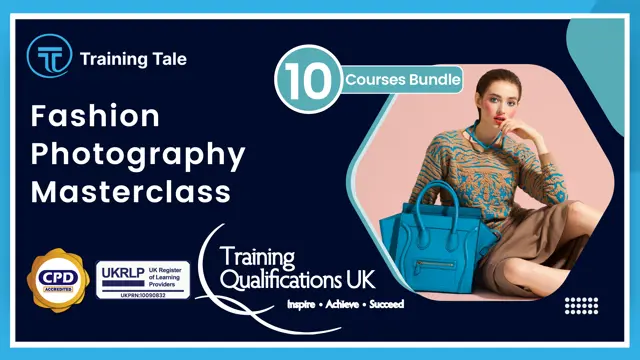
Video Editing Course at QLS Level 3
By Imperial Academy
Level 3 QLS Endorsed Course | CPD Accredited | Audio Visual Training | Free PDF Certificate | Lifetime Access

Digital Art Tools for Photoshop
By OnlineCoursesLearning.com
Digital Art Tools for Photoshop Certification Ever wonder why a picture in a magazine looks flawless or how creative an advertising banner looks? While being a professional designer or photographer may have a lot to do with it, the potential to create amazing images is possible for anyone. The key is to learn how to use the right post-production software, such as Adobe Photoshop. The ability to create multi-layers with unique effects and designs allows the designer to add depth and dimension. It is important to understand what Photoshop is used for as it has multiple functions and can be a very useful tool in not just editing photos, but also creating pamphlets, banners, business cards and flyers. This course will teach you about the benefits of such a program and also provides instructions on how to use it for both professional and personal needs. Throughout the course, you will see 21 different videos. Each video will take you on a step-by-step journey through the basic features of Photoshop. While there are several obvious features, such as the 'Layers' dialogue box, there are additional ways to use each tool to maximise the post effects of a photo. In this course, you will learn: How to create a new file and adjust a canvas size that is suitable to project needs How to navigate through the software, where to find its tools and understand the layout of the page Learn how to identify Photoshop tools and understand their basic functionalities Learn how to identify the secondary tools, how to select them and what they are used for Learn shortcuts and understand how and when to use them How to use the layer option and understand the layer dialogue box Learn how to use and apply adjustment layers How to add effects and filter to an existing image Course Benefits: You will learn the basic steps of using Photoshop and can begin to create a design How to become more efficient by using shortcuts and understanding the use of specific tools You will understand how to enhance an image and ways to crop the image to reuse for another project The importance of colours and how they can be adjusted and enhanced using the different colour options such as colour balance How to use brightness and contrast, exposure and hue and saturation to manipulate a photo How to use rulers to make creative designs such as pamphlets Design elements that enhance a creative project

Photoshop CS6 Level 1
By OnlineCoursesLearning.com
Photoshop CS6 Certification Level 1 Photoshop is an astounding device for taking a picture to the following level. It lift the nature of a photograph and can totally change a picture. Notwithstanding, before you can get familiar with every one of the high level subtle strategies, it's fundamental to comprehend Photoshop's essential and most normally utilized devices. In addition to the fact that this allows for appropriate use of devices, however its advantages range across numerous businesses. Photoshop is incredible for making site formats and illustrations, rehabilitating old pictures and creatively changing a picture. Regardless of whether you're an expert architect or basically into altering selfies, the imaginative potential outcomes with Photoshop are unending. How about we take a gander at what you will realize in this course and what a portion of the advantages are. What you will realize in this course: Instructions to communicate inventively utilizing Photoshop How to manage a picture whenever altering is done The various approaches to upgrade a photograph and find out about the fundamental instruments of Photoshop Instructions to see distinctive angle proportions Instructions to apply overlays About the setting choices of the stuff instrument The distinction among print and web alternatives Step by step instructions to customize individual and business reports Comprehend about various record types and how to import a picture You will comprehend the significance of record size, picture size and material size Course Benefits: Upgrades vocation choices Figure out how to adequately utilize layers Find out about the advantages of the distinctive document types Comprehend which document type is most usually utilized Expertise to improve photographs utilizing the spot recuperating brush and clone stamp device Fantastic instrument for business as it is a usually utilized stage for altering, promoting and making business cards

Video Editing - DaVinci Resolve
By IOMH - Institute of Mental Health
Overview of Video Editing - DaVinci Resolve Join our Video Editing - DaVinci Resolve course and discover your hidden skills, setting you on a path to success in this area. Get ready to improve your skills and achieve your biggest goals. The Video Editing - DaVinci Resolve course has everything you need to get a great start in this sector. Improving and moving forward is key to getting ahead personally. The Video Editing - DaVinci Resolve course is designed to teach you the important stuff quickly and well, helping you to get off to a great start in the field. So, what are you looking for? Enrol now! Get a Quick Look at The Course Content: This Video Editing - DaVinci Resolve Course will help you to learn: Learn strategies to boost your workplace efficiency. Hone your skills to help you advance your career. Acquire a comprehensive understanding of various topics and tips. Learn in-demand skills that are in high demand among UK employers This course covers the topic you must know to stand against the tough competition. The future is truly yours to seize with this Video Editing - DaVinci Resolve. Enrol today and complete the course to achieve a certificate that can change your career forever. Details Perks of Learning with IOMH One-To-One Support from a Dedicated Tutor Throughout Your Course. Study Online - Whenever and Wherever You Want. Instant Digital/ PDF Certificate. 100% Money Back Guarantee. 12 Months Access. Process of Evaluation After studying the course, an MCQ exam or assignment will test your skills and knowledge. You have to get a score of 60% to pass the test and get your certificate. Certificate of Achievement Certificate of Completion - Digital / PDF Certificate After completing the Video Editing - DaVinci Resolve course, you can order your CPD Accredited Digital / PDF Certificate for £5.99. Certificate of Completion - Hard copy Certificate You can get the CPD Accredited Hard Copy Certificate for £12.99. Shipping Charges: Inside the UK: £3.99 International: £10.99 Who Is This Course for? This Video Editing - DaVinci Resolve is suitable for anyone aspiring to start a career in relevant field; even if you are new to this and have no prior knowledge, this course is going to be very easy for you to understand. On the other hand, if you are already working in this sector, this course will be a great source of knowledge for you to improve your existing skills and take them to the next level. This course has been developed with maximum flexibility and accessibility, making it ideal for people who don't have the time to devote to traditional education. Requirements You don't need any educational qualification or experience to enrol in the Video Editing - DaVinci Resolve course. Do note: you must be at least 16 years old to enrol. Any internet-connected device, such as a computer, tablet, or smartphone, can access this online course. Career Path The certification and skills you get from this Video Editing - DaVinci Resolve Course can help you advance your career and gain expertise in several fields, allowing you to apply for high-paying jobs in related sectors. Course Curriculum Unit 01: Introduction Module 01: Introduction 00:02:00 Module 02: Downloading DaVinci Resolve 00:02:00 Unit 02: Overview Module 01: Importing media in the Media Page 00:05:00 Module 02: Working in the Cut Page 00:10:00 Module 03: Overview of the Edit Page 00:15:00 Module 04: The Colour Page Part 1 00:08:00 Module 05: The Colour Page Part 2 00:06:00 Module 06: The Fairlight Page 00:05:00 Module 07: The Fusion Page 00:05:00 Module 08: The Deliver Page 00:07:00 Module 09: The Menu 00:03:00 Unit 03: Editing techniques Module 01: Reconnecting Media 00:01:00 Module 02: Adding Titles 00:03:00 Module 03: Adjustment Layers 00:03:00 Module 04: Fade ins and Overlays 00:03:00 Module 05: Stabilising Footage 00:02:00 Module 06: Adding Blurs 00:02:00 Module 07: Right Click 00:05:00 Module 08: Crop 00:02:00 Module 09: Audio - Mono to Stereo 00:01:00 Module 10: Review Video 00:01:00 Module 11: Speed Adjustment 00:03:00 Module 12: Creative Effects part 1 00:05:00 Module 13: Creative Effects part 2 00:02:00 Module 14: Creative Effects part 3 00:01:00 Module 15: Subtitling 00:03:00 Module 16: Exporting an Alpha Channel 00:03:00 Module 17: Highlighting an area 00:03:00 Module 18: Recording Audio in Fairlight 00:02:00 Module 19: Countdown timer 00:04:00 Module 20: Green Screen Chroma Key 00:06:00 Module 21: Green Screen Delta Key 00:02:00 Module 22: Masking in the Colour Page 00:03:00 Module 23: Make you footage look like VHS 00:04:00 Module 24: Mask Tracking 00:03:00 Module 25: Moving Masks 00:04:00 Module 26: Recording a podcast 00:09:00 Module 27: Importing an XML file 00:02:00 Module 28: Multicam Edit 00:04:00 Module 29: Auto Scene Cut Detect 00:02:00 Unit 04: Editing a Dance Film Module 01: Editing a Dance Film part 1 00:02:00 Module 02: Editing a Dance Film part 2 00:13:00 Unit 05: Final thoughts Module 01: Final Thoughts 00:01:00 Resources Resources - Video Editing 00:00:00

Overview: Let your landscape shots glow by editing them with Adobe Lightroom CC. In this Adobe Lightroom CC 2021: Landscape Photography Training course, you will learn how to edit photos with Lightroom in great detail and make a significant difference in your landscape photography. This highly engaging Adobe Lightroom CC 2021: Landscape Photography Training course will teach you how to use Lightroom to its full potential when editing photos. It will guide you through the basics of Lightroom, including how to import, edit, and export photos. It will introduce you to the basic features of Lightroom and enhance your understanding of image processing and RAW development. You'll learn how to use Lightroom to edit a night photo and strengthen your ability to add special effects to an image. Turn your landscape images into stunning masterpieces by enrolling straight away! Learning Outcomes: Learn how to use all of Adobe Lightroom's basic functions. Deepen your understanding of RAW development in Lightroom Strengthen your knowledge of image processing Learn step-by-step how to work out all the details from your photos. Be able to create colours and dynamics in Lightroom Know how to edit waterfall images. Who is this course for? This in-demand Adobe Lightroom CC 2021: Landscape Photography Training course is suitable for anyone who wants to edit landscape images like a pro in Adobe Lightroom CC. The modules are packed with professional techniques and instructions to assist individuals in maximising their photo editing potential. Entry Requirement This course is available to all learners of all academic backgrounds. Learners should be aged 16 or over to undertake the qualification. A good understanding of English language, numeracy and ICT are required to attend this course. Certification After you have successfully completed the course, you will obtain an Accredited Certificate of Achievement. You can also obtain a Course Completion Certificate following the course completion without sitting for the test. Certificates can be obtained either in hardcopy at £39 or in PDF format at the cost of £24. PDF certificate's turnaround time is 24 hours, and for the hardcopy certificate, it is 3-9 working days. Why choose us? Affordable, engaging & high-quality e-learning study materials; Tutorial videos/materials from the industry-leading experts; Study in a user-friendly, advanced online learning platform; Efficient exam systems for the assessment and instant result; The UK & internationally recognised accredited qualification; Access to course content on mobile, tablet or desktop from anywhere, anytime; The benefit of career advancement opportunities; 24/7 student support via email. Career Path Adobe Lightroom CC 2021: Landscape Photography Training is a useful qualification to possess and would be beneficial for any related profession or industry such as: Designer Graphic Designer Digital Designer Developer Unit 01: Basics Introduction 00:05:00 Import and Basics of Lightroom 00:20:00 Local Adjustments 00:11:00 Unit 02: RAW-Development in Lightroom Create an HDR in Lightroom 00:03:00 The RAW-Development in Lightroom 00:19:00 Sharpening and Export 00:05:00 Unit 03: Dynamics and Visual Effect of a Picture Edit a night-photo with Lightroom 00:16:00 Dynamics and special effect 00:12:00 Unit 04: Image processing of photos taken at bad weather Create colours and dynamics in Lightroom 00:19:00 Unit 05: Complete editing - effect of colours Processing of a sunset photo - add more colours to an image 00:18:00 Unit 06: Combining your knowledge for a last amazing image editing Basic RAW-Development in Lightroom 00:16:00 Complexify the light 00:09:00 Combine multiple exposures in Photoshop 00:14:00 Unit 07: Edit waterfall photos Edit an autumnal waterfall photo with Lightroom 00:24:00 Certificate and Transcript Order Your Certificates and Transcripts 00:00:00

