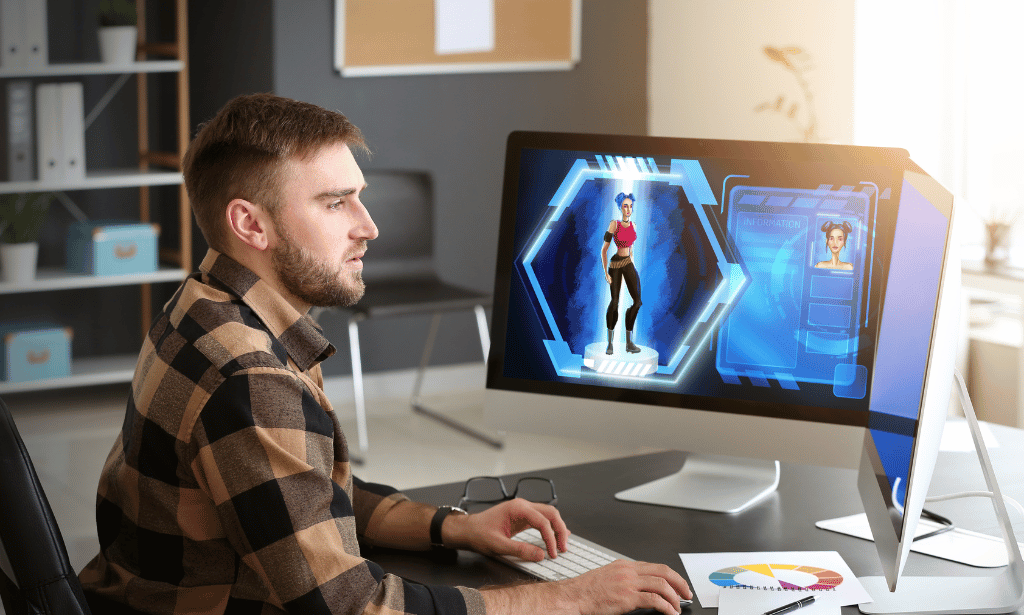- Professional Development
- Medicine & Nursing
- Arts & Crafts
- Health & Wellbeing
- Personal Development
553 Photography & Video courses in Cardiff delivered Online
The purpose of this Adobe Premiere Pro CC course is to provide you with the necessary editing techniques, and teach you the several panel windows to editing clips, including audio work, creating sequence presets, titles, keyboard shortcuts, colour correction, exporting media, etc. Upon successful completion, you will be able to get started with Adobe's video editing program and create appealing visual and audio stories in the quickest time possible. Why choose this course Earn an e-certificate upon successful completion. Accessible, informative modules taught by expert instructors Study in your own time, at your own pace, through your computer tablet or mobile device Benefit from instant feedback through mock exams and multiple-choice assessments Get 24/7 help or advice from our email and live chat teams Full Tutor Support on Weekdays Course Design The course is delivered through our online learning platform, accessible through any internet-connected device. There are no formal deadlines or teaching schedules, meaning you are free to study the course at your own pace. You are taught through a combination of Video lessons Online study materials Mock exams Multiple-choice assessment Certificate of Achievement Endorsed Certificate of Achievement from the Quality Licence Scheme Once the course has been completed and the assessment has been passed, all students are entitled to receive an endorsed certificate. This will provide proof that you have completed your training objectives, and each endorsed certificate can be ordered and delivered to your address for only £99.00. Please note that overseas students may be charged an additional £10 for postage. CPD Certificate of Achievement from Janets Upon successful completion of the course, you will be able to obtain your course completion e-certificate. Print copy by post is also available at an additional cost of £9.99 and PDF Certificate at £4.99. Endorsement This course and/or training programme has been endorsed by the Quality Licence Scheme for its high-quality, non-regulated provision and training programmes. This course and/or training programme is not regulated by Ofqual and is not an accredited qualification. Your training provider will be able to advise you on any further recognition, for example progression routes into further and/or higher education. For further information please visit the Learner FAQs on the Quality Licence Scheme website. Method of Assessment In order to ensure the Quality Licensing scheme endorsed and CPD acknowledged certificate, learners need to score at least 60% pass marks on the assessment process. After submitting assignments, our expert tutors will evaluate the assignments and give feedback based on the performance. After passing the assessment, one can apply for a certificate.

Register on the Adobe Lightroom CC today and build the experience, skills and knowledge you need to enhance your professional development and work towards your dream job. Study this course through online learning and take the first steps towards a long-term career. The course consists of a number of easy to digest, in-depth modules, designed to provide you with a detailed, expert level of knowledge. Learn through a mixture of instructional video lessons and online study materials. Receive online tutor support as you study the course, to ensure you are supported every step of the way. Get a digital certificate as a proof of your course completion. The Adobe Lightroom CC course is incredibly great value and allows you to study at your own pace. Access the course modules from any internet-enabled device, including computers, tablet, and smartphones. The course is designed to increase your employability and equip you with everything you need to be a success. Enrol on the now and start learning instantly! What You Get With The Adobe Lightroom CC course Receive a e-certificate upon successful completion of the course Get taught by experienced, professional instructors Study at a time and pace that suits your learning style Get instant feedback on assessments 24/7 help and advice via email or live chat Get full tutor support on weekdays (Monday to Friday) Course Design The course is delivered through our online learning platform, accessible through any internet-connected device. There are no formal deadlines or teaching schedules, meaning you are free to study the course at your own pace. You are taught through a combination of Video lessons Online study materials Certification After the successful completion of the final assessment, you will receive a CPD-accredited certificate of achievement. The PDF certificate is for £9.99, and it will be sent to you immediately after through e-mail. You can get the hard copy for £15.99, which will reach your doorsteps by post. Who Is This Course For: The course is ideal for those who already work in this sector or are an aspiring professional. This course is designed to enhance your expertise and boost your CV. Learn key skills and gain a professional qualification to prove your newly-acquired knowledge. Requirements: The online training is open to all students and has no formal entry requirements. To study the Adobe Lightroom CC course, all your need is a passion for learning, a good understanding of English, numeracy, and IT skills. You must also be over the age of 16. Course Content Lightroom Classic CC Intro to Lightroom Classic CC 00:05:00 Importing and Organizing in Lightroom Classic CC 00:11:00 Crop and Rotate Lightroom Classic CC 00:05:00 White Balance in Lightroom Classic 00:08:00 Exposure in Lightroom Classic CC 00:06:00 Color and Saturation in Lightroom Classic CC 00:09:00 Sharpening and Noise Reduction in Lightroom Classic CC 00:07:00 Vignettes, Grain and Dehaze in Lightroom Classic CC 00:06:00 Exporting in Lightroom Classic CC 00:10:00 Lens Corrections in Lightroom Classic CC 00:05:00 Split Tone in Lightroom Classic CC 00:05:00 Removing Blemishes With the Heal and Clone Tools in Lightroom Classic CC 00:08:00 Graduated, Radial and Brush Adjustments in Lightroom Classic CC 00:10:00 Adjustment Brush Presets in Lightroom Classic CC 00:03:00 Range Masks in Lightroom Classic CC 00:05:00 Full Edit - Portrait in Lightroom Classic CC 00:19:00 Lightroom CC Intro to Lightroom CC 00:03:00 Import and Organize in Lightroom CC 00:10:00 Crop and Rotate in Lightroom CC 00:03:00 White Balance and Saturation in Lightroom CC 00:06:00 Light - Exposure and Tone Curve in Lightroom CC 9988 00:08:00 Color Mixer in Lightroom CC 00:02:00 Effects in Lightroom CC 00:05:00 Split Toning in Lightroom CC 9988 00:01:00 Details in Lightroom CC 00:05:00 Optics in Lightroom CC 00:03:00 Geometry in Lightroom CC 00:04:00 Exporting and Sharing Lightroom CC 00:02:00 Healing and Clone Brushes in Lightroom CC 00:04:00 Brush Adjustments Lightroom CC 00:04:00 Radial and Linear Gradients Lightroom CC 00:05:00 Advanced Optione and Presets in Lightroom CC 00:04:00 Full Edit - Night Photo in Lightroom CC 00:11:00 Full Edit - Portrait in Lightroom CC 00:14:00 Editing Photos in Your Web Browses With Lightroom CC 00:03:00 Frequently Asked Questions Are there any prerequisites for taking the course? There are no specific prerequisites for this course, nor are there any formal entry requirements. All you need is an internet connection, a good understanding of English and a passion for learning for this course. Can I access the course at any time, or is there a set schedule? You have the flexibility to access the course at any time that suits your schedule. Our courses are self-paced, allowing you to study at your own pace and convenience. How long will I have access to the course? For this course, you will have access to the course materials for 1 year only. This means you can review the content as often as you like within the year, even after you've completed the course. However, if you buy Lifetime Access for the course, you will be able to access the course for a lifetime. Is there a certificate of completion provided after completing the course? Yes, upon successfully completing the course, you will receive a certificate of completion. This certificate can be a valuable addition to your professional portfolio and can be shared on your various social networks. Can I switch courses or get a refund if I'm not satisfied with the course? We want you to have a positive learning experience. If you're not satisfied with the course, you can request a course transfer or refund within 14 days of the initial purchase. How do I track my progress in the course? Our platform provides tracking tools and progress indicators for each course. You can monitor your progress, completed lessons, and assessments through your learner dashboard for the course. What if I have technical issues or difficulties with the course? If you encounter technical issues or content-related difficulties with the course, our support team is available to assist you. You can reach out to them for prompt resolution.
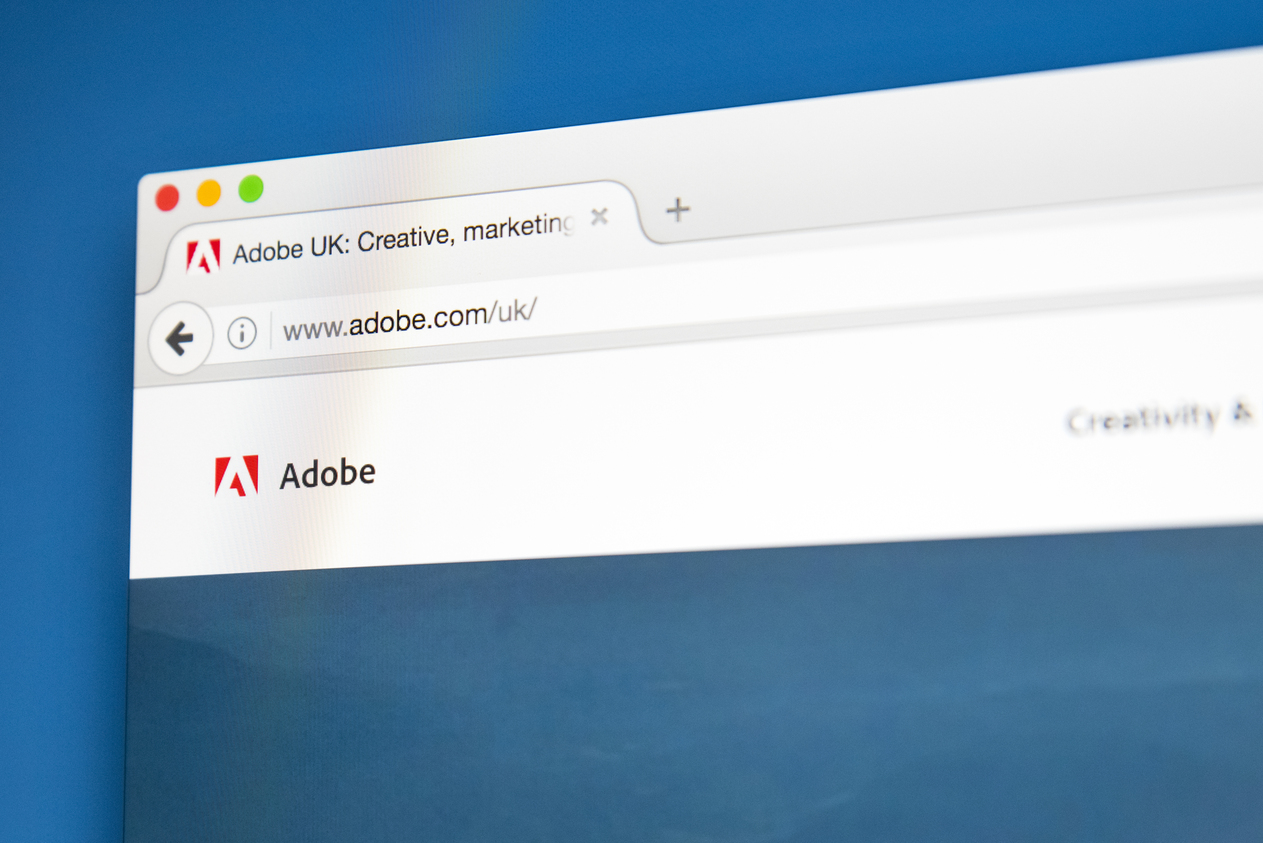
Growing Your Creative Business Through Instagram
By iStudy UK
Do you have all the skills and talent to produce beautiful artworks but no idea where to start when it comes to marketing your designs? This course will show you how to utilise the leading platform for creative professionals; Instagram, taking you through key areas such as strategies for boosting sales, how to layout your content and optimising your account to gain a constantly growing base of followers. Through the expert guidance of designer and independent artist Cat Coquilette, you will gain the fundamental skills to strengthen and promote your brand, taking with you valuable tips for professionally photographing your work and incorporating current market trends to stay one step ahead of your competitors. Course Highlights Growing Your Creative Business Through Instagram is an award-winning and best-selling course that has been awarded CPD Certification & IAO accreditation. It is the most suitable course for anyone looking to work in this field or relevant sector. This training program is considered one of the top-trending courses in the UK, helping students to familiarise with the topic and gain the necessary skills to perform well in this field. We have organised the course into several specific modules, teaching you everything you need to become successful in this profession. To provide you with ease of access, this course is designed for both part-time and full-time students. You can become accredited in just 20/30 hours, with the freedom to study at your own pace. We have experienced tutors who will help you throughout the comprehensive syllabus of this course and answer all your queries through email. For further clarification, you will be able to recognise your qualification by checking the validity from our dedicated website. Why You Should Choose Growing Your Creative Business Through Instagram Course Lifetime access to the course No hidden fees or exam charges CPD Accredited certification on successful completion Full Tutor support on weekdays (Monday - Friday) Efficient exam system, assessment and instant results Download Printable PDF certificate immediately after completion Obtain the original print copy of your certificate, dispatched the next working day for as little as £9. Improve your earning potential and secure a successful career in your chosen field. Who is this Course for? The Growing Your Creative Business Through Instagramcourse is CPD certified and IAO accredited. This makes it perfect for anyone trying to learn potential professional skills. As there is no experience and qualification required for this course, it is available for all students from any academic backgrounds. Requirements Our Growing Your Creative Business Through Instagram course is fully compatible with any kind of device. Whether you are using a Windows computer, Mac, smartphone or tablet, you will get the same experience while learning. Besides that, you will be able to access the course with any kind of internet connection from anywhere at any time, without any kind of limitation. Career Path On successful completion, you will be ready to enter the relevant job market and will have the necessary knowledge and skills required to carve a successful career in this sector. All our Diplomas are CPD and IAO accredited and can be added to your CV/resume to ensure you will stand out in the crowd and to prospective employers. Growing Your Creative Business Through Instagram 1. Intro FREE 00:04:00 2. Benefits For Artists 00:04:00 3. Getting Noticed 00:12:00 4. Personal VS Business 00:06:00 5. Content Ideas 00:14:00 6. Photographing Tips 00:07:00 7. Captions 00:08:00 8. Driving Sales 00:08:00 9. Stories 00:11:00 10. Planning And Scheduling 00:05:00 11. Your Project 00:01:00 12. Bonus 00:06:00

Affinity Designer
By SkillWise
Overview Uplift Your Career & Skill Up to Your Dream Job - Learning Simplified From Home! Kickstart your career & boost your employability by helping you discover your skills, talents, and interests with our special Affinity Designer Course. You'll create a pathway to your ideal job as this course is designed to uplift your career in the relevant industry. It provides the professional training that employers are looking for in today's workplaces. The Affinity Designer Course is one of the most prestigious training offered at Skillwise and is highly valued by employers for good reason. This Affinity Designer Course has been designed by industry experts to provide our learners with the best learning experience possible to increase their understanding of their chosen field. This Affinity Designer Course, like every one of Skillwise's courses, is meticulously developed and well-researched. Every one of the topics is divided into elementary modules, allowing our students to grasp each lesson quickly. At Skillwise, we don't just offer courses; we also provide a valuable teaching process. When you buy a course from Skillwise, you get unlimited Lifetime access with 24/7 dedicated tutor support. Why buy this Affinity Designer ? Lifetime access to the course forever Digital Certificate, Transcript, and student ID are all included in the price Absolutely no hidden fees Directly receive CPD Quality Standard-accredited qualifications after course completion Receive one-to-one assistance every weekday from professionals Immediately receive the PDF certificate after passing Receive the original copies of your certificate and transcript on the next working day Easily learn the skills and knowledge from the comfort of your home Certification After studying the course materials of the Affinity Designer there will be a written assignment test which you can take either during or at the end of the course. After successfully passing the test you will be able to claim the PDF certificate for free. Original Hard Copy certificates need to be ordered at an additional cost of £8. Who is this course for? This Affinity Designer course is ideal for Students Recent graduates Job Seekers Anyone interested in this topic People already work in relevant fields and want to polish their knowledge and skills. Prerequisites This Affinity Designer does not require you to have any prior qualifications or experience. You can just enrol and start learning. This Affinity Designer was made by professionals and it is compatible with all PCs, Macs, tablets, and smartphones. You will be able to access the course from anywhere at any time as long as you have a good enough internet connection. Career path As this course comes with multiple courses included as a bonus, you will be able to pursue multiple occupations. This Affinity Designer is a great way for you to gain multiple skills from the comfort of your home.
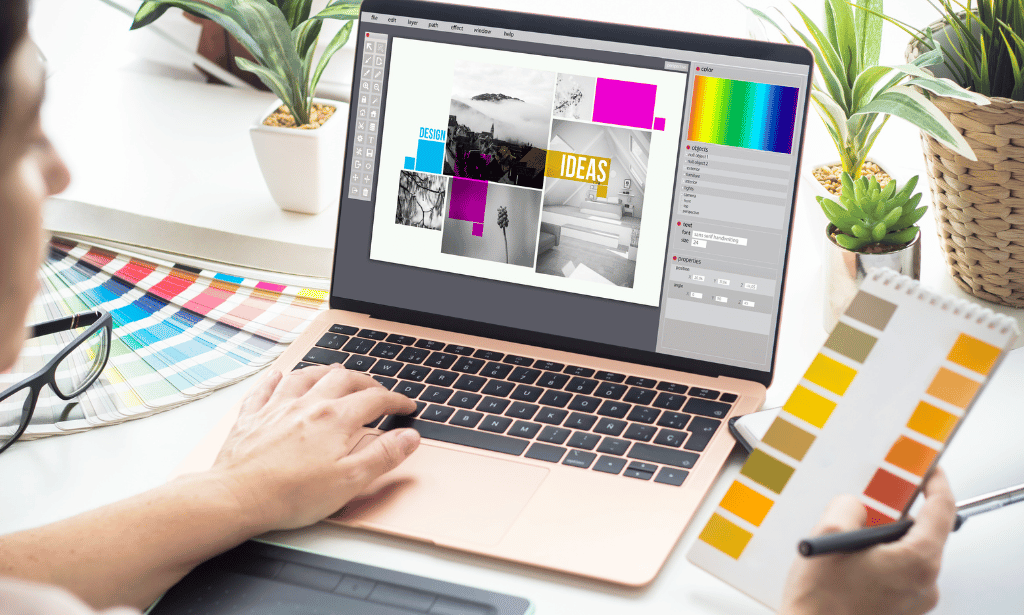
Advanced Colour Grading
By SkillWise
Uplift Your Career & Skill Up to Your Dream Job - Learning Simplified From Home! Kickstart your career & boost your employability by helping you discover your skills, talents, and interests with our special Advanced Colour Grading Course. You'll create a pathway to your ideal job as this course is designed to uplift your career in the relevant industry. It provides the professional training that employers are looking for in today's workplaces. The Advanced Colour Grading Course is one of the most prestigious training offered at Skillwise and is highly valued by employers for good reason. This Advanced Colour Grading Course has been designed by industry experts to provide our learners with the best learning experience possible to increase their understanding of their chosen field. This Advanced Colour Grading Course, like every one of Skillwise's courses, is meticulously developed and well-researched. Every one of the topics is divided into elementary modules, allowing our students to grasp each lesson quickly. At Skillwise, we don't just offer courses; we also provide a valuable teaching process. When you buy a course from Skillwise, you get unlimited Lifetime access with 24/7 dedicated tutor support. Why buy this Advanced Colour Grading? Unlimited access to the course forever Digital Certificate, Transcript, and student ID are all included in the price Absolutely no hidden fees Directly receive CPD-accredited qualifications after course completion Receive one-to-one assistance every weekday from professionals Immediately receive the PDF certificate after passing Receive the original copies of your certificate and transcript on the next working day Easily learn the skills and knowledge from the comfort of your home Certification After studying the course materials of the Advanced Colour Grading there will be a written assignment test which you can take either during or at the end of the course. After successfully passing the test you will be able to claim the pdf certificate for free. Original Hard Copy certificates need to be ordered at an additional cost of £8. Who is this course for? This Advanced Colour Grading course is ideal for Students Recent graduates Job Seekers Anyone interested in this topic People already working in the relevant fields and want to polish their knowledge and skills. Prerequisites This Advanced Colour Grading does not require you to have any prior qualifications or experience. You can just enroll and start learning. This Advanced Colour Grading was made by professionals and it is compatible with all PCs, Macs, tablets, and smartphones. You will be able to access the course from anywhere at any time as long as you have a good enough internet connection. Career path As this course comes with multiple courses included as a bonus, you will be able to pursue multiple occupations. This Advanced Colour Grading is a great way for you to gain multiple skills from the comfort of your home. Advanced Colour Grading Module 1- Introduction to the Course 00:02:00 Module 2- Conforming Like a Pro 00:09:00 Module 3- Colour Balance 00:06:00 Module 4- Six Vector 00:06:00 Module 5- Vectorscope 00:09:00 Module 6- Colour Space Transform 00:05:00 Module 7- Remote Grades 00:04:00 Module 8- Active Play Heads 00:03:00 Module 9- Shared Node 00:03:00 Module 10- Neighbour Clips 00:01:00 Module 11- Shortcuts 00:04:00 Assignment Assignment -Advanced Colour Grading

Wedding Planner, Event Management & Photography
By Training Tale
Wedding Planner: Wedding Planner, Event Management & Photography Training This exclusive Wedding Planner course is perfect for you, If you are dreaming of a career where you get to help couples plan their dream weddings and create unforgettable memories. Our Wedding Planner course is designed to give you a comprehensive understanding of the wedding planning industry. This Wedding Planner course will equip you with the tools and skills you need to succeed as a wedding planner. Whether you are a total beginner or have some experience in the industry, our Wedding Planner course is tailored to meet your needs and help you reach your goals. Through this Wedding Planner course, you will learn everything from the basics of wedding planning to the more advanced aspects of the business. The Wedding Planner course helps you learn how to work with clients, manage timelines, and coordinate with vendors to create a seamless wedding day. And the best part of our Wedding Planner course is, it's entirely online, meaning you can learn from anywhere in the world. So, what are you waiting for? Join our Wedding Planner course today and take the first step toward your dream career today! Learning Outcomes of Wedding Planner: Wedding Planner course By the end of the Wedding Planner: Wedding Planner course, learners will be able to: The Wedding Planner course helps to understand how to set a realistic wedding budget. The Wedding Planner explains special considerations. Wedding Planner describes the ceremony text. Understand how to arrange a wedding reception from this Wedding Planner course. Special Offers of this Wedding Planner: Wedding Planner Course This Wedding Planner Course includes a FREE PDF Certificate. Lifetime access to this Wedding Planner Course Instant access to this Wedding Planner Course Get FREE Tutor Support from Monday to Friday in this Wedding Planner Course Courses are included in this Wedding Planner, Event Management & Photography Bundle Course Course 01: Level 5 Diploma in Wedding Planner Course 02: Level 7 Diploma in Event Management Course 03: Photography Course 04: Level 3 Supervising Food Safety in Catering [ Note: Free PDF certificate as soon as completing the Wedding Planner: Wedding Planner, Event Management & Photography course] Wedding Planner: Wedding Planner, Event Management & Photography Industry Experts Designed this Wedding Planner: Wedding Planner course into 9 detailed modules. Course Curriculum of Wedding Planner Module 1: Setting the Tone for Your Wedding Module 2: Deciding Who the Participants Will Be Module 3: Planning the Ceremony Location Module 4: How to Set a Realistic Wedding Budget Module 5: How to Buy Wedding Invitations Module 6:How to Choose a Wedding Photographer Module 7: Special Considerations Module 8: The Ceremony Text Module 9: Wedding Reception Assessment Method of Wedding Planner After completing the MCQ/Assignment assessment for this Wedding Planner: Wedding Planner, Event Management & Photography Bundle course, you will be entitled to a Certificate of Completion from Training Tale. The certificate is in PDF format, which is completely free to download. Certification of Wedding Planner After completing the MCQ/Assignment assessment for this Wedding Planner: Wedding Planner, Event Management & Photography Bundle course, you will be entitled to a Certificate of Completion from Training Tale which is completely free to download. Who is this course for? Wedding Planner: Wedding Planner, Event Management & Photography Our most advanced Professional Wedding Planner, Event Management & Photography Bundle is suitable for anybody wishing to acquire their first professional employment in this exciting field or to develop in their current position. Requirements Wedding Planner: Wedding Planner, Event Management & Photography Students who intend to enrol in this Wedding Planner: Wedding Planner course must meet the following requirements: Wedding Planner: Good command of the English language Wedding Planner: Must be vivacious and self-driven Wedding Planner: Basic computer knowledge Wedding Planner: A minimum of 16 years of age is required Career path Wedding Planner: Wedding Planner, Event Management & Photography Students who successfully complete the Wedding Planner, Event Management & Photography Bundle course may pursue a range of jobs.

Advanced Video Animation Training With Vyond
By SkillWise
Overview Uplift Your Career & Skill Up to Your Dream Job - Learning Simplified From Home! Kickstart your career & boost your employability by helping you discover your skills, talents, and interests with our special Advanced Video Animation Training With Vyond Course. You'll create a pathway to your ideal job as this course is designed to uplift your career in the relevant industry. It provides the professional training that employers are looking for in today's workplaces. The Advanced Video Animation Training With Vyond Course is one of the most prestigious training offered at Skillwise and is highly valued by employers for good reason. This Advanced Video Animation Training With Vyond Course has been designed by industry experts to provide our learners with the best learning experience possible to increase their understanding of their chosen field. This Advanced Video Animation Training With Vyond Course, like every one of Skillwise's courses, is meticulously developed and well-researched. Every one of the topics is divided into elementary modules, allowing our students to grasp each lesson quickly. At Skillwise, we don't just offer courses; we also provide a valuable teaching process. When you buy a course from Skillwise, you get unlimited Lifetime access with 24/7 dedicated tutor support. Why buy this Advanced Video Animation Training With Vyond ? Lifetime access to the course forever Digital Certificate, Transcript, and student ID are all included in the price Absolutely no hidden fees Directly receive CPD Quality Standard-accredited qualifications after course completion Receive one-to-one assistance every weekday from professionals Immediately receive the PDF certificate after passing Receive the original copies of your certificate and transcript on the next working day Easily learn the skills and knowledge from the comfort of your home Certification After studying the course materials of the Advanced Video Animation Training With Vyond there will be a written assignment test which you can take either during or at the end of the course. After successfully passing the test you will be able to claim the PDF certificate for free. Original Hard Copy certificates need to be ordered at an additional cost of £8. Who is this course for? This Advanced Video Animation Training With Vyond course is ideal for Students Recent graduates Job Seekers Anyone interested in this topic People already work in relevant fields and want to polish their knowledge and skills. Prerequisites This Advanced Video Animation Training With Vyond does not require you to have any prior qualifications or experience. You can just enrol and start learning. This Advanced Video Animation Training With Vyond was made by professionals and it is compatible with all PCs, Macs, tablets, and smartphones. You will be able to access the course from anywhere at any time as long as you have a good enough internet connection. Career path As this course comes with multiple courses included as a bonus, you will be able to pursue multiple occupations. This Advanced Video Animation Training With Vyond is a great way for you to gain multiple skills from the comfort of your home. Advanced Video Animation Training With Vyond Lesson 01: Overview 00:01:00 Lesson 02: Video Script From Existing Video 00:03:00 Lesson 03: Video Script From Existing Audio 00:03:00 Lesson 04: Creating Video Scripts from An Existing Article Document 00:01:00 Lesson 05: Creating Video Scripts From Existing PowerPoints 00:02:00 Lesson 06: Structuring Your Script and Storyboard Document 00:03:00 Lesson 07: Setting Up for the Audio Recording and Voiceover Process 00:02:00 Lesson 08: Narration of your Audio Script 00:03:00 Lesson 09: Creation of Scene Timings 00:02:00 Lesson 10: Uploading The Audio to Vyond 00:01:00 Lesson 11: Adding In Music 00:03:00 Lesson 12: Scene Theme Selections 00:02:00 Lesson 13: Storyboarding Scenes 00:02:00 Lesson 14: Business and Contemporary Vs Whiteboard Style 00:02:00 Lesson 15: Storyboarding Whiteboard Style Videos 00:03:00 Lesson 16: Adding Images to Whiteboard Style Videos 00:03:00 Lesson 17: Adding the Camera and Exit Effect to Images 00:03:00 Lesson 18: Changing the Background and the Text 00:02:00 Lesson 19: Adding Scene Transitions to Sync Up Your Audio and Video 00:02:00 Lesson 20: Conclusion 00:01:00