- Professional Development
- Medicine & Nursing
- Arts & Crafts
- Health & Wellbeing
- Personal Development
506 Photography & Video courses in Cardiff delivered On Demand
Basics of Landscape Paintings
By SkillWise
Overview Uplift Your Career & Skill Up to Your Dream Job - Learning Simplified From Home! Kickstart your career & boost your employability by helping you discover your skills, talents, and interests with our special Basics of Landscape Paintings Course. You'll create a pathway to your ideal job as this course is designed to uplift your career in the relevant industry. It provides the professional training that employers are looking for in today's workplaces. The Basics of Landscape Paintings Course is one of the most prestigious training offered at Skillwise and is highly valued by employers for good reason. This Basics of Landscape Paintings Course has been designed by industry experts to provide our learners with the best learning experience possible to increase their understanding of their chosen field. This Basics of Landscape Paintings Course, like every one of Study Hub's courses, is meticulously developed and well-researched. Every one of the topics is divided into elementary modules, allowing our students to grasp each lesson quickly. At Skillwise, we don't just offer courses; we also provide a valuable teaching process. When you buy a course from Skillwise, you get unlimited Lifetime access with 24/7 dedicated tutor support. Why buy this Basics of Landscape Paintings? Lifetime access to the course forever Digital Certificate, Transcript, and student ID are all included in the price Absolutely no hidden fees Directly receive CPD QS-accredited qualifications after course completion Receive one-to-one assistance every weekday from professionals Immediately receive the PDF certificate after passing Receive the original copies of your certificate and transcript on the next working day Easily learn the skills and knowledge from the comfort of your home Certification After studying the course materials of the Basics of Landscape Paintings there will be a written assignment test which you can take either during or at the end of the course. After successfully passing the test you will be able to claim the pdf certificate for free. Original Hard Copy certificates need to be ordered at an additional cost of £8. Who is this course for? This Basics of Landscape Paintings course is ideal for Students Recent graduates Job Seekers Anyone interested in this topic People already working in the relevant fields and want to polish their knowledge and skills. Prerequisites This Basics of Landscape Paintings does not require you to have any prior qualifications or experience. You can just enroll and start learning. This Basics of Landscape Paintings was made by professionals and it is compatible with all PCs, Macs, tablets, and smartphones. You will be able to access the course from anywhere at any time as long as you have a good enough internet connection. Career path As this course comes with multiple courses included as a bonus, you will be able to pursue multiple occupations. This Basics of Landscape Paintings is a great way for you to gain multiple skills from the comfort of your home. Section 01: Introduction My Introduction 00:02:00 Switzerland Painting Overview 00:01:00 What is the Acrylic and Course Overview 00:02:00 Material for Painting 00:02:00 Section 02: Welcome to Switzerland Big Painting Learn Layout with Drawing 00:06:00 Color and Background Texture 00:06:00 How to Paint Grass, Stone and Tree 00:18:00 Overall Texture Process 00:08:00 Overall Texture with Shadow Process 00:13:00 Detailing of Tree Light and Shadow 00:06:00 How to Paint Water and Mountain Texture 00:09:00 Overall Shadow Process 00:13:00 Overall Color Balance Process 00:18:00 Finishing Big Canvas 00:19:00 Assignment Assignment - Basics of Landscape Paintings

Adobe Acrobat DC Pro Introduction
By iStudy UK
Acrobat Pro DC enables users to create, combine, share and control media-rich Adobe PDF documents for easy and more secure communication, collaboration as well as timesaving electronic workflows. Adobe Acrobat Pro DC puts the power of the Portable Document Format, literally, at your fingertips. By taking advantage of the functionality & features available in Acrobat, you will ensure the integrity of your documents regards of who views them. This Adobe Acrobat DC Pro Introduction is designed for individuals who are new to Adobe Acrobat Pro but need to create and share PDF files and PDF portfolios. Through the course, you will learn the correct ways to create PDF documents from various resources including MS Word, Excel, PowerPoint, Outlook and more. You will also learn how to enhance PDF files by adding bookmarks and applying document security control. What Will I Learn? Access PDFs and Navigate the Interface Create PDFs Navigate PDFs Review PDFs and Add Comments Modify PDFs Optimize PDFs and Reduce File Size Export PDFs to other programs Protect PDFs Requirements Basic computer skills Introduction Introduction FREE 00:02:00 Accessing PDFs Introducing Acrobat and PDFs 00:03:00 Opening and Viewing PDFs 00:07:00 Using Tools and the Menu Bar 00:03:00 Using the Navigation Panels 00:02:00 Changing Preferences 00:03:00 Creating PDFs Creating PDFs from Office 00:06:00 Creating PDFs from Creative Cloud 00:10:00 Creating PDFs from Browsers 00:04:00 Storing a PDF 00:04:00 Combining PDFs 00:03:00 Navigating PDFs Using Search 00:05:00 Creating Bookmarks 00:08:00 Creating Links 00:09:00 Reviewing PDFs Commenting on a PDF 00:07:00 Sending for Review 00:07:00 Modifying PDFs Editing Text and Images 00:06:00 Cropping Images 00:02:00 Adding, Updating, and Removing Headers and Footers 00:06:00 Using Watermarks 00:06:00 Rotating Pages 00:02:00 Extracting Pages 00:03:00 Deleting Pages 00:01:00 Inserting Pages 00:02:00 Replacing Pages 00:04:00 Optimizing PDFs Reducing File Size 00:04:00 Advanced Optimization 00:09:00 Advanced Optimization 00:09:00 Using Actions 00:06:00 Creating Actions 00:07:00 Exporting PDFs Exporting to Word 00:05:00 Exporting to Excel 00:02:00 Exporting to Rich Text Format 00:02:00 Protecting PDFs Redacting Content 00:06:00 Protecting a PDF 00:09:00 Conclusion Course Recap 00:02:00 Course Certification

Diploma in Adobe Acrobat 8 Pro
By iStudy UK
Want to create PDF files or can't open PDF files? Don't know how to work with PDF files? If it's a yes, then you have come to the right place. Adobe Acrobat Pro 8 is a set of tools for viewing, editing, printing and manipulating PDF files. The Diploma in Adobe Acrobat 8 Pro is designed to help you get started with Acrobat 8 including discovering different ways to create PDF files, use Acrobat's editing tools and learn the fundaments of this program's advanced features. Discover each and every single detail of Adobe Acrobat 8 Pro in this course. Course Highlights Diploma in Adobe Acrobat 8 Pro is an award-winning and the best selling course that has been given the CPD Qualification Standards & IAO accreditation. It is the most suitable course anyone looking to work in this or relevant sector. It is considered one of the perfect courses in the UK that can help students/learners to get familiar with the topic and gain necessary skills to perform well in this field. We have packed Diploma in Adobe Acrobat 8 Pro into 24 modules for teaching you everything you need to become successful in this profession. To provide you ease of access, this course is designed for both part-time and full-time students. You can become accredited in just 16 hours, 15 minutes hours and it is also possible to study at your own pace. We have experienced tutors who will help you throughout the comprehensive syllabus of this course and answer all your queries through email. For further clarification, you will be able to recognize your qualification by checking the validity from our dedicated website. Why You Should Choose Diploma in Adobe Acrobat 8 Pro Lifetime access to the course No hidden fees or exam charges CPD Qualification Standards certification on successful completion Full Tutor support on weekdays (Monday - Friday) Efficient exam system, assessment and instant results Download Printable PDF certificate immediately after completion Obtain the original print copy of your certificate, dispatch the next working day for as little as £9. Improve your chance of gaining professional skills and better earning potential. Who is this Course for? Diploma in Adobe Acrobat 8 Pro is CPD Qualification Standards and IAO accredited. This makes it perfect for anyone trying to learn potential professional skills. As there is no experience and qualification required for this course, it is available for all students from any academic backgrounds. Requirements Our Diploma in Adobe Acrobat 8 Pro is fully compatible with any kind of device. Whether you are using Windows computer, Mac, smartphones or tablets, you will get the same experience while learning. Besides that, you will be able to access the course with any kind of internet connection from anywhere at any time without any kind of limitation. Career Path You will be ready to enter the relevant job market after completing this course. You will be able to gain necessary knowledge and skills required to succeed in this sector. All our Diplomas' are CPD Qualification Standards and IAO accredited so you will be able to stand out in the crowd by adding our qualifications to your CV and Resume. Starting Out 00:15:00 Opening Adobe Acrobat 00:30:00 Understanding the Interface 00:15:00 Navigating Through Your PDF File 00:30:00 Getting Help in Acrobat 8 00:30:00 Working With PDF Files 00:30:00 Working with a PDF File 01:00:00 Ways to Create a PDF File 00:30:00 Creating a PDF Package 01:00:00 Using Acrobat's Tools 00:30:00 Moving Text 00:15:00 Window Tools 01:00:00 Working With PDF Pages 00:30:00 Polishing Your File 01:00:00 Linking Files 01:00:00 Creating Forms 01:00:00 Using Collections 00:30:00 Sending a File for Review 01:00:00 Reviewing the File 00:30:00 Viewing and Sending Comments 00:30:00 Protecting Your File 01:00:00 Adobe Reader 01:00:00 Internet Explorer 01:00:00 Using PDF Files with Microsoft Office 00:30:00 Mock Exam Final Exam

Adobe Acrobat Pro DC Beginner
By iStudy UK
Learning Objectives Introduction , Accessing PDFs , Creating PDFs , Navigating PDFs , Reviewing PDFs , Modifying PDFs , Optimizing PDFs , Exporting PDFs , Protecting PDFs , Conclusion Pre-Requisites Basic computer skills. Knowledge of PDF concepts is helpful but not required. Description Workplace demand for digital media skills including creating, managing, and integrating PDF documents is on the rise. Adobe Acrobat training is an excellent way to learn and validate your digital communication skills. This brings value to prospective clients and employers. Unit 1: Introduction to Adobe Acrobat Lesson 1-Introducing Acrobat and PDFs 00:03:00 Lesson 2-Opening a PDF and Navigating Acrobat 00:09:00 Lesson 3-Customizing Toolbars 00:03:00 Lesson 4-Changing Preferences 00:04:00 Unit 2: Introduction to Creating PDFs Lesson 1-Creating PDFs from Office 00:09:00 Lesson 2-Creating PDFs from Creative Cloud Apps 00:10:00 Lesson 3-Creating PDFs from the Document Cloud 00:04:00 Lesson 4-Storing PDFs 00:05:00 Lesson 5-Combining PDFs 00:05:00 Unit 3: Using Search, Bookmarks and Links Lesson 1-Using Search 00:06:00 Lesson 2-Creating Bookmarks 00:06:00 Lesson 3-Creating Links 00:10:00 Unit 4: Commenting Lesson 1-Commenting on a PDF 00:10:00 Lesson 2-Sending for Comments 00:07:00 Unit 5: Editing PDFs Lesson 1-Editing Text and Images 00:06:00 Lesson 2-Cropping Images 00:03:00 Lesson 3-Adding, Updating and Removing Headers and Footers 00:09:00 Lesson 4-Using Watermarks 00:07:00 Lesson 5-Organizing Pages 00:03:00 Lesson 6-Extracting Pages 00:03:00 Lesson 7-Inserting Pages 00:03:00 Lesson 8-Replacing Pages 00:03:00 Unit 6: Advanced Features Lesson 1-Reducing File Size 00:05:00 Lesson 2-Advanced Optimization 00:16:00 Lesson 3-Using Actions 00:04:00 Lesson 4-Creating Actions 00:08:00 Unit 7: Exporting Lesson 1-Exporting to Word 00:05:00 Lesson 2-Exporting to Excel 00:04:00 Lesson 3-Exporting to Rich Text Format 00:04:00 Unit 8: Protecting File Lesson 1-Redacting Content 00:08:00 Lesson 2-Protecting a PDF 00:15:00 Resource Resource - Adobe Acrobat Pro DC Beginner 00:00:00 Final Exam Final Exam - Adobe Acrobat Pro DC Beginner 00:20:00

Adobe Acrobat Pro DC Advanced
By iStudy UK
Learning Objectives Introduction , Advanced Document Tools , Adding Rich Media , Using the Measurement Tools , Creating Forms , Understanding Accessibility , Creating Signatures and Certificates , Conclusion Pre-Requisites Adobe Acrobat Pro DC Beginner or equivalent knowledge and skills. Description Workplace demand for digital media skills including creating, managing, and integrating PDF documents is on the rise. Adobe Acrobat training is an excellent way to learn and validate your digital communication skills. This brings value to prospective clients and employers. Adobe Acrobat is a family of computer programs developed by Adobe Systems, designed to view, create, manipulate and manage files in Adobe's Portable Document Format (PDF). Some software in the family is commercial, and some is freeware. In this course, students will learn to use advanced document tools and modify document properties, compare documents, enhance scans, as well as enhance documents by adding rich media such as sound, video, and interactive buttons. Students will learn to use the measurement tool, the distance tool, the perimeter tool and the area tool. Students will create interactive forms from a Word document or InDesign document, add form elements, add checkboxes and radio buttons, and distribute forms for feedback. Students will understand the importance of accessibility and test for accessibility. Finally, students will understand signatures, create signatures, and add signatures to a document. Adobe Acrobat Pro DC puts the power of the Portable Document Format, literally, at your fingertips. By taking advantage of the functionality & features available in Acrobat, you will ensure the integrity of your documents in regards to who views them. Introduction to the Course Introduction 00:02:00 Module 1: Advanced Document Tools Using Document Properties 00:04:00 Comparing Documents 00:07:00 Using Scan and OCR 00:06:00 Module 2: Adding Rich Media Adding Sound 00:06:00 Adding Video 00:05:00 Adding Buttons 00:10:00 Module 3: Using the Measurement Tools Understanding the Measurement Tool 00:03:00 Using the Distance Tools 00:04:00 Using the Perimeter Tool 00:02:00 Using the Area Tool 00:03:00 Module 4: Creating Forms Creating a Form from a Word Document 00:06:00 Creating a Form from InDesign 00:03:00 Adding Form Elements 00:09:00 Adding Checkboxes and Radio Buttons 00:08:00 Distributing Forms 00:05:00 Tracking Forms 00:03:00 Module 5: Understanding Accessibility What is Accessibility 00:02:00 Running Accessibility Checker 00:08:00 What is a Digital Signature 00:03:00 Module 6: Creating Signatures and Certificates Creating a Digital Signature 00:08:00 Using Adobe Sign and Fill 00:03:00 Recap to the Course Recap SWR 00:01:00 Final Exam Final Exam - Adobe Acrobat Pro DC Advanced 00:20:00

Overview This comprehensive course on Video Job Interview for Job Seekers will deepen your understanding on this topic. After successful completion of this course you can acquire the required skills in this sector. This Video Job Interview for Job Seekers comes with accredited certification from CPD, which will enhance your CV and make you worthy in the job market. So enrol in this course today to fast track your career ladder. How will I get my certificate? At the end of the course there will be an online written test, which you can take either during or after the course. After successfully completing the test you will be able to order your certificate, these are included in the price. Who is This course for? There is no experience or previous qualifications required for enrolment on this Video Job Interview for Job Seekers. It is available to all students, of all academic backgrounds. Requirements Our Video Job Interview for Job Seekers is fully compatible with PC's, Mac's, Laptop, Tablet and Smartphone devices. This course has been designed to be fully compatible with tablets and smartphones so you can access your course on Wi-Fi, 3G or 4G. There is no time limit for completing this course, it can be studied in your own time at your own pace. Career Path Learning this new skill will help you to advance in your career. It will diversify your job options and help you develop new techniques to keep up with the fast-changing world. This skillset will help you to- Open doors of opportunities Increase your adaptability Keep you relevant Boost confidence And much more! Course Curriculum 9 sections • 47 lectures • 01:23:00 total length •Jenn Flaa Bio: 00:01:00 •Welcome Seeker: 00:01:00 •Before We Begin: 00:01:00 •Your Own Goal Seeker: 00:01:00 •Where Do I Look: 00:02:00 •How to Convey Confidence: 00:02:00 •How to Convey Power: 00:02:00 •What to Wear - Ladies: 00:02:00 •What to Wear - Men: 00:01:00 •Do Men Wear Makeup?: 00:02:00 •Do Men Wear Makeup?: 00:02:00 •Your Hair on Video: 00:01:00 •What's Behind You: 00:01:00 •Why Video Interviews Are Popular: 00:01:00 •When to Schedule the Interview: 00:01:00 •What to Expect: 00:02:00 •Distractions: 00:02:00 •Pulling Focus Away from You: 00:01:00 •How in Person & Video Interviews Differ: 00:03:00 •How to Start & End Your Video Interview: 00:01:00 •How Long Should Your Answers Be?: 00:01:00 •#1 Mistake That Destroys Your Interview: 00:02:00 •Fear of Being Seen & Revealing Yourself: 00:01:00 •Un-Nerving Yourself: 00:02:00 •Grounding Meditation: 00:09:00 •Do I Need to Buy Equipment for This Interview?: 00:02:00 •Equipment Experiment - Easy, Affordable Setup: 00:06:00 •Upgraded Camera & Mic: 00:04:00 •What's On My Desk During Video Interviews?: 00:01:00 •Jenn's Office Setup with Ambient Light for Video Interviews: 00:01:00 •Jenn's Office Setup with Full Lighting and White Backdrop: 00:01:00 •Should I Use a Script?: 00:02:00 •#1 Way to Bore Your Viewer: 00:01:00 •Video Check List Animated: 00:01:00 •Before The Video Interview: 00:02:00 •After The Video Interview: 00:01:00 •What If You Have an Accent?: 00:01:00 •4 Tips: 00:02:00 •4 Things to Avoid: 00:01:00 •Preparing for Your Video Interview: 00:01:00 •Your Eyes Communicate Too: 00:04:00 •'After' (Training) Interview Example: 00:02:00 •What if I Have a BAD Interviewer?: 00:01:00 •Jenn's Last Thoughts: 00:01:00 •Last Labs: 00:02:00 •The 10% To Remember: 00:01:00 •Assignment - Video Job Interview for Job Seekers: 00:00:00

Photography: Photography Course Online Master the Art of Photography: Photography Course with our Online Course! Are you captivated by the world of photography? Do you dream of capturing stunning landscapes, unforgettable moments, and breath-taking portraits that leave people in awe? If so, we have the perfect solution to help you unlock your full potential. Introducing our comprehensive and captivating Photography: Photography Course! Our Photography: Photography Course goes beyond the basics, delving into a wide range of photography genres. Whether you're drawn to landscape photography, portrait photography, wildlife photography, or even experimental and conceptual Photography: Photography Course, we have got you covered. You will gain in-depth knowledge of each genre, understanding the techniques, equipment, and composition required to create stunning imagery in every style. Main Course: Photography Course Free Courses included with Photography: Photography Course: Course 01: Networking Skills Course 02: Dealing with Difficult People Course 03: Personal Development Course 04: Anger Management [ Note: Free PDF certificate as soon as completing Photography: Photography Course] Photography: Scenic, Wildlife, and Nature Photography This Photography: Scenic, Wildlife, and Nature Photography course consists of 09 modules. Course Curriculum of Photography: Scenic, Wildlife, and Nature Photography Module 01: Mastering Your Exposure Controls Module 02: Mastering the Mysteries of Focus Module 03: DSLR Quirks and Strengths Module 04: Working with Lenses Module 05: Working with Light Module 06: Live View and Movies Module 07: Scenic, Wildlife, and Nature Photography Module 08: Close-Up Photography Module 09: Mirrorless Camera Assessment Method of Photography: Scenic, Wildlife, and Nature Photography Course After completing Photography: Scenic, Wildlife, and Nature Photography Course, you will get quizzes to assess your learning. You will do the later modules upon getting 60% marks on the quiz test. Apart from this, you do not need to sit for any other assessments. Certification of Photography: Scenic, Wildlife, and Nature Photography Course After completing the Photography: Scenic, Wildlife, and Nature Photography Course, you can instantly download your certificate for FREE. The hard copy of the certification will also be delivered to your doorstep via post, which will cost £13.99. Who is this course for? Photography: Photography Course Online This Photography: Photography Course is open to everyone. Requirements Photography: Photography Course Online To enrol in this Photography: Photography Course, students must fulfil the following requirements: Good Command over English language is mandatory to enrol in our Photography: Photography Course. Be energetic and self-motivated to complete our Photography: Photography Course. Basic computer Skill is required to complete our Photography: Photography Course Career path Photography: Photography Course Online This Photography: Photography Course will prepare you for many exciting career opportunities in this field of photography.

In this competitive job market, you need to have some specific skills and knowledge to start your career and establish your position. This Video Editing As a Life Skill course will help you understand the current demands, trends and skills in the sector. The course will provide you with the essential skills you need to boost your career growth in no time. The Video Editing As a Life Skill course will give you clear insight and understanding about your roles and responsibilities, job perspective and future opportunities in this field. You will be familiarised with various actionable techniques, career mindset, regulations and how to work efficiently. This course is designed to provide an introduction to Video Editing As a Life Skill and offers an excellent way to gain the vital skills and confidence to work toward a successful career. It also provides access to proven educational knowledge about the subject and will support those wanting to attain personal goals in this area. Learning Objectives Learn the fundamental skills you require to be an expert Explore different techniques used by professionals Find out the relevant job skills & knowledge to excel in this profession Get a clear understanding of the job market and current demand Update your skills and fill any knowledge gap to compete in the relevant industry CPD accreditation for proof of acquired skills and knowledge Who is this Course for? Whether you are a beginner or an existing practitioner, our CPD accredited Video Editing As a Life Skill course is perfect for you to gain extensive knowledge about different aspects of the relevant industry to hone your skill further. It is also great for working professionals who have acquired practical experience but require theoretical knowledge with a credential to support their skill, as we offer CPD accredited certification to boost up your resume and promotion prospects. Entry Requirement Anyone interested in learning more about this subject should take this Video Editing As a Life Skill course. This course will help you grasp the basic concepts as well as develop a thorough understanding of the subject. The course is open to students from any academic background, as there is no prerequisites to enrol on this course. The course materials are accessible from an internet enabled device at anytime of the day. CPD Certificate from Course Gate At the successful completion of the course, you can obtain your CPD certificate from us. You can order the PDF certificate for £4.99 and the hard copy for £9.99. Also, you can order both PDF and hardcopy certificates for £12.99. Career path The Video Editing As a Life Skill will help you to enhance your knowledge and skill in this sector. After accomplishing this course, you will enrich and improve yourself and brighten up your career in the relevant job market. Course Curriculum Unit 01: Introduction Introduction 00:01:00 Unit 02: Course What Is a Video Editor and How to Become One? 00:06:00 Skills You Need As a Video Editor 00:07:00 Tools You Need As a Video Editor 00:06:00 What's A Good Edit After All? 00:04:00 The Editor's Showreel (Demo Reel, Portfolio) 00:06:00 How Much Should I Charge As A Freelance Editor? 00:05:00 Unit 03: Class Project Class Project 00:02:00 Certificate and Transcript Order Your Certificates or Transcripts 00:00:00

Experience the thrilling world of event management with our online Diploma of Wedding Planning - a CPD Certified course designed to make you a master of wedding coordination. This programme perfectly combines practical knowledge with key industry insights, equipping you with everything you need to excel in the dynamic field of wedding planning. This wedding planning course is the ideal pathway to launching your own business, working with renowned wedding planning agencies, or even managing grand events in historic UK venues. The versatility and flexibility of wedding planning make it a vibrant and fulfilling career path. Immerse yourself in our comprehensive curriculum, and learn how to transform your client's vision into unforgettable celebrations. Navigate the complexities of wedding planning, understand the trends, tackle the challenges, and celebrate the triumphs - all with our online diploma course. Let the journey to your dream career begin today! Courses Are Included in this Diploma of Wedding Planning (Online) - CPD Certified Bundle: Course 01: Diploma in Wedding Planning at QLS Level 5 Course 02: Event Design, Management & Styling Course 03: Advanced Diploma in Event Management at QLS Level 7 Course 04: Wedding Photography Course 05: Catering Management Course 06: Cake Decorating, Frosting & Icing Learning objectives for this course include: By the end of this Diploma of Wedding Planning course, learners will be able to: Develop a comprehensive understanding of the wedding planning industry. Acquire crucial skills in budgeting and timeline management for wedding planning. Learn the art of selecting and negotiating with vendors. Master the entire process of wedding planning, from the initial concept to the grand celebration. Understand how to launch and manage a successful wedding planning business. Gain practical insights into dealing with the unique challenges of wedding planning. Why Choose Our Wedding Planning Course? FREE Wedding Planning certificate accredited Get a free student ID card with Wedding Planning Training Get instant access to this Wedding Planning course. Learn Wedding Planning from anywhere in the world Wedding Planning is affordable and simple to understand Wedding Planning is entirely online, interactive lesson with voiceover audio Lifetime access to the Wedding Planning course materials Wedding Planning comes with 24/7 tutor support So enrol now in this Wedding Planning Today to advance your career! Start your learning journey straightaway with a Diploma of Wedding Planning (Online) - CPD Certified! This Wedding Planning curriculum has been designed by Wedding Planning experts with years of experience behind them. The Wedding Planning course is extremely dynamic and well-paced to help you understand Wedding Planning with ease. You'll discover how to master the Wedding Planning skill while exploring relevant and essential topics. CPD 200 CPD hours / points Accredited by CPD Quality Standards Who is this course for? This bundle is suitable for everyone. Requirements You will not need any prior background or expertise to enrol in this . Career path This bundle will allow you to kickstart or take your career in the related sector to the next stage. Certificates Certificate Of Completion Digital certificate - Included Certificate Of Completion Hard copy certificate - £29 If you are an international student, you will be required to pay an additional fee of 10 GBP for international delivery, and 4.99 GBP for delivery within the UK, for each certificate
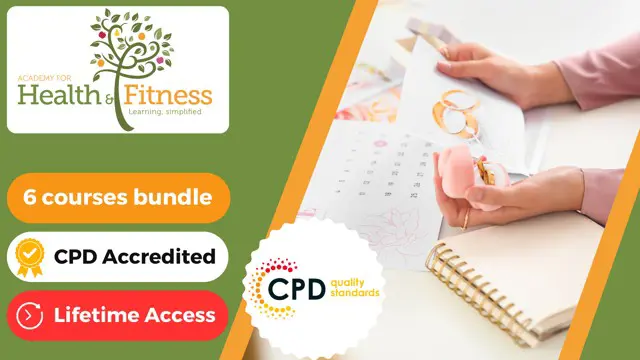
Register on the iPhone Filmmaking today and build the experience, skills and knowledge you need to enhance your professional development and work towards your dream job. Study this course through online learning and take the first steps towards a long-term career. The course consists of a number of easy to digest, in-depth modules, designed to provide you with a detailed, expert level of knowledge. Learn through a mixture of instructional video lessons and online study materials. Receive online tutor support as you study the course, to ensure you are supported every step of the way. Get an e-certificate as proof of your course completion. The iPhone Filmmaking is incredibly great value and allows you to study at your own pace. Access the course modules from any internet-enabled device, including computers, tablet, and smartphones. The course is designed to increase your employability and equip you with everything you need to be a success. Enrol on the now and start learning instantly! What You Get With The iPhone Filmmaking Receive a e-certificate upon successful completion of the course Get taught by experienced, professional instructors Study at a time and pace that suits your learning style Get instant feedback on assessments 24/7 help and advice via email or live chat Get full tutor support on weekdays (Monday to Friday) Course Design The course is delivered through our online learning platform, accessible through any internet-connected device. There are no formal deadlines or teaching schedules, meaning you are free to study the course at your own pace. You are taught through a combination of Video lessons Online study materials Certification Upon successful completion of the course, you will be able to obtain your course completion e-certificate free of cost. Print copy by post is also available at an additional cost of £9.99 and PDF Certificate at £4.99. Who Is This Course For: The course is ideal for those who already work in this sector or are an aspiring professional. This course is designed to enhance your expertise and boost your CV. Learn key skills and gain a professional qualification to prove your newly-acquired knowledge. Requirements: The online training is open to all students and has no formal entry requirements. To study the iPhone Filmmaking, all your need is a passion for learning, a good understanding of English, numeracy, and IT skills. You must also be over the age of 16. Course Content Unit 01: Introduction Module 01: Introduction 00:01:00 Unit 02: Filming on a phone Native vs Paid apps. Module 01: Native iPhone camera app 00:03:00 Module 02: Moment camera app 00:07:00 Unit 03: Filmmaking terms Module 01: Portrait vs Landscape 00:01:00 Module 02: Frame size 00:02:00 Module 03: ISO Shutter Speed Aperture 00:02:00 Module 04: Rule of thirds 00:02:00 Module 05: My Kit 00:04:00 Unit 04: Shots - basic Module 01: Shot construction 00:02:00 Module 02: 360 Filming 00:01:00 Module 03: Slow Motion 00:01:00 Unit 05: Shots - advanced Module 01: Cinematic Filmmaking Part 1 00:02:00 Module 02: Cinematic Filmmaking Part 2 00:01:00 Module 03: Creative Transitions part 1 00:01:00 Module 04: Creative Transitions part 2 00:02:00 Module 05: Review Video 00:01:00 Module 06: Transitions 00:02:00 Unit 06: Planning your film Module 01: Film planning 00:02:00 Unit 07: Lighting and Audio Module 01: Three point lighting 00:01:00 Module 02: Back Lighting 00:01:00 Module 03: More lighting explained 00:02:00 Module 04: Recording Audio 00:02:00 Module 05: Sound revisited 00:04:00 Unit 08: Editing Module 01: Editing Log footage 00:03:00 Module 02: Green screen in iMovie 00:02:00 Module 03: Editing on iMovie iPad 00:19:00 Module 04: Editing on iMovie iPhone 00:02:00 Module 05: Editing in Adobe Premier Rush 00:08:00 Unit 09: Bonus - Shot on iPhone Module 01: A mental health awareness film shot on iPhone 00:01:00 Module 02: A short film shot and edited on an iPhone 00:02:00 Frequently Asked Questions Are there any prerequisites for taking the course? There are no specific prerequisites for this course, nor are there any formal entry requirements. All you need is an internet connection, a good understanding of English and a passion for learning for this course. Can I access the course at any time, or is there a set schedule? You have the flexibility to access the course at any time that suits your schedule. Our courses are self-paced, allowing you to study at your own pace and convenience. How long will I have access to the course? For this course, you will have access to the course materials for 1 year only. This means you can review the content as often as you like within the year, even after you've completed the course. However, if you buy Lifetime Access for the course, you will be able to access the course for a lifetime. Is there a certificate of completion provided after completing the course? Yes, upon successfully completing the course, you will receive a certificate of completion. This certificate can be a valuable addition to your professional portfolio and can be shared on your various social networks. Can I switch courses or get a refund if I'm not satisfied with the course? We want you to have a positive learning experience. If you're not satisfied with the course, you can request a course transfer or refund within 14 days of the initial purchase. How do I track my progress in the course? Our platform provides tracking tools and progress indicators for each course. You can monitor your progress, completed lessons, and assessments through your learner dashboard for the course. What if I have technical issues or difficulties with the course? If you encounter technical issues or content-related difficulties with the course, our support team is available to assist you. You can reach out to them for prompt resolution.
