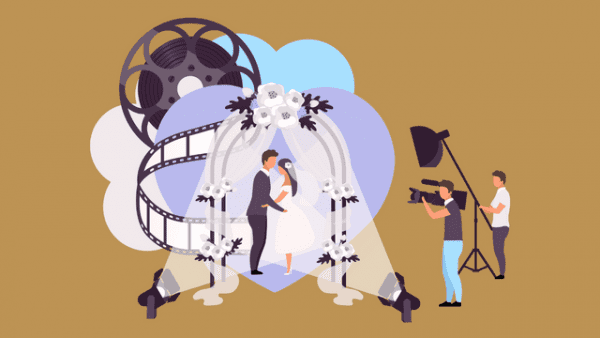- Professional Development
- Medicine & Nursing
- Arts & Crafts
- Health & Wellbeing
- Personal Development
651 Photography & Video courses
Photoshop CS6 Level 1
By OnlineCoursesLearning.com
Photoshop CS6 Certification Level 1 Photoshop is an astounding device for taking a picture to the following level. It lift the nature of a photograph and can totally change a picture. Notwithstanding, before you can get familiar with every one of the high level subtle strategies, it's fundamental to comprehend Photoshop's essential and most normally utilized devices. In addition to the fact that this allows for appropriate use of devices, however its advantages range across numerous businesses. Photoshop is incredible for making site formats and illustrations, rehabilitating old pictures and creatively changing a picture. Regardless of whether you're an expert architect or basically into altering selfies, the imaginative potential outcomes with Photoshop are unending. How about we take a gander at what you will realize in this course and what a portion of the advantages are. What you will realize in this course: Instructions to communicate inventively utilizing Photoshop How to manage a picture whenever altering is done The various approaches to upgrade a photograph and find out about the fundamental instruments of Photoshop Instructions to see distinctive angle proportions Instructions to apply overlays About the setting choices of the stuff instrument The distinction among print and web alternatives Step by step instructions to customize individual and business reports Comprehend about various record types and how to import a picture You will comprehend the significance of record size, picture size and material size Course Benefits: Upgrades vocation choices Figure out how to adequately utilize layers Find out about the advantages of the distinctive document types Comprehend which document type is most usually utilized Expertise to improve photographs utilizing the spot recuperating brush and clone stamp device Fantastic instrument for business as it is a usually utilized stage for altering, promoting and making business cards

This course will introduce you to the beautiful world of colour analogue photography. Taking as a starting point the work of contemporary photographic artists working with colour, we will discuss and explore theory as well as developing core skills essential for the capture and printing of your own colour images. You will learn how to correctly expose colour negative film and learn more about the characteristics of different types of film and the effects that they can have on an image. Within Stills’ darkrooms you will learn how to process your colour film by hand and print high quality analogue C-Type prints. Day 1 Morning: Colour Theory, Inspiration and Refresher for SLR Camera Controls During the morning we will be looking at contemporary photographers and artists that have used colour to inform their practice in specific ways. We will look at the ways in which colour revolutionized the artworld and vernacular photography. We will also look at basic colour theory, exploring which colours compliment each other and why. We will also refresh basic camera controls, load cameras and head out to the streets to shoot a roll of film. Afternoon: Colour Film Processing During this session, you will learn how to hand process your colour film. We will discuss the loading of the tank and the preparation of the machine to ensure correct processing temperature. We will look at different film types, why you may want to use them and the range of effects that can be produced. Day 2 Morning: Introducing the Colour Darkroom and Contact Sheets You will be introduced to Stills colour darkooms and become familiarised with the range of equipment you will be using. You will be taught how to set up your darkroom for printing, how the colour print processor works and how to print a contact sheet for viewing your negatives. Afternoon: Printing In the afternoon you will be expected to make a series of final C-Type prints. You will be shown techniques to improve your printing skills and produce the images you desire. This last session will allow you time to print with some one-to-one attention. We will discuss some printing techniques to help you get the most from your negatives. We will also have time at the end of the day to look back on all the work produced over the course and discuss it in relation to theory we learnt at the beginning. By the end of the course you will have: Learned more about colour theory and have a knowledge of contemporary artists working with colour photography Learned to process your own colour film Experimented with a variety of specialised darkroom printing techniques Printed contact sheets and a collection of colour photographs Feel confident in a colour darkroom using specialist equipment Courses are subject to minimum enrolment. Please register early, within five days of the start date, to reduce the likelihood of course cancellation. Please read our cancellation policy before booking. Students, anyone over the age of 65, and those in receipt of any form of benefits can claim the concessionary price, offering a 10% discount on the full course price. Valid proof of eligibility must be produced on the first day of the course. Please use the code CONCESSION when prompted at checkout.

Learn the essentials of digital photography, master camera operation, and advance your editing skills with the Ultimate Photography course. Discover composition principles, lighting techniques, and storytelling through photography. Suitable for enthusiasts, beginners, or anyone seeking to enhance their photography skills. No prerequisites required

Learn to make your raw images more beautiful and appealing with a few simple tricks and easy to follow instructions! This photo editing course aims at providing you with a complete guideline to edit photos in Adobe Lightroom Classic CC and Adobe Lightroom CC. With this course, you will discover engaging lessons that incorporate Adobe Lightroom Classic CC, Adobe Lightroom CC, and Adobe Lightroom CC on a smartphone. Each and every topic of this course is presented in an easy to grasp manner. You will also develop your skills by learning a range of Photoshop techniques such as adjustment and white balance, vibrant and colour strength and many more. On completion, you will be able to manipulate images according to the need and create eye-catching photographs for branding and marketing. Work with this popular program to its full potential, whether you are using Lightroom Classic CC, Lightroom CC or Lightroom on the smartphone! Who is the course for? This course is ideal for those wanting to improve their base skills in office administrative tasks This course would be ideal for people who want to start working as a receptionist, office administrator, office manager, administrative assistant or secretary Entry Requirement for this photo editing course: This course is available to all learners, of all academic backgrounds. Learners should be aged 16 or over to undertake the qualification. Good understanding of English language, numeracy and ICT are required to attend this course. CPD Certificate from Course Gate At the successful completion of the course, you can obtain your CPD certificate from us. You can order the PDF certificate for £9 and the hard copy for £15. Also, you can order both PDF and hardcopy certificates for £22. Career path This course opens a new door for you to enter the relevant job market and also gives you the opportunity to acquire extensive knowledge along with required skills to become successful. You will be able to add our qualification to your CV/resume which will help you to stand out in the competitive job industry. Course Curriculum Module: 01 0 Lightroom Course Promo 00:02:00 0.1 Promo for Lightroom CC Course 00:02:00 0.1 Promo Video Lightroom Classic CC Course 00:02:00 1.1 Course Introduction 00:03:00 1.1 Into Video 00:02:00 1.1 Intro Video V2 00:04:00 Module: 02 2.1 Importing 00:08:00 2.2 Organizing with Collections 00:07:00 2.4 Face Tagging 00:03:00 Module: 03 3.1 Enhancing Eyes 00:06:00 3.1 Crop and Rotate in Lightroom Classic CC 00:05:00 3.2 Whitening Teeth 00:03:00 3.2 Crop and Straighten 00:11:00 3.3 Exposure in Lightroom Classic CC 00:06:00 3.3 Smoothing Skin 00:02:00 3.4 Color and Saturation in Lightroom Classic CC 00:09:00 3.4 Removing Wrinkles 00:07:00 3.5 Enhancing Lips & Changing Lip Color 00:04:00 3.5 Presence Clarity and Saturation Jon 00:05:00 3.5 Sharpening and Noise Reduction in Lightroom Classic CC 00:07:00 3.6 Cheek Enhancements and Face Contouring 00:05:00 3.6 Tone Curve 00:07:00 3.6 Vignettes, Grain and Dehaze in Lightroom Classic CC 00:06:00 3.7 Exporting in Lightroom Classic CC 00:10:00 3.7 full portrait editing techniques 00:11:00 3.7 HSL 00:07:00 3.8 Lens Corrections in Lightroom Classic CC 00:05:00 3.9 Split Tone in Lightroom Classic CC 00:05:00 3.10 Removing Blemishes with the Heal and Clone Tools in Lightroom Classic CC 00:08:00 3.11 Graduated, Radial and Brush Adjustments in Lightroom Classic CC 00:10:00 3.12 Adjustment Brush Presets in Lightroom Classic CC 00:03:00 3.12 Calibrate Your Camera Profile 00:08:00 3.13 Range Masks in Lightroom Classic CC 00:05:00 3.13 Range Masks in Lightroom Classic CC 00:05:00 Module: 04 4.1 Full Edit - Car 00:15:00 4.1 The Adjustment Brush 00:04:00 4.1 Using, Creating, and Importing Presets 00:05:00 4.2 Color Profiles 00:04:00 4.2 Full Edit - Starry Sky 00:10:00 4.2 Radial Filter 00:03:00 4.3 Full Edit - Woman and Dog 00:15:00 4.3 Graduated Filter 00:05:00 4.3 Speed Up Your Editing Workflow 00:04:00 4.4 Full Edit - Snowy Landscape 00:11:00 4.4 Panorama 00:04:00 4.4 Spot Healing Brush 00:05:00 4.5 Full Edit - Icy River 00:12:00 4.5 HDR 00:03:00 4.6 Automatically Fix Exposure & White Balance 00:02:00 4.6 Full Edit - Surfs Up 00:10:00 4.7 Full Edit - Wildlife Bird 00:15:00 4.8 Full Edit - Roses are Red 00:11:00 Module: 05 5.1 Enhance Eyes and Change Eye Color 00:08:00 5.1 Exporting Photos from Lightroom 00:09:00 5.2 Adding a Watermark Lightroom 00:04:00 5.2 Whitening Teeth 00:03:00 5.3 Smoothing Skin 00:02:00 5.4 Removing Wrinkles 00:05:00 5.5 Enhancing Lips & Changing Lipstick Color 00:03:00 5.6 Enhancing Cheeks _ Face Contouring 00:08:00 5.7 Full Portrait Edit 00:07:00 Module: 06 6.1 Moonscape 00:11:00 6.1 Portrait of a Woman 00:20:00 6.2 Landscape Editing 00:07:00 6.2 Night Edit 00:15:00 6.3 Long Exposure 00:14:00 6.3 Ocean Flash Portrait 00:09:00 6.4 Group Photo Edit 00:16:00 6.4 Product Photo 00:12:00 6.5 Nature 00:09:00 6.5 Portrait With No Flash 00:05:00 6.6 Action 00:08:00 6.6 Lightroom To Match Color For Corporate Branding Images 00:06:00 6.7 Landscape 00:12:00 6.8 Travel 00:13:00 6.9 Couples Portrait 00:18:00 6.10 Architecture Photo 00:18:00 6.11 Aerial Photo 00:09:00 6.12 Street Photo 00:14:00 6.13 Macro Photo 00:10:00 6.14 Pet Photo 00:10:00 6.15 Maternity Couple Photo 00:12:00 6.16 Interior Nursery 00:13:00 6.17 Portrait of a Man 00:19:00 6.18 Sports Photo 00:10:00 Module: 07 7.1 Intro To Lightroom Mobile 00:03:00 7.1 The Map Module 00:04:00 7.2 Syncing Lightroom Mobile 00:08:00 7.2 The Book Module 00:10:00 7.3 Edit Lightroom Mobile 00:09:00 7.3 The Slideshow Module 00:10:00 7.4 Lightroom Mobile Organizing and Sharing 00:05:00 7.4 The Print Module 00:08:00 7.5 The Web Module 00:06:00 Module: 08 8.1 Conclusion and Thank You 00:02:00 8.1 Using Lightroom Presets 00:04:00 8.2 Installing Lightroom Presets 00:03:00 Module: 09 9.1 Calibrate Your Monitor 00:03:00 9.2 Color Checker Passport 00:10:00 9.3 Tablets 00:08:00 9.4 Catalogues 00:11:00 9.5 Brighten and Whiten Teeth and Eyes 00:04:00 9.6 Remove Wrinkles in Lightroom 00:05:00 9.7 Create a Panorama in Lightroom 00:03:00 9.8 Remove Red-Eye 00:01:00 9.9 Soften Skin in Lightroom 00:03:00 9.10 Reduce Noise in Your Photos 00:05:00 Module: 10 10.1 Google NIK 00:17:00 Module: 11 11.1 full lightroom session workflow 00:07:00 Module: 12 12.1 Conclusion 00:01:00 Resources Resources - Complete Guide to Adobe Lightroom Classic CC & CC - Photo Editing Masterclass 00:00:00 Certificate and Transcript Order Your Certificates or Transcripts 00:00:00

Are you looking forward to learn the world's most powerful and efficient editing application, used by professional photographers? Light-room is software for the professional and keen amateur photographer, helping you organize, edit and share your photography. It also allows for a cross-platform interaction with other programs such as Adobe Photoshop. By getting involved with Lightroom, you save time and are more productive, which means you can get back to doing what you love - taking amazing pictures. If so, having this Adobe Lightroom Complete Training will be a great choice for you! Boost your skills to rapidly import, categorize and batch edit your photography. This course will teach you everything you to start photo editing today. You will learn to manage and store your digital images, and how to properly edit, print and display your work for the world to see. Who is this course for? Adobe Lightroom Complete Training is suitable for anyone who want to gain extensive knowledge, potential experience and professional skills in the related field. This course is CPD accredited so you don't have to worry about the quality. Requirements Our Adobe Lightroom Complete Training is open to all from all academic backgrounds and there is no specific requirements to attend this course. It is compatible and accessible from any device including Windows, Mac, Android, iOS, Tablets etc. CPD Certificate from Course Gate At the successful completion of the course, you can obtain your CPD certificate from us. You can order the PDF certificate for £9 and the hard copy for £15. Also, you can order both PDF and hardcopy certificates for £22. Career path This course opens a new door for you to enter the relevant job market and also gives you the opportunity to acquire extensive knowledge along with required skills to become successful. You will be able to add our qualification to your CV/resume which will help you to stand out in the competitive job industry. Course Curriculum Edit Like a Pro! - 1 - Navvy on the river Liffey, Dublin, Ireland Opening Titles FREE 00:01:00 Introduction to our image 00:03:00 Let's start with some global adjustments Fix verticals using transform 00:02:00 Crop out distracting elements 00:01:00 Tonal range, black and white points 00:03:00 Decisions about clarity 00:01:00 now we focus in and make localised adjustments to different parts of the image Localised adjustments using the radial filter 00:03:00 Localised adjustments using the clone tool 00:06:00 Localised brightening using the adjustment brush 00:01:00 Localised adjustments - white balance 00:03:00 Finishing off... Final edits - subject, background, corners 00:02:00 Thanks for watching! 00:01:00 Let's get started Titles and promo 00:01:00 Edit Like a Pro promo 00:02:00 Introduction to our image 00:03:00 Initial Processing - Assessing the image Reading the Histogram 00:03:00 Creating the HDR merge 00:05:00 Sorting your images in Grid view 00:02:00 Using Survey mode (N) to compare images 00:01:00 Keywording our new image 00:03:00 Main Edits Editing - the Basic tab 00:06:00 Editing - the Transform tab 00:04:00 Editing - Sharpening 00:03:00 Edit - Radial filters 00:08:00 Editing - Adjustment brush 00:07:00 Thanks for Watching! Editing - Final Tweaks 00:04:00 Thanks for watching! 00:01:00 Edit Like a Pro! - 3 - Light Trails on O'Connell Street Bridge, Dublin, Ireland Opening titles 00:01:00 Introduction to our image 00:03:00 Using Lightroom and Photoshop Selecting the images to export into Photoshop 00:02:00 Combining our images in Photoshop 00:04:00 Finding the new composite file back in Lightroom 00:01:00 Editing our composite image back in Lightroom Editing our merged image 00:02:00 Edit - fixing verticals with the transform tab 00:02:00 Edit - changing the crop 00:02:00 Edit - Basic panel adjustments 00:05:00 Edit - tone curve and sharpening 00:02:00 Finishing off... Final touches 00:02:00 Thanks for watching! 00:01:00 Let's set our image up for editing... Opening titles 00:01:00 Promo for Edit Like a Pro! - 4 - Castletown Stately Home 00:01:00 Introduction to our image 00:01:00 Keywording our image 00:02:00 Editing metadata pre-sets 00:02:00 The Basic Tab - initial editing Setting the Crop 00:05:00 Adjusting tonal range using the Histogram 00:04:00 Highlights, Shadows, Whites & Blacks 00:03:00 Clarity, Vibrance & Saturation 00:02:00 Adjusting Contrast using the Tone Curve 00:02:00 The HSL tab Adjusting Hue, Saturation and Luminance 00:04:00 Sharpening and Orientation Sharpening & the Detail tab 00:04:00 Lens Corrections 00:02:00 Tweaking verticals with the Transform tab 00:04:00 Subtle finishing touches Applying a vignette in the Effects tab 00:01:00 Using Camera Calibration for different 'looks' 00:03:00 Bring out shadow detail with Radial Filters & Adjustment Brushes 00:06:00 Cloning out distracting elements 00:10:00 B&W using Nik Silver Efex Pro 2 00:10:00 Thanks for watching! 00:01:00 Introduction Opening titles 00:01:00 Basic edits Setting up the develop tab 00:02:00 Correcting perspective 00:04:00 Applying a panoramic crop 00:03:00 Complex selections in Lightroom Selecting the sky 00:16:00 Adjusting the building 00:08:00 Cleaning the clock faces 00:04:00 Finishing off The Basic tab 00:04:00 Seeing the before and after 00:01:00 Thanks for watching 00:01:00 Certificate and Transcript Order Your Certificates or Transcripts 00:00:00

Overview With the right skills and techniques, you can take photographs with your smartphone that are as good as professional camera photos. Learn the effective tips and tricks of smartphone photography and capture breathtaking pictures with the Smartphone Photography Masterclass. This photography course will show you how to use your smartphone and take pictures like a pro. From the informative modules, you will learn about lighting, camera settings, camera features and more. Here, you will also learn how to use add-on lenses and edit pictures with editing apps. The course will provide you with valuable tricks and tips to use photography for Instagram success. So, if you want to take your photography skills to the next level and open new doors of opportunity, enrol now! Course Preview Learning Outcomes Learn the basic principles of smartphone photography Enhance your knowledge of camera settings, modes and features Develop the skills to use add-on lenses Explore different editing apps and learn how to use them Know how to get Instagram success through photography Why Take This Course From John Academy? Affordable, well-structured and high-quality e-learning study materials Meticulously crafted engaging and informative tutorial videos and materials Efficient exam systems for the assessment and instant result Earn UK & internationally recognised accredited qualification Easily access the course content on mobile, tablet, or desktop from anywhere, anytime Excellent career advancement opportunities Get 24/7 student support via email What Skills Will You Learn from This Course? Smartphone Photography Photo Editing Photography for Instagram Who Should Take This Smartphone Photography Masterclass? Whether you're an existing practitioner or an aspiring professional, this course is an ideal training opportunity. It will elevate your expertise and boost your CV with key skills and a recognised qualification attesting to your knowledge. Are There Any Entry Requirements? This Smartphone Photography Masterclass is available to all learners of all academic backgrounds. But learners should be aged 16 or over to undertake the qualification. And a good understanding of the English language, numeracy, and ICT will be helpful. Smartphone Photography Masterclass Certification After completing and passing the Smartphone Photography Masterclass successfully, successfully, you will be able to obtain a Recognised Certificate of Achievement. Learners can obtain the certificate in hard copy at £14.99 or PDF format at £11.99. Career Pathâ This exclusive Smartphone Photography Masterclass will equip you with effective skills and abilities and help you explore career paths such as Photographer Influencer Event manager Online business owner Module 01: Introduction Introduction to Smartphone Photography 00:44:00 Module 02: Smartphone Photography Basics Smartphone Photography Basics 00:40:00 Module 03: Lighting Lighting 00:28:00 Module 04:Camera Modes And Features Camera Modes and Features 00:39:00 Module 05: Camera Settings Camera Settings 00:41:00 Module 06: Using Add On Lenses Using Add on Lenses 00:31:00 Module 07: Photography Tricks And Effects Photography Tricks and Effects 00:26:00 Module 08: Editing Your Photos And Useful Photo Apps Editing Your Photos and Useful Photo Apps 00:39:00 Module 09: Smartphone Photography For Instagram Success Smartphone Photography for Instagram Success 00:35:00 Assignment Assignment - Smartphone Photography Online Course 00:00:00 Certificate and Transcript Order Your Certificates and Transcripts 00:00:00

Overview For fashion-enthusiastic individuals with a knack for photography, becoming a fashion photographer can be a highly satisfying career. Develop the core skills to start your professional journey in fashion photography with our Fashion Photography Essentials course. This online training will introduce you to the key strategies of fashion photography and the equipment used for it. From the informative modules you will learn the principles of art direction and styling. The course will teach you how to direct the models plan, and execute the shoot. In addition, you will develop the skills to develop a successful fashion photography business. This is the ideal course for those who aspire to become an excellent fashion photographer and build a thriving career. If you are one of them, enrol now! Course Preview Learning Outcomes Familiarise yourself with photography gear and equipment Learn the skills for fashion styling and art direction Build your expertise in planning and fashion shoot production Grasp the key skills for editing and enhancing the pictures Understand the strategies for building a fashion photography business Why Take This Course From John Academy? Affordable, well-structured and high-quality e-learning study materials Meticulously crafted engaging and informative tutorial videos and materials Efficient exam systems for the assessment and instant result Earn UK & internationally recognised accredited qualification Easily access the course content on mobile, tablet, or desktop from anywhere, anytime Excellent career advancement opportunities Get 24/7 student support via email What Skills Will You Learn from This Course? Fashion Photography Art direction Editing Business Marketing Portfolio Development Who Should Take This Fashion Photography Essentials? Whether you're an existing practitioner or an aspiring professional, this course is an ideal training opportunity. It will elevate your expertise and boost your CV with key skills and a recognised qualification attesting to your knowledge. Are There Any Entry Requirements? This Fashion Photography Essentials course is available to all learners of all academic backgrounds. But learners should be aged 16 or over to undertake the qualification. And a good understanding of the English language, numeracy, and ICT will be helpful. Certificate of Achievement After completing this course successfully, you will be able to obtain an Accredited Certificate of Achievement. Certificates & Transcripts can be obtained either in Hardcopy at £14.99 or in PDF format at £11.99. Career Pathâ This exclusive Fashion Photography Essentials will equip you with effective skills and abilities and help you explore career paths such as Fashion Photographer Photo Editor for Fashion Publications Fashion Stylist Fashion Marketing Coordinator Fashion Brand Photographer Module 1: Introduction to Fashion Photography Introduction to Fashion Photography 00:14:00 Module 2: Fashion Photography Equipment and Gear Fashion Photography Equipment and Gear 00:21:00 Module 3: Preparing for Fashion Photography Preparing for Fashion Photography 00:14:00 Module 4: Fashion Styling and Art Direction Fashion Styling and Art Direction 00:15:00 Module 5: Posing and Directing Models Posing and Directing Models 00:15:00 Module 6: Fashion Shoot Production and Planning Fashion Shoot Production and Planning 00:15:00 Module 7: Fashion Editing and Retouching Fashion Editing and Retouching 00:22:00 Module 8: Fashion Photography Business and Marketing Fashion Photography Business and Marketing 00:14:00 Module 9: Fashion Editorial and Commercial Photography Fashion Editorial and Commercial Photography 00:14:00 Module 10: Fashion Photography Ethics and Sustainability Fashion Photography Ethics and Sustainability 00:13:00 Module 11: Fashion Photography Portfolio Development Fashion Photography Portfolio Development 00:16:00 Certificate and Transcript Order Your Certificates and Transcripts 00:00:00

Are you looking to improve your current abilities or make a career move? Our unique Adobe Lightroom Course might help you get there! Expand your expertise with high-quality training - study the Adobe Lightroom and get an expertly designed, great value training experience. Learn from industry professionals and quickly equip yourself with the specific knowledge and skills you need to excel in your chosen career through the online training course. This Adobe Lightroom online training course is accredited by CPD with 10 CPD points for professional development. Students can expect to complete this course in around 3 hours. You'll also get dedicated expert assistance from us to answer any queries you may have while studying our course. The Adobe Lightroom course is broken down into several in-depth modules to provide you with the most convenient and rich learning experience possible. Upon successful completion of the course, you will receive an instant e-certificate as proof of the comprehensive skill development and competency. Add these amazing new skills to your resume and boost your employability by simply enroling in this course. With this comprehensive Adobe Lightroom course, you can achieve your dreams and train for your ideal career. The course provides students with an in-depth learning experience that they can work through at their own pace to enhance their professional development. You'll get a Free Student ID card by enroling in this course. This ID card entitles you to discounts on bus tickets, movie tickets, and library cards. Enroling on the Adobe Lightroom course will ensure that you land your dream career faster than you thought possible. Stand out from the crowd and train for the job you want with the program. Learning Outcomes of Adobe Lightroom: Instant access to verified and reliable information Participation in inventive and interactive training exercises Quick assessment and guidance for all subjects CPD accreditation for proof of acquired skills and knowledge Freedom to study in any location and at a pace that suits you Expert support from dedicated tutors committed to online learning Why Prefer this Adobe Lightroom Course? Opportunity to earn a certificate accredited by CPD after completing this course Student ID card with amazing discounts - completely for FREE! (£10 postal charges will be applicable for international delivery) Standards-aligned lesson planning Innovative and engaging content and activities Assessments that measure higher-level thinking and skills Complete the program in your own time, at your own pace Each of our students gets full 24/7 tutor support Experts created the Adobe Lightroom course to provide a rich and in-depth training experience for all students who enrol in it. Enrol in the course right now and you'll have immediate access to all of the course materials. Then, from any internet-enabled device, access the course materials and learn when it's convenient for you. Start your learning journey straight away with this course and take a step toward a brighter future! ****Course Curriculum**** >> Adobe Lightroom << Unit 01: Basics Introduction Import and Basics of Lightroom Local Adjustments Unit 02: RAW-Development in Lightroom Create an HDR in Lightroom The RAW-Development in Lightroom Sharpening and Export Unit 03: Dynamics and Visual Effect of a Picture Edit a night photo with Lightroom Dynamics and special effect Unit 04: Image processing of photos taken in bad weather Create colours and dynamics in Lightroom Unit 05: Complete editing - effect of colours Processing of a sunset photo - add more colours to an image Unit 06: Combining your knowledge for a last amazing image editing Basic RAW-Development in Lightroom Complexify the light Combine multiple exposures in Photoshop Unit 07: Edit waterfall photos Edit an autumnal waterfall photo with Lightroom BONUS SECTION 11 free Lightroom presets All RAW files for practising Assessment Process Once you have completed all the modules in the Adobe Lightroom course, you can assess your skills and knowledge with an optional assignment. Our expert trainers will assess your assignment and give you feedback afterwards. CPD 10 CPD hours / points Accredited by CPD Quality Standards Who is this course for? Anyone interested in learning more about the topic is advised to take this course. This course is open to everybody. Requirements You will not need any prior background or expertise to enrol in this course. Career path After completing this course, you are to start your career or begin the next phase of your career. Certificates CPD Accredited Certificate Digital certificate - £10 CPD Accredited Certificate Hard copy certificate - £29 If you are an international student, then you have to pay an additional 10 GBP as an international delivery charge.

Search By Location
- Photography & Video Courses in London
- Photography & Video Courses in Birmingham
- Photography & Video Courses in Glasgow
- Photography & Video Courses in Liverpool
- Photography & Video Courses in Bristol
- Photography & Video Courses in Manchester
- Photography & Video Courses in Sheffield
- Photography & Video Courses in Leeds
- Photography & Video Courses in Edinburgh
- Photography & Video Courses in Leicester
- Photography & Video Courses in Coventry
- Photography & Video Courses in Bradford
- Photography & Video Courses in Cardiff
- Photography & Video Courses in Belfast
- Photography & Video Courses in Nottingham