- Professional Development
- Medicine & Nursing
- Arts & Crafts
- Health & Wellbeing
- Personal Development
651 Photography & Video courses
***24 Hour Limited Time Flash Sale*** Adobe Premiere Pro Introduction Admission Gifts FREE PDF & Hard Copy Certificate| PDF Transcripts| FREE Student ID| Assessment| Lifetime Access| Enrolment Letter Are you a professional feeling stuck in your career, struggling to keep up with the ever-changing demands of the industry? Or perhaps you're a beginner, unsure of where to start or how to break into your desired field. Whichever stage you're in, our exclusive Adobe Premiere Pro Introduction Bundle provides unique insights and tools that can help you achieve your goals. Designed to cater to the needs of both seasoned professionals and aspiring newcomers, our Adobe Premiere Pro Introduction bundle is a comprehensive program that will equip you with the essential skills and knowledge you need to succeed. Whether you're looking to advance in your current role or embark on a new career journey, this bundle has everything you need to take your professional life to the next level. But that's not all. When you enrol in Adobe Premiere Pro Introduction Online Training, you'll receive 35 CPD-Accredited PDF Certificates, Hard Copy Certificates, and our exclusive student ID card, all absolutely free. Courses Are Included In this Adobe Premiere Pro Introduction Career Bundle: Course 01: Adobe Premiere Pro Introduction Course 02: Make Super Hero Effects with Adobe Premiere Pro and After Effects Course 03: Edit 3 Times Faster with Adobe Premier Pro Course 04: Premiere Pro: Advanced Workflows Course 05: How To Edit Your First Photo in Adobe Photoshop CC Course 06: Shading in Adobe Photoshop Course 07: Adobe Illustrator Course 08: Learn to Make Vector Art on Adobe Illustrator Course 09: Flat Design Techniques in Adobe Illustrator Course 10: Adobe Lightroom CC Course 11: Adobe Graphics Design at QLS Level 5 Diploma Course 12: Create Videos, Motion Graphics and Animation Course 13: Graphic Design Using Canva Course 14: After Effects for Graphic Design Course 15: Photo Manipulation: Graphic Design Training Course 16: Typography for Designers Course 17: Learn 2D Animation with Adobe Animate Course 18: Learn to Animate Sci-fi Vector Arts Using Adobe After Effects CC Course 19: Build Animations with Adobe After Effects Course 20: Comic Book Animation in After Effects Course 21: Collision Intro Animation in After Effects Course 22: Adobe After Effect: Gradient Animation Course 23: Adobe After Effects: Learn to Use Shape Tools Course 24: Learn 2D Animation with Adobe Animate Course 25: Web Design with Adobe XD Course 26: WebGL 2D/3D Programming and Graphics Rendering For The Web Course 27: Basic Audio Editing Training With Audacity Course 28: Ultimate Social Media Marketing course Course 29: Social Media Marketing Strategy Course 30: Facebook Marketing Strategy for Business Course 31: Learn to Optimize Results With Facebook Analytics Course 32: Instagram Marketing Course 33: Social Media Influencer Course 34: SEO and Digital Marketing Diploma Course 35: ChatGPT Masterclass: A Complete ChatGPT Zero to Hero! With Adobe Premiere Pro Introduction, you'll embark on an immersive learning experience that combines interactive lessons with voice-over audio, ensuring that you can learn from anywhere in the world, at your own pace. And with 24/7 tutor support, you'll never feel alone in your journey, whether you're a seasoned professional or a beginner. Don't let this opportunity pass you by. Enrol in Adobe Premiere Pro Introduction today and take the first step towards achieving your goals and dreams. Why buy this Adobe Premiere Pro Introduction? Free CPD Accredited Certificate upon completion of Adobe Premiere Pro Introduction Get a free student ID card with Adobe Premiere Pro Introduction Lifetime access to the Adobe Premiere Pro Introduction course materials Get instant access to this Adobe Premiere Pro Introduction course Learn Adobe Premiere Pro Introduction from anywhere in the world 24/7 tutor support with the Adobe Premiere Pro Introduction course. Start your learning journey straightaway with our Adobe Premiere Pro Introduction Training! Adobe Premiere Pro Introduction premium bundle consists of 35 precisely chosen courses on a wide range of topics essential for anyone looking to excel in this field. Each segment of Adobe Premiere Pro Introduction is meticulously designed to maximise learning and engagement, blending interactive content and audio-visual modules for a truly immersive experience. Certification You have to complete the assignment given at the end of the Adobe Premiere Pro Introduction course. After passing the Adobe Premiere Pro Introduction exam You will be entitled to claim a PDF & Hardcopy certificate accredited by CPD Quality standards completely free. CPD 350 CPD hours / points Accredited by CPD Quality Standards Who is this course for? This Adobe Premiere Pro Introduction course is ideal for: Students seeking mastery in Adobe Premiere Pro Introduction Professionals seeking to enhance Adobe Premiere Pro Introduction skills Individuals looking for a Adobe Premiere Pro Introduction-related career. Anyone passionate about Adobe Premiere Pro Introduction Requirements This Adobe Premiere Pro Introduction doesn't require prior experience and is suitable for diverse learners. Career path This Adobe Premiere Pro Introduction bundle will allow you to kickstart or take your career in the related sector to the next stage. Certificates CPD Accredited Digital certificate Digital certificate - Included CPD Accredited Hard copy certificate Hard copy certificate - Included If you are an international student, then you have to pay an additional 10 GBP for each certificate as an international delivery charge.
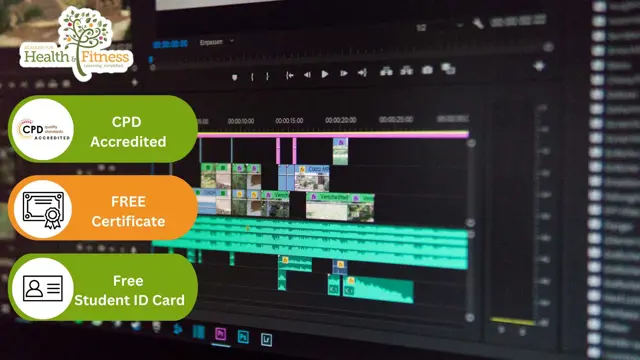
Camtasia Training
By Greta Powell Training
An online or onsite Camtasia course covering the major aspects of the software.

This one-day workshop will introduce you to the history and development of still life and product photography and its use in commerce and fine art. We will look at the work of historical and contemporary practitioners leading to a practical demonstration of still life photography, encompassing the relevant lighting, styling and composition. The day will include a simple product photography and lighting session exploring camera techniques and equipment you can use to create your own images. Please bring along a small object you would like to photograph as part of the day. Morning The day will start with an introduction to the still life genre, looking at its development through photography both as a commercial and artistic tool. We’ll then build and light a still life setup – providing guidance and examples of different lighting techniques, composition and styling skills. Afternoon The afternoon will focus on product photography and lighting for sales. This will include information on equipment and technical requirements, along with some handy tips, tricks and hacks! We’ll also demonstrate ‘Focus Stacking’ – an advanced technique for combining multiple images. The day will conclude with a practical session, where you will get a chance to work in small groups to photograph the objects you have brought in, we’ll also provide some sample objects if required. This is a great opportunity to put the day’s learning into practice with our tutor’s support on hand. Project Days are designed for those who are already familiar with some digital photography processes but who want to pursue a particular aspect and develop skills in a specific genre. This course is the perfect follow-on from our Digital SLR training courses and will support you in building upon your existing knowledge of camera skills and allow you to work confidently on your own projects. Some prior digital SLR photography experience is therefore recommended. Courses are subject to minimum enrolment. Please register early, within five days of the start date, to reduce the likelihood of course cancellation. Please read our cancellation policy before booking. Students, anyone over the age of 65, and those in receipt of any form of benefits can claim the concessionary price, offering a 10% discount on the full course price. Valid proof of eligibility must be produced on the first day of the course. Please use the code CONCESSION when prompted at checkout.

What to look for while taking street photographs? Want to know the secrets to overcome your fear of shooting in the streets? Master the skills to capture street photographs like a professional street photographer by enrolling in Level 3 Diploma in Street Photography. Street photography is about documenting everyday life and society. Photographer generally takes candid pictures of strangers, often without their knowledge. Street photography can be complex for newbies, so all you need is the proper guide to get started. This intensive course teaches you all the essential techniques of photography along with plenty of tips and ideas for street photography. Learn more about the camera settings, editing and post-processing to create your street photographs look their absolute best. In addition to that, you will understand how to use social media for promoting your street photographs. By the time you complete the course, you will have the confidence and skills to turn your love of street photography into a full or part-time career. Who is this Course for? Level 3 Diploma in Street Photography is perfect for anyone trying to learn potential professional skills. As there is no experience and qualification required for this course, it is available for all students from any academic background. Entry Requirement: This course is available to all learners, of all academic backgrounds. Learners should be aged 16 or over to undertake the qualification. Good understanding of the English language, numeracy and ICT are required to attend this course. CPD Certificate from Course Gate At the successful completion of the course, you can obtain your CPD certificate from us. You can order the PDF certificate for £9 and the hard copy for £15. Also, you can order both PDF and hardcopy certificates for £22. Assessment: This course does not involve any MCQ exams. Students need to answer 3 assignment questions to complete the course, the answers will be in the form of written work in pdf or word. Students can write the answers in their own time. Each answer needs to be 200 words (1 Page). Once the answers are submitted, the tutor will check and assess the work. Course Curriculum Module: 01 Photography with Anthony Promo 00:01:00 Introduction 00:02:00 What is Street Photography 00:03:00 Equipment Recommendations 00:02:00 Basic Settings 00:04:00 Intro to Strongest I'II Ever Be 00:15:00 Module: 02 Where Shoot Photos 00:04:00 How to Take Photos of Strangers 00:14:00 Composing Better Photos 00:09:00 Portrait - Face in the Shadows 00:02:00 Portrait - Capturing Raw Emotions 00:05:00 Portrait - When Life Gives You Lemons 00:02:00 Module: 03 Portrait - Get Up Close and Personal 00:01:00 Portrait - Silhouettes and the Power of RAW 00:02:00 Portrait - When You Can't Take a Portrait 00:03:00 Effective Ways of Media relation & Public Relation 01:00:00 Portrait - Ease Your Way Into the Shot 00:01:00 Portrait - Wait for the Right Moment 00:02:00 Module: 04 Lighting - Drama and Lens Flares 00:02:00 Architecture - Seeing the Beauty in the Small Things 00:01:00 Lighting - Taking Photos at High Noon 00:02:00 Lighting - Photographing the Sun 00:01:00 Silhouette - Walking Away 00:01:00 Lighting - Back Lighting and Shadows 00:02:00 Module: 05 Be Ready for Any Moment 00:01:00 Find Your Frame and Be Patient 00:01:00 When Your Subject Walk on By 00:01:00 Where Preparation and Luck Meet 00:01:00 Sharing Your Work 00:06:00 Thank You 00:02:00 Certificate and Transcript Order Your Certificates or Transcripts 00:00:00

This course is about learning to use your digital SLR camera with confidence and skill. Explore aperture, shutter speed and megapixels through to white balance, ISO ratings, histograms and much more! With a blend of technical tuition, demonstration, practical assignments and group discussion, you will discover how to unlock your camera’s full potential and take better pictures. If you don’t have a digital SLR we can often provide one for you – please select from dropdown at time of booking. You can also use your interchangeable or fixed lens system, mirrorless or rangefinder camera on this course. Bridge cameras without interchangeable lenses can be used too, but please note that they may not allow the full range of camera controls. Computer experience is beneficial. Day 1: Features of your Digital SLR camera. Areas covered include aperture, shutter speed and megapixels through to white balance, ISO ratings, histograms and all the rest. There will be time to ask questions and demonstrate the advantages of each feature, getting to grips with the “how’s” and “why’s” We will put into practise all the features that have been discussed and demonstrated in session one on a walk around town with your cameras. We will come back to the gallery, learn a little about methods of downloading and viewing photographs, and explore some basic Photoshop tools. Day 2: Exercises, Assignments and Review Question time. There will be a few formal exercises set up to practise on and time to discuss the elements learned in day one. We will also discuss in more detail the more compositional aspects of photography, and prepare for the afternoons’ assignment. You will carry out your assignments outside the gallery and be given a time to return with your completed assignments. Assignment presentations, troubleshooting and review. The last half will involve editing and viewing the photographs, open discussions and asking any final questions. Courses are subject to minimum enrolment. Please register early, within five days of the start date, to reduce the likelihood of course cancellation. Please read our cancellation policy before booking. Students, anyone over the age of 65, and those in receipt of any form of benefits can claim the concessionary price, offering a 10% discount on the full course price. Valid proof of eligibility must be produced on the first day of the course. Please use the code CONCESSION when prompted at checkout.

This 6 week course will support you to make the most of the range of applications Adobe Premiere Pro offers in the production of video. Sample footage will be provided for you throughout the course, but you can also bring along your own video files to work on. The course is quite technical so some computer experience is required. We use Macs on the course – the Premiere interface is the same across operating systems but some shortcuts and menu items are different. Week 1- The basics This week we’ll start with some of the basics, introducing you to editing and Premiere Pro through: A short history of editing; from analogue to digital Getting to know the layout of Premiere Pro Working with ‘bins’ (folders) and creating edit Sequences Making selects from the rushes and sound files by creating in and out points Introducing clips to the timeline and making a simple edit with music Understanding rendering for smooth, full quality playback Week 2- Editing narrative sequences This week we’ll get further stuck into editing by building narrative, focus on offline editing‚ better organisation of your projects and breaking down footage through: Re-linking lost or moved footage Video ingest – importing and organising clips Organising and breaking down rushes using annotated markers and sub-clips Basics of the effects and motion settings Using our skills to create a simple narrative sequence Editing a dialogue sequence Considering the best ways of exporting your film for online Learn Adobe Media Encoder for more efficient exporting Week 3- Video settings, effects & titles This week we will focus in on what makes up video from a technical standpoint. We will then look at how we can work with and alter these parameters for different uses in our films through: Transcoding – converting the footage into an editable file and understanding codecs and meta data Adjusting scale and positioning and using motion keyframes to create movement over time Adding titles and animating them Applying transitions and various stock video effects Layering tracks and using opacity and different layer blending effects Creating masks and using motion tracking Working with green-screen footage, creating mattes, mask filters and working with multiple layers Week 4- Audio & sound This week we’ll consider the importance of sound design and music for narrative and atmosphere in film and experimental video through: Learning how to enhance your film with sound and music Introducing audio and music to the timeline, cutting and leveling Laying down music and cutting the footage to fit Building sound design around an existing edit with sync-sound and SFX Common practice and different approaches for syncing external microphone audio and video Mastering the audio and making sure that it is all levelled Learning how to create subtitles for our films and different methods to export/embed them Week 5- Colour This week we’ll start looking at colour in our videos and what role that plays. We will look at the process of colour grading and changing the mood in our films through: Using Lumetri Colour, the colour-correcting function within Premiere Pro CC Matching the colour of different cameras to create a similar look Creating different “colour grades” to create different atmospheres Stylising our footage Understand the colour limitations of video files and the importance of exposure when filming Working with tracked masks to isolate certain areas within your image to colour correct Week 6- Putting it all together In our final week we will get the opportunity to experiment with all the skills we’ve learned to create an opening sequence for a tv series. This is also a great opportunity to revisit any topics from previous weeks. Courses are subject to minimum enrolment. Please register early, within five days of the start date, to reduce the likelihood of course cancellation. Please read our cancellation policy before booking. Students, anyone over the age of 65, and those in receipt of any form of benefits can claim the concessionary price, offering a 10% discount on the full course price. Valid proof of eligibility must be produced on the first day of the course. Please use the code CONCESSION when prompted at checkout.

Search By Location
- Photography & Video Courses in London
- Photography & Video Courses in Birmingham
- Photography & Video Courses in Glasgow
- Photography & Video Courses in Liverpool
- Photography & Video Courses in Bristol
- Photography & Video Courses in Manchester
- Photography & Video Courses in Sheffield
- Photography & Video Courses in Leeds
- Photography & Video Courses in Edinburgh
- Photography & Video Courses in Leicester
- Photography & Video Courses in Coventry
- Photography & Video Courses in Bradford
- Photography & Video Courses in Cardiff
- Photography & Video Courses in Belfast
- Photography & Video Courses in Nottingham



